Booking options
£82.99
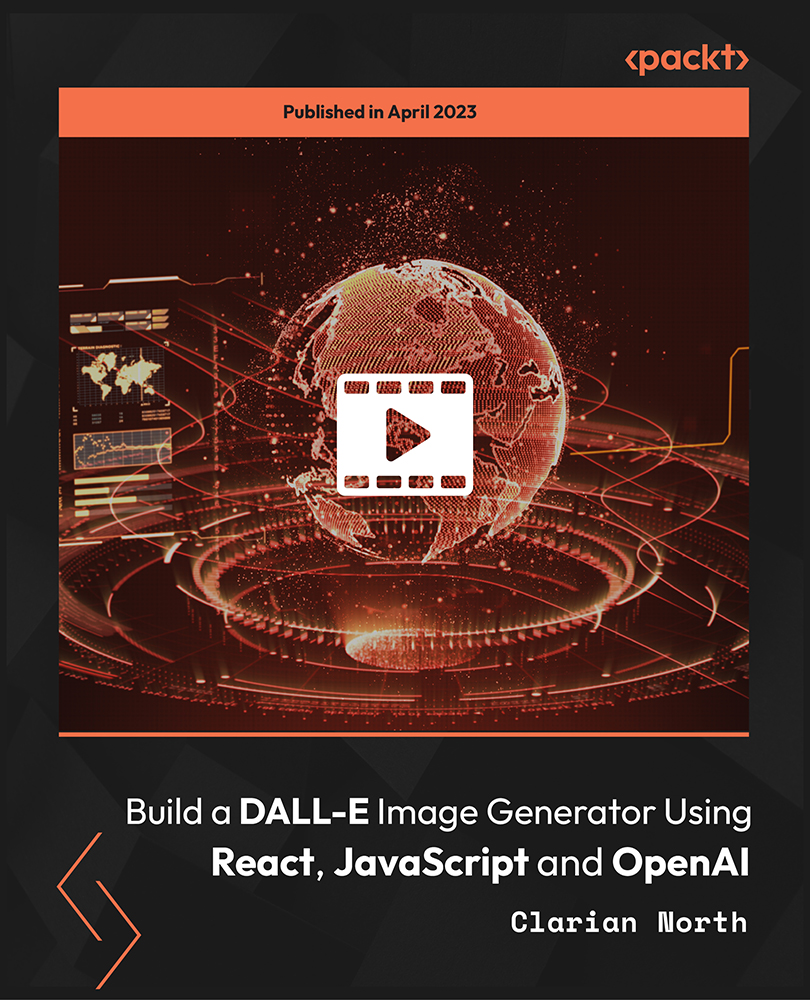
£82.99
On-Demand course
3 hours 39 minutes
All levels
Looking to expand your skills in the exciting world of AI and React development? In this compact course, you will learn to build a cutting-edge image generator inspired by OpenAI's revolutionary DALL-E technology and create a unique project live in production to upskill your knowledge for a future career in AI with ChatGPT and DALL-E.
DALL-E is an AI system that can create realistic images and art from a description in natural language. DALL-E can create original, realistic images from a text description, combining concepts, attributes, and styles. The course introduces DALL-E and OpenAI technology and how DALL-E generates images from textual descriptions. We will delve into React fundamentals, set up a React development environment, work with React components and hooks, understand the React DOM, and build a dynamic/responsive UI. Please note that the React/JavaScript content cannot be considered comprehensive coding lessons. We will integrate the DALL-E API, understand API calls, and fetch API data. We will process API data, render it in React, and display images generated by the API. We will set up a GitHub repository. We will deploy the React app to GitHub. In the advanced React techniques section, we will build forms, handle user input, implement custom hooks, and use React libraries and third-party packages. To conclude, we will review the skills acquired and tips for further learning. By the end of this DALL-E course, you can build a fully functional image generator and learn the benefits of OpenAI, React, and GitHub. This project will be a valuable addition to your portfolio, and you will continue building exciting React and AI applications. All resources are available at: https://github.com/Paramkrishna/Build-a-DALL-E-Image-Generator-using-React-JavaScript-and-OpenAI
Understand how DALL-E generates images from textual descriptions
Set up a React development environment, work with components/hooks
Explore API calls, fetch DALL-E API data, process and render it in React
Set up a GitHub repository and deploy your React app to GitHub
Learn to build forms and store and handle user input
Implement custom hooks/states with React libraries/third-party packages
This course is niched to cater to individuals wanting to gain confidence as a developer for jobs with DALL-E and modern development technology, already know JavaScript, and are curious about the technologies. This course is useful if one is interested in seeing what the hype is all about DALL-E and decide its use case; if one is interested in working on a project in the future and entering the AI industry or developing a portfolio for employable prospects with a clear and concrete understanding. If an individual wants to start with programming, DALL-E and JavaScript are an excellent way to get started.
This course teaches the latest mobile development techniques and versions of React with hooks. This course is flexible and you can move through sections at different paces based on your skill level: The 'beginner' path (full course for beginners to programming/development) and the 'experienced path' (condensed version with prior programming experience)-choose what serves your goals the most.
Learn to develop professional web apps with modern tools/libraries, including React and JavaScript * Develop a DALL-E project from scratch and leverage DALL-E to improve productivity as a developer * Understand OOPs, functional components in React Hooks, and write code with template models/libraries
https://github.com/Paramkrishna/Build-a-DALL-E-Image-Generator-using-React-JavaScript-and-OpenAI
Clarian North is a recognized industry-certified instructor, CEO of Orbital LLC, and a senior project engineer with over 90K enrolments worldwide. His students have gone on to work for some of the biggest production companies such as Universal, Google, Amazon, Warner, and the BBC. He has contributed to viral streams, grown a unique digital imprint in over 80 countries, and been featured in Rolling Stone, Billboard, Guardian, Bloomberg, and Vice. He has worked for majors, indies, and international publishing houses, including Grammy-nominated and award-winning productions, mixing for Emirates Airline Inflight Radio, and producing for Kompakt Records. He is dedicated to giving accessible and comprehensive tech courses, teaching complex subject matter with clear and example-based explanations, and guiding students through complex techniques with just a computer and free software.
1. DALL-E OpenAI Project Setup
This section focuses on setting up the DALL-E OpenAI project, a new AI system that can create realistic images and art from descriptions in natural language. This section focuses on the power and potential of what can be built using DALL-E with other AI tools.
1. What We Are Building with DALL-E and OpenAI in This Course This demonstration video outlines the project that we will focus on building, which is an image developer that creates realistic images and art from the description of natural language. |
2. Download Node.js and Visual Studio Code for DALL-E Project Setup In this video, we will understand how to download and install the Node.js software (version 18.13.0), set up Visual Studio Code as the text editor for the code, and create the requisite folders for the project. |
3. What Is Next.js? How to Make a New Project with npx? In this lesson, you will learn about Next.js (version 13), a framework built on React. It enables you to create full-stack applications by providing the latest React features. We will enter the project folder and use the npx command to create our Next.js app. |
4. A Brief Overview of the Next.js File Boilerplate for Our DALL-E Initial Project This video briefly overviews the Next.js file boilerplate, which will create our initial DALL-E project. We will look at all the files we downloaded, installed, and configured by creating the Next.js app. |
5. Running a Development Server of Next.js for DALL-E Project After understanding the Next.js folder structure and how it works, we will get into the image-gen-project folder we created and run the "npm run dev", which will run the project on a local development server with an endpoint. |
2. DALL-E Image Application Page Build
This section focuses on building the application page for the DALL-E image builder project. We will begin with the basics of Next.js and create the app skeleton using TSX. We will work on styling with CSS and integrating the UI into the DALL-E using CSS.
1. Next.Js Basics for Absolute Beginners In this video, you will learn some basics of the Next.js code to build our application using the codes we will require to run the app. You will learn to deploy the Next.js boilerplate and how to deploy the app. |
2. Coding Out the Application Skeleton in TSX for DALL-E Image Generator with Text In this lesson, you will learn about coding the application skeleton for our image generator using text with the TSX for DALL-E. We will begin with removing the import functions and we will design the app page. |
3. CSS Styling and Integration for Our DALL-E OpenAI App In this video, we will complete the CSS styling for our application page and add functionality to the page components. We will begin integrating the components for our DALL-E image generator application. |
4. UX and UI Integrations into DALL-E App with CSS Here, we will continue with the integration process of the image generator application. We will finalize the page view and functionality using CSS and integrate the user interface with the application. |
3. How to Get a DALL-E API OpenAI Key and Configuration
This section focuses on generating an API key and creating a secure storage environment. We will implement the app into OpenAI and configure the key using Next.js. We will create Async Await calls to the API using Next.js.
1. Generating an API Key from OpenAI and Securely Storing Env Variables This video demonstrates how to generate an API key to access DALL-E, unlock the application to make image-generating requests, and get the responses through the application program with a secure API key. |
2. DALL-E Create Image Implementation into Our OpenAI Application After securely generating the API key, we will create the runtime configuration and use the process environment API key we generated securely. We will hook the app with OpenAI and generate images using text. |
3. OpenAI Key Configuration Setup with Next JS In this lesson, you will learn to hook up the OpenAI app, using the API key to provide access and then configuring the OpenAI API by linking it to the app to generate images. |
4. OpenAI Configurations and Updating DALL-E API Code In this video, we will remove the console.log, and after completing the API key setup, we will configure the openAIAPi from OpenAI. We will set up a variable configuration, which requires the API key, and then update the code. |
5. Async Await Calls to DALL-E OpenAI API in Next JS In this lesson, you will learn to generate an index page, which Next.js requires. We will create the functionality for the app to function. We will use the "index.tsx" file and the default home function. |
4. Rendering and Creating Images with DALL-E in Our App
This section focuses on rendering the application and creating images with DALL-E. You will learn to add the image state using hooks in React, update the image creation, and optimize the React app with loading for API fetches to the DALL-E application.
1. Adding Image State for Beginners with Hooks in React for DALL-E App In this lesson, you will learn to add an image state with React hooks for our DALL-E application. After rendering the app, we can now generate our images using the application. |
2. Setting API DALL-E Image Data in the Application In this video, we will first test the image we generate, and the next step is to click on the generated image and then manipulate the state to bring the URL from the DALL-E application. |
3. Dynamically Updating Image Creation with DALL-E and OpenAI After learning how to generate images rendered through DALL-E, we will create a proper user experience where the user can type into the textbox input and generate a dynamic response. |
4. Optimizing a React App with Loading for API Fetches to OpenAI DALL-E After getting the application up and running, we will need to make changes to the app to develop a professional app for further optimizing the user experience. You will learn to add some loading functionality to the app. |
5. Styling the DALL-E-Based Application and User Experience Enhancements
This section focuses on enhancing the user experience more with a more stylized DALL-E-based image developer application. You will learn to use React and JavaScript and create ripple animations with CSS. We will incorporate a mailing feature to mail the DALL-E-generated images.
1. Optimizing Leading Images with DALL-E in React with JavaScript Fundamental Al In this lecture, we will optimize our app further, focusing on user experience. You will learn to add some animation. We will use JavaScript instead of CSS along with React, and we will use the "useEffect" hook. |
2. Creating Ripple Animations with CSS for DALL-E Loading Images in React In this video, we will work on creating ripple animations using CSS and JavaScript and create loading images in React, which we will use to display on the screen while the app is generating the image. |
3. Mailing Feature to Send DALL-E Generated Pictures In this lesson, you will learn to incorporate a mailing feature into the application to share the image generated by the app using links to the URL and mailing the links to the recipients of choice. |
6. Deploying the DALL-E OpenAI Application with Vercel and GitHub
After creating a fully-developed image generator app, which can generate images and send them to recipients of choice, you will now learn to deploy the application using Vercel and GitHub.
1. What Is GitHub and Why Does It Matter In this video, we will examine a demonstration of the GitHub repository that stores all our application files. We will look at creating a GitHub account and logging in to create our new repositories. We will also understand the importance of using GitHub as the repository for our project files. |
2. Setting Up GitHub Git Version and PAT Access with Pushes After learning to install GitHub and adding repositories to the application, we will now work on setting up a Git version and learn to set up PAT access with pushes. We will then create a key that will provide access to the application. |
3. Pushing Code to GitHub Repo DALL-E OpenAI After creating the repository and personal access token, you will learn to push an existing repository from the command line for authentication and import code from another repository. |
4. Deploying the DALL-E Project into Production with Vercel After successfully creating our GitHub repository setup, we will collaborate with Vercel, which maintains the Next.js framework for React and offers an excellent way for us to deploy our Next.js framework to production. |
7. Adding Animations with Sassy CSS to Our DALL-E Application from OpenAI
This section focuses on installing and using SASS to create keyframes for animations and finalizing our animations for the image generator app on DALL-E. You will learn to install and set up the animation code for our project.
1. Introduction to SCSS and Setting Up Animation Code In this lesson, you will learn about SCSS and then learn to install and set up the animation code for our image generator application. You will learn to add parameters and filters to our animation code. |
2. Working with Keyframes for Animations After learning to create the rules or parameters for our animation codes, as an example, we will write code to create shooting stars that move left to right on our application page. We will define the keyframe parameters for our animations. |
3. Finalizing Animations with SCSS For DALL-E OpenAI In this lesson, you will learn to finalize the animations we created with SCSS for our image generator application for DALL-E, and we will deploy the animations and verify the functionality to suit the requirements of our application on DALL-E. The instructor also provides a thank-you note to conclude the course at the end. |
