- Professional Development
- Medicine & Nursing
- Arts & Crafts
- Health & Wellbeing
- Personal Development
5946 Certification Body (CB) courses delivered Online
Overview Dive into the dynamic world of computer science with our comprehensive 'Computer Science with Python Course'. Python, a versatile and widely used programming language, serves as the foundation for this course, offering learners a gateway into the intricate realm of computing. From installing Python and understanding its documentation to mastering advanced concepts like closures, classes, and data hiding, this course is meticulously designed to cater to beginners and those looking to deepen their knowledge. With a curriculum that's rich and varied, you'll be equipped with the skills to tackle real-world challenges, making you a sought-after asset in the ever-evolving tech industry. The course curriculum is structured to ensure a smooth learning curve. Starting with foundational topics such as command line usage, variables, and simple Python syntax, learners will gradually progress to more advanced subjects. In the digital age, proficiency in a programming language like Python is invaluable. Whether you're aiming to kickstart a career in tech, enhance your current skill set, or simply satiate your curiosity, this course promises a transformative learning experience. With a blend of theoretical knowledge and its practical application, you'll be poised to make significant strides in the world of computer science. Learning Outcomes of Computer Science with Python Course: Understand Python's foundational concepts, including its installation, documentation, and basic syntax. Gain proficiency in working with various Python data types such as strings, lists, dictionaries, and tuples. Develop the ability to create and manipulate functions, including lambda functions, generators, and closures. Acquire skills in object-oriented programming with a focus on classes, inheritance, and data hiding. Implement advanced programming constructs and handle exceptions efficiently. Video Playerhttps://studyhub.org.uk/wp-content/uploads/2020/01/Computer-Science-with-Python-Course-Introduction-Video-1.mp400:0000:0000:00Use Up/Down Arrow keys to increase or decrease volume. Why buy this Computer Science with Python Course? Digital Certificate, Transcript, student ID all included in the price Absolutely no hidden fees Directly receive CPD accredited qualifications after course completion Receive one to one assistance on every weekday from professionals Immediately receive the PDF certificate after passing Receive the original copies of your certificate and transcript on the next working day Easily learn the skills and knowledge from the comfort of your home Certification After studying the course materials of the Computer Science with Python Course you will be able to take the MCQ test that will assess your knowledge. After successfully passing the test you will be able to claim the pdf certificate for £5.99. Original Hard Copy certificates need to be ordered at an additional cost of £9.60. Who is this Computer Science with Python course for? Beginners eager to delve into the realm of computer science and programming. Individuals looking to add Python programming to their skill set. Tech enthusiasts keen on understanding advanced Python concepts. Students pursuing computer science and needing a comprehensive Python guide. Professionals in tech roles aiming to enhance their coding capabilities. Prerequisites This Computer Science with Python Course was made by professionals and it is compatible with all PC's, Mac's, tablets and smartphones. Career Path Python Developer: £45,000 - £70,000 Annually Data Scientist: £50,000 - £80,000 Annually Software Engineer: £40,000 - £75,000 Annually Backend Developer: £45,000 - £72,000 Annually Systems Analyst: £35,000 - £60,000 Annually DevOps Engineer: £50,000 - £85,000 Annually Course Curriculum Module 01 A Installing Python FREE 00:17:00 Documentation 00:30:00 Command Line 00:17:00 Variables 00:29:00 Simple Python Syntax 00:15:00 Keywords 00:18:00 Import Module 00:17:00 Module 02 Additional Topics 00:23:00 If Elif Else 00:31:00 Iterable 00:10:00 For 00:11:00 Loops 00:20:00 Execute 00:05:00 Exceptions 00:18:00 Module 03 Data Types 00:24:00 Number Types 00:28:00 More Number Types 00:13:00 Strings 00:20:00 More Strings 00:11:00 Files 00:08:00 Lists 00:15:00 Dictionaries 00:04:00 Tuples 00:07:00 Sets 00:09:00 Module 04 Comprehensions 00:10:00 Definitions 00:02:00 Functions 00:06:00 Default Arguments 00:06:00 Doc Strings 00:06:00 Variadic Functions 00:07:00 Factorial 00:07:00 Module 05 Function Objects 00:07:00 Lambda 00:11:00 Generators 00:06:00 Closures 00:10:00 Classes 00:09:00 Object Initialization 00:05:00 Class Static Members 00:07:00 Classic Inheritance 00:10:00 Data Hiding 00:07:00 Mock Exam Mock Exam - Python Developer 00:20:00 Final Exam Final Exam - Python Developer 00:20:00

Overview Uplift Your Career & Skill Up to Your Dream Job - Learning Simplified From Home! Kickstart your career & boost your employability by helping you discover your skills, talents and interests with our special Lead Generation and Attraction Marketing Training Course. You'll create a pathway to your ideal job as this course is designed to uplift your career in the relevant industry. It provides professional training that employers are looking for in today's workplaces. The Lead Generation and Attraction Marketing Training Course is one of the most prestigious training offered at StudyHub and is highly valued by employers for good reason. This Lead Generation and Attraction Marketing Training Course has been designed by industry experts to provide our learners with the best learning experience possible to increase their understanding of their chosen field. This Lead Generation and Attraction Marketing Training Course, like every one of Study Hub's courses, is meticulously developed and well researched. Every one of the topics is divided into elementary modules, allowing our students to grasp each lesson quickly. At StudyHub, we don't just offer courses; we also provide a valuable teaching process. When you buy a course from StudyHub, you get unlimited Lifetime access with 24/7 dedicated tutor support. Why buy this Lead Generation and Attraction Marketing Training? Unlimited access to the course for forever Digital Certificate, Transcript, student ID all included in the price Absolutely no hidden fees Directly receive CPD accredited qualifications after course completion Receive one to one assistance on every weekday from professionals Immediately receive the PDF certificate after passing Receive the original copies of your certificate and transcript on the next working day Easily learn the skills and knowledge from the comfort of your home Certification After studying the course materials of the Lead Generation and Attraction Marketing Training there will be a written assignment test which you can take either during or at the end of the course. After successfully passing the test you will be able to claim the pdf certificate for £5.99. Original Hard Copy certificates need to be ordered at an additional cost of £9.60. Who is this course for? This Lead Generation and Attraction Marketing Training course is ideal for Students Recent graduates Job Seekers Anyone interested in this topic People already working in the relevant fields and want to polish their knowledge and skill. Prerequisites This Lead Generation and Attraction Marketing Training does not require you to have any prior qualifications or experience. You can just enrol and start learning.This Lead Generation and Attraction Marketing Training was made by professionals and it is compatible with all PC's, Mac's, tablets and smartphones. You will be able to access the course from anywhere at any time as long as you have a good enough internet connection. Career path As this course comes with multiple courses included as bonus, you will be able to pursue multiple occupations. This Lead Generation and Attraction Marketing Training is a great way for you to gain multiple skills from the comfort of your home. Course Curriculum Module 01: Introduction Preview Of Course 00:06:00 Module 02: Lead Generation with Attraction Marketing for Business Lead Generation Marketing 00:04:00 What is Attraction Marketing? 00:03:00 Strategies for Lead Generation 00:03:00 Using Customer Relation Management (CRM) for Relationship Building 00:04:00 Using Social Media for Lead Generation 00:04:00 Using Pay per Click (PPC) for Lead Generation 00:05:00 Module 03: Strategies for Lead Generation Create a value-packed newsletter 00:03:00 Host an event 00:04:00 Use a live chat on your website 00:04:00 Optimize your Website to Promote Your Lead Magnet 00:04:00 Target top-of-funnel keywords 00:04:00 Module 04: Using Customer Relation Management (CRM) for Relationship Building 5 Ways CRM Systems Improve Customer Experience 00:04:00 Why building customer relationships is so important 00:04:00 10 Ways to Build Long-Standing Customer Relationships 00:04:00 How Customer Relationships Can Improve Your Business Brand 00:04:00 8 Tips to Build Customer Relationships with Social Media 00:04:00 Module 05: Using Pay per Click (PPC) for Lead Generation How to Generate Quality Leads From Your PPC Campaigns 00:03:00 Who PPC Lead Generation Works For 00:03:00 Using PPC for Lead Generation Offers a few Notable Benefits 00:04:00 21 PPC Lead Generation Tools for More High-Quality Leads 00:03:00 How to Plan your Google Ads Budget 00:05:00 Module 06: What is Attraction Marketing 5 tips to run a successful attraction marketing campaign 00:05:00 5 strategies for strong attraction marketing 00:03:00 The Benefits And Advantages Of Attraction Marketing 00:03:00 Tools To Use For Attraction Marketing 00:05:00 Attraction Marketing Tips - 4 Ways I Use Attraction Marketing 00:04:00 Module 07: How to Get More Leads on Social Media How to Get More Leads on Social Media 00:05:00 Social Media Lead Generation Tips 00:05:00 How to Use Social Media for Lead Generation 00:03:00 How to Generate B2B Leads With Social Media Ads 00:04:00 3 Foolproof Ways to Generate Leads with Social Media 00:06:00 Module 08: Incorporating the Laws of Attraction in Your Daily Life Lead Generation Process 00:04:00 Aligning content to your lead's goals 00:04:00 Managing your lead generation Process 00:03:00 Why Is Lead Generation Important? 00:04:00 Difference Between Inbound and Outbound Lead Generation 00:04:00 Module 09: Conclusion Review Of Course 00:05:00

Enter the dynamic world of game development with our 'Visual Scripting in Unity Masterclass.' This course is designed to catapult you into the realm of Unity, a leading game development platform, with a focus on visual scripting. Imagine the thrill of bringing your game ideas to life without delving deep into traditional coding. The course begins with an engaging introduction to Unity, setting you up with the essential tools and knowledge. As you progress, you'll dive into the core of visual scripting within Unity, unlocking the power to create complex game mechanics intuitively. Journey through the practical application of these skills as you develop a universal win-lose panel, an essential component in many games. The course then takes a creative leap into building a bridge game, applying visual scripting techniques to craft engaging gameplay. This hands-on approach ensures that by the end of the course, you'll have not only theoretical knowledge but also practical experience in game development using Unity. Whether you're an aspiring game designer, a developer looking to expand your skill set, or a hobbyist interested in game creation, this masterclass offers you the tools and knowledge to excel in the exciting world of visual scripting in Unity. Learning Outcomes Acquire a solid understanding of Unity and its interface. Master the basics and advanced techniques of visual scripting in Unity. Learn to create a universal win-lose panel for games. Develop skills in designing and scripting a bridge-building game. Enhance your overall game development proficiency with Unity's tools. Why choose this Visual Scripting In Unity Masterclass? Unlimited access to the course for a lifetime. Opportunity to earn a certificate accredited by the CPD Quality Standards and CIQ after completing this course. Structured lesson planning in line with industry standards. Immerse yourself in innovative and captivating course materials and activities. Assessments designed to evaluate advanced cognitive abilities and skill proficiency. Flexibility to complete the Course at your own pace, on your own schedule. Receive full tutor support throughout the week, from Monday to Friday, to enhance your learning experience. Unlock career resources for CV improvement, interview readiness, and job success. Who is this Visual Scripting In Unity Masterclass for? Game development enthusiasts eager to learn Unity. Aspiring game designers interested in visual scripting. Programmers looking to broaden their skill set in game development. Hobbyists interested in creating their own games. Students of game design and development courses. Career path Game Developer - £25,000 to £40,000 Unity Developer - £24,000 to £38,000 Game Designer - £23,000 to £37,000 Interactive Media Designer - £22,000 to £35,000 Level Designer - £21,000 to £34,000 Scripting Engineer - £26,000 to £42,000 Prerequisites This Visual Scripting In Unity Masterclass does not require you to have any prior qualifications or experience. You can just enrol and start learning.This Visual Scripting In Unity Masterclass was made by professionals and it is compatible with all PC's, Mac's, tablets and smartphones. You will be able to access the course from anywhere at any time as long as you have a good enough internet connection. Certification After studying the course materials, there will be a written assignment test which you can take at the end of the course. After successfully passing the test you will be able to claim the pdf certificate for £4.99 Original Hard Copy certificates need to be ordered at an additional cost of £8. Course Curriculum Section 01: Course Introduction Lecture 01: Course Trailer 00:01:00 Lecture 02: Course Introduction 00:02:00 Section 02: Unity Short Introduction Lecture 03: Unity Hub Introduction 00:05:00 Lecture 04: Unity Introduction 00:24:00 Section 03: Visual Scripting In Unity Lecture 05: Visual Scripting Introduction 00:09:00 Lecture 06: Visual Scripting vs Coding 00:16:00 Lecture 07: Nodes and Fuzzy Finder Overview 00:04:00 Lecture 08: Connecting the Flow 00:07:00 Lecture 09: Variables Types 00:23:00 Lecture 10: Difference Between Embed and Graph Source 00:12:00 Lecture 11: Subgraphs (Super Units) 00:10:00 Lecture 12: Debugging Graphs and Null Check 00:04:00 Lecture 13: Graph Reevaluation and Cache Node 00:03:00 Lecture 14: Reduce Graph Size with Control Nodes 00:13:00 Lecture 15: Events and Custom Events 00:07:00 Lecture 16: Collections And Loops 00:14:00 Lecture 17: Script Machine vs State Machine 00:13:00 Section 04: Universal win loose panel Lecture 18: Reusable Panel UI Creation 00:09:00 Lecture 19: Reusable Panel Script Machine 00:08:00 Lecture 20: Reusable Panel Animation And Export 00:06:00 Section 05: Bridge Building Game Lecture 21: Bridge Builder Overview 00:01:00 Lecture 22: Starting and Background Creation 00:04:00 Lecture 23: Grid Shader with Shader Graph 00:07:00 Lecture 24: Bridge Connector Creation 00:07:00 Lecture 25: Bridge Bars Creation 00:04:00 Lecture 26: Bridge Creation State Machine 00:03:00 Lecture 27: Creating Bridge Bars with Connectors 00:10:00 Lecture 28: Fixing Position, Rotation and Size 00:09:00 Lecture 29: Multiple Bridge Bars at Once 00:05:00 Lecture 30: Reusing Bridge Connectors 00:11:00 Lecture 31: Fixing Bars Overlapping 00:09:00 Lecture 32: Clamping Max Length 00:05:00 Lecture 33: Creating Physics Joints 00:10:00 Lecture 34: Testing Physics 00:08:00 Lecture 35: Changing Bar Types 00:10:00 Lecture 36: Show Bridge Load Shader 00:10:00 Lecture 37: Creating Game Environment 00:08:00 Lecture 38: Bridge Budget Options 00:17:00 Lecture 39: Budget Slider Colors 00:03:00 Lecture 40: Adding Win Loose Panel 00:07:00

Overview Uplift Your Career & Skill Up to Your Dream Job - Learning Simplified From Home! Kickstart your career & boost your employability by helping you discover your skills, talents and interests with our special Digital Marketing Course. You'll create a pathway to your ideal job as this course is designed to uplift your career in the relevant industry. It provides professional training that employers are looking for in today's workplaces. The Digital Marketing Course is one of the most prestigious training offered at StudyHub and is highly valued by employers for good reason. This Digital Marketing Course has been designed by industry experts to provide our learners with the best learning experience possible to increase their understanding of their chosen field. This Digital Marketing Course, like every one of Study Hub's courses, is meticulously developed and well researched. Every one of the topics is divided into elementary modules, allowing our students to grasp each lesson quickly. At StudyHub, we don't just offer courses; we also provide a valuable teaching process. When you buy a course from StudyHub, you get unlimited Lifetime access with 24/7 dedicated tutor support. Why buy this Digital Marketing? Unlimited access to the course for forever Digital Certificate, Transcript, student ID all included in the price Absolutely no hidden fees Directly receive CPD accredited qualifications after course completion Receive one to one assistance on every weekday from professionals Immediately receive the PDF certificate after passing Receive the original copies of your certificate and transcript on the next working day Easily learn the skills and knowledge from the comfort of your home Certification After studying the course materials of the Digital Marketing there will be a written assignment test which you can take either during or at the end of the course. After successfully passing the test you will be able to claim the pdf certificate for £5.99. Original Hard Copy certificates need to be ordered at an additional cost of £9.60. Who is this course for? This Digital Marketing course is ideal for Students Recent graduates Job Seekers Anyone interested in this topic People already working in the relevant fields and want to polish their knowledge and skill. Prerequisites This Digital Marketing does not require you to have any prior qualifications or experience. You can just enrol and start learning.This Digital Marketing was made by professionals and it is compatible with all PC's, Mac's, tablets and smartphones. You will be able to access the course from anywhere at any time as long as you have a good enough internet connection. Career path As this course comes with multiple courses included as bonus, you will be able to pursue multiple occupations. This Digital Marketing is a great way for you to gain multiple skills from the comfort of your home. Course Curriculum Section 1: Introduction Unit 1: What You Will Learn in This Course 00:02:00 Unit 2: What Is the Potential of Selling Online 00:12:00 Unit 3: What Are the Most Popular Activities When on Internet 00:03:00 Section 2: How to Apply the Internet Marketing Process Unit 1: The Internet Marketing Process for Sales Maximisation 00:08:00 Unit 2: How to Apply the Internet Marketing Process 00:07:00 Unit 3: How to Apply the List Building Process 00:04:00 Unit 4: How Much Money Should We Invest on Digital Marketing 00:04:00 Section 3: The Internet Marketing Strategies That Will Increase Your Sales Unit 1: Introduction to the Internet Marketing Principles 00:01:00 Unit 2: Internet Marketing Principle No:1 00:14:00 Unit 3: Examples of Internet Marketing Principle No.1 00:07:00 Unit 4: How to Apply The 1st Internet Marketing Principle 00:06:00 Unit 5: Internet Marketing Principle No.2 00:04:00 Unit 6: Internet Marketing Principle No.3 00:09:00 Unit 7: Internet Marketing Principle No.4 00:12:00 Unit 8: Internet Marketing Principle No. 5 00:05:00 Unit 9: Internet Marketing Principle No. 6 00:09:00 Unit 10: Internet Marketing Principle No.7 00:05:00 Unit 11: Internet Marketing Principle No.8 00:12:00 Section 4: Creating an Internet Marketing Strategy for Your Business Unit 1: Introduction to The Creation of an Internet Marketing Strategy 00:01:00 Unit 2: Step 1- Creating an Internet Marketing Strategy 00:03:00 Unit 3: Step 2 - Creating an Internet Marketing Strategy 00:04:00 Unit 4: Step 3 - Creating an Internet Marketing Strategy 00:03:00 Unit 5: Step 4 - Creating an Internet Marketing Strategy 00:07:00 Unit 6: Step 4b - Examples of Successful Opt-In Pages 00:07:00 Unit 7: Step 5 - Creating an Internet Marketing Strategy 00:05:00 Unit 8: Step 5b - Examples of Successful Opt-In Pages 00:03:00 Unit 9: Step 6 - Creating an Internet Marketing Strategy 00:02:00 Unit 10: Step 7 - Creating an Internet Marketing Strategy 00:05:00 Unit 11: Step 8 - Creating an Internet Marketing Strategy 00:04:00 Unit 12: Step 9 - Creating an Internet Marketing Strategy 00:04:00 Unit 13: Step 10 - Creating an Internet Marketing Strategy 00:03:00 Unit 14: Step 11 - Creating an Internet Marketing Strategy 00:00:00 Section 5: Structuring and Auditing of Website Unit 1: How to Structure Your Website 00:13:00 Unit 2: How to Turn Your Sales Pages into Money Making Machines 00:08:00 Unit 3: Additional Tips for E-Shops 00:09:00 Unit 4: How to Do a Website Audit 00:05:00 Assignment Assignment - Digital Marketing 00:00:00

Take the first step towards a transformative lifestyle change with our course, 'Intermittent Fasting For Health & Maximal Weight Loss.' Imagine embarking on a journey where you redefine your relationship with food, learn the science of fasting, and unlock the potential for significant health and weight loss benefits. The course begins by laying a solid groundwork in the fundamentals of intermittent fasting, ensuring you understand the 'why' as well as the 'how'. This isn't just a diet plan; it's a holistic approach to wellness that harmonises your eating patterns with your body's natural rhythms. Progressing through the curriculum, you'll delve into the theoretical aspects of intermittent fasting, gaining insights into how this practice can positively impact your health and aid in weight loss. The course then guides you in creating a personalised fasting meal plan, tailored to your individual goals and lifestyle. The synergy between intermittent fasting and fitness is also explored, presenting strategies for building muscle and shedding fat effectively. By addressing frequently asked questions, the course aims to dispel myths and equip you with practical, evidence-based knowledge, transforming you into an informed advocate of this health-optimising technique. Learning Outcomes Understand the principles and benefits of intermittent fasting. Gain insights into the scientific theory behind fasting and its health impacts. Learn to design an intermittent fasting meal plan suited to personal goals. Explore the relationship between intermittent fasting, muscle building, and fat loss. Address common queries and misconceptions about intermittent fasting. Why choose this Intermittent Fasting For Health & Maximal Weight Loss course? Unlimited access to the course for a lifetime. Opportunity to earn a certificate accredited by the CPD Quality Standards and CIQ after completing this course. Structured lesson planning in line with industry standards. Immerse yourself in innovative and captivating course materials and activities. Assessments designed to evaluate advanced cognitive abilities and skill proficiency. Flexibility to complete the Course at your own pace, on your own schedule. Receive full tutor support throughout the week, from Monday to Friday, to enhance your learning experience. Unlock career resources for CV improvement, interview readiness, and job success. Who is this Intermittent Fasting For Health & Maximal Weight Loss course for? Individuals seeking effective weight loss and health improvement methods. Fitness enthusiasts looking to enhance their training results. Health professionals wanting to broaden their nutritional knowledge. Anyone interested in exploring alternative dietary approaches. People aiming to adopt a sustainable and science-backed eating pattern. Career path Nutritionist: £25,000 - £40,000 Fitness Trainer: £20,000 - £35,000 Health Coach: £23,000 - £38,000 Dietician: £26,000 - £42,000 Wellness Consultant: £24,000 - £39,000 Lifestyle Blogger: £22,000 - £37,000 Prerequisites This Intermittent Fasting For Health & Maximal Weight Loss does not require you to have any prior qualifications or experience. You can just enrol and start learning.This Intermittent Fasting For Health & Maximal Weight Loss was made by professionals and it is compatible with all PC's, Mac's, tablets and smartphones. You will be able to access the course from anywhere at any time as long as you have a good enough internet connection. Certification After studying the course materials, there will be a written assignment test which you can take at the end of the course. After successfully passing the test you will be able to claim the pdf certificate for £4.99 Original Hard Copy certificates need to be ordered at an additional cost of £8. Course Curriculum Section 01: Introduction Welcome to the course: What You Will Learn 00:03:00 Section 02: Intermittent Fasting Fundamentals Intermittent Fasting Explained 00:03:00 The Different Types Of Intermittent Fasting: Which Is Best? 00:07:00 Intermittent Fasting vs Regular Fasting 00:02:00 The Health Benefits Of Intermittent Fasting 00:06:00 Intermittent Fasting Myths Debunked 00:09:00 Breakfast: How Important Is It Really? 00:06:00 Who Intermittent Fasting Is Right For 00:02:00 Section 03: Intermittent Fasting Theory Introduction 00:01:00 The Intermittent Fasting Priorities 00:05:00 Calories In Intermittent Fasting 00:05:00 Macronutrients In Intermittent Fasting: Protein, Carbs & Fat 00:02:00 Protein Explained & How Much You Should Eat 00:06:00 Dietary Fat Explained & How Much You Should Eat 00:05:00 Carbohydrates Explained & How Many You Should Eat 00:12:00 When To Eat In Intermittent Fasting 00:01:00 The Perfect Pre- & Post-Workout Meals 00:05:00 Foods For Intermittent Fasting Overview 00:02:00 The Best Protein, Fat & Carb Foods 00:05:00 Top 3 The Supplements For Intermittent Fasting 00:06:00 Section 04: Setting Up Your Intermittent Fasting Meal Plan Setting Up Your Meal Plan Introduction 00:01:00 How To Find Your Calories For Intermittent Fasting 00:03:00 How To Correctly Track Calories 00:05:00 How To Find Your Macronutrients For Intermittent Fasting 00:04:00 Bringing Everything Together 00:02:00 Organizing Your Meals: How Many & When To Eat 00:04:00 Your Meals & Workouts 00:02:00 Should You Train Fasted? 00:06:00 Filling Your Meal Plan With Quality Foods 00:04:00 Section 05: Intermittent Fasting & Fitness: Building Muscle & Losing Fat Intermittent Fasting & Fitness Introduction 00:01:00 Intermittent Fasting For Muscle Growth 00:06:00 How To Train With Intermittent Fasting 00:07:00 Intermittent Fasting For Fat Loss 00:05:00 Intermittent Fasting & Ketogenic Diets: Should You Do Both? 00:05:00 Section 06: FAQ Is Intermittent Fasting Bad For Women? 00:02:00 How Does Intermittent Fasting Benefit Longevity 00:03:00 Who Should Avoid Intermittent Fasting? 00:02:00

Overview Uplift Your Career & Skill Up to Your Dream Job - Learning Simplified From Home! Kickstart your career & boost your employability by helping you discover your skills, talents and interests with our special Team Building Masterclass Course. You'll create a pathway to your ideal job as this course is designed to uplift your career in the relevant industry. It provides professional training that employers are looking for in today's workplaces. The Team Building Masterclass Course is one of the most prestigious training offered at StudyHub and is highly valued by employers for good reason. This Team Building Masterclass Course has been designed by industry experts to provide our learners with the best learning experience possible to increase their understanding of their chosen field. This Team Building Masterclass Course, like every one of Study Hub's courses, is meticulously developed and well researched. Every one of the topics is divided into elementary modules, allowing our students to grasp each lesson quickly. At StudyHub, we don't just offer courses; we also provide a valuable teaching process. When you buy a course from StudyHub, you get unlimited Lifetime access with 24/7 dedicated tutor support. Why buy this Team Building Masterclass? Unlimited access to the course for forever Digital Certificate, Transcript, student ID all included in the price Absolutely no hidden fees Directly receive CPD accredited qualifications after course completion Receive one to one assistance on every weekday from professionals Immediately receive the PDF certificate after passing Receive the original copies of your certificate and transcript on the next working day Easily learn the skills and knowledge from the comfort of your home Certification After studying the course materials of the Team Building Masterclass there will be a written assignment test which you can take either during or at the end of the course. After successfully passing the test you will be able to claim the pdf certificate for £5.99. Original Hard Copy certificates need to be ordered at an additional cost of £9.60. Who is this course for? This Team Building Masterclass course is ideal for Students Recent graduates Job Seekers Anyone interested in this topic People already working in the relevant fields and want to polish their knowledge and skill. Prerequisites This Team Building Masterclass does not require you to have any prior qualifications or experience. You can just enrol and start learning.This Team Building Masterclass was made by professionals and it is compatible with all PC's, Mac's, tablets and smartphones. You will be able to access the course from anywhere at any time as long as you have a good enough internet connection. Career path As this course comes with multiple courses included as bonus, you will be able to pursue multiple occupations. This Team Building Masterclass is a great way for you to gain multiple skills from the comfort of your home. Course Curriculum Introduction Introduction 00:04:00 Module 01: Qualities of a Successful Team Qualities of a Successful Team 00:04:00 Goals & Objectives for Working as a Team 00:05:00 5 Reasons Why Your Entire Team Should Contribute to Your Content Efforts 00:05:00 How Team Members can Support One Another's Well-Being 00:03:00 The Five Business Benefits of a Diverse Team 00:04:00 Effective Leadership: Why it's Important and How It's Achieved 00:05:00 Module 02: Communicating Effectively as a Team Communicating Effectively as a Team 00:05:00 7 Ways to Improve Team Communication 00:04:00 Advantages & Disadvantages of Group Cohesiveness & Productivity 00:04:00 3 Crucial Steps to Create Role Clarity within Your Team 00:05:00 Why Consistency Matters in Leadership 00:04:00 Importance of Courtesy in Business Communication 00:04:00 Module 03: Team Building Models Team Building Models 00:04:00 Traditional Team Building Model 00:03:00 Team Spirit Built from the Top 00:04:00 The Cutting Edge Team 00:05:00 What Are the Characteristics of a Task Force Group in Business? 00:03:00 Module 04: Team Building Process Team Building Process 00:05:00 The Forming Stage 00:04:00 The Storming Stage 00:04:00 The Norming Stage 00:04:00 The Performing Stage 00:04:00 The Adjourning Stage 00:05:00 Challenges of Managing a Virtual Team 00:05:00 The Cyber Team Model 00:03:00 Module 05: Challenges of Managing a Virtual Team How to Communicate With Remote Teams 00:03:00 How to Manage Remote Project Teams Effectively 00:04:00 10 Ways to Build Positive and Effective Work Relationships 00:04:00 7 Ways to Recover Your Team from Focus Loss 00:04:00 6 Ways Managers can Increase Team Accountability 00:04:00 Module 06: Team Building Exercises Team Building Exercises 00:03:00 Magic Cane (Helium Stick) 00:03:00 Barter Puzzle 00:03:00 Bridge Build 00:03:00 What's my name? 00:03:00 Grab Bag Skits 00:02:00 Conclusion Review 00:03:00 Assignment Assignment - Team Building Masterclass 00:00:00

Ever dreamed of gliding over your keyboard with ease, letting your fingers dance to a rhythm only they know? Welcome to the Touch Typing Essentials at QLS Level 3 course, the quintessential guide to mastering the art of touch typing. As the digital age progresses, the ability to touch type swiftly and accurately has become a skill of paramount importance. Whether you're penning an email or taking a touch typing test, proficiency in this area ensures speed, efficiency, and a professional edge. If you're eager to learn to touch type, this course meticulously takes you through each letter, punctuation mark, and common combination, ensuring a comprehensive understanding and impeccable technique. Why buy this Touch Typing Essentials at QLS Level 3 course? Unlimited access to the course for a lifetime. Opportunity to earn a certificate accredited by the CPD Quality Standards after completing this course. Structured lesson planning in line with industry standards. Immerse yourself in innovative and captivating course materials and activities. Assessments are designed to evaluate advanced cognitive abilities and skill proficiency. Flexibility to complete the course at your own pace, on your own schedule. Receive full tutor support throughout the week, from Monday to Friday, to enhance your learning experience. Who is this Touch Typing Essentials at QLS Level 3 course for? Beginners seeking a structured introduction to touch typing. Writers, journalists, and bloggers aiming for faster content production. Office professionals striving to enhance productivity and efficiency. Students wishing to improve their typing skills for academic projects. Anyone looking to add a valuable skill to their personal and professional toolkit. Career path Data Entry Clerk: Average Salary - £18,000 to £23,000 per annum. Transcriptionist: Average Salary - £20,000 to £25,000 per annum. Administrative Assistant: Average Salary - £17,000 to £22,000 per annum. Copywriter: Average Salary - £23,000 to £29,000 per annum. Executive Assistant: Average Salary - £26,000 to £35,000 per annum. Legal Secretary: Average Salary - £20,000 to £28,000 per annum. Prerequisites This Touch Typing Essentials at QLS Level 3 does not require you to have any prior qualifications or experience. You can just enrol and start learning.This Touch Typing Essentials at QLS Level 3 was made by professionals and it is compatible with all PC's, Mac's, tablets and smartphones. You will be able to access the course from anywhere at any time as long as you have a good enough internet connection. Certification After studying the course materials, there will be a written assignment test which you can take at the end of the course. After successfully passing the test you will be able to claim the pdf certificate for £4.99 Original Hard Copy certificates need to be ordered at an additional cost of £8. Endorsed Certificate of Achievement from the Quality Licence Scheme Learners will be able to achieve an endorsed certificate after completing the course as proof of their achievement. You can order the endorsed certificate for only £85 to be delivered to your home by post. For international students, there is an additional postage charge of £10. Endorsement The Quality Licence Scheme (QLS) has endorsed this course for its high-quality, non-regulated provision and training programmes. The QLS is a UK-based organisation that sets standards for non-regulated training and learning. This endorsement means that the course has been reviewed and approved by the QLS and meets the highest quality standards. Please Note: Studyhub is a Compliance Central approved resale partner for Quality Licence Scheme Endorsed courses. Course Curriculum Introduction Promo 00:04:00 Course Overview 00:12:00 How to Set up Your Computer Understanding the Keyboard Layout 00:03:00 How to set up input languages - for Mac 00:09:00 How to set up input langauges - for Windows 00:12:00 How to type the letters F and J How to correctly place your fingers on the keyboard 00:07:00 How to type the letters F and J 00:04:00 How to type the letters D and K How to type the letters D and K 00:04:00 How to type the letters S and L How to type the letters S and L 00:03:00 How to type the letter A and ; (semicolon) How to type the letter A and semicolon 00:04:00 How to type the letters E and I How to type the letters E and I 00:04:00 How to type the letters R and U How to type the letters R and U 00:04:00 How to type the letters T and O How to type the letters T and O 00:04:00 How to type CAPITAL letters How to type CAPITAL letters 00:05:00 How to type the letter C and , (Comma) How to type the letter C and , (Comma) 00:04:00 How to type the letters G and H How to type the letters G and H 00:03:00 How to type the letters N and V How to type the letters N and V 00:03:00 How to type the letters W and M How to type the letters W and M 00:04:00 How to type the letters Q and P How to type the letters Q and P 00:04:00 How to type the letters B and Y How to type the letters B and Y 00:03:00 How to type the letters Z and X How to type the letters Z and X 00:04:00 How to type Colon and Semicolon How to type Colon and Semicolon 00:03:00 How to type Full Stop and Comma How to type Full Stop and Comma 00:03:00 How to type Question Mark and Exclamation Mark How to type Question Mark and Exclamation Mark 00:04:00 How to type Dash, Parentheses and Quotation Marks How to type Dash, Parentheses and Quotation Marks 00:07:00 Resources Resource - Touch Typing Essentials 00:00:00 Assignment Assignment - Touch Typing Essentials at QLS Level 3 01:00:00 Order your QLS Endorsed Certificate Order your QLS Endorsed Certificate 00:00:00

Description: The Office Admin and Legal Secretary Diploma course teaches you the techniques and skills for managing an Office as Office Admin or managing the role of a legal secretary. You will learn administration management skills, organisational skills and essential office management skills. The course also covers the skills required for a legal secretary such as fundamental concepts of the legal office, billing, preparing legal documents, contracts, torts, real estate, family law, business law, telephone etiquette, meeting management and minute management and more Who is the course for? This course is ideal for those wanting to improve their base skills in office administrative tasks This course would be ideal people who want to start working as a receptionist, office administrator, office manager, administration assistant or secretary Entry Requirement: This course is available to all learners, of all academic backgrounds. Learners should be aged 16 or over to undertake the qualification. Good understanding of English language, numeracy and ICT are required to attend this course. Assessment: At the end of the course, you will be required to sit an online multiple-choice test. Your test will be assessed automatically and immediately so that you will instantly know whether you have been successful. Before sitting for your final exam, you will have the opportunity to test your proficiency with a mock exam. Certification: After you have successfully passed the test, you will be able to obtain an Accredited Certificate of Achievement. You can however also obtain a Course Completion Certificate following the course completion without sitting for the test. Certificates can be obtained either in hardcopy at the cost of £39 or in PDF format at the cost of £24. PDF certificate's turnaround time is 24 hours, and for the hardcopy certificate, it is 3-9 working days. Why choose us? Affordable, engaging & high-quality e-learning study materials; Tutorial videos/materials from the industry leading experts; Study in a user-friendly, advanced online learning platform; Efficient exam systems for the assessment and instant result; The UK & internationally recognized accredited qualification; Access to course content on mobile, tablet or desktop from anywhere anytime; The benefit of career advancement opportunities; 24/7 student support via email. Career Path: Office Admin and Legal Secretary Diploma is a useful qualification to possess and would be beneficial for any professions or career from any industry you are in such as: Administrator support staff Administrative assistant Office managers Receptionist Office administrator Admin Support Module One - Getting Started 00:30:00 Module Two - Getting Organized (I) 01:00:00 Module Three - Getting Organized (II) 01:00:00 Module Four - Managing Time 01:00:00 Module Five - Getting It All Done On Time 01:00:00 Module Six - Special Tasks 01:00:00 Module Seven - Verbal Communication Skills 01:00:00 Module Eight - Non-Verbal Communication Skills 01:00:00 Module Nine - Empowering Yourself 01:00:00 Module Ten - The Team of Two 01:00:00 Module Eleven - Taking Care of Yourself 01:00:00 Module Twelve - Wrapping Up 00:30:00 Administrative Management Module One - Getting Started 00:30:00 Module Two - Why Your Office Needs Administrative Procedures 01:00:00 Module Three - Gathering the Right Tools 01:00:00 Module Four - Identifying Procedures to Include 01:00:00 Module Five - Top Five Procedures to Record 01:00:00 Module Six - What to Include in Your Binder (I) 01:00:00 Module Seven - What to Include in Your Binder (II) 01:00:00 Module Eight - Organizing Your Binder 01:00:00 Module Nine - What Not to Include in the Procedure Guide 01:00:00 Module Ten - Share Office Procedure Guide 01:00:00 Module Eleven - Successfully Executing the Guide 01:00:00 Module Twelve - Wrapping Up 00:30:00 Organisational Skills Module One - Getting Started 00:30:00 Module Two - Remove the Clutter 01:00:00 Module Three - Prioritize 01:00:00 Module Four - Scheduling Your Time 01:00:00 Module Five - To Do Lists 01:00:00 Module Six - Paper and Paperless Storage 01:00:00 Module Seven - Organization in Your Work Area 01:00:00 Module Eight - Tools to Fight Procrastination 01:00:00 Module Nine - Organizing Your Inbox 01:00:00 Module Ten - Avoid the Causes of Disorganization 01:00:00 Module Eleven - Discipline is the Key to Stay Organized 01:00:00 Module Twelve - Wrapping Up 00:30:00 Office Management Building Your Management Team 01:00:00 Building A Successful Brand 01:00:00 Achieving Quality Through Teamwork 00:30:00 Keys To Staying Motivated 00:30:00 Improve Your Marketing 01:00:00 Provide Top Customer Service 00:30:00 Wrapping Up 00:30:00 Legal Secretary Introduction to Legal Secretary 00:15:00 Role of Legal Secretaries 00:15:00 General Duties and Day-to-Day Operations of a Legal Secretary 00:30:00 Record Keeping 00:30:00 Legal Writing Skills & Proofreading 00:15:00 Research Skills You Need to Know 00:30:00 Transcription, Editing & Correspondence to Judges 00:30:00 Legal System of UK 00:15:00 UK Court System 00:30:00 Meeting Management & Minute Taking Meeting Management 00:15:00 The Role of a Minute-Taker 00:15:00 The Skills of a Minute-Taker 00:30:00 Meeting Agreements 00:15:00 Minute Styles 00:30:00 What Do I Record? 00:30:00 Techniques for Preparing Minutes 00:30:00 The Minute Book 00:15:00 What to include/what to ignore 00:30:00 Motions and Resolutions 00:15:00 Method of recording minutes 00:30:00 Reasons for Meeting 00:30:00 What is a decision? 00:15:00 Minute Taking tips 00:30:00 Other Secretarial Roles and Responsibilities Working with Your Manager 01:00:00 Administrative Soft Skills 01:00:00 Effective Time Management 01:00:00 Tools of the Trade 01:00:00 Being an Effective Gatekeeper 00:15:00 Organizational Skills 00:15:00 Confidentiality Guidelines 00:15:00 Special Tasks 00:15:00 Legal Office Administration Ethical Considerations 00:10:00 The Basics 00:04:00 Client Relations 00:05:00 Dealing With Mail 00:05:00 File Management 00:03:00 Use Of Technology 00:06:00 Skills that Every Legal Secretary Should Have 00:06:00 What is Litigation 00:04:00 Delivery of Documents 00:04:00 Motions Prior to and During Trial 00:07:00 The Basics 00:04:00 The Essential Elements 00:03:00 Remedies for Breach of Contract 00:04:00 Customer Service Role Introduction To Customer Service 00:15:00 The Power of Positive Thinking in Customer Service 00:30:00 Types of Difficult Customers and How to Help them 01:00:00 How to Deal with Difficult Customers 00:30:00 Telephone Etiquette Aspects of Phone Etiquette 01:00:00 Using Proper Phone Language 01:00:00 Eliminate Phone Distractions 01:00:00 Inbound Calls 01:00:00 Outbound Calls 01:00:00 Handling Rude or Angry Callers 01:00:00 Handling Interoffice Calls 01:00:00 Methods of Training Employees 01:00:00 Correcting Poor Telephone Etiquette 01:00:00 Organizing Work Using MS Word Opening 01:00:00 Working with the Interface 01:00:00 Your First Document 01:00:00 Basic Editing Tasks 01:00:00 Basic Formatting Tasks 01:00:00 Formatting Paragraphs 00:01:00 Advanced Formatting Tasks 01:00:00 Working with Styles 01:00:00 Formatting the Page 01:00:00 Sharing Your Document 01:00:00 Proof Reading Introduction to Proofreading 00:15:00 What does a Proofreader do? 00:15:00 Proofreading 00:15:00 Proofreading Symbols 00:15:00 Proofreading on Paper & Screen 00:15:00 Strategies to Check for Specific Errors 00:15:00 Editing & Proofreading Strategies 00:15:00 Proofreading an Essay 00:15:00 Mock Exam Mock Exam- Office Admin and Legal Secretary Diploma 00:30:00 Final Exam Final Exam- Office Admin and Legal Secretary Diploma 00:30:00 Order Your Certificates and Transcripts Order Your Certificates and Transcripts 00:00:00

Embark on a compelling educational voyage with our 'Criminology, Domestic Violence and Criminal Intelligence Complete Bundle' course. This multifaceted program is an amalgamation of psychology, criminology, and specialised insights into domestic violence and criminal intelligence. The journey commences with an exploration of various psychological perspectives, laying a foundational understanding that's pivotal for comprehending human behaviour and criminality. Progressing through the course, learners are immersed in social and cognitive psychology, shedding light on the mental processes that influence societal interactions and individual decision-making. The curriculum then ventures into the developmental aspects of psychology, delving into child development and the psychology of atypical behaviour. These initial modules provide a robust platform for the specialised study of criminology and the intricate dynamics of domestic violence, culminating in a comprehensive grasp of criminal intelligence. Learning Outcomes Attain a thorough understanding of different psychological perspectives and their impact on criminal behaviour. Analyse social interactions and cognitive processes using psychological theories. Explore the developmental factors in psychology, particularly relating to child development and atypical behaviour. Gain a deep understanding of the principles and practices in criminology. Develop specialised knowledge in the areas of domestic violence and criminal intelligence. Why choose this Criminology, Domestic Violence and Criminal Intelligence Complete Bundle? Unlimited access to the course for a lifetime. Opportunity to earn a certificate accredited by the CPD Quality Standards and CIQ after completing this course. Structured lesson planning in line with industry standards. Immerse yourself in innovative and captivating course materials and activities. Assessments designed to evaluate advanced cognitive abilities and skill proficiency. Flexibility to complete the Course at your own pace, on your own schedule. Receive full tutor support throughout the week, from Monday to Friday, to enhance your learning experience. Unlock career resources for CV improvement, interview readiness, and job success. Who is this Criminology, Domestic Violence and Criminal Intelligence Complete Bundle for? Aspiring criminologists and psychologists seeking a comprehensive understanding of criminal behaviour. Law enforcement and intelligence professionals looking to enhance their knowledge in criminal psychology and intelligence. Social workers and counsellors aiming to specialise in domestic violence intervention. Students in psychology, criminology, or related fields pursuing a multidisciplinary approach. Policy makers and legal professionals interested in the psychological aspects of law and crime. Career path Criminologist: £25,000 - £50,000 Forensic Psychologist: £30,000 - £60,000 Intelligence Analyst: £27,000 - £55,000 Domestic Violence Counsellor: £22,000 - £40,000 Social Policy Advisor: £30,000 - £60,000 Law Enforcement Officer: £20,000 - £45,000 Prerequisites This Criminology, Domestic Violence and Criminal Intelligence Complete Bundle does not require you to have any prior qualifications or experience. You can just enrol and start learning. This course was made by professionals and it is compatible with all PC's, Mac's, tablets and smartphones. You will be able to access the course from anywhere at any time as long as you have a good enough internet connection. Certification After studying the course materials, there will be a written assignment test which you can take at the end of the course. After successfully passing the test you will be able to claim the pdf certificate for £4.99 Original Hard Copy certificates need to be ordered at an additional cost of £8. Course Curriculum Perspectives in Psychology Promo Video 00:01:00 What is Psychology 00:10:00 The Biological Approach 00:10:00 Behaviourist and Cognitive Approaches 00:10:00 Person-Centred Approaches 00:08:00 Research Methods in Psychology 00:12:00 Debates in Psychology 00:13:00 Social Psychology Social Influence: Compliance, Obedience and Conformity 00:10:00 Social Cognition 00:09:00 Applied Social Psychology 00:10:00 Cognitive Psychology and Its Applications Perception 00:10:00 Attention 00:07:00 Remembering (Memory) 00:10:00 Forgetting (Memory) 00:07:00 Language 00:10:00 Thinking (Cognition) 00:07:00 Attitudes 00:10:00 Problem-Solving and Artificial Intelligence 00:09:00 Child Development Issues in Child Development 00:05:00 Cognitive Development 00:07:00 The Development of Language and Communication 00:06:00 Social Perception (Interpersonal Perception) 00:06:00 Moral Development 00:09:00 The Psychology of Atypical (Abnormal) Behaviour The definition and Diagnosis of Atypical (Abnormal) Behaviour 00:07:00 Treatments of atypical (abnormal) behaviour 00:07:00 Emotional disorders 00:05:00 Research Methods Research Methods 00:06:00 Research Issues 00:06:00 Data Analysis 00:07:00 Thank You and Good Bye! 00:02:00 Resource Materials Resource Materials : Psychology 00:00:00 Criminology Introduction to Criminology and Profiling 00:23:00 Classification of Crime 00:18:00 Violent Crimes 00:29:00 The Crime Scene 00:30:00 Dealing with Crime 00:41:00 Understanding Criminal Psychology 00:31:00 Forensic Science 00:35:00 Phases of Profiling 00:33:00 Criminal Profiling: Science, Logic and Metacognition 00:28:00 Module 10: Offender Profiling: Pragmatic Solution and Behavioural Investigative Advice 00:22:00 Module 11: Victimology 00:25:00 Module 12: The Criminal Justice System in England and Wales 00:19:00 Domestic Violence and Criminal Intelligence Module 01: Introduction to Domestic Violence & Abuse 00:28:00 Module 02: The Components of Domestic Violence 00:25:00 Module 03: The Impact of Domestic Violence on Victims 00:32:00 Module 04: The Impact of Domestic Violence and Abuse on Children 00:50:00 Module 05: Assessing the Risks of Domestic Violence and Abuses on Children 00:15:00 Module 06: Supporting the Victim and Reporting Incidents 00:31:00 Module 07: Record Keeping 00:19:00 Module 08: Domestic Violence and Abuse Legislation in the UK 00:15:00
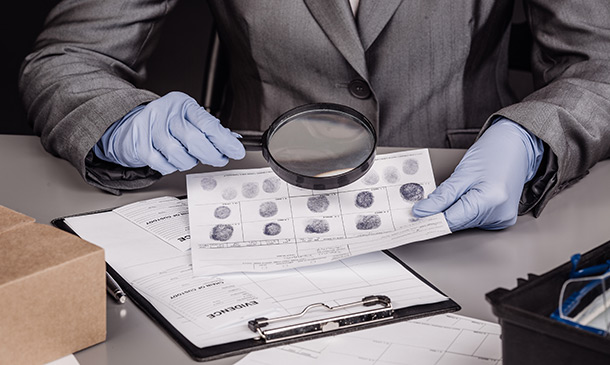
Unveil the world of professional video editing with our course, 'Video Editing - DaVinci Resolve.' This program is meticulously tailored to guide you through the expansive capabilities of DaVinci Resolve, a renowned tool in the video editing industry. Imagine transforming raw footage into captivating stories, mastering the art of visual storytelling. The course commences with an introduction to the fundamentals, setting the stage for your journey in video editing. Gradually, it unfolds the multifaceted features of DaVinci Resolve, from basic editing techniques to advanced functionalities. Journey through the creative process of editing a dance film, where rhythm and visuals merge to create an enthralling narrative. This practical approach not only enhances your technical skills but also hones your artistic vision. The course culminates with final thoughts that encapsulate the essence of video editing, leaving you with a profound understanding of the craft. Whether you're an aspiring filmmaker, a content creator, or someone passionate about visual arts, this course is your gateway to excelling in the art of video editing with DaVinci Resolve. Learning Outcomes Understand the foundational aspects of DaVinci Resolve and video editing. Master various editing techniques to enhance visual storytelling. Learn to creatively edit dance films, syncing visuals with rhythm. Develop proficiency in the diverse functionalities of DaVinci Resolve. Cultivate a comprehensive understanding of the video editing process. Why choose this Video Editing- DaVinci Resolve course? Unlimited access to the course for a lifetime. Opportunity to earn a certificate accredited by the CPD Quality Standards and CIQ after completing this course. Structured lesson planning in line with industry standards. Immerse yourself in innovative and captivating course materials and activities. Assessments designed to evaluate advanced cognitive abilities and skill proficiency. Flexibility to complete the Course at your own pace, on your own schedule. Receive full tutor support throughout the week, from Monday to Friday, to enhance your learning experience. Unlock career resources for CV improvement, interview readiness, and job success. Who is this Video Editing- DaVinci Resolve course for? Aspiring video editors seeking to learn DaVinci Resolve. Filmmakers wanting to enhance their editing skills. Content creators aiming to produce professional-quality videos. Students of film and media studies looking for practical editing experience. Hobbyists interested in the art of video editing. Career path Video Editor - £20,000 to £35,000 Film Director - £25,000 to £50,000 Content Creator - £18,000 to £30,000 Multimedia Artist - £22,000 to £40,000 Post-Production Manager - £24,000 to £45,000 Digital Media Specialist - £21,000 to £37,000 Prerequisites This Video Editing- DaVinci Resolve does not require you to have any prior qualifications or experience. You can just enrol and start learning.This Video Editing- DaVinci Resolve was made by professionals and it is compatible with all PC's, Mac's, tablets and smartphones. You will be able to access the course from anywhere at any time as long as you have a good enough internet connection. Certification After studying the course materials, there will be a written assignment test which you can take at the end of the course. After successfully passing the test you will be able to claim the pdf certificate for £4.99 Original Hard Copy certificates need to be ordered at an additional cost of £8. Course Curriculum Unit 01: Introduction Module 01: Introduction 00:02:00 Module 02: Downloading DaVinci Resolve 00:02:00 Unit 02: Overview Module 01: Importing media in the Media Page 00:05:00 Module 02: Working in the Cut Page 00:10:00 Module 03: Overview of the Edit Page 00:15:00 Module 04: The Colour Page Part 1 00:08:00 Module 05: The Colour Page Part 2 00:06:00 Module 06: The Fairlight Page 00:05:00 Module 07: The Fusion Page 00:05:00 Module 08: The Deliver Page 00:07:00 Module 09: The Menu 00:03:00 Unit 03: Editing techniques Module 01: Reconnecting Media 00:01:00 Module 02: Adding Titles 00:03:00 Module 03: Adjustment Layers 00:03:00 Module 04: Fade ins and Overlays 00:03:00 Module 05: Stabilising Footage 00:02:00 Module 06: Adding Blurs 00:02:00 Module 07: Right Click 00:05:00 Module 08: Crop 00:02:00 Module 09: Audio - Mono to Stereo 00:01:00 Module 10: Review Video 00:01:00 Module 11: Speed Adjustment 00:03:00 Module 12: Creative Effects part 1 00:05:00 Module 13: Creative Effects part 2 00:02:00 Module 14: Creative Effects part 3 00:01:00 Module 15: Subtitling 00:03:00 Module 16: Exporting an Alpha Channel 00:03:00 Module 17: Highlighting an area 00:03:00 Module 18: Recording Audio in Fairlight 00:02:00 Module 19: Countdown timer 00:04:00 Module 20: Green Screen Chroma Key 00:06:00 Module 21: Green Screen Delta Key 00:02:00 Module 22: Masking in the Colour Page 00:03:00 Module 23: Make you footage look like VHS 00:04:00 Module 24: Mask Tracking 00:03:00 Module 25: Moving Masks 00:04:00 Module 26: Recording a podcast 00:09:00 Module 27: Importing an XML file 00:02:00 Module 28: Multicam Edit 00:04:00 Module 29: Auto Scene Cut Detect 00:02:00 Unit 04: Editing a Dance Film Module 01: Editing a Dance Film part 1 00:02:00 Module 02: Editing a Dance Film part 2 00:13:00 Unit 05: Final thoughts Module 01: Final Thoughts 00:01:00 Assignment Assignment - Video Editing- DaVinci Resolve 00:00:00 Aditional Materials Aditional Materials - Video Editing - DaVinci Resolve 00:00:00
