- Professional Development
- Medicine & Nursing
- Arts & Crafts
- Health & Wellbeing
- Personal Development
5946 Certification Body (CB) courses delivered Online
Embark on a digital crafting odyssey, diving into the intricate world of web creation with our 'PHP Web Development with MySQL; GitHub & Heroku' course. Visualise your first step into this digital tapestry with the 'Introduction' unit, an inviting prelude that demystifies the realm of server-side scripting. As learners unfurl the sails of their developmental journey, they'll configure their coding environment, laying the robust groundwork for a future in web architecture. Advancing into the heart of PHP, our syllabus navigates through the crucial syntax and fundamentals that form the bedrock of dynamic website construction. Engage with the creation of interactive forms, delve into database manipulation using MySQL, and master user authentication processes. This course promises a transformative learning expedition, from first principles to deploying live web applications, all while ensuring each participant garners the confidence to stitch together the seams of secure, responsive online experiences. Learning Outcomes Comprehend PHP fundamentals and create robust web applications. Configure environments for PHP development with precision. Integrate MySQL databases for dynamic content management. Construct and handle secure PHP forms for data collection. Implement user authentication to safeguard web applications. Why choose this PHP Web Development with MySQL; GitHub & Heroku course? Unlimited access to the course for a lifetime. Opportunity to earn a certificate accredited by the CPD Quality Standards and CIQ after completing this course. Structured lesson planning in line with industry standards. Immerse yourself in innovative and captivating course materials and activities. Assessments designed to evaluate advanced cognitive abilities and skill proficiency. Flexibility to complete the Course at your own pace, on your own schedule. Receive full tutor support throughout the week, from Monday to Friday, to enhance your learning experience. Unlock career resources for CV improvement, interview readiness, and job success. Who is this PHP Web Development with MySQL; GitHub & Heroku course for? Novices embarking on web development careers. Technologists eager to learn server-side scripting. Data managers focusing on MySQL database integration. Coders looking to understand PHP in web applications. Developers aiming to utilise GitHub and Heroku for deployment. Career path Web Developer: £25,000 - £50,000 PHP Developer: £24,000 - £45,000 MySQL Database Administrator: £30,000 - £60,000 User Authentication Specialist: £35,000 - £55,000 Back-End Developer: £28,000 - £53,000 DevOps Engineer: £40,000 - £70,000 Prerequisites This PHP Web Development with MySQL; GitHub & Heroku does not require you to have any prior qualifications or experience. You can just enrol and start learning.This PHP Web Development with MySQL; GitHub & Heroku was made by professionals and it is compatible with all PC's, Mac's, tablets and smartphones. You will be able to access the course from anywhere at any time as long as you have a good enough internet connection. Certification After studying the course materials, there will be a written assignment test which you can take at the end of the course. After successfully passing the test you will be able to claim the pdf certificate for £4.99 Original Hard Copy certificates need to be ordered at an additional cost of £8. Course Curriculum Unit 01: Introduction Introduction 00:06:00 Unit 02: Environment Configuration Module 01: Setup a PHP Environment using XAMPP 00:16:00 Module 02: Install Composer Package Manager 00:03:00 Module 03: Visual Studio Code - Web Development Add ons 00:12:00 Module 04: Create a GitHub Account 00:13:00 Module 05: Create a Heroku Account 00:08:00 Unit 03: PHP Basics and Syntax Module 01: How PHP Works 00:29:00 Module 02: IFELSE Statements 00:19:00 Module 03: Switch Statements 00:09:00 Module 04: FOR Loop 00:10:00 Module 05: WHILE AND DOWHILE Loops 00:14:00 Module 06: PHP Arrays and Manipulation 00:13:00 Module 07: String Manipulation Functions 00:28:00 Module 08: Date and Time Manipulation Functions 00:15:00 Module 09: User Defined Functions 00:22:00 Module 10: PHP Include and Require 00:22:00 Module 11: PHP Website Layout - With Bootstrap 00:23:00 Module 12: Add Project to Github 00:08:00 Module 13: Publish Website to Heroku 00:20:00 Unit 04: PHP Forms and MySQL and User Authentication Module 01: Project and Website Setup 00:21:00 Module 02: Create a Bootstrap 4 Form 00:28:00 Module 03: PHP Form - $_GET Action 00:23:00 Module 04: PHP Form - $_POST Action 00:11:00 Module 05: Design Database with phpMyAdmin 00:19:00 Module 06: Connect to Database using PHP PDO 00:18:00 Module 07: Save Records to Database 00:38:00 Module 08: View Database Records 00:36:00 Module 09: View One Record's Details 00:28:00 Module 10: Update Database Records 00:34:00 Module 11: Delete Database Records 00:11:00 Module 12: Final Touches: Form Validation, Error Messages, Success Messages 00:17:00 Module 13: Create Heroku App and Remote Database 00:21:00 Module 14: Setup Authentication Tables in Database 00:20:00 Module 15: Setup Login and Authentication 00:29:00 Module 16: Control User Access 00:08:00 Module 17: Sending Confirmation Emails 00:31:00 Module 18: Upload Profile Pictures 00:31:00 Module 19: Final Touches 00:14:00 Resources Resources - PHP Web Development w/ MySQL GitHub & Heroku 00:00:00 Assignment Assignment - PHP Web Development with MySQL; GitHub & Heroku 00:00:00

Overview Uplift Your Career & Skill Up to Your Dream Job - Learning Simplified From Home! Kickstart your career & boost your employability by helping you discover your skills, talents and interests with our special Enterprise Resource Planning (ERP) Course. You'll create a pathway to your ideal job as this course is designed to uplift your career in the relevant industry. It provides professional training that employers are looking for in today's workplaces. The Enterprise Resource Planning (ERP) Course is one of the most prestigious training offered at StudyHub and is highly valued by employers for good reason. This Enterprise Resource Planning (ERP) Course has been designed by industry experts to provide our learners with the best learning experience possible to increase their understanding of their chosen field. This Enterprise Resource Planning (ERP) Course, like every one of Study Hub's courses, is meticulously developed and well researched. Every one of the topics is divided into elementary modules, allowing our students to grasp each lesson quickly. At StudyHub, we don't just offer courses; we also provide a valuable teaching process. When you buy a course from StudyHub, you get unlimited Lifetime access with 24/7 dedicated tutor support. Why buy this Enterprise Resource Planning (ERP)? Unlimited access to the course for forever Digital Certificate, Transcript, student ID all included in the price Absolutely no hidden fees Directly receive CPD accredited qualifications after course completion Receive one to one assistance on every weekday from professionals Immediately receive the PDF certificate after passing Receive the original copies of your certificate and transcript on the next working day Easily learn the skills and knowledge from the comfort of your home Certification After studying the course materials of the Enterprise Resource Planning (ERP) there will be a written assignment test which you can take either during or at the end of the course. After successfully passing the test you will be able to claim the pdf certificate for £5.99. Original Hard Copy certificates need to be ordered at an additional cost of £9.60. Who is this course for? This Enterprise Resource Planning (ERP) course is ideal for Students Recent graduates Job Seekers Anyone interested in this topic People already working in the relevant fields and want to polish their knowledge and skill. Prerequisites This Enterprise Resource Planning (ERP) does not require you to have any prior qualifications or experience. You can just enrol and start learning.This Enterprise Resource Planning (ERP) was made by professionals and it is compatible with all PC's, Mac's, tablets and smartphones. You will be able to access the course from anywhere at any time as long as you have a good enough internet connection. Career path As this course comes with multiple courses included as bonus, you will be able to pursue multiple occupations. This Enterprise Resource Planning (ERP) is a great way for you to gain multiple skills from the comfort of your home. Course Curriculum Section 01: Operations of an Economic Entity: Enterprise Resource Planning Operations of an Economic Entity: Enterprise Resource Planning 00:03:00 The Hierarchical Perspective 00:02:00 Enterprise Resource Planning ERP 00:01:00 Technology's Role in Business 00:03:00 Types of Information Systems 00:03:00 Interrelations between Systems 00:01:00 Functional IT Systems 00:01:00 Section 02: Entrepreneurship Creativity & Innovation Enterprise Resource Planning: External Priorities 00:02:00 Why ERP? 00:02:00 Overall Implementation Requisites for ERP 00:02:00 Challenges of ERP Implementation in Business 00:02:00 Senior and Project Management 00:03:00 Critical Factors for Successful ERP Implementation 00:07:00 Implementation Steps 00:03:00 ERP: Integration and Supply Chain Support 00:02:00 Web Services Integration Options 00:02:00 Market Information and Sales Orders 00:02:00 Benefits of the Marketing Information System 00:02:00 Customer Relationship Management 00:02:00 Customer Relationship Management Functions 00:02:00 Section 03: Enterprise Resource Planning: Internal Priorities ERP: HR Planning and Utilization 00:03:00 What is an HRIS? 00:05:00 ERP: Electronic Commerce - Accounting System Interface 00:04:00 E-Commerce Supply Chain Management Solutions 00:04:00 Problems in ERP and E-Commerce Integration 00:01:00 Section 04: Operational Indicator, KPI's & Metrics Operational Indicator, KPI's and Metrics 00:03:00 What is Metrics? 00:01:00 Need for Metrics in Testing and Quality Analysis 00:01:00 Metrics Continued 00:04:00 What are Quality Metrics? 00:03:00 Tips of Selection of Quality Metrics 00:02:00 Lead, Spot & Lagged Indicators - Drive, Monitor & Report Indicators 00:05:00 Lean Manufacturing and Agility 00:05:00 Quantitative vs. Qualitative Indicators and Measurement Scope 00:02:00 Section 05: Measurement and Presentation Tools Measurement and Presentation Tools 00:02:00 Mechanisms of Success 00:03:00 Monitoring, Evaluation and Reporting 00:05:00 Balanced Scorecard Perspectives 00:04:00 Strategy Mapping 00:03:00 Balanced Scorecards vs. Dashboards 00:04:00 Metrics Measurements: IT Systems in ERP 00:04:00 Assignment Assignment - Enterprise Resource Planning (ERP) 00:00:00

Overview Uplift Your Career & Skill Up to Your Dream Job - Learning Simplified From Home! Kickstart your career & boost your employability by helping you discover your skills, talents and interests with our special HTML and CSS Coding for Beginners and Kids Course. You'll create a pathway to your ideal job as this course is designed to uplift your career in the relevant industry. It provides professional training that employers are looking for in today's workplaces. The HTML and CSS Coding for Beginners and Kids Course is one of the most prestigious training offered at StudyHub and is highly valued by employers for good reason. This HTML and CSS Coding for Beginners and Kids Course has been designed by industry experts to provide our learners with the best learning experience possible to increase their understanding of their chosen field. This HTML and CSS Coding for Beginners and Kids Course, like every one of Study Hub's courses, is meticulously developed and well researched. Every one of the topics is divided into elementary modules, allowing our students to grasp each lesson quickly. At StudyHub, we don't just offer courses; we also provide a valuable teaching process. When you buy a course from StudyHub, you get unlimited Lifetime access with 24/7 dedicated tutor support. Why buy this HTML and CSS Coding for Beginners and Kids? Unlimited access to the course for forever Digital Certificate, Transcript, student ID all included in the price Absolutely no hidden fees Directly receive CPD accredited qualifications after course completion Receive one to one assistance on every weekday from professionals Immediately receive the PDF certificate after passing Receive the original copies of your certificate and transcript on the next working day Easily learn the skills and knowledge from the comfort of your home Certification After studying the course materials of the HTML and CSS Coding for Beginners and Kids there will be a written assignment test which you can take either during or at the end of the course. After successfully passing the test you will be able to claim the pdf certificate for £5.99. Original Hard Copy certificates need to be ordered at an additional cost of £9.60. Who is this course for? This HTML and CSS Coding for Beginners and Kids course is ideal for Students Recent graduates Job Seekers Anyone interested in this topic People already working in the relevant fields and want to polish their knowledge and skill. Prerequisites This HTML and CSS Coding for Beginners and Kids does not require you to have any prior qualifications or experience. You can just enrol and start learning.This HTML and CSS Coding for Beginners and Kids was made by professionals and it is compatible with all PC's, Mac's, tablets and smartphones. You will be able to access the course from anywhere at any time as long as you have a good enough internet connection. Career path As this course comes with multiple courses included as bonus, you will be able to pursue multiple occupations. This HTML and CSS Coding for Beginners and Kids is a great way for you to gain multiple skills from the comfort of your home. Course Curriculum Section 01: Introduction 1.1: Introduction 00:03:00 1.2: Course Curriculum 00:02:00 1.3: How to Get Pre-Requisites 00:03:00 1.4: Getting Started on Windows, Linux or macOS 00:02:00 1.5: Code Editor- Setting Up (SublimeText) 00:02:00 1.6: How to Ask Great Questions 00:02:00 Section 02: Let's learn HTML 2.1: HTML overview 00:04:00 2.2: Basic HTML structure 00:13:00 2.3: H1 to H6 - heading tags 00:06:00 2.4: Paragraph tags 00:05:00 2.5: Creating a line break 00:03:00 2.6: Adding a link 00:05:00 2.7: Adding an image 00:08:00 2.8: Creating an image with a link 00:04:00 2.9: Nav tags 00:05:00 2.10: Using the div tag 00:04:00 2.11: Creating unordered and ordered lists 00:05:00 2.12: Forms 00:08:00 2.13: Tables 00:05:00 2.14: Creating comments in HTML 00:03:00 2.15: Colors 00:07:00 2.16: Review HTML elements 00:04:00 2.17: Assessment Test 00:01:00 2.18: Solution for Assessment Test 00:01:00 Section 03: Let's learn CSS 3.1: CSS overview 00:03:00 3.2: CSS syntax 00:02:00 3.3: Background colour 00:07:00 3.4: Creating an ID 00:10:00 3.5: Creating classes 00:04:00 3.6: Creating a border 00:04:00 3.7: Border radius 00:10:00 3.8: Padding 00:06:00 3.9: Margin 00:02:00 3.10: Font size 00:04:00 3.11: Font weight 00:05:00 3.12: Text transform 00:05:00 3.13: Text colour 00:03:00 3.14: Aligning the text 00:04:00 3.15: Font family 00:06:00 3.16: Font style 00:03:00 3.17: CSS comments 00:02:00 Section 04: Final Project 4.1: Project overview 00:03:00 4.2: Conclusion on Project 00:01:00 Section 05: BONUS 5.1: Linking a CSS style common code to your HTML document 00:06:00 5.2: Applying the CSS hover selection to animate website button effects 00:04:00
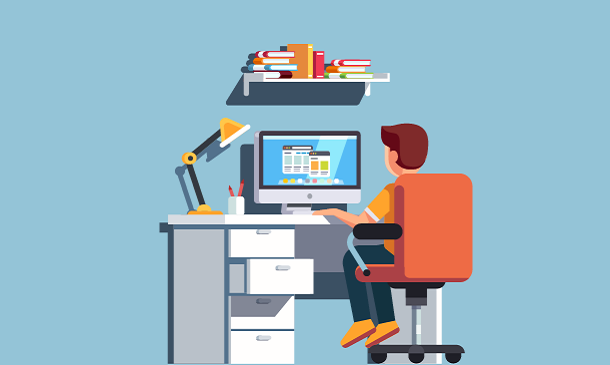
Embark on a Financial Odyssey: Forex Trading and Risk Management Diploma Embark on a riveting journey into the dynamic world of financial markets with our comprehensive course, 'Forex Trading and Risk Management Diploma.' This immersive learning experience is not just about charts and numbers; it's a passport to a world where financial opportunities abound. Delve into the intricacies of forex trading as you navigate the course's roadmap - from the initial setup of your trading account to mastering the art of trading the news like a seasoned professional. Unlock the secrets of risk management, a vital skill that separates successful traders from the rest. Our bonus interviews with successful students provide real-world insights, ensuring you're equipped with the knowledge and confidence to navigate the complex landscape of forex trading. Learning Outcomes Establish proficiency in opening and managing your trading account with ease. Navigate economic news confidently and capitalize on trading opportunities. Master the art of trading the news to maximize your trading strategies. Set up your trading environment like a professional, optimizing your chances for success. Develop robust risk management strategies to safeguard your trades and investments. Why choose this Forex Trading and Risk Management Diploma? Unlimited access to the course for a lifetime. Opportunity to earn a certificate accredited by the CPD Quality Standards and CIQ after completing this course. Structured lesson planning in line with industry standards. Immerse yourself in innovative and captivating course materials and activities. Assessments designed to evaluate advanced cognitive abilities and skill proficiency. Flexibility to complete the Course at your own pace, on your own schedule. Receive full tutor support throughout the week, from Monday to Friday, to enhance your learning experience. Unlock career resources for CV improvement, interview readiness, and job success. Who is this Forex Trading and Risk Management Diploma for? Aspiring traders eager to delve into the world of forex markets. Finance enthusiasts seeking to enhance their understanding of risk management. Individuals interested in leveraging economic news for profitable trading. Entrepreneurs looking to diversify their investment portfolios. Students of finance and economics aiming to apply theoretical knowledge in practical scenarios. Career path Forex Trader: £30,000 - £100,000+ Risk Management Analyst: £35,000 - £60,000 Financial Analyst: £28,000 - £50,000 Investment Consultant: £40,000 - £70,000 Financial Market Strategist: £45,000 - £80,000 Trading Account Manager: £50,000 - £120,000+ Prerequisites This Forex Trading and Risk Management Diploma does not require you to have any prior qualifications or experience. You can just enrol and start learning.This Forex Trading and Risk Management Diploma was made by professionals and it is compatible with all PC's, Mac's, tablets and smartphones. You will be able to access the course from anywhere at any time as long as you have a good enough internet connection. Certification After studying the course materials, there will be a written assignment test which you can take at the end of the course. After successfully passing the test you will be able to claim the pdf certificate for £4.99 Original Hard Copy certificates need to be ordered at an additional cost of £8. Course Curriculum Welcome & Introduction Introduction 00:03:00 Disclaimer & Copyright 00:05:00 Welcome & Introduction 00:16:00 Opening your trading / broker account Why your choice of broker is KEY 00:17:00 Demonstration Video - Opening your trading account 00:06:00 3 step process to opening your account 00:05:00 Getting familiar with economic news Economic News Explained 00:18:00 Trading the News Why trade the news 00:14:00 What news to trade 00:15:00 What currencies to focus on? 00:04:00 A brilliant Central Bank resource 00:20:00 Is a currency strong or weak? (The Long Term View) 00:11:00 Trading strong vs weak 00:13:00 Currency Watch-list Example 00:10:00 Setting yourself up like a PRO-TRADER The resources you need 00:16:00 Demonstration Video - Forexfactory.com 00:08:00 Demonstration Video - FXPro Squawk Feed 00:10:00 Forex News Gun - Download Instructions 00:05:00 Demonstration video - Forex News Gun 00:06:00 Demonstration video - News Impact DataFlash (replacement for the FNG) 00:07:00 News Impact DataFlash Setup Instructions (replacement for the FNG) 00:05:00 Placing The Trade Creating a trading plan / idea 00:14:00 Executing the trade - Determining your Entry, Stop & Target 00:11:00 Management of the trade & summary 00:11:00 Demonstration Video - FXPro MT4 00:12:00 Demonstration Video - Closing a trade after 1 hour if not done as expected 00:03:00 Risk Managing your trades Risk management and working out your trade quantity 00:15:00 Demonstration Video - Earn Forex Position Size Calculator 00:07:00 Your ongoing support Next steps 00:04:00 Trader Transformation Membership Service - Intro video 00:03:00 A small peek into our trader mentoring service 00:59:00 Weekly market analysis video predicts USD move well ahead of time! 00:06:00 Conclusion Full re-cap 00:09:00 BONUS VIDEOS! How to predict the largest movements from news 00:06:00 Understanding & trading market turmoil successfully 00:39:00 Student Interviews! Student Interview #1 - Paul, UK 00:38:00 Student Interview #2 - Jean, South Africa 00:59:00 Student Interview #3 - Gavin, UK 00:55:00 Student Interview #4 - Connor, Australia 00:40:00 Student Interview #5 - Lourens, South Africa 00:36:00 Trade Examples 00:16:00 Lourens Trading & Travelling 00:02:00 BONUS TRAINING - USING CORRELATIONS TO YOUR ADVANTAGE!_2 00:35:00

Overview Dive into the dynamic world of computer science with our comprehensive 'Computer Science with Python Course'. Python, a versatile and widely used programming language, serves as the foundation for this course, offering learners a gateway into the intricate realm of computing. From installing Python and understanding its documentation to mastering advanced concepts like closures, classes, and data hiding, this course is meticulously designed to cater to beginners and those looking to deepen their knowledge. With a curriculum that's rich and varied, you'll be equipped with the skills to tackle real-world challenges, making you a sought-after asset in the ever-evolving tech industry. The course curriculum is structured to ensure a smooth learning curve. Starting with foundational topics such as command line usage, variables, and simple Python syntax, learners will gradually progress to more advanced subjects. In the digital age, proficiency in a programming language like Python is invaluable. Whether you're aiming to kickstart a career in tech, enhance your current skill set, or simply satiate your curiosity, this course promises a transformative learning experience. With a blend of theoretical knowledge and its practical application, you'll be poised to make significant strides in the world of computer science. Learning Outcomes of Computer Science with Python Course: Understand Python's foundational concepts, including its installation, documentation, and basic syntax. Gain proficiency in working with various Python data types such as strings, lists, dictionaries, and tuples. Develop the ability to create and manipulate functions, including lambda functions, generators, and closures. Acquire skills in object-oriented programming with a focus on classes, inheritance, and data hiding. Implement advanced programming constructs and handle exceptions efficiently. Video Playerhttps://studyhub.org.uk/wp-content/uploads/2020/01/Computer-Science-with-Python-Course-Introduction-Video-1.mp400:0000:0000:00Use Up/Down Arrow keys to increase or decrease volume. Why buy this Computer Science with Python Course? Digital Certificate, Transcript, student ID all included in the price Absolutely no hidden fees Directly receive CPD accredited qualifications after course completion Receive one to one assistance on every weekday from professionals Immediately receive the PDF certificate after passing Receive the original copies of your certificate and transcript on the next working day Easily learn the skills and knowledge from the comfort of your home Certification After studying the course materials of the Computer Science with Python Course you will be able to take the MCQ test that will assess your knowledge. After successfully passing the test you will be able to claim the pdf certificate for £5.99. Original Hard Copy certificates need to be ordered at an additional cost of £9.60. Who is this Computer Science with Python course for? Beginners eager to delve into the realm of computer science and programming. Individuals looking to add Python programming to their skill set. Tech enthusiasts keen on understanding advanced Python concepts. Students pursuing computer science and needing a comprehensive Python guide. Professionals in tech roles aiming to enhance their coding capabilities. Prerequisites This Computer Science with Python Course was made by professionals and it is compatible with all PC's, Mac's, tablets and smartphones. Career Path Python Developer: £45,000 - £70,000 Annually Data Scientist: £50,000 - £80,000 Annually Software Engineer: £40,000 - £75,000 Annually Backend Developer: £45,000 - £72,000 Annually Systems Analyst: £35,000 - £60,000 Annually DevOps Engineer: £50,000 - £85,000 Annually Course Curriculum Module 01 A Installing Python FREE 00:17:00 Documentation 00:30:00 Command Line 00:17:00 Variables 00:29:00 Simple Python Syntax 00:15:00 Keywords 00:18:00 Import Module 00:17:00 Module 02 Additional Topics 00:23:00 If Elif Else 00:31:00 Iterable 00:10:00 For 00:11:00 Loops 00:20:00 Execute 00:05:00 Exceptions 00:18:00 Module 03 Data Types 00:24:00 Number Types 00:28:00 More Number Types 00:13:00 Strings 00:20:00 More Strings 00:11:00 Files 00:08:00 Lists 00:15:00 Dictionaries 00:04:00 Tuples 00:07:00 Sets 00:09:00 Module 04 Comprehensions 00:10:00 Definitions 00:02:00 Functions 00:06:00 Default Arguments 00:06:00 Doc Strings 00:06:00 Variadic Functions 00:07:00 Factorial 00:07:00 Module 05 Function Objects 00:07:00 Lambda 00:11:00 Generators 00:06:00 Closures 00:10:00 Classes 00:09:00 Object Initialization 00:05:00 Class Static Members 00:07:00 Classic Inheritance 00:10:00 Data Hiding 00:07:00 Mock Exam Mock Exam - Python Developer 00:20:00 Final Exam Final Exam - Python Developer 00:20:00

Overview Uplift Your Career & Skill Up to Your Dream Job - Learning Simplified From Home! Kickstart your career & boost your employability by helping you discover your skills, talents and interests with our special Complete Survey Training Course. You'll create a pathway to your ideal job as this course is designed to uplift your career in the relevant industry. It provides professional training that employers are looking for in today's workplaces. The Complete Survey Training Course is one of the most prestigious training offered at StudyHub and is highly valued by employers for good reason. This Complete Survey Training Course has been designed by industry experts to provide our learners with the best learning experience possible to increase their understanding of their chosen field. This Complete Survey Training Course, like every one of Study Hub's courses, is meticulously developed and well researched. Every one of the topics is divided into elementary modules, allowing our students to grasp each lesson quickly. At StudyHub, we don't just offer courses; we also provide a valuable teaching process. When you buy a course from StudyHub, you get unlimited Lifetime access with 24/7 dedicated tutor support. Why buy this Complete Survey Training? Unlimited access to the course for forever Digital Certificate, Transcript, student ID all included in the price Absolutely no hidden fees Directly receive CPD accredited qualifications after course completion Receive one to one assistance on every weekday from professionals Immediately receive the PDF certificate after passing Receive the original copies of your certificate and transcript on the next working day Easily learn the skills and knowledge from the comfort of your home Certification After studying the course materials of the Complete Survey Training there will be a written assignment test which you can take either during or at the end of the course. After successfully passing the test you will be able to claim the pdf certificate for £5.99. Original Hard Copy certificates need to be ordered at an additional cost of £9.60. Who is this course for? This Complete Survey Training course is ideal for Students Recent graduates Job Seekers Anyone interested in this topic People already working in the relevant fields and want to polish their knowledge and skill. Prerequisites This Complete Survey Training does not require you to have any prior qualifications or experience. You can just enrol and start learning.This Complete Survey Training was made by professionals and it is compatible with all PC's, Mac's, tablets and smartphones. You will be able to access the course from anywhere at any time as long as you have a good enough internet connection. Career path As this course comes with multiple courses included as bonus, you will be able to pursue multiple occupations. This Complete Survey Training is a great way for you to gain multiple skills from the comfort of your home. Course Curriculum Basic Survey Training Module 01: Basics of Surveying Basics of Surveying 00:40:00 Module 02: Levelling Levelling 00:41:00 Module 03: Distance Measurement Distance Measurement 00:40:00 Module 04: Angles and Directions Angles and Directions 00:30:00 Module 05: Error and Uncertainty Error and Uncertainty 00:37:00 Module 06: Survey Report Survey Report 00:27:00 Quantity Survey Training Module 07: Quantity Surveying Measurement Quantity Surveying Measurement 00:47:00 Module 08: Cost Management Cost Management 00:22:00 Module 9: Pricing and Operational Estimation Pricing and Operational Estimation 00:25:00 Module 10: Contract Management and Tendering Contract Management and Tendering 00:31:00 Module 11: Procurement and Bill Preparation Procurement and Bill Preparation 00:27:00 Module 12: Predicting Potential Risk and Management Predicting Potential Risk and Management 00:14:00 Building Survey Training Module 13: Building Procurement and Contract Administration Building Procurement and Contract Administration 00:51:00 Module 14: Building Information Modelling Building Information Modelling 00:34:00 Module 15: Building Technology Building Technology 00:32:00 Module 16: Beginning of the Survey: Foundation and In-depth Survey in Walls Beginning of the Survey: Foundation and In-depth Survey in Walls 00:23:00 Module 17: Ground Level Investigation: Floors, Roofs and Chimneys Ground Level Investigation: Floors and Investigation Above the Ground: Roofs and Chimneys 00:25:00 Module 18: Inspection of Joinery and Woodwork Inspection of Joinery and Woodwork 00:22:00 Module 19: Finishes and Surfaces of the Building Finishes and Surfaces of the Building 00:17:00 Land Survey Training Module 20: Land Surveying Basics Land Surveying Basics 00:29:00 Module 21: Land Surveying Instrumentation Land Surveying Instrumentation 00:25:00 Module 22: Land Surveying Methods and Techniques Land Surveying Methods and Techniques 00:30:00 Module 23: Topographic Surveying and Mapping Topographic Surveying and Mapping 00:25:00 Module 24: Boundary Surveying Boundary Surveying 00:23:00 Residential Survey Training Module 25: The Role of a Residential Surveyor The Role of a Residential Surveyor 00:35:00 Module 26: Residential Surveying Legal Procedures Residential Surveying Legal Procedures 01:00:00 Module 27: Residential Surveying Inspection Residential Surveying Inspection 00:50:00 Module 28: Residential Surveying Assessment- Part I Residential Surveying Assessment- Part I 00:10:00 Module 29: Residential Surveying Assessment- Part II Residential Surveying Assessment- Part II 00:20:00 Module 30: Valuation of Residential Property Valuation of Residential Property 00:30:00 Assignment Assignment - Complete Survey Training 00:00:00

Overview In the vast world of literature, the allure of the short story is unmatched, with its concise narrative and impactful messages. In just a few pages, imagine crafting tales that leave an indelible mark on readers' minds. Introducing our 'Writing Short Story and Character Creation Diploma', which unfurls the secrets behind how to write short stories that captivate and linger. With a structured approach, this course takes you on a journey, starting from developing the right mindset, understanding the basics, diving deep into story construction, introducing you to essential tools like Scrivener, and guiding you on how to write a good short story. The grand finale? Learning the ins and outs of submitting your masterpieces. The charm of a well-crafted short story is often in its characters - relatable, mysterious, or extraordinarily ordinary. But how does one breathe life into such characters? Our diploma provides answers, breaking down the intricate process of character creation. With an emphasis on individuality and depth, we ensure that your characters don't just exist but live, evoking emotions and driving your narrative. Short story writing is an art, and with our comprehensive curriculum, we promise to turn that daunting canvas into a delightful tapestry of words and emotions. In the fast-evolving literary world, stories are more than just tales; they're the voice of an era, the whisper of hidden feelings, and the roar of transformative ideas. By enrolling in this course, you unlock the craft of painting vivid images using the strokes of words. So, what are you waiting for? Dive into this immersive experience and allow your creativity to mould striking narratives and unforgettable characters. Learning Outcomes: Understand the psychology and mindset required for effective short story writing. Grasp foundational principles of crafting engaging narratives. Develop robust character profiles with depth and relatability. Utilise Scrivener and other tools to organise and also enhance writing processes. Construct compelling story structures that resonate with readers. Write captivating short stories that infused with originality and flair. Learn the protocols and best practices for submitting stories to various platforms. Why buy this Writing Short Story and Character Creation Diploma? Unlimited access to the course for forever Digital Certificate, Transcript, student ID all included in the price Absolutely no hidden fees Directly receive CPD accredited qualifications after course completion Receive one to one assistance on every weekday from professionals Immediately receive the PDF certificate after passing Receive the original copies of your certificate and transcript on the next working day Easily learn the skills and knowledge from the comfort of your home Certification After studying the course materials of the Writing Short Story and Character Creation Diploma there will be a written assignment test which you can take either during or at the end of the course. After successfully passing the test you will be able to claim the pdf certificate for £5.99. Original Hard Copy certificates need to be ordered at an additional cost of £9.60. Who is this Writing Short Story and Character Creation Diploma course for? This course is ideal for: Aspiring authors keen to delve into the realm of short story writing. Writers looking to enhance character depth and authenticity in their tales. Individuals curious about utilising tools like Scrivener in their writing journey. Literary enthusiasts wanting to transform their story ideas into polished narratives. Those aiming to understand the professional protocol of submitting written works. Prerequisites This Writing Short Story and Character Creation Diploma does not require you to have any prior qualifications or experience. You can just enrol and start learning.This Writing Short Story and Character Creation Diploma was made by professionals and it is compatible with all PC's, Mac's, tablets and smartphones. You will be able to access the course from anywhere at any time as long as you have a good enough internet connection. Career path Short Story Writer - Average salary range: £20,000 - £35,000 Per Annum Fiction Editor - Average salary range: £23,000 - £40,000 Per Annum Literary Agent - Average salary range: £25,000 - £55,000 Per Annum Scriptwriter - Average salary range: £22,000 - £60,000 Per Annum Literary Critic - Average salary range: £24,000 - £38,000 Per Annum Creative Writing Tutor - Average salary range: £27,000 - £42,000 Per Annum Course Curriculum Writing Short Story and Character Creation Diploma Introduction Introduction to Short Story Writing 00:06:00 Foreword Who Am I to Run This Course? 00:06:00 It's All About Mindset 00:07:00 What Tools Do You Need To Succeed? 00:05:00 Part One: Mindset Mental Preparation 00:06:00 Time Management 00:06:00 Self Belief 00:02:00 Goal Setting 00:01:00 Part Two: The Basics Subject Matter 00:04:00 Genre 00:07:00 Scope 00:02:00 Getting Ideas 00:02:00 Part Three: Construction Time The 7-Step Story Generator 00:02:00 Characters & Character Creation 00:03:00 Creating Protagonists 00:07:00 Character Motivation & Interactions 00:03:00 Story & Setting 00:03:00 The 5-Point Story Structure 00:02:00 Style & Tone 00:02:00 Point of View & Tense 00:03:00 Plotting & The Twist 00:05:00 Building a Short Story Template 00:03:00 Building a Short Story Template 00:03:00 Introduction to Scrivener All Hail Scrivener! 00:04:00 Part Four: Writing Your Story The Opening Paragraph 00:03:00 Fast Writing 00:05:00 The Second Draft 00:04:00 Polishing 00:04:00 Part Five: Submitting Your Work 6 Lectures It's All About Presentation 00:04:00 Dealing With Rejection 00:02:00 Rights and Payment 00:01:00 Kindle Publishing 00:04:00 Conclusion Short Stories 00:02:00 Assignment Assignment - Writing Short Story and Character Creation Diploma 00:00:00

Blogging is an effortless, economical, and engaging tool that every people and business needs. While the ultimate goal of blogging for each person is different, starting a blog enhances your personal and professional growth. Blogging can be the means of your passion project or an expression of expertise, or perhaps an excellent marketing tool. However, blogging can be a bit tough without knowing SEO, traffic generation or writing skill. This Blogging course will assist you in strengthening your writing ability and familiarising you with the foundations of blogging. This all-inclusive course will guide you on how to launch a profitable blog. Brainstorming ideas to creating original content, you will find every its and bits of blogging in this training. Besides, you will learn how to pick a domain name and a theme to make your blog unique and unorthodox. Not only will you get a clear idea of the WordPress blog setup, but you will also get to know how to build impenetrable security for your blog. Moreover, this blogging course will train you in the mindset of a writer and organising blog structure. You will also gain a comprehensive understanding of traffic generation, SEO and email marketing. To top it off, this course will help you build the skill of interviewing and leveraging its power to optimise your blog performance. Take this Blogging course today and develop your blogging skills from the ground up! What skills you will gain: Be skilled in making your blog profitable. Know how to develop ideas for your blog. Become proficient in creating original content. Adeptness in picking a domain name and theme. Have a clear idea of setting up your WordPress blog. Solid comprehension of securing your blog from hackers. Be able to create the mindset of a writer. Extensive knowledge of organising the core structure of your blog. A complete understanding of traffic generation, SEO and email marketing. Dexterity in leveraging interviews to your blog performance. Why choose this Blogging course? Unlimited access to the course for a lifetime. Opportunity to earn a certificate accredited by the CPD Quality Standards after completing this course. Structured lesson planning in line with industry standards. Immerse yourself in innovative and captivating course materials and activities. Assessments are designed to evaluate advanced cognitive abilities and skill proficiency. Flexibility to complete the Blogging Course at your own pace, on your own schedule. Receive full tutor support throughout the week, from Monday to Friday, to enhance your learning experience. Who is this Blogging course for? Aspiring writers looking to establish their digital presence. Entrepreneurs aiming to enhance their brand through content marketing. Creatives seeking a platform for self-expression and audience engagement. Social media enthusiasts ready to take the leap into more substantial content creation. Marketing professionals wanting to deepen their understanding of content strategy and development. Career path Content Writer: £20,000 - £35,000 Digital Marketer: £22,000 - £40,000 Social Media Manager: £24,000 - £50,000 SEO Specialist: £25,000 - £45,000 Brand Strategist: £28,000 - £55,000 Editor: £26,000 - £52,000 Prerequisites This Blogging does not require you to have any prior qualifications or experience. You can just enrol and start learning.This Blogging was made by professionals and it is compatible with all PC's, Mac's, tablets and smartphones. You will be able to access the course from anywhere at any time as long as you have a good enough internet connection. Certification After studying the course materials, there will be a written assignment test which you can take at the end of the course. After successfully passing the test you will be able to claim the pdf certificate for £4.99 Original Hard Copy certificates need to be ordered at an additional cost of £8. Course Curriculum Week 1 - Introduction To Building a Blog What To Expect From this Course 00:03:00 Ways To Make Your Blog Profitable 00:03:00 How I Got Started Blogging 00:07:00 Upcoming Interviews 00:00:00 The Blog Artist Handbook 00:03:00 What Do You Plan To Write About 00:07:00 Don't Be a Copycat 00:05:00 Picking a Domain Name 00:04:00 Picking a High Quality Theme 00:07:00 Setting Up Your WordPress Blog 00:12:00 Must Have Plugins For WordPress 00:07:00 Securing Your Blog From Hackers 00:10:00 Making Some Small Cash To Start Out 00:07:00 Homework 1 00:02:00 Week 2 - Organization & Mindset Getting Organized with Evernote & Other Tools 00:04:00 Writing Your First Blog Post 00:01:00 Take a Discipline Challenge & Review It On Your Blog 00:03:00 Making Sacrifices 00:06:00 Staying Focused & Creating The Mindset of a Winner 00:09:00 Why Being On Tons Of Email Lists Is Bad 00:07:00 Pickup a Positive Book 00:04:00 Homework Week 2 00:02:00 Week 3 - Building Out The Core Structure Of Your Blog Create an Epic About Page 00:05:00 Create a Resource Page For Your Recommended Tools 00:08:00 Traffic Generation 00:07:00 Learning SEO 00:07:00 Guest Blogging 00:11:00 Email Marketing 00:09:00 Write About What You Learn - Create an eBook 00:06:00 Homework Week 3 00:04:00 Week 4 - Leveraging Interviews for Success How I Leveraged Interviews To Build Powerful Partnerships 00:16:00 Examples of Reaching Out For Interviews 00:08:00 Interview with Ramsay Taplin on Guest Blogging - Part 1 00:18:00 Interview with Ramsay Taplin on Guest Blogging - Part 2 00:18:00 Interview with Ramsay Taplin on Guest Blogging - Part 3 00:17:00 Conclusion & Week 4 Homework 00:06:00 Assignment Assignment - Blogging 00:00:00

Overview Uplift Your Career & Skill Up to Your Dream Job - Learning Simplified From Home! Kickstart your career & boost your employability by helping you discover your skills, talents and interests with our special Lead Generation and Attraction Marketing Training Course. You'll create a pathway to your ideal job as this course is designed to uplift your career in the relevant industry. It provides professional training that employers are looking for in today's workplaces. The Lead Generation and Attraction Marketing Training Course is one of the most prestigious training offered at StudyHub and is highly valued by employers for good reason. This Lead Generation and Attraction Marketing Training Course has been designed by industry experts to provide our learners with the best learning experience possible to increase their understanding of their chosen field. This Lead Generation and Attraction Marketing Training Course, like every one of Study Hub's courses, is meticulously developed and well researched. Every one of the topics is divided into elementary modules, allowing our students to grasp each lesson quickly. At StudyHub, we don't just offer courses; we also provide a valuable teaching process. When you buy a course from StudyHub, you get unlimited Lifetime access with 24/7 dedicated tutor support. Why buy this Lead Generation and Attraction Marketing Training? Unlimited access to the course for forever Digital Certificate, Transcript, student ID all included in the price Absolutely no hidden fees Directly receive CPD accredited qualifications after course completion Receive one to one assistance on every weekday from professionals Immediately receive the PDF certificate after passing Receive the original copies of your certificate and transcript on the next working day Easily learn the skills and knowledge from the comfort of your home Certification After studying the course materials of the Lead Generation and Attraction Marketing Training there will be a written assignment test which you can take either during or at the end of the course. After successfully passing the test you will be able to claim the pdf certificate for £5.99. Original Hard Copy certificates need to be ordered at an additional cost of £9.60. Who is this course for? This Lead Generation and Attraction Marketing Training course is ideal for Students Recent graduates Job Seekers Anyone interested in this topic People already working in the relevant fields and want to polish their knowledge and skill. Prerequisites This Lead Generation and Attraction Marketing Training does not require you to have any prior qualifications or experience. You can just enrol and start learning.This Lead Generation and Attraction Marketing Training was made by professionals and it is compatible with all PC's, Mac's, tablets and smartphones. You will be able to access the course from anywhere at any time as long as you have a good enough internet connection. Career path As this course comes with multiple courses included as bonus, you will be able to pursue multiple occupations. This Lead Generation and Attraction Marketing Training is a great way for you to gain multiple skills from the comfort of your home. Course Curriculum Module 01: Introduction Preview Of Course 00:06:00 Module 02: Lead Generation with Attraction Marketing for Business Lead Generation Marketing 00:04:00 What is Attraction Marketing? 00:03:00 Strategies for Lead Generation 00:03:00 Using Customer Relation Management (CRM) for Relationship Building 00:04:00 Using Social Media for Lead Generation 00:04:00 Using Pay per Click (PPC) for Lead Generation 00:05:00 Module 03: Strategies for Lead Generation Create a value-packed newsletter 00:03:00 Host an event 00:04:00 Use a live chat on your website 00:04:00 Optimize your Website to Promote Your Lead Magnet 00:04:00 Target top-of-funnel keywords 00:04:00 Module 04: Using Customer Relation Management (CRM) for Relationship Building 5 Ways CRM Systems Improve Customer Experience 00:04:00 Why building customer relationships is so important 00:04:00 10 Ways to Build Long-Standing Customer Relationships 00:04:00 How Customer Relationships Can Improve Your Business Brand 00:04:00 8 Tips to Build Customer Relationships with Social Media 00:04:00 Module 05: Using Pay per Click (PPC) for Lead Generation How to Generate Quality Leads From Your PPC Campaigns 00:03:00 Who PPC Lead Generation Works For 00:03:00 Using PPC for Lead Generation Offers a few Notable Benefits 00:04:00 21 PPC Lead Generation Tools for More High-Quality Leads 00:03:00 How to Plan your Google Ads Budget 00:05:00 Module 06: What is Attraction Marketing 5 tips to run a successful attraction marketing campaign 00:05:00 5 strategies for strong attraction marketing 00:03:00 The Benefits And Advantages Of Attraction Marketing 00:03:00 Tools To Use For Attraction Marketing 00:05:00 Attraction Marketing Tips - 4 Ways I Use Attraction Marketing 00:04:00 Module 07: How to Get More Leads on Social Media How to Get More Leads on Social Media 00:05:00 Social Media Lead Generation Tips 00:05:00 How to Use Social Media for Lead Generation 00:03:00 How to Generate B2B Leads With Social Media Ads 00:04:00 3 Foolproof Ways to Generate Leads with Social Media 00:06:00 Module 08: Incorporating the Laws of Attraction in Your Daily Life Lead Generation Process 00:04:00 Aligning content to your lead's goals 00:04:00 Managing your lead generation Process 00:03:00 Why Is Lead Generation Important? 00:04:00 Difference Between Inbound and Outbound Lead Generation 00:04:00 Module 09: Conclusion Review Of Course 00:05:00

Embarking on a journey through the realm of electrical substations, the 'Electrical Engineering for Electrical Substations' course illuminates the path for aspiring electrical engineers. Imagine plunging into the intricacies of electrical substations, a pivotal component in our electrified world. This course offers a unique blend of theoretical knowledge and practical insights, vital for anyone keen on mastering the core elements of electrics and electronics. From the fundamentals in Unit 1, diving into the design of earthing systems in Unit 2, to the nuanced introduction to substation design in Unit 3, students are equipped with a comprehensive understanding of this specialised field. Moreover, the course is an opportunity to enhance one's prospects in various electrical engineering jobs, paving the way for a lucrative career. The course builds a strong foundation in electrical engineering principles and opens doors to diverse opportunities such as electrical engineering apprenticeships. It serves as a stepping stone for those seeking to delve deeper into the field, potentially leading to roles in designing and managing the heart of electrical systems - the substations. This is more than just an educational journey; it's a route to a rewarding career marked by competitive electrical engineering salaries and fulfilling job roles. For those fascinated by the latest technological advancements, the course touches upon the electrifying world of electric car engines, integrating modern innovation with traditional electrical engineering concepts. This unique blend of old and new prepares learners for a future where electrical engineering expertise is valued and essential. Imagine being at the forefront of this exciting field, where every day brings new challenges and opportunities. Learning Outcomes Gain a comprehensive understanding of the basics of electrical substations. Acquire knowledge in designing effective earthing systems. Learn the principles of substation design and management. Develop an appreciation of the integration between traditional electrical engineering and modern innovations like electric car engines. Prepare for a diverse range of electrical engineering roles in various sectors. Why buy this Electrical Engineering for Electrical Substations? Unlimited access to the course for a lifetime. Opportunity to earn a certificate accredited by the CPD Quality Standards and CIQ after completing this course. Structured lesson planning in line with industry standards. Immerse yourself in innovative and captivating course materials and activities. Assessments designed to evaluate advanced cognitive abilities and skill proficiency. Flexibility to complete the Course at your own pace, on your own schedule. Receive full tutor support throughout the week, from Monday to Friday, to enhance your learning experience. Unlock career resources for CV improvement, interview readiness, and job success. Certification After studying the course materials of the Electrical Engineering for Electrical Substations there will be a written assignment test which you can take either during or at the end of the course. After successfully passing the test you will be able to claim the pdf certificate for £5.99. Original Hard Copy certificates need to be ordered at an additional cost of £9.60. Who is this Electrical Engineering for Electrical Substations course for? Individuals aspiring to become electrical engineers. Professionals seeking to expand their knowledge in substation design and management. Students interested in pursuing a career in electrical engineering. Technicians aiming for an electrical engineering apprenticeship. Anyone interested in the technological aspects of electric car engines. Prerequisites This Electrical Engineering for Electrical Substations does not require you to have any prior qualifications or experience. You can just enrol and start learning.This Electrical Engineering for Electrical Substations was made by professionals and it is compatible with all PC's, Mac's, tablets and smartphones. You will be able to access the course from anywhere at any time as long as you have a good enough internet connection. Career path Electrical Engineer: Average Salary £28,000 - £40,000 annually Substation Design Engineer: Average Salary £32,000 - £48,000 annually Electrical Project Manager: Average Salary £35,000 - £55,000 annually Senior Electrical Engineer: Average Salary £40,000 - £60,000 annually Electrical Engineering Technician: Average Salary £25,000 - £35,000 annually Renewable Energy Engineer: Average Salary £30,000 - £45,000 annually Course Curriculum Electrical Engineering for Electrical Substations Unit 1: Basics of Electrical Substations Module 1: Introduction To Electrical Substation 00:06:00 Module 2: Construction of Electrical Substation and Transformers 00:09:00 Module 3: Instrument Transformers and Principle of Operation of Trip Circuit 00:13:00 Module 4: Types Of Circuit Breakers And Fuses 00:23:00 Module 5: Types of Relays According to Function, Construction and Time Characteristics 00:06:00 Module 6: Definition of Busbar and Its Schemes 00:17:00 Module 7: Construction of Underground Cables 00:10:00 Module 8: Construction of Overhead Transmission Lines 00:15:00 Module 9: Comparison between Underground Cables and Overhead Transmission Lines@ 00:05:00 Module 10: Types of Switches In Power System and Substations 00:08:00 Module 11: Importance of Capacitor Banks in Power System 00:08:00 Module 12: Other Important Components in Electrical Substation 00:07:00 Module 13: Classification of Substations 00:05:00 Module 14: Relation between Voltage and Substations 00:02:00 Module 15: Air Insulated Substation and Gas Insulated Substation 00:09:00 Module 16: Importance of Ring Main Unit in Power System 00:07:00 Module 17:Extra Images 00:01:00 Unit 2: Design of Earthing System Module 1: Effect of Current on Human Body 00:09:00 Module 2: Types of Electric Hazards 00:08:00 Module 3: Classification of Earthing Systems 00:24:00 Module 4: Components of Earthing System 00:09:00 Module 5: Design and Resistance of Earthing Electrode 00:12:00 Module 6: Design and Resistance of Earthing Conductor 00:13:00 Module 7: Earth Resistance by Megger and Three Point Method 00:03:00 Module 8: Design Earthing or Ground Grid Using ETAP 00:21:00 Unit 3: Introduction to Design of Substation Module 1: What Ip or Ingress Protection 00:05:00 Module 2: Selection of Busbars in Electrical Substation 00:11:00 Module 3: Design of Substations 00:19:00 Module 4: Single Line Diagram of 66 to 11kv Substation 00:20:00 Assignment Assignment -Electrical Engineering for Electrical Substations 00:00:00
