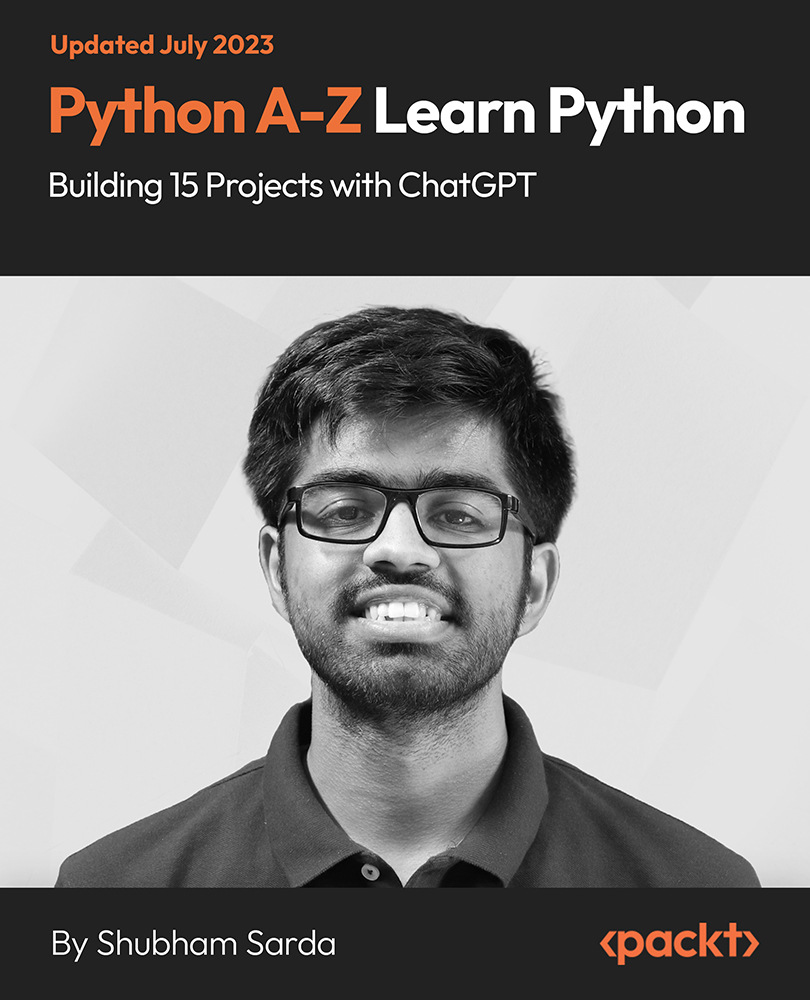- Professional Development
- Medicine & Nursing
- Arts & Crafts
- Health & Wellbeing
- Personal Development
Power BI Advanced Reporting
By Underscore Group
Expand your Power BI knowledge and take your reports to the next level. Course overview Duration: 1 day (6.5 hours) This course is aimed at existing users who want to expand their skills to use advanced reporting techniques and use DAX to create calculated columns and measures. Participants should have either attended our Power BI – Introduction course or have equivalent knowledge. You should be able to import and transform data and create simple reports. Objectives By the end of the course you will be able to: Import and connect data tables Create and use date calendars Create calculated columns Create and use measures Use drill down and drill through Create Tooltip pages Add and customise slicers Add action buttons Streamline your report for use in the Power BI Service Content Review of importing and loading data Importing data Transforming data Adding custom columns Creating data models Building visuals Creating date calendars Building date tables Creating Financial Year information Including Month and Day information Creating calculated columns Power Query custom columns vs DAX columns Creating DAX calculated columns Creating measures Implicit vs Explicit Measures Building measures Using DAX Common DAX functions Drill Down vs Drill Through Review of drill down Creating drill through pages Using drill through Creating ToolTips Pages Adding pages to use for Tooltips Linking ToolTip pages to visuals Using action buttons Adding images Adding buttons Setting actions Working with slicers Adding slicers Changing slicer settings Syncing slicers between pages Showing what has been sliced Setting slicer interactions Techniques in the Power BI Service Hiding the navigation bar Stopping users manually filtering

Tableau Desktop Training - Analyst
By Tableau Training Uk
This Tableau Desktop Training intermediate course is designed for the professional who has a solid foundation with Tableau and is looking to take it to the next level. For Private options, online or in-person, please send us details of your requirements: This Tableau Desktop training intermediate course is designed for the professional who has a solid foundation with Tableau and is looking to take it to the next level. Attendees should have a good understanding of the fundamental concepts of building Tableau worksheets and dashboards typically achieved from having attended our Tableau Desktop Foundation Course. At the end of this course you will be able to communicate insights more effectively, enabling your organisation to make better decisions, quickly. The Tableau Desktop Analyst training course is aimed at people who are used to working with MS Excel or other Business Intelligence tools and who have preferably been using Tableau already for basic reporting. The course is split into 3 phases and 9 modules: Phase 1: AMPLIFY MODULE 1: CHECK ABILITIES Revision – What I Should Know What is possibleHow does Tableau deal with dataKnow your way aroundHow do we format chartsHow Tableau deals with datesCharts that compare multiple measuresCreating Tables MODULE 2: COMBINE DATA Relationships Joining Tables – Join Types, Joining tables within the same database, cross database joins, join calculations Blending – How to create a blend with common fields, Custom defined Field relationships and mismatched element names, Calculated fields in blended data sources Unions – Manual Unions and mismatched columns, Wildcard unions Data Extracts – Creating & Editing Data extracts MODULE 3: ADVANCED CALCULATIONS Row Level v Aggregations Aggregating dimensions in calculations Changing the Level of Detail (LOD) of calculations – What, Why, How Adding Table Calculations Phase 2: ANALYSE MODULE 4: EXPAND APPLICATION Making things dynamic with parameters Sets Trend Lines How do we format charts Forecasting MODULE 5: ADVANCED MAPPING Using your own images for spatial analysis Mapping with Spatial files MODULE 6: DATA COMPARISONS Advanced Charts Bar in Bar charts Bullet graphs Creating Bins and Histograms Creating a Box & Whisker plot Phase 3: ACT MODULE 7: ADVANCED DASHBOARDS Using the dashboard interface and Device layout Dashboard Actions and Viz In tooltips Horizontal & Vertical containers Navigate between dashboards MODULE 8: PRESENT STORIES Telling data driven stories MODULE 9: ENABLE DECISIONS What is Tableau Server Publishing & Permissions How can your users engage with content This training course includes over 25 hands-on exercises and quizzes to help participants “learn by doing” and to assist group discussions around real-life use cases. Each attendee receives a login to our extensive training portal which covers the theory, practical applications and use cases, exercises, solutions and quizzes in both written and video format. Students must bring their own laptop with an active version of Tableau Desktop 2018.2 (or later) pre-installed. What People Are Saying About This Course “Course was fantastic, and completely relevant to the work I am doing with Tableau. I particularly liked Steve’s method of teaching and how he applied the course material to ‘real-life’ use-cases.”Richard W., Dashboard Consulting Ltd “This course was extremely useful and excellent value. It helped me formalise my learning and I have taken a lot of useful tips away which will help me in everyday work.” Lauren M., Baillie Gifford “I would definitely recommend taking this course if you have a working knowledge of Tableau. Even the little tips Steve explains will make using Tableau a lot easier. Looking forward to putting what I’ve learned into practice.”Aron F., Grove & Dean “Steve is an excellent teacher and has a vast knowledge of Tableau. I learned a huge amount over the two days that I can immediately apply at work.”John B., Mporium “Steve not only provided a comprehensive explanation of the content of the course, but also allowed time for discussing particular business issues that participants may be facing. That was really useful as part of my learning process.”Juan C., Financial Conduct Authority “Course was fantastic, and completely relevant to the work I am doing with Tableau. I particularly liked Steve’s method of teaching and how he applied the course material to ‘real-life’ use-cases.”Richard W., Dashboard Consulting Ltd “This course was extremely useful and excellent value. It helped me formalise my learning and I have taken a lot of useful tips away which will help me in everyday work.” Lauren M., Baillie Gifford “I would definitely recommend taking this course if you have a working knowledge of Tableau. Even the little tips Steve explains will make using Tableau a lot easier. Looking forward to putting what I’ve learned into practice.”Aron F., Grove & Dean “Steve is an excellent teacher and has a vast knowledge of Tableau. I learned a huge amount over the two days that I can immediately apply at work.”John B., Mporium

Description The Diploma in Adobe XD Design course is designed to teach the all-in-one UX/UI solution - Adobe XD for developing a real-world iPhone app. Adobe XD is a UX/UI solution that helps you to design websites, mobile apps and others. The course covers the essential tools and features of Adobe XD so that you can able to apply the skills in your real-world project. You will learn to apply Paper Prototyping techniques and able to create Interactive Prototype. The course also shows you the procedures of opening sketch, Photoshop and Illustrator files with Adobe XD. Finally, you will learn to collaborate with other developers using Zeplin & Avocode. After completing the course, you will learn to use Adobe XD and create a real world App in Adobe XD by following iOS Design guidelines. Entry Requirement: Beginner Designers UX Designers UI Designers Graphic Designers Web Designers Mobile App Designers Developers or Coders Anyone who wants to design User Interfaces or Websites or Mobile Apps Assessment: At the end of the course, you will be required to sit an online multiple-choice test. Your test will be assessed automatically and immediately so that you will instantly know whether you have been successful. Before sitting for your final exam, you will have the opportunity to test your proficiency with a mock exam. Certification: After completing and passing the course successfully, you will be able to obtain an Accredited Certificate of Achievement. Certificates can be obtained either in hard copy at a cost of £39 or in PDF format at a cost of £24. Why choose us? Affordable, engaging & high-quality e-learning study materials; Tutorial videos/materials from the industry leading experts; Study in a user-friendly, advanced online learning platform; Efficient exam systems for the assessment and instant result; The UK & internationally recognized accredited qualification; Access to course content on mobile, tablet or desktop from anywhere anytime; The benefit of career advancement opportunities; 24/7 student support via email. Career Path After completing this course you will be able to build up accurate knowledge and skills with proper confidence to enrich yourself and brighten up your career in the relevant job market. Module: 01 Promo Video 00:03:00 What Is Adobe XD 00:07:00 Download And Install Adobe Xd 00:03:00 Why Adobe XD Is So Awesome - Talkinghead 00:04:00 Updates And Upcoming Features Xd 00:03:00 Adobe XD Interface Welcome Screen 00:03:00 Adobe Xd Top Nav Bar 00:02:00 Adoe Xd Interface Toolbar 00:02:00 Properties Panel Adoe Xd Interface 00:03:00 Xd Mac And Win Differences 00:05:00 First Assignment Simple One 00:08:00 Module: 02 Artboards and grids 00:08:00 Tools in xd 00:05:00 Rectangle tool to create buttons 00:07:00 Background and object blur 00:03:00 Ellipse tool 00:02:00 Basics of pen tool 00:03:00 Pen tool to creat Icons 00:06:00 Line tool 00:01:00 Text-tool 00:03:00 Colors Palettes 00:04:00 Color Gradients in Xd 00:06:00 Coolors.io 00:04:00 Masks in xd 00:06:00 Character styles in Xd 00:05:00 Creating and reusing symbols 00:07:00 Repeat grid 00:09:00 Common Shortcuts 00:06:00 Shortcut keys part2 00:08:00 Nested symbols in xd 00:06:00 Module: 03 S03L01 block-level design 00:12:00 S0302 Sketching First Design Idea-block Level Paper 00:08:00 S0303 First Paper Prototype- Adding Details 00:04:00 S0304 Vertical Horizontal Prototypes T Proto 00:09:00 S0305 Level Of Fidelity and prototypes 00:00:00 S0306 adding details to your block design 00:08:00 S0307 using ui design patterns 00:04:00 S0308 creating signup ios screen EXERCISE 00:14:00 Module: 04 S0401 Design preparations 00:05:00 S0402 Color scheme and insprations 00:05:00 S0403 Solving UX problems of old app 00:04:00 S0404 Welcome Screen design 00:10:00 S0405 designing the login screen 00:14:00 S0406 login-activated 00:12:00 S0407 Signup Screen 00:07:00 S0408 dashboard design part 1 00:12:00 S0409 dashboard design part 2 00:11:00 S0410 Sidebar Navigation 00:09:00 S0411 actitivies screen 00:11:00 S0412 sync screen 00:08:00 S0413 sync status update 00:04:00 S0414 using grids to improve designs further 00:05:00 S0415 refining style guides 00:08:00 S0416 IOS Design guidelines 00:09:00 Module: 05 S0501 fixing tap targets 00:06:00 S0502 prototype login and signup screens 00:10:00 S0503 prototyping dashboards and other screens 00:11:00 S0504 sharing prototype with others 00:04:00 S0505 recording prototype on mac 00:02:00 S0506 design Inspect beta 00:04:00 Module: 06 S0601 why to export in 1x 2x 3x 00:09:00 S0602 Perfect example of 1x 2x 3x 00:03:00 S0603 export artboards to create mockups 00:08:00 S0604 batch export 00:06:00 Module: 07 S0701 Live Preview Your App On Iphone 00:02:00 S0702 Developer handoff with Zeplin 00:13:00 S0703 Developer Handoff using Avocode 00:14:00 S0704 open sketch-psd-illustrato import 00:08:00 Module: 08 XD updtaes april may 2018 00:04:00 1st Exercise Asssignment-1 00:03:00 Second Assignment-1 00:03:00 Third Last Assinment - Google Drive 00:03:00 Resources Resources - Diploma in Adobe XD Design 00:00:00 Certificate and Transcript Order Your Certificates and Transcripts 00:00:00

19th March John Baker #Agent121. Looking for: YA/NA FANTASY, SFF, HORROR, ADULT FICTION
5.0(1)By I Am In Print
LOOKING FOR: YA/NA FANTASY, SFF, HORROR, ADULT FICTION John Baker (he/him) joined the Bell Lomax Moreton agency in 2019, cultivating a list shaped around his passion for science fiction, fantasy, and horror, though has lately also branched out into action/adventure fiction. John focuses on authors writing in the Adult, New Adult, and YA spaces. John leads the wider agency's film & TV desk, is the Secretary of the Association of Author’s Agents, and the co-chair of the AAA’s Bridge Committee. He also serves on the Kingston University MA Publishing Advisory Board. Under the umbrella of speculative fiction, John is looking for fantasy, science fiction, horror, romantasy, or literary speculative fiction. He has built a reputation as a champion of underrepresented voices and stories, be it from creators hailing from the global majority and their diasporas or neurodiverse authors, and naturally gravitates towards this kind of storytelling. In short, if he’s never read a story like yours before, he wants to see it. Adult fantasy: John loves beefy epic fantasy, especially non-Anglo Christian-inspired. Give him an immersive world, a fresh magical or mythic system, and an exciting cast of characters and he’ll be happy. He is a broad church in the genre so loves a political fantasy, swords and sorcery, courtly intrigue, monster hunting and dastardly villains. John is keen to find an urban fantasy that feels fresh and fun and he’s a sucker for a heroic quest narrative. He’s also very open to fantasy that isn’t easily categorised, but it is playing in that world. John is keenly hunting for more historical fantasy, especially inspired by modern history. He’s had fun with mythological retellings in the past, but as ever, let’s make sure it’s shining the spotlight on new stories. He would also love fantasy that centres on types of relationships less celebrated in fantasy, such as established and secure married couples, or siblings. NA/YA fantasy: In this genre, most importantly, John wants to have a good time, whether it’s swoon-worthy kisses in lush ball gowns, or gruesome gore and monsters, so send him pacy, plot-filled adventures. He’d love more books that teenage boys would love: Skullduggery Pleasant forever! Romantasy: The thriving new romantasy genre comes with its own set of challenges, so John wants to know what makes your romantasy different; what will set it out from the (very crowded!) market. Give it completely barmy stakes, cool and unique new settings, or a love story that will make your jaw drop. To be clear, he’s happily sorted for a human person meets a fae creature in the spooky woods. Also, cosmic romance is the genre of the future. Give him romantasy in space. Easy. Horror: John and horror are old friends. He loves horror inspired by myth and folklore, subversive weird horror that leaves your eyebrows in your hairline, historical horror that pulls from ghastly true stories, and anything that you’ll be reading with the light on. He also loves a gothic element and is particularly looking for horror with a strong romantic throughline, fun YA horror, and female & NB horror authors. Science fiction: SF is coming back! And John has been shouting about that. He loves to see an adventurous found-family romp through space or an epic, crunchy space opera. Speculative near-future is fun too, in the vein of Black Mirror’s more uplifting episodes, (e.g. San Junipero). He loves YA science fiction as well; the more creative the better. Literary: John is open to finding more rich magical realism or something character-led yet supernatural and would love a high-concept mystery, in the vein of Stuart Turton. He also loves spec fic that uses the speculative lightly as a way of confronting a deeper truth in society today. Weird stuff: John wants books that will blow people’s minds and defy categorisation. This is hard to describe, but think Gideon The Ninth, The Library At Mount Char, This Is How You Lose The Time War. John loves a pitch that leaves the editors baffled but intrigued. Action/Adventure, Historical Adventure, Espionage: John is branching out into non-speculative adventures, such as John Le Carré, Lee Child, Ian Flemming, and Mick Herron. More as his taste develops, but the hunt is on! Not looking for: military sci-fi or hard SF, or anything with biblical “character wakes up in purgatory/heaven/hell” narratives. The right comedic fantasy has yet to hit his inbox, but please don’t comp Douglas Adams or Sir Terry. John would like you to submit a covering letter, 1-2 page synopsis and the first three chapters (or 5,000 words whichever is longest) of your manuscript in a single word document. (In addition to the paid sessions, John is kindly offering one free session for low income/under-represented writers. Please email agent121@iaminprint.co.uk to apply, outlining your case for this option which is offered at the discretion of I Am In Print). By booking you understand you need to conduct an internet connection test with I Am In Print prior to the event. You also agree to email your material in one document to reach I Am In Print by the stated submission deadline and note that I Am In Print take no responsibility for the advice received during your agent meeting. The submission deadline is: Monday 10th March 2025

Create eLearning Courses with Articulate Storyline 360
By Packt
Learn to build highly interactive online and mobile courses with Articulate Storyline 360 that can be delivered through any learning management system or website. It's simple enough for beginners, but powerful enough for experts. A hands-on course containing live demonstrations of an excellent learning experience.

50 Projects in 50 Days - HTML, CSS, and JavaScript
By Packt
Sharpen your HTML, CSS, and JavaScript by working on a large variety of projects. In this course, we'll be working through a project a day using vanilla JavaScript. Over the next 50 days, you'll have 50 small, unique, DOM-oriented projects under your belt.

In today's dynamic digital landscape, proficiency in core software can significantly elevate one's professional profile, especially in Microsoft Office products. 'Learn Microsoft Word, PowerPoint & Outlook In 90 Minutes!' is not just a course title; it's a promise of swift mastery. Dive deep into the essentials of Microsoft Word, explore the art of compelling presentations with PowerPoint, and streamline your communication with Outlook. Moreover, as a bonus, familiarise yourself with quick keyboard shortcuts for Microsoft Excel. This immersive course paves the way for a more organised, effective, and efficient workflow in the office space. A seamless blend of theory and application ensures learners extract maximum value within a concise timeframe. The meticulously crafted curriculum elucidates intricate functionalities in an easy-to-comprehend manner, ensuring every attendee emerges confident in utilising the trio of tools to their fullest potential. As the digital age marches forward, possessing a strong foundation in MS Office is no longer optional but a necessity. Imagine enhancing your daily tasks, from document drafting to scheduling, by tapping into the power of these indispensable Microsoft tools. This course lays the golden brick road for you, guiding you towards professional mastery and heightened productivity, all within a brisk 90 minutes. The future is digital, and this course ensures you're caught up. So, what makes you wait too long? Enrol today and golden brick towards professional mastery. Learning Outcomes: Acquire in-depth knowledge of Microsoft Word's fundamental features for effective document creation. Master the design and delivery of impactful presentations via Microsoft PowerPoint. Navigate and optimise Microsoft Outlook for efficient email management and scheduling. Discover essential keyboard shortcuts to enhance Microsoft Excel's user experience. Enhance productivity by integrating the key tools of MS Office into daily tasks. Comprehend the interconnectivity and complementary nature of MS Office applications. Harness the potential of MS Office to streamline and elevate professional undertakings. Why buy this Learn Microsoft Word, PowerPoint & Outlook In 90 Minutes!? Digital Certificate, Transcript, student ID all included in the price Absolutely no hidden fees Directly receive CPD accredited qualifications after course completion Receive one to one assistance on every weekday from professionals Immediately receive the PDF certificate after passing Receive the original copies of your certificate and transcript on the next working day Easily learn the skills and knowledge from the comfort of your home Certification After studying the course materials of the Learn Microsoft Word, PowerPoint & Outlook In 90 Minutes! you will be able to take the MCQ test that will assess your knowledge. After successfully passing the test you will be able to claim the pdf certificate for £5.99. Original Hard Copy certificates need to be ordered at an additional cost of £9.60. Who is this course for? This Learn Microsoft Word, PowerPoint & Outlook In 90 Minutes! is suitable for: Beginners keen on acquainting themselves with the fundamentals of MS Office. Office workers striving for efficiency and streamlined workflows. Students aiming to hone their report and presentation capabilities. Entrepreneurs seeking to optimise business correspondence and documentation. Digital enthusiasts eager to upgrade their software toolkit. Prerequisites This Learn Microsoft Word, PowerPoint & Outlook In 90 Minutes! was made by professionals and it is compatible with all PC's, Mac's, tablets and smartphones. You will be able to access the course from anywhere at any time as long as you have a good enough internet connection. Career path Office Administrator: £18,000 - £25,000 Per Annum Executive Assistant: £25,000 - £40,000 Per Annum Data Analyst: £30,000 - £50,000 Per Annum Project Manager: £40,000 - £60,000 Per Annum Marketing Executive: £22,000 - £30,000 Per Annum IT Support Specialist: £20,000 - £35,000 Per Annum Course Curriculum Introduction INTRO FINAL 00:01:00 Microsoft Word Essentials New Word Document and Templates 00:02:00 Tabs, Ribbons and Groups 00:03:00 Zoom and Rulers in Word 00:02:00 Editing the Word Document 00:03:00 Insert Pictures with Word 00:05:00 Insert Shape and Text Box in Word 00:02:00 Review Tab in Word 00:03:00 Layout in Word 00:02:00 File Options in Word 00:02:00 Closing and Reopening in Word 00:01:00 Microsoft PowerPoint Essentials New PowerPoint Presentation and Templates 00:02:00 Tabs Ribbons and Groups in PowerPoint 00:03:00 First Slide and Designing the Slide 00:02:00 Home Tab and Updates in PowerPoint 00:02:00 Buttons in PowerPoint 00:01:00 Inserting Pictures in PowerPoint 00:04:00 Presentation Mode 00:01:00 Animations Tab 00:05:00 File Options in PowerPoint 00:02:00 Closing and Reopening in PowerPoint 00:01:00 Microsoft Outlook Essentials Setting Up Outlook with Accounts 00:03:00 Tabs, Ribbons and Groups in Outlook 00:03:00 Navigation Bar in Outlook 00:01:00 Organizing Outlook with Favorites and Folders 00:03:00 Additional Options inside Outlook Tabs 00:01:00 Reading, Writing and Receiving Emails 00:08:00 Attaching Items in Outlook Mails 00:03:00 The View Tab in Outlook 00:02:00 Create a Rule to move emails to a folder 00:04:00 Insert a screen shot from Excel 00:02:00 Microsoft Excel Keyboard Shortcuts Formatting Excel Keyboard Shortcuts 00:02:00 Table Excel Keyboard Shortcuts 00:02:00 Editing Excel Keyboard Shortcuts 00:05:00 Formula Excel Keyboard Shortcuts 00:03:00 Workbook Excel Keyboard Shortcuts 00:02:00 Handy Excel Shortcuts Keyboard Shortcuts 00:05:00

Oracle Data Integrator 19c Configuration and Administration (TTOR30319)
By Nexus Human
Duration 3 Days 18 CPD hours This course is intended for This intermediate-level hands-on course is geared for experienced Administrators, Analysts, Architects, Data Scientists, Database Administrators and Implementers Overview This course is approximately 50% hands-on, combining expert lecture, real-world demonstrations and group discussions with machine-based practical labs and exercises. Working in a hands-on learning environment led by our Oracle Certified expert facilitator, students will learn how to: Administer ODI resources and setup security with ODI Apply ODI Topology concepts for data integration Describe ODI Model concepts Describe architecture of Oracle Data Integrator Design ODI Mappings, Procedures, Packages, and Load Plans to perform ELT data transformations Explore, audit data, and enforce data quality with ODI Implement Changed Data Capture with ODI Oracle Data Integrator is a comprehensive data integration platform that covers all data integration requirements from high-volume, high-performance batch loads, to event-driven integration processes and SOA-enabled data services. Oracle Data Integrator's Extract, Load, Transform (E-LT) architecture leverages disparate RDBMS engines to process and transform the data - the approach that optimizes performance, scalability and lowers overall solution costs. Throughout this course participants will explore how to centralize data across databases, performing integration, designing ODI Mappings, and setting up ODI security. In addition, Oracle Data Integrator can interact with the various tools of the Hadoop ecosystem, allowing administrators and data scientists to farm out map-reduce operations from established relational databases to Hadoop. They can also read back into the relational world the results of complex Big Data analysis for further processing. Working in a hands-on learning environment led by our Oracle Certified expert facilitator, students will learn how to: Administer ODI resources and setup security with ODI Apply ODI Topology concepts for data integration Describe ODI Model concepts Describe architecture of Oracle Data Integrator Design ODI Mappings, Procedures, Packages, and Load Plans to perform ELT data transformations Explore, audit data, and enforce data quality with ODI Implement Changed Data Capture with ODI Introduction to Integration and Administration Oracle Data Integrator: Introduction Oracle Data Integrator Repositories Administering ODI Repositories Create and connect to the Master Repository Export and import the Master Repository Create, connect, and set a password to the Work Repository ODI Topology Concepts ODI Topology: Overview Data Servers and Physical Schemas Defining Topology Agents in Topology Planning a Topology Describing the Physical and Logical Architecture Topology Navigator Creating Physical Architecture Creating Logical Architecture Setting Up a New ODI Project ODI Projects Using Folders Understanding Knowledge Modules Exporting and Importing Objects Using Markers Oracle Data Integrator Model Concepts Understanding the Relational Model Understanding Reverse-Engineering Creating Models Organizing ODI Models and Creating ODI Datastores Organizing Models Creating Datastores Constraints in ODI Creating Keys and References Creating Conditions Exploring Your Data Constructing Business Rules ODI Mapping Concepts ODI Mappings Expressions, Join, Filter, Lookup, Sets, and Others Behind the Rules Staging Area and Execution Location Understanding Knowledge Modules Mappings: Overview Designing Mappings Multiple Sources and Joins Filtering Data Overview of the Flow in ODI Mapping Selecting a Staging Area Configuring Expressions Execution Location Selecting a Knowledge Module Mappings: Monitoring and Troubleshooting Monitoring Mappings Working with Errors Designing Mappings: Advanced Topics 1 Working with Business Rules Using Variables Datasets and Sets Using Sequences Designing Mappings: Advanced Topics 2 Partitioning Configuring Reusable Mappings Using User Functions Substitution Methods Modifying Knowledge Modules Using ODI Procedures Procedures: Overview Creating a Blank Procedure Adding Commands Adding Options Running a Procedure Using ODI Packages Packages: Overview Executing a Package Review of Package Steps Model, Submodel, and Datastore Steps Variable Steps Controlling the Execution Path Step-by-Step Debugger Starting a Debug Session New Functions Menu Bar Icons Managing ODI Scenarios Scenarios Managing Scenarios Preparing for Deployment Using Load Plans What are load plans? Load plan editor Load plan step sequence Defining restart behavior Enforcing Data Quality with ODI Data Quality Business Rules for Data Quality Enforcing Data Quality with ODI Working with Changed Data Capture CDC with ODI CDC implementations with ODI CDC implementation techniques Journalizing Results of CDC Advanced ODI Administration Setting Up ODI Security Managing ODI Reports ODI Integration with Java

Enter the dynamic world of game development with our 'Visual Scripting in Unity Masterclass.' This course is designed to catapult you into the realm of Unity, a leading game development platform, with a focus on visual scripting. Imagine the thrill of bringing your game ideas to life without delving deep into traditional coding. The course begins with an engaging introduction to Unity, setting you up with the essential tools and knowledge. As you progress, you'll dive into the core of visual scripting within Unity, unlocking the power to create complex game mechanics intuitively. Journey through the practical application of these skills as you develop a universal win-lose panel, an essential component in many games. The course then takes a creative leap into building a bridge game, applying visual scripting techniques to craft engaging gameplay. This hands-on approach ensures that by the end of the course, you'll have not only theoretical knowledge but also practical experience in game development using Unity. Whether you're an aspiring game designer, a developer looking to expand your skill set, or a hobbyist interested in game creation, this masterclass offers you the tools and knowledge to excel in the exciting world of visual scripting in Unity. Learning Outcomes Acquire a solid understanding of Unity and its interface. Master the basics and advanced techniques of visual scripting in Unity. Learn to create a universal win-lose panel for games. Develop skills in designing and scripting a bridge-building game. Enhance your overall game development proficiency with Unity's tools. Why choose this Visual Scripting In Unity Masterclass? Unlimited access to the course for a lifetime. Opportunity to earn a certificate accredited by the CPD Quality Standards and CIQ after completing this course. Structured lesson planning in line with industry standards. Immerse yourself in innovative and captivating course materials and activities. Assessments designed to evaluate advanced cognitive abilities and skill proficiency. Flexibility to complete the Course at your own pace, on your own schedule. Receive full tutor support throughout the week, from Monday to Friday, to enhance your learning experience. Unlock career resources for CV improvement, interview readiness, and job success. Who is this Visual Scripting In Unity Masterclass for? Game development enthusiasts eager to learn Unity. Aspiring game designers interested in visual scripting. Programmers looking to broaden their skill set in game development. Hobbyists interested in creating their own games. Students of game design and development courses. Career path Game Developer - £25,000 to £40,000 Unity Developer - £24,000 to £38,000 Game Designer - £23,000 to £37,000 Interactive Media Designer - £22,000 to £35,000 Level Designer - £21,000 to £34,000 Scripting Engineer - £26,000 to £42,000 Prerequisites This Visual Scripting In Unity Masterclass does not require you to have any prior qualifications or experience. You can just enrol and start learning.This Visual Scripting In Unity Masterclass was made by professionals and it is compatible with all PC's, Mac's, tablets and smartphones. You will be able to access the course from anywhere at any time as long as you have a good enough internet connection. Certification After studying the course materials, there will be a written assignment test which you can take at the end of the course. After successfully passing the test you will be able to claim the pdf certificate for £4.99 Original Hard Copy certificates need to be ordered at an additional cost of £8. Course Curriculum Section 01: Course Introduction Lecture 01: Course Trailer 00:01:00 Lecture 02: Course Introduction 00:02:00 Section 02: Unity Short Introduction Lecture 03: Unity Hub Introduction 00:05:00 Lecture 04: Unity Introduction 00:24:00 Section 03: Visual Scripting In Unity Lecture 05: Visual Scripting Introduction 00:09:00 Lecture 06: Visual Scripting vs Coding 00:16:00 Lecture 07: Nodes and Fuzzy Finder Overview 00:04:00 Lecture 08: Connecting the Flow 00:07:00 Lecture 09: Variables Types 00:23:00 Lecture 10: Difference Between Embed and Graph Source 00:12:00 Lecture 11: Subgraphs (Super Units) 00:10:00 Lecture 12: Debugging Graphs and Null Check 00:04:00 Lecture 13: Graph Reevaluation and Cache Node 00:03:00 Lecture 14: Reduce Graph Size with Control Nodes 00:13:00 Lecture 15: Events and Custom Events 00:07:00 Lecture 16: Collections And Loops 00:14:00 Lecture 17: Script Machine vs State Machine 00:13:00 Section 04: Universal win loose panel Lecture 18: Reusable Panel UI Creation 00:09:00 Lecture 19: Reusable Panel Script Machine 00:08:00 Lecture 20: Reusable Panel Animation And Export 00:06:00 Section 05: Bridge Building Game Lecture 21: Bridge Builder Overview 00:01:00 Lecture 22: Starting and Background Creation 00:04:00 Lecture 23: Grid Shader with Shader Graph 00:07:00 Lecture 24: Bridge Connector Creation 00:07:00 Lecture 25: Bridge Bars Creation 00:04:00 Lecture 26: Bridge Creation State Machine 00:03:00 Lecture 27: Creating Bridge Bars with Connectors 00:10:00 Lecture 28: Fixing Position, Rotation and Size 00:09:00 Lecture 29: Multiple Bridge Bars at Once 00:05:00 Lecture 30: Reusing Bridge Connectors 00:11:00 Lecture 31: Fixing Bars Overlapping 00:09:00 Lecture 32: Clamping Max Length 00:05:00 Lecture 33: Creating Physics Joints 00:10:00 Lecture 34: Testing Physics 00:08:00 Lecture 35: Changing Bar Types 00:10:00 Lecture 36: Show Bridge Load Shader 00:10:00 Lecture 37: Creating Game Environment 00:08:00 Lecture 38: Bridge Budget Options 00:17:00 Lecture 39: Budget Slider Colors 00:03:00 Lecture 40: Adding Win Loose Panel 00:07:00

Python A-Z: Learn Python by Building 15 Projects and ChatGPT
By Packt
This ultimate course to kickstart your Python journey from scratch. This comprehensive course covers all the essential concepts of Python, providing explanations, examples, and practical implementations. Designed with beginners in mind, our goal is to help you learn and master Python by building a variety of projects.