- Professional Development
- Medicine & Nursing
- Arts & Crafts
- Health & Wellbeing
- Personal Development
HACCP Training Course
By NextGen Learning
Compliance with European Regulation (EC) No. 852/2004 on the Hygiene of Foodstuffs is a legal obligation for all catering, manufacturing, and retail firms. It is critical that the end-to-end procedure safeguards the consumer from any potential contamination when dealing with food management or catering. You may demonstrate that you can accomplish this and that you care about your clients by successfully completing HACCP (Hazard Analysis and Critical Control Points) accreditation and training. At the end of the course, learners will be able to: Demonstrate that you comprehend each of the HACCP system's seven guiding principles. Ensure that all staff adhere to high hygiene standards. Construct and sustain a successful HACCP system at work. Assess and eliminate food-related hazards to worker health and safety. Keep your personal hygiene in top condition and emphasise how important it is. Acknowledge the importance of HACCP for the food, hotel, and catering businesses. Abide by EU Regulation (EC) No. 852/2004 regarding food hygiene. Uphold a high level of professionalism and competence in work. What will make you stand out? On completion of this online course, you will gain: CPD QS Accredited After successfully completing the Course, you will receive a FREE PDF Certificate as evidence of your newly acquired abilities. Lifetime access to the whole collection of learning materials. The online test with immediate results You can study and complete the course at your own pace. Study for the course using any internet-connected device, such as a computer, tablet, or mobile device. This HACCP Training is a more advanced training created to walk workers through the fundamental HACCP principles. Managers and supervisors in charge of food safety will be able to implement food safety standards on the property and build up HACCP plans at work. Additionally, they will be able to make sure that their coworkers are trained and competent to operate under HACCP standards. You will possess a good comprehension of the HACCP fundamentals at the completion of the course, as well as how to implement them in your business effectively. Likewise, you will learn how to put safeguards in place to eliminate contamination and bacterial penetration into the food supply chain. Show off your new skills with a certificate of completion Once you complete the HACCP course, you will be eligible to request a digital certificate for free. For Printed Transcript & Hardcopy Certificate- 4.99 GBP (Inside the UK Postal Fee) 8.99 GBP (International Delivery Fee) Module 01: An Introduction to HACCP 10:21 1: An Introduction to HACCP Preview 10:21 Module 02: HACCP and Food Safety Legislation 16:24 2: HACCP and Food Safety Legislation 16:24 Module 03: HACCP Food Safety Hazards 38:16 3: HACCP Food Safety Hazards 38:16 Module 04: Planning a HACCP System 26:39 4: Planning a HACCP System 26:39 Module 05: Creating the HACCP System 10:27 5: Creating the HACCP System 10:27 Module 06: Principle 1 - Hazard Analysis 09:43 6: HACCP Principle 1 - Hazard Analysis 09:43 Module 07: Principle 2 - Critical Control Points 06:38 7: HACCP Principle 2 - Critical Control Points 06:38 Module 08: Principle 3 - Critical Limits 12:21 8: HACCP Principle 3 - Critical Limits 12:21 Module 09: Principle 4 - Monitoring Critical Control Points 10:16 9: HACCP Principle 4 - Monitoring Critical Control Points 10:16 Module 10: Principle 5 - Corrective Action 15:01 10: HACCP Principle 5 - Corrective Action 15:01 Module 11: Principle 6 - Verification of the HACCP System 21:42 11: HACCP Principle 6 - Verification of the HACCP System 21:42 Module 12: Principle 7 - Documentation 13:13 12: HACCP Principle 7 - Documentation 13:13 Module 13: Implementing the HACCP System 06:05 13: Implementing the HACCP System 06:05 Module 14: HACCP Alternatives 09:51 14: HACCP Alternatives 09:51 Who is this course for? This comprehensive course is perfect for members of the food and catering industry. This would include Supervisors and Managers working in the: Restaurants/Cafes School/Work kitchens Bar and pubs Food trucks & market stalls Fast food chains Requirements Without any formal requirements, you can delightfully enrol in this course. Career path Restaurant manager (£18,000 to £28,000) Waiter ( £12,000 to £22,000) Food service manager (£18,000 to £30,000) Barista ( £12,500 to £20,000) Chef (£15,000 to £50,000)

Register on the Create Animations Using Flourish Studio today and build the experience, skills and knowledge you need to enhance your professional development and work towards your dream job. Study this course through online learning and take the first steps towards a long-term career. The course consists of a number of easy to digest, in-depth modules, designed to provide you with a detailed, expert level of knowledge. Learn through a mixture of instructional video lessons and online study materials. Receive online tutor support as you study the course, to ensure you are supported every step of the way. Get a digital certificate as a proof of your course completion. The Create Animations Using Flourish Studio course is incredibly great value and allows you to study at your own pace. Access the course modules from any internet-enabled device, including computers, tablet, and smartphones. The course is designed to increase your employability and equip you with everything you need to be a success. Enrol on the now and start learning instantly! What You Get With The Create Animations Using Flourish Studio course Receive a e-certificate upon successful completion of the course Get taught by experienced, professional instructors Study at a time and pace that suits your learning style Get instant feedback on assessments 24/7 help and advice via email or live chat Get full tutor support on weekdays (Monday to Friday) Course Design The course is delivered through our online learning platform, accessible through any internet-connected device. There are no formal deadlines or teaching schedules, meaning you are free to study the course at your own pace. You are taught through a combination of Video lessons Online study materials Certification After the successful completion of the final assessment, you will receive a CPD-accredited certificate of achievement. The PDF certificate is for £9.99, and it will be sent to you immediately after through e-mail. You can get the hard copy for £15.99, which will reach your doorsteps by post. Who Is This Course For: The course is ideal for those who already work in this sector or are an aspiring professional. This course is designed to enhance your expertise and boost your CV. Learn key skills and gain a professional qualification to prove your newly-acquired knowledge. Requirements: The online training is open to all students and has no formal entry requirements. To study the Create Animations Using Flourish Studio course, all your need is a passion for learning, a good understanding of English, numeracy, and IT skills. You must also be over the age of 16. Course Content Introduction To Flourish Studio Welcome 00:04:00 Flourish Studio Background Story 00:01:00 Features of Flourish Studio 00:02:00 Flourish Studio Plans (Free, Business, Enterprise) 00:02:00 Getting Started With Flourish Signing up 00:02:00 Home Page Interface Walkthrough 00:06:00 Creating our First Flourish Visualisation 00:04:00 Adding And Managing Data In Flourish Templates Managing Data in Visualisations 00:08:00 Column Bindings 00:06:00 Merge Datasets 00:07:00 Creating Visualisations In Flourish Studio From Scratch Creating a Bar or Line Chart in Flourish Studio - First Steps 00:08:00 Changing Settings to update Chart's look and feel - 1 00:21:00 Changing Settings to update Chart's look and feel - 2 00:10:00 Changing Settings to update Chart's look and feel - 3 00:12:00 More Visualisation Templates In Flourish Studio Table Charts (including mini visualisations) 00:09:00 Creating a Hierarchy Visualisation 00:05:00 Scatter Plot 00:06:00 More interesting variations of Scatter Plot 00:04:00 Map & Projection Charts + 3D Maps 00:08:00 Survey Charts 00:07:00 Gantt Chart 00:06:00 Radar Chart in Flourish Studio 00:06:00 Creating A Story And Other Options How to create a Story in Flourish 00:13:00 Exporting, Publishing and Sharing 00:05:00 Flourish's Embed Options 00:06:00 How to Delete Projects 00:02:00 Other Exciting And Important Features Controlling access to Visualisations and stories with different Account Types 00:03:00 How to create a video or GIF from Flourish Visualisation/Story 00:04:00 How to generate the thumbnail of your visualisation 00:02:00 Customise colours in Flourish palettes 00:02:00 How to show published projects on your profile page 00:03:00 How to colour parts of your text with custom HTML 00:03:00 Add Social icons in Footer 00:02:00 Data Visualisation Tips & Resources How to select the right Visualisation Template 00:05:00 Dashboard Development Best Practices 00:04:00 Sources to get Datasets to use in Visualisations 00:02:00 Useful Resources to get Help & Continue Learning 00:06:00 Congratulations Congratulations on Course Completion 00:01:00 Frequently Asked Questions Are there any prerequisites for taking the course? There are no specific prerequisites for this course, nor are there any formal entry requirements. All you need is an internet connection, a good understanding of English and a passion for learning for this course. Can I access the course at any time, or is there a set schedule? You have the flexibility to access the course at any time that suits your schedule. Our courses are self-paced, allowing you to study at your own pace and convenience. How long will I have access to the course? For this course, you will have access to the course materials for 1 year only. This means you can review the content as often as you like within the year, even after you've completed the course. However, if you buy Lifetime Access for the course, you will be able to access the course for a lifetime. Is there a certificate of completion provided after completing the course? Yes, upon successfully completing the course, you will receive a certificate of completion. This certificate can be a valuable addition to your professional portfolio and can be shared on your various social networks. Can I switch courses or get a refund if I'm not satisfied with the course? We want you to have a positive learning experience. If you're not satisfied with the course, you can request a course transfer or refund within 14 days of the initial purchase. How do I track my progress in the course? Our platform provides tracking tools and progress indicators for each course. You can monitor your progress, completed lessons, and assessments through your learner dashboard for the course. What if I have technical issues or difficulties with the course? If you encounter technical issues or content-related difficulties with the course, our support team is available to assist you. You can reach out to them for prompt resolution.
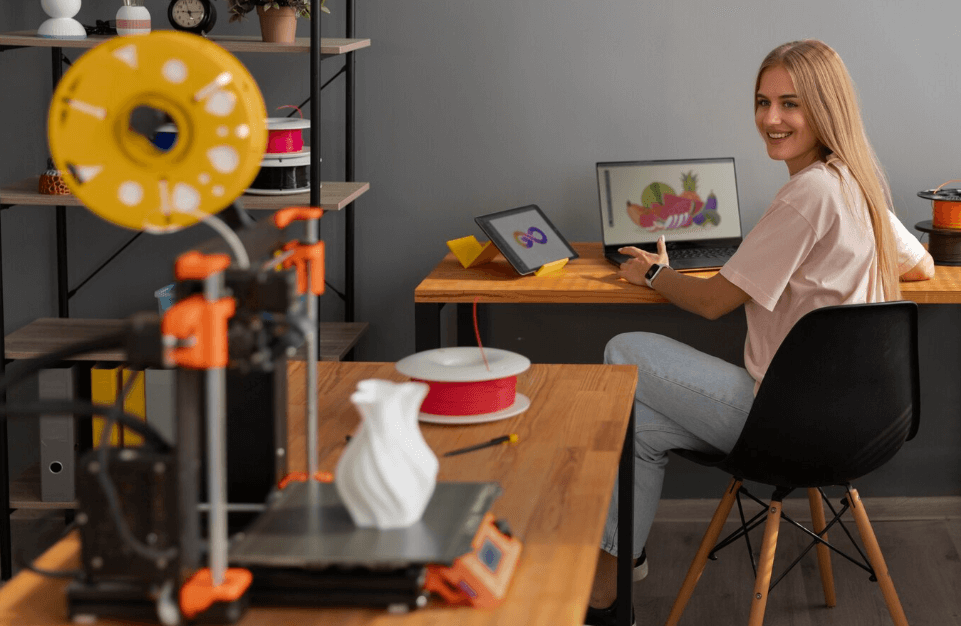
Register on the Planning & Control Using Microsoft Project 2013, 2016 & 2019 today and build the experience, skills and knowledge you need to enhance your professional development and work towards your dream job. Study this course through online learning and take the first steps towards a long-term career. The course consists of a number of easy to digest, in-depth modules, designed to provide you with a detailed, expert level of knowledge. Learn through a mixture of instructional video lessons and online study materials. Receive online tutor support as you study the course, to ensure you are supported every step of the way. Get an e-certificate as proof of your course completion. The Planning & Control Using Microsoft Project 2013, 2016 & 2019 is incredibly great value and allows you to study at your own pace. Access the course modules from any internet-enabled device, including computers, tablet, and smartphones. The course is designed to increase your employability and equip you with everything you need to be a success. Enrol on the now and start learning instantly! What You Get With The Planning & Control Using Microsoft Project 2013, 2016 & 2019 Receive a e-certificate upon successful completion of the course Get taught by experienced, professional instructors Study at a time and pace that suits your learning style Get instant feedback on assessments 24/7 help and advice via email or live chat Get full tutor support on weekdays (Monday to Friday) Course Design The course is delivered through our online learning platform, accessible through any internet-connected device. There are no formal deadlines or teaching schedules, meaning you are free to study the course at your own pace. You are taught through a combination of Video lessons Online study materials Certification Upon successful completion of the course, you will be able to obtain your course completion e-certificate free of cost. Print copy by post is also available at an additional cost of £9.99 and PDF Certificate at £4.99. Who Is This Course For: The course is ideal for those who already work in this sector or are an aspiring professional. This course is designed to enhance your expertise and boost your CV. Learn key skills and gain a professional qualification to prove your newly-acquired knowledge. Requirements: The online training is open to all students and has no formal entry requirements. To study the Planning & Control Using Microsoft Project 2013, 2016 & 2019, all your need is a passion for learning, a good understanding of English, numeracy, and IT skills. You must also be over the age of 16. Course Content Section 01: Introduction Introduction, Course Agenda and Understanding the Student 00:05:00 Introduction 00:10:00 Section 02: Creating a Project Schedule Creating a Project Plan 00:20:00 Section 03: Navigation and Setting the Options Navigation and Setting the Options 00:20:00 Workshop 1 - Navigation and Setting Your Project Options 00:22:00 Section 04: Creating Projects and Templates Creating Projects and Templates 00:10:00 Workshop 2 - Creating Project and Templates66 00:08:00 Section 05: Defining Calendars Defining Calendars 00:18:00 Workshop 3 - Maintaining the Calendars 00:08:00 Section 06: Adding Tasks Adding Tasks 00:23:00 Workshop 4 - Adding Tasks 00:02:00 Section 07: Organizing Tasks Using Outlining Organising Tasks Using Outlining 00:08:00 Workshop 5 - Entering Summary Tasks 00:03:00 Section 08: Formatting the Display Formatting the Display 00:27:00 Workshop 6 - Formatting the Bar Chart 00:05:00 Adding Task Dependencies 00:15:00 Workshop 7- Adding the Relationships 00:03:00 Section 09: Network Diagram View Network Diagram View 00:13:00 Workshop 8 - Network Diagram and Schedule Calculations 00:04:00 Section 10: Constraints Constraints 00:13:00 Workshop 9 - Constraints 00:03:00 Section 11: Filters Filters 00:17:00 Workshop 10 - Filters 00:05:00 Section 12: Tables and Grouping Tasks Tables and Grouping Tasks 00:19:00 Workshop 11 - Reorganizing the Schedule 00:04:00 Section 13: Views and Details Views & Details 00:19:00 Workshop 12- Organizing Your Data Using Views and Tables 00:06:00 Section 14: Printing and Reports Printing and Reports 00:17:00 Workshop 13 - Printing 00:03:00 Section 15: Tracking Progress Tracking Progress 00:24:00 Workshop 14 - Updating the Schedule and Baseline Comparison 00:10:00 Section 16: Creating Resources and Costs Creating Resources and Costs 00:21:00 Workshop 15 - Defining Resources 00:02:00 Section 17: Assigning Resources and Costs to Tasks Assigning Resources and Costs to Tasks 00:24:00 Workshop 16 - Assigning Resources to Tasks 00:10:00 Section 18: Resource Optimization Resource Optimizing 00:11:00 Workshop 17 - Resource Graphs and Tables 00:04:00 Section 19: Updating Projects with Resources Updating Projects with Resources 00:28:00 Workshop 18 - Updating a Resourced Schedule 00:11:00 Frequently Asked Questions Are there any prerequisites for taking the course? There are no specific prerequisites for this course, nor are there any formal entry requirements. All you need is an internet connection, a good understanding of English and a passion for learning for this course. Can I access the course at any time, or is there a set schedule? You have the flexibility to access the course at any time that suits your schedule. Our courses are self-paced, allowing you to study at your own pace and convenience. How long will I have access to the course? For this course, you will have access to the course materials for 1 year only. This means you can review the content as often as you like within the year, even after you've completed the course. However, if you buy Lifetime Access for the course, you will be able to access the course for a lifetime. Is there a certificate of completion provided after completing the course? Yes, upon successfully completing the course, you will receive a certificate of completion. This certificate can be a valuable addition to your professional portfolio and can be shared on your various social networks. Can I switch courses or get a refund if I'm not satisfied with the course? We want you to have a positive learning experience. If you're not satisfied with the course, you can request a course transfer or refund within 14 days of the initial purchase. How do I track my progress in the course? Our platform provides tracking tools and progress indicators for each course. You can monitor your progress, completed lessons, and assessments through your learner dashboard for the course. What if I have technical issues or difficulties with the course? If you encounter technical issues or content-related difficulties with the course, our support team is available to assist you. You can reach out to them for prompt resolution.

Register on the Cash Management & Cost Control today and build the experience, skills and knowledge you need to enhance your professional development and work towards your dream job. Study this course through online learning and take the first steps towards a long-term career. The course consists of a number of easy to digest, in-depth modules, designed to provide you with a detailed, expert level of knowledge. Learn through a mixture of instructional video lessons and online study materials. Receive online tutor support as you study the course, to ensure you are supported every step of the way. Get an e-certificate as proof of your course completion. The Cash Management & Cost Control is incredibly great value and allows you to study at your own pace. Access the course modules from any internet-enabled device, including computers, tablet, and smartphones. The course is designed to increase your employability and equip you with everything you need to be a success. Enrol on the now and start learning instantly! What You Get With The Cash Management & Cost Control Receive a e-certificate upon successful completion of the course Get taught by experienced, professional instructors Study at a time and pace that suits your learning style Get instant feedback on assessments 24/7 help and advice via email or live chat Get full tutor support on weekdays (Monday to Friday) Course Design The course is delivered through our online learning platform, accessible through any internet-connected device. There are no formal deadlines or teaching schedules, meaning you are free to study the course at your own pace. You are taught through a combination of Video lessons Online study materials Certification Upon successful completion of the course, you will be able to obtain your course completion e-certificate free of cost. Print copy by post is also available at an additional cost of £9.99 and PDF Certificate at £4.99. Who Is This Course For: The course is ideal for those who already work in this sector or are an aspiring professional. This course is designed to enhance your expertise and boost your CV. Learn key skills and gain a professional qualification to prove your newly-acquired knowledge. Requirements: The online training is open to all students and has no formal entry requirements. To study the Cash Management & Cost Control, all your need is a passion for learning, a good understanding of English, numeracy, and IT skills. You must also be over the age of 16. Course Content Finance and Cash management for Hospitality Section 01: Fundamental and understanding concepts Introduction and Basis of Projections 00:05:00 Making future plans and potential revenue generating activities 00:06:00 Operational Plans that need to be looked at 00:06:00 Cost management Practices at hotel and ABC system 00:08:00 Other Matters before practical excercise 00:05:00 Section 02: Financial Model and Working on Fianacial model Room Revenue Budget Template 00:05:00 F&B Revenue Budgeting Template 00:10:00 banquet and Other operating Depts 00:10:00 Headcount Budget 00:11:00 Payrol and Other Cost Budgeting 00:12:00 Other hotel operational Expenses 00:10:00 Cash Budgeting Excercise 00:11:00 Cost Control Process and Management Section 01: Introduction & Fundamentals Introduction and Fundamental Terms 00:09:00 Fundamental terms - Perishable / Non Perishable cost, Inventory Terms 00:05:00 Qualities of Good Cost Controller 00:07:00 Section 02: Cost Control process Cost Control Process and Controls related to Purchasing 00:10:00 How to estimate Kitchen food Order Process Simplified 00:06:00 How to Setup Store PAR for to identify re-order levels 00:06:00 Basic Receiving Process Controls 00:07:00 Basic Store Process controls 00:08:00 Section 03: Production Control and Tests Production Controls 00:05:00 Recipe Card & Controls 00:08:00 Buffet Costing and Menu Pricing 00:08:00 Section 04: Test and Checks in Cost Control Butcher test 00:09:00 Bar Spot Checks and Recipe Testing 00:06:00 Production Control Via Menu Engineering 00:08:00 Slow and Non Moving Inventory 00:03:00 Section 05: Monitoring via reports and Checklist Daily & Monthly Food Cost Reports 00:11:00 Menu Engineering Reports 00:09:00 Cost Control Checklist 00:03:00 How to Analyse & Maximize Restaurant Profits Section 01: Introduction Introduction 00:01:00 Introduction to F&B Operations 00:14:00 Restaurant Positioning & Designing Concepts 00:19:00 Menu Engineering Concepts Explained 00:11:00 Section 02: Restaurant revenue Analysis Cover & Revenue Analysis 00:19:00 Section 03: Menu Engineering Report Menu Engineering Report 00:12:00 Menu Engineering Example 00:08:00 Strategic Actions based on menu engineering report 00:13:00 Section 04: Cost Analysis & Management Understanding and Analysing F&B Cost 00:13:00 Cost Analysis and Management (Video from our Live Workshop) 00:16:00 Frequently Asked Questions Are there any prerequisites for taking the course? There are no specific prerequisites for this course, nor are there any formal entry requirements. All you need is an internet connection, a good understanding of English and a passion for learning for this course. Can I access the course at any time, or is there a set schedule? You have the flexibility to access the course at any time that suits your schedule. Our courses are self-paced, allowing you to study at your own pace and convenience. How long will I have access to the course? For this course, you will have access to the course materials for 1 year only. This means you can review the content as often as you like within the year, even after you've completed the course. However, if you buy Lifetime Access for the course, you will be able to access the course for a lifetime. Is there a certificate of completion provided after completing the course? Yes, upon successfully completing the course, you will receive a certificate of completion. This certificate can be a valuable addition to your professional portfolio and can be shared on your various social networks. Can I switch courses or get a refund if I'm not satisfied with the course? We want you to have a positive learning experience. If you're not satisfied with the course, you can request a course transfer or refund within 14 days of the initial purchase. How do I track my progress in the course? Our platform provides tracking tools and progress indicators for each course. You can monitor your progress, completed lessons, and assessments through your learner dashboard for the course. What if I have technical issues or difficulties with the course? If you encounter technical issues or content-related difficulties with the course, our support team is available to assist you. You can reach out to them for prompt resolution.

Digital Functional Skills Level 1 - Online Course and Exam
By Lead Academy
This Digital Functional Skills Level 1 Course will set you up with the relevant digital skills and knowledge and provide you with a competitive advantage in your career, making you stand out from all other applicants and employees. Course Highlights Course Type: Self-Paced Online Learning Accreditation: NCFE Qualification: Nationally Recognised Qualification Study Materials: High-Quality E-Learning Study Materials Assessment: Externally Graded and Verified | Center-Based Online or Online Remote Exam Guided Learning: 55 hours Access: 1 Year Access Certificate: Certificate upon completion of the official exam (hard copy) Tutor Support: Paid Tutor Support Customer Support: 24/7 live chat available Digital Functional Skills Level 1 - Online Course This Digital Functional Skills Level 1 Course is governed by Ofqual, and accredited by NCFE, making it a nationally recognised credential that will improve your CV while helping you stand out from the rest of the applicants. Subject content of this course is based on the National Standards for Digital Functional Skills to increase comparability across awarding organisations. This course will increase your confidence and fluency in using digital tools and help you develop a positive attitude towards them. The course will introduce you to new areas of life and work that you might encounter in the future, providing you with the knowledge and skills to complete tasks and activities. Upon successful completion of this course, you will be equipped with the necessary digital skills to function independently, effectively, and with confidence in everyday life, professional, and academic settings. EXAM Booking & Results Details You can decide the exam date and place according to your convenience. Awarding Body On Screen Exam in Centre Remote Online Exam – From Home Results NCFE Book within 24 Hours Book within 2 working days Get results in only 7 days *Offline examinations will be held at our Swindon and London centres. Please contact us for more information. The new assessment and result dates by NCFE is: (Only applicable if you are attending the exam in between the following assessment date). Delivery mode: On-screen and RI Assessment date to and from: 23/09/2024 – 1/11/2024 Results release: 8/11/2024 (Note that this only applies to the mentioned exam type and if you book the exam during the dates mentioned above. Also, this will not affect the schedule of the other exam types and results.) How This Course will work for you? Initial Assessment: Determines levels Diagnostic Assessment: Identifies skill gaps and produces an individual learning plan Learning Resources: Develop underpinning knowledge and fill skill gaps identified Progress Check: Assesses progress at the end of the module You will get useful resources that are designed to improve your essential skills, knowledge and understanding of the digital knowledge required to pass the assessments. Our online learning portal is fully compatible with desktop, tablet and mobile devices and can be accessed from anywhere. Aims & Outcomes This course will enable you to: Increase your confidence and fluency in the use of digital Gain knowledge and skills, and develop a positive attitude towards the use of digital skills; Demonstrate knowledge and skills by applying these to complete tasks and activities; Introduce you to areas of life and work which may be new or unfamiliar, and tasks and activities that they may encounter in future; Develop an appreciation of the importance of digital skills in the workplace and in life generally; Provide a basis for further study, work and life. Why is this course right for you? This course can be taken by: Anyone willing to enhance their practical digital functional skills Anyone looking to meet the entry requirement of your desired university Anyone looking to secure an apprenticeship Anyone looking to improve their job outlook with an added expertise Entry Requirements Students or professionals of any age group hailing from any academic background can take this Digital Functional Skills Level 1 Course to acquire practical skills in ICT; no prior knowledge, skills or qualifications are required to enrol. About Official Exam, Assessment Students are required to undergo an initial assessment to determine the level and a diagnostic assessment to identify skill gaps and produce an individual learning plan. These interactive assessment sessions measure the knowledge you are absorbing and evaluate your potential to demonstrate these digital skills practically. You can also keep track of your score and progress at the end of the module. Towards the end of the Digital Functional Skills Level 1 Course, you will be required to undergo an onscreen/online exam that is externally set and graded. You can take the online exam at the designated exam center or remotely. Some assessment components for the skills and knowledge to be evaluated under the Content Document must be conducted online and on screens utilising digital devices. The assessments will be pass/fail in line with the other Functional Skills qualifications. Progression Opportunities in this Acquiring certified NCFE Digital Functional Skills qualifications at Level 1 will open your doors to the following career path: BTEC Level 2 or 3 Qualifications for IT Users (ITQ) Level 2 Qualifications in Digital Applications for IT Users DIDA You can apply to your desired university You can access a wide range of career opportunities Course Curriculum 1. Using Devices and Handling Information • Device refers to examples such as desktop, laptop, mobile devices, and smart devices. An appropriate file naming convention refers to naming files in a way that describes or indicates the content or the use of the file, or includes the date and/or time information. • Limitations on file sizes when using some services refers to email attachments and file size upload limits. • Online resources refers to examples such as online tutorials, FAQs or help facilities. 2. Creating and Editing • Using appropriate layout conventions refers to adopting common conventions, such as text, tables, images and charts, for specific purposes, such as a formal report for managers, an advertisement for consumers or a presentation for colleagues. • An appropriate tool for editing refers to a desktop application or an application on a touchscreen device. • Simple formulae refers to up to two mathematical operators. Sorting numeric data refers to one criterion. Filtering data refers to one criterion. • An appropriate type of chart refers to bar/column charts, pie charts and line graphs. 3. Communicating • Using email or online messages for a range of contexts and audiences refers to common work or real-life scenarios, such as to colleagues at work, the general public, or users of a social media platform. 4. Transacting • Online services refers to examples such as shopping, banking, utilities, government services or media services. • Uploading documents or images refers to locating a file and understanding that file sizes may need to be reduced before submitting. 5. Being safe and responsible online • In understanding key rights under data protection laws, it is not necessary to understand issues of data protection compliance relating to organisations. • Health risks resulting from using devices and the internet refers to physical and/or psychological. Minimising these refers to examples such as taking regular breaks, using a wrist rest with a mouse, limiting screen time, avoiding screen time close to bedtime or reporting cyberbullying. Recognised Accreditation This Course is Accredited by NCFE and Regulated by OFQUAL This Course is accredited by NCFE and regulated by Ofqual which is a nationally recognised qualification that will add value to your CV. It is an approved subject by Department for Education (DfE) that provides a foundation for progression to employment and further technical education. Certificate of Achievement Upon successful passing of the official exam, you will be awarded an Ofqual regulated nationally recognised NCFE Digital Functional Skills qualification at Level 1. FAQs When will I be able to access the course? You will be able to access the course as soon as you enroll. The course materials and resources will be available to you online 24/7, allowing you to study at your own pace and convenience. Are there any prerequisites or eligibility criteria for taking the course? There are no prerequisites or eligibility criteria for taking this course. This certification is open to anyone who wants to enhance their digital skills and knowledge. When will I be able to access the course? You will be able to access the course as soon as you enroll. The course materials and resources will be available to you online 24/7, allowing you to study at your own pace and convenience. Is there any age limit for enrollment in this course? There is no age limit for enrollment in this course. Learners of all ages are welcome to join and benefit from the course materials and resources provided. What is the difference between NCFE and Edexcel? NCFE and Edexcel are both awarding bodies that provide qualifications, but there are some differences between them. NCFE is a national awarding organization in the UK, while Edexcel is a subsidiary of Pearson, a multinational education company. Additionally, NCFE focuses on vocational qualifications and skills-based learning, while Edexcel offers a wider range of academic and vocational qualifications. Can I access this course material offline, or do I need a continuous internet connection? To access the course material, you need internet access, and you won't be able to access it offline. If I encounter any technical issues, what kind of support is available? We have a very supportive and friendly customer support team, available for you to ask for any help or assistance with any technical issues you may encounter. They can be reached through email or phone, and will promptly address any concerns you have to ensure a smooth learning experience. Do I need to have any special software to access this course? No, you do not need any special software to access this course. All you need is a device with internet access and a web browser. The course materials are accessible online, making it convenient for you to learn from anywhere at any time. Do I need to visit the exam center for the exam, or can I give it from home? You can take the online exam at the designated exam center or remotely. What is the difference between DFSQ and Essential Digital Skills Qualifications (EDSQ)? The DFSQ qualification focuses specifically on digital skills for work, while the EDSQ qualification covers only the essential digital skills for everyday life. The Guided learning hours for DFSQ are 55 hours, and those for EDSQ are 50 hours. What Will I Learn in the Digital Functional Skills Level 1 course? In the Digital Functional Skills Level 1 course, you will gain a comprehensive understanding of using digital devices, navigating online platforms, and conducting tasks on the internet. Additionally, you will develop knowledge and understanding of online safety and security measures to protect personal information.

Course Overview: Embark on an exhilarating journey into modern web designing with our captivating Counselling Course - Modern Web Designing - Level 2. This course presents an invaluable opportunity to explore the latest techniques and trends in web design, providing you with the skills to create visually stunning and user-friendly websites that captivate audiences.The Modern Web Designing - Level 2 course is meticulously designed to equip learners with a profound understanding of contemporary web design. It dives deep into essential components, ranging from the foundational pillars of HTML and CSS to the flexible utilities of Bootstrap, culminating in creating engaging landing pages and professional business sites. Enrol today and unlock your potential in the exciting world of modern web design. Key Features of the Course: CPD Certificate: Upon completing this course, you will receive a Continuing Professional Development (CPD) certificate, adding a valuable credential to your portfolio. 24/7 Learning Assistance: We will be available round the clock to provide comprehensive learning support, ensuring your success throughout the course. Who is This Course For? This course is tailored for individuals passionate about web design and those seeking to enhance their knowledge in this field. Whether you are a freelancer, entrepreneur, or aspiring web designer, this course will give you the essential skills and knowledge to excel in modern web design. What You Will Learn: In this comprehensive Counselling Course - Modern Web Designing - Level 2, you will undergo a transformative journey to become a skilled web designer. Starting with the fundamentals of HTML and CSS, you will learn to create and structure web pages, manipulate text and images, and create hyperlinks for seamless navigation. Building on this foundation, you will delve deeper into CSS, mastering the art of styling web pages with colours, borders, fonts, and backgrounds. You will also gain expertise in positioning, padding, and margin to achieve precise layout control. The course then introduces you to Bootstrap, a widely-used framework that enhances your design process. You will learn to install and utilise Bootstrap, harnessing its grid system to create responsive layouts adaptable to various screen sizes. Furthermore, you will incorporate interactive elements like images and buttons into your web pages using Bootstrap. As the course progresses, you will focus on creating specific types of websites. You will learn to design compelling landing pages that entice visitors and drive action. Techniques for showcasing key information, incorporating eye-catching images, and collecting user data through opt-in forms will be explored. Additionally, you will master the creation of business websites, implementing advanced techniques such as fancy fonts, dynamic carousels, Google Maps integration, and Font Awesome icons. Why Enrol in This Course: Top Reviewed Course: Our Counselling Course - Modern Web Designing - Level 2, has garnered rave reviews from learners worldwide, attesting to its effectiveness in delivering helpful and actionable knowledge. Recently Updated: This course has been meticulously updated to incorporate the latest trends, techniques, and best practices in modern web designing, ensuring you receive the most relevant and up-to-date training. Trending Skill: Web design is a highly sought-after skill in the digital era, with a growing demand for talented designers who can create captivating online experiences. By mastering this skill, you will be a valuable asset in the job market. Requirements: To enrol in this course, you only need a basic understanding of computer operations and access to a computer with an internet connection. No prior experience in web design is required. Career Path: Upon completing this course, you can pursue various rewarding careers in the field of web design, including: Web Designer - Average UK Salary: £30,000 to £45,000 Front-end Developer - Average UK Salary: £25,000 to £50,000 UI/UX Designer - Average UK Salary: £35,000 to £55,000 Freelance Web Designer - Average UK Salary: £200 to £400 Digital Agency Designer - Average UK Salary: £25,000 to £40,000 E-commerce Website Designer - Average UK Salary: £30,000 to £45,000 Graphic Designer - Average UK Salary: £20,000 to £35,000 Certification: Upon completing this course, you will receive a CPD certificate, demonstrating your proficiency in modern web design. This certificate will testify to your skills and enhance your credibility in the field. Don't miss out on this exciting opportunity to master the art of modern web design. Enrol in our Counselling Course - Modern Web Designing - Level 2 today and unlock your potential in the captivating world of web design. Course Curriculum 8 sections • 66 lectures • 08:06:00 total length •1.1 Intro: 00:03:00 •1.2 Install the Tools and Get Started: 00:05:00 •2.1 Intro to HTML: 00:01:00 •2.2 What is HTML: 00:11:00 •2.3 Start a New HTML File & Use Tags: 00:12:00 •2.4 Header Tags: 00:05:00 •2.5 Edit Text: 00:09:00 •2.6 Links: 00:09:00 •2.7 Images: 00:10:00 •2.8 Lists: 00:04:00 •2.9 Challenge 1: 00:16:00 •2.10 HTML Outro: 00:01:00 •3.1 CSS Intro: 00:04:00 •3.2 Add CSS Styles: 00:16:00 •3.3 Classes and IDs: 00:07:00 •3.4 Borders: 00:06:00 •3.5 Sizing: 00:04:00 •3.6 Padding and Margin: 00:07:00 •3.7 Text Styles: 00:04:00 •3.8 DIVs: 00:08:00 •3.9 Postioning: 00:08:00 •3.10 Hover: 00:03:00 •3.11 Easily Center Elements: 00:02:00 •3.12 Fonts: 00:06:00 •3.13 Challenge: 00:23:00 •3.14 CSS Outro: 00:01:00 •4.1 Intro to Bootstrap: 00:02:00 •4.2 Install Bootstrap: 00:10:00 •4.3 Indenting and Containers: 00:07:00 •4.4 The Grid System: 00:16:00 •4.5 Images: 00:07:00 •4.6 Buttons: 00:06:00 •4.7 Challenge 3: 00:11:00 •4.8 Bootstrap Outro: 00:01:00 •5.1 Landing Page Intro: 00:01:00 •5.2 Sketch Your Landing Page: 00:05:00 •5.3 The Top Section: 00:16:00 •5.4 Polish the Top Section: 00:06:00 •5.5 Adding Images: 00:11:00 •5.6 The Main Points Section: 00:14:00 •5.7 Collecting Emails With an Opt-In Form: 00:11:00 •5.8 Challenge 4: 00:03:00 •5.9 Landing Page Outro: 00:02:00 •6.1 Business Site Intro: 00:01:00 •6.2 Sketch Up: 00:03:00 •6.3 Using Fancy Font Logo: 00:07:00 •6.4 Carousel Basics: 00:10:00 •6.5 Carousel Extras: 00:09:00 •6.6 Text on Images: 00:15:00 •6.7 Phone Number Icon: 00:04:00 •6.8 Google Maps: 00:13:00 •6.9 Font Awesome: 00:09:00 •6.10 Challenge 4: 00:08:00 •6.11 Business Site Outro: 00:01:00 •7.1 Intro: 00:01:00 •7.2 Portfolio Sketch: 00:08:00 •7.3 Jumbotron: 00:10:00 •7.4 Nav Bar: 00:24:00 •7.5 Panels: 00:11:00 •7.6 Challenge 5: 00:13:00 •7.7 Portfolio Outre: 00:01:00 •8.1 Hosting: 00:01:00 •8.2 Bluehost: 00:06:00 •8.3 Uploading: 00:05:00 •8.4 Tips: 00:11:00 •8.5 Hosting Outro: 00:01:00

The Personal Training & Fitness Instructor Course is designed to help learners gain a solid understanding of the fitness industry and how to master various strength training and cardio workouts. The science behind fitness will also be explored, including how the body builds muscle and the functions of the metabolic system. This course is for beginners who wish to develop their practical knowledge of everyday exercise and workout plans. It also provides mental exercise, tips and tricks to stay motivated on their fitness journey. Learning Objectives: Gain an in-depth understanding of the muscular system and how the body builds muscle Learn a wide range of workouts for toning the body, building muscle and increasing stamina Get tips and advice on how to stay motivated and inspire others to achieve their goals Understand how the body's metabolism works and how it helps to burn fat Who is this Course for? Personal Training & Fitness Instructor Course is perfect for anyone trying to learn potential professional skills. As there is no experience and qualification required for this course, it is available for all students from any academic background. Requirements Our Personal Training & Fitness Instructor Course is fully compatible with any kind of device. Whether you are using Windows computer, Mac, smartphones or tablets, you will get the same experience while learning. Besides that, you will be able to access the course with any kind of internet connection from anywhere at any time without any kind of limitation. CPD Certificate from Course Gate At the successful completion of the course, you can obtain your CPD certificate from us. You can order the PDF certificate for £4.99 and the hard copy for £9.99. Also, you can order both PDF and hardcopy certificates for £12.99 Career path This course opens a new door for you to enter the relevant job market and also gives you the opportunity to acquire extensive knowledge along with required skills to become successful. You will be able to add our qualification to your CV/resume which will help you to stand out in the competitive job industry. Course Curriculum Module 01 What Do I Need 00:06:00 Girth Measurements 00:08:00 Muscular System 00:21:00 Application and Dedication 00:04:00 Steady State 00:01:00 Whey Protein 00:04:00 BCAA - Branch Chain Amino Acids 00:04:00 Creatine 00:03:00 Glutamine 00:03:00 Caffeine 00:12:00 Module 02 Bench Step-UPS FREE 00:01:00 Bench Press 00:01:00 Incline Barbell Bench Press 00:01:00 Close Grip Barbell Bench Press 00:01:00 Bench Dips 00:01:00 Module 03 Dumbbell Reverse Flyes 00:01:00 Dumbbell Incline Press 00:02:00 Dumbbell Split Squats 00:01:00 Dumbbell Incline Flys 00:01:00 Dumbbell Pullover 00:02:00 One Arm Dumbbell Row 00:01:00 Dumbbell Alternating Curl 00:01:00 Module 04 Lying Leg Curl 00:01:00 Preacher Curl 00:01:00 Hammer Curls 00:01:00 Incline Biceps Curls 00:01:00 Concentration Curls 00:01:00 Module 05 Standing Calf Raise 00:01:00 Seated Calf Raise 00:01:00 Side Plank Raises 00:01:00 Hanging Knee Raise 00:01:00 Front Plate Raise 00:01:00 Seated Lateral Raises 00:01:00 Module 06 Military Press 00:01:00 Leg Press 00:01:00 Standing Shoulder Press 00:01:00 V-bar Tricep Pressdown 00:01:00 Barbell Overhead Press 00:01:00 Standing Overhead Triceps Press 00:01:00 Standing Arnold Press 00:01:00 Tricep Dips 00:01:00 One Arm Triceps Extension 00:01:00 Module 07 Walking Lunges 00:01:00 Side Lunges 00:02:00 Barbell Split Lunges 00:01:00 Forward Lunges 00:01:00 Skull Crushers 00:01:00 Cable Crunch 00:01:00 Bicycle Crunches 00:01:00 Module 08 Tbar Rows 00:01:00 Seated Row 00:01:00 Upright Rows 00:01:00 Deadlifts 00:02:00 Bend Over Barbell Bow 00:01:00 Good Mornings 00:01:00 Hip Thrusts 00:01:00 Leg Extension 00:01:00 Module 09 Pushups 00:01:00 Straight Arm Pushdown 00:01:00 Sumo Squats 00:01:00 Jump Squat 00:01:00 Front Squat 00:02:00 Pull-Ups 00:02:00 V-bar Pulldown 00:01:00 Reverse Grip Pulldowns 00:02:00 Module 10 Side Planks 00:01:00 Plank Up/Downs 00:01:00 Glute Bridge 00:02:00 Ball V-UPS 00:01:00 Sumo Deadlifts 00:02:00 Windmills 00:01:00 Face Pulls 00:01:00 Mountain Climbers 00:01:00 High Knees 00:01:00 One Legged Deadlift 00:01:00 Skaters 00:01:00 Back Hyperextensions 00:01:00 Jack knife Sit-Up 00:01:00 Jump Rope 00:01:00 Box Jumps 00:01:00 Glute Kickbacks 00:01:00 Standing Hip Adduction 00:01:00 FAQs What is a Pre-Workout Meal 00:01:00 How Long Should I Rest? 00:01:00 Busy Traveler? You Can Fit Exercise into your Trips 01:00:00 What is Active Rest? 00:02:00 Should I Drink Alcohol? 00:01:00 I See Other People Lifting Alot More Weight 00:01:00 Certificate and Transcript Order Your Certificates or Transcripts 00:00:00

PowerPoint Presentation Skills Training Course For Teachers
By Lead Academy
This course will empower educators to create compelling and engaging presentations for their students. Educators will learn how to deliver information effectively using Powerpoint, capture student attention and enhance the learning experience. This Course At A Glance Accredited by CPD UK Endorsed by Quality Licence Scheme Learn how to structure a presentation and include supporting data and insights Know basic PPT skills such as exploring PowerPoint's views, understanding Notes Pane, customizing the PowerPoint interface, or changing themes and colors Understand the design principles for compelling visuals and slides, such as duplicating and reordering slides or reusing and copying slides Learn how to use themes and layouts, add animations, print, reuse, and copy slides Understand Infographics and Media in PPT presentations such as adding and editing charts, advance chart options, structuring tables, and adding audio and video Get acquainted with new design features such as morph transitions, insert icons, 3D Animations, Pre-Animated 3D Models, and Insert Zoom Slides Understand how to work with pictures, remove the picture backgrounds, or create a photo album Learn how to navigate the ribbon, explore the menu bar, and understand the different tasks that can be performed PowerPoint Presentation Skills Training Course For Teachers Overview This extensive PowerPoint presentation skills training course is suitable for teachers willing to enhance and advance their presentation skills to produce polished lectures, presentations, and content that engages students. This course will help you map out your message intro, and prepare your opening slides, core content slides and closing slides. This PowerPoint presentation skills training course will help you learn how to use illustrations, pictures and graphics to engage your presentation. You also will learn slide formatting, animations, diagrams, and creating and designing charts, graphs, and tables. Finally, you will learn how to comprehend your audience, select your delivery strategies, use handouts to reach your audience and improve your verbal and non-verbal communication abilities. Upon successful completion of this PowerPoint presentation skills training course, you will learn the basic skills to create a PPT presentation program by doing need analysis, understanding your audience, and choosing your delivery methods. Who should take this course? This PowerPoint presentation skills training course is primarily aimed at: Teachers Home Tutor Public Speakers Aspiring Teachers Any Professionals Teaching Assistant SEN Teaching Assistant Anyone associated with the teaching industry However, this course is not restricted to a specific industry or field of employment. This course is open to anybody who wants to acquire knowledge and skills about powerpoint presentations. Entry Requirements There are no academic entry requirements for this PowerPoint presentation skills training course, and it is open to students of all academic backgrounds. However, you are required to have a laptop/desktop/tablet or smartphone and a good internet connection. Assessment Method This PowerPoint presentation skills training course assesses learners through multiple-choice questions (MCQs). Upon successful completion of the modules, learners must answer MCQs to complete the assessment procedure. Through the MCQs, it is measured how much a learner could grasp from each section. In the assessment pass mark is 60%. Course Curriculum Introduction and Welcome Introduction Map Out Your Message Map Out Your Message Intro Prepare Your Opening Slides Prepare Your Opening Slides Activity Prepare Your Core Content Slides Prepare Your Core Content Slides Activity Prepare Your Closing Slides Prepare Your Closing Slides Activity Add Variety to Your Visuals Add Variety to Your Visuals Intro Use Pictures to Add Impact Use Pictures to Add Impact Activity Keep Graphics Simple Keep Graphics Simple Activity Use Illustrations to Increase Comprehension Use Illustrations to Increase Comprehension Activity Use Handouts to Reach Every Learner Your Turn Activity Supplementary Resources Supplementary Resources - PowerPoint Presentation Skills For Teachers Assessment Assessment - PowerPoint Presentation Skills For Teachers Recognised Accreditation CPD Certification Service This course is accredited by continuing professional development (CPD). CPD UK is globally recognised by employers, professional organisations, and academic institutions, thus a certificate from CPD Certification Service creates value towards your professional goal and achievement. CPD certificates are accepted by thousands of professional bodies and government regulators here in the UK and around the world. Many organisations look for employees with CPD requirements, which means, that by doing this course, you would be a potential candidate in your respective field. Quality Licence Scheme Endorsed The Quality Licence Scheme is a brand of the Skills and Education Group, a leading national awarding organisation for providing high-quality vocational qualifications across a wide range of industries. It will give you a competitive advantage in your career, making you stand out from all other applicants and employees. Certificate of Achievement Endorsed Certificate from Quality Licence Scheme After successfully passing the MCQ exam you will be eligible to order the Endorsed Certificate by Quality Licence Scheme. The Quality Licence Scheme is a brand of the Skills and Education Group, a leading national awarding organisation for providing high-quality vocational qualifications across a wide range of industries. It will give you a competitive advantage in your career, making you stand out from all other applicants and employees. There is a Quality Licence Scheme endorsement fee to obtain an endorsed certificate which is £65. Certificate of Achievement from Lead Academy After successfully passing the MCQ exam you will be eligible to order your certificate of achievement as proof of your new skill. The certificate of achievement is an official credential that confirms that you successfully finished a course with Lead Academy. Certificate can be obtained in PDF version at a cost of £12, and there is an additional fee to obtain a printed copy certificate which is £35. FAQs Is CPD a recognised qualification in the UK? CPD is globally recognised by employers, professional organisations and academic intuitions, thus a certificate from CPD Certification Service creates value towards your professional goal and achievement. CPD-certified certificates are accepted by thousands of professional bodies and government regulators here in the UK and around the world. Are QLS courses recognised? Although QLS courses are not subject to Ofqual regulation, they must adhere to an extremely high level that is set and regulated independently across the globe. A course that has been approved by the Quality Licence Scheme simply indicates that it has been examined and evaluated in terms of quality and fulfils the predetermined quality standards. When will I receive my certificate? For CPD accredited PDF certificate it will take 24 hours, however for the hardcopy CPD certificate takes 5-7 business days and for the Quality License Scheme certificate it will take 7-9 business days. Can I pay by invoice? Yes, you can pay via Invoice or Purchase Order, please contact us at info@lead-academy.org for invoice payment. Can I pay via instalment? Yes, you can pay via instalments at checkout. How to take online classes from home? Our platform provides easy and comfortable access for all learners; all you need is a stable internet connection and a device such as a laptop, desktop PC, tablet, or mobile phone. The learning site is accessible 24/7, allowing you to take the course at your own pace while relaxing in the privacy of your home or workplace. Does age matter in online learning? No, there is no age limit for online learning. Online learning is accessible to people of all ages and requires no age-specific criteria to pursue a course of interest. As opposed to degrees pursued at university, online courses are designed to break the barriers of age limitation that aim to limit the learner's ability to learn new things, diversify their skills, and expand their horizons. When I will get the login details for my course? After successfully purchasing the course, you will receive an email within 24 hours with the login details of your course. Kindly check your inbox, junk or spam folder, or you can contact our client success team via info@lead-academy.org

Affiliate Marketing Course Online
By Lead Academy
Quality Guarantee: Promising training excellence, satisfaction gurantee Accredited by CPD UK & Quality License Scheme Tutor Support Unlimited support via email, till you complete the course Recognised Certification: Accepted by thousands of professional bodies Start Anytime With 1 year access to the course materials Online Learning Learn from anywhere, whenever you want From this course, you will learn to create profitable parternerships with effective affiliate marketing strategies. You will learn how to harness the power of digital platforms, drive traffic and earn substantial commissions. This course at a glance Accredited by CPD UK Endorsed by Quality Licence Scheme Learn how to structure a presentation and include supporting data and insights Know basic PPT skills such as exploring PowerPoint's views, understanding Notes Pane, customizing the PowerPoint interface, or changing themes and colors Understand the design principles for compelling visuals and slides, such as duplicating and reordering slides or reusing and copying slides Learn how to use themes and layouts, add animations, print, reuse, and copy slides Understand Infographics and Media in PPT presentation such as adding and editing charts, advance chart options, structuring tables, and adding audio and video Get acquainted with new design features such as morph transitions, insert icons, 3D Animations, Pre-Animated 3D Models, and Insert Zoom Slides Understand how to work with pictures, remove the picture backgrounds, or create a photo album Learn how to navigate the ribbon, explore the menu bar, and understand the different tasks that can be performed Why Affiliate Marketing Course right for you? This online affiliate marketing course is best suited for those who are interested in learning the fundamentals of affiliate marketing so as to become a confident affiliate marketer. Initially, the course will start by providing you with basic information about affiliate marketing and gradually you will learn the ins and outs of affiliate marketing from understanding the basics to implementing advanced strategies. In this course, you will learn how to effectively sell products and services, acquire an audience, and generate passive revenue through successful partnerships. This comprehensive course will teach you how to navigate the digital marketing landscape and develop a sustainable income stream. By the end of the course, you will be an expert affiliate marketer who knows how to optimise your online revenue with smart affiliate marketing tactics. Affiliate Marketing Course Details Accredited by CPD certificates are accepted by thousands of professional bodies and government regulators here in the UK and around the world. Many organisations look for employees with CPD requirements, which means, that by doing this course, you would be a potential candidate in your respective field. The Quality Licence Scheme is a brand of the Skills and Education Group, a leading national awarding organisation for providing high-quality vocational qualifications across a wide range of industries. Course Curriculum Introduction Introduction Reasons to Consider Affiliate Marketing Make Money Selling The Products That Made a Difference for You Supplement Your Current Income Several Big Companies Offer Affiliate Agreements It's a Passive Income Amazing Potential for Big Returns Ways You Can Leverage Affiliate Marketing to Grow Your Sales and Small Business Utilize User-Generated Content to Expand Reach Leverage Affiliate Marketing as Instant Social Proof Reward Your Top Affiliates Boost Affiliate Percentages on Less Popular Goods Top Companies to Find Affiliate Marketing Products Amazon Clickbank Rakuten ShareASale eBay Partner Network Ways to Pick Out The Best Products to Be an Affiliate For Make a List Look for Market Niche for The Products Market's Needs Leaks Customer's Reasons Affiliate Marketing Strategies Choose the Right Affiliates Attract Sales with Coupons, Deals, and Promotions Leverage the Power of Niche Influencers Build a Robust Affiliate Network Leverage Affiliate Promotions From Multiple Sources Ways to Optimize Your Product Pages for Conversions Have a Strategy and a Goal Before You Start Building a Page Keep it Clean A/B Test Everything Optimize for Mobile Add Social Proof Review Who should take this course? This comprehensive affiliate marketing course is suitable for anyone looking to improve their job prospects or aspiring to accelerate their career in this sector and want to gain in-depth knowledge of affiliate marketing. Entry Requirements There are no academic entry requirements for this affiliate marketing course, and it is open to students of all academic backgrounds. However, you are required to have a laptop/desktop/tablet or smartphone and a good internet connection. Assessment Method This affiliate marketing course assesses learners through multiple-choice questions (MCQs). Upon successful completion of the modules, learners must answer MCQs to complete the assessment procedure. Through the MCQs, it is measured how much a learner could grasp from each section. In the assessment pass mark is 60%. Certification Endorsed Certificate from Quality Licence Scheme After successfully passing the MCQ exam you will be eligible to order the Endorsed Certificate by Quality Licence Scheme. The Quality Licence Scheme is a brand of the Skills and Education Group, a leading national awarding organisation for providing high-quality vocational qualifications across a wide range of industries. It will give you a competitive advantage in your career, making you stand out from all other applicants and employees. There is a Quality Licence Scheme endorsement fee to obtain an endorsed certificate which is £65. Certificate of Achievement from Lead Academy After successfully passing the MCQ exam you will be eligible to order your certificate of achievement as proof of your new skill. The certificate of achievement is an official credential that confirms that you successfully finished a course with Lead Academy. Certificate can be obtained in PDF version at a cost of £12, and there is an additional fee to obtain a printed copy certificate which is £35. FAQs Is CPD a recognised qualification in the UK? CPD is globally recognised by employers, professional organisations and academic intuitions, thus a certificate from CPD Certification Service creates value towards your professional goal and achievement. CPD-certified certificates are accepted by thousands of professional bodies and government regulators here in the UK and around the world. Are QLS courses recognised? Although QLS courses are not subject to Ofqual regulation, they must adhere to an extremely high level that is set and regulated independently across the globe. A course that has been approved by the Quality Licence Scheme simply indicates that it has been examined and evaluated in terms of quality and fulfils the predetermined quality standards. When will I receive my certificate? For CPD accredited PDF certificate it will take 24 hours, however for the hardcopy CPD certificate takes 5-7 business days and for the Quality License Scheme certificate it will take 7-9 business days. Can I pay by invoice? Yes, you can pay via Invoice or Purchase Order, please contact us at info@lead-academy.org for invoice payment. Can I pay via instalment? Yes, you can pay via instalments at checkout. How to take online classes from home? Our platform provides easy and comfortable access for all learners; all you need is a stable internet connection and a device such as a laptop, desktop PC, tablet, or mobile phone. The learning site is accessible 24/7, allowing you to take the course at your own pace while relaxing in the privacy of your home or workplace. Does age matter in online learning? No, there is no age limit for online learning. Online learning is accessible to people of all ages and requires no age-specific criteria to pursue a course of interest. As opposed to degrees pursued at university, online courses are designed to break the barriers of age limitation that aim to limit the learner's ability to learn new things, diversify their skills, and expand their horizons. When I will get the login details for my course? After successfully purchasing the course, you will receive an email within 24 hours with the login details of your course. Kindly check your inbox, junk or spam folder, or you can contact our client success team via info@lead-academy.org

Overview This comprehensive course on HTML and CSS Coding: Beginner to Advanced will deepen your understanding on this topic. After successful completion of this course you can acquire the required skills in this sector. This HTML and CSS Coding: Beginner to Advanced comes with accredited certification from CPD, which will enhance your CV and make you worthy in the job market. So enrol in this course today to fast track your career ladder. How will I get my certificate? You may have to take a quiz or a written test online during or after the course. After successfully completing the course, you will be eligible for the certificate. Who is This course for? There is no experience or previous qualifications required for enrolment on this HTML and CSS Coding: Beginner to Advanced. It is available to all students, of all academic backgrounds. Requirements Our HTML and CSS Coding: Beginner to Advanced is fully compatible with PC's, Mac's, Laptop, Tablet and Smartphone devices. This course has been designed to be fully compatible with tablets and smartphones so you can access your course on Wi-Fi, 3G or 4G. There is no time limit for completing this course, it can be studied in your own time at your own pace. Career Path Learning this new skill will help you to advance in your career. It will diversify your job options and help you develop new techniques to keep up with the fast-changing world. This skillset will help you to- Open doors of opportunities Increase your adaptability Keep you relevant Boost confidence And much more! Course Curriculum 13 sections • 127 lectures • 11:50:00 total length •Introduction: 00:03:00 •Course Curriculum: 00:07:00 •How to Get Course requirements: 00:02:00 •Getting Started on Windows, Linux or Mac: 00:02:00 •How to ask a Great Questions: 00:01:00 •FAQ's: 00:01:00 •Introduction: 00:05:00 •Choosing Code Editor: 00:06:00 •Installing Code Editor (Sublime Text): 00:04:00 •Overview of a Webpage: 00:05:00 •Full HTML Code Page: 00:07:00 •First Hello World! Webpage: 00:09:00 •Introduction: 00:03:00 •Heading: 00:09:00 •Paragraph: 00:08:00 •Formatting Text: 00:12:00 •List Items Unordered: 00:05:00 •List Items Ordered: 00:04:00 •Classes: 00:09:00 •ID's in CSS: 00:06:00 •Comments in HTML: 00:04:00 •Summary: 00:04:00 •Introduction: 00:02:00 •Images: 00:12:00 •Forms: 00:05:00 •Form Actions: 00:04:00 •Br tag: 00:03:00 •Marquee: 00:06:00 •Text area: 00:06:00 •Tables: 00:06:00 •Links: 00:07:00 •Navbar - Menu: 00:04:00 •HTML Entities: 00:05:00 •Div tag: 00:06:00 •Google Maps: 00:07:00 •Summary: 00:02:00 •Introduction: 00:02:00 •HTML5 Audio: 00:07:00 •HTML5 Video: 00:05:00 •Progress Bar: 00:04:00 •Drag and Drop: 00:18:00 •Canvas: 00:06:00 •I frames: 00:05:00 •Input Types: 00:04:00 •Input Attributes: 00:06:00 •YouTube Video Linking: 00:04:00 •Creating Responsive Page: 00:05:00 •Summary: 00:02:00 •Introduction: 00:02:00 •Registration Form: 00:04:00 •Login Form: 00:04:00 •About Us Form: 00:02:00 •Contact Us Form: 00:10:00 •Footer Form: 00:03:00 •Integrate All Together: 00:07:00 •Coding Exercise: 00:01:00 •Solution for Coding Exercise: 00:02:00 •Summary: 00:02:00 •Introduction: 00:02:00 •Challenge - HTML 5 Clock Face with Numbers: 00:05:00 •Project overview: 00:03:00 •Conclusion on Project: 00:01:00 •Summary: 00:02:00 •Introduction: 00:03:00 •CSS Syntax: 00:05:00 •Creating a first page with CSS Style: 00:13:00 •Inline CSS: 00:06:00 •Internal CSS: 00:05:00 •CSS External: 00:10:00 •CSS Classes: 00:09:00 •CSS IDs: 00:06:00 •Colors: 00:08:00 •Backgrounds: 00:04:00 •Floating: 00:09:00 •Positioning: 00:06:00 •Margins: 00:07:00 •Padding: 00:04:00 •Borders: 00:03:00 •Summary: 00:02:00 •Introduction: 00:02:00 •Styling Text: 00:07:00 •Aligning Text: 00:04:00 •Styling Links: 00:10:00 •Font Family: 00:07:00 •Font Styles: 00:03:00 •Applying Google Fonts: 00:07:00 •Box Model: 00:09:00 •Icons: 00:09:00 •Tables: 00:16:00 •Navigation-Menu: 00:11:00 •Dropdowns: 00:15:00 •Summary: 00:02:00 •Introduction: 00:02:00 •Advanced Selectors: 00:05:00 •Forms: 00:17:00 •Website Layout: 00:21:00 •Rounded Corners: 00:08:00 •Color Keywords: 00:06:00 •Animations: 00:08:00 •Pseudo Classes: 00:03:00 •Gradients: 00:03:00 •Shadows: 00:03:00 •Calculations: 00:05:00 •Creating Responsive Page: 00:06:00 •Summary: 00:02:00 •Introduction: 00:01:00 •Button Styles: 00:06:00 •Flexbox: 00:14:00 •CSS Grid: 00:15:00 •Pagination: 00:07:00 •Multiple Columns: 00:06:00 •Image Reflection: 00:03:00 •UI - UX Design: 00:09:00 •Social Media Icons: 00:08:00 •External CSS Style adding: 00:06:00 •Coding Exercise: 00:01:00 •Solution for Coding Exercise: 00:03:00 •Summary: 00:02:00 •Introduction: 00:01:00 •CSS Project Getting: 00:05:00 •CSS Project Overview: 00:08:00 •Summary: 00:01:00 •Introduction: 00:02:00 •Installing Free FTP Solution (FileZilla): 00:04:00 •Setting Up FTP (File Transfer Protocol): 00:03:00 •Publish Website to Hosting Server: 00:04:00 •Summary: 00:01:00
