- Professional Development
- Medicine & Nursing
- Arts & Crafts
- Health & Wellbeing
- Personal Development
3206 ARC courses
How To Write Novels
By iStudy UK
Description How To Write Novels : Novel Writing Essentials : How To Write A Novel With The Correct Structure First of all, an author has an idea: it may be small but it grows over the weeks and months until he or she decides it's time to get the story down on paper! This is the start of a long and exciting road, and it can be quite daunting. The good news is that learning how to write a novel is a skill than can be learned, and the best way of learning it is to do it. However, the process is much easier if you have guidelines, a kind of road map to success with your first novel. This course is the road-map you need. You will learn the following novel writing essentials: How to write novels with a viable main plot How to write a novel with subplots to augment and improve your main plot To represent your novel in the form of a Story Arc Tips for writing great main characters with realism Advice for writing support characters How to apply backstory, conflict and tension into your novel How to write dialogue to support characterization How to self-edit your first novel using online tools How to publish after writing your first novel What Will I Learn? Understand the typical novel structur and how to write their first book Understand and how to apply the story arc to write a novel How to write novels with subplots and complex story arc How to write novels with realistic characters How to write novels with the correct theme and setting for the genre Know how to write novels with conflict and tension How to write narrative and appropriate point of view for a novel How to write a novel outline for your first book How to write compelling dialogue for a novel How to edit your first novel and find online resources to help How to publish after writing your first novel How to publish a novel on Amazon Kindle and write a winning description How To Write A Novel The Structured Way Whew! There's a lot to take in, but it really does flow logically once you see how all the elements of a modern novel fit together and help to improve your novel writing skills. Even beginners can succeed at novel writing if you are well organized and the manuscript is planned well. The course 'How To Write A Novel' will guide you through the essential steps to a successful novel, even if you have no experience. You need to bring your idea and the willingness to want to learn how to write your first novel, that's the main thing. How To Write A Novel (without having a break-down) The title of this course is self-explanatory, in that it is designed to help you write the story you have always wanted to write, through explaining the various elements of novel writing through the course of its lectures. I would like to applaud you for taking your first step towards novel writing; writing your first novel is not easy, and acknowledging that you even want to do something about the story that you have in your head is a huge event. I understand that this can't be easy, mainly when the idea of novel writing seems to stand out scarily and appears to present pictures of people sitting in dingy rooms, furiously typing away on their rusty typewriters with no sense of time or anything else - just writing (or trying to write) their first novel book. This stereotypical image associated with writing can often put people off learning how to write a novel in a structured manner, because they begin to fear the amount of work related to it. However, this course is designed in a manner that allows you to be able to consume small parts of the novel writing process without it becoming an overwhelming experience for you - you will learn how to write a novel painlessly! Quite often, aspiring writers tend to think they lack the expertise required and don't know how to write a novel-length story successfully - but that's where you're wrong. Armed with enough dedication and information, there is no reason you shouldn't be able to do this! Through the course of this course, various lectures outline and attempt to answer any questions you might have had about the various aspects of novel writing. It doesn't matter if you are a beginner - we begin right with the basics, and go all the way to novel completion, with the additions of suggestions regarding editing and publishing as well. The lectures focus on a wide range of topics, from dialogue use, to world building and structuring your narrative - giving you everything you need to get started on that novel you always wanted to write. Be open to learning on this journey towards becoming a more efficient and thoughtful writer - and you will be surprised by what you discover about yourself (and your novel writing skills) by the end of this journey. Requirements You want to learn how to write a novel Keen to learn the essentials of how to write a novel Probably have an outline in mind for a novel and need to learn how to write it You have previous creative writing experience Who is the target audience? Anyone wanting to learn how to write novels How To Write A Novel : Introduction How To Write A Novel : Introduction FREE 00:04:00 How To Write A Novel : Story Development, Narrative and Setting The Story Arc FREE 00:05:00 Subplots 00:04:00 Narrative and Point Of View 00:03:00 The Setting Of Your Story 00:03:00 How To Write A Novel : Conflict, Characters and Dialogue Conflict and Tension 00:04:00 Characters 00:08:00 Support Characters 00:06:00 Words and Dialogue 00:07:00 How To Write A Novel : Editing and Publishing Editing Your Manuscript 00:08:00 Publishing Your Novel 00:06:00 Amazon Kindle Publishing 00:11:00 How To Write A Novel : Conclusion and Bonuses Conclusion How To Write Novels 00:01:00

AutoCAD Training for 15 hours - Live and Online
By FirstScale Revit Consultant and Training
AutoCAD Training for 15 hours - Live and Online The AutoCAD Training is for 15 hours that will cover from Introduction to Intermediate in small classes with only 1 people per class. AutoCAD course is for Windows or AutoCAD for MAC platforms. If you have AutoCAD for MAC, please let us know to book the specific course. The training is tailored to your needs and we will focus the AutoCAD course on the area you want to learn. During the training, you will receive many AutoCAD tips on how to work fast and efficient. This live AutoCAD course will be now online at a reduced price. You will receive a certificate of attendance at the end of the course. After the training, you can book 1 to 1 AutoCAD support to answer your questions and support your journey to learn AutoCAD. This is an extra service that you can book a minimum of 2.5 hours. Spread the cost with interest-free instalments. Buy now, pay later courses! AutoCAD Training: https://www.bimrevittraining.com/autocad-training AutoCAD Course Description AutoCAD Settings and Customization • Workspaces (AutoCAD Classic/2D Drafting & Annotation) • Background Color • Cross Air Size • New / Open and Save • User Preferences • Toolbars • Drawing Units • Drawing Limits • Snap Mode • Grid Display • Ortho Mode • Polar Tracking • Object Snap • Object Snap Tracking AutoCAD Drawing Tools • Line • Multiple Line • Construction Line • Polyline • Polygon • Rectangle • Arc • Circle • Revision Cloud • Spline • Ellipse / Ellipse Arc • Insert Block • Make Block • Point • Hatch/Gradient • Region • Table • Multiline Text Modify Tools • Erase • Copy • Mirror • Offset • Array • Move • Rotate • Scale • Stretch • Trim • Extend • Break at Point • Break • Join • Chamfer • Fillet • Explode Working Methods •Object Properties •Match Properties •Layer Properties Manager •Adding Layers •Working with Layouts •External References •Insert/Edit Images •Insert PDF AutoCAD Plotting / Publishing •Page Setup Manager •Plot Style Manager •Plotting •Publish •eTransmit

Electrical Overhead and Underground Distribution Systems
By EnergyEdge - Training for a Sustainable Energy Future
Discover the EnergyEdge's course on electrical overhead and underground distribution systems. Join our classroom training for expert insights.
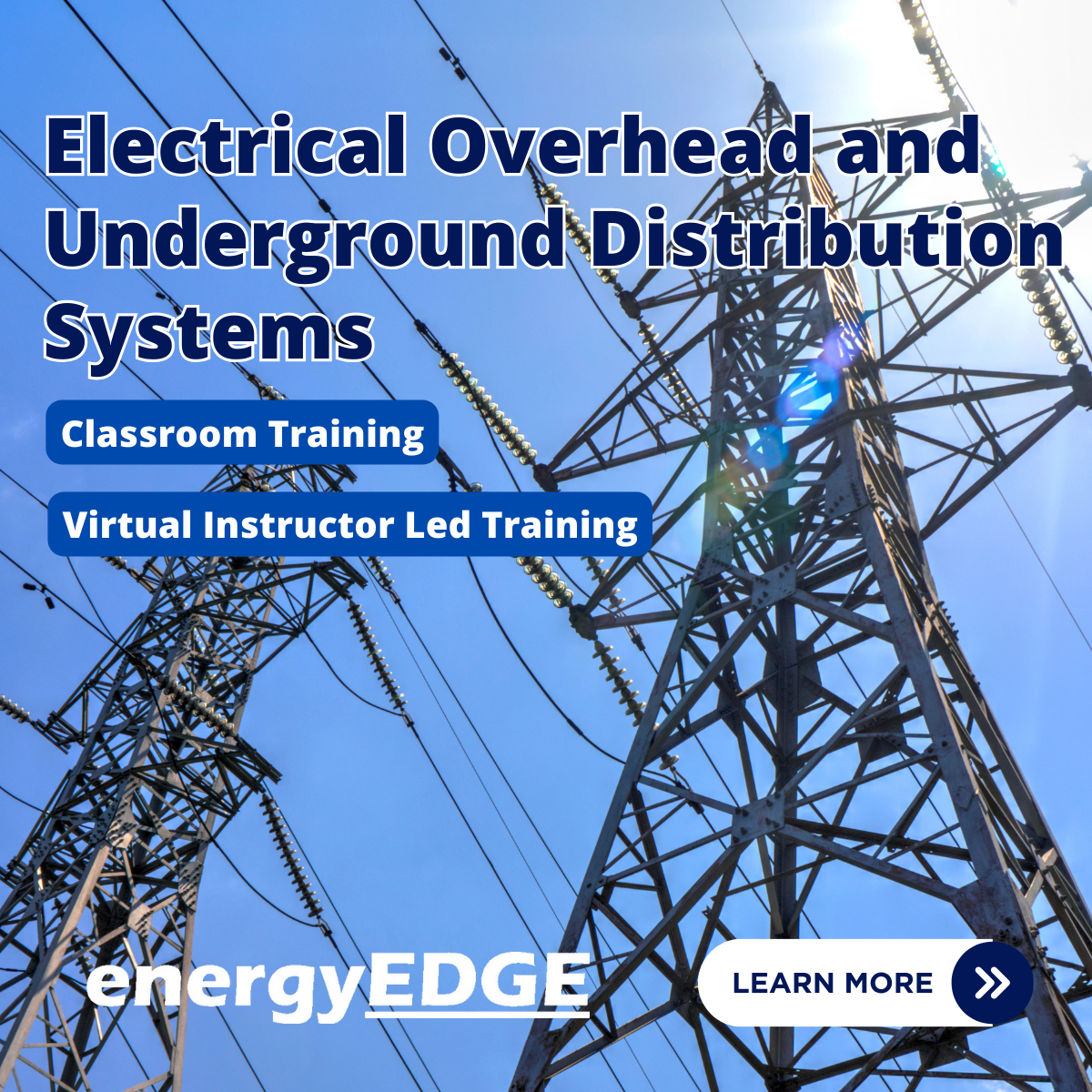
CE529: Hazards of Electrochemical Energy Storage in Solar + Storage Applications
By Solar Energy International (SEI)
Common chemistries, including lead acid, lithium ion, and nickel iron, each have different installation, maintenance, storage, and transportation requirements that can lead to fatal consequences if not conducted properly. This 8-hr online course, produced under an OSHA Susan Harwood Training Grant, provides training on the hazards associated with each energy storage technology and the control measures to eliminate or mitigate those hazards. This training includes five lessons for a total of 4 contact training hours. Lessons includes presentations, field videos, interactive exercises, and quizzes. Lesson content includes Lesson 1: Introduction to the Course and OSHA requirements Lesson 2: Energy Storage Technologies- Energy storage basics, lead-acid energy storage systems, lithium-ion energy storage, other types of electrochemical energy storage systems Lesson 3: Energy Storage Safety Regulations- OSHA safety regulations, NFPA 70 (the National Electrical Code) and NFPA 70E (Standard for Electrical Safety in the Workplace) NFPA 855 (Installation of Stationary Energy Storage Systems), the International Residential Code (IRC) and the International Fire Code (IFC) Lesson 4: Electrical Hazards- Electrical shock hazards, electrical arc flash hazards, electrical PPE, electrical connection hazards Lesson 5: Other Hazards- Chemical hazards, fire hazards, gas hazards, physical hazards, storage and transportation hazards, temperature effects on batteries, working space and clean installations
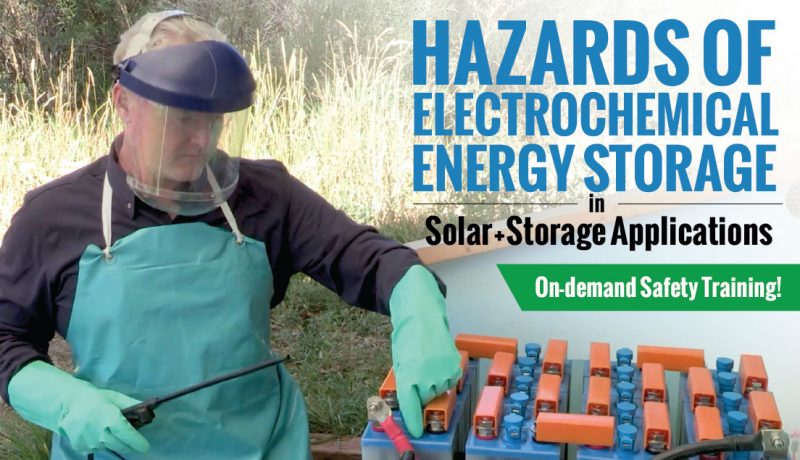
ELM - 2382
By Technique Learning Solutions
Course Description: The 18th edition course is a 3 day short course aimed at anyone involved in the design, construction and inspection and testing of electrical systems, also a nationally recognised ‘must have’ qualification for companies seeking to recruit electricians. It is intended to introduce the candidate to a working knowledge of the Wiring Regulations along with a brief overview of the Electricity at Work Regulations covering their statutory duties. Previous knowledge of the regulations is not assumed, however, a fundamental knowledge of electrical principles is assumed. Please be aware that the Wiring Regulations course is not designed to teach you every regulation in the book but it will teach you the best practices on how the reference the latest regulations as you would on the job. As such key topics currently covered on the 17th Edition will still be included. We have been delivering Wiring Regulations courses for many years and although it is mainly theory based you cannot beat real training in a real classroom. By training with other people in your class you will benefit from being able to ask relevant questions as well as finding the answers to many questions from your fellow students that you may not have even thought of. The examination is a 2 hour multiple choice, open book PC based examination with instant results. The course cost includes examination entry fees. Focus: You will study the latest standard of the IET wiring regulations, including essential subjects such as safety, selection and erection of electrical equipment. There are 8 key modules and current amendments: Section 1 – Scope, Object and FundamentalsSection 2 – DefinitionsSection 3 – Assessment of general characteristicsSection 4 – Protection for SafetySection 5 – Selection and Erection of equipmentSection 6 – Inspection & TestingSection 7 – Special Installations or locationsSection 8 – Functional Requirements This course does include the latest amendments such as: Electromagnetic Disturbance Surge Protection Medical locations Operating and Maintenance Gangways Arc Fault Detection Devices (AFDDs) Changes to fire safety requirements in chapter 422, covering the design of electrical installations in industrial, commercial and multiple-occupancy homes, as well as new information for ‘protected escape routes’ Protection against over voltages Changes across Part 7: Special Locations This classroom based course will show, teach and perfect you on how to reference and use the book for situations that you will encounter while working in the field.
The Welding Techniques Training - Level 2 Certificate (UK Standard) course is essential in today's world, providing critical skills for both personal and professional development. Welding is a cornerstone of many industries, including construction, manufacturing, and automotive sectors. The course covers comprehensive modules, from the basics of welding and familiarizing with metals to advanced techniques like MIG, TIG, and Arc welding. Learning welding is crucial as it ensures the ability to create and repair metal structures, significantly impacting daily life and professional careers. In the UK, qualified welders are in high demand, with job opportunities in various industries offering competitive salaries, often ranging between £25,000 and £40,000 annually. The welding sector is experiencing growth, with a projected increase of 3.4% over the next five years, highlighting the rising need for skilled professionals. The advantages of this course are manifold, including enhanced job security, career advancement, and the satisfaction of mastering a hands-on, practical skill. With safety modules addressing risks and protective measures, learners are well-prepared for the workforce, making this welding course an invaluable investment in a thriving industry. Key Features: CPD Certified Welding Techniques Course Free Certificate Developed by Specialist Lifetime Access Course Curriculum: Module 01: Introduction to Welding Module 02: Getting Familiar with Metals Module 03: Exploring Welding Methods Module 04: Knowing the Welding Metals Module 05: Preparing Steel for Welding Module 06: Working with Stainless Steel Module 07: Working with Aluminium and Other Metals Module 08: MIG Welding Tutorial Module 09: TIG Welding Tutorial Module 10: Arc Welding Tutorial Module 11: Illness Caused by Welding Fume and Gases Module 12: Welding Fume - Reducing the Risk Module 13: Hearing Loss and Vibration White Finger Module 14: Other Safety Issues Module 15: Protection during Welding Module 16: Safety in Gas Welding Learning Outcomes: Identify and classify various metals suitable for welding applications. Master diverse welding techniques, including MIG, TIG, and arc welding. Understand safety protocols to mitigate risks in welding environments effectively. Demonstrate proficiency in preparing and welding different types of metals. Comprehend health hazards related to welding fumes and implement preventive measures. Develop expertise in welding safety, including protection and risk reduction strategies. CPD 10 CPD hours / points Accredited by CPD Quality Standards Who is this course for? This Welding Techniques Training course is accessible to anyone eager to learn more about this topic. Through this course, you'll gain a solid understanding of Welding Techniques Training. Moreover, this course is ideal for: Individuals seeking comprehensive welding skills for diverse metal applications. Construction and manufacturing professionals aiming to enhance their welding proficiency. Beginners interested in mastering a range of welding methods safely. Metalwork enthusiasts eager to explore various welding techniques. Safety-conscious individuals aspiring to implement health measures in welding environments. Requirements There are no requirements needed to enrol into this Welding Techniques Training course. We welcome individuals from all backgrounds and levels of experience to enrol into this Welding Techniques Training course. Career path After finishing this Welding Techniques Training course you will have multiple job opportunities waiting for you. Some of the following Job sectors of Welding Techniques Training are: Welder - £25K to £40K/year Welding Inspector - £30K to £45K/year Metal Fabricator - £24K to £35K/year Pipefitter - £28K to £42K/year Welding Engineer - £35K to £55K/year Certificates Digital certificate Digital certificate - Included Certificate of Completion Digital certificate - Included Will be downloadable when all lectures have been completed.

Objective-C programming training course description A hands on introduction that will allow you to master Objective-C and start using it to write powerful native applications for even the newest Macs and iOS devices! Using The step-by-step approach, will let you get comfortable with Objective-C's unique capabilities and Apple's Xcode 5 development environment. Make the most of Objective-C objects and messaging. Work effectively with design patterns, collections, blocks, foundation classes, threading, Git and a whole lot more. Every session builds on what you've already learned, giving a rock-solid foundation for real-world success! What will you learn Use Xcode 5. Declare classes, instance variables, properties, methods, and actions. Use arrays, dictionaries, and sets. Expand and extend classes with protocols, delegates, categories, and extensions. Use Apple's powerful classes and frameworks. Objective-C programming training course details Who will benefit: Developers wanting to learn Objective-C. Prerequisites: Software development fundamentals. Duration 5 days Objective-C programming training course contents PART 1: GETTING STARTED WITH OBJECTIVE-C The Developer Program: Objective-C, enrolling as an Apple Developer, setting up the development environment, Xcode. Your first project. OO programming with Objective-C: OO projects, Frameworks, classes and instances, encapsulation, accessors, Inheritance. OO features in Objective-C: Messages, methods, working with id, nesting messages, method signatures and parameters. allocating and initializing objects. Using Xcode: Xcode, source code control, git and Xcode, Using a Remote Repository. Compiler Directives: Projects, Compiler Directives, Prefix headers, main.m, .h files. PART 2: OBJECTIVE-C BASICS Messaging in a Testbed App: Setting Up the Testbed Apps, Adding a Text Field and Connecting It to Your Code, Sending a Message to the Text Field, Reviewing the Message Syntax. Declaring a Class in an Interface File: Context, Creating an Instance Variable with id, What Happens When Execution Stops, dynamic binding, Creating an Instance Variable for with the Class Name and with a Superclass Name, instance variable visibility. Properties in an Interface File: Interface Variables vs Properties, Declared Properties, Using Attributes. Implementing Properties. @synthesize, @dynamic. Methods in an Interface File: Methods in a Class, class and instance methods, Method declaration, returning complex data structures from Methods. Actions in an Interface File: Actions, Actions in OS X and iOS, disconnecting actions. Routing messages with selectors: Receiver and selector objects in messages, Objective-C Runtime, SEL and @selector (), performSelector, NSInvocation, testing whether an Instance can respond to a selector. Building on the Foundation: The Foundation Framework, Foundation Classes, Foundation Paradigms and Policies; Mutability, class clusters, notifications. Defining a Class in Implementation Files: Projects, dynamic typing, creating a new App, implementing a method, expanding Classses with init Methods. Organizing Data with Collections: Collecting Objects, Property Lists, Runtime, comparing the Collection Classes, Creating a Collection, Objective-C Literal Syntax, Enumerating collections, Testing Membership in a Collection, Accessing an Object in a Collection. Managing Memory and Runtime Objects: Managing objects in memory, managing reference counts manually and with ARC, variable qualifiers, variable autorelease. PART 3: EXPANDING AND EXTENDING CLASSES Protocols and Delegates: Subclassing, Protocols, Delegates, Looking Deeper Inside Protocols. Categories and Extensions: Comparing categories and protocols, categories vs subclasses, working with categories, class extensions, informal protocols. Associative References and Fast Enumeration: Objective-C 2.0 Time-Saving Features, Extending Classes by Adding Instance Variables (Sort of), Using Fast Enumeration. Blocks: Revisiting Blocks, Callbacks, Blocks, Exploring Blocks in Cocoa, Cocoa Blocks and Memory. PART 4: BEYOND THE BASICS Handling Exceptions and Errors: Exception and Error classes: NSException, NSError, Identifying exceptions, throwing exceptions, catching exceptions. Queues and Threading: Getting Started with Concurrency, Introducing Queues, Dispatch Sources, Using Dispatch Queues. Working with the Debugger: Logging Information, Console Logs, NSLog, Smart Breakpoints, enhancing breakpoints with messages. Using Xcode Debug Gauges for Analysis: Debug Gauges, Monitoing CPU and memory utilization, monitoring energy, Using Instruments. PART 5: OPTIONAL TOPICS C Syntax Summary: Data Types, Control Structures. Apps, Packages, and Bundles: Project Bundles, lproj Files, Asset Catalogs, plist Files, Precompiled Header Files (.pch). Archiving and Packaging Apps for Development and Testing: Archiving.

Manufacturing Engineering - Welding Training Course
By Study Plex
Highlights of the Course Course Type: Online Learning Duration: 1 Hour 17 Minutes Tutor Support: Tutor support is included Customer Support: 24/7 customer support is available Quality Training: The course is designed by an industry expert Recognised Credential: Recognised and Valuable Certification Completion Certificate: Free Course Completion Certificate Included Instalment: 3 Installment Plan on checkout What you will learn from this course? Gain comprehensive knowledge about welding Understand the core competencies and principles of welding Explore the various areas of welding Know how to apply the skills you acquired from this course in a real-life context Become a confident and expert manufacturing engineer Manufacturing Engineering - Welding Training Course Master the skills you need to propel your career forward in welding. This course will equip you with the essential knowledge and skillset that will make you a confident manufacturing engineer and take your career to the next level. This comprehensive manufacturing engineering - welding training course is designed to help you surpass your professional goals. The skills and knowledge that you will gain through studying this manufacturing engineering - welding training course will help you get one step closer to your professional aspirations and develop your skills for a rewarding career. This comprehensive course will teach you the theory of effective welding practice and equip you with the essential skills, confidence and competence to assist you in the welding industry. You'll gain a solid understanding of the core competencies required to drive a successful career in welding. This course is designed by industry experts, so you'll gain knowledge and skills based on the latest expertise and best practices. This extensive course is designed for manufacturing engineer or for people who are aspiring to specialise in welding. Enrol in this manufacturing engineering - welding training course today and take the next step towards your personal and professional goals. Earn industry-recognised credentials to demonstrate your new skills and add extra value to your CV that will help you outshine other candidates. Who is this Course for? This comprehensive manufacturing engineering - welding training course is ideal for anyone wishing to boost their career profile or advance their career in this field by gaining a thorough understanding of the subject. Anyone willing to gain extensive knowledge on this welding can also take this course. Whether you are a complete beginner or an aspiring professional, this course will provide you with the necessary skills and professional competence, and open your doors to a wide number of professions within your chosen sector. Entry Requirements This manufacturing engineering - welding training course has no academic prerequisites and is open to students from all academic disciplines. You will, however, need a laptop, desktop, tablet, or smartphone, as well as a reliable internet connection. Assessment This manufacturing engineering - welding training course assesses learners through multiple-choice questions (MCQs). Upon successful completion of the modules, learners must answer MCQs to complete the assessment procedure. Through the MCQs, it is measured how much a learner could grasp from each section. In the assessment pass mark is 60%. Advance Your Career This manufacturing engineering - welding training course will provide you with a fresh opportunity to enter the relevant job market and choose your desired career path. Additionally, you will be able to advance your career, increase your level of competition in your chosen field, and highlight these skills on your resume. Recognised Accreditation This course is accredited by continuing professional development (CPD). CPD UK is globally recognised by employers, professional organisations, and academic institutions, thus a certificate from CPD Certification Service creates value towards your professional goal and achievement. Course Curriculum Introduction Scope of the Course 00:05:00 What is Welding 00:03:00 Classification of Welding 00:02:00 Types of Weld Joints 00:02:00 Types of Welds 00:02:00 Welding Techniques 00:02:00 Joint Cleaning and Fluxing 00:02:00 Liquid State Welding Gas Welding 00:03:00 OAW - Oxy Acetylene (GAS) Welding 00:04:00 Advantages & Disvantages of OAW 00:01:00 Color of Flames in Gas Welding 00:02:00 Types of Flames 00:03:00 Torch Angle & Flame Density 00:01:00 Selection of Torch Angle 00:02:00 AAW - Air acetylene (GAS) welding 00:01:00 OHW - Oxy Hydrogen(GAS) Welding 00:01:00 Arc Welding 00:02:00 Power Supply in Arc Welding 00:02:00 Coding of Electrodes 00:07:00 Types of Arc Welding 00:06:00 Resistance Welding 00:01:00 Solid State Welding Explosive Welding 00:03:00 Friction Welding 00:01:00 Ultrasonic Welding 00:01:00 Diffusion Welding 00:02:00 Forge Welding 00:01:00 Liquid-Solid State Welding Brazing 00:01:00 Soldering 00:02:00 miscellaneous Weldability 00:01:00 Welding Defects 00:04:00 Obtain Your Certificate Order Your Certificate of Achievement 00:00:00 Get Your Insurance Now Get Your Insurance Now 00:00:00 Feedback Feedback 00:00:00

Search By Location
- ARC Courses in London
- ARC Courses in Birmingham
- ARC Courses in Glasgow
- ARC Courses in Liverpool
- ARC Courses in Bristol
- ARC Courses in Manchester
- ARC Courses in Sheffield
- ARC Courses in Leeds
- ARC Courses in Edinburgh
- ARC Courses in Leicester
- ARC Courses in Coventry
- ARC Courses in Bradford
- ARC Courses in Cardiff
- ARC Courses in Belfast
- ARC Courses in Nottingham

