- Professional Development
- Medicine & Nursing
- Arts & Crafts
- Health & Wellbeing
- Personal Development
1126 Admin courses in Cardiff delivered Live Online
Anaphylaxis & BLS Training for Healthcare Professionals
By NextGen Learning
Anaphylaxis & BLS Training for Healthcare Professionals Course Overview: The "Anaphylaxis & BLS Training for Healthcare Professionals" course is designed to provide learners with the essential knowledge and skills needed to recognise and manage anaphylactic reactions, as well as to administer Basic Life Support (BLS) in emergency situations. The course covers critical topics such as anaphylaxis management, CPR techniques, and the use of Automated External Defibrillators (AEDs). Participants will also learn how to respond effectively to choking incidents and understand the vital recovery position. This training is ideal for healthcare professionals who want to enhance their emergency response capabilities and ensure that they are prepared to act quickly and efficiently in life-threatening situations. Upon completion, learners will be equipped to make informed decisions when faced with medical emergencies, improving patient outcomes. Course Description: This comprehensive course delves into a range of essential life-saving skills. The first modules explore the causes and treatments for anaphylaxis, offering in-depth knowledge of how to manage these severe allergic reactions. Learners will also gain a solid foundation in Basic Life Support (BLS) techniques, including CPR and the proper use of Automated External Defibrillators (AEDs). Additional modules cover emergency interventions for choking, as well as how to safely position individuals in recovery. The course is structured to provide a well-rounded understanding of key first aid techniques that are critical for healthcare professionals in any setting. Through clear instruction and guidance, learners will develop the confidence to respond effectively to a variety of emergency situations, ensuring that they can deliver quality care when it matters most. Anaphylaxis & BLS Training for Healthcare Professionals Curriculum: Module 01: What Is Anaphylaxis? Module 02: Treatment for Anaphylaxis Module 03: Everyday Management of Anaphylaxis Module 04: An Introduction to Basic Life Support (BLS) Module 05: Cardiopulmonary Resuscitation (CPR) Module 06: The Role of an Automated External Defibrillator (AED) Module 07: Choking Module 08: Recovery Position and First Aid Techniques (See full curriculum) Who is this course for? Individuals seeking to improve their emergency medical response skills. Professionals aiming to enhance their life-saving capabilities in healthcare settings. Beginners with an interest in learning first aid and emergency care. Anyone interested in gaining knowledge in managing life-threatening situations effectively. Career Path Paramedic or Emergency Medical Technician (EMT) Healthcare Assistant or Nurse First Aid Instructor Medical Emergency Coordinator Occupational Health Professional

Child Playwork
By NextGen Learning
Child Playwork Course Overview This comprehensive course on Child Playwork provides a deep understanding of the key principles and practices involved in the development and implementation of playwork for children. The programme explores the educational, developmental, and social benefits of play, while also addressing the importance of creating inclusive and safe play environments. Learners will gain valuable insights into playwork theory, the impact of play on child development, and the role of legislation in safeguarding children. By the end of the course, participants will be equipped with the knowledge to support children's play in various contexts, improving their well-being and social skills, and promoting a positive, inclusive learning environment. Course Description The Child Playwork course offers an in-depth exploration of the fundamental theories and practices of playwork, highlighting its essential role in child development. Learners will explore topics such as the developmental and educational benefits of play, inclusive play, the design of play spaces, and the impact of play deprivation. The course also covers the economic and social benefits of playwork, alongside the legislative framework surrounding safeguarding children. Through engaging modules, learners will develop a strong understanding of how play influences children's physical, emotional, and social growth. The course will provide a professional foundation for those wishing to pursue a career in playwork, equipping them with the tools to promote children's well-being and inclusion in a variety of settings. Child Playwork Curriculum Module 01: Introduction to Child Playwork Module 02: Playwork Theory, Principles and Practices Module 03: The Educational and Learning Benefits of Playwork Module 04: Play and Playwork in a Health and Well-Being Context Module 05: The Economic and Social Benefits of Playwork Module 06: The Developmental Benefits of Playwork Module 07: The Negative Results of Play Deprivation Module 08: Inclusive Play and Play Environment Module 09: Designing Play Spaces Module 10: The Administrative Context of a Playwork Provision Module 11: Legislation for Safeguarding Children and Child Playwork Module 12: Reflective Playwork Practice (See full curriculum) Who is this course for? Individuals seeking to support children's play development. Professionals aiming to expand their knowledge of playwork. Beginners with an interest in child development and education. Those seeking a career in child welfare and playwork provision. Career Path Playworker Play Supervisor Child Welfare Officer Early Years Practitioner Social Care Worker Educational Support Worker

QuickBooks for the Self Employed
By NextGen Learning
QuickBooks for the Self Employed Course Overview This "QuickBooks for the Self Employed" course provides learners with a comprehensive understanding of using QuickBooks Self-Employed (QBSE) to efficiently manage finances, track income and expenses, and generate key financial reports. Designed for self-employed individuals, this course will equip learners with the skills to streamline accounting processes, ensuring financial accuracy and time-saving capabilities. Learners will also gain insights into setting up accounts, managing receipts, creating invoices, and preparing for tax season, all with the goal of simplifying the financial management aspect of self-employment. Upon completion, learners will be confident in using QuickBooks for tax reporting and overall financial management. Course Description This course offers a thorough exploration of QuickBooks Self-Employed (QBSE), covering key aspects of financial management tailored for freelancers and small business owners. The modules include connecting accounts, managing receipts, creating invoices, applying tax rules, and generating essential reports. Learners will delve into adding rules, creating and amending bank rules, and understanding the QuickBooks interface. Each section has been crafted to ensure learners can confidently navigate QBSE, setting them up for success in managing their finances effectively. The course also covers the integration of QBSE with QuickBooks Online (QBO), providing learners with an in-depth understanding of the software’s full potential. By the end of the course, learners will have gained the skills to manage their self-employed finances efficiently and prepare for tax season with ease. QuickBooks for the Self Employed Curriculum: Module 01: Introduction Module 02: First Account Connected Module 03: Receipts in Inbox Module 04: Adding Rules Module 05: Create an Invoice Module 06: Home Page Details Module 07: Connect Another Account Module 08: Creating Bank Rule on 070 Account Module 09: Amending the Rules Module 10: Reports Module 11: Transaction Adding – When Not on the Bank Module 12: QBSE and QBO Interface Module 13: Conclusion (See full curriculum) Who is this course for? Individuals seeking to manage their finances effectively as self-employed professionals. Professionals aiming to streamline their financial processes and reporting. Beginners with an interest in accounting software and financial management for freelancers. Entrepreneurs and small business owners looking to simplify accounting tasks. Career Path Freelance Accountant Financial Administrator for Small Businesses Self-Employed Entrepreneur Bookkeeping Assistant Tax Preparation Assistant

Diploma in Python Programming
By NextGen Learning
Diploma in Python Programming Course Overview The Diploma in Python Programming offers an in-depth exploration of Python, one of the most versatile and in-demand programming languages. This course is designed to provide learners with a strong foundation in Python, covering essential concepts such as data structures, functions, libraries, and file handling. Learners will gain the skills necessary to write Python code to solve real-world problems, enabling them to create applications, automate tasks, and perform data analysis. By the end of the course, learners will have the practical knowledge to use Python effectively for various programming tasks in both professional and personal settings. Course Description This comprehensive course begins with the basics of Python programming, guiding learners through essential concepts such as syntax, data types, and conditional statements. Learners will progress to more advanced topics, including file handling, data storage structures, and error handling. Key modules like the creation of user functions, working with external libraries, and implementing Python in database management provide valuable skills that can be directly applied in the workplace. This course also covers essential tools such as command prompt usage, Jupyter notebooks, and package management in Python. By the end of the course, learners will have developed the confidence and competence to apply Python across various domains, including software development, data analysis, and system automation. Diploma in Python Programming Curriculum Module 01: Introduction to Python Programming Module 02: Getting Started with Python Module 03: Conditional Branching with Python Module 04: Importing External/Internal Library in Python Module 05: Project Rock Paper and Scissors Module 06: Strings Operation in Python Module 07: Date and Time in Python Module 08: File Handling, Read and Write Using Python Module 09: Data Storage Structures: Tuple, List, and Dictionary Module 10: Writing User Functions in Python Module 11: Sending Mail Module 12: Import Tricks in Python Module 13: Import Operating System and Platform Module 14: Exceptions Handling in Python Module 15: Installing Packages and Scheduling in Python Module 16: Database in Python Using SQLite Module 17: Running Programs from Command Prompt and Jupyter Notebook Module 18: Conclusion (See full curriculum) Who is this course for? Individuals seeking to develop a foundational understanding of Python programming. Professionals aiming to enhance their programming skills for career advancement. Beginners with an interest in software development, data analysis, or automation. Anyone looking to pursue a career in programming or technology. Career Path Software Developer Data Analyst Automation Engineer Python Programmer Database Administrator IT Specialist

Touch Typing Essentials
By NextGen Learning
Touch Typing Essentials Course Overview The "Touch Typing Essentials" course is designed to help learners develop efficient and accurate typing skills. Covering all aspects of typing from basic finger positioning to typing punctuation and capital letters, this course is perfect for those who want to improve their typing speed and accuracy. Learners will gain a solid foundation in touch typing, enabling them to type confidently without looking at the keyboard. Whether you're a student, a professional, or anyone looking to improve your typing ability, this course will equip you with the skills necessary to type efficiently, leading to increased productivity and confidence in digital communication. Course Description This course provides a structured approach to mastering touch typing. It covers everything from setting up your computer for optimal typing to learning how to type individual letters, punctuation, and even capital letters. Each module focuses on building muscle memory for each key, ensuring learners develop speed and accuracy with each finger movement. Throughout the course, learners will be encouraged to practice regularly to improve typing speed while maintaining correct posture and ergonomics. By the end of the course, learners will have gained the skills needed to type quickly and efficiently, improving their overall digital literacy. Whether for personal development or professional purposes, this course prepares learners for success in today's fast-paced digital world. Touch Typing Essentials Curriculum Module 01: Introduction Module 02: How to Set up Your Computer Module 03: How to type the letters F and J Module 04: How to type the letters D and K Module 05: How to type the letters S and L Module 06: How to type the letter A and ; (semicolon) Module 07: How to type the letters E and I Module 08: How to type the letters R and U Module 09: How to type the letters T and O Module 10: How to type CAPITAL letters Module 11: How to type the letter C and , (Comma) Module 12: How to type the letters G and H Module 13: How to type the letters N and V Module 14: How to type the letters W and M Module 15: How to type the letters Q and P Module 16: How to type the letters B and Y Module 17: How to type the letters Z and X Module 18: How to type Colon and Semicolon Module 19: How to type Full Stop and Comma Module 20: How to type Question Mark and Exclamation Mark Module 21: How to type Dash, Parentheses and Quotation Marks (See full curriculum) Who is this course for? Individuals seeking to improve typing speed and accuracy. Professionals aiming to enhance productivity and efficiency. Beginners with an interest in improving digital literacy. Students preparing for academic or professional typing requirements. Career Path Administrative Assistant Data Entry Clerk Executive Assistant Virtual Assistant Customer Service Representative Content Writer Transcriptionist

Jiwsi Relationships and Sex Education Training (Feb/March 2026)
5.0(9)By Cwmni Addysg Rhyw - Sex Education Company
Free relationships and sex education training for professionals working in North Wales. Cwmni Addysg Rhyw - Sex Education Company has been commissioned to deliver relationships and sex education (RSE) training to BCUHB staff and partner organisations in North Wales. The aim of this training is to increase confidence and skills to work more effectively with issues concerning sexual health and vulnerable young people. 'The best training I have ever attended!' 'Fun & informative' Attend the first day of the course if you simply want to update your RSE information and attend both days if you want to gain skills and confidence in delivering RSE to individuals or groups. Day one Vulnerable clients Attitudes and values in relation to practice The law and sex Key sexual health issues, including safer sex Gender identity and sexual orientation Communication and sexual health Relevant resources Day two - Additional second day/module for delivering RSE - participants must have completed day one before attending day two. Assessing learning needs Developing purpose and learning outcomes Managing safety and boundary issues Planning, delivering and evaluating sessions Each day will run from 9.30am to 4.30pm via Teams or Zoom. For more information and/or to be added to our mailing list contact Mel Gadd mel@sexeducationcompany.org Terms & conditions: Cwmni Addysg Rhyw facilitates externally funded training to staff that work in the public, private, voluntary and independent sectors. There is significant investment of resources in terms of time, planning and budget to deliver this service and due to repeated incidents of non-attendance without notice it has now become necessary to introduce a charging policy for cancellation and non attendance. Although this course is free of charge to attend we will charge late cancellation administration fees as follows: No notification of non-attendance - £50, less than 48 hours notice of non-attendance £30, Less than 1 weeks notice of non-attendance £25. By registering on the course you agree to these charges on late cancellation or failure to attend. As we usually have a reserve list for our courses we ask you to only book on the course if you can attend the whole day. Arriving late or leaving early will be classed as non-attendance and may be charged as such. We will be delivering this training via Teams or Zoom. It is your responsibility to ensure you can use the platform before booking. If you are unable to access the training on the day because you can't access the platform this will be classed as non attendance and will be charged as such. If you want to check that you can access the training via teams/zoom before booking please contact us. We are happy to set up a quick call for you to check access.
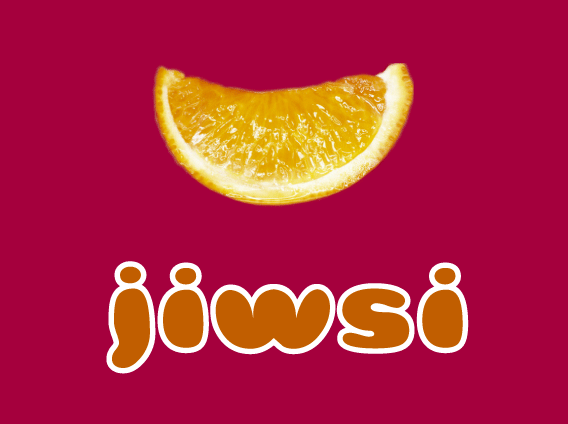
Salesforce Administration Essentials for New Admins in Lightning Experience (ADX201)
By Nexus Human
Duration 3.75 Days 22.5 CPD hours This course is intended for New systems administrators Overview When you complete this course, you will be able to:Customize your application, including page layouts, fields, tabs, and business processes in Lightning Experience.Learn how security settings created in Salesforce Classic are applied in Lightning.Maintain and import clean data in Lightning.Use Lightning features to create high-value reports and dashboards.Understand how workflow automation complies with Lightning This course is the core training that ensures your success with Salesforce Lightning. It?s a must for new administrators, and we recommend completing this course before starting a Salesforce deployment or when taking over an existing deployment. Getting Around the App Data Model and Navigation Lightning Experience Help & Training Getting Your Organization Ready for Users Setting Up the Company Profile Configuring the User Interface Setting Up Activities and Calendars Configuring Search Settings Setting Up Chatter Groups Mobile Access with Salesforce1 Setting Up & Managing Users Managing User Profiles Managing Users Setting Up Chatter Free Users and Invites Troubleshooting Login Issues Security & Data Access Restricting Logins Determining Object Access Setting Up Record Access Creating a Role Hierarchy Dealing with Record Access Exceptions Managing Field-level Security Object Customizations Administering Standard Fields Creating New Custom Fields Creating Selection Fields: Picklists and Lookups Creating Formula Fields Working with Page Layouts Working with Record Types and Business Processes Maintaining Data Quality Managing Data Import Wizards Data Loader Data.com Mass Transfer Backing Up Data Mass Delete and Recycle Bin Reports & Dashboards Running and Modifying Reports Creating New Reports with the Report Builder Working with Report Filters Summarizing with Formulas and Visual Summaries Printing, Exporting, and Emailing Reports Building Dashboards Automation Email Templates Workflow Rules Process Builder Lead Automation Managing the Support Process Managing and Resolving Cases Customizing a Support Process Automating Support Understanding the Salesforce Console for Service Collaborating in the Service Cloud Analyzing Support Data Additional course details: Nexus Humans Salesforce Administration Essentials for New Admins in Lightning Experience (ADX201) training program is a workshop that presents an invigorating mix of sessions, lessons, and masterclasses meticulously crafted to propel your learning expedition forward. This immersive bootcamp-style experience boasts interactive lectures, hands-on labs, and collaborative hackathons, all strategically designed to fortify fundamental concepts. Guided by seasoned coaches, each session offers priceless insights and practical skills crucial for honing your expertise. Whether you're stepping into the realm of professional skills or a seasoned professional, this comprehensive course ensures you're equipped with the knowledge and prowess necessary for success. While we feel this is the best course for the Salesforce Administration Essentials for New Admins in Lightning Experience (ADX201) course and one of our Top 10 we encourage you to read the course outline to make sure it is the right content for you. Additionally, private sessions, closed classes or dedicated events are available both live online and at our training centres in Dublin and London, as well as at your offices anywhere in the UK, Ireland or across EMEA.

Level 3 Business Administrator - Coming Soon!
By Cavity Dental Training
Coming soon! Embark on a dynamic journey towards administrative mastery with our Level 3 Business Administrator course. Tailored for individuals stepping into the vibrant world of business administration, be it through recent recruitment or a well-deserved promotion, this program is crafted to instil a distinctive set of skills and insights essential for success in the administrative landscape.

Cisco Communication Manager Administration v12.5 (CMA)
By Nexus Human
Duration 3 Days 18 CPD hours This course is intended for The primary audience for this course is as follows: Customers configuring and maintaining CUCM 8.x, 9.x, 10.x, 11.0, or 12.x. PBX System Administrators transitioning to CUCM administration IP networking professionals taking on responsibility for CUCM administration Workers being cross-trained for CUCM administration coverage The secondary audience for this course is as follows: Cisco Unified Communications system channel partners and resellers Overview Upon completing this course, the learner will be able to meet these overall objectives: Demonstrate an overall understanding of the Cisco Unified Communications Manager (CUCM) 12.x (or earlier version) system and its environment Configure CUCM to support IP Phones in multiple locations Configure CUCM to route calls to internal and PSTN destinations Configure User accounts and multi-level administration Understand User Web Page functionality Configure user features, including Hunt Groups, Call Pickup, and Call Park. Understand the capabilities of and demonstrate the Bulk Administration Tool Understand the SMART Licensing model for Cisco Unified Communications Understand and demonstrate the use of the Unified Reporting tool Understand and demonstrate the use of the Dialed Number Analyzer Communications Manager Administration for Version 12.5 (CMA v12.5) is an instructor-led course presented to system administrators and customers involved with the day-to-day operation of the Cisco Unified Communications Manager product. This course introduces you to the CUCM system, the necessary procedures for administering IP Phones and Users, understanding the Dial Plan and implementing Features. In addition to instructor-led lectures and discussions, you will configure CUCM and Cisco IP Phones in the lab, either in a live classroom or WebEx remote classroom environment. While the Cisco Unified Communications Manager software used in the class is version 12.5.1, the course material applies to versions 8.x, 9.x, 10.x, 11.x, or 12.x. The concepts and the lab tasks are the same for most of the Cisco Unified Communications Manager software versions CUCM System Basics Introduction to IP Telephony Traditional Voice vs. IP Telephony Clustering Overview Intra-Cluster Communications CUCM Redundancy Options Deployment Models Campus (Single Site) Deployment Centralized Call Processing Deployment Distributed Call Processing Deployment Clustering over the IP WAN Call Processing Deployment Hybrid Call Processing Deployment Basics of CUCM Configuration Administrative Interfaces Administration and Serviceability Unified Reporting and the Enterprise License Manager Disaster Recovery System and Unified OS Administration Navigation Bar Command Line Interface Server Redundancy: CM Groups CM Group Configuration Date/Time Group Regions and Codecs Locations Device Pool Configuration Service Parameters Configuration Enterprise Parameters Configuration Supporting Phones and Users Configuring CUCM to Support Phones Cisco Unified IP Phone Model Ranges Specialized Cisco IP 89xx and 99xx phones Cisco Jabber Client Phone Button Templates Softkey Template Cisco IP Phone Registration Device Defaults Phone Configuration Manual Phone Configuration Auto-Registration Self-Provisioning Using the Bulk Administration Tool (BAT) Deploying new phones and users Overview of the Auto-Register Phone Tool Configuring CUCM to Support Users Understanding CUCM Users Manual User Creation User Import with BAT Importing Users with LDAP Sync LDAP Authentication Understanding User Administration Configuring User Administration Working with Access Control Groups Assigning End Users to Access Control Groups User Web Pages Understanding the Dial Plan Dial Plan Overview Introduction to the Dial Plan Understanding Dial Plan Components Route Lists, Route Groups and Devices Call Routing Understanding Digit Analysis Basics of Dial Plan Configuration Basics of the Dial Plan Dial Plan Configuration Translation Patterns Route Plan Report Advanced Dial Plan Configuration Understanding Digit Manipulation External Phone Number Masks Transformation Masks Discard Digits Instructions: PreDot Class of Control Overview of Class of Control Partitions and Calling Search Space Traditional vs. Line/Device Approach Configuring Partitions and CSSs Time of Day Routing PLAR Application Forced Authorization Codes CUCM Features Media Resources Overview of Media Resources Conference Bridge Music on Hold Transcoder Annunciator Overview of Media Resource Management Configuring Media Resources User Features Configuring Call Coverage in Cisco Unified Communications Manager Call Coverage in Cisco Unified Communications Manager Hunt Group Overview Hunt Group Configuration Final Forwarding Shared Lines Call Pickup Directed and Group Call Pickup Call Park Lab Outline Configuring the System to Support Cisco IP Phones Creating and Associating Users Configuring Basic Dial Plan Elements Configuring Complex Dial Plan Elements Implementing Class of Control Configuring Media Resources Configuring Hunt Groups and Call Coverage Configuring Call Pickup and Call Park

Cisco Administering Collaboration Environments (CLACE)
By Nexus Human
Duration 5 Days 30 CPD hours This course is intended for The primary audience for this course is as follows: Administrator IT support personnel Helpdesk support staff The secondary audience for this course is as follows: Network Engineering Staff Overview Upon completing this course, the learner can meet these overall objectives: Demonstrate an overall understanding of the Cisco Unified Communications Manager (CUCM) system and its environment Configure CUCM to support IP Phones Configure Cisco Unified Communications Manager and IM&Presence to support Cisco Jabber soft client. Configure CUCM to route calls to internal and PSTN destinations Configure User accounts and multi-level administration Demonstrate the use of Self Care Portal functionality Configure user features, including Hunt Groups, Call Pickup, and Call Park. Define the capabilities of and demonstrate the Bulk Administration Tool Define the SMART Licensing model for Cisco Unified Communications Demonstrate the use of the Unified Reporting tool Demonstrate the use of the Dialed Number Analyzer Explain the function of Cisco Unity Connection and the various interfaces that are used to access the system Describe the components that are required for user call processing by Cisco Unity Connection Implement the various features and options that are available to users in Cisco Unity Connection Explore Cisco Unity Connection version features and functions Use the various applications, tools, and reports that are available in Cisco Unity Connection Administering Collaboration Environments (CLACE) is an instructor-led course presented by Skyline-ATS to system administrators and customers involved with the Cisco Unified Communications Manager and Cisco Unity Connection product's day-to-day operation. The CLACE course is the replacement for the CMA / UCA courses. CLACE is a lab-intensive course. The primary focus is learning by performing the configuration tasks. The amount of theory is limited to allow more time for discovery exercises. This course introduces you to the CUCM system, the necessary procedures for administering IP Phones and Users, understanding the Dial Plan, and implementing Features. The course also covers Jabber administration and Cisco Unity Connection administration features, options, and configuration settings. In addition to instructor-led lectures and discussions, you will configure CUCM and Cisco IP Phones in the lab, either in a live classroom or WebEx remote classroom environment. While the CUCM and CUC software used in the class is version 12.5.1, the course material applies to versions 8.x, 9.x, 10.x, 11.x, or 12.x of the applications. The concepts and the lab tasks are the same for most of the software versions. Define Collaboration Technology and Benefits Define Collaboration Benefits Describe On-Premise, Cloud, and Hybrid Deployments Describe On-Premise Collaboration Deployments Describe Cisco's Collaboration Endpoints Describe Cisco Collaboration On-Premise Edge Solutions Describe Cisco's Collaboration On-Premise Conferencing Solutions Describe Cisco Cloud Services Administering Initial Parameters for Cisco Unified Communications Manager Understand the On-Premise Collaboration Deployment Models Describe The Cisco Unified CM Cluster Services Define Network requirements for Collaboration Define Network Services for Collaboration Navigate Cisco Unified CM Discovery 1: Configure Cisco Unified Communications Manager Initial Parameters Explore Cisco Unified CM Groups Discovery 2: Configure the Cisco UCM Core Systems Settings Exploring Endpoints and the Registration Process Identify Cisco Endpoint Solutions Explore the Boot up Process of an Endpoint Describe Power Over Ethernet Discovery 3: Configure an Access Switch for an Endpoint Describe IP Network Settings Discovery 4: Deploy an IP Phone Through Auto and Manual Registration Discovery 5: Administer Endpoints in Cisco Unified Communications Manager Managing Users in Cisco Unified Communications Manager Analyze Cisco UCM Users Types and Settings Describe Methods for Authenticating Cisco UCM Users Discovery 6: Create Local User Accounts Discovery 7: Adding Users in Cisco Unified Communications Manager Describing a Basic Dial Plan Describe the Concepts of a Dial Plan and Call Routing Describe Elements of Call Routing Explore Digit Manipulation and Translation Patterns Discovery 8: Create a Basic Dial Plan Describing Class of Service Explore the Concepts of Class of Control Discovery 9: Explore Partitions and Calling Search Spaces Discovery 10: Explore Private Line Automatic Ringdown (PLAR) Enabling Endpoints and Features Configure a Cisco Jabber Endpoint in Cisco UCM Discovery 11: Implementing Common Endpoint Features (Configuring Hunt Groups and Call Coverage) Explore Mobility Discovery 12: Implement Mobility Implementing Media Resources in Cisco Unified Communications Manager Media Resource Overview Media Resource Selection and Access Control Audio and Video Conference Bridge Devices Audio and Video Conference Bridge Integration Options Discovery 13: Configuring Media Resources Reporting and Maintenance Explore the Troubleshooting Process Describe Reporting and Maintenance Tools Describe the Cisco Real-Time Monitoring Tool Discovery 14: Use Reporting and maintenance Tools Describing Cisco Instant Messaging and Presence Describe Cisco IM and Presence Features and Architecture Clustering Describe Cisco IM and Presence Components and Communication Flows Enabling Jabber Cisco Jabber Deployment Modes Discovery 15: Deploy an On-Premise Cisco Jabber Client for Windows Configure Unity Connection Integration Overview of Cisco Unity Connection Integration SIP Integration Typical Integration Mistakes Integration Considerations Discovery 16: Configure the integration between Cisco Unity Connection and Cisco UCM Discovery 17: Configure Voicemail Users Configuring Cisco Unity Connection Call Handlers Call handler Overview System Call Handler Caller Input Operator Call Handler Goodbye Call Handler Directory Handler Interview Handler Troubleshooting Cisco Unity Connection Overview of Cisco Unity Connection Troubleshooting Options Integration Troubleshooting Tools Cisco Real-Time Monitoring Tool Discovery 18: Troubleshoot Cisco Unity Connection Additional course details: Nexus Humans Cisco Administering Collaboration Environments (CLACE) training program is a workshop that presents an invigorating mix of sessions, lessons, and masterclasses meticulously crafted to propel your learning expedition forward. This immersive bootcamp-style experience boasts interactive lectures, hands-on labs, and collaborative hackathons, all strategically designed to fortify fundamental concepts. Guided by seasoned coaches, each session offers priceless insights and practical skills crucial for honing your expertise. Whether you're stepping into the realm of professional skills or a seasoned professional, this comprehensive course ensures you're equipped with the knowledge and prowess necessary for success. While we feel this is the best course for the Cisco Administering Collaboration Environments (CLACE) course and one of our Top 10 we encourage you to read the course outline to make sure it is the right content for you. Additionally, private sessions, closed classes or dedicated events are available both live online and at our training centres in Dublin and London, as well as at your offices anywhere in the UK, Ireland or across EMEA.
