Booking options
£7.99

£7.99
Delivered Online
All levels
QuickBooks for the Self Employed Course Overview
This "QuickBooks for the Self Employed" course provides learners with a comprehensive understanding of using QuickBooks Self-Employed (QBSE) to efficiently manage finances, track income and expenses, and generate key financial reports. Designed for self-employed individuals, this course will equip learners with the skills to streamline accounting processes, ensuring financial accuracy and time-saving capabilities.
Learners will also gain insights into setting up accounts, managing receipts, creating invoices, and preparing for tax season, all with the goal of simplifying the financial management aspect of self-employment. Upon completion, learners will be confident in using QuickBooks for tax reporting and overall financial management.
Course Description
This course offers a thorough exploration of QuickBooks Self-Employed (QBSE), covering key aspects of financial management tailored for freelancers and small business owners. The modules include connecting accounts, managing receipts, creating invoices, applying tax rules, and generating essential reports. Learners will delve into adding rules, creating and amending bank rules, and understanding the QuickBooks interface. Each section has been crafted to ensure learners can confidently navigate QBSE, setting them up for success in managing their finances effectively.
The course also covers the integration of QBSE with QuickBooks Online (QBO), providing learners with an in-depth understanding of the software’s full potential. By the end of the course, learners will have gained the skills to manage their self-employed finances efficiently and prepare for tax season with ease.
QuickBooks for the Self Employed Curriculum:
Module 01: Introduction
Module 02: First Account Connected
Module 03: Receipts in Inbox
Module 04: Adding Rules
Module 05: Create an Invoice
Module 06: Home Page Details
Module 07: Connect Another Account
Module 08: Creating Bank Rule on 070 Account
Module 09: Amending the Rules
Module 10: Reports
Module 11: Transaction Adding – When Not on the Bank
Module 12: QBSE and QBO Interface
Module 13: Conclusion
(See full curriculum)
Who is this course for?
Individuals seeking to manage their finances effectively as self-employed professionals.
Professionals aiming to streamline their financial processes and reporting.
Beginners with an interest in accounting software and financial management for freelancers.
Entrepreneurs and small business owners looking to simplify accounting tasks.
Career Path
Freelance Accountant
Financial Administrator for Small Businesses
Self-Employed Entrepreneur
Bookkeeping Assistant
Tax Preparation Assistant
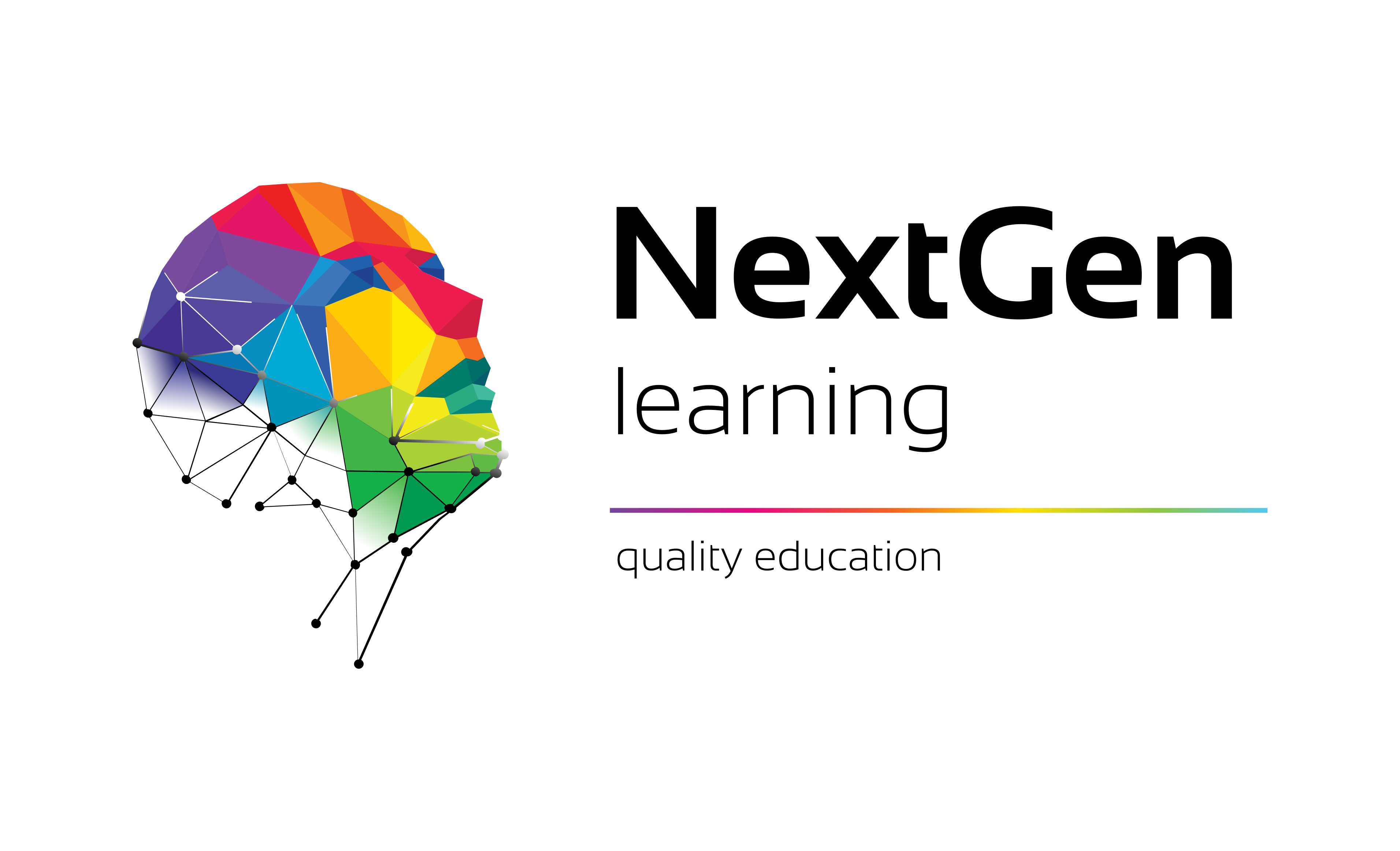
NextGen Learning offers futuristic learning tailored for emerging leaders. Dedicated to empowering learners, this platform boasts a vast array of courses, crafted by industry...