- Professional Development
- Medicine & Nursing
- Arts & Crafts
- Health & Wellbeing
- Personal Development
1235 Courses
Learning Outcomes Learn all there is to know about managing a sales team, including how to inspire and lead them Learn every step of the sales process-from prospecting to closing deals and establishing enduring customer relationships-in detail. Familiarise yourself with effective communication strategies and approaches. Improve analytical abilities to spot important performance indicators, use data to boost sales, and make wise business decisions Discover the top methods for cultivating a customer-centric sales culture and maintaining customer relationships Get a recognised credential that shows off your knowledge of sales management, improving your job prospects and income possibilities. Description Are you prepared to advance your sales career? Our Level 3 Sales Management Diploma course will provide you the knowledge and skills you need to lead and inspire your team, surpass goals, and increase sales. Enrol with us to realise your full potential as a sales leader. This extensive course, Sales Management Diploma Level 3, is made to give students a thorough understanding of sales management as well as the abilities needed to manage a productive sales force. The course covers a variety of topics related to sales management, including creating a customer-centric sales culture, developing successful communication techniques, and using data to make strategic business decisions. The course material is designed to give students the theoretical understanding and hands-on experience they need to lead sales teams more efficiently and boost sales results. Learners will delve into subjects including sales campaign management, sales leadership, and sales planning throughout the course. Students who successfully complete the course will receive a credential that recognises their knowledge of sales management. Those who wish to further their careers in sales management and gain a thorough understanding of the subject should enrol in the Sales Management Diploma Level 3 course. Certificate of Achievement After the successful completion of the final assessment, you will receive a CPD-accredited certificate of achievement. The PDF certificate is for 9.99, and it will be sent to you immediately after through e-mail. You can get the hard copy for 15.99, which will reach your doorsteps by post. Method of Assessment In order to successfully complete the Sales Management Diploma Level 3 course, students will be required to pass both a mock test and a final examination. Passing both of these assessments is mandatory in order to earn the course certificate. Career path Taking the Sales Management Diploma Level 3 course in the UK can lead to a variety of career paths in the sales and marketing field. Here are some potential career paths and their average annual salary ranges, based on data from national salary surveys: Sales Manager - £30,000 to £60,000 Business Development Manager - £25,000 to £65,000 Account Manager - £22,000 to £50,000 Sales Director - £50,000 to £150,000 Course Content Sales Management Sales Management- Part 1 01:00:00 Sales Management- Part 2 01:00:00 Sales Management- Part 3 01:00:00 Sales Management- part 4 01:00:00 Sales Management- Part 5 01:00:00 Sales Management- Part 6 01:00:00 Sales Management- Part 7 01:00:00 Relationship in Sales Focusing on Your Customer 00:15:00 What Influences People in Forming Relationships? 00:30:00 Disclosure 00:15:00 How to Win Friends and Influence People 00:15:00 Communication Skills for Relationship Selling 01:00:00 Non-Verbal Messages 00:30:00 The Handshake 00:30:00 Small Talk 00:15:00 Networking 00:15:00 Sales and Marketing Defining Marketing 00:30:00 Recognizing Trends 00:15:00 Doing Market Research 00:00:00 Strategies for Success 00:15:00 Mission Statements 00:15:00 Trade Shows 00:15:00 Developing a Marketing Plan 00:30:00 Increasing Business 00:15:00 Saying No to New Business 00:30:00 Advertising Myths 00:30:00 Networking Tips 00:30:00 Sales Strategies Selling Skills 00:15:00 The Sales Cycle 00:30:00 Framing Success 00:15:00 Setting Goals with SPIRIT! 00:15:00 The Path to Efficiency 00:15:00 Customer Service 00:15:00 Selling More 00:15:00 Selling Price 00:15:00 Reference Book Sales Force Management 00:00:00 Order your Certificates & Transcripts Order your Certificates & Transcripts 00:00:00 Frequently Asked Questions Are there any prerequisites for taking the course? There are no specific prerequisites for this course, nor are there any formal entry requirements. All you need is an internet connection, a good understanding of English and a passion for learning for this course. Can I access the course at any time, or is there a set schedule? You have the flexibility to access the course at any time that suits your schedule. Our courses are self-paced, allowing you to study at your own pace and convenience. How long will I have access to the course? For this course, you will have access to the course materials for 1 year only. This means you can review the content as often as you like within the year, even after you've completed the course. However, if you buy Lifetime Access for the course, you will be able to access the course for a lifetime. Is there a certificate of completion provided after completing the course? Yes, upon successfully completing the course, you will receive a certificate of completion. This certificate can be a valuable addition to your professional portfolio and can be shared on your various social networks. Can I switch courses or get a refund if I'm not satisfied with the course? We want you to have a positive learning experience. If you're not satisfied with the course, you can request a course transfer or refund within 14 days of the initial purchase. How do I track my progress in the course? Our platform provides tracking tools and progress indicators for each course. You can monitor your progress, completed lessons, and assessments through your learner dashboard for the course. What if I have technical issues or difficulties with the course? If you encounter technical issues or content-related difficulties with the course, our support team is available to assist you. You can reach out to them for prompt resolution.

Overcoming Challenges to Change and Uncertainty
By Ei4Change
Learn how to lead and manage effective change by aligning people through emotional engagement.
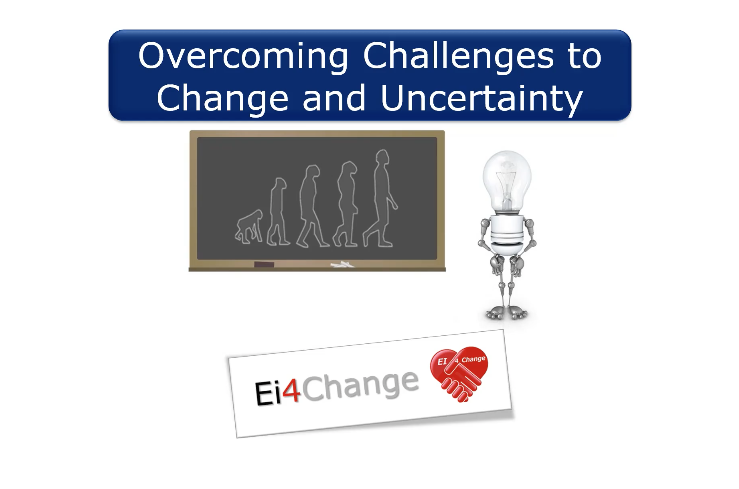
Accredited Diploma in Greenhouse Management
By iStudy UK
Learn to grow natural and organic food in your greenhouse It is believed Mars can be colonized simply by heating up the planet, which would essentially allow for sustainable food sources to grow. This is a tried and tested method, because similarly people on earth grow and cultivate plants in greenhouses. Not only do greenhouses allow for people to grow plants quickly and organically, but also helps to grow special plants all year round, as opposed to that winter only season when they are supposed to. Well Accredited Diploma in Greenhouse Management course is here to help you carry out the construction of your own greenhouse and get fresh fruits and vegetables all year round. From this diploma course you can learn how greenhouses work, types of different greenhouses and tools needed to run an operational greenhouse. Through this course you will also learn to manage the greenhouse climate, supplies required to operate your greenhouse, guidelines to constructing your own commercial greenhouse and so much more. Now if you are an enthusiastic person about naturally grown organic fruits and vegetables, well this course is screaming for you to take a peek. Course Highlights Accredited Diploma in Greenhouse Management is an award winning and the best selling course that has been given the CPD Certification & IAO accreditation. It is the most suitable course anyone looking to work in this or relevant sector. It is considered one of the perfect courses in the UK that can help students/learners to get familiar with the topic and gain necessary skills to perform well in this field. We have packed Accredited Diploma in Greenhouse Management into 40 modules for teaching you everything you need to become successful in this profession. To provide you ease of access, this course is designed for both part-time and full-time students. You can become accredited in just 1 day, 4 hours and it is also possible to study at your own pace. We have experienced tutors who will help you throughout the comprehensive syllabus of this course and answer all your queries through email. For further clarification, you will be able to recognize your qualification by checking the validity from our dedicated website. Why You Should Choose Accredited Diploma in Greenhouse Management Lifetime access to the course No hidden fees or exam charges CPD Accredited certification on successful completion Full Tutor support on weekdays (Monday - Friday) Efficient exam system, assessment and instant results Download Printable PDF certificate immediately after completion Obtain the original print copy of your certificate, dispatch the next working day for as little as £9. Improve your chance of gaining professional skills and better earning potential. Who is this Course for? Accredited Diploma in Greenhouse Management is CPD certified and IAO accredited. This makes it perfect for anyone trying to learn potential professional skills. As there is no experience and qualification required for this course, it is available for all students from any academic backgrounds. Requirements Our Accredited Diploma in Greenhouse Management is fully compatible with any kind of device. Whether you are using Windows computer, Mac, smartphones or tablets, you will get the same experience while learning. Besides that, you will be able to access the course with any kind of internet connection from anywhere at any time without any kind of limitation. Career Path You will be ready to enter the relevant job market after completing this course. You will be able to gain necessary knowledge and skills required to succeed in this sector. All our Diplomas' are CPD and IAO accredited so you will be able to stand out in the crowd by adding our qualifications to your CV and Resume. Module - 01 How Does A Greenhouse Capture Heat? FREE 00:30:00 Types Of Greenhouses FREE 01:00:00 Tools And Materials For Your Greenhouse 00:30:00 Greenhouse Tables, Shelving And Plant Holders 00:15:00 Tips For Your Greenhouse 01:00:00 Learn The Benefits Of Greenhouse Gardening 00:30:00 Managing The Greenhouse Climate 00:30:00 Gardening Inside The Greenhouse 01:00:00 Greenhouse Kits For Plant Enthusiasts 01:00:00 Create A Warm And Suitable Environment Growth with Greenhouse Plastic 01:00:00 Module - 02 Greenhouses: Where The Grass Is Green All Year-Round 00:30:00 What Makes Up The Greenhouse Structure? 00:30:00 Know Your Greenhouse Supplies 01:00:00 Equipments You'll Need For A More Productive Greenhouse 01:00:00 Supplies Needed For Your Greenhouse 01:00:00 What Every Gardener Needs To Know About Greenhouse Systems 01:00:00 How Does A Greenhouse Work: The Benefits That Can Be Derived From Its Operations 00:30:00 The Purposes Of Hydroponics Greenhouses 01:00:00 What You Get From Lean-To Greenhouses 00:30:00 Greenhouse Ideal For Small Areas 00:30:00 Module - 03 Thinking Of Buying A Greenhouse? 00:30:00 Guidelines For Constructing Your Commercial Greenhouse 01:00:00 5 Essentials For A Commercial Greenhouse 00:30:00 Commercial Greenhouse Kits 00:15:00 Free Greenhouse Plan For You 00:30:00 Greenhouse Accessories And Their Utility 00:30:00 Greenhouse Designs 00:30:00 Fertilising Greenhouse Plants 00:30:00 Fertilisation Of Greenhouse Crops 01:00:00 Heating Up A Greenhouse 01:00:00 Module - 04 Maintaining Humidity Levels Inside A Greenhouse 00:30:00 5 Factors To Consider When Choosing Greenhouse Lighting 01:00:00 The Business Relationship Between Farmers And Greenhouse Manufacturers 00:30:00 Identifying The Best Greenhouse Manufacturer 00:30:00 Paneling Up The Greenhouse 01:00:00 Choosing And Comparing Greenhouse Panels 00:30:00 Choosing A Window Greenhouse 00:30:00 Enjoying Greenhouse Gardening 01:00:00 Building An Easy And Cost-effective Greenhouse On Your Back Yard 00:30:00 Greenhouses On The Move 00:30:00 Mock Exam Mock Exam- Accredited Diploma in Greenhouse Management 00:20:00 Final Exam Final Exam- Accredited Diploma in Greenhouse Management 00:20:00

Diploma in Construction Management Level 3 covers essential theories, principles, and practical techniques applicable to the construction industry. From understanding project procurement methods to mastering construction management processes, this diploma equips you with the knowledge and skills needed for a successful career in construction management

With specialized skills being on primary focus, professionals most of the time tend to forget about few skills that every boss looks for. One of the very first things they look at you is if you are a creative thinker and an innovative person. This course deals with skills mostly ignored yet important nevertheless. The next thing the boss seeks out for in you is if you have the ability to build your own self-esteem and how assertive you are as a professional at your work. This course discusses on how to put more effort in your personal development. If you want to become a critical thinker and good at problem-solving, this course is just perfect for you! Learning Outcomes: How to recognise the variation between creativity and innovation How to locate their individual creativity Means to create their respective creative atmosphere The significance of creativity as well as innovation in business Problem solving methods and tools Personal and group techniques so as to assist produce creative concepts How to apply creative concepts Recognise the terms of personal proficiency and the skills sets can develop the personal productivity, as well as the attitudes we should nurture Elaborate the reasons for which multi-tasking is a myth Relate the role of long term goals for the short term effectiveness Learn sharing a personal vision and improve dreams as well as goals from it Execute the 80/20 rule know the way it should affect your planning Recognise the features of a healthy organisation system Improvise a strategy for a proficient workspace, involving a customised information centre as well as a filing system Implement a system allowing them for processing any kind of information crossing their desk Apply the Eisenhower principle to prioritise work as well as your routines so that you can simplify your life Realise the reasons for which they procrastinate along with developing strategies to tackle tasks Execute tools to turn their households more productive as well as more effective How to apply problem solving steps and tools How to analyze information to clearly describe problems How to identify appropriate solutions Ways to think creatively and be a contributing member of a problem solving team How to select the best approach for making decisions How to create a plan for implementing, evaluating, and following up on decisions Ways to avoid common decision-making mistakes Assessment: At the end of the course, you will be required to sit for an online MCQ test. Your test will be assessed automatically and immediately. You will instantly know whether you have been successful or not. Before sitting for your final exam you will have the opportunity to test your proficiency with a mock exam. Certification: After completing and passing the course successfully, you will be able to obtain an Accredited Certificate of Achievement. Certificates can be obtained either in hard copy at a cost of £39 or in PDF format at a cost of £24. Who is this Course for? Essential Skills Training is certified by CPD Qualifications Standards and CiQ. This makes it perfect for anyone trying to learn potential professional skills. As there is no experience and qualification required for this course, it is available for all students from any academic background. Requirements Our Essential Skills Training is fully compatible with any kind of device. Whether you are using Windows computer, Mac, smartphones or tablets, you will get the same experience while learning. Besides that, you will be able to access the course with any kind of internet connection from anywhere at any time without any kind of limitation. Career Path After completing this course you will be able to build up accurate knowledge and skills with proper confidence to enrich yourself and brighten up your career in the relevant job market. Module: 1 What Is Creativity and Innovation? 00:15:00 Individual Creativity 00:30:00 Developing the Right Environment for Creativity 00:15:00 Creativity and Innovation in Business 00:15:00 Where Does Creativity Fit Into the Problem-Solving Process? 00:30:00 Defining the Problem 00:30:00 Creative Techniques 00:45:00 Encouraging Creativity In A Team 00:30:00 Putting It All Together 00:15:00 Module: 2 What is Self-Esteem? 00:30:00 Improving Self-Esteem 00:30:00 Building Self-Esteem 00:15:00 Increasing our Self-Esteem 00:15:00 Esteemed Confidence 00:30:00 Ask for What You Want 00:30:00 Create What You Want 00:00:00 Module: 3 Understanding Personal Efficiency 00:15:00 Developing the Right Attitude 00:15:00 Laying the Foundation 00:15:00 The Building Blocks of a Good Organizational System 00:15:00 Creating the Right Environment 00:30:00 Setting Up Your Virtual Environment 00:15:00 Setting Up Your Information Management Center 00:30:00 Managing Information in Six Easy Steps 00:15:00 Prioritizing Your Tasks 00:15:00 Saying No 00:15:00 Creating Routines 00:15:00 Stopping Procrastination Now (Not Later!) 00:15:00 Module: 4 Definitions of Problem Solving & Decision Making 00:30:00 Making Decisions 00:30:00 The Problem Solving Model 00:15:00 The Problem Solving Toolkit 00:30:00 Aspirinia 00:15:00 Swotting Up 00:15:00 Making Good Group Decisions 00:30:00 Analyzing and Selecting Solutions 00:15:00 Planning and Organizing 00:15:00 Module: 5 Understanding Critical Thinking 00:30:00 Where Do Other Types of Thinking Fit In? 00:15:00 Pitfalls to Reasoned Decision Making 00:15:00 The Critical Thinking Process 01:00:00 A Critical Thinker's Skill Set 01:00:00 Creating Explanations 00:15:00 Dealing with Assumptions 00:15:00 Critical and Creative Thought Systems 01:00:00 Putting It Into Practice 00:15:00 Mock Exam Mock Exam- Essential Skills Training 00:30:00 Final Exam Final Exam- Essential Skills Training 00:30:00 Certificate and Transcript Order Your Certificates and Transcripts 00:00:00

Intercultural management
By Underscore Group
Why cultural differences exist, what you can do to understand and respect these differences and then implement strategies to build effective intercultural relationships.Learn the skills, knowledge and have the confidence to tackle difficult conversations in a productive way. Course overview Duration: 1 day (6.5 hours) This workshop is designed for those who deal on a regular basis with fellow employees, suppliers or customers from different cultural backgrounds. The workshop will focus on understanding why cultural differences exist, what you can do to understand and respect these differences and then implement strategies to build effective intercultural relationships. The one day session will use professional actors in the afternoon so that you can practice real-life situations involving intercultural challenges. Objectives By the end of the course you will be able to: Understand what makes us different from people from other cultures Appreciate why we form impressions of other cultures Use strategies to communicate effectively with those from different cultural backgrounds Build trust with those we work with from a different cultural background Content Intercultural Challenges What challenges do you face with dealing with people from different cultures? Why do these challenges exist? Understanding Culture What is culture? Trompenaars’ Model of Culture – what determines our understanding of different cultures Cultural theories Hall and Hall:Three Systems of TimeThe Importance of Context – Data vs Dialogue Hofstede – 6 Cultural Dimensions Trompenaars – 7 Cultural Dimensions Chart your intercultural business relationships against these dimensions Strategies and Intercultural Management Trompenaar’s 3 step approach – Recognise, Respect, Reconcile How to foster and maintain trust Effective intercultural communication strategies Practical Activities Professional actors will work with you in small groups in the afternoon to practice real-life challenging conversations.

Organisational Process Improvement Training Course
By Lead Academy
Designed for professionals seeking to enhance efficiency and effectiveness within their workplace, this course covers a wide range of methodologies, tools, and strategies to streamline processes, reduce waste, and drive continuous improvement. This Course At A Glance Accredited by CPD UK Endorsed by Quality Licence Scheme Understand the fundamentals of process improvement Identify the types of processes in process improvement Know how to perform gap analysis Recognise the value-add and non-value-add steps Know how to test the new process and provide wider updates Experience a live demonstration of a process improvement Organisational Process Improvement Training Course Overview This Organisational Process Improvement Training Course is ideal for organisational leaders, business professionals and business improvement professionals, as well as for people who want to gain skills and knowledge about organisational process improvement. You'll acquire knowledge on how to implement process improvement projects in your organization and carry out productive projects related to process improvements. This course will assist you in discovering the fundamental concepts underlying the task of process improvement, the different types of processes in process improvement and when and how they should be used. Finally, you will experience a live demonstration of a process improvement that will help you build extensive skills and knowledge. Upon successful completion of this Organisational Process Improvement Training Course, you will gain skills and knowledge about the organisational process, as well as the confidence to lead extensive process improvement initiatives inside the organization. Who should take this course? This Organisational Process Improvement Training Course is primarily aimed at: Managers Team Leaders Business Professionals Project Managers Small Business Owners Organisational leaders Business Improvement Professionals However, this course is not restricted to any single profession or field of work. This course can also benefit anyone who wants to gain comprehensive skills and knowledge about organisational process improvement. Entry Requirements There are no academic entry requirements for this Organisational Process Improvement Training Course, and it is open to students of all academic backgrounds. However, you are required to have a laptop/desktop/tablet or smartphone and a good internet connection. Assessment Method This Organisational Process Improvement Training Course assesses learners through multiple-choice questions (MCQs). Upon successful completion of the modules, learners must answer MCQs to complete the assessment procedure. Through the MCQs, it is measured how much a learner could grasp from each section. In the assessment pass mark is 60%. Course Curriculum Introduction Introduction The Fundamentals Of Process Improvement The Fundamentals Of Process Improvement Types Of Process In Process Improvement Types Of Process In Process Improvement The Process Delivering Process Improvement Process Overview Step 1: Identify The Process Step 2: Map The As-is Process Step 3: Identify The Value-Add and Non Value-Add Steps Step 4: Map The to-Be Process Step 5: Gap Analysis Step 6: Map The Realised Process Step 7: Test The New Process Step 8: Provide Wider Updates Live Demonstration of a Process Improvement Live Demonstration of a Process Improvement Assessment Assessment - Organisational Process Improvement Training Course Recognised Accreditation CPD Certification Service This course is accredited by continuing professional development (CPD). CPD UK is globally recognised by employers, professional organisations, and academic institutions, thus a certificate from CPD Certification Service creates value towards your professional goal and achievement. CPD certificates are accepted by thousands of professional bodies and government regulators here in the UK and around the world. Many organisations look for employees with CPD requirements, which means, that by doing this course, you would be a potential candidate in your respective field. Quality Licence Scheme Endorsed The Quality Licence Scheme is a brand of the Skills and Education Group, a leading national awarding organisation for providing high-quality vocational qualifications across a wide range of industries. It will give you a competitive advantage in your career, making you stand out from all other applicants and employees. Certificate of Achievement Endorsed Certificate from Quality Licence Scheme After successfully passing the MCQ exam you will be eligible to order the Endorsed Certificate by Quality Licence Scheme. The Quality Licence Scheme is a brand of the Skills and Education Group, a leading national awarding organisation for providing high-quality vocational qualifications across a wide range of industries. It will give you a competitive advantage in your career, making you stand out from all other applicants and employees. There is a Quality Licence Scheme endorsement fee to obtain an endorsed certificate which is £65. Certificate of Achievement from Lead Academy After successfully passing the MCQ exam you will be eligible to order your certificate of achievement as proof of your new skill. The certificate of achievement is an official credential that confirms that you successfully finished a course with Lead Academy. Certificate can be obtained in PDF version at a cost of £12, and there is an additional fee to obtain a printed copy certificate which is £35. FAQs Is CPD a recognised qualification in the UK? CPD is globally recognised by employers, professional organisations and academic intuitions, thus a certificate from CPD Certification Service creates value towards your professional goal and achievement. CPD-certified certificates are accepted by thousands of professional bodies and government regulators here in the UK and around the world. Are QLS courses recognised? Although QLS courses are not subject to Ofqual regulation, they must adhere to an extremely high level that is set and regulated independently across the globe. A course that has been approved by the Quality Licence Scheme simply indicates that it has been examined and evaluated in terms of quality and fulfils the predetermined quality standards. When will I receive my certificate? For CPD accredited PDF certificate it will take 24 hours, however for the hardcopy CPD certificate takes 5-7 business days and for the Quality License Scheme certificate it will take 7-9 business days. Can I pay by invoice? Yes, you can pay via Invoice or Purchase Order, please contact us at info@lead-academy.org for invoice payment. Can I pay via instalment? Yes, you can pay via instalments at checkout. How to take online classes from home? Our platform provides easy and comfortable access for all learners; all you need is a stable internet connection and a device such as a laptop, desktop PC, tablet, or mobile phone. The learning site is accessible 24/7, allowing you to take the course at your own pace while relaxing in the privacy of your home or workplace. Does age matter in online learning? No, there is no age limit for online learning. Online learning is accessible to people of all ages and requires no age-specific criteria to pursue a course of interest. As opposed to degrees pursued at university, online courses are designed to break the barriers of age limitation that aim to limit the learner's ability to learn new things, diversify their skills, and expand their horizons. When I will get the login details for my course? After successfully purchasing the course, you will receive an email within 24 hours with the login details of your course. Kindly check your inbox, junk or spam folder, or you can contact our client success team via info@lead-academy.org

Effective Delegation Training
By Compete High
ð Unlock the Power of Effective Delegation Training! ð Are you ready to skyrocket your productivity, enhance your leadership skills, and propel your career to new heights? Introducing our game-changing course: Effective Delegation Training! ð In today's fast-paced business world, mastering the art of delegation is not just a skill - it's a necessity for success. Whether you're a seasoned manager, an aspiring entrepreneur, or a dedicated team member looking to level up, this course is your ticket to achieving peak performance and maximizing your impact. ð Why Effective Delegation Matters: Effective delegation isn't just about handing off tasks - it's about strategically empowering others to take on responsibilities, freeing up your time to focus on high-impact activities, and fostering a culture of trust and collaboration within your team. By mastering the principles of delegation, you'll: â±ï¸ Save Time: Learn how to prioritize tasks and delegate effectively, freeing up valuable time to focus on strategic initiatives and big-picture goals. ð¥ Empower Your Team: Discover techniques for identifying the right tasks to delegate and empowering team members to take ownership and excel in their roles. ð± Develop Your Leadership Skills: Hone your communication, coaching, and decision-making abilities, becoming a more effective and inspiring leader in the process. ð Drive Results: Harness the collective talents of your team to achieve greater efficiency, productivity, and success, ultimately driving tangible results for your organization. ð Who is this for? This course is designed for professionals at all levels who are ready to take their leadership skills to the next level and unlock the full potential of delegation. Whether you're a seasoned manager looking to streamline your workload, an entrepreneur seeking to scale your business, or a team member eager to contribute more strategically, this course is for you. ð¼ Career Path: Mastering the art of delegation is not only essential for thriving in your current role but also for paving the way for future career advancement. As you implement the strategies and techniques learned in this course, you'll position yourself as a valuable asset within your organization and open doors to new opportunities for growth and leadership. Whether you aspire to climb the corporate ladder, launch your own business, or pursue other professional endeavors, the skills you gain from Effective Delegation Training will serve as a solid foundation for success. Don't let the overwhelm of endless to-do lists and mounting responsibilities hold you back from achieving your goals. Enroll in Effective Delegation Training today and take the first step towards a more productive, fulfilling, and impactful career! ð Ready to Delegate Like a Pro? Enroll Now! ð FAQs (Frequently Asked Questions) Q: What is delegation, and why is it important? A: Delegation is the process of entrusting tasks and responsibilities to others while retaining accountability for the outcomes. It is crucial in both personal and professional settings as it allows individuals to leverage the strengths and expertise of their team members, streamline workflow, and focus on high-priority tasks. Q: How can effective delegation benefit my career? A: Effective delegation can benefit your career in numerous ways. By mastering delegation skills, you can increase your productivity, free up time for strategic activities, and develop leadership capabilities. Additionally, delegating tasks can empower team members, foster a culture of trust and collaboration, and drive tangible results for your organization, all of which can enhance your reputation and open doors to new opportunities for advancement. Q: What are some common challenges associated with delegation? A: Some common challenges associated with delegation include difficulty in letting go of control, fear of delegating important tasks, lack of trust in team members' abilities, and ineffective communication. However, with proper training and practice, these challenges can be overcome, enabling individuals to delegate more effectively and achieve greater success. Q: How can I identify tasks that are suitable for delegation? A: Identifying tasks suitable for delegation involves assessing factors such as complexity, time sensitivity, and the skill level required. Tasks that are routine, time-consuming, or outside your area of expertise are often good candidates for delegation. Additionally, consider the strengths and capabilities of your team members when determining which tasks to delegate. Q: What are some best practices for effective delegation? A: Some best practices for effective delegation include clearly communicating expectations, providing necessary resources and support, delegating authority along with responsibility, setting deadlines and milestones, and providing feedback and recognition for successful completion. It's also important to maintain open communication channels and be willing to adjust plans as needed. Q: How can I overcome resistance to delegation from team members? A: Overcoming resistance to delegation may require building trust, providing training and support, clarifying roles and responsibilities, and demonstrating the benefits of delegation for both the individual and the team. Effective communication and collaboration are key to addressing concerns and fostering a culture of shared accountability and success. By addressing these common questions and concerns, our Effective Delegation Training equips individuals with the knowledge, skills, and confidence to overcome obstacles and achieve success through strategic delegation. Don't let hesitation or uncertainty hold you back - enroll today and unlock the full potential of effective delegation! Course Curriculum Module 1_ Introduction to Delegation. Introduction to Delegation. 00:00 Module 2_ Communication and Delegation. Communication and Delegation. 00:00 Module 3_ Trust and Delegation. Trust and Delegation. 00:00 Module 4_ Leadership and Delegation. Leadership and Delegation. 00:00 Module 5_ Monitoring and Feedback in Delegation. Monitoring and Feedback in Delegation. 00:00

Create Your Own Beautiful Pearl Necklace in One Day!
By Ark Jewellery by Kristina Smith
Have you ever admired the elegant drape of a classic pearl necklace? Now you can learn the secret! This one-day introductory workshop teaches you the refined skill of pearl and gemstone bead knotting. This technique not only adds exquisite decorative spacing but also protects your delicate beads and keeps them secure should a string ever break. In just a few focused hours, you'll master the key techniques to confidently design and create your own knotted necklaces. We'll guide you through planning your design, perfecting your knots, and securely adding a clasp. You'll also discover the best threads and tools for professional results. You'll leave the class with a gorgeous, self-made knotted pearl necklace, ready to wear or gift! What's Included: Your investment covers a productive day of tuition (10 am - 2:30 pm), full access to all necessary tools, and a beautiful selection of gemstones and pearls to create your piece. All other materials and consumables are included, as are tea, coffee, and refreshments. Lunch can be provided at an additional cost. Cancellation Policy: Life happens! You can cancel and receive a full refund up to two weeks before the course begins.

To keep a workplace healthy, happy, relevant and productive; the presence of diversity and equality is something to be encouraged and aimed for. This training course guides you in the best methods of employing that practise and ensuring that employees come from different backgrounds and have different beliefs and lifestyles. The tutorials are designed to break down barriers and understand stereotyping, as well as teaching you how to deal with discrimination and complaints that may stem from that. Learning Outcomes: Understand the notion of diversity and dismiss stereotypes Cope with discrimination and unsustainable complaints Developing communication skills and build confidence Work to accommodate disability and the associated challenges Deal with harassment and bullying Why Choose this Course? Earn a digital Certificate upon successful completion. Accessible, informative modules taught by expert instructors Study in your own time, at your own pace, through your computer tablet or mobile device Benefit from instant feedback through mock exams and multiple-choice assessments Get 24/7 help or advice from our email and live chat teams Full Tutor Support on Weekdays Course Design The course is delivered through our online learning platform, accessible through any internet-connected device. There are no formal deadlines or teaching schedules, meaning you are free to study the course at your own pace. You are taught through a combination of Online study materials Mock exams Multiple-choice assessment Certificate of Achievement Endorsed Certificate of Achievement from the Quality Licence Scheme Once the course has been completed and the assessment has been passed, all students are entitled to receive an endorsed certificate. This will provide proof that you have completed your training objectives, and each endorsed certificate can be ordered and delivered to your address for only £119. Please note that overseas students may be charged an additional £10 for postage. CPD Certificate of Achievement from Janets Upon successful completion of the course, you will be able to obtain your course completion e-certificate. Print copy by post is also available at an additional cost of £9.99 and PDF Certificate at £4.99. Endorsement This course and/or training programme has been endorsed by the Quality Licence Scheme for its high-quality, non-regulated provision and training programmes. This course and/or training programme is not regulated by Ofqual and is not an accredited qualification. Your training provider will be able to advise you on any further recognition, for example progression routes into further and/or higher education. For further information please visit the Learner FAQs on the Quality Licence Scheme website. Method of Assessment In order to ensure the Quality Licensing scheme endorsed and CPD acknowledged certificate, learners need to score at least 60% pass marks on the assessment process. After submitting assignments, our expert tutors will evaluate the assignments and give feedback based on the performance. After passing the assessment, one can apply for a certificate. Who is This Course for? The course is designed for those embedded in HR management and administration, and in a position to influence a movement towards more employee diversity and equality. Requirements This Workplace Diversity Course is fully compatible with any kind of device. Whether you are using Windows computer, smartphones or tablets, you will get the same experience while learning. Besides that, you will be able to access the course with any kind of internet connection from anywhere at any time without any kind of limitation. Career Path The course is suitable for those in the roles of HR Manager Business Manager Head of Department Team Leader Office Administration Course Content Diversity and Equality in Workplace Module One - Getting Started 01:00:00 Module Two - Understanding Diversity 01:00:00 Module Three - Understanding Stereotypes 01:00:00 Module Four - Breaking Down the Barriers 00:30:00 Module Five - Verbal Communication Skills 00:30:00 Module Six - Non-Verbal Communication Skills 01:00:00 Module Seven - Being Proactive 00:30:00 Module Eight - Coping with Discrimination 01:00:00 Module Nine - Dealing with Diversity Complaints as a Person 01:00:00 Module Ten - Dealing with Diversity Complaints as a Manager 01:00:00 Module Eleven - Dealing with Diversity Complaints as an Organization 01:00:00 Module Twelve - Wrapping Up 00:15:00 Diversity and Equality Why Promote Equality and Diversity? 00:15:00 The Equality and Diversity Jigsaw Pieces 00:15:00 Integrating Equality and Diversity into Planning and Delivery 00:15:00 Building Equality into Teaching and Learning 00:15:00 Dealing with Harassment and Bullying 00:15:00 Diversity in Workplace: Disability Defining Terms 00:15:00 Dissecting Labels 00:30:00 Accessibility 00:15:00 The Cornerstones of Diversity 00:15:00 Encouraging Diversity by Hiring 00:30:00 Using the STOP Technique 00:15:00 Communication Essentials for Disability Awareness 00:30:00 Communication Styles 00:15:00 Critical Conversations 00:15:00 Activities Diversity and Equality in Workplace Level 3- Activities 00:00:00 Recommended Reading Recommended Reading : Level 3 Diploma in Diversity and Equality in Workplace 00:00:00 Assignment Assignment - Workplace Diversity 3 weeks, 3 days Order Your Certificate Order your Certificate QLS 00:00:00 Frequently Asked Questions Are there any prerequisites for taking the course? There are no specific prerequisites for this course, nor are there any formal entry requirements. All you need is an internet connection, a good understanding of English and a passion for learning for this course. Can I access the course at any time, or is there a set schedule? You have the flexibility to access the course at any time that suits your schedule. Our courses are self-paced, allowing you to study at your own pace and convenience. How long will I have access to the course? For this course, you will have access to the course materials for 1 year only. This means you can review the content as often as you like within the year, even after you've completed the course. However, if you buy Lifetime Access for the course, you will be able to access the course for a lifetime. Is there a certificate of completion provided after completing the course? Yes, upon successfully completing the course, you will receive a certificate of completion. This certificate can be a valuable addition to your professional portfolio and can be shared on your various social networks. Can I switch courses or get a refund if I'm not satisfied with the course? We want you to have a positive learning experience. If you're not satisfied with the course, you can request a course transfer or refund within 14 days of the initial purchase. How do I track my progress in the course? Our platform provides tracking tools and progress indicators for each course. You can monitor your progress, completed lessons, and assessments through your learner dashboard for the course. What if I have technical issues or difficulties with the course? If you encounter technical issues or content-related difficulties with the course, our support team is available to assist you. You can reach out to them for prompt resolution.

Search By Location
- Productive Courses in London
- Productive Courses in Birmingham
- Productive Courses in Glasgow
- Productive Courses in Liverpool
- Productive Courses in Bristol
- Productive Courses in Manchester
- Productive Courses in Sheffield
- Productive Courses in Leeds
- Productive Courses in Edinburgh
- Productive Courses in Leicester
- Productive Courses in Coventry
- Productive Courses in Bradford
- Productive Courses in Cardiff
- Productive Courses in Belfast
- Productive Courses in Nottingham