- Professional Development
- Medicine & Nursing
- Arts & Crafts
- Health & Wellbeing
- Personal Development
6249 Courses
Motor Mechanic: 8-in-1 Premium Online Courses Bundle
By Compete High
Fuel your mechanical career with the Motor Mechanic: 8-in-1 Premium Online Courses Bundle—an industry-calibrated training track for those ready to tackle both classic cars and the EV future. 🚗🔋 This bundle brings together electrician skills, mathematics, fire safety, mobile phone repairing, problem solving, car maintenance, bike maintenance, and electrical safety management—the precise mix that employers actually look for in job listings and CVs. If you're serious about becoming a motor mechanic or technician—whether freelance, workshop-based, or mobile—this all-in-one package fast-tracks your credentials and puts you at the front of the hiring queue. 📚 Description Here’s what makes this bundle a must-have: 🔌 Electrician skills + electrical safety management = a green light for working on EVs, hybrids, and computerised car systems. 📉 Mathematics is more than calculations—it’s diagnostics, part fitments, and accurate measurements. 🔥 Fire safety training is no longer optional. Modern shops demand qualified staff who know how to handle fuel, batteries, and heat sources. 📱 Mobile phone repairing comes in handy for infotainment systems, onboard diagnostics, and screen-based interfaces. 🛠️ Problem solving is the #1 soft skill for mechanics—and now it’s part of your training. 🚙 Car maintenance covers everything from filters to engine tuning, while bike maintenance opens the door to additional income streams and service options. This is real-world mechanic training, condensed into one bundle with keywords that score high on job boards and SEO rankings—electrician, car maintenance, fire safety, bike maintenance, problem solving, and more. ❓ FAQ Q: Is this bundle only for car mechanics? A: No—it’s also for anyone interested in bike maintenance, mobile phone repairing, and even electrician paths in auto environments. Q: Will I be able to diagnose issues in modern cars? A: Yes, especially with mathematics, problem solving, and electrical safety management included. Q: Does it prepare me for fire and electrical compliance? A: 100%. That’s where fire safety, electrician, and electrical safety management work together to build full mechanic competency.
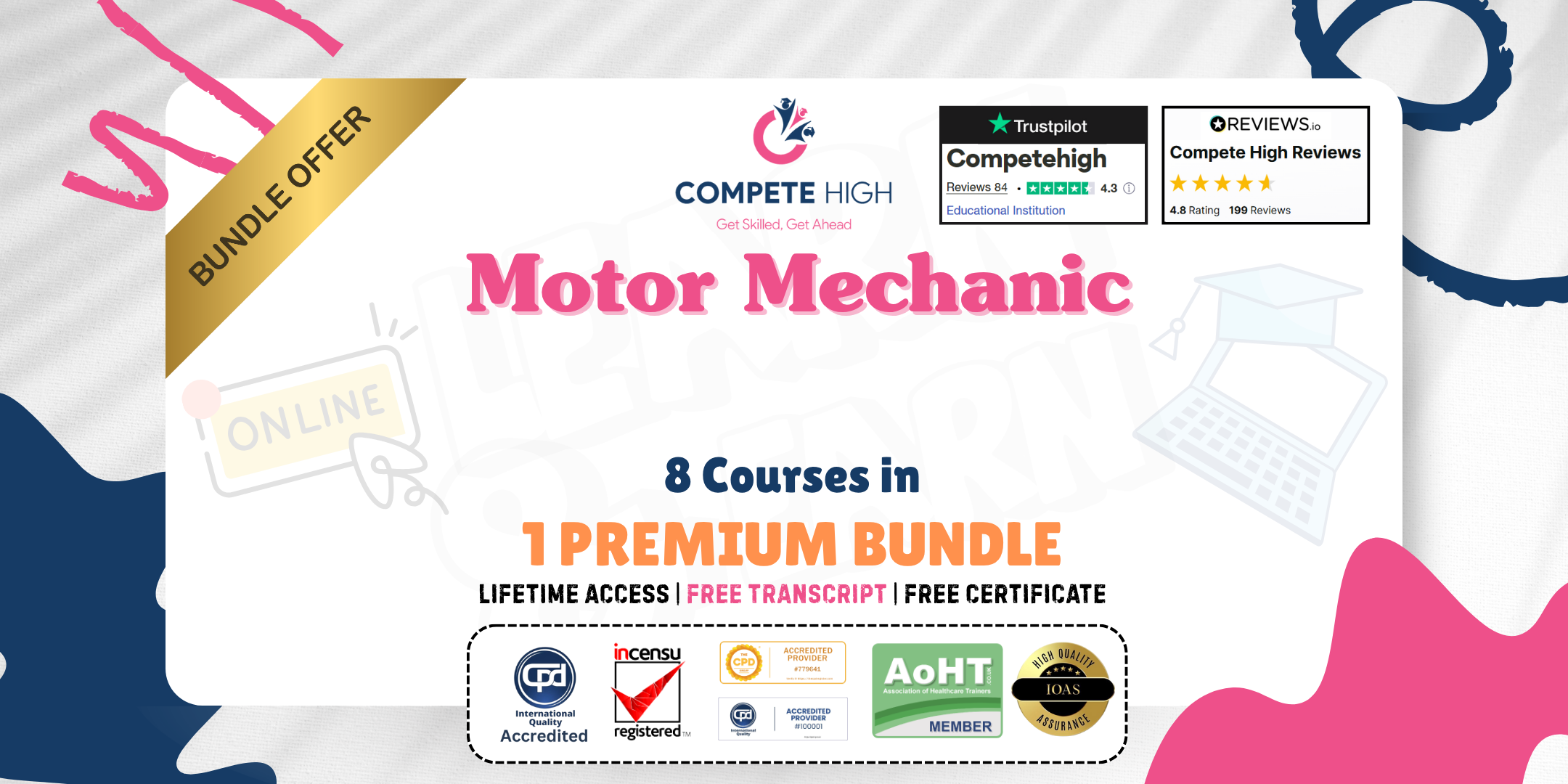
Automotive Mechanic & Technician Training: 8-in-1 Premium Online Courses Bundle
By Compete High
Looking to become a versatile automotive mechanic or technician in today’s electrified, tech-integrated vehicle market? The Automotive Mechanic & Technician Training: 8-in-1 Premium Online Courses Bundle is your complete roadmap to entry and advancement. With essential skills in PUWER, mathematics, communication skills, electrical safety management, mobile phone repairing, welding, fire safety, and basic electrical engineering, you’ll position yourself at the top of hiring lists across garages, dealerships, and service stations. 🔧 Mechanics with solid electrical safety management and PUWER understanding are more likely to get hired. Combine that with communication skills, fire safety, and mobile phone repairing (for infotainment systems and diagnostics), and you become a full-spectrum hire. 📚 Description 🧠 Modern vehicles are rolling computers—and that means you need a broader skillset than ever. You’ll need: 📐 Mathematics for diagnostics, repairs, and calculations. ⚡ Electrical safety management and basic electrical engineering to safely work with EVs and onboard electronics. 🔥 Fire safety to handle hazardous repairs and ensure safety in garages. 🔧 Welding to perform structural fixes and installations. 📱 Mobile phone repairing to work on infotainment and digital systems in newer car models. 📢 Communication skills to explain issues to customers and collaborate with coworkers. 📜 PUWER compliance knowledge to legally operate workshop machinery. And you don’t need to spend thousands or enroll in a two-year college program. With this bundle, you can train on your time, at your pace, with lifetime access and 100% job-focused outcomes. The automotive sector is hiring—every day. This bundle makes sure you show up ready, relevant, and reliable. ❓ FAQ Q: Will this help with starting a mobile mechanic business? A: Definitely. You’ll cover PUWER, communication skills, fire safety, and mobile phone repairing—core skills for self-employed techs. Q: What level of electrical work is included? A: You’ll cover both electrical safety management and basic electrical engineering, giving you a strong base for hybrid/EV diagnostics. Q: Are welding skills included? A: Yes. The welding module equips you with foundational skills needed for frame and bodywork.
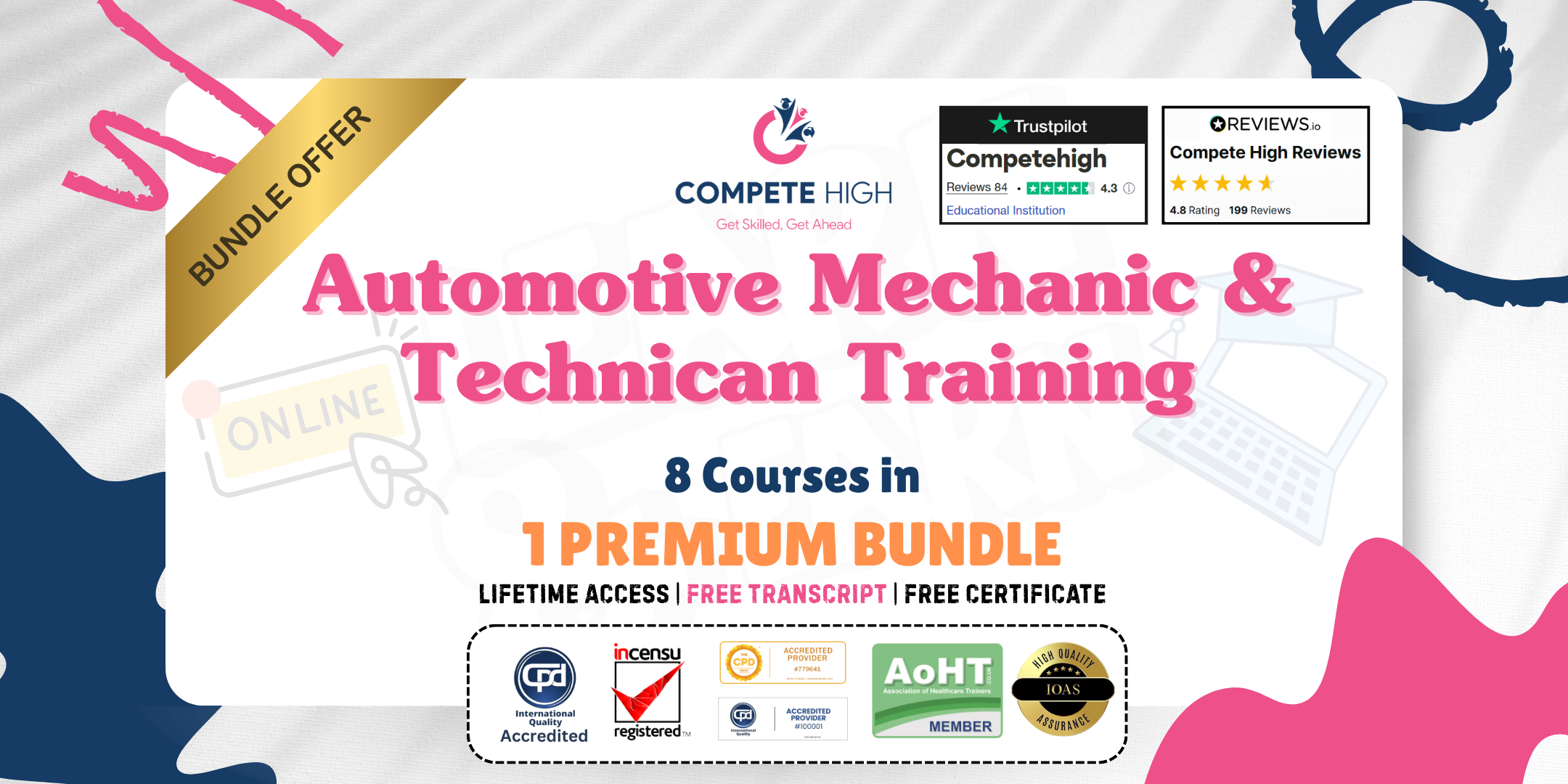
Mastering Python Programming (TTPS4820)
By Nexus Human
Duration 5 Days 30 CPD hours This course is intended for This introductory-level Python course is geared for experienced users who want to use Python in web development projects, or system administrators and web site administrators who want to use Python to support their server installations, as well as anyone else who wants to automate or simplify common tasks with the use of Python scripts. Basic familiarity with any programming or scripting language would be helpful, along with a working, user-level knowledge of Unix/Linux, Mac, or Windows. Overview This course is approximately 50% hands-on, combining expert lecture, real-world demonstrations and group discussions with machine-based practical labs and exercises. Our engaging instructors and mentors are highly experienced practitioners who bring years of current 'on-the-job' experience into every classroom. Throughout the hands-on course students, will learn to write essential Python scripts using the most current and efficient skills and techniques. Working in a hands-on learning environment, guided by our expert team, attendees will learn to: Create working Python scripts following best practices Use python data types appropriately Read and write files with both text and binary data Search and replace text with regular expressions Get familiar with the standard library and its work-saving modules Use lesser known but powerful Python data types Create 'real-world', professional Python applications Work with dates, times, and calendars Know when to use collections such as lists, dictionaries, and sets Understand Pythonic features such as comprehensions and iterators Write robust code using exception handling Mastering Python Programming is an introductory and beyond-level practical, hands-on Python training course that leads the student from the basics of writing and running Python scripts to more advanced features such as file operations, regular expressions, working with binary data, and using the extensive functionality of Python modules. Extra emphasis is placed on features unique to Python, such as tuples, array slices, and output formatting. This comprehensive, practical course provides an in-depth exploration of working with the programming language, not an academic overview of syntax and grammar. Students will immediately be able to use Python to complete tasks in the real world. An overview of Python What is python? Python Timeline Advantages/Disadvantages of Python Getting help with pydoc The Python Environment Starting Python Using the interpreter Running a Python script Python scripts on Unix/Windows Editors and IDEs Getting Started Using variables Builtin functions Strings Numbers Converting among types Writing to the screen Command line parameters Flow Control About flow control White space Conditional expressions Relational and Boolean operators While loops Alternate loop exits Array types About array types (AKA sequences) Lists and list methods Tuples Indexing and slicing Iterating through a sequence Nested sequences Sequence functions, keywords, and operators List comprehensions Generator Expressions Working with files File overview Opening a text file Reading a text file Writing to a text file Reading and writing raw (binary) data Converting binary data with struct Dictionaries and Sets About dictionaries Creating dictionaries Iterating through a dictionary About sets Creating sets Working with sets Functions Defining functions Parameters Global and local scope Nested functions Returning values Sorting The sorted() function Alternate keys Lambda functions Sorting collections Using operator.itemgetter() Reverse sorting Errors and Exception Handling Syntax errors Exceptions Using try/catch/else/finally Handling multiple exceptions Ignoring exceptions Modules and Packages The import statement Module search path Creating Modules Using packages Function and Module aliases An Introduction to Python Classes About o-o programming Defining classes Constructors Methods Instance data Properties Class methods and data Regular Expressions RE syntax overview RE Objects Searching and matching Compilation flags Groups and special groups Replacing text Splitting strings Using the Standard Library The sys module Launching external programs Math functions Random numbers Reading CSV data Dates and Times Working with dates and times Translating timestamps Parsing dates from text Formatting dates Calendar data Working with the File System Paths, directories, and filenames Checking for existence Permissions and other file attributes Walking directory trees Creating filters with fileinput Using shutil for file operations Advanced Data Handling Defaultdict and Counter Prettyprinting data structures Compressed archives (zip, gzip, tar, etc.) Persistent data Network Programming Using requests Grabbing web content Sending email Using SSH for remote access Using FTP Writing real-life applications Reading input files a la Unix Parsing command-line options Detecting the current platform Implementing logging Additional course details: Nexus Humans Mastering Python Programming (TTPS4820) training program is a workshop that presents an invigorating mix of sessions, lessons, and masterclasses meticulously crafted to propel your learning expedition forward. This immersive bootcamp-style experience boasts interactive lectures, hands-on labs, and collaborative hackathons, all strategically designed to fortify fundamental concepts. Guided by seasoned coaches, each session offers priceless insights and practical skills crucial for honing your expertise. Whether you're stepping into the realm of professional skills or a seasoned professional, this comprehensive course ensures you're equipped with the knowledge and prowess necessary for success. While we feel this is the best course for the Mastering Python Programming (TTPS4820) course and one of our Top 10 we encourage you to read the course outline to make sure it is the right content for you. Additionally, private sessions, closed classes or dedicated events are available both live online and at our training centres in Dublin and London, as well as at your offices anywhere in the UK, Ireland or across EMEA.

55234 SharePoint 2016 Site Collections and Site Owner Administration
By Nexus Human
Duration 5 Days 30 CPD hours This course is intended for This course is intended for those who provide site collection and site administration and are power users or IT professionals who are tasked with supporting or working within the SharePoint 2016 environment on premise and/or in Office 365. Overview After completing this course, students will be able to: - Design and implement a company portal structure using SharePoint 2016 objects including sites, libraries, lists and pages - Explain the role of security and permissions throughout SharePoint 2016 - Implement guidelines for consistency in building a company portal to aid in the day-to-day administration of content in SharePoint 2016 - Enhance the design and content of a company portal using SharePoint 2016 pages and web parts - Explain the importance of governance for the planning and managing future growth of the - SharePoint 2016 implementation - Identify options to integrate data from other systems such as Microsoft Office, as well as preserve existing data - Explain the role of social networking in SharePoint 2016 and its impact on collaboration This course is intended for power users and IT professionals who are tasked with working within the SharePoint 2016 environment and conduct site collection and site administration. Getting Started with SharePoint 2016 Exploring SharePoint 2016 Site Collection and Site Administrator Roles Defining SharePoint Terminology Navigating a SharePoint Site Interacting with the Ribbon Creating and Editing Basic Content What is Metadata? Versions of SharePoint Standard Enterprise O365 Building a Site Collection with Apps The Structure of SharePoint Creating a Site What does a site template come with? Defining SharePoint Apps Customizing Lists and Libraries Creating/Managing Lists and Libraries through SharePoint Designer Explaining Views on Lists and Libraries Creating Views in Lists and Libraries Modifying Navigation Turning Site Features On/Off Reorganizing a Site using Site Content and Structure feature Lab 1: Creating a Structured Company Portal Lab 2: Creating a List Using SharePoint Designer (Optional) Creating Consistency across Sites Defining Site Columns Defining Content Types Implementing a Taxonomy Using Templates to Promote Consistency Lab 1: Creating Site Columns and Content Types Lab 2: Implementing a Taxonomy Lab 3: Configuring the Content Organizer SharePoint Permissions Explaining Permissions and Security in SharePoint Creating SharePoint Groups Managing Permissions within SharePoint Sharing versus Traditional Security Sharing as different permission levels Lab 1: Managing Permissions in SharePoint Working with Pages and Web Parts Changing the Appearance of the Portal Editing a Page wiki web part Working with Web Parts and App Parts App Parts Content Search Web Part Relevant Documents Content query Table of Contents Pictures Web Part Connections Filter web parts Web parts with Targeting Audience Lab 1: Adding and Configuring Web Parts Lab 2: Connecting Web Parts Lab 3: Applying Themes to Your Company Portal Document and Records Management Basic Content Approval Versioning Check In/Out Holds Retention Policy Document ID Content Organizer Compliance Policy Center Site Template EDiscovery Records Center Lab 1: Working with Advanced Document Management Features Lab 2: Leveraging Records Management to Preserve Data Workflow Alerts Out of the Box Workflow Activating Workflow Features Approval Workflow Creating a Workflow in SharePoint Designer Lab 1: Creating an Approval Workflow from SharePoint Lab 2: Creating a Custom Workflow in SharePoint Designer (Optional) Office Integration Outlook Calendar Contacts Excel Word PowerPoint OneDrive for Business OneNote Access Lab 1: Importing and Exporting Excel Data with SharePoint Lab 2: Linking Outlook and SharePoint Creating Publishing Sites Why use a publishing site? Publishing Pages Enabling Web Content Management Managing the Structure of Web Content Navigating a Site Using Managed Metadata Lab 1: Creating a Rich Publishing Sit Lab 2: Configuring a Publishing Approval Process Lab 3: Implementing a Managed Navigation Site Bridging the Social Gap My Sites Configuring Social Features in SharePoint Posts, Tags and Mentions Creating a Community Site Lab 1: Designing a Social Experience in SharePoint 2016 Lab 2: Creating a Community Site Finding Information Using Search Exploring the Search Features in SharePoint Configuring Search Settings Search Analytics Search Visibility Lab 1: Configuring an Advanced Search Center Planning a Company Portal Using SharePoint Defining SharePoint Governance Working with Information Architecture Implementing Site Hierarchies Discussing the Execution of Governance Site Collection Administrator Settings Exploring Settings for Site Collection Administrators Exploring Settings for Site Administrators Site Closure Policies Additional course details: Nexus Humans 55234 SharePoint 2016 Site Collections and Site Owner Administration training program is a workshop that presents an invigorating mix of sessions, lessons, and masterclasses meticulously crafted to propel your learning expedition forward. This immersive bootcamp-style experience boasts interactive lectures, hands-on labs, and collaborative hackathons, all strategically designed to fortify fundamental concepts. Guided by seasoned coaches, each session offers priceless insights and practical skills crucial for honing your expertise. Whether you're stepping into the realm of professional skills or a seasoned professional, this comprehensive course ensures you're equipped with the knowledge and prowess necessary for success. While we feel this is the best course for the 55234 SharePoint 2016 Site Collections and Site Owner Administration course and one of our Top 10 we encourage you to read the course outline to make sure it is the right content for you. Additionally, private sessions, closed classes or dedicated events are available both live online and at our training centres in Dublin and London, as well as at your offices anywhere in the UK, Ireland or across EMEA.

Cisco Understanding Cisco Data Center Foundations v1.1 (DCFNDU)
By Nexus Human
Duration 5 Days 30 CPD hours This course is intended for This course will help you: Prepare for entry-level job roles in the high-demand area of data center environments Prepare for courses that support the Cisco Certified Network Professional Data Center certification exams Gain knowledge and hands-on skills through Cisco's unique combination of lessons and hands-on practice using enterprise-grade Cisco learning technologies, data center equipment, and software Overview After taking this course, you should be able to: Describe the foundations of data center networking Describe Cisco Nexus products and explain the basic Cisco NX-OS functionalities and tools Describe Layer 3 first-hop redundancy Describe Cisco Fabric Extender (FEX) connectivity Describe Ethernet port channels and virtual port channel (VPCs) Introduce switch virtualization, machine virtualization, and network virtualization Compare storage connectivity options in the data center Describe Fibre Channel communication between the initiator server and the target storage Describe Fibre Channel zone types and their uses Describe N-Port Virtualization (NPV) and N-Port Identifier Virtualization (NPIV) Describe data center Ethernet enhancements that provide a lossless fabric Describe Fibre Channel over Ethernet FCoE Describe data center server connectivity Describe Cisco UCS Manager Describe the purpose and advantages of APIs Describe Cisco ACI Describe the basic concepts of cloud computing The Understanding Cisco Data Center Foundations (DCFNDU) v1.0 course helps you prepare for entry-level data center roles. In this course, you will learn the foundational knowledge and skills you need to configure Cisco© data center technologies including: networking, virtualization, storage area networking, and unified computing. You will get an introduction to Cisco Application Centric Infrastructure (Cisco ACI), automation and cloud computing. You will get hands-on experience with configuring features on Cisco Nexus Operating System (Cisco NX-OS) and Cisco Unified Computing System (Cisco UCS). This course also earns you 30 Continuing Education (CE) credits towards recertification. Describing the Data Center Network Architectures Cisco Data Center Architecture Overview Three-Tier Network: Core, Aggregation, and Access Spine-and-Leaf Network Two-Tier Storage Network Describing the Cisco Nexus Family and Cisco NX-OS Software Cisco Nexus Data Center Product Overview Cisco NX-OS Software Architecture Cisco NX-OS Software CLI Tools Cisco NX-OS Virtual Routing and Forwarding Describing Layer 3 First-Hop Redundancy Default Gateway Redundancy Hot Standby Router Protocol Virtual Router Redundancy Protocol Gateway Load Balancing Protocol Describing Cisco FEX Server Deployment Models Cisco FEX Technology Cisco FEX Traffic Forwarding Cisco Adapter FEX Describing Port Channels and VPCs Ethernet Port Channels Virtual Port Channels Supported VPC Topologies Describing Switch Virtualization Cisco Nexus Switch Basic Components Virtual Routing and Forwarding Cisco Nexus 7000 Virtual Device Contexts (VDCs) VDC Types VDC Resource Allocation VDC Management Describing Machine Virtualization Virtual Machines Hypervisor VM Manager Describing Network Virtualization Overlay Network Protocols Virtual Extensible LAN (VXLAN) Overlay VXLAN Border Gateway Protocol (BGP) Ethernet VPN (EVPN) Control Plane VXLAN Data Plane Cisco Nexus 1000VE Series Virtual Switch VMware vSphere Virtual Switches Introducing Basic Data Center Storage Concepts Storage Connectivity Options in the Data Center Fibre Channel Storage Networking Virtual Storage Area Network (VSAN) Configuration and Verification Describing Fibre Channel Communication Between the Initiator Server and the Target Storage Fibre Channel Layered Model Fabric Login (FLOGI) Process Fibre Channel Flow Control Describing Fibre Channel Zone Types and Their Uses Fibre Channel Zoning Zoning Configuration Zoning Management Describing Cisco NPV Mode and NPIV Cisco NPV Mode NPIV Mode Describing Data Center Ethernet Enhancements Institute of Electrical and Electronic Engineers (IEEE) Data Center Bridging Priority Flow Control Enhanced Transmission Selection Data Center Bridging Exchange (DCBX) Protocol Congestion Notification Describing FCoE Cisco Unified Fabric FCoE Architecture FCoE Initialization Protocol FCoE Adapters Describing Cisco UCS Components Physical Cisco UCS Components Cisco Fabric Interconnect Product Overview Cisco I/O Module (IOM) Product Overview Cisco UCS Mini Cisco Integrated Management Controller (IMC) Supervisor Cisco Intersight? Describing Cisco UCS Manager Cisco UCS Manager Overview Identity and Resource Pools for Hardware Abstraction Service Profiles and Service Profile Templates Cisco UCS Central Overview Cisco HyperFlex? Overview Using APIs Common Programmability Protocols and Methods How to Choose Models and Processes Describing Cisco ACI Cisco ACI Overview Multitier Applications in Cisco ACI Cisco ACI Features VXLAN in Cisco ACI Unicast Traffic in Cisco ACI Multicast Traffic in Cisco ACI Cisco ACI Programmability Common Programming Tools and Orchestration Options Describing Cloud Computing Cloud Computing Overview Cloud Deployment Models Cloud Computing Services Additional course details: Nexus Humans Cisco Understanding Cisco Data Center Foundations v1.1 (DCFNDU) training program is a workshop that presents an invigorating mix of sessions, lessons, and masterclasses meticulously crafted to propel your learning expedition forward. This immersive bootcamp-style experience boasts interactive lectures, hands-on labs, and collaborative hackathons, all strategically designed to fortify fundamental concepts. Guided by seasoned coaches, each session offers priceless insights and practical skills crucial for honing your expertise. Whether you're stepping into the realm of professional skills or a seasoned professional, this comprehensive course ensures you're equipped with the knowledge and prowess necessary for success. While we feel this is the best course for the Cisco Understanding Cisco Data Center Foundations v1.1 (DCFNDU) course and one of our Top 10 we encourage you to read the course outline to make sure it is the right content for you. Additionally, private sessions, closed classes or dedicated events are available both live online and at our training centres in Dublin and London, as well as at your offices anywhere in the UK, Ireland or across EMEA.

JSEC - Junos Security
By Nexus Human
Duration 5 Days 30 CPD hours This course is intended for The primary audiences for this course are the following: • Operators of Juniper Networks security solutions, including network engineers, administrators, support personnel, and resellers. Overview After successfully completing this course, you should be able to: Identify security challenges in today's networks. Identify products that are incorporated into the Juniper Connected Security solution. Explain the value of implementing security solutions. Explain how Juniper Connected Security solves the cyber security challenges of the future. Explain SRX Series session management. Explain Junos ALG functions and when to use them. Describe policy logging on the SRX series device. Explain security policy scheduling. Describe application security theory. Explain application signature usage in AppID. Describe the AppTrack service. Describe the AppFW service. Describe the AppQoS service. Configure security policies using the AppSecure suite of services. Explain unified security policies. Describe IPS signatures. Configure an IPS policy using pre-defined templates. Describe how to update the IPS attack object database. Describe IPS rules and rule bases. Configure custom attack objects. Describe Junos Space and Security Director. Configure policy management using Security Director. Describe Security Director objects. Explain the different licensing options for Sky ATP List Sky ATP's features and benefits. Configure Sky ATP profiles and enroll an SRX Series device. Configure file scanning on Sky ATP. Configure Sky ATP to scan email Configure GeoIP on Sky ATP. Describe the JATP features and benefits List the JATP device options. Explain the JATP architecture. List 3rd party support options for JATP. Explain JATP SmartCore analytics processes. Describe Policy Enforcer configuration options. Describe Policy Enforcer integration with Sky ATP. Configure Policy Enforcer to block lateral malware movement. Explain Juniper Secure Analytics features and benefits. Describe JSA log collection. Describe JSA network flow collection. Describe the JSA Offense Management workspace. Explain the JSA Risk Manager features. Configure JSA to collect network and log collection. Explain the features of JIMS. Describe JIMS integration into the current AD network. Describe the Sky Enterprise service and how it can save resources. Explain the Sky Enterprise monitoring service. Explain the vSRX Series device benefits. Describe use cases for the vSRX. Explain the cSRX Series device benefits. Describe use cases for the cSRX. Describe SSL Proxy Concepts. Explain Forward and Reverse Proxy and the limitations of each. Configure both Forward and Reverse Proxy. This five-day course uses the Junos J-Web, CLI, Junos Space, and other user interfaces to introduce students to the concept of Juniper Connected Security. Chapter 1: Course Introduction Course Introduction Chapter 2: CLI Overview User Interface Options Command-Line Interface Initial Configuration Interface Configuration Lab 1: CLI Overview Chapter 3: Advanced Security Policy Session Management Junos ALGs Policy Scheduling Policy Logging Lab 2: Advanced Security Policy Chapter 4: Application Security Theory Application ID Application Signatures App Track App Firewall App QoS App QoE Chapter 5: Application Security Implementation AppTrack Implementation AppFW Implementation AppQos Implementation APBR Implementation Lab 3: Application Security Chapter 6: Intrusion Detection and Prevention IPS Overview IPS Policy Attack Objects IPS Configuration IPS Monitoring Lab 4: Implementing IPS Chapter 7: Security Director Overview Security Director Objects Security Director Policy Management Lab 5: Security Director Chapter 8: Sky ATP Implementation Architecture and Key Components Features and Benefits Configuration Compromised Hosts Command and Control File Scanning E-mail Scanning Geo IP Security Policy Integration Troubleshooting Lab 6: Sky ATP Implementation Chapter 9: Policy Enforcer Policy Enforcer Concepts Configuration Options Policy Enforcer Installation Lab 7: Policy Enforcer Chapter 10: JATP Overview Traffic Inspection Threat Detection Threat Analysis JATP Architecture Chapter 11: JATP Implementation Data Collectors Configure SmartCore Analytics Engine Log Ingestion Incident Management SRX Threat Prevention 3rd Party support for Threat Prevention Reporting Lab 8: JATP Chapter 12: Juniper Secure Analytics (JSA) JSA Overview Data Collection Log Analytics Threat Analytics Vulnerability Management Risk Management Lab 9: JSA Chapter 13: JIMS JIMS Overview JIMS Integration Lab 10: JIMS Chapter 14: vSRX and cSRX vSRX Overview vSRX Supported Features vSRX Use Cases cSRX Overview Lab 11: vSRX Installation Chapter 15: SSL Proxy SSL Proxy Overview SSL Concepts SSL Proxy Configurations Troubleshooting Lab 12: SSL Proxy Chapter 16: Cluster Concepts Chassis Cluster Concepts Chassis Cluster Operation Chapter 17: Chassis Cluster Implementation Chassis Cluster Configuration Chassis Cluster Advanced Options Lab 13: Chassis Cluster Implementation Chapter 18: Chassis Cluster Troubleshooting Chassis Cluster Case Studies Troubleshooting Examples Lab 14: Chassis Cluster Troubleshooting Additional course details: Nexus Humans JSEC - Junos Security training program is a workshop that presents an invigorating mix of sessions, lessons, and masterclasses meticulously crafted to propel your learning expedition forward. This immersive bootcamp-style experience boasts interactive lectures, hands-on labs, and collaborative hackathons, all strategically designed to fortify fundamental concepts. Guided by seasoned coaches, each session offers priceless insights and practical skills crucial for honing your expertise. Whether you're stepping into the realm of professional skills or a seasoned professional, this comprehensive course ensures you're equipped with the knowledge and prowess necessary for success. While we feel this is the best course for the JSEC - Junos Security course and one of our Top 10 we encourage you to read the course outline to make sure it is the right content for you. Additionally, private sessions, closed classes or dedicated events are available both live online and at our training centres in Dublin and London, as well as at your offices anywhere in the UK, Ireland or across EMEA.

First Aid for Juniors Three hour fun Workshop Saintfield
By First4Aid
A range of subjects are covered including: • What is first aid? • Defibrillation • First aid kits • Recovery position • Choking • Resuscitation (CPR) • DR ABC • Wounds and Bleeding • Asthma • Shock • Safety • Communication and contacting the emergency services

How to build a system that drives school improvement
By Marell Consulting Limited
If you want to be able to offer a consistently better quality of education for your pupils without the stress that comes with worrying about Ofsted all the time, this workshop is for you.
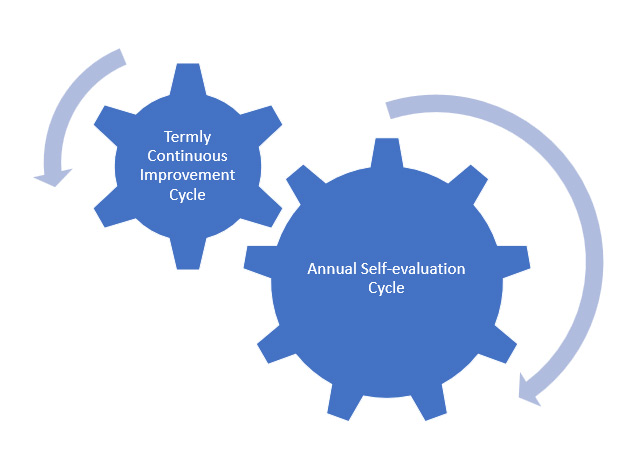
U5TR712 - IBM Maximo Asset Management - System Administration and Development v7.6x
By Nexus Human
Duration 5 Days 30 CPD hours This course is intended for The audience includes implementers, developers, system administrators, project teams, database administrators and engine project technical teams. The audience also includes consultants that are looking to gain an understanding of Maximo Asset Management 7.6.0.x and the engine. Overview After completing this course, you should be able to perform the following tasks: List the components of Tivoli's process automation engine Understand Maximo modules and applications Understand Tivoli's Process Automation Engine Create the foundation data necessary for Maximo Asset Management Customize the engine database and applications Automate IBM Service Management applications using workflows Use the Maximo Work Centers Use the Integration Framework to import and export data This course is designed for anyone planning to use Maximo Asset Management and Tivoli?s process automation engine with one of the IBM System Management (ISM) products. It is a course that introduces you to the features and functions of both products. IBM Maximo Asset Management Overview This unit focuses on Maximo as an overall product and how Maximo assists companies with their asset management lifecycle. Tivoli Process Automation Engine This unit describes the functions of Tivoli?s process automation engine and introduces the products that are based on the engine. This unit also introduces Start Centers and basic navigation. Architecture and components This unit covers the architecture of Tivoli?s process automation engine. The various components that make up the system are described. The unit will address Java EE servers and the basic use of WebSphere© as it relates to the engine. The unit then covers the organization of the administrative workstation and system properties. The unit briefly describes the setup of the system for using attachments. Foundation Data This unit covers the creation of foundation data for Tivoli?s process automation engine. The foundation data is the software constructs that are necessary in the basic configuration of the product. These constructs include organizations, sites, locations, classifications, and various engine financial configurations. Security Security addresses the need to protect system resources from unauthorized access by unauthenticated users. Resources in the system are protected by Authentication and Authorization. Database architecture This unit illustrates the possible database configurations using the Database Configuration application. It also presents specific command lines that you can run to configure the changes made on the attributes of business objects using the Database Configuration application. Work Management Work Management is a collection of components and products that work together to form a powerful process and work management system. This unit provides a look at work management and focuses on using Work Management to generate, process, and complete work orders. Customizing an application This unit provides an overview of the Application Designer and Migration Manager. You will learn how to change, duplicate and create applications. You will learn the process to move from development, integration testing, user acceptance testing and moving to production. Automation This unit provides a high-level overview of key automation application programs and their functionality. It describes cron tasks, which are used to automate jobs in the system. The unit then discusses various communication tools in the system such as Communication Templates and the E mail Listener application. Finally, automated means of notification using escalations and actions are covered. Workflow This unit focuses on workflow. You learn about the Workflow Designer and its tools. You also learn how to modify an existing workflow and how to manage the included workflows. Reporting This unit provides an overview of the data analysis and reporting options that you can use in the system to analyze data. You create query by example (QBE) reports, result sets, key performance indicators (KPI), and query-based reports (QBRs). Students can optionally review Appendix A to learn how to create a simple enterprise report using Business Intelligence Reporting Tools (BIRT) designer. This report provides an example of how developers create more complex, widely used reports for users. Integration Framework In this unit, a high-level overview of the Integration Framework is provided. The Integration Framework architecture and components are described and basic configuration steps are described. The configuration and steps for loading and exporting data to and from the system are covered. You have the opportunity to practice them also. Budget Monitoring This unit provides information on a new feature introduced in Maximo 7.6.0.8, the Budget Monitoring application. In this application, you can create budget records to monitor transactions in a financial period. Inspection Tools and Tasks This unit introduces the new Inspection application. You can use the Inspections tools to create online inspection forms by using your desktop computer or laptop, and you can use the forms to complete an inspection by using your desktop computer, laptop, or tablet. Troubleshooting This unit focuses on troubleshooting as a systematic approach to solving a problem. The goal is to determine why something does not work as expected and to resolve the problem. It discusses the configuration of logging in the application. It also covers basic troubleshooting techniques, some important component logs, and information about obtaining help from Tivoli Support. Additional course details: Nexus Humans U5TR712 - IBM Maximo Asset Management - System Administration and Development v7.6x training program is a workshop that presents an invigorating mix of sessions, lessons, and masterclasses meticulously crafted to propel your learning expedition forward. This immersive bootcamp-style experience boasts interactive lectures, hands-on labs, and collaborative hackathons, all strategically designed to fortify fundamental concepts. Guided by seasoned coaches, each session offers priceless insights and practical skills crucial for honing your expertise. Whether you're stepping into the realm of professional skills or a seasoned professional, this comprehensive course ensures you're equipped with the knowledge and prowess necessary for success. While we feel this is the best course for the U5TR712 - IBM Maximo Asset Management - System Administration and Development v7.6x course and one of our Top 10 we encourage you to read the course outline to make sure it is the right content for you. Additionally, private sessions, closed classes or dedicated events are available both live online and at our training centres in Dublin and London, as well as at your offices anywhere in the UK, Ireland or across EMEA.

Search By Location
- workshop Courses in London
- workshop Courses in Birmingham
- workshop Courses in Glasgow
- workshop Courses in Liverpool
- workshop Courses in Bristol
- workshop Courses in Manchester
- workshop Courses in Sheffield
- workshop Courses in Leeds
- workshop Courses in Edinburgh
- workshop Courses in Leicester
- workshop Courses in Coventry
- workshop Courses in Bradford
- workshop Courses in Cardiff
- workshop Courses in Belfast
- workshop Courses in Nottingham
