- Professional Development
- Medicine & Nursing
- Arts & Crafts
- Health & Wellbeing
- Personal Development
6070 Courses
The wonder of gentle Mirrors: A Saturday space for exploring SoulCollage® and the enneagram at The Soul Shed
4.8(6)By The Soul Shed
When we come together to make SoulCollage® in community, amazing things happen. There is a magic in the paradoxes built into this journey that only requires you coming along with your curiosity and imagination. No artistic genius recquired whatsoever. Just your presence!

Introduction to Illustration
By Worcester Drawing School
About this event This workshop will aim to provide a simplified overview of the art of illustration and the tools and techniques it offers. It will take place over two mornings from 10..30 am to 12.30pm.. You will learn how to to express your own visual language and apply it to any given scene. The first morning workshop will include: Simplify your scene: how to draw with colour and block shape. Corners: how to use geometric shapes. The second morning workshop will include: Lines: curved and straight The big picture: merge and harmonise. All materials provided. Please bring an image which can be a sketch or photograph of the scene you would like to illustrate. At the end of the 2 mornings you will have a beautiful illustration and an awareness of how to turn any idea into an illustration. This class will be taught by our new tutor Shahed Joundy View her work at https://www.instagram.com/shahedaljoundy/ Refund Policy Contact the organiser to request a refund.

Effective Listening
By Mpi Learning - Professional Learning And Development Provider
This one-day or Two Session workshop will focus on a key but often ignored communication skill: Focused Listening.

Extending Your Sphere of Influence
By Nexus Human
Duration 2 Days 12 CPD hours This course is intended for Any professionals who need to work effectively with others without direct authority, as well as mid- and upper-level executives and managers who would benefit from understanding the motivations of others to achieve successful results for the business. Overview Build workplace relationships based on mutual trust and respect Collaborate effectively through influence and persuasion Recognize and enhance your sources of personal power Choose and apply appropriate influence strategies Work with resistance to gain commitment and buy-in In this course, you will learn to become proficient in the art of persuasion, selecting and utilizing appropriate styles and strategies to have the most influential effect, as well as understanding how to protect yourself from being manipulated by others. Private classes on this topic are available. We can address your organization?s issues, time constraints, and save you money, too. Contact us to find out how. 1. An Influence Baseline Enabling Collaboration Facilitating Constructive Dialogue 2. Elements of Influence Focusing on the Outcome Seeing Influence as a Mental Equation Differentiating Influence from Manipulation 3. Power and Persuasion Developing and Using Power Sources Developing the Art of Persuasion Appealing to Integrity, Emotions, and Intellect Building Five Types of Trust Applying Five Principles of Influence 4. A Network of Influence Building a Purposeful Network Strategic Reputation Management Protecting Your Credibility 5. Applying Influence Strategies Adapting the Approach Identifying Thinking Differences Applying Strategies to Styles 6. Working With Resistance Encountering and Addressing Resistance Building Collaboration through Quality Dialogue Getting Results through Persistence and Persuasion Additional course details: Nexus Humans Extending Your Sphere of Influence training program is a workshop that presents an invigorating mix of sessions, lessons, and masterclasses meticulously crafted to propel your learning expedition forward. This immersive bootcamp-style experience boasts interactive lectures, hands-on labs, and collaborative hackathons, all strategically designed to fortify fundamental concepts. Guided by seasoned coaches, each session offers priceless insights and practical skills crucial for honing your expertise. Whether you're stepping into the realm of professional skills or a seasoned professional, this comprehensive course ensures you're equipped with the knowledge and prowess necessary for success. While we feel this is the best course for the Extending Your Sphere of Influence course and one of our Top 10 we encourage you to read the course outline to make sure it is the right content for you. Additionally, private sessions, closed classes or dedicated events are available both live online and at our training centres in Dublin and London, as well as at your offices anywhere in the UK, Ireland or across EMEA.

Emotional Intelligence (In-Person)
By IIL Europe Ltd
Emotional Intelligence (In-Person) Emotional Intelligence is a set of emotional and social skills that collectively establish how well we: Perceive and express ourselves Develop and maintain social relationships Cope with challenges Use emotional information in an effective and meaningful way It is a skill set that transfers across all categories of relationships. It is also a predictor of success - both in life and at work. This highly-interactive course delivers a practical approach to developing, improving, and sustaining effective and mutually beneficial relationships. The design of the course involves individual reflection and paired activities, interwoven with small and large group interactions. The EQ-i 2.0® assessment reports will be debriefed over the course of the two days. In addition, participants will delve into their personal strengths and blind spots, and will explore topics including: the neuroscience of emotion, the connection between empathy and performance, and how communication styles impact our perceptions of self and other. Role-play activities give participants the opportunity to try out new behaviors and techniques. The program includes: A personal behavioral profile, the results of which you will bring to your training 2-day highly interactive workshop and experiential learning Optional professional coaching activities initiated in class that can continue over the four months after class ends What you will Learn Recognize your interpersonal strengths and potential blind spots regarding Emotional Intelligence Identify the five domains within the EQ-i 2.0 assessment model Summarize what neuroscience research has discovered about emotions and actions Recognize ways that human beings are physiologically impacted by stress Articulate ways to develop and maintain strong working relationships Describe how emotional intelligence translates into high performance Make use of the EI model and associated competencies Employ strategies for enhancing leadership through Emotional Intelligence Getting Started Foundation Concepts The biology of emotion Why Emotional Intelligence matters The impact of EI on performance The EQ-I 2.0 Model Overview of the EQ-i 2.0 framework Exploring your report Balancing your EI domains Self: Awareness and Sensitivity Self-awareness and empathy Perception vs. reality Acting by choice, not impulse Other: Communication and Relationship-Building Elements of effective communication Communication styles Communication techniques Neuroscience and Behavioral Change Insights from social neuroscience Making a change Summary and Next Steps

Commercial Awareness - Tools and Analysis
By Mpi Learning - Professional Learning And Development Provider
In today's fast-changing competitive environment, people in all roles need to have more commercial awareness and responsibility.

Fused glass jewellery and decorative objects
By The Butterfly Effect Art & Craft Studio
This is an introductory workshop to learn several methods of creating fused glass jewellery and other decorative items at The Stratford School of Jewellery.

Knitting the Rainbow
By Rosina Godwin
Experimental knitting workshop using free knitting techniques to explore colour, and dyeing your own yarns using Procion MX dyes.

CB69 IBM TCP/IP for z/OS Implementation Workshop
By Nexus Human
Duration 5 Days 30 CPD hours This course is intended for This intermediate course is for the Information Systems communications professional who is planning to install TCP/IP for z/OS and for TCP/IP users who are interested in installing and customizing IBM's TCP/IP product in interoperability environments and main applications. Overview Describe IBM's z/OS TCP/IP product offering Describe the installation requirements and system customization for the z/OS TCP/IP implementation Define network interface attachments that produce connectivity for z/OS TCP/IP communications Construct TCP/IP configuration statements for z/OS to allow operation and connectivity to an existing TCP/IP network Configure TCP/IP for z/OS for basic communications functions Construct TCP/IP configuration statements for z/OS for selected TCP/IP application protocols services This course is designed to provide the skills for basic implementation and customization of TCP/IP on z/OS. TCP/IP for z/OS introduction . z/OS system prerequisites for TCP/IP . Basic customization . Network interfaces . Name services . OMPRoute . Telnet . Enterprise Extender . SyslogD . FTP . SMTP . Additional course details: Nexus Humans CB69 IBM TCP/IP for z/OS Implementation Workshop training program is a workshop that presents an invigorating mix of sessions, lessons, and masterclasses meticulously crafted to propel your learning expedition forward. This immersive bootcamp-style experience boasts interactive lectures, hands-on labs, and collaborative hackathons, all strategically designed to fortify fundamental concepts. Guided by seasoned coaches, each session offers priceless insights and practical skills crucial for honing your expertise. Whether you're stepping into the realm of professional skills or a seasoned professional, this comprehensive course ensures you're equipped with the knowledge and prowess necessary for success. While we feel this is the best course for the CB69 IBM TCP/IP for z/OS Implementation Workshop course and one of our Top 10 we encourage you to read the course outline to make sure it is the right content for you. Additionally, private sessions, closed classes or dedicated events are available both live online and at our training centres in Dublin and London, as well as at your offices anywhere in the UK, Ireland or across EMEA.

Developing Mental Health Awareness
By Starling
Boost your knowledge of mental health and gain insights to enable you to understand the stigma, recognise common issues, learn self-care strategies for wellbeing, and build confidence to assist those facing mental health challenges.
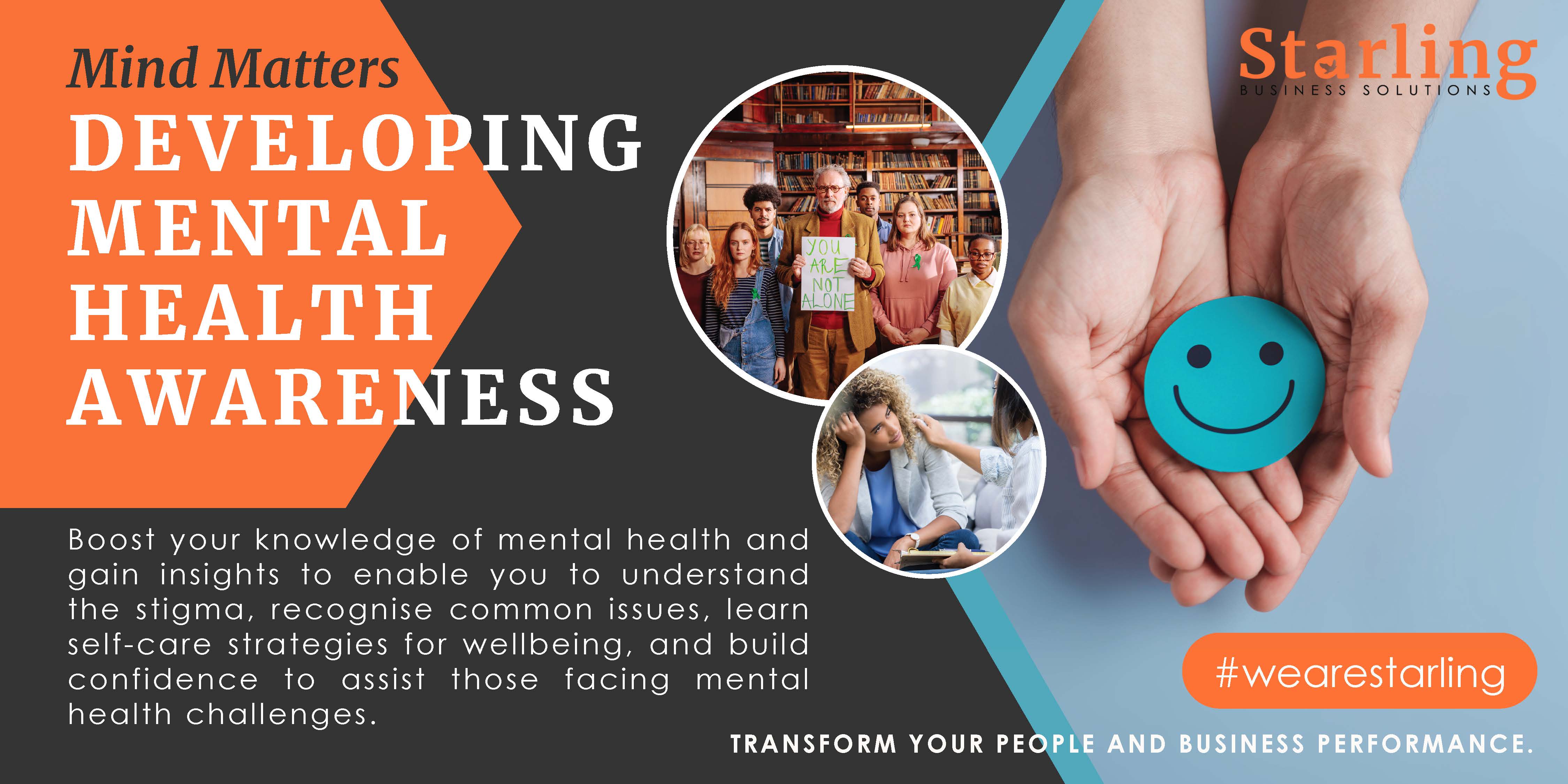
Search By Location
- workshop Courses in London
- workshop Courses in Birmingham
- workshop Courses in Glasgow
- workshop Courses in Liverpool
- workshop Courses in Bristol
- workshop Courses in Manchester
- workshop Courses in Sheffield
- workshop Courses in Leeds
- workshop Courses in Edinburgh
- workshop Courses in Leicester
- workshop Courses in Coventry
- workshop Courses in Bradford
- workshop Courses in Cardiff
- workshop Courses in Belfast
- workshop Courses in Nottingham