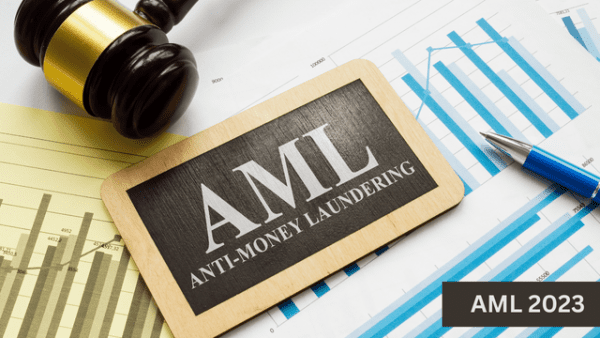- Professional Development
- Medicine & Nursing
- Arts & Crafts
- Health & Wellbeing
- Personal Development
27750 Courses
Mental Health First Aid
By IOMH - Institute of Mental Health
Overview of Mental Health First Aid Mental Health First Aid is now one of the most important life skills in Britain. One in four adults in the UK faces mental health problems each year. With over 350,000 professionals working in the NHS, private hospitals, and community services, the mental health sector is growing fast. Mental Health First Aid training helps people learn how to give support in a mental health crisis, build better workplaces, and save lives. This Mental Health First Aid course teaches clear, useful information based on real research. It covers many topics, from mental health problems in children to how to help someone in a crisis. You will learn how to spot early signs of mental health issues, understand conditions like personality disorders, and offer helpful support. The training also looks at mood disorders, eating disorders, and how to prevent suicide. All lessons are made simple so anyone can understand and apply them in real life. The mental health sector brings £118 billion to the UK economy each year and offers many job options. Mental Health First Aid skills are needed in healthcare, schools, offices, and more. This course helps you become more confident in giving help when someone is struggling. You’ll be ready to offer support and help create a safe and caring space at work or in your community. Mental Health First Aid gives you the tools to truly make a difference. Learning Outcomes By the end of this Mental Health First Aid course, you will be able to: Identify common mental health problems in children and teenagers Use Mental Health First Aid skills during mental health emergencies Spot signs of stress, anxiety, and personality disorders Understand conditions like schizophrenia, mood disorders, and eating disorders Apply suicide prevention methods and respond to self-harm situations Understand mental health laws, workplace rules, and available support services Who is this course for? This course is ideal for: Healthcare workers who want to improve how they support patients in hospitals, clinics, and mental health units Teachers, school counsellors, and education staff who want to help students facing mental health problems or behaviour issues HR teams, managers, and wellbeing officers looking to make their workplaces more supportive and aware of mental health needs Emergency responders, social workers, and volunteers who work with people going through mental health crises Family members and carers who want to better understand how to support loved ones with mental health conditions Process of Evaluation After studying the Mental Health First Aid Course, your skills and knowledge will be tested with an MCQ exam or assignment. You have to get a score of 60% to pass the test and get your certificate. Certificate of Achievement Certificate of Completion - Digital / PDF Certificate After completing the Mental Health First Aid Course, you can order your CPD Accredited Digital / PDF Certificate for £5.99. (Each) Certificate of Completion - Hard copy Certificate You can get the CPD Accredited Hard Copy Certificate for £12.99. (Each) Shipping Charges: Inside the UK: £3.99 International: £10.99 Requirements You don’t need any educational qualification or experience to enrol in the Mental Health First Aid course. Career Path Completing this Mental Health First Aid course could lead to rewarding jobs like: Mental Health Nurse – £24,000 to £40,000 per year Mental Health Support Worker – £18,000 to £25,000 per year Counsellor – £20,000 to £35,000 per year Mental Health First Aid Trainer – £25,000 to £45,000 per year Workplace Wellbeing Coordinator – £22,000 to £38,000 per year Course Curriculum Mental Health First Aid Module 1: Introduction to Mental Health 00:13:00 Module 2: Overview of Mental Health First Aid 00:14:00 Module 3: Childhood and Adolescent Psychiatric Disorders 00:13:00 Module 4: Stress and Anxiety Disorders 00:22:00 Module 5: Schizophrenia 00:25:00 Module 6: Personality Disorders 00:36:00 Module 7: Mood Disorders 00:20:00 Module 8: Eating & Sleeping Disorders 00:41:00 Module 9: Self-Harm and Suicide 00:18:00 Module 10: Medication and Therapy in the Treatment of Mental Illness 00:30:00 Module 11: Social Attitudes to Mental Illness 00:12:00 Module 12: Mental Health Legislation and Services 00:28:00 Module 13: Mental Health in the Workplace 00:22:00 Module 14: Approach and React To People in Mental Health Crisis 00:27:00 Assignment Assignment - Mental Health First Aid 00:00:00

Fitness Instructor, Personal Trainer, Gym Instructor & Nutrition - CPD Certified
5.0(3)By School Of Health Care
Fitness Instructor, Personal Trainer, Gym Instructor & Nutrition *** Close Out Sale, don’t delay *** Do you want to start a career as a personal trainer or fitness instructor, or do you want to advance your skills? Then this Fitness Instructor, Personal Trainer, Gym Instructor & Nutrition course will provide you with a solid foundation for becoming a confident personal trainer or fitness instructor, as well as assist you in developing your expertise as a personal trainer or fitness instructor. Learning Outcomes After completing this Fitness Instructor, Personal Trainer, Gym Instructor & Nutrition course, the learner will be able to Gain a range of core skills needed to become a successful personal trainer/ fitness instructor. Gain in-depth knowledge of the science of losing weight and gaining muscle. Understand how to warm up safely before exercising and monitor heart rate. Understand how to perform a range of cardio, endurance and resistance exercises. Know how to build stamina and lean muscle. Understand how to perform a range of stretches safely to increase flexibility. Why choose this Fitness Instructor, Personal Trainer, Gym Instructor & Nutrition course from the School of Health Care? Unlimited access to the Fitness Instructor + Personal Trainer + Gym Instructor course. Instant e-certificate and hard copy dispatch by next working day. Fitness Instructor Course material developed by qualified professionals. Self-paced learning is accessible via laptop, tablet and smartphone. 24/7 Learning assistance and tutor support. No hidden fees or exam charges. Discounts on bulk purchases. Courses including with this Fitness Instructor, Personal Trainer, Gym Instructor & Nutrition bundle Course 01: Fitness Instructor Course 02: Personal Trainer Course 03: GYM Instructor Course 04: Diet and Nutrition (Diploma Level 5) Course 05: Food Allergen Awareness Training Course 06: Nutritional Level 5 Course 07: Sports Nutrition Others Benefits included with Fitness Instructor: Fitness Instructor Course Free 7 PDF Certificate Lifetime Access Exam Fee - Totally Free Offer Free Retake Exam [ Note: Free PDF certificate as soon as completing the Fitness Instructor, Personal Trainer, Gym Instructor & Nutrition course] Fitness Instructor, Personal Trainer, Gym Instructor & Nutrition After completing this Fitness Instructor, Personal Trainer, Gym Instructor & Nutrition course, you will have gained the knowledge and skills necessary to launch your own training business and turn your passion for fitness into a full-time career, working in gyms, clients' homes, fitness centres, and other professional settings. Course Curriculum of Fitness Instructor Module 01: Advances in Functional Training Module 02: Mobility and Flexibility Module 03: Injuries Module 04: The Core Module 05: The Hips Course Curriculum of Personal Trainer Module 1: Professionalism and Presentation Module 2: Planning a Personal Training Session Module 3: Delivering a Personal Training Session Module 4: Skeletal Articulations and Joint Movement Module 5: Injury Prevention Module 6: Muscular System Module 7: Energy Systems Module 8: Cardiorespiratory System Module 9: Nervous System Module 10: Hormonal Responses to Exercise Module 11: Health and Fitness Assessment Module 12: Psychological Aspects of Personal Training Module 13: Nutrition Module 14: Training Adaptations Module 15: Exercise Planning and Programming Course Curriculum of GYM Instructor Module 1: Introduction Module 2: Exercises Module 3: Workout Plan Module 4: Diet Plan Module 5: Sleep Module 6: Supplements Detailed course curriculum of Sports Nutrition Module 1: A Quick Overview of Sports Nutrition Module 2: Diet and Nutrition: Dietary Guidelines Module 3: Nutrition and Athlete Health Module 4: Diet Planning Module 5: Healthy Dieting Module 6: The Digestive System Module 7: Water Module 8: Weight Control and Weight Loss Management Module 9: The Role of the Vegetarian/Vegan in Sports Nutrition Module 10: Myth and Misinformation Module 11: Performance Boosters Course Curriculum of Food Allergen: Food Allergen Awareness Course Module 01: Introduction Module 02: Consequences of Food Allergies Module 03: Food Allergies and Intolerance Module 04: Providing Allergen Information to Consumers Module 05: Food Allergen Law and the Food Labelling Regulations Module 06: Preventing Allergenic Cross Contamination Assessment Method of Fitness Instructor, Personal Trainer, Gym Instructor & Nutrition After completing Fitness Instructor, Personal Trainer, Gym Instructor & Nutrition Course, you will get quizzes to assess your learning. You will do the later modules upon getting 60% marks on the quiz test. Certification of Fitness Instructor, Personal Trainer, Gym Instructor & Nutrition After completing the Fitness Instructor, Personal Trainer, Gym Instructor & Nutrition course, you can instantly download your certificate for FREE. Who is this course for? Fitness Instructor, Personal Trainer, Gym Instructor & Nutrition This Fitness Instructor, Personal Trainer, Gym Instructor & Nutrition course is ideal for those who want to learn the skills needed to start a successful career in the fitness industry. Requirements Fitness Instructor, Personal Trainer, Gym Instructor & Nutrition To enrol in this Fitness Instructor, Personal Trainer, Gym Instructor & Nutrition Course, students must fulfil the following requirements: Good Command over English language is mandatory to enrol in our Fitness Instructor Course. Be energetic and self-motivated to complete our Fitness Instructor Course. Basic computer Skill is required to complete our Fitness Instructor Course. If you want to enrol in our Fitness Instructor Course, you must be at least 15 years old. Career path Fitness Instructor, Personal Trainer, Gym Instructor & Nutrition Upon completing this Fitness Instructor, Personal Trainer, Gym Instructor & Nutrition course, you will have the necessary knowledge and skillset to start your training business. You can also make it a full-time job by working in gyms, clients' homes and other professional settings. Such as: Personal Trainer Fitness instructor

Search By Location
- Introduction Courses in London
- Introduction Courses in Birmingham
- Introduction Courses in Glasgow
- Introduction Courses in Liverpool
- Introduction Courses in Bristol
- Introduction Courses in Manchester
- Introduction Courses in Sheffield
- Introduction Courses in Leeds
- Introduction Courses in Edinburgh
- Introduction Courses in Leicester
- Introduction Courses in Coventry
- Introduction Courses in Bradford
- Introduction Courses in Cardiff
- Introduction Courses in Belfast
- Introduction Courses in Nottingham