- Professional Development
- Medicine & Nursing
- Arts & Crafts
- Health & Wellbeing
- Personal Development
26011 Courses
Fire Wardens - roles and responsibilities (In-House)
By The In House Training Company
All organisations are legally required to have at least one designated Fire Warden. It's also common sense, given that every year there are nearly 20,000 commercial fires in the UK. This course will help participants: Assess their awareness and knowledge of the principles of fire safety and the associated risks involved at work Understand the responsibilities of being a Fire Warden Understand the main types of firefighting equipment 1 Introduction to fire safety What to do in an emergency Causes and effects of fire The fire warden's duties and responsibilities 2 Fire risk control How to raise the alarm Assembly points, roll calls, drills Fire prevention and fire risk assessment Understanding the fire triangle 3 Practical fire safety Types of portable fire extinguishers Maintenance of firefighting equipment Fire signs In-house checks The fire bag/box

VMware vSAN: Install, Configure, Manage [V7]
By Nexus Human
Duration 5 Days 30 CPD hours This course is intended for Storage and virtual infrastructure consultants, solution architects, and administrators who are responsible for production support and administration of VMware vSAN. Overview By the end of the course, you should be able to meet the following objectives: Describe vSAN concepts Detail the underlying vSAN architecture and components Explain the key features and use cases for vSAN Identify requirements and planning considerations for vSAN clusters Explain the importance vSAN node hardware compatibility Describe the use of VMware vSphere Lifecycle Manager⢠to automate driver and firmware installations Describe the different vSAN deployment options Explain how to configure vSAN fault domains Detail how to define and create a VM storage policy Discuss the impact of vSAN storage policy changes Detail vSAN resilience and data availability Describe vSAN storage space efficiency Explain how vSAN encryption works Identify requirements to configure the vSAN iSCSI target Detail VMware HCI Mesh⢠technology and architecture Detail vSAN File Service architecture and configuration Explain the use cases of vSAN Direct Configuration⢠Describe how to setup a stretched and a two-node vSAN cluster Discuss vSAN cluster backup methodology Describe vSAN maintenance mode and data evacuation options Define the steps to shut down a vSAN cluster for maintenance Explain how to use proactive tests to check the integrity of a vSAN cluster Use VMware Skyline Health⢠for monitoring vSAN health During this five-day course, you will gain the knowledge, skills, and tools to plan and deploy a VMware vSAN? cluster. You will learn about managing and operating vSAN. This course focuses on building the required skills for common Day-2 vSAN administrator tasks such as vSAN node management, cluster maintenance, security operations, and advanced vSAN cluster operations. You will learn these skills through the completion of instructor-led activities and hands-on lab exercises. Course Introduction Introductions and course logistics Course objectives Introduction to vSAN Describe vSAN architecture Describe the vSAN software components: CLOM, DOM, LSOM, CMMDS, and RDT Identify vSAN objects and components Describe the advantages of object-based storage Describe the difference between All-Flash and Hybrid vSAN architecture Explain the key features and use cases for vSAN Discuss the vSAN integration and compatibility with other VMware technologies Planning a vSAN Cluster Identify requirements and planning considerations for vSAN clusters Apply vSAN cluster planning and deployment best practices Determine and plan for storage consumption by data growth and failure tolerance Design vSAN hosts for operational needs Identify vSAN networking features and requirements Describe ways of controlling traffic in a vSAN environment Recognize best practices for vSAN network configurations Deploying a vSAN Cluster Recognize the importance of hardware compatibility Ensure the compatibility of driver and firmware versioning Use tools to automate driver validation and installation Apply host hardware settings for optimum performance Use vSphere Lifecycle Manager to perform upgrades Deploy and configure a vSAN Cluster using the Cluster QuickStart wizard Manually configure a vSAN Cluster using VMware vSphere© Client? Explain and configure vSAN fault domains Using VMware vSphere© High Availability with vSAN Understand vSAN Cluster maintenance capabilities Describe the difference between implicit and explicit fault domains Create explicit fault domains vSAN Storage Policies Describe a vSAN object Describe how objects are split into components Explain the purpose of witness components Explain how vSAN stores large objects View object and component placement on the vSAN datastore Explain how storage policies work with vSAN Define and create a virtual machine storage policy Apply and modify virtual machine storage policies Change virtual machine storage policies dynamically Identify virtual machine storage policy compliance status vSAN Resilience and Data Availability Describe and configure the Object Repair Timer advanced option Plan disk replacement in a vSAN cluster Plan maintenance tasks to avoid vSAN object failures Recognize the importance of managing snapshot utilization in a vSAN cluster Configuring vSAN Storage Space Efficiency Discuss deduplication and compression techniques Understand deduplication and compression overhead Discuss compression only mode Configure erasure coding Configure swap object thin provisioning Discuss reclaiming storage space with SCSI UNMAP Configure TRIM/UNMAP vSAN Security Operations Identify differences between VM encryption and vSAN encryption Perform ongoing operations to maintain data security Describe the workflow of data-in transit encryption Identify the steps involved in replacing Key Management Server Introduction to Advanced vSAN Configurations Identify requirements to configure vSAN iSCSI target Detail VMware HCI Mesh technology and architecture Detail vSAN File Service architecture and configuration Explain the use cases of vSAN Direct Configuration vSAN Cluster Maintenance Perform typical vSAN maintenance operations Describe vSAN maintenance modes and data evacuation options Assess the impact on cluster objects of entering maintenance mode Determine the specific data actions required after exiting maintenance mode Define the steps to shut down and reboot hosts and vSAN clusters Use best practices for boot devices Replace vSAN nodes vSAN Stretched and Two Node Clusters Describe the architecture and uses case for stretched clusters Detail the deployment and replacement of a vSAN witness node Describe the architecture and uses case for two-node clusters Explain the benefits of vSphere HA and vSphere Site Recovery Manager in a vSAN stretched cluster Explain storage policies for vSAN stretched cluster vSAN Cluster Monitoring Describe how the Customer Experience Improvement Program (CEIP) enables VMware to improve products and services Use VMware Skyline Health for monitoring vSAN cluster health Manage alerts, alarms, and notifications related to vSAN in VMware vSphere© Client? Create and configure custom alarms to trigger vSAN health issues Use IOInsight metrics for monitoring vSAN performance Analyse vsantop performance metrics Use a vSAN proactive test to detect and diagnose cluster issues Additional course details:Notes Delivery by TDSynex, Exit Certified and New Horizons an VMware Authorised Training Centre (VATC) Nexus Humans VMware vSAN: Install, Configure, Manage [V7] training program is a workshop that presents an invigorating mix of sessions, lessons, and masterclasses meticulously crafted to propel your learning expedition forward. This immersive bootcamp-style experience boasts interactive lectures, hands-on labs, and collaborative hackathons, all strategically designed to fortify fundamental concepts. Guided by seasoned coaches, each session offers priceless insights and practical skills crucial for honing your expertise. Whether you're stepping into the realm of professional skills or a seasoned professional, this comprehensive course ensures you're equipped with the knowledge and prowess necessary for success. While we feel this is the best course for the VMware vSAN: Install, Configure, Manage [V7] course and one of our Top 10 we encourage you to read the course outline to make sure it is the right content for you. Additionally, private sessions, closed classes or dedicated events are available both live online and at our training centres in Dublin and London, as well as at your offices anywhere in the UK, Ireland or across EMEA.
![VMware vSAN: Install, Configure, Manage [V7]](https://cademy-images-io.b-cdn.net/9dd9d42b-e7b9-4598-8d01-a30d0144ae51/4c81f130-71bf-4635-b7c6-375aff235529/original.png?width=3840)
Office 365 - An Overview
By Nexus Human
Duration 1 Days 6 CPD hours This course is intended for To ensure success, students will need to be familiar with using personal computers and should have experience using a keyboard and mouse. Students should also be comfortable working in the Windows 10 environment and be able to manage information on their computers. Overview Upon successful completion of this course, you will be able to understand how Office 365 might be used to increase productivity and collaboration within your organization. This course is intended for students who wish to be introduced to Office 365. This course aims to provide an overview of 365, its applications and tools. Getting Started with Office 365 An Introduction to Office 365 Navigate the Online User Interface Your Account, Personal Profile, Apps Use Help Personal Communications Outlook, Calendar and People Outlook Online Essentials Online Calendar Essentials People Online Essentials Information and File Sharing OneDrive for Business Overview SharePoint Online Overview Creating and Co-authoring using Online Apps Team Communications Skype for Business Yammer

VMware vRealize Network Insight: Install, Configure, Manage [v6.1]
By Nexus Human
Duration 2 Days 12 CPD hours This course is intended for Network professionals and who design, build, operate, manage, and troubleshoot software-defined networking and security, and application owners who need visibility across multi-cloud environments Overview By the end of the course, you should be able to meet the following objectives: Explain the features and architecture of vRealize Network Insight Describe the vRealize Network Insight installation processes and requirements Navigate the vRealize Network Insight GUI Describe major use cases for vRealize Network Insight and their benefits Deploy vRealize Network Insight Use vRealize Network Insight to monitor, operate, analyze, and troubleshoot the infrastructure supporting your applications This two-day, hands-on course gives you the skills to deploy and use VMware vRealize© Network Insight? to ensure an optimized, highly available, and secure infrastructure for your applications. You will learn the features, components, architecture, and benefits of vRealize Network Insight and how to use it to simplify daily operation and troubleshooting tasks. Course Introduction Introductions and course logistics Course objectives Introduction to vRealize Network Insight Identify the use cases for vRealize Network Insight Access the vRealize Network Insight Home page View vRealize Network Insight entity data Perform searches for specific entity data Create entity search queries Find and use event data vRealize Network Insight Architecture and Components Identify the components of vRealize Network Insight Describe the function of each component and how the components interact Check the health of vRealize Network Insight components vRealize Network Insight Installation Deploy vRealize Network Insight components Configure the pairing relationship between the platform VM and the collector VM Troubleshoot platform VM and collector VM configuration problems Explain how data sources export flow information Add VMware vCenter Server© to vRealize Network Insight Add a VMware NSX-T© data source to vRealize Network Insight Configure IPFIX Distinguish between the mechanisms used to scale vRealize Network Insight Select the appropriate scaling mechanism for your environment Describe how clusters are expanded Integrate VMware vRealize© Operations? with vRealize Network Insight Import a vRealize Network Insight instance into VMware vRealize© Suite Lifecycle Manager? vRealize Network Insight Use Cases Explain use cases for vRealize Network Insight Create vRealize Network Insight applications Perform application discovery Plan and optimize micro-segmentation and security for applications Explain the use of flow analytics Use flow information from physical devices in security planning Generate virtual machine path topologies between entities using flows Extract useful information from path topologies Validate NSX-T and NSX for vSphere deployments Monitor and troubleshoot NSX-T events Operations and Troubleshooting Common Issues Perform vRealize Network Insight operations by using VMware vSphere© tags Use the flow analytics dashboards to perform flow analysis Set and configure thresholds to identify aberrations in the behavior of entities Use vRealize Network Insight tools to troubleshoot common problems Additional course details:Notes Delivery by TDSynex, Exit Certified and New Horizons an VMware Authorised Training Centre (VATC) Nexus Humans VMware vRealize Network Insight: Install, Configure, Manage [v6.1] training program is a workshop that presents an invigorating mix of sessions, lessons, and masterclasses meticulously crafted to propel your learning expedition forward. This immersive bootcamp-style experience boasts interactive lectures, hands-on labs, and collaborative hackathons, all strategically designed to fortify fundamental concepts. Guided by seasoned coaches, each session offers priceless insights and practical skills crucial for honing your expertise. Whether you're stepping into the realm of professional skills or a seasoned professional, this comprehensive course ensures you're equipped with the knowledge and prowess necessary for success. While we feel this is the best course for the VMware vRealize Network Insight: Install, Configure, Manage [v6.1] course and one of our Top 10 we encourage you to read the course outline to make sure it is the right content for you. Additionally, private sessions, closed classes or dedicated events are available both live online and at our training centres in Dublin and London, as well as at your offices anywhere in the UK, Ireland or across EMEA.
![VMware vRealize Network Insight: Install, Configure, Manage [v6.1]](https://cademy-images-io.b-cdn.net/9dd9d42b-e7b9-4598-8d01-a30d0144ae51/4c81f130-71bf-4635-b7c6-375aff235529/original.png?width=3840)
VMware HCX: Management and Operations
By Nexus Human
Duration 4 Days 24 CPD hours This course is intended for System administrators System engineers Migration engineers Migration architects Overview By the end of the course, you should be able to meet the following objectives: Describe core VMware HCX use cases and common triggers for mobility Describe the core components and features of VMware HCX Describe a real-life example of a VMware HCX project Identify all major Cloud Providers offering and supporting VMware HCX Describe the features of VMware HCX services Explain the different deployment types for VMware HCX and choose the correct components to deploy for a particular use case Understand the resource, network, and VMware ESXi⢠and VMware vCenter requirements for VMware HCX Install and configure VMware HCX Understand, deploy, and manage the HCX Service Mesh Understand Network Extension and Traffic Engineering Create Network Extension and enable Mobility Optimized Networking Understand WAN Optimization Understand the different migration types and be able to choose the best one for different applications and workloads Incorporate VMware HCX into a disaster recovery strategy Design a VMware HCX deployment for different use cases Manage the lifecycle of VMware HCX This four-day course gives you knowledge and practical exercises sufficient to manage VMware HCX© and to migrate virtual machines using VMware HCX. The course focuses on configuration and management of VMware HCX. The course equips system administrators with the knowledge, skills, and abilities to achieve competence in migrating virtual machines. Course Introduction Introductions and course logistics Course objectives Introduction to VMware HCX Describe workload mobility challenges that VMware HCX addresses Recognize use cases for VMware HCX Identify all major Cloud providers offering and supporting VMware HCX HCX Services and Deployment Types Describe the functions of VMware HCX components Recognize the services provided by VMware HCX Recognize when to use different deployment types for VMware HCX Be able to choose which components to install and configure for a different VMware HCX service HCX Deployment Identify the resource, network, and ESXi/VMware vCenter server requirements for VMware HCX Understand the VMware vCenter user roles and access requirements Describe the installation workflow Install, activate, and configure VMware HCX manager Understand the compute and network profile requirements for VMware HCX and its services Create site pair, compute, and network profiles Describe and manage the HCX Service Mesh Create and configure a HCX Service Mesh Network Extension Describe network extension use case and benefits Compare the HCX-Network extension service with other solutions Examine Network Extension capabilities and topology Create a Network Extension Describe network traffic packet flow Describe Mobility Optimized Networking Enable Mobility Optimized Networking Describe the TCP Flow Conditioning and Application path resiliency feature of VMware HCX Recognize the key benefits of TCP flow conditioning and Application path resiliency Describe WAN optimization Workload Mobility Describe different migration types Recognize the limitation of each migration method and consideration when planning a migration Understand Bulk and Replication Assisted VMware HCX© vMotion© migration methods Migrate a VM using Bulk migration Describe cold and vMotion migration method Migrate a VM using HCX vMotion migration Examine non VMware vSphere© workload migration Migrate a VM using an OS assisted migration method Business Continuity and Disaster Recovery Examine disaster recovery concepts Describe disaster recovery networks Plan and create disaster recovery networks Describe VM protection operations Protect, recover, and test recovery and reverse replication of a VM Understand VMware HCX and SRM integration and value HCX Lifecycle Management Backup and restore the VMware HCX manager Locate and access VMware HCX logs Troubleshoot VMware HCX Plan for VMware HCX manager and component updates Customer Design Scenarios Design a VMware HCX deployment Choose workload mobility methods for the migration Discuss customer requirements and proposed design Discuss components, services, and migration methods for the scenario

VMware vSphere: Advanced Administration Workshop [v7]
By Nexus Human
Duration 5 Days 30 CPD hours This course is intended for System administrators System engineer Overview By the end of the course, you should be able to meet the following objectives: Configure and manage complex storage solutions in a vSphere environment (including NFS, iSCSI, and so on) Configure and manage complex, scalable vSphere networking operations (vSphere Standard Switch and Distributed Switches) Deploy, manage, and optimize virtual machines (advanced configuration, content library, latency-sensitive workloads, and more) Manage business continuity and operations in your vSphere environment (VMware vCenter Server Appliance⢠file-based backup, VMware vCenter Server profiles, host profiles, and so on) Plan and implement increased vSphere security (use a Key Provider, VM Encryption, CPU scheduler remediations, and so on) Troubleshoot the vSphere environment Use VMware vSphere Lifecycle Manager⢠to upgrade to VMware ESXi⢠hosts and virtual machines (VUM, image-based clusters, and so on) Implement vSphere cluster solutions (Cluster QuickStart wizard, VMware vSphere Distributed Resource Schedulerâ¢, VMware vSphere High Availability, VMware vSANâ¢, and so on) Implement resource optimizations to streamline vSphere deployments Create an advanced configuration of vCenter Server (including an identity source) This five-day course provides hands-on training to equip students with a range of skills, from performing routine VMware vSphere© 7 administrative tasks to complex vSphere operations and configurations. Through lab-based activities, students are immersed in real-life situations faced by VMBeans, a fictitious company. These situations expose students to real-life scenarios faced by companies that are building and scaling their virtual infrastructure. Approximately 90% of the class is application-focused and taught through labs. The course aligns fully with the VMware Certified Advanced Professional ? Data Center Virtualization Deploy exam objectives. Course Introduction Introductions and course logistics Course objectives Introduction to fictitious company: VMBeans Configure and Manage Your vSphere Environment Perform various vCenter Server configurations Configure an external identity source Configure virtual networking with advanced options Configure and manage advanced storage configurations Configure vSphere clusters (also using Cluster QuickStart) Management and Operations in Your Data Center Collect vSphere log files Configure vCenter Server file-based backup Working with vCenter Server profiles Configure and manage advanced cluster settings Create and configure advanced host options Create and manage host profiles Manage and remediate clusters using vSphere Lifecycle Manager Create and configure a Content Library Update a managed virtual machine template Configure a central VMware ToolsTM installation repository Manage vSphere roles and permissions Troubleshoot Your Data Center Environment Troubleshoot vSphere configuration issues Troubleshoot resource pool configuration issues Troubleshoot network and storage issues Troubleshoot ESXi host issues Troubleshoot vCenter Server resource issues Increasing Security in Your Data Center Create and manage a Key Management solution Create an encrypted virtual machine Configure CPU scheduler options to achieve security remediations Performance and Optimization in Your Data Center Manage advanced virtual machine configurations Identify and implement vSphere resource optimization opportunities Additional course details:Notes Delivery by TDSynex, Exit Certified and New Horizons an VMware Authorised Training Centre (VATC) Nexus Humans VMware vSphere: Advanced Administration Workshop [v7] training program is a workshop that presents an invigorating mix of sessions, lessons, and masterclasses meticulously crafted to propel your learning expedition forward. This immersive bootcamp-style experience boasts interactive lectures, hands-on labs, and collaborative hackathons, all strategically designed to fortify fundamental concepts. Guided by seasoned coaches, each session offers priceless insights and practical skills crucial for honing your expertise. Whether you're stepping into the realm of professional skills or a seasoned professional, this comprehensive course ensures you're equipped with the knowledge and prowess necessary for success. While we feel this is the best course for the VMware vSphere: Advanced Administration Workshop [v7] course and one of our Top 10 we encourage you to read the course outline to make sure it is the right content for you. Additionally, private sessions, closed classes or dedicated events are available both live online and at our training centres in Dublin and London, as well as at your offices anywhere in the UK, Ireland or across EMEA.
![VMware vSphere: Advanced Administration Workshop [v7]](https://cademy-images-io.b-cdn.net/9dd9d42b-e7b9-4598-8d01-a30d0144ae51/4c81f130-71bf-4635-b7c6-375aff235529/original.png?width=3840)
This Diploma in Office Admin and Legal Secretary Skills course is especially suitable for Secretaries and Administrators enthusiastic to work within a legal environment. Throughout the course, you will be introduced to the techniques of becoming a good and efficient Legal Secretary. The course teaches you the fundamentals of the legal system including general duties of a legal secretary, managing meetings, keeping records with a different filing system, developing research skills, managing transcription for judges, etc. You will also learn tips for customer service and how to organize work using Microsoft Word. Finally, the course shows you how the legal system works the courts of the UK including Scotland and Northern Ireland. Course Highlights The price is for the whole course including final exam - no hidden fees Accredited Certificate upon successful completion at an additional cost Efficient exam system with instant results Track progress within own personal learning portal 24/7 customer support via live chat Diploma in Office Admin and Legal Secretary Skills has been given CPD accreditation and is one of the best-selling courses available to students worldwide. This valuable course is suitable for anyone interested in working in this sector or who simply wants to learn more about the topic. If you're an individual looking to excel within this field then Diploma in Office Admin and Legal Secretary Skills is for you. We've taken this comprehensive course and broken it down into several manageable modules which we believe will assist you to easily grasp each concept - from the fundamental to the most advanced aspects of the course. It really is a sure pathway to success. All our courses offer 12 months access and are designed to be studied at your own pace so you can take as much or as little time as you need to complete and gain the full CPD accredited qualification. And, there are no hidden fees or exam charges. We pride ourselves on having friendly and experienced instructors who provide full weekday support and are ready to help with any of your queries. So, if you need help, just drop them an email and await a speedy response. Furthermore, you can check the validity of your qualification and verify your certification on our website at any time. So, why not improve your chances of gaining professional skills and better earning potential. Assessment and Certification At the end of the course, you will be required to sit an online multiple-choice test. Your test will be assessed automatically and immediately so that you will instantly know whether you have been successful. After you have successfully passed the final exam, you will be able to order an Accredited Certificate of Achievement at an additional cost of £19 for a PDF copy and £29 for an original print copy sent to you by post or for both £39. Career Path Not only does our CPD and CiQ accredited course look good on your CV, setting you apart from the competition, it can be used as a stepping stone to greater things. Further advance your learning, launch a new career or reinvigorate an existing one. On successful completion of this course, you have the potential to achieve an estimated salary of £22,100. The sky really is the limit. Course Curriculum Admin Support Module One - Getting Started 00:30:00 Module Two - Getting Organized (I) 01:00:00 Module Three - Getting Organized (II) 01:00:00 Module Four - Managing Time 01:00:00 Module Five - Getting It All Done On Time 01:00:00 Module Six - Special Tasks 01:00:00 Module Seven - Verbal Communication Skills 01:00:00 Module Eight - Non-Verbal Communication Skills 01:00:00 Module Nine - Empowering Yourself 01:00:00 Module Ten - The Team of Two 01:00:00 Module Eleven - Taking Care of Yourself 01:00:00 Module Twelve - Wrapping Up 00:30:00 Administrative Management Module One - Getting Started 00:30:00 Module Two - Why Your Office Needs Administrative Procedures 01:00:00 Module Three - Gathering the Right Tools 01:00:00 Module Four - Identifying Procedures to Include 01:00:00 Module Five - Top Five Procedures to Record 01:00:00 Module Six - What to Include in Your Binder (I) 01:00:00 Module Seven - What to Include in Your Binder (II) 01:00:00 Module Eight - Organizing Your Binder 01:00:00 Module Nine - What Not to Include in the Procedure Guide 01:00:00 Module Ten - Share Office Procedure Guide 01:00:00 Module Eleven - Successfully Executing the Guide 01:00:00 Module Twelve - Wrapping Up 00:30:00 Organisational Skills Module One - Getting Started 00:30:00 Module Two - Remove the Clutter 01:00:00 Module Three - Prioritize 01:00:00 Module Four - Scheduling Your Time 01:00:00 Module Five - To Do Lists 01:00:00 Module Six - Paper and Paperless Storage 01:00:00 Module Seven - Organization in Your Work Area 01:00:00 Module Eight - Tools to Fight Procrastination 01:00:00 Module Nine - Organizing Your Inbox 01:00:00 Module Ten - Avoid the Causes of Disorganization 01:00:00 Module Eleven - Discipline is the Key to Stay Organized 01:00:00 Module Twelve - Wrapping Up 00:30:00 Organisational Skills Training for Administrator - Activities 00:00:00 Legal Secretary Introduction to Legal Secretary 00:15:00 Role of Legal Secretaries 00:15:00 General Duties and Day-to-Day Operations of a Legal Secretary 00:30:00 Record Keeping 00:30:00 Legal Writing Skills & Proofreading 00:15:00 Research Skills You Need to Know 00:30:00 Transcription, Editing & Correspondence to Judges 00:30:00 Legal System of UK 00:15:00 UK Court System 00:30:00 Meeting Management & Minute Taking Skills Meeting Management 00:15:00 The Role of a Minute-Taker 00:15:00 The Skills of a Minute-Taker 00:30:00 Meeting Agreements 00:15:00 Minute Styles 00:30:00 What Do I Record? 00:30:00 Techniques for Preparing Minutes 00:30:00 The Minute Book 00:15:00 What to include/what to ignore 00:30:00 Motions and Resolutions 00:15:00 Method of recording minutes 00:30:00 Reasons for Meeting 00:30:00 What is a decision? 00:15:00 Minute Taking tips 00:30:00 **Customer Service Role and Telephone Etiquette** Understanding Customer Service Understanding Customer Service 00:17:00 Identifying Customer Expectations 00:06:00 Providing Excellent Customer Service 00:07:00 Focusing on the Customer Focusing on the Customer 00:08:00 Customer Service and the Telephone Customer Service and the Telephone 00:08:00 Handling Complaints Handling Complaints 00:12:00 Enduring Stress Enduring Stress 00:13:00 Business Communication Identifying Basic Communication Techniques 00:09:00 Formal and Informal Communication 00:02:00 Verbal and Non-verbal Communication Describing Verbal and Non-verbal Communication 00:04:00 Understanding Body Language 00:05:00 Making Effective Presentations 00:10:00 Fundamentals of Productive Meetings 00:08:00 Written Communication Written Communication 00:13:00 Electronic Communication Electronic Communication 00:19:00 Communicating with Graphics Creating Graphics for Business Communication 00:04:00 Communicating Static Information 00:03:00 Communicating Dynamic Information 00:03:00 Effectively Working for Your Boss Representing Your Boss 00:06:00 Communicating Your Boss's Decisions 00:03:00 Supporting Your Boss and Colleagues 00:04:00 Building a Partnership with Your Boss 00:13:00 Identifying Goals Identifying Goals 00:10:00 Effective Energy Distribution Energy Distribution 00:09:00 Time Logs 00:11:00 Working with Your Personal Style Personal World View 00:10:00 Strengths 00:09:00 Building Your Toolbox A Building Your Toolbox 00:10:00 Establishing Your Action Plan Establishing Your Action Plan 00:11:00 **Organizing Work Using MS Word** Getting Started with Microsoft Word Understanding the Word Interface 00:05:00 Using the Backstage View 00:07:00 Opening Documents 00:02:00 Navigating Documents 00:04:00 Viewing Documents 00:04:00 Creating Documents 00:03:00 Entering Text 00:02:00 Selecting Text 00:03:00 Saving Documents 00:03:00 Checking Document Compatability 00:02:00 Converting to Updated File Format 00:02:00 Saving As a Different File Format 00:02:00 Understanding Document Properties 00:03:00 Using Versions 00:04:00

Discover how to begin measuring dimensions directly from your drawings and watch as all measurements automatically synchronise with your heat loss survey. This revolutionary feature is designed to significantly enhance your workflow, making your desktop heat loss analysis both faster and more efficient.
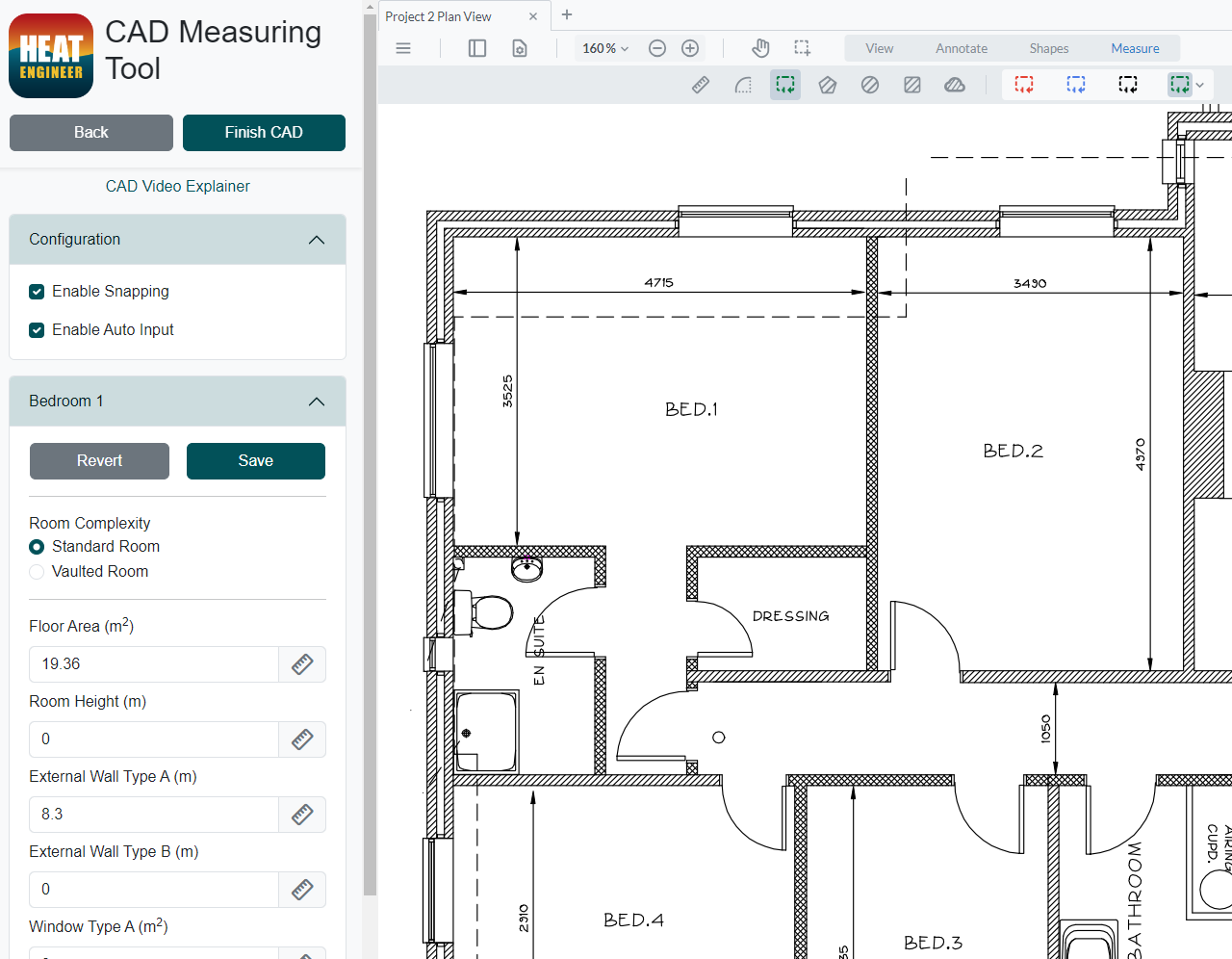
HACCP Level 3 Food Safety
By IOMH - Institute of Mental Health
Overview of HACCP Level 3 Food Safety Join our HACCP Level 3 Food Safety course and discover your hidden skills, setting you on a path to success in this area. Get ready to improve your skills and achieve your biggest goals. The HACCP Level 3 Food Safety course has everything you need to get a great start in this sector. Improving and moving forward is key to getting ahead personally. The HACCP Level 3 Food Safety course is designed to teach you the important stuff quickly and well, helping you to get off to a great start in the field. So, what are you looking for? Enrol now! This HACCP Level 3 Food Safety Course will help you to learn: Learn strategies to boost your workplace efficiency. Hone your skills to help you advance your career. Acquire a comprehensive understanding of various topics and tips. Learn in-demand skills that are in high demand among UK employers This course covers the topic you must know to stand against the tough competition. The future is truly yours to seize with this HACCP Level 3 Food Safety. Enrol today and complete the course to achieve a certificate that can change your career forever. Details Perks of Learning with IOMH One-To-One Support from a Dedicated Tutor Throughout Your Course. Study Online — Whenever and Wherever You Want. Instant Digital/ PDF Certificate. 100% Money Back Guarantee. 12 Months Access. Process of Evaluation After studying the course, an MCQ exam or assignment will test your skills and knowledge. You have to get a score of 60% to pass the test and get your certificate. Certificate of Achievement Certificate of Completion – Digital / PDF Certificate After completing the HACCP Level 3 Food Safety course, you can order your CPD Accredited Digital/ PDF Certificate for £5.99. Certificate of Completion – Hard copy Certificate You can get the CPD Accredited Hard Copy Certificate for £12.99. Shipping Charges: Inside the UK: £3.99 International: £10.99 Who Is This Course for? This HACCP Level 3 Food Safety is suitable for anyone aspiring to start a career in relevant field; even if you are new to this and have no prior knowledge, this course is going to be very easy for you to understand. On the other hand, if you are already working in this sector, this course will be a great source of knowledge for you to improve your existing skills and take them to the next level. This course has been developed with maximum flexibility and accessibility, making it ideal for people who don’t have the time to devote to traditional education. Requirements You don’t need any educational qualification or experience to enrol in the HACCP Level 3 Food Safety course. Do note: you must be at least 16 years old to enrol. Any internet-connected device, such as a computer, tablet, or smartphone, can access this online course. Career Path The certification and skills you get from this HACCP Level 3 Food Safety Course can help you advance your career and gain expertise in several fields, allowing you to apply for high-paying jobs in related sectors.

MB-340T00: Microsoft Dynamics 365 Commerce Functional Consultant
By Nexus Human
Duration 4 Days 24 CPD hours This course is intended for The audience for this course is either: a Dynamics 365 consultant who wants to learn Commerce, or a retail analyst with core Dynamics 365 experience who wants to apply their skills to the Dynamics product family. Overview After completing this course, students will be able to: Configure Dynamics 365 Commerce Headquarters Configure products, prices, discounts, loyalty, and affiliations Manage Point of Sale (POS) in Dynamics 365 Commerce Configure and Manage Dynamics 365 Commerce call centers Manage e-commerce Dynamics 365 Commerce functional consultants set up and use the application functionality in Dynamics 365 Commerce, and provide support for the application. The functional consultant typically has a strong understanding of unified commerce business operations, and experience configuring, deploying, maintaining, and using Microsoft Dynamics 365 Commerce. This four-day course covers the essentials for the role Module 1: Get started with Dynamics 365 Commerce Introduction to Unified Commerce platform Dynamics 365 Commerce architecture Deployment of Dynamics 365 Commerce Hardware and peripherals Module 2: Configure Commerce Headquarters Configure prerequisites and Commerce parameters Configure and maintain payment processing Configure Commerce Data Exchange (CDX) Configure delivery modes and charges Configure and work with statements Module 3: Products and Merchandising Product information management Merchandising in Dynamics 365 Commerce Product recommendations and product discovery Module 4: Retail Pricing Manage Pricing Manage discounts and promotions Module 5: Loyalty and customer experience Customer Management Loyalty and affiliations Module 6: Point of sale Introduction to POS Channel Setup Configure Cash and Shift management Worker Setup Point of Sale Setup Customer management at POS Transaction processing Inventory processing End of day processing Reporting Configure and work with Task management Test POS Maintain registers and devices Localization Module 7: Configure and work with call centers in Dynamics 365 Commerce Configure channel Configure Product Catalogs Configure Order Holds Create call center orders Configure call center directed selling Configure Returns and Refunds Configure continuity orders and installment billing Module 8: Work with E-Commerce in Dynamics 365 Commerce Describe e-commerce core capabilities Configure an E-Commerce Channel in Dynamics 365 HQ Configure an E-Commerce site Configure and manage E-Commerce site content Describe & Demonstrate digital asset management Configure business-to-business (B2B) site Configure Ratings and reviews functionality Demonstrate E-Commerce Order Processing Module 9: Manage order fulfillment and inventory in Dynamics 365 Commerce Configure and work with Stock replenishment Configure and work with Order fulfillment Module 10: Work with Dynamics 365 Fraud Protection Overview of Dynamics Fraud Protection Describe Dynamics Fraud Protection Services Configure and work with Dynamics Fraud Protection with Dynamics 365 Commerce Additional course details: Nexus Humans MB-340T00: Microsoft Dynamics 365 Commerce Functional Consultant training program is a workshop that presents an invigorating mix of sessions, lessons, and masterclasses meticulously crafted to propel your learning expedition forward. This immersive bootcamp-style experience boasts interactive lectures, hands-on labs, and collaborative hackathons, all strategically designed to fortify fundamental concepts. Guided by seasoned coaches, each session offers priceless insights and practical skills crucial for honing your expertise. Whether you're stepping into the realm of professional skills or a seasoned professional, this comprehensive course ensures you're equipped with the knowledge and prowess necessary for success. While we feel this is the best course for the MB-340T00: Microsoft Dynamics 365 Commerce Functional Consultant course and one of our Top 10 we encourage you to read the course outline to make sure it is the right content for you. Additionally, private sessions, closed classes or dedicated events are available both live online and at our training centres in Dublin and London, as well as at your offices anywhere in the UK, Ireland or across EMEA.

Search By Location
- Introduction Courses in London
- Introduction Courses in Birmingham
- Introduction Courses in Glasgow
- Introduction Courses in Liverpool
- Introduction Courses in Bristol
- Introduction Courses in Manchester
- Introduction Courses in Sheffield
- Introduction Courses in Leeds
- Introduction Courses in Edinburgh
- Introduction Courses in Leicester
- Introduction Courses in Coventry
- Introduction Courses in Bradford
- Introduction Courses in Cardiff
- Introduction Courses in Belfast
- Introduction Courses in Nottingham