- Professional Development
- Medicine & Nursing
- Arts & Crafts
- Health & Wellbeing
- Personal Development
17566 Courses
Talent Management
By IOMH - Institute of Mental Health
Join our Talent Management course and discover your hidden skills, setting you on a path to success in this area. Get ready to improve your skills and achieve your biggest goals. The Talent Management course has everything you need to get a great start in this sector. Improving and moving forward is key to getting ahead personally. The Talent Management course is designed to teach you the important stuff quickly and well, helping you to get off to a great start in the field. So, what are you looking for? Enrol now! You will Learn The Following Things: Learn strategies to boost your workplace efficiency. Hone your skills to help you advance your career. Acquire a comprehensive understanding of various topics and tips. Learn in-demand skills that are in high demand among UK employers This course covers the topic you must know to stand against the tough competition. The future is truly yours to seize with this Talent Management. Enrol today and complete the course to achieve a certificate that can change your career forever. Details Perks of Learning with IOMH One-to-one support from a dedicated tutor throughout your course. Study online - whenever and wherever you want. Instant Digital/ PDF certificate 100% money back guarantee 12 months access Process of Evaluation After studying the course, an MCQ exam or assignment will test your skills and knowledge. You have to get a score of 60% to pass the test and get your certificate. Certificate of Achievement Certificate of Completion - Digital/PDF Certificate After completing the Talent Management course, you can order your CPD-accredited Digital/PDF Certificate for £5.99. Certificate of Completion - Hard copy Certificate You can get the CPD Accredited Hard Copy Certificate for £12.99. (Each) Shipping Charges: Inside the UK: £3.99 International: £10.99 Who Is This Course for? This Talent Management is suitable for anyone aspiring to start a career in relevant field; even if you are new to this and have no prior knowledge, this course is going to be very easy for you to understand. On the other hand, if you are already working in this sector, this course will be a great source of knowledge for you to improve your existing skills and take them to the next level. This course has been developed with maximum flexibility and accessibility, making it ideal for people who don't have the time to devote to traditional education. Requirements There is no prerequisite to enrol in this course. You don't need any educational qualification or experience to enrol in the Talent Management course. Do note: you must be at least 16 years old to enrol. Any internet-connected device, such as a computer, tablet, or smartphone, can access this online course. Career Path The certification and skills you get from this Talent Management Course can help you advance your career and gain expertise in several fields, allowing you to apply for high-paying jobs in related sectors. Course Curriculum Section 1: Introduction Unit 1: Welcome to the Course 00:05:00 Unit 2: Highlights of this Course 00:02:00 Unit 3: Little Activity Before We Begin 00:01:00 Section 2: Core Concepts of Talent Management Unit 1: What is Talent Management 00:03:00 Unit 2: Responsibilities of Talent Management Manager & Professionals 00:02:00 Unit 3: Talent Management - The Pillar of Successful Business 00:03:00 Unit 4: Benefits of Talent Management: How Your Business Can Benefit From it 00:02:00 Section 3: Top Reasons Why Employees Leave an Organisation Unit 1: Top 5 Reasons Why Employees Leave an Organisation 00:04:00 Unit 2: Reasons of Employee Resignation 00:03:00 Section 4: Understanding the Needs and Mindset of Employee Unit 1: The Most Useful Technique to Understand Employee's Needs 00:04:00 Unit 2: Practical, Real Life Example of Retaining Top Employees & Keeping Them Engaged 00:06:00 Section 5: Steps to Create an Effective Talent Management Plan Unit 1: Steps in Talent Management Process 00:02:00 Section 6: Talent Acquisition Unit 1: What is Talent Acquisition and How it is Different from Recruitment 00:02:00 Unit 2: Steps for Talent Acquisition 00:05:00 Unit 3: Top Selection Tests to Check Candidate's Potential 00:04:00 Unit 4: Manpower Estimation Template 00:01:00 Section 7: How to Develop High Potential Employees Unit 1: Creating a High Performance Workforce 00:05:00 Unit 2: Understanding the Difference Between Training & Development 00:02:00 Unit 3: Why Talent Development Process is Important for Employees 00:02:00 Unit 4: How Talent Development Helps in Running the Business Smoothly 00:03:00 Unit 5: Steps in Developing the Talent 00:02:00 Section 8: Evaluating Performance Unit 1: Performance Management 00:02:00 Unit 2: Performance Appraisal 00:01:00 Unit 3: Tools for Performance Appraisal 00:06:00 Section 9: "SMR" - How You Can Retain the Employees Using This Formula Unit 1: 'SMR' - How You Can Retain the Employees Using This Formula 00:04:00 Section 10: How to Retain High Potential Employees Unit 1: Employee Retention Programs 00:02:00 Unit 2: Onboarding Correctly 00:06:00 Unit 3: Career Planning & Development 00:04:00 Unit 4: Job Promotions 00:05:00 Unit 5: Using Motivators (Financial & Non- Financial Incentives) 00:05:00 Unit 6: Maintaining Work-Life Balance 00:02:00 Section 11: Bonus Section: Achieving Business Goals with Talent Management Strategy Unit 1: Return on Investment (ROI) on Talent Management 00:03:00 Unit 2: Achieving Business Goals with The Help of Talented Workforce 00:04:00 Unit 3: Little Activity Before We Began - Here's What You Learnt 00:02:00 Section 12: Conclusion Unit 1: Conclusion 00:01:00

Microsoft Excel
By IOMH - Institute of Mental Health
Join our Microsoft Excel course and discover your hidden skills, setting you on a path to success in this area. Get ready to improve your skills and achieve your biggest goals. The Microsoft Excel course has everything you need to get a great start in this sector. Improving and moving forward is key to getting ahead personally. The Microsoft Excel course is designed to teach you the important stuff quickly and well, helping you to get off to a great start in the field. So, what are you looking for? Enrol now! You will Learn The Following Things: Learn strategies to boost your workplace efficiency. Hone your skills to help you advance your career. Acquire a comprehensive understanding of various topics and tips. Learn in-demand skills that are in high demand among UK employers This course covers the topic you must know to stand against the tough competition. The future is truly yours to seize with this Microsoft Excel. Enrol today and complete the course to achieve a certificate that can change your career forever. Details Perks of Learning with IOMH One-to-one support from a dedicated tutor throughout your course. Study online - whenever and wherever you want. Instant Digital/ PDF certificate 100% money back guarantee 12 months access Process of Evaluation After studying the course, an MCQ exam or assignment will test your skills and knowledge. You have to get a score of 60% to pass the test and get your certificate. Certificate of Achievement After completing the Microsoft Excel course, you will receive your CPD-accredited Digital/PDF Certificate for £5.99. To get the hardcopy certificate for £12.99, you must also pay the shipping charge of just £3.99 (UK) and £10.99 (International). Who Is This Course for? This Microsoft Excel is suitable for anyone aspiring to start a career in relevant field; even if you are new to this and have no prior knowledge, this course is going to be very easy for you to understand. On the other hand, if you are already working in this sector, this course will be a great source of knowledge for you to improve your existing skills and take them to the next level. This course has been developed with maximum flexibility and accessibility, making it ideal for people who don't have the time to devote to traditional education. Requirements There is no prerequisite to enrol in this course. You don't need any educational qualification or experience to enrol in the Microsoft Excel course. Do note: you must be at least 16 years old to enrol. Any internet-connected device, such as a computer, tablet, or smartphone, can access this online course. Career Path The certification and skills you get from this Microsoft Excel Course can help you advance your career and gain expertise in several fields, allowing you to apply for high-paying jobs in related sectors. Course Curriculum Unit 01: Excel from A-Z Course Introduction Excel from A-Z Course Intro 00:03:00 Excel Job Opportunities 00:03:00 Excel Job Types 00:04:00 Microsoft Excel Marketplace 00:04:00 What is Microsoft Excel? 00:04:00 Who is This Course For? 00:03:00 Unit 02: Getting Started With Excel Finding & Opening Excel 00:01:00 Excel's Start Screen 00:03:00 Explaining the Excel Interface 00:03:00 Excel Interface Continued 00:01:00 Excel Workbook vs. Excel Worksheet 00:02:00 Saving an Excel Document 00:04:00 Customizing the Quick Access Toolbar 00:02:00 Customizing the Excel Ribbon 00:03:00 Excel Shortcut Keys 00:02:00 Unit 03: Values, Referencing and Formulas Creating Excel Labels 00:03:00 Entering Numeric Values in Excel 00:03:00 Formatting Date Values in Excel 00:05:00 Building Basic Formulas in Excel 00:05:00 Order of Operations 00:06:00 Relative vs. Absolute Cell References 00:07:00 Unit 04: Intro to Excel Functions Excel Functions Explained 00:03:00 The SUM() Function 00:08:00 The MIN() & MAX() Function 00:04:00 The AVERAGE() Function 00:02:00 COUNT() Functions 00:05:00 Unit 05: Adjusting Excel Worksheets Moving & Copying Data 00:07:00 Insert & Delete Rows and Columns 00:05:00 Adjusting the Width and Height of Cells 00:05:00 Hiding and Unhiding Excel Rows and Columns 00:04:00 Renaming, Moving & Deleting Excel Worksheets 00:05:00 Adding Protection to Specific Cells 00:04:00 Protecting the Structure of a Workbook 00:02:00 Adding a Workbook Password to Open File 00:02:00 Unit 06: Visually Pleasing Cell Formatting Formatting Fonts and Cell Background Color 00:05:00 Adding Cell Borders 00:05:00 Formatting Data Appropriately 00:05:00 The Magic behind Excel's Format Painter 00:03:00 Creating Styles for Formatting Efficiency 00:06:00 Merging Cells for a Cleaner Look 00:03:00 The Power of Conditional Formatting 00:06:00 Unit 07: How to Insert Images and Shapes! Grab User's Attention using Illustrations 00:09:00 Customizing Icons 00:05:00 Create Compelling Graphics with SmartArt 00:06:00 Unit 08: Visualize Data with Charts The Commonly Used Column Chart 00:03:00 Changing the Chart Design.mp4 00:02:00 Formatting Elements of a Chart 00:06:00 Modifying the Data, Type & Location of a Chart 00:06:00 Unit 09: Excel's Printing Options Print Preview Options 00:04:00 Excel's Page Layout View 00:07:00 Printing a Specific Range of Cells 00:03:00 Converting Spreadsheets to PDF Files 00:02:00 Unit 10: Benefits of Using Excel Templates Why Create an Excel Template 00:01:00 How to Create an Excel Template 00:05:00 Unit 11: Working with Excel Datasets How to Prepare Data for Analysis 00:04:00 How to Sort Data in Excel 00:03:00 Multi-Level Sorting 00:03:00 Custom Sorting Datasets in Excel 00:02:00 Applying Filters to Datasets 00:05:00 Creating Subtotals within a Dataset 00:06:00 Converting Datasets into Tables 00:06:00 Little Slice of Pie Charts 00:05:00 Finding & Removing Duplicate Values 00:07:00 Unit 12: Excel Database Functions The SUMIF() Function 00:09:00 The DSUM() Function 00:08:00 The DSUM() Function Cont. 00:07:00 The SUBTOTAL() Function 00:06:00 Unit 13: Excel Data Validation What is Excel Data Validation? 00:02:00 Creating a Drop Down List with Data Validation 00:07:00 Different Types of Excel Data Validation 00:06:00 Adding Custom Alerts to Data Validation 00:07:00 Creating a Dynamic Drop Down List 00:03:00 Complex Validation: Dependent Drop Down List! 00:09:00 Unit 14: Excel PivotTables Creating an Excel Pivot Table 00:06:00 Modifying Excel PivotTables 00:06:00 Grouping & Filtering PivotTable Data 00:06:00 Drilling Down into PivotTable Data 00:02:00 Creating Pivot Charts & Utilizing Slicers 00:08:00 Unit 15: Excel's PowerPivot Add-In What is PowerPivot? 00:04:00 Activating the Excel PowerPivot Add-In 00:02:00 Creating Relationships between Data Tables.mp4 00:06:00 Using Data Models to Create PivotTables 00:05:00 How to Create PowerPivot KPI's 00:08:00 Unit 16: Excel's Conditional Functions Excels IF Function 00:05:00 IF() Function with AND() Criteria 00:05:00 IF() Function with OR() Criteria 00:05:00 Nesting Multiple IF() Functions 00:07:00 The COUNTIF() Function 00:04:00 Key Benefits of Named Ranges 00:04:00 Unit 17: Excel's Lookup Function VLOOKUP() Function 00:09:00 The Beauty of Excel's IFERROR() Function 00:04:00 HLOOKUP() Function 00:06:00 The INDEX Function 00:05:00 MATCH() Function 00:05:00 INDEX() and MATCH() Combined 00:05:00 Two-Way Lookup with INDEX() and MATCH() 00:04:00 Unit 18: Text Based Functions in Excel LEFT(), RIGHT() and MID() Function 00:07:00 Extracting Specific Text using LEN() & SEARCH() 00:13:00 Combining Text with CONCATENATE() 00:06:00 Quick Tips & Other Text Based Functions 00:06:00 Unit 19: Auditing Formulas and Views in Excel Tracing Precedents & Dependents in Formulas 00:04:00 Showing Formulas 00:02:00 Grouping Data 00:03:00 3D Referencing in Formulas 00:05:00 Utilizing the Watch Window in Excel 00:03:00 How to Freeze Panes in Excel 00:03:00 Unit 20: Excel's 'what If?' Tools Excel's Scenario Manager Tool 00:06:00 Goal Seek in Excel 00:06:00 Compare Results with Excel Data Tables 00:04:00 Solver Tool 00:11:00 Unit 21: Welcome to Excel VBA The Power Behind Excel VBA 00:03:00 A Look Inside the Visual Basic Editor (VBE) 00:04:00 Recording a Macro 00:09:00 Saving & Opening a Macro-Enabled Workbook 00:02:00 Unit 22: The VBA Language Modules and Procedures 00:07:00 Objects, Methods and Properties 00:06:00 Excel VBA Variables 00:05:00 Unit 23: Writing VBA Code Referencing a Range 00:13:00 InputBox & MsgBox 00:06:00 Using Variables in VBA Code 00:05:00 If Then Else Statement 00:10:00 Worksheet Functions inside VBA 00:08:00 Creating User Defined Functions 00:09:00 User Defined Functions within VBA Scripts 00:06:00 Unit 24: Important VBA Tools and Logic Find Last Row of Data 00:06:00 Find Last Column of Data 00:03:00 With Statement 00:05:00 Debugging & Error Handling 00:07:00 Debugging & Error Handling Cont. 00:07:00 Unit 25: Excel VBA Loop For Next Loop 00:09:00 Do Until Loop 00:06:00 For Each Loop 00:04:00 Unit 26: Triggering Macros Assigning Macros to Shapes 00:04:00 Form Controls vs ActiveX Controls 00:08:00 Worksheet Events 00:04:00 Workbook Events 00:03:00 Fun with VBA Events! 00:07:00 Unit 27: Excel User Forms Creating an Excel UserForm 00:03:00 Adding Controls to UserForms 00:10:00 How to Show an UserForm 00:03:00 Passing TextBox Values to Desired Cells 00:07:00 Passing Option Buttons to Desired Cells 00:07:00 UserForm ComboBoxes 00:08:00 Clearing Values from UserForm Controls 00:03:00 How to Close an UserForm 00:02:00 UserForms and Protected Sheets 00:05:00 Unit 28: Starting a Career in Excel Creating an Excel Resume 00:05:00 Getting Started with Freelancing 00:06:00 How to Become an Excel Freelancer 00:05:00 Top Freelance Websites 00:05:00 How to Get Your First Client 00:08:00 Personal Branding 00:07:00 Networking Do's and Don'ts 00:04:00 Importance of Having a Website 00:04:00 Resources Resources - Microsoft Excel 00:00:00

Cisco Deploying Cisco Jabber (DCJAB)
By Nexus Human
Duration 2 Days 12 CPD hours This course is intended for System Engineers, Administrators, Architects, and Channel Partners Overview After you complete this course you will be able to: Describe the requirements for Jabber deploymentConfigure DNS, CUCM, IM&P, and Active Directory for Jabber integration This training course is designed to provide the necessary skills to deploy a Cisco Jabber© on premise solution. During class, students will train Cisco© Unified Communications administrators to meet the deployment requirements. Course Outline Module 1: Cisco Jabber Overview Module 2: Requirements for Jabber Deployment Module 3: Configuring CUCM for Jabber Deployment Module 4: Configuring IM&P for Jabber Deployment Module 5: DNS Configuration Module 6: Installing Cisco Jabber Module 7: Adding Photos to User Module 8: URI Dialing Module 9: Using Jabber Features Module 10: Collaboration Edge Module 11: Troubleshooting

Optimize your business operations with strategic Purchasing & Procurement solutions. Streamline supply chain management, reduce costs, and enhance efficiency. Explore expert insights, best practices, and innovative strategies to elevate your procurement process and drive sustainable growth. Empower your organization with the key to successful procurement practices for a competitive edge in today's dynamic business landscape.

Spanish Online Course - Intermediated Level
By Study Plex
Highlights of the Course Course Type: Online Learning Duration: 4 Hours 47 Minutes Tutor Support: Tutor support is included Customer Support: 24/7 customer support is available Quality Training: The course is designed by an industry expert Recognised Credential: Recognised and Valuable Certification Completion Certificate: Free Course Completion Certificate Included Instalment: 3 Installment Plan on checkout What you will learn from this course? Gain comprehensive knowledge about Spanish language Understand the core competencies and principles of Spanish language Explore the various areas of Spanish language Know how to apply the skills you acquired from this course in a real-life context Become a confident and expert Spanish language speaker Spanish Online Course - Intermediated Level Course Master the skills you need to propel your career forward in Spanish language. This course will equip you with the essential knowledge and skillset that will make you a confident Spanish language speaker and take your career to the next level. This comprehensive Spanish - intermediate level course is designed to help you surpass your professional goals. The skills and knowledge that you will gain through studying this Spanish - intermediate level course will help you get one step closer to your professional aspirations and develop your skills for a rewarding career. This comprehensive course will teach you the theory of effective Spanish language practice and equip you with the essential skills, confidence and competence to assist you in the Spanish language industry. You'll gain a solid understanding of the core competencies required to drive a successful career in Spanish language. This course is designed by industry experts, so you'll gain knowledge and skills based on the latest expertise and best practices. This extensive course is designed for Spanish language speaker or for people who are aspiring to specialise in Spanish language. Enrol in this Spanish - intermediate-level course today and take the next step towards your personal and professional goals. Earn industry-recognised credentials to demonstrate your new skills and add extra value to your CV that will help you outshine other candidates. Who is this Course for? This comprehensive Spanish - intermediate level course is ideal for anyone wishing to boost their career profile or advance their career in this field by gaining a thorough understanding of the subject. Anyone willing to gain extensive knowledge on this Spanish language can also take this course. Whether you are a complete beginner or an aspiring professional, this course will provide you with the necessary skills and professional competence, and open your doors to a wide number of professions within your chosen sector. Entry Requirements This Spanish - intermediate level course has no academic prerequisites and is open to students from all academic disciplines. You will, however, need a laptop, desktop, tablet, or smartphone, as well as a reliable internet connection. Assessment This Spanish - intermediate level course assesses learners through multiple-choice questions (MCQs). Upon successful completion of the modules, learners must answer MCQs to complete the assessment procedure. Through the MCQs, it is measured how much a learner could grasp from each section. In the assessment pass mark is 60%. Advance Your Career This Spanish - intermediate level course will provide you with a fresh opportunity to enter the relevant job market and choose your desired career path. Additionally, you will be able to advance your career, increase your level of competition in your chosen field, and highlight these skills on your resume. Recognised Accreditation This course is accredited by continuing professional development (CPD). CPD UK is globally recognised by employers, professional organisations, and academic institutions, thus a certificate from CPD Certification Service creates value towards your professional goal and achievement. The Quality Licence Scheme is a brand of the Skills and Education Group, a leading national awarding organisation for providing high-quality vocational qualifications across a wide range of industries. What is CPD? Employers, professional organisations, and academic institutions all recognise CPD, therefore a credential from CPD Certification Service adds value to your professional goals and achievements. Benefits of CPD Improve your employment prospects Boost your job satisfaction Promotes career advancement Enhances your CV Provides you with a competitive edge in the job market Demonstrate your dedication Showcases your professional capabilities What is IPHM? The IPHM is an Accreditation Board that provides Training Providers with international and global accreditation. The Practitioners of Holistic Medicine (IPHM) accreditation is a guarantee of quality and skill. Benefits of IPHM It will help you establish a positive reputation in your chosen field You can join a network and community of successful therapists that are dedicated to providing excellent care to their client You can flaunt this accreditation in your CV It is a worldwide recognised accreditation What is Quality Licence Scheme? This course is endorsed by the Quality Licence Scheme for its high-quality, non-regulated provision and training programmes. The Quality Licence Scheme is a brand of the Skills and Education Group, a leading national awarding organisation for providing high-quality vocational qualifications across a wide range of industries. Benefits of Quality License Scheme Certificate is valuable Provides a competitive edge in your career It will make your CV stand out Course Curriculum Introduction Introduction 00:01:00 Lesson 10 Lesson 10A 00:03:00 Lesson 10B 00:03:00 Lesson 10C 00:03:00 Lesson 10D 00:03:00 Lesson 10E 00:03:00 Lesson 10F 00:03:00 Lesson 10G 00:03:00 Lesson 10H 00:03:00 Lesson 11 Lesson 11A 00:03:00 Lesson 11B 00:03:00 Lesson 11C 00:03:00 Lesson 11D 00:03:00 Lesson 11E 00:03:00 Lesson 11F 00:03:00 Lesson 11G 00:05:00 Lesson 12 Lesson 12A 00:03:00 Lesson 12B 00:03:00 Lesson 12C 00:03:00 Lesson 12D 00:03:00 Lesson 12E 00:03:00 Lesson 12F 00:03:00 Lesson 12G 00:03:00 Lesson 12H 00:03:00 Lesson 12I 00:05:00 Lesson 13 Lesson 13A 00:03:00 Lesson 13B 00:03:00 Lesson 13C 00:03:00 Lesson 13D 00:03:00 Lesson 13E 00:03:00 Lesson 13F 00:03:00 Lesson 13G 00:03:00 Lesson 13H 00:03:00 Lesson 13I 00:02:00 Lesson 14 Lesson 14A 00:03:00 Lesson 14B 00:03:00 Lesson 14C 00:03:00 Lesson 14D 00:03:00 Lesson 14E 00:03:00 Lesson 14F 00:03:00 Lesson 14G 00:03:00 Lesson 14H 00:03:00 Lesson 14I 00:03:00 Lesson 15 Lesson 15A 00:03:00 Lesson 15B 00:03:00 Lesson 15C 00:03:00 Lesson 15D 00:03:00 Lesson 15E 00:03:00 Lesson 15F 00:03:00 Lesson 15G 00:03:00 Lesson 15H 00:03:00 Lesson 15I 00:03:00 Lesson 15J 00:03:00 Lesson 15k 00:03:00 Lesson 15L 00:04:00 Lesson 16 Lesson 16A 00:03:00 Lesson 16B 00:03:00 Lesson 16C 00:03:00 Lesson 16D 00:03:00 Lesson 16E 00:03:00 Lesson 16F 00:03:00 Lesson 16G 00:03:00 Lesson 16H 00:03:00 Lesson 16I 00:04:00 Lesson 17 Lesson 17A 00:03:00 Lesson 17B 00:03:00 Lesson 17C 00:03:00 Lesson 17D 00:03:00 Lesson 17E 00:03:00 Lesson 17F 00:03:00 Lesson 17G 00:03:00 Lesson 17H 00:03:00 Lesson 17I 00:03:00 Lesson 17J 00:04:00 Lesson 18 Lesson 18A 00:03:00 Lesson 18B 00:03:00 Lesson 18C 00:03:00 Lesson 18D 00:03:00 Lesson 18E 00:03:00 Lesson 18F 00:03:00 Lesson 18G 00:03:00 Lesson 18H 00:04:00 Lesson 18I 00:04:00 Recap Notes En El Hotel 00:03:00 Places To Visit - Tourist Attractions 00:03:00 Places To Visit - Places Of Worship 00:01:00 Places To Visit - Essential Places And Transport 00:03:00 Places To Visit - Shops 00:05:00 Final Assessment Assessment - Spanish Course - Intermediate Level 00:10:00 Obtain Your Certificate Order Your Certificate of Achievement 00:00:00 Get Your Insurance Now Get Your Insurance Now 00:00:00 Feedback Feedback 00:00:00
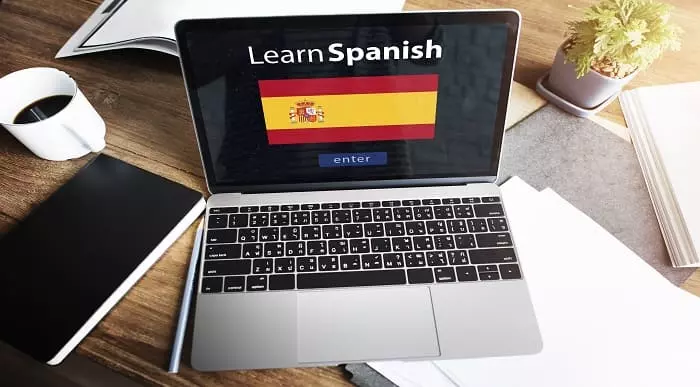
Course Overview Learn the Latest Skills | Accredited by CPD | MCQ Based Exam & Tutor Support | Interactive Video Training The Advanced Diploma in Office Administration is intended for ambitious individuals who are interested in either starting a new career or developing their current administrative position. This course is ideal for you if you’re looking to advance in your job. People will learn how to use the appropriate administrative tools, procedures, and instructions. Additionally, you will learn how to manage an office, comprehend bookkeeping and payroll, and write reports and letters. What Will You Learn? Learn the basic computer software you need to know to perform at your best on a daily basis Learn organisational, time management and meeting management skills Learn the basic principles of business writing Enrich your expertise in MS Word, PowerPoint, and Excel Learn to keep the books in order and proper telephone etiquette What classes are included in this package? Earn a digital certificate upon successful completion There are no set schedules, so you can work at your own pace. Our email and live chat specialists are available to assist you 24 hours a day, 7 days a week. On weekdays, you’ll have access to a full-time tutor. Learn in a user-friendly, cutting-edge online learning environment. High-quality e-learning study materials Benefit from instant feedback through mock exams and multiple-choice assessments Who Should Take This Course? This course is ideal for those who want to work in administrative support roles in public or private sector organisations or those who wish to improve their managerial and supervisory skills. Career Path Training offered by the Advanced Diploma In Office Administration could potentially benefit a range of roles, but would particularly enhance careers in: Administrator Support Staff Personal Assistant Receptionist Office Administrator Secretary HR Personnel Course Design The course is delivered through our online learning platform, accessible through any internet-connected device. There are no formal deadlines or teaching schedules, meaning you are free to study the course at your own pace. You are taught through a combination of Video lessons Online study materials Mock exams Multiple-choice assessments Assignment Certificate of Achievement After the successful completion of the final assessment, you will receive a CPD-accredited certificate of achievement. The PDF certificate is for £9.99, and it will be sent to you immediately after through e-mail. You can get the hard copy for £15.99, which will reach your doorsteps by post. Endorsed Certificate of Achievement from the Quality Licence Scheme Once the course has been completed and the assessment has been passed, all students are entitled to receive an endorsed certificate. This will provide proof that you have completed your training objectives, and each endorsed certificate can be ordered and delivered to your address for only £99. Please note that overseas students may be charged an additional £10 for postage. Endorsement This course and/or training programme has been endorsed by the Quality Licence Scheme for its high-quality, non-regulated provision and training programmes. This course and/or training programme is not regulated by Ofqual and is not an accredited qualification. Your training provider will be able to advise you on any further recognition, for example progression routes into further and/or higher education. For further information please visit the Learner FAQs on the Quality Licence Scheme website. Method of Assessment On successful completion of the Advanced Diploma in Office Administration, you will be required to sit an online multiple-choice assessment. You will need to score 60% or above to pass the course. After successfully passing the exam, you will be able to apply for Quality Licence Scheme endorsed certificate of achievement. The assessment will be evaluated automatically and the results will be given to you immediately. Retake fee If you do not pass the exam first time, you can purchase the Retake Exam for £1.99 and try again. Course Contents Module 01: Introduction to Office Administration Module 02: Skills of an Effective Administrator Module 03: Business Writing Skills Module 04: Communication Skills Module 05: Meeting Management Module 06: Organisational Skills Module 07: Telephone Etiquette Module 08: Negotiation Techniques Module 09: Conflict Management Module 10: Stress Management Module 11: Time Management

Welcome to the 'MailChimp Masterclass,' your gateway to unlocking the full potential of MailChimp's powerful email marketing platform. In this engaging course, we take you on a journey through the world of email marketing, starting with the basics and gradually diving into advanced techniques. Prepare to harness the true capabilities of MailChimp and elevate your email marketing game to new heights. Our creative and practical approach ensures you not only understand the intricacies of MailChimp but also gain hands-on experience in creating and managing successful email campaigns. From building a mailing list to crafting compelling emails, you'll become a MailChimp maestro. Join us on this educational adventure, and you'll soon be equipped with the skills needed to drive engagement, boost conversions, and supercharge your email marketing efforts. Learning Outcomes Create and optimize a MailChimp account. Build a high-quality mailing list for targeted campaigns. Design and execute effective email marketing campaigns. Efficiently manage mailing lists and campaigns. Harness the power of MailChimp automation for streamlined communication. Why choose this MailChimp Masterclass course? Unlimited access to the course for a lifetime. Opportunity to earn a certificate accredited by the CPD Quality Standards and CIQ after completing this course. Structured lesson planning in line with industry standards. Immerse yourself in innovative and captivating course materials and activities. Assessments designed to evaluate advanced cognitive abilities and skill proficiency. Flexibility to complete the Course at your own pace, on your own schedule. Receive full tutor support throughout the week, from Monday to Friday, to enhance your learning experience. Unlock career resources for CV improvement, interview readiness, and job success. Who is this MailChimp Masterclass course for? Marketing enthusiasts eager to master email marketing. Small business owners seeking cost-effective marketing solutions. Entrepreneurs looking to expand their online presence. Bloggers and content creators aiming to engage their audience. Anyone interested in maximizing the potential of MailChimp. Career path Email Marketing Specialist: £25,000 - £50,000 Digital Marketing Manager: £30,000 - £60,000 Marketing Coordinator: £20,000 - £40,000 Content Marketing Manager: £30,000 - £60,000 E-commerce Manager: £35,000 - £70,000 Freelance Email Marketing Consultant: £25 - £100 per hour Prerequisites This MailChimp Masterclass does not require you to have any prior qualifications or experience. You can just enrol and start learning. This course was made by professionals and it is compatible with all PC's, Mac's, tablets and smartphones. You will be able to access the course from anywhere at any time as long as you have a good enough internet connection. Certification After studying the course materials, there will be a written assignment test which you can take at the end of the course. After successfully passing the test you will be able to claim the pdf certificate for £4.99 Original Hard Copy certificates need to be ordered at an additional cost of £8. Course Curriculum Introduction to the Course An Overview of the Course 00:05:00 How Mail Chimp Works 00:03:00 How to Watch This Course - Speed and Bookmarks 00:04:00 Creating a MailChimp Account Introduction to the Updated 5/2017-6/2017 Edition of the Course 00:04:00 Introduction to the 2018 Course Material 00:01:00 Introduction to Creating a MailChimp Account 00:02:00 New MailChimp Look-and-Feel (11/7/2018) 00:04:00 Creating a MailChimp Account Section Workshop 00:01:00 Conclusion to Creating a MailChimp Account 00:01:00 Building a Mailing List Introduction to Building a Mailing List 00:02:00 Creating a List 00:08:00 Importing a List 00:03:00 Subscription Web Interface 00:08:00 Double Opt In vs Single Opt In 00:06:00 Enabling Required Field Display 00:02:00 Promoting Your Mailing List 00:03:00 Building a Mailing List Section Workshop 00:09:00 Summary of Building a Mailing List 00:01:00 Mounting an Email Campaign Introduction to Mounting an Email Campaign 00:01:00 Creating a Template Pt. 1 00:04:00 Creating a Template Pt. 2 00:06:00 Creating an Email Campaign Pt. 1 00:09:00 Creating an Email Campaign Pt. 2 00:04:00 Sending Your First Email 00:04:00 Why Templates Are Optional 00:03:00 Free Images at Pixabay 00:03:00 Mounting an Email Campaign Section Workshop 00:05:00 Summary of Mounting an Email Campaign 00:01:00 Managing Your Mailing Lists & Campaigns Introduction to Managing Your Mailing Lists and Campaigns 00:01:00 Open, Click, and User Reports 00:04:00 Creating List Segments 00:06:00 Fine Tuning Your Campaigns 00:03:00 Mail Chimp Subscriptions 00:03:00 Summary of Managing Your Mailing Lists and Campaigns 00:01:00 Additional Thoughts Introduction to Additional Thoughts 00:03:00 Adding a MailChimp Sign Up Form to a WordPress Website 00:05:00 Advertising Your Mailing List in Your Book (5/2017) 00:05:00 A/B Split Testing for Free on MailChimp (6/2017) 00:08:00 How to Craft a Better Email Message (6/2017) 00:06:00 Facebook and Twitter Integration (6/2017) 00:04:00 Summary of Additional Thoughts 00:01:00 Intermission Odds and Ends 00:03:00 My Course Catalog at a Glance (5/2017) 00:06:00 What now.. 00:04:00 Bonus: Creating Mailing List Signup Squeeze Pages Introduction to Creating Mailing List Signup Squeeze Pages 00:03:00 Sample Mailing List Sign Up Squeeze Pages 00:06:00 Using FunnelKit Go to Create a Squeeze Page 00:18:00 Add an Opt-in Form to Your Squeeze Page 00:14:00 Configuring MailChimp to Use Your Squeeze Pages 00:09:00 How to Sell on Your Mailing List: Free Stuff and the 80/20 Rule 00:05:00 Summary of Creating Mailing List Sign Up Squeeze Pages 00:01:00 Bonus: Free MailChimp Automation (AutoResponder) Introduction to Free MailChimp Automation (AutoResponder) 00:01:00 Overview of the Free MailChimp AutoResponder (5/2017) 00:09:00 Sample AutoResponder Email Contents (5/2017) 00:06:00 AutoResponder Example (5/2017) 00:07:00 Summary of Free MailChimp Automation (AutoResponder) 00:01:00 Conclusion THE END 00:01:00 Assignment Assignment - MailChimp Masterclass 00:00:00

Embark on a transformative journey into the realm of creative thinking with our course, 'Creative Thinking: Techniques and Tools for Problem Solving.' In a world where innovation is paramount, the ability to think creatively is not just a skill; it's a necessity. What is creative thinking, you may ask? It's the lifeblood of progress, the engine that drives ingenious solutions to complex problems. Through this course, we invite you to explore the depths of your imagination, unlocking the power of thinking creatively to tackle challenges with finesse and ingenuity. Within the structured framework of our curriculum, you'll delve into a treasure trove of tools and methodologies designed to ignite your creativity and hone your problem-solving skills. From fundamental techniques like brainstorming and cause & effect diagrams to advanced methods such as Six Sigma and the Shainin Methodology, each module is crafted to expand your repertoire of creative thinking strategies. By immersing yourself in practical exercises and real-world case studies, you'll learn what creative thinking is and how to wield it effectively in diverse situations, empowering you to become a formidable problem solver in any context. By the end of this course, you'll emerge equipped with the knowledge, techniques, and confidence to approach challenges from multiple angles, armed with a toolkit brimming with creative solutions. Whether you're a seasoned professional seeking to enhance your problem-solving prowess or a budding enthusiast eager to unlock the secrets of creative thinking, this course promises to be a transformative journey towards unleashing your full creative potential. Learning Outcomes: Master fundamental creative thinking tools like brainstorming and cause & effect diagrams. Apply advanced problem-solving methodologies such as Six Sigma and the Shainin Methodology. Develop the ability to approach challenges with innovative solutions through practical exercises and case studies. Cultivate a mindset conducive to thinking creatively and adaptively in diverse situations. Gain confidence in your problem-solving abilities, ready to tackle complex issues with finesse and ingenuity. Why buy this Creative Thinking Course? Unlimited access to the course for a lifetime. Opportunity to earn a certificate accredited by the CPD Quality Standards and CIQ after completing this course. Structured lesson planning in line with industry standards. Immerse yourself in innovative and captivating course materials and activities. Assessments designed to evaluate advanced cognitive abilities and skill proficiency. Flexibility to complete the Course at your own pace, on your own schedule. Receive full tutor support throughout the week, from Monday to Friday, to enhance your learning experience. Unlock career resources for CV improvement, interview readiness, and job success. Certification After studying the course materials of the Creative Thinking: Techniques and Tools for Problem Solving there will be a written assignment test which you can take either during or at the end of the course. After successfully passing the test you will be able to claim the pdf certificate for £5.99. Original Hard Copy certificates need to be ordered at an additional cost of £9.60. Who is this Creative Thinking course for? Professionals seeking to enhance their problem-solving skills. Students aspiring to develop a creative mindset for tackling challenges. Entrepreneurs looking to innovate and drive progress in their ventures. Project managers aiming to lead teams through complex problem-solving processes. Individuals interested in unlocking their creative potential for personal or professional growth. Prerequisites This Creative Thinking: Techniques and Tools for Problem Solving does not require you to have any prior qualifications or experience. You can just enrol and start learning.This Creative Thinking: Techniques and Tools for Problem Solving was made by professionals and it is compatible with all PC's, Mac's, tablets and smartphones. You will be able to access the course from anywhere at any time as long as you have a good enough internet connection. Career path Quality Assurance Manager: £35,000 - £50,000 Per Annum Process Improvement Specialist: £30,000 - £45,000 Per Annum Innovation Consultant: £40,000 - £60,000 Per Annum Project Manager: £35,000 - £55,000 Per Annum Entrepreneur: Income varies widely based on venture success Operations Analyst: £25,000 - £40,000 Per Annum Course Curriculum Introduction About the instructor 00:01:00 Summary of the course 00:01:00 The 7 basic quality tools Tool 1 : The Checksheet Checksheet-1 00:01:00 CCIN practice final v2 00:06:00 Tool 2 : The Brainstorming The brainstroming 00:01:00 Brainstorming ip 00:06:00 Tool 3 : The Cause & Effect diagram The cause and effect diagram 00:01:00 CE in practice 00:08:00 Tool 4:The Histogram Tool The Histogram-1 00:01:00 The histogram in practice 00:10:00 Tool 5:The Pareto diagram Pareto diagram 00:01:00 Pareto in practice final 00:09:00 Tool 6-A:The Control chart Control Chart-1 00:01:00 Control chart in practice part 1 00:11:00 Control chart in practice part 2 00:10:00 Tool 6-B:The Scatter plot Scatter Plot-1 00:01:00 Scatterplot In practice 00:07:00 Tool 7 : Flowchart /Process Mapping Flowchart in practice 00:10:00 Flowchart-1 00:01:00 The Problem Solving Process Psp Overview 00:01:00 The PSP 00:04:00 The PSP in detail 00:08:00 Method 1: The A3 The A3 00:01:00 A3 sheet 00:04:00 The A3 in practice 00:15:00 Method 2:The 8D The 8D 00:01:00 The 8D in practice 00:12:00 The 8D sheet final 00:04:00 Method 3-A:The PDCA The PDCA 00:01:00 Method 3-B:The 5 why 5 whys 00:06:00 Method 4: Six Sigma Six Sigma 00:01:00 More about six sigma 00:05:00 Method 5: The Shainin Methodology Shainin system 00:06:00 Shainin Method 00:01:00 Problem Solving methods Overview of the section 00:01:00 The Preventive Tools 00:01:00 Tool 1:The FMEA FMEA 00:09:00 The FMEA in practice 00:12:00 The FMEA process 00:14:00 Tool 2:The Control Plan Control plan in practice 00:07:00 The Control Plan 00:01:00 Conclusion Final Conclusion 00:01:00 QMS 00:04:00 Resources Resources - Creative Thinking: Techniques and Tools for Problem Solving 00:00:00 Assignment Assignment -Creative Thinking: Techniques and Tools for Problem Solving 00:00:00

Search By Location
- 11+ Courses in London
- 11+ Courses in Birmingham
- 11+ Courses in Glasgow
- 11+ Courses in Liverpool
- 11+ Courses in Bristol
- 11+ Courses in Manchester
- 11+ Courses in Sheffield
- 11+ Courses in Leeds
- 11+ Courses in Edinburgh
- 11+ Courses in Leicester
- 11+ Courses in Coventry
- 11+ Courses in Bradford
- 11+ Courses in Cardiff
- 11+ Courses in Belfast
- 11+ Courses in Nottingham

