- Professional Development
- Medicine & Nursing
- Arts & Crafts
- Health & Wellbeing
- Personal Development
28810 Courses
Exploration Concepts for Tight Sand Plays
By EnergyEdge - Training for a Sustainable Energy Future
Enhance your knowledge in exploration concepts for tight sand plays with EnergyEdge's course. Sign up now to gain valuable insights!

UI Design Diploma
By iStudy UK
Do you think that UI Designers use Photoshop in the same way as other Designers? Do you know what are the basic concepts, settings and tools UI Designers know and you don't? So if you want to learn UI Design with Photoshop and upgrade your confidence and Skill levels in Photoshop; this course is for YOU. This course is equally good for Beginners and Experts so don't worry if you haven't used Photoshop before. Most of us don't know the basic settings, shortcuts, tools and extension we need in Photoshop to become a UI Designer, we make same mistakes and keep on wasting time online searching for different settings and answers to common UI Design issues and problems. What Will I Learn? Start your Career as UI Designer Learn the settings necessary for UI Design Process Learn all the Basic tools of Photoshop for UI Design Start using Photoshop with solid foundation in UI Design Learn all the Photoshop Shortcuts for UI Design How to use Photoshop Extensions to speed up UI Desing Process Tips and Techniques for Efficient usage of Photoshop for UI Design Learn how to use Custom Scripts in Photoshop for UI Design Learn about Color schemes and Typography Online tools Learn how to use Gradients and Patterns in UI Design Create Wireframes and learn the tools needed to create them Learn how to design MODERN DASHBOARD graphs and elements Learn how to design MODERN HERO/HEADERS of Websites Who is the target audience? Novice/Beginner Level Designers Web Designer Graphic Designer Web Developers who wants to learn UI Design UI Designer who wants more advaced techniques Requirements Passion to become a UI Designer Minimum Photoshop CC or Latest version of Photoshop Introductions 1.1) Upload And Review Your Work-1 00:03:00 Setting Up Photoshop for UI Design 2.2) Setting up Photoshop CC Preferences 00:06:00 2.3) Color Profile Settings for ui design 00:05:00 2.5) Creating Custom Shortcut Keys 00:04:00 2.6) Installing scripts in Photoshop 00:06:00 2.8) What area Photoshop Extensions 00:07:00 2.9) Power of Photoshop Extensions 00:09:00 2.10) How to install Extension in mac and win update 00:16:00 (Optional - Can watch at the end) Color Calibration and Monitors for Designers 2.5-1 Color Calibration 00:08:00 2.5-2 Monitor You Need-1 00:02:00 2.5 - 3 OS Based clor Calibration 00:07:00 Basics of Photoshop for Beginners 00.Customize Toolbar 00:04:00 01.how Photoshop interface works 00:05:00 02.creating photoshop new document 00:04:00 03.what are artboards 00:06:00 04.Layers Panel Part 1 00:06:00 05.Layer Panel Filtering And Finding Part 2 00:06:00 07.Type tool 00:05:00 08.Character Panel 00:07:00 09.Paragraph Panel 00:04:00 10.New Shape Tool 00:08:00 12.Deep dive in Pen Tool 00:16:00 12.selections april2017 New 00:07:00 13.pen tool in web design 00:04:00 14.Alignments 00:06:00 15.common-shortcuts 00:15:00 16.Clipping_Masks 00:02:00 17.exercise clipping mask 00:01:00 18.Layer Masks HB 00:05:00 19.smart_objects 00:08:00 20.linked smart objects_Revised 00:07:00 21.Layer comps usage 00:06:00 22 Using Smart Guides In Photoshop-1 00:05:00 Layer Styles Basics for UI Design 1.drop_shadow_layer_effect 00:04:00 2.inner_shadow_UI_Design 00:02:00 3.stroke effect 00:03:00 4. Re-using layer styles 00:02:00 Gradients in Web and UI Design 1.what.are.gradients 00:02:00 2.uses.of.gradients 00:04:00 3.3ways-to-create-gradients 00:05:00 4.how to use gradient editor 00:08:00 5.using-gradient-overlay 00:06:00 Using Patterns in Web and UI Design 1.what are patterns 00:02:00 2. two methods of applying patterns 00:05:00 3.create Pattern From an Img File 00:03:00 04. using .pat files in photoshop 00:05:00 Basics of UI Design | Light, Shadows, Color schemes & Typography 01. How light and shadow works in UI Design 00:01:00 2.examples of lightshadow 00:02:00 3.color schemes for beginners 00:02:00 4.getting scheme from logo and hsb 00:01:00 5.online tools for color schemes 00:06:00 6.how to choose fonts and typography 00:09:00 7.Using Grids for Web Design 00:06:00 8.Creating Grids In Photoshop 00:06:00 UI Design Exercises & Challanges with Step by Step solutions 1.soft-shadow button challange 00:01:00 2.soft_button_solution 00:13:00 3.3d Button Challange 00:01:00 4.Pressed effect in Photoshop 00:07:00 5.modern pattern part 1 00:09:00 6.modern header design part 2 00:09:00 7.moder header design new variation 00:09:00 8.color overlay header 00:11:00 09 Gradienteffect Header Design-audiosynced 00:13:00 9.Actual Exercise Transparent Image Header-1 00:13:00 10.tabs intro 00:01:00 11.tabs-part1 00:14:00 12.tabs-part2 00:08:00 Image Editing 101 for UI Designers 1.removing White Bg With Blending Options 00:03:00 2.Spot Healing brush usage 00:04:00 3.making Colors Pop in Photohsop 00:07:00 4.magnetic Lasso Tool to remove background 00:16:00 5.select And Mask Tool 00:10:00 IOS App Design : Exercise Iphone Food Deals App 1.Gathering Resources IOS App-Design 00:04:00 2.Lets Start The IOS App Design 00:05:00 3.Adding Images To Design the App design 00:06:00 4.Adding Text On App Screen 00:06:00 5.Adding Phone And Book Now Buttons 00:12:00 6.Using Mobile Mockups 00:04:00 UDEMY ONLY App Design Challane-exercise 00:06:00 BONUS: Dribbble styled Dashboard UI Design (Student Request) 1.area graph base design 00:04:00 2area graph grid 00:05:00 3.adding text to graph area 00:08:00 4.drwaing area graph with pen tool 00:04:00 5.designing extras adding dots and hover info 00:06:00 7.final Adjustments To Area Graph-1 00:10:00 8.area graph to line graph 00:04:00 9.circular bar graph base shape.mp4 00:06:00 10.adding Gradients And Shadows To Circular Graphs-1 00:13:00 11.designing stats with text 00:09:00 12.bar Graph Design In Photoshop Pt 00:09:00 13.Bar Graph Adding Text 00:06:00 14.Student-request-ciruclar-percentage graph 00:08:00 Wifreframes in UI Design + Ultimate Web Design Challange 1.what Are Wirefreams 00:00:00 2.Tools Used For Wireframes 00:12:00 Dribbble Shot Redesign Exercise - Student Request dribbble redesig part 1 00:15:00 dribble shot part 2 00:15:00 Exercises : Form UI Design with Photoshop 1.Base Of Login Form 00:07:00 2.Form Fields Design 00:12:00 3.Finishing Form Design 00:12:00 Pro Secret Tips and Tools for Designers and Developers Converting psd to CSS 00:07:00 Exporting Images from Photoshop 00:07:00 Tips on Using Grids 00:02:00 Photoshop Features Updates and New Versions 3.Match Fonts Cc2015.5-1 00:03:00 Cc2018 Update-1 00:04:00

Complete C# programming training course description This training course teaches developers the programming skills that are required for developers to create Windows applications using the C# language. Students review the basics of C# program structure, language syntax, and implementation details, and then consolidate their knowledge throughout the week as they build an application that incorporates several features of the .NET Framework. What will you learn Use the syntax and features of C#. Create and call methods, catch and handle exceptions, and describe the monitoring requirements of large-scale applications. Implement a typical desktop application. Create class, define and implement interfaces, and create and generic collections. Read and write data to/from files. Build a GUI using XAML. Complete C# programming training course details Who will benefit: Programmers wishing to learn C#. Prerequisites: Developers attending this course should already have gained some limited experience using C# to complete basic programming tasks. Duration 5 days Complete C# programming training course contents Review of C# Syntax Overview of Writing Applications using C#, Datatypes, Operators, and Expressions. C# Programming Language Constructs. Hands on Developing the Class Enrolment Application. Methods, exceptions and monitoring apps Creating and Invoking Methods. Creating Overloaded Methods and Using Optional and Output Parameters. Handling Exceptions. Monitoring Applications. Hands on Extending the Class Enrolment Application Functionality. Developing a graphical application Implementing Structs and Enums. Organizing Data into Collections. Handling Events. Hands on Writing the Grades Prototype Application. Classes and Type-safe collections Creating Classes. Defining and Implementing Interfaces. Implementing Type-safe Collections. Hands on Adding Data Validation and Type-safety to the Grades Application. Class hierarchy using Inheritance Class hierarchies. Extending .NET framework classes. Creating generic types. Hands on Refactoring common functionality into the User Class. Reading and writing local data Reading and Writing Files. Serializing and Deserializing Data. Performing I/O Using Streams. Hands on Generating the Grades Report. Accessing a Database Creating and using entity data models. Querying and updating data by using LINQ. Hands on Retrieving and modifying grade data. Accessing remote data Accessing data across the web and in the cloud. Hands on Modifying grade data in the Cloud. Designing the UI for a graphical applicatione Using XAML to design a User Interface. Binding controls to data. Styling a UI. Hands on Customizing Student Photographs and Styling the Application. Improving performance and responsiveness Implementing Multitasking by using tasks and Lambda Expressions. Performing operations asynchronously. Synchronizing concurrent data access. Hands on Improving the responsiveness and performance of the application. Integrating with unmanaged code Creating and using dynamic objects. Managing the Lifetime of objects and controlling unmanaged resources. Hands on Upgrading the grades report. Creating reusable types and assemblies Examining Object Metadata. Creating and Using Custom Attributes. Generating Managed Code. Versioning, Signing and Deploying Assemblies. Hands on Specifying the Data to Include in the Grades Report. Encrypting and Decrypting Data Implementing Symmetric Encryption. Implementing Asymmetric Encryption. Hands on Encrypting and Decrypting Grades Reports.

Gold CSCS Card NVQ Level 3 Diploma in Occupational Work Supervision This qualification provides the opportunity for candidates who supervise others in a relevant construction occupational area to demonstrate their competence. You should have a construction qualification or relevant construction experience. Induction - As soon as you register, you will be given a dedicated assessor. They will arrange an induction and together with your assessor you'll get to decide on the pathway which best proves your competency. The induction is used to plan out how you will gather the relevant evidence to complete the course. During the course - The assessor will work with you to build a portfolio of evidence that allows you to showcase your knowledge, skills, and experience. The assessor will also regularly review and provide you with feedback. This will allow you to keep on track to progress quickly through the NVQ. You will be assessed through various methods, such as observations, written questions, evidence generated from the workplace, professional discussion and witness testimonials. On completion - Once all feedback has been agreed, the Internal Quality Assurer will review your portfolio and in agreement with assessor, your certificate will be claimed. To download our PDF for this course then please click here.

Internal Family Systems (IFS) Introductory Workshop
By Dr Helen Barrett
An Experiential Introduction to Internal Family Systems (IFS) Two Morning Workshop for Therapists, Counsellors, and Psychologists Facilitated by Dr Helen Barrett and Dr Hannah Brownlee, Clinical Psychologists Are you curious about Internal Family Systems (IFS) and how it can deepen your understanding of yourself and your clients? You're in the right place. IFS is a powerful, compassionate model for working with distress, trauma, and the full complexity of human experience. This two-morning experiential workshop offers an accessible and nourishing introduction to IFS through the lens of personal exploration. You will be guided to: Understand the foundations of the IFS model and parts work Begin identifying and connecting with parts of your own internal system Cultivate compassion and curiosity towards your parts, including those that feel stuck, critical, or in pain Reflect on how transformation and healing can emerge from within This is not just a theoretical introduction—it is a space to experience the model for yourself, in a safe, supported environment. Through gentle guided exercises and shared reflection, you will begin to develop a more spacious and compassionate relationship with yourself. Crucially: all parts of you are welcome and will be held with warmth and compassion. This workshop is facilitated by Dr Helen Barrett and Dr Hannah Brownlee, Specialist Clinical Psychologists with over 10 years of experience supporting individuals with complex trauma and emotional distress.

M.D.D MATCHMAKING SERVICES M.D.D PACKAGE (V.I.P)
4.9(27)By Miss Date Doctor Dating Coach London, Couples Therapy
Personalized matchmaking services to find compatible singles based on your criteria and preferences. Coaching support from experienced dating coaches to help you navigate the dating world with confidence and ease. At least 4 to 6 dates within a four-month period. A comprehensive personality assessment to better understand your personality, values, interests, and lifestyle. Ongoing feedback and support throughout the matchmaking process. Premium service with a focus on quality matches and personalized attention. Access to our exclusive network of high-quality, successful singles. Guidance and advice on everything from creating a compelling dating profile to planning your first date. A fun and positive dating experience that helps you build the foundation for a long-lasting relationship. https://relationshipsmdd.com/product/matchmaking-services-m-d-d-package/

Seismic Stratigraphy and Depositional Systems: Predicting Reservoir Distribution, Geometry & Quality
By EnergyEdge - Training for a Sustainable Energy Future
Learn how to predict reservoir distribution, geometry, and quality with EnergyEdge's comprehensive course. Enroll now to enhance your skills and knowledge.
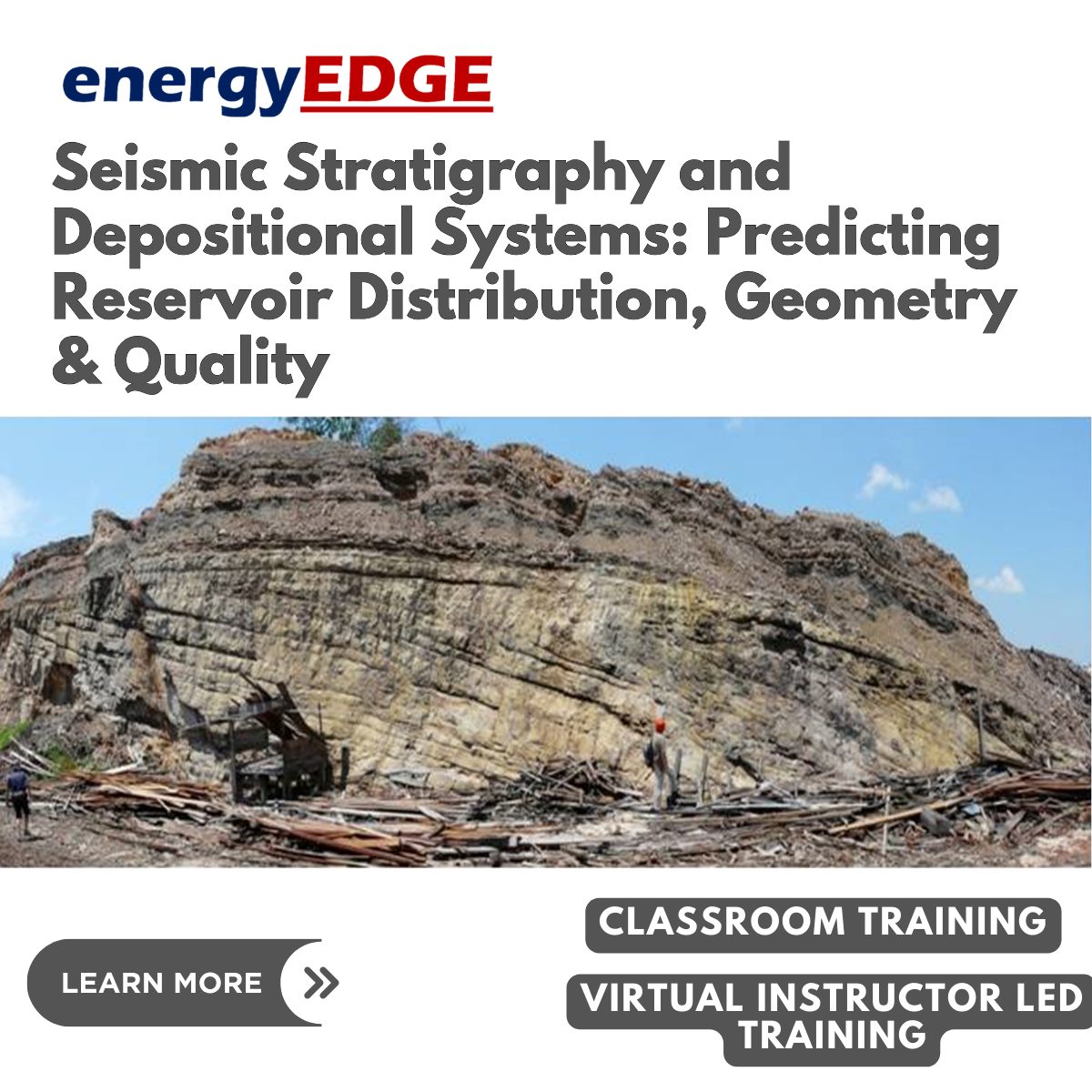
Elite EA PA Forum 🇨🇦
By Elite Forums Events
Elite EA/PA Forum We are delighted to announce the Elite EA/PA Forum for the UK & Ireland will be on the 30th of October 2025. Our workshop aims to: Enhance your influence and impact by mastering assertive communication, negotiation, and self-advocacy skills. Stay composed and solution-focused in high-pressure situations with practical tools for crisis management and clear decision-making. Embrace evolving technology by understanding how AI and automation can streamline your role and boost efficiency. Future-proof your career by building strategic value, resilience, and adaptability in an ever-changing professional landscape. Keynote Address with Q&A from the audience (1 of 2): What to expect from Sam's Keynote: With over 30 years supporting leaders at the highest levels, Sam Cohen brings a wealth of insight, experience, and stories (the kind she can share) to the stage. From 18 years serving within The Royal Household - including as Deputy Private Secretary and Press Secretary to Her late Majesty Queen Elizabeth II - to working with The Duke and Duchess of Sussex, running the Prime Minister’s Office at Downing Street, and serving as Chief of Staff to the global CEO of Rio Tinto, Sam’s career is a masterclass in discretion, diplomacy, and delivering at the top. In this exclusive keynote, Beyond the Role, Sam will explore how Executive Assistants don’t just support leaders - they shape leadership, drive strategy, and build legacy from behind the scenes. Join us for this rare opportunity to hear from someone who’s been at the epicentre of power - and bring your questions! The keynote will include a live Q&A, where you can ask Sam about her remarkable career, leadership insights, and how to truly excel in high-performance environments. (Don’t ask her what the Queen kept in her handbag - she’s not telling.) Sam Cohen Career Bio: Sam Cohen has spent the last 30 years working to support leaders in the public and private sectors. Sam spent 18 years serving The Royal Household, as Deputy Private Secretary to Her late Majesty Queen Elizabeth II and Press Secretary to The Queen. Sam also served as Private Secretary to The Duke and Duchess of Sussex. Following this time, Sam worked as Director of the Prime Minister’s Office at Downing Street under Boris Johnson and, most recently, was Chief of Staff to the global CEO at Rio Tinto. Source: ABC News - YouTube Channel. Facilitator AM - Monika Turner The Confident Assistant - Speak Up, Go After What You Want & Create The Future You Deserve: Develop practical strategies to negotiate workload, boundaries, and career growth with confidence. Learn assertive communication techniques to handle challenging conversations effectively. Build self-advocacy skills to articulate your value and influence outcomes in the workplace. Monika Turner Career Bio: Monika Anna Turner is an ICF-certified Leadership and Executive coach with over seven years of experience helping professionals unlock their confidence, elevate their voice, and lead with authenticity. Before stepping into coaching, she built a successful career as a Personal Assistant, Executive Assistant, and ultimately Chief Of Staff —giving her a deep understanding of the unique challenges and strengths of support roles. Originally from Poland, Monika knows firsthand what it’s like to question your voice and your value—especially in a second language. Her journey from self-doubt to self-assurance informs everything she does today. Through her coaching, she empowers assistants and leaders alike to move beyond fear, speak up and create fulfilling careers they’re proud of. Keynote Address with Q&A from the audience (2 of 2): What to expect from Monique's Keynote: This isn’t your typical “communication 101” talk. Monique Helstrom brings 27 years of real-world experience, high-level insight, and zero fluff. She’s coached leaders, built operational ecosystems, and even served as the “Chief of Simon Sinek” (yes, that Simon Sinek). Safe to say, she knows a thing or two about working with humans—especially when they’re brilliant, busy, and occasionally impossible. In this keynote, Monique will: Call out the silent killers of great communication (you will relate) Show you how to set clearer expectations without sounding like a robot Teach you how to be both direct and kind (it’s possible, promise) Arm you with practical strategies that work in real-world pressure-cooker moments Remind you why your voice and presence matter—no matter your title Expect sharp insight, a few laughs, and a lot of “why has no one told me this before?” Monique's Career Bio: With 27 years of experience building humans and operational ecosystems, Monique coaches, recruits, and speaks with one mission: To help people become who they were always meant to be — effective, self-aware, and unstoppable. Formerly the Executive Assistant and “Chief of Simon Sinek,” Monique was the force behind the scenes of a global thought leadership brand. She’s worked with top executives, entrepreneurs, assistants, creatives, and mission-driven organisations around the world and has seen the same issue repeat itself time and time again: communication breakdown, unclear expectations, and wasted potential. So she decided to fix it. As a speaker, coach, and specialised recruiter, Monique delivers real talk and real strategies. She teaches principals how to work with, not just have, high-performing assistants and shows assistants how to stand tall, communicate clearly, and own their worth. Her work is rooted in practical psychology, pattern recognition, and the simple the truth that people can change when they’re given the tools and support to do so. Monique’s areas of expertise include: Communication — Building trust, clarity, and accountability for everyone. Executive presence — Strategic thought, self-confidence, and influence. How to lead, leverage, and grow high-performing assistant partnerships. Goal setting, feedback, and performance coaching that drives personal growth and business results. Identifying operational inefficiencies and translating them into clear, people-powered solutions. Source: Monique Helstrom - YouTube Channel. Panel Session Crisis Mode: What to do when everything goes wrong Master a step-by-step approach to prioritising and problem-solving under pressure. Strengthen emotional resilience and calm decision-making during unexpected disruptions. Learn how to communicate clearly and lead from behind in high-stress situations. Leah Temena Leah is a Senior Executive Assistant at JPMorgan Chase with over a decade of experience supporting C-Suite leaders—and a passionate voice for the growth, visibility, and leadership of administrative professionals. Alongside her corporate role, Leah runs a career coaching business across the U.S. and Asia. She empowers administrative assistants and Asian immigrant professionals elevate their executive presence, communicate their business impact, and break past cultural and professional barriers. At JPMorgan Chase, Leah serves as the North America Lead for the Career and Skills Pillar of SAGE, the firm’s employee resource group for administrative professionals. In this role, she develops and delivers programming that supports the professional development and upward mobility of admins across the region. Her background spans compliance, HR, presentation strategy, and nonprofit partnerships, with additional experience at Deutsche Bank and in nonprofit sectors. Leah holds a degree in Human Resources Management and completed her Professional Coaching Certificate through New York University. Mary Curry Mary Curry is a seasoned Executive Assistant and Business Operations professional with over 15 years of experience supporting C-suite leaders across technology, finance, construction, and aerospace. Known for her adaptability, sharp judgment, and proactive mindset, she excels at creating structure, optimizing workflows, and anticipating needs in fast-paced, high-growth environments. Mary brings a strategic edge to executive support, managing complex calendars, high-profile events, and confidential communications with precision. Her work has driven cost savings, streamlined operations, and enhanced executive impact. She is a Master Certified Microsoft Office Specialist, fluent in Google Workspace, and an early adopter of AI tools to enhance productivity and decision-making. Beyond her professional life, Mary is a certified sommelier, avid reader, and fitness enthusiast who believes that wellness, curiosity, and clarity are essential to showing up as a strong partner and leader. She’s passionate about building trusted relationships and helping leadership teams thrive from behind the scenes. Joanne Gard Joanne is an experienced Senior Executive Assistant with over 20 years of experience in the EA role as well as 15 years as a meetings and events professional. She has been supporting a Senior Partner at McKinsey & Company for 10 years and was recently presented a firm award that recognizes an inspirational colleague who inspires and motivates others to do the right things for our clients, our Firm, and our people. She is passionate about sharing her knowledge and drive for the role to others as a mentor and trainer. Joanne is driven to helping other EAs understand the importance of their role, the partnership they can have and the strategic part they can play in a powerful collaboration. She hopes to continue to help others learn how much more they can contribute and be the architect of their future. Annemarie Smith Annemarie Smith, an architect of executive operations 30+ years of global leadership experience spanning aerospace, healthcare, finance, legal, and manufacturing sectors across Canada, Qatar, Saudi Arabia, and the United States. A trusted advisor to C-suite executives and senior management, she blends operational efficiency with people-first leadership to elevate every agile environment she supports. As a systems thinker, Annemarie serves as an executive situational awareness amplifier, translating strategic vision into actionable impact. She streamlines operations using lean principles, safeguards executive priorities with discretion, and anchors administrative excellence in agility, inclusivity, and continuous improvement. As an architect of order, and execution, she organizes critical business reviews, aligns strategic calendars, and designs and delivers hybrid events that reflect the evolving needs of diverse and neurodivergent workforces. She champions knowledge sharing across the organization to empower the workforce, enhance digital collaboration, and strengthen the connective fabric that enables hybrid and remote work to thrive. Her expertise also extends to people operations and workforce planning by delivering live trainings, leading system rollouts, and partnering on strategic hiring. With attention to travel and expense oversight, she ensures compliance, accountability, and a seamless executive experience from boardroom to boarding gate. Annemarie’s entrepreneurial spirit is at the heart of EA Insights, a consultancy she founded to elevate the role of the executive assistant as a central intelligence hub and strategic partner. Through her published work at https://eainsights.biz, she shares powerful insights drawn from decades of navigating complexity with grace, bending time to meet priorities, and championing excellence behind the walls of corporate America. Facilitator - PM: Justin Kabbani AI Is Not Here to Replace You. It's Here to Upgrade You. We'll explore Justin's proven 3P framework: Priming – How to set up AI like a strategic advisor by feeding it context, tone and mindset Prompting – How to craft clear, structured instructions to get consistently great results Producing – How to turn AI outputs into high-leverage work that makes you stand out Your session outcomes: Real examples from admin professionals already using AI to elevate their work Prompts you can copy, adapt, and test live Interactive exercises to build confidence fast A practical challenge to implement right after the session If you’ve been overwhelmed by AI, or underwhelmed by its impact, this session will change that. You'll leave with tools you can use today, and a mindset you’ll carry forward for the rest of your career. Justin Kabbani Career Bio: Justin Kabbani is one of Australia’s most in-demand AI trainers and keynote speakers, known for making AI feel simple, powerful, and immediately useful. He’s worked with brands like Uber, Treasury Wine Estates, and Udemy, helping their teams embed AI into daily workflows, strategic planning, and executive communication. Over the past two years, Justin has trained more than 2,000 professionals across Australia and beyond, consistently earning feedback like “mind-blowing,” and “game-changing”. His signature Prime, Prompt, Produce framework has transformed how business leaders, executive assistants, marketers, and teams think, work, and communicate with AI, without needing to be “tech people.” Justin believes AI isn’t here to replace people. It’s here to take the robotic work off our plate, so we can focus on what humans do best. LinkedIn: https://www.linkedin.com/in/justinkabbani/ Website: https://justinkabbani.com/ Who will attend this event? Executive Assistant (EA) Personal Assistant (PA) Virtual Assistant (VA) Legal Secretary Legal Executive Assistant Administrative Assistant Office Manager Health Care Office Manager Chief of Staff Additional roles may be relevant depending on role responsibilities along with development opportunities. This workshop is open to females, male including trans women/males and non-binary professionals. Group Rate Discounts To discuss our group rates in more detail, please email support@elite-forums.com and provide the following: Group Number (How many would like to attend) Event Date (If numerous dates, please advise if we are splitting attendees across multiple dates) Attendee Contact details (Or request our Group Rate Document. Complete and return - we'll sort the rest.) Group discounts are on request - see below group rate discount brackets: 🧩 You just need one piece to come together - to unlock your Elite Potential. 🔑 Media outlets/organisations will not be permitted to attend this event.

Search By Location
- Experience Courses in London
- Experience Courses in Birmingham
- Experience Courses in Glasgow
- Experience Courses in Liverpool
- Experience Courses in Bristol
- Experience Courses in Manchester
- Experience Courses in Sheffield
- Experience Courses in Leeds
- Experience Courses in Edinburgh
- Experience Courses in Leicester
- Experience Courses in Coventry
- Experience Courses in Bradford
- Experience Courses in Cardiff
- Experience Courses in Belfast
- Experience Courses in Nottingham

