- Professional Development
- Medicine & Nursing
- Arts & Crafts
- Health & Wellbeing
- Personal Development
1327 Courses
Technical Report Writing and Presentation Skills In the AI Era – For Engineers, Scientists and Technical Professionals in The Energy Industry
By EnergyEdge - Training for a Sustainable Energy Future
Develop your technical report writing and presentation skills with EnergyEdge's course designed for oil & gas professionals. Sign up now!
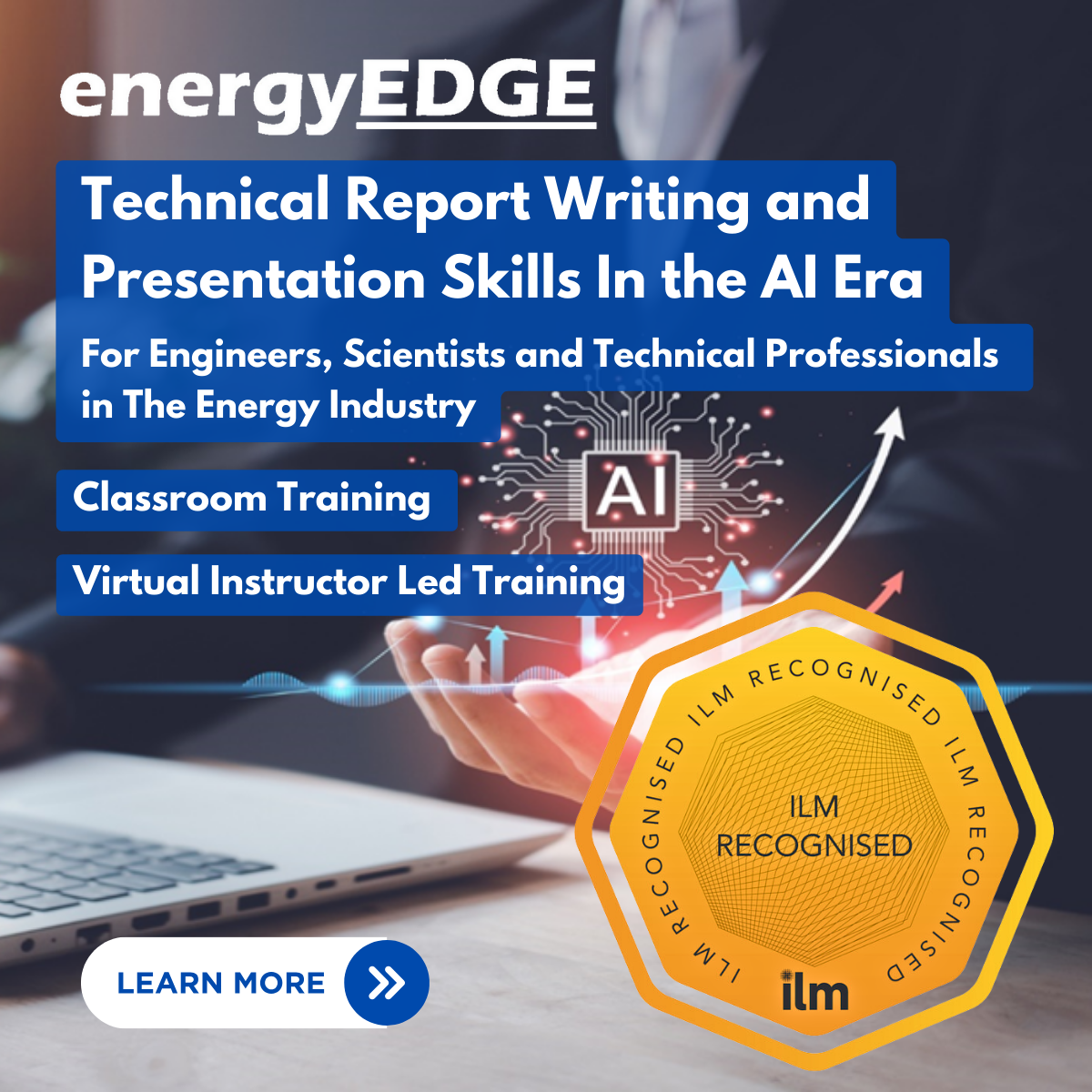
Technical Report Writing and Presentation Skills In the AI Era – For Engineers, Scientists and Technical Professionals in The Energy Industry
By EnergyEdge - Training for a Sustainable Energy Future
Develop your technical report writing and presentation skills with EnergyEdge's course designed for oil & gas professionals. Sign up now!
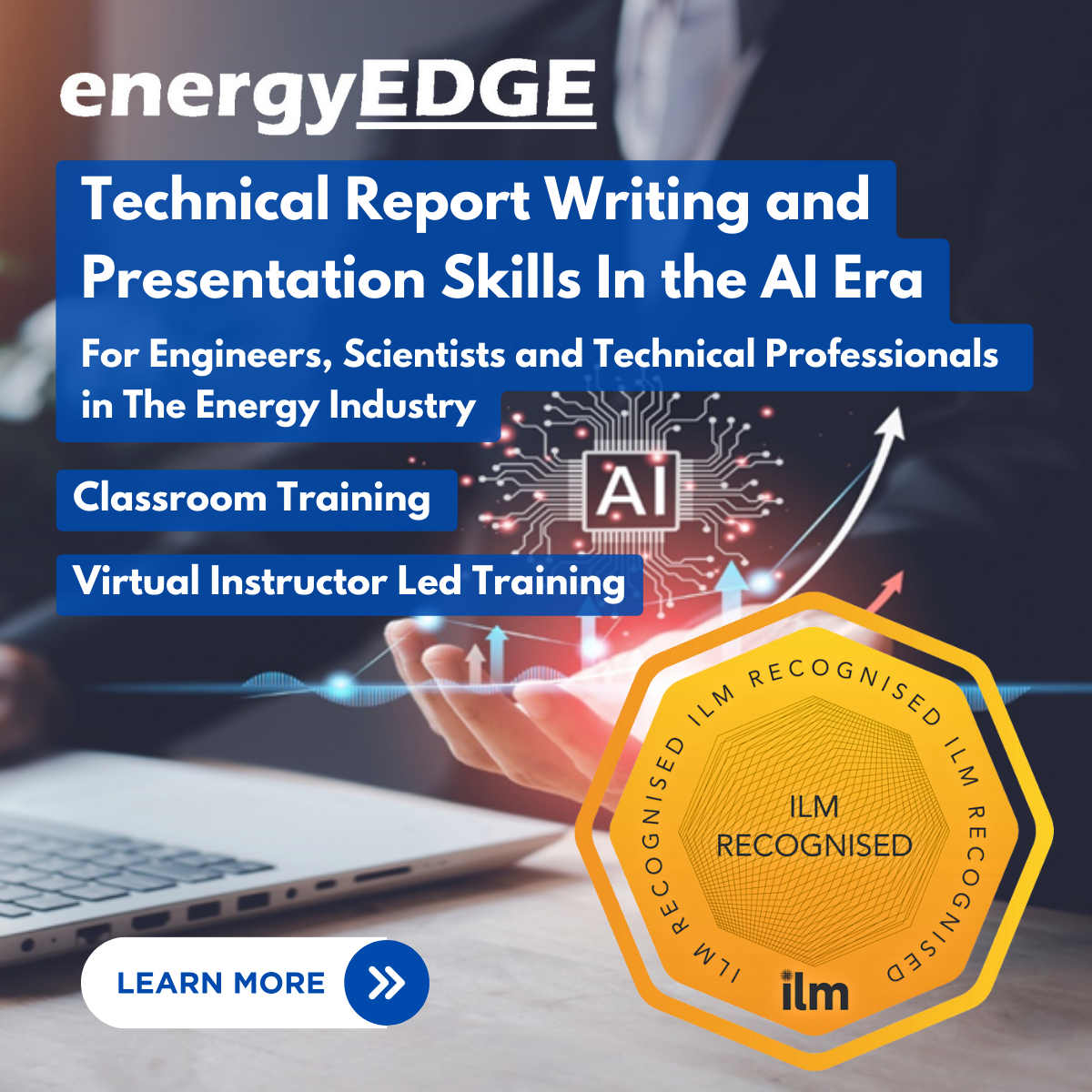
AWS Certified Cloud Practitioner: Essentials Course 2020
By Packt
Explore the AWS Platform with the expert guidance of a cloud and security instructor
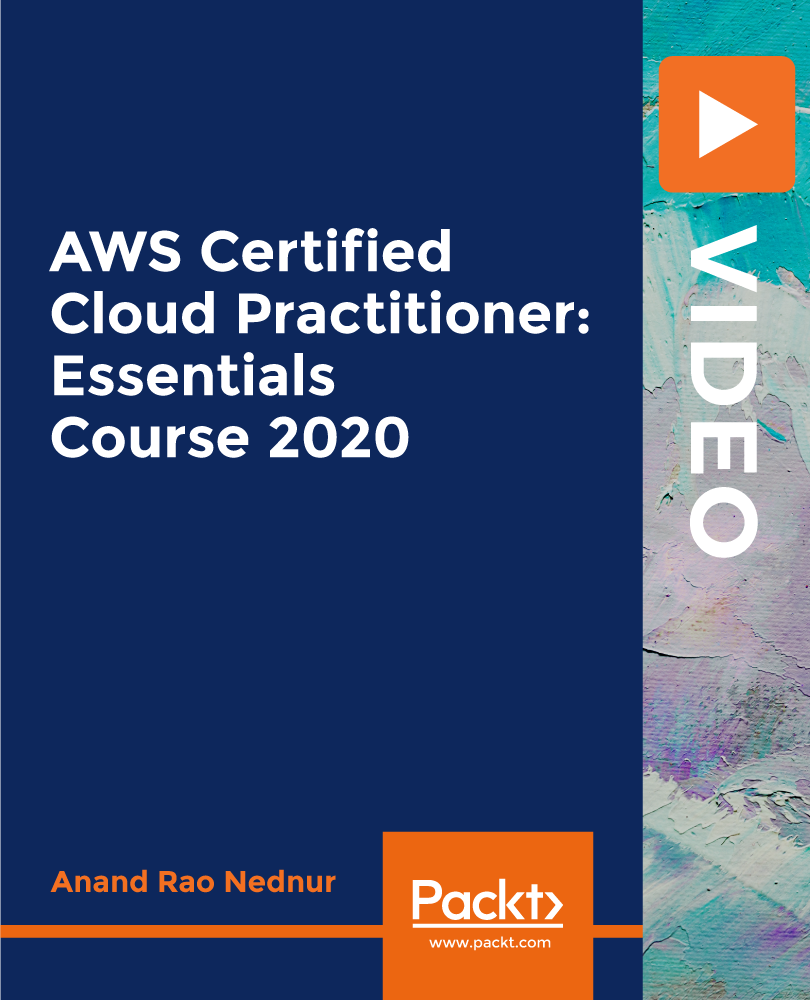
Technical Report Writing and Presentation Skills In the AI Era – For Engineers, Scientists and Technical Professionals in The Energy Industry
By EnergyEdge - Training for a Sustainable Energy Future
Develop your technical report writing and presentation skills with EnergyEdge's course designed for oil & gas professionals. Sign up now!
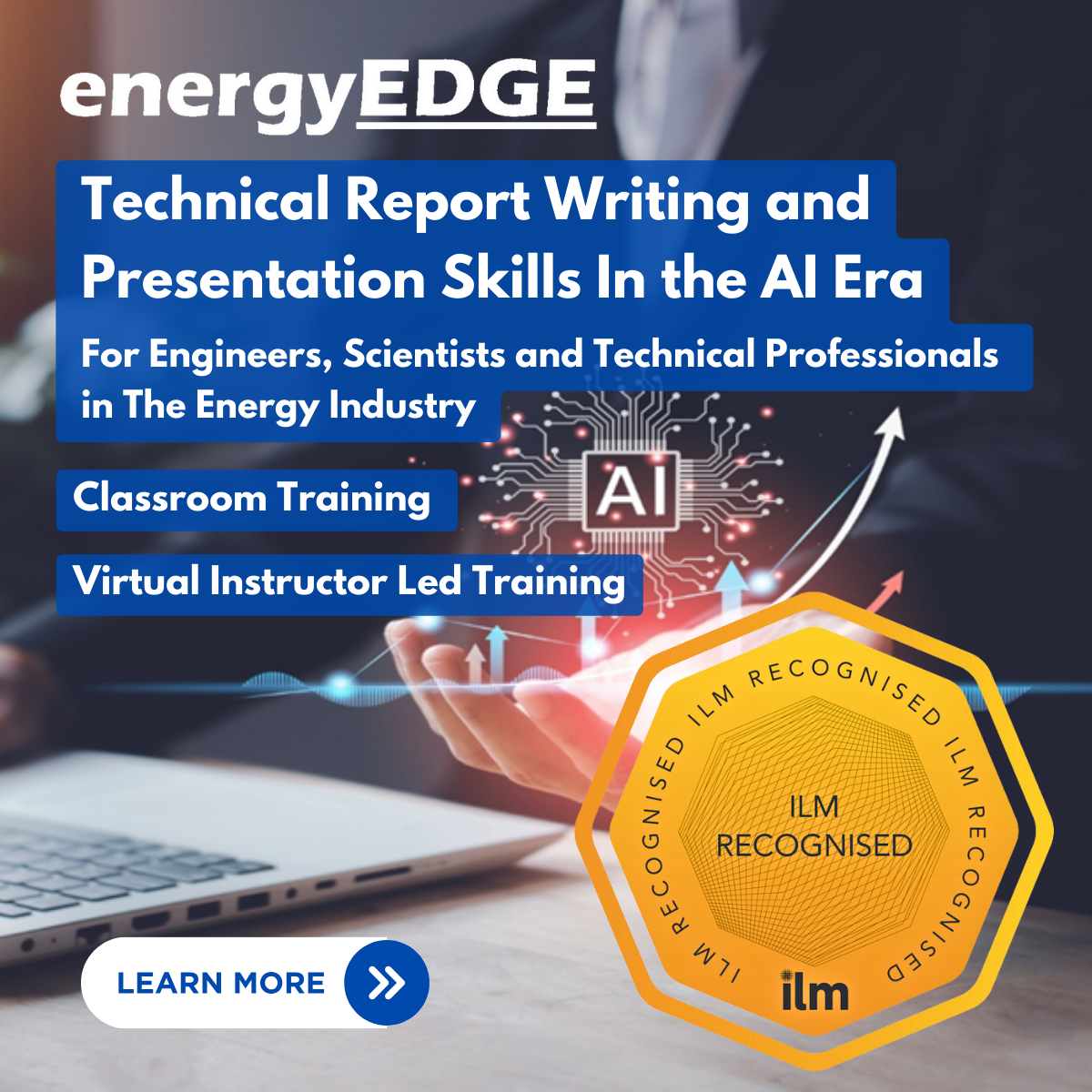
Integrating Hydrogen with Renewable Power – Virtual Instructor Led Training (VILT)
By EnergyEdge - Training for a Sustainable Energy Future
Dive into the world of hydrogen integration with renewable power through EnergyEdge's course. Enroll in our virtual instructor-led training today!

Teaching Skills Bundle
By The Teachers Training
Teaching Skills Bundle - Overview ***With this Teaching Skills Bundle Course, get a Personal Hygiene Course completely FREE and prevent yourself from being infected by Coronavirus and other contagious diseases.*** With soaring demand for skilled educators in the UK and USA, investing in your teaching prowess has never been more crucial. Schools and institutions are actively seeking educators who can create engaging classrooms. Our comprehensive Teaching Skills Bundle empowers teachers like you to excel in your profession and foster a dynamic learning environment. Additionally, the USA & UK student population is expected to grow by 9% & 10% by 2030, making it the right time to learn teaching skills. This Teaching Skills Bundle is packed with four courses to boost your teaching skills to the next level. Versatile teaching skills will help you stand out amongst the crowd. Thus, the course begins with teaching you the art of Classroom Management to create a harmonious learning atmosphere. The Speaking Training for Teachers course of the Teaching Skills Bundle bundle will help you to develop platform skills, engage with students, and use storytelling to make learning unforgettable. As you move to the next course, the Time Management Diploma, you will gain expertise in controlling your time and productivity to achieve your teaching goals. Besides, you will gain the ability to build a toolbox of time management strategies and establish a clear action plan. The last course of the Teaching Skills Bundle bundle will increase your proficiency in teaching English effectively in the classroom. Enrol in the Teaching Skills Bundle to turn your teaching career into an excellent one. The course can be studied part-time. You can become accredited within 9 hours studying at your own pace. Your qualification will be recognised and can be checked for validity on our dedicated website. Why Choose Teachers Training Some of our features are: This is a dedicated website for teaching 24/7 tutor support Interactive Content Affordable price Courses accredited by the UK's top awarding bodies 100% online Flexible deadline Entry Requirements No formal entry requirements. You need to have: Passion for learning A good understanding of the English language Numeracy and IT Desire for entrepreneurship Over the age of 16 Assessment The assessment is straightforward, you need to complete the assignment questions that will be provided to you at the end of the course, you can complete the assignment anytime you want. After you complete and submit your assignment, our tutors will assess your assignment and give you feedback if needed. After your assignment has been assessed and you have passed, you will be qualified and will be able to apply for a course completion certificate. Certification CPD Certification from The Teachers Training Successfully completing the MCQ exam of this course qualifies you for a CPD-accredited certificate from The Teachers Training. You will be eligible for both PDF copy and hard copy of the certificate to showcase your achievement however you wish. You can get your digital certificate (PDF) for £4.99 only Hard copy certificates are also available, and you can get one for only £10.99 You can get both PDF and Hard copy certificates for just £12.99! The certificate will add significant weight to your CV and will give you a competitive advantage when applying for jobs. Classroom Management Training for Teachers Introduction to Teach Like a Champion Introduction Teach Like a Champion 00:10:00 Classroom Management How to Avoid Students Disrupting the Class 00:11:00 How to Stop Distruptions Once They Begin 00:09:00 Choosing an Appropriate Seating Arrangement 00:03:00 Choosing the Best Communication System for the Class 00:10:00 Planning The Critical Importance of Planning 00:08:00 How to Plan an Effective Lesson 00:09:00 How to Plan an Effective Units 00:06:00 How to Plan for the Whole Semester 00:05:00 Assessments and Grading Creating Effective Assessments 00:08:00 Efficient Grading Techniques 00:06:00 The Power of Formative Assessment 00:10:00 The Strengths and Weaknesses of Summative Assessment 00:04:00 Relationship Management Developing Healthy Relationships with Students 00:08:00 Communicating Effectively with Parents 00:05:00 Managing Management, How to Deal with the Boss 00:06:00 Psychological Tools for the Champion Teacher 00:05:00 Conclusion Review the Key Ideas of the Course 00:06:00 Understanding Child Development for Teachers Factors That Influence Development 00:39:00 Cognitive Development 00:25:00 Social and Emotional Development 00:44:00 Personality and Intellectual Development in Children 00:39:00 Stages of Language Development 00:29:00 Understanding Moral Development 00:20:00 Speaking Training for Teachers Your Students Will Never See You Practice How Teachers and Educators Can Lecture More Effectively 1st Video Rehearsal 00:02:00 How Teachers and Educators Can lecture More Effectively 2nd Video Rehearsal 00:02:00 How Teachers and Educators Can lecture More Effectively 3rd Video Rehearsal 00:04:00 How Teachers and Educators Can Lecture More Effectively Any Subject Can be Interesting and any Subject Boring 00:02:00 How Teachers and Educators Can Lecture More Effectively Conclusion 00:01:00 How Teachers and Educators Can Lecture More effectively Discipline 00:06:00 How Teachers and Educators Can Lecture More Effectively Feedback 00:02:00 How Teachers and Educators Can Lecture More Effectively Focus on top Five Principles 00:05:00 How Teachers and Educators Can Lecture More Effectively Intro 00:01:00 How Teachers and Educators Can Lecture More Effectively Look at Your Video 00:02:00 How Teachers and Educators Can Lecture More Effectively Passion 00:04:00 How Teachers and Educators Can Lecture More Effectively Platform Skills 00:05:00 How Teachers and Educators Can Lecture More Effectively Promo 00:01:00 How Teachers and Educators can Lecture More Effectively Questions 00:05:00 How Teachers and Educators Can Lecture More Effectively Stories 00:06:00 How Teachers and Educators Can Lecture More Effectively Wireless Microphone 00:06:00 Time Management Diploma Identifying Goals Identifying Goals 00:11:00 Effective Energy Distribution Energy Distribution 00:10:00 Time Logs 00:11:00 Working with Your Personal Style Personal World View 00:10:00 Strengths 00:09:00 Building Your Toolbox Building Your Toolbox 00:11:00 Establishing Your Action Plan Establishing Your Action Plan 00:11:00 Teaching Kids English Introduction Introduction 00:06:00 Studying Top Tips Sentence Types 00:04:00 Connectives 00:02:00 Connectives Contrast 00:02:00 Paragraph 00:02:00 Comprehension 00:04:00 Figurative Language 00:05:00 Adjectives 00:04:00 Adverbs 00:02:00 Adverbs 2 00:02:00 Synonyms 00:01:00 It's and Its 00:02:00 There, They're and Their 00:02:00 SEN Support & High Quality Teaching Techniques for Teachers SEN Support 00:13:00 High Quality Teaching for Pupils with SEN 00:09:00

School History Tour Medical Emergency - 2019 Case Study
By Xcursion
This case study is on a 2019 school history tour to the USA, which sadly ended in tragedy. This case study forms part of the Xcursion Online International School Travel Safety Course.

Physiotherapy management of Whiplash Injuries
By Physiotherapy Online
This course aims to be a concise clinical handbook for therapists, nurses, and physician assistants who treat musculoskeletal and neurological complications of whiplash injury. It covers the anatomy, and mechanism of injury, with orthopedic and neurological complications and rehabilitation strategies for the same. This course is backed by an evidence-based approach , the latest clinical practice guidelines, and NICE guidelines.
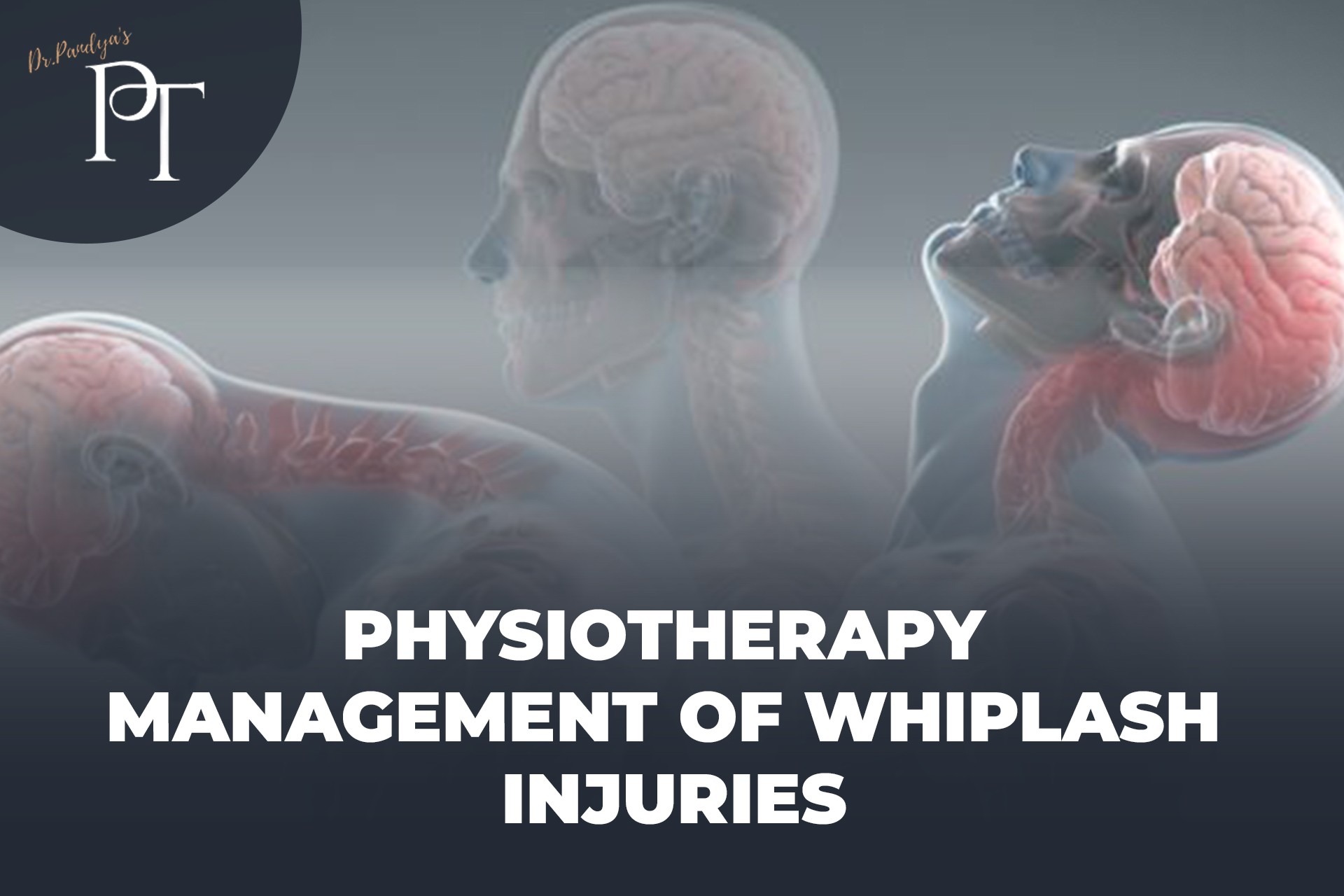
Guitar Building Course The Aim The aim of this electric guitar building course is teach you how to assemble a Stratocaster, Telecaster or Jazzmaster style bolt-on-neck design electric guitar to a very high standard as well as gain understanding and knowledge in not only the assembly but also a good understanding of its inner workings and overall function. What to Expect In this electric guitar building course you’ll focus on making the most successful electric guitar of all time: the bolt-on-neck design. In almost any music store, these guitars outnumber others five-to-one. The course will cover Body & Neck assembly, Pickup Installation & Installation of all Electronics and the Professional Setting up of an Electric Guitar The course will commence daily at 09:30 with lectures & discussions on topics relating to each part of the guitar construction and then followed by the practical application of these topics under supervision, finishing at 17:30. The course and workshop located in Cross in Hand, East Sussex, designed for a maximum of 4 people per course enabling a very close learning experience. All Lutherie tools needed to complete the course are supplied. NO Experience necessary! Upon Completion Upon completion of the build your own guitar course you will leave with a great Custom made Guitar! The end product will be a Custom Tele, Strat or Jazzmaster that You will have made and one that will give many standard models a run for their money in tone and feel. Personal attention The course does have a set agenda but we often meander around topics and are happy to do so, most of us have had many different guitars and they nearly always have some curious tales and they are always good to discuss. Break down of guitar course topics by day DAY 1 Body & Neck Wood choice and body design play a large part in the tone of an electric guitar. If you were to play several solid body guitars unamplified you’ll notice distinct differences between various wood types. A solid body that sounds good acoustically generally will sound good amplified. We’ll discuss the different woods used to make electric guitars and the effect of different body styles on tone and sustain. Just as wood affects the body, when making a neck you have to pay attention to wood choice in order to have a good sounding guitar. The hardware that goes into making a great guitar also plays a large role, not only the quality in the parts but also their fitting. You will be instructed on how best to fit all the component parts with skill and accuracy enabling you to create a great custom made guitar.. Topics covered: Body & Neck styles Wood choices Neck joints Adjustable Truss Rods Fitting neck to body Scale lengths Tremolo Bridge placement (Incl Claw & Springs) Fretboard radius Machine head installation Preparing the Nut Slot Making & Cutting a Bone Nut (Requires working with the belt sander) All the hardware fitted to the guitar will be quality Japanese Gotoh vintage parts, these are particularly well made; tuners hold tune well and the Gotoh bridge is of very good quality, all of this goes together to make a great custom built guitar. DAY 2 Electronics & Fret Dressing Once you’ve learnt why and how a great guitar goes together as well as practically applying the previous topics, you now learn to install the best pickups and wiring. For these custom built guitars we will be using Bare Knuckle Boot Camp pickups: very high quality pickups designed to suit our specifications of wood choice and body style. These pickups are hand wound in the UK and are widely regarded as the best pickups on the market today. Choose between Old Guard, True Grit or Brute Force. The key to having a great sounding electric is not just down to the Pickups but also the choice of components that go with it, often overlooked with most mass manufactured guitars, the guitar you make will have highest quality components and will subsequently sound great and work extremely well. Custom CTS Pots, Sprague Capacitor and a CRL (USA) switch as well as vintage cloth wiring all go together to make a very well appointed loaded scratchplate! Topics covered: Schematics Pickup installation Wiring volume & tone pots Wiring 5 way selector switch Wiring output jack Bridge and string grounding Fret Dressing both Theory & Practise DAY 3 Final Assembly The guitar will now be ready for final assembly. Today you will learn how to fully assemble and set up your electric guitar to a professional standard. The topics covered will be very useful for your regular maintenance of the guitar you have made as well as any others that you may have. Topics covered: Professional Setups Theory Fitting and filing the Bone Nut Pickguard placement Installing strap buttons Installing Decals (Personalised custom Decals) Final Setting and fitting the neck Stringing up String tree placement Bridge set up Action height adjustment and setting Pick up height Intonation Customising Your Guitar Build inclusive from £999 We are more than happy to work with you in order to get the custom build you want, so please contact us if you have a specific body colour scheme or neck choice, which Bare Knuckle pickups you want as well as hardware and we will try help achieve exactly that. If you’re unsure what works best, just get in touch and we will advise where we can. All custom options are subject to availability and it is always best to have a 1st & 2nd choice, there are some colours/parts etc that may incur additional cost. Tweed hard cases are available for an additional £75, £90 for the Jazzmaster. (Soft gig bag included) Some additional charges can apply for custom colours or specs or if you would like specific made to order Bare Knuckle Pickups

Meditations in your pocket - take meditation with you wherever you go
By Mindfulness Unleashed
Take meditation with you wherever you go. Meditations in your pocket is designed by Suryacitta to relax and calm you wherever you are.

Search By Location
- usa Courses in London
- usa Courses in Birmingham
- usa Courses in Glasgow
- usa Courses in Liverpool
- usa Courses in Bristol
- usa Courses in Manchester
- usa Courses in Sheffield
- usa Courses in Leeds
- usa Courses in Edinburgh
- usa Courses in Leicester
- usa Courses in Coventry
- usa Courses in Bradford
- usa Courses in Cardiff
- usa Courses in Belfast
- usa Courses in Nottingham