- Professional Development
- Medicine & Nursing
- Arts & Crafts
- Health & Wellbeing
- Personal Development
1828 Courses
Geomechanics at Well and Field Scale
By EnergyEdge - Training for a Sustainable Energy Future
EnergyEdge offers a comprehensive course on geomechanics at well and field scale. Expand your knowledge and skills in this domain.
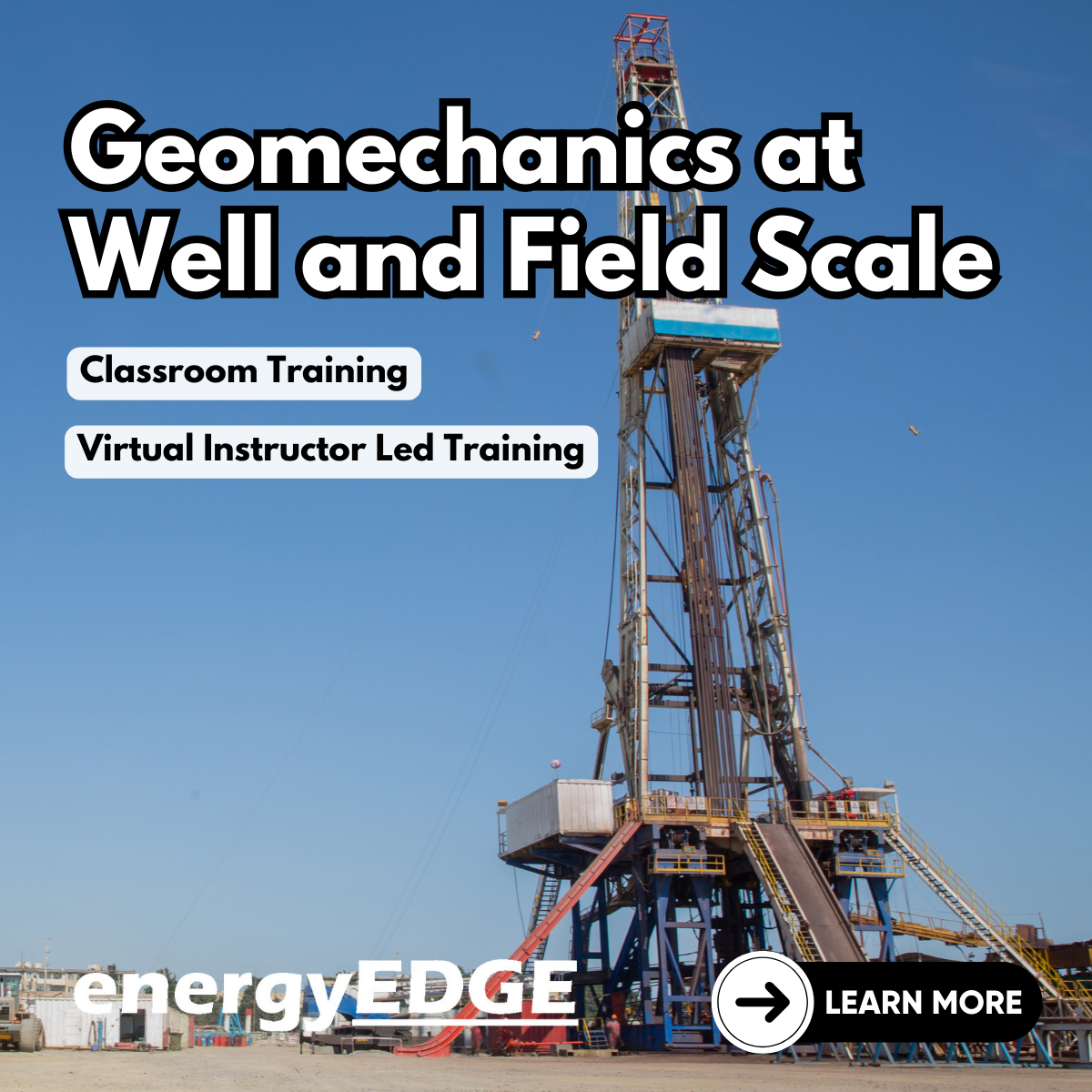
Decision-based Geothermal Field Development
By EnergyEdge - Training for a Sustainable Energy Future
Discover EnergyEdge's course for decision-based geothermal field development. Unlock your potential and excel in this dynamic industry.
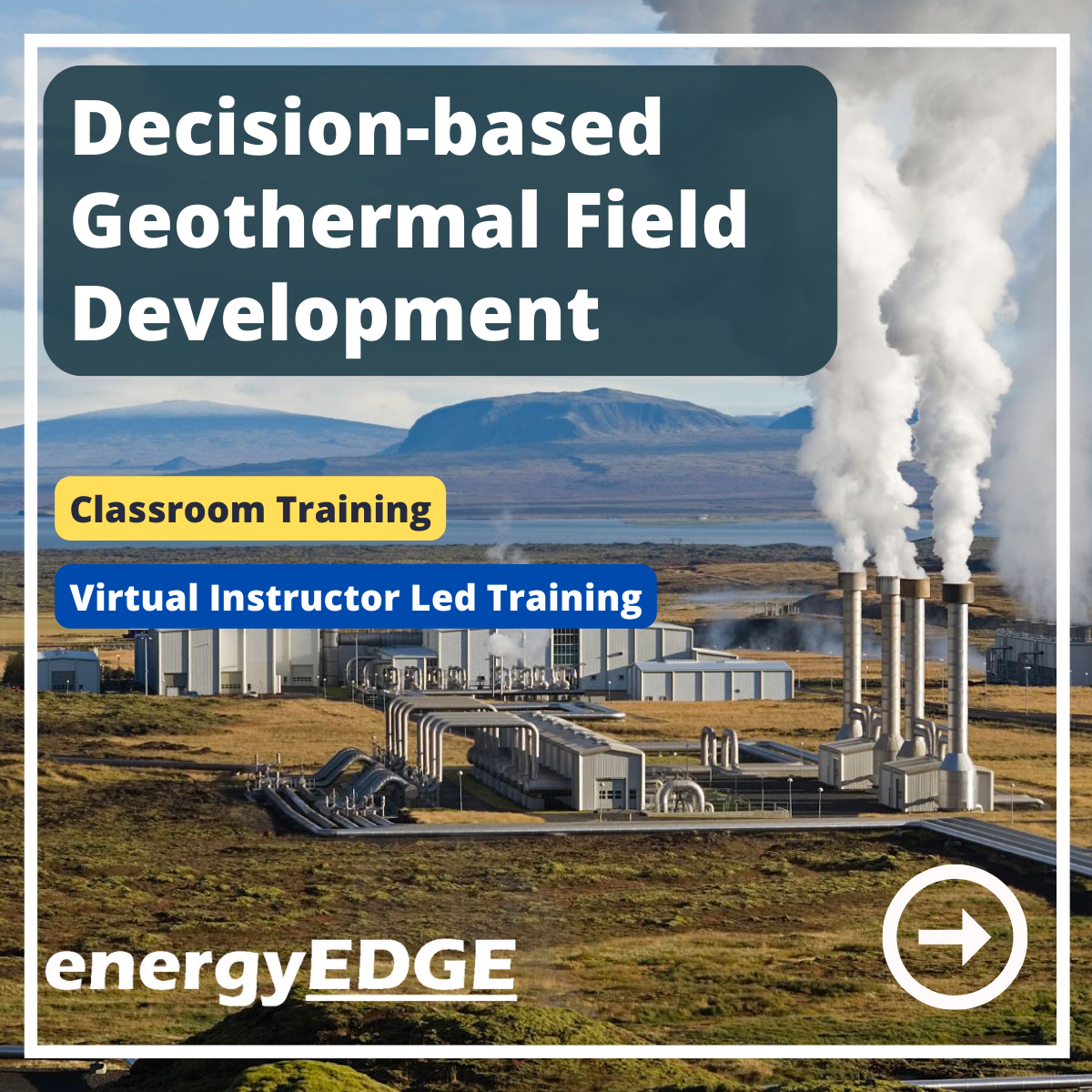
Try out Reflective Writing - putting 'pen to pause'
By Kapow Coaching
Try out Reflective Writing - for creativity and clarity
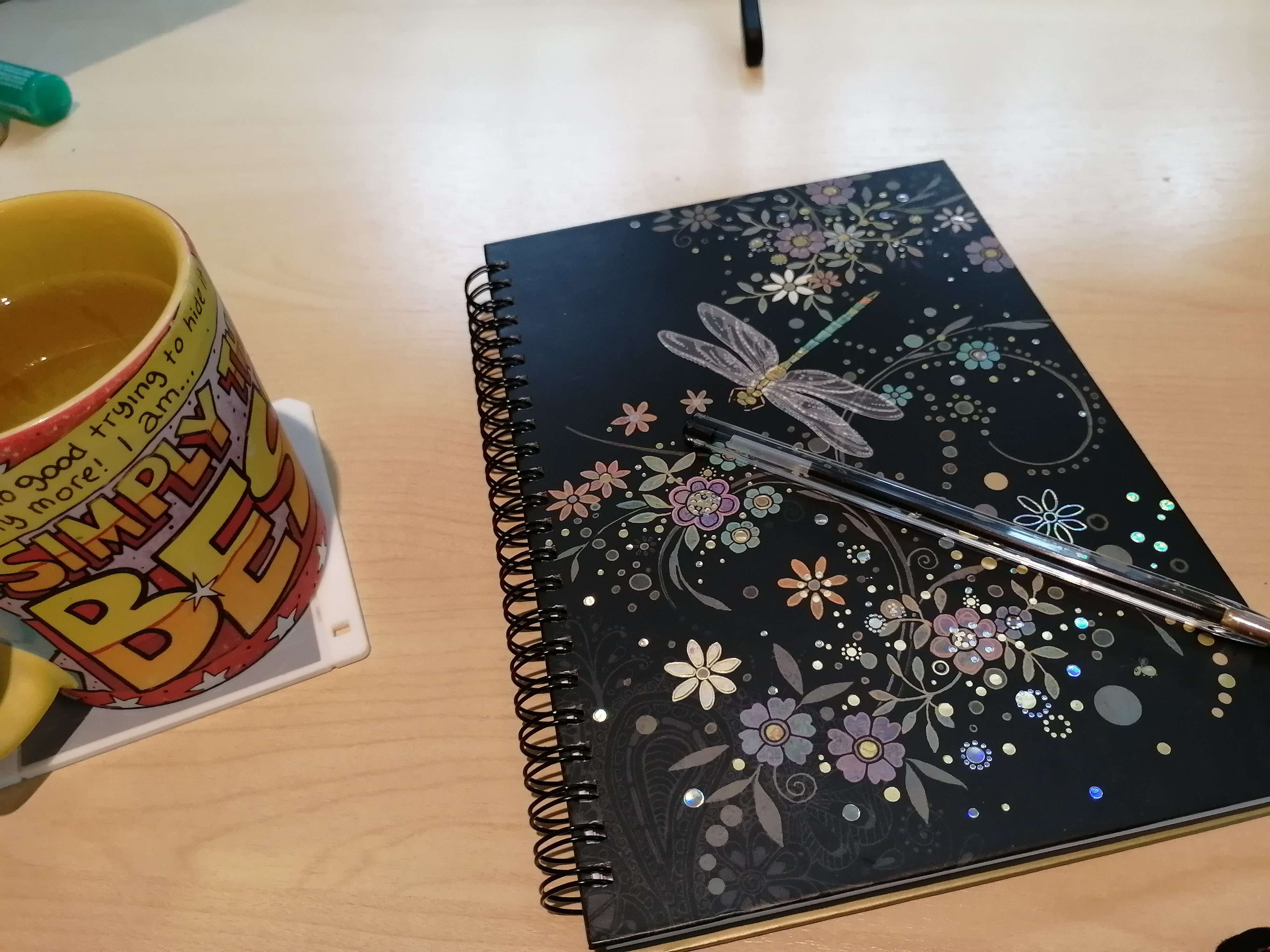
Exploration Concepts for Tight Sand Plays
By EnergyEdge - Training for a Sustainable Energy Future
Enhance your knowledge in exploration concepts for tight sand plays with EnergyEdge's course. Sign up now to gain valuable insights!

Certificate in Microsoft Outlook 2007 for Beginners
By iStudy UK
Knowing about Microsoft Outlook Essentials will not just help us organise our emails but will help us in being productive. Through this Workshop, you will learn how to organise your emails and files the way you want it. You will know how to send robust messages, taking advantage of text formatting and insertion tools. You will also learn how Outlook's tools can help you filter out the messages you don't want to read. Learn to stay organised by creating folders to store your Outlook items and keep in touch by using Outlook to manage your contacts.In this course you will learn the necessary skills, knowledge and information of Microsoft Outlook. Course Highlights Certificate in Microsoft Outlook 2007 for Beginners is an award winning and the best selling course that has been given the CPD Certification & IAO accreditation. It is the most suitable course anyone looking to work in this or relevant sector. It is considered one of the perfect courses in the UK that can help students/learners to get familiar with the topic and gain necessary skills to perform well in this field. We have packed Certificate in Microsoft Outlook 2007 for Beginners into 13 modules for teaching you everything you need to become successful in this profession. To provide you ease of access, this course is designed for both part-time and full-time students. You can become accredited in just 11 hours hours and it is also possible to study at your own pace. We have experienced tutors who will help you throughout the comprehensive syllabus of this course and answer all your queries through email. For further clarification, you will be able to recognize your qualification by checking the validity from our dedicated website. Why You Should Choose Certificate in Microsoft Outlook 2007 for Beginners Lifetime access to the course No hidden fees or exam charges CPD Accredited certification on successful completion Full Tutor support on weekdays (Monday - Friday) Efficient exam system, assessment, and instant results Download Printable PDF certificate immediately after completion Obtain the original print copy of your certificate, dispatch the next working day for as little as £9. Improve your chance of gaining professional skills and better earning potential. Who is this Course for? Certificate in Microsoft Outlook 2007 for Beginners is CPD certified and IAO accredited. This makes it perfect for anyone trying to learn potential professional skills. As there is no experience and qualification required for this course, it is available for all students from any academic backgrounds. Requirements Our Certificate in Microsoft Outlook 2007 for Beginners is fully compatible with any kind of device. Whether you are using Windows computer, Mac, smartphones or tablets, you will get the same experience while learning. Besides that, you will be able to access the course with any kind of internet connection from anywhere at any time without any kind of limitation. Career Path You will be ready to enter the relevant job market after completing this course. You will be able to gain necessary knowledge and skills required to succeed in this sector. All our Diplomas' are CPD and IAO accredited so you will be able to stand out in the crowd by adding our qualifications to your CV and Resume. Module One - Getting Started 00:30:00 Module Two - Opening and Closing Outlook 01:00:00 Module Three - Working with E-mail 01:00:00 Module Four - Creating a New E-mail 01:00:00 Module Five - Managing E-mail 01:00:00 Module Six - Managing Junk Mail 01:00:00 Module Seven - Outlook's Organization Tools 01:00:00 Module Eight - Searching for Items 01:00:00 Module Nine - An Introduction to the Calendar 01:00:00 Module Ten - An Introduction to Tasks 01:00:00 Module Eleven - An Introduction to Contacts 01:00:00 Module Twelve - Wrapping Up 00:30:00 Activities Activities-Certificate in Microsoft Outlook 2007 for Beginners 00:00:00 Mock Exam Final Exam

Business and Data Analysis with SQL
By iStudy UK
Business and Data Analysis with SQL is a comprehensive training in the theoretical and practical study of Data analysis and SQ language. This module is open to the people who want to elevate their business growth. Secure your position as an asset to the organization by learning SQL. Make your professional skill more productive by learning data analysis and SQL communication. The course exposes to you the details on computational and data investigational methods. It also highlights the basics of extracting data from the database storage. On completion of this online course, you will have an extensive understanding of how the database works and ways to function them properly, and thus be able to make critical decisions like a professional. What you'll learn At the end of this course, you will have the ability to run your own data projects, work with databases and manage large datasets and provide meaningful business intelligence reports to your team. Requirements Be familiar with reports and data-based projects. Who this course is for: This course is aimed at business professionals who work with data of all sizes. You will learn the fundamentals of business intelligence and basic data warehouse development. Introduction Business and Data Analysis with SQL FREE 00:06:00 Database and Datawarehouse Design Introduction to Databases- A History 00:04:00 SQL Statement Categories 00:02:00 Capture data requirements 00:09:00 Physical Vs Logical Data Representations 00:03:00 Normalise data 00:07:00 Fact Tables 00:04:00 Aggregate data 00:07:00 Entity Relationship Diagrams (ERD's) 00:07:00 Extract, Transform and Load (ETL) 00:13:00 Structured Query Language (SQL) - Fundamentals MySQL Server Setup 00:05:00 MySQL Server Start and stop Service 00:02:00 Connect to database 00:07:00 Comments in SQL 00:05:00 Select data from a table 00:16:00 Table Indexes 00:08:00 Table and Column Aliases 00:05:00 Inner Join Tables 00:02:00 Left and Right Outer Table Joins 00:04:00 Union (all) Results 00:04:00 Project Management Project Management (Agile Methodology) 00:11:00 Kanban boards 00:09:00 Prioritise Requirements using MoSCoW 00:04:00 Sales Project Sales Project - Introduction 00:05:00 Create and Drop Database 00:05:00 Query Workflow 00:09:00 Sales Project - Part 1 - Data Capture 00:15:00 Sales Project - Part 2 - Data Analysis 00:08:00 Sales Project - Part 3 - Data Summary 00:12:00 Sales Project - Part 4 - Send to production 00:09:00 MySQL Query Explain Plan 00:07:00 Common Table Expressions (WITH) 00:14:00 Data Control Language (DCL) User Administration 00:13:00 MySQL Programs MySQL Set Windows Environment Variable 00:05:00 MySQL Command Line 00:17:00 Visualising Data Export results to Excel 00:06:00 Setup MySQL ODBC (Open Database Connector) 00:11:00 Creating a report in Microsoft Excel 00:21:00 Course Certification

Solar PV Systems, Modelling and Analysis – Master the Technology of Solar PV from Cells to Systems
By EnergyEdge - Training for a Sustainable Energy Future
Dive into the realm of Solar PV Systems Modelling and Analysis through EnergyEdge's course. Stay ahead in the field of renewable energy with expert training.
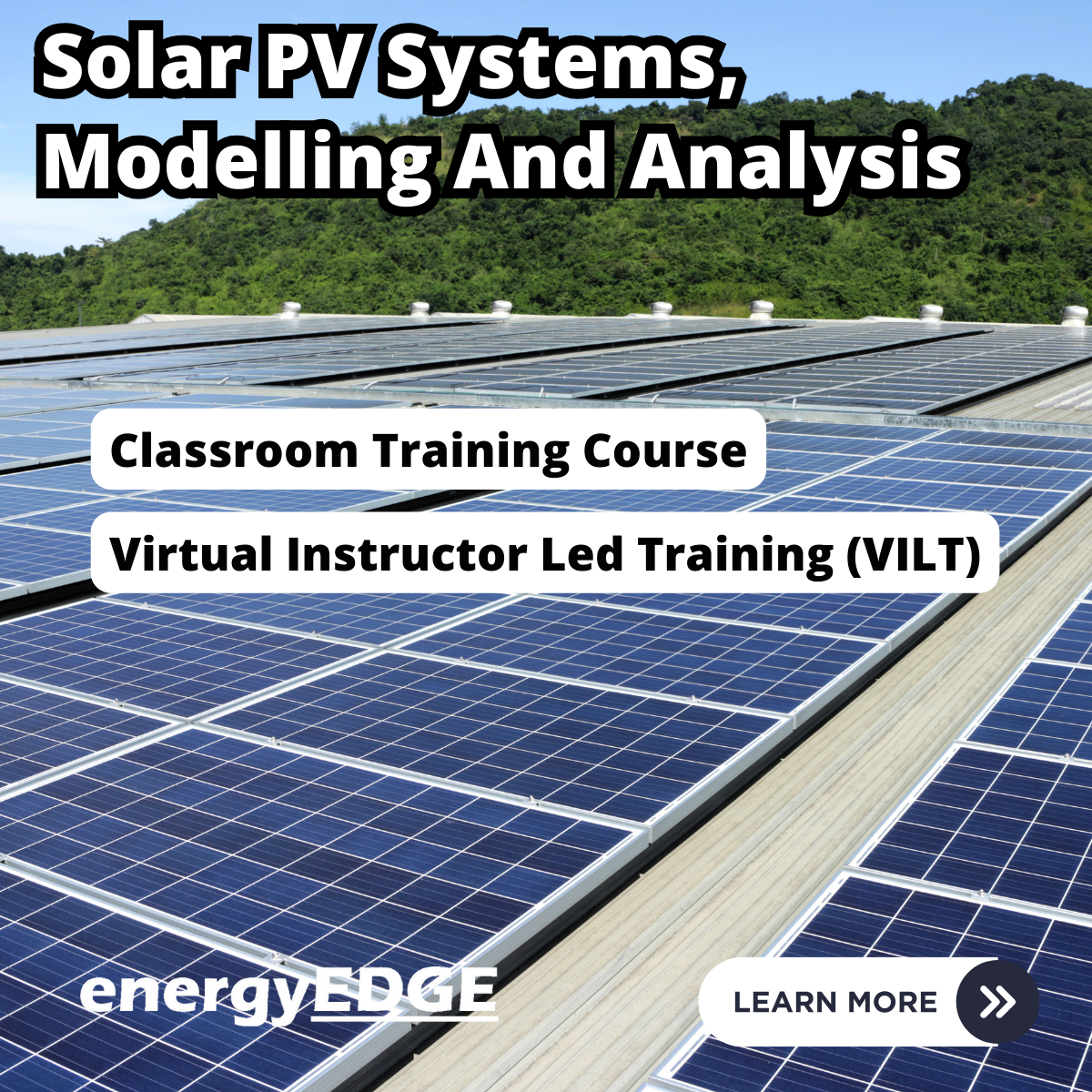
LNG Marine Terminal Loading Master & Certification (3 Day)
By EnergyEdge - Training for a Sustainable Energy Future
Dive deep into LNG loading operations with EnergyEdge's master certification course. Gain valuable skills and knowledge. Enroll now!

Advanced Load Forecasting & Methodology
By EnergyEdge - Training for a Sustainable Energy Future
Enhance your forecasting skills with EnergyEdge's Advanced Load Forecasting Methodology course. Join our classroom training for expert insights.
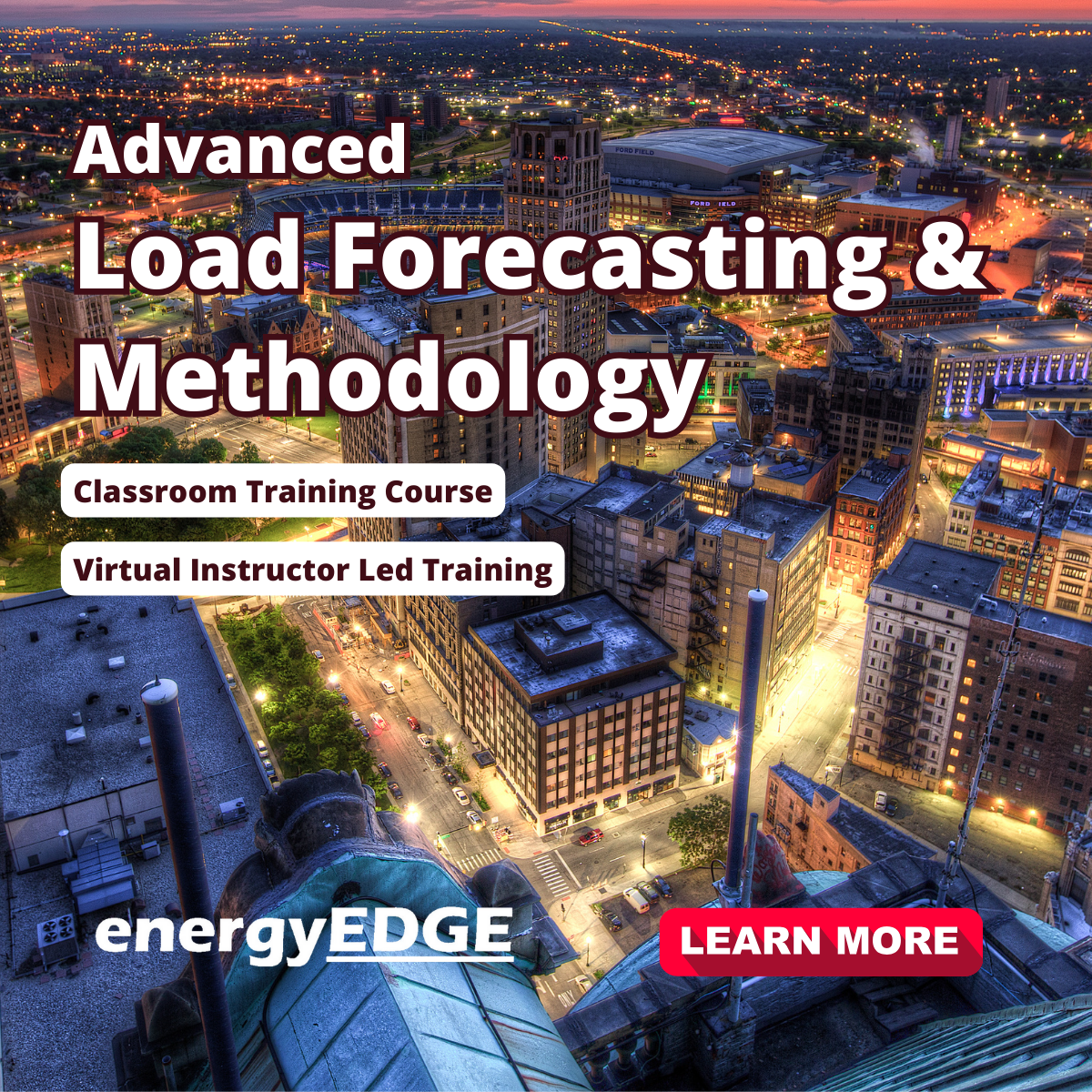
Search By Location
- SEND Courses in London
- SEND Courses in Birmingham
- SEND Courses in Glasgow
- SEND Courses in Liverpool
- SEND Courses in Bristol
- SEND Courses in Manchester
- SEND Courses in Sheffield
- SEND Courses in Leeds
- SEND Courses in Edinburgh
- SEND Courses in Leicester
- SEND Courses in Coventry
- SEND Courses in Bradford
- SEND Courses in Cardiff
- SEND Courses in Belfast
- SEND Courses in Nottingham
