- Professional Development
- Medicine & Nursing
- Arts & Crafts
- Health & Wellbeing
- Personal Development
Kent Test Tutoring
By Top Dog Tutoring
Our twice-weekly sessions help take the stress away from Kent Test (11+) preparation. With each group led by a dedicated, fully-qualified primary school teacher, you can be safe in the knowledge that your child is receiving expert tuition as well as relevant test-style questioning. Our bespoke curriculum is designed to cover English, maths and reasoning, guaranteeing complete coverage that gives your child all the familiarisation they need before test day.

Language Proficiency Assessment and Action Plan (One Hour – One-to-One Class)
5.0(5)By TEFL Wonderland - Brilliant Minds
Language Proficiency Assessment and Action Plan (One Hour – One-to-One Class)

Description Camtasia ( /kæmËteɪÊÉ/) (formerly Camtasia Studio) is a software suite, created and published by TechSmith, for creating video tutorials and presentations directly via screencast, or via a direct recording plug-in to Microsoft PowerPoint. Through this Camtasia 9 for Beginners you will learn the fundamentals Casmatia 9. You'll learn how to prepare you computers screen resolution, mouse pointer, microphone, and folders to start off on the right foot. You'll discover the secrets to recording the screen properly to get your course approved on the first pass, and give your students the best possible visual experience. You'll learn how to use Camtasia 9 to assemble your video, editing out the bad parts and keeping only the good. You'll discover how easily add voice-over narration and free-frame video content giving yourself some extra time to explain concepts that need extra explaining. Etc .. Assessment: This course does not involve any MCQ test. Students need to answer assignment questions to complete the course, the answers will be in the form of written work in pdf or word. Students can write the answers in their own time. Once the answers are submitted, the instructor will check and assess the work. Certification: After completing and passing the course successfully, you will be able to obtain an Accredited Certificate of Achievement. Certificates can be obtained either in hard copy at a cost of £39 or in PDF format at a cost of £24. Who is this Course for? Camtasia 9 for Beginners is certified by CPD Qualifications Standards and CiQ. This makes it perfect for anyone trying to learn potential professional skills. As there is no experience and qualification required for this course, it is available for all students from any academic background. Requirements Our Camtasia 9 for Beginners is fully compatible with any kind of device. Whether you are using Windows computer, Mac, smartphones or tablets, you will get the same experience while learning. Besides that, you will be able to access the course with any kind of internet connection from anywhere at any time without any kind of limitation. Career Path After completing this course you will be able to build up accurate knowledge and skills with proper confidence to enrich yourself and brighten up your career in the relevant job market. Introduction Camtasia Promo FREE 00:01:00 Introduction 00:01:00 Why Use Camtasia 00:01:00 Camtasia System Requirements 00:03:00 Downloading & Installing Camtasia 00:03:00 The Camtasia Beginner PowerPoint Add-In 00:01:00 Camtasia Recorder Walkthrough 00:07:00 Camtasia Recorder in Action 00:01:00 Cleaning Your Desktop 00:01:00 Tips for Cleaning Your Desktop 00:03:00 Recording Seperately 00:03:00 The Camtasia Adept Welcome Screen 00:01:00 Camtasia Editor Main Menu Walkthrough 00:06:00 Rendering Your Video in Camtasia 00:04:00 Basic Editing Walkthrough 00:08:00 Camtasia Media Library 00:02:00 Zoom In & Fit Videos to Canvas 00:02:00 Scale to Fit Feature 00:01:00 Annotations 00:05:00 Transitions 00:02:00 Behaviors 00:03:00 Clip Speed & Slow Motion 00:02:00 Zoom & Pan Feature 00:03:00 Animations 00:04:00 Cursor Effects 00:03:00 Voice Narration 00:02:00 Audio Effects 00:03:00 Shortcuts & Hotkeys 00:09:00 Visual Effects 00:04:00 Interactive Hotspots 00:04:00 Interactivity Quizzes 00:06:00 Closed Captions 00:05:00 Green Screen Editing 00:07:00 Green Screen Background 00:01:00 Certificate and Transcript Order Your Certificates and Transcripts 00:00:00

TEACHERS TRAINING COURSES are designed for those of you who are looking to take your dancing skills to a higher level. As the art of belly dance becomes more popular, the demand for teachers is rising and it is an extremely rewarding gift to be able to transfer and share your skills with others. This course is also beneficial for those of you who wish to gain a deeper understanding of Belly Dance and dancing in general. If you’ve ever thought of doing what you enjoy for a living, this is definitely for you.

Overview This comprehensive course on Bash Scripting, Linux and Shell Programming will deepen your understanding on this topic. After successful completion of this course you can acquire the required skills in this sector. This Bash Scripting, Linux and Shell Programming comes with accredited certification from CPD, which will enhance your CV and make you worthy in the job market. So enrol in this course today to fast track your career ladder. How will I get my certificate? You may have to take a quiz or a written test online during or after the course. After successfully completing the course, you will be eligible for the certificate. Who is This course for? There is no experience or previous qualifications required for enrolment on this Bash Scripting, Linux and Shell Programming. It is available to all students, of all academic backgrounds. Requirements Our Bash Scripting, Linux and Shell Programming is fully compatible with PC's, Mac's, Laptop, Tablet and Smartphone devices. This course has been designed to be fully compatible with tablets and smartphones so you can access your course on Wi-Fi, 3G or 4G. There is no time limit for completing this course, it can be studied in your own time at your own pace. Career Path Learning this new skill will help you to advance in your career. It will diversify your job options and help you develop new techniques to keep up with the fast-changing world. This skillset will help you to- Open doors of opportunities Increase your adaptability Keep you relevant Boost confidence And much more! Course Curriculum 11 sections • 61 lectures • 03:03:00 total length •Introduction: 00:02:00 •Bash vs Shell vs Command Line vs Terminal: 00:06:00 •Listing Folder Contents (ls): 00:05:00 •Print Current Folder (pwd): 00:01:00 •Change Folder (cd): 00:03:00 •Using A Stack To Push Folders (pushd/popd): 00:03:00 •Check File Type (file): 00:01:00 •Find File By Name (locate) & Update Locate Database (updatedb): 00:02:00 •Find A Command (which): 00:02:00 •Show Command History (history): 00:02:00 •Show Manual Descriptions (whatis): 00:01:00 •Search Manual (apropos): 00:02:00 •Reference Manuals (man): 00:02:00 •Creating A Folder (mkdir): 00:02:00 •Creating A File (touch): 00:02:00 •Copy Files/Folders (cp): 00:02:00 •Move & Rename Files/Folders (mv): 00:02:00 •Delete Files/Folders (rm): 00:02:00 •Delete Empty Folder (rmdir): 00:02:00 •Change File Permissions (chmod): 00:06:00 •File Concatenation (cat): 00:03:00 •File Perusal Filter (more/less): 00:02:00 •Terminal Based Text Editor (nano): 00:03:00 •Run Commands As A Superuser (sudo): 00:03:00 •Change User (su): 00:03:00 •Show Effecter User and Group IDs (id): 00:02:00 •Kill A Running Command (ctrl + c): 00:02:00 •Kill All Processes By A Name (killall): 00:02:00 •Logging Out Of Bash (exit): 00:01:00 •Tell Bash That There Is No More Input (ctrl + d): 00:02:00 •Clear The Screen (ctr + l): 00:02:00 •Zoom In (ctrl + +): 00:02:00 •Zoom Out (ctrl + -): 00:02:00 •Moving The Cursor: 00:02:00 •Deleting Text: 00:04:00 •Fixing Typos: 00:03:00 •Cutting and Pasting: 00:03:00 •Character Capitalisation: 00:03:00 •Bash File Structure: 00:03:00 •Echo Command: 00:04:00 •Comments: 00:04:00 •Variables: 00:06:00 •Strings: 00:06:00 •While Loop: 00:04:00 •For Loop: 00:04:00 •Until Loop: 00:03:00 •Break & Continue: 00:03:00 •Get User Input: 00:02:00 •If Statement: 00:09:00 •Case Statements: 00:06:00 •Get Arguments From The Command Line: 00:04:00 •Functions: 00:05:00 •Global vs Local Variables: 00:03:00 •Arrays: 00:06:00 •Shell & Environment Variables: 00:06:00 •Scheduled Automation: 00:03:00 •Aliases: 00:03:00 •Wildcards: 00:03:00 •Multiple Commands: 00:02:00 •Resource: 00:00:00 •Assignment - Bash Scripting, Linux and Shell Programming@@: 00:00:00

Multiple Style Dorset Button Workshop
By Jen Best
Self Guided Dorset button workshop with video support. Learn this fascinating Heritage craft and make beautiful hand stitched buttons, perfect for any craft project.

Bring your stories to life with our comprehensive Basic Video Animation Training with Vyond course. Designed for beginners and those looking to improve their animation skills, this course is a step-by-step guide to mastering the robust tools offered by the industry-leading animation software, Vyond. The curriculum of the Basic Video Animation Training With Vyond course is meticulously crafted to ensure an easy learning curve while covering all essential aspects of the Vyond software. Beginning with an introduction to the platform's pricing and resources, the course swiftly navigates through essential concepts such as interface navigation and the use of templates. You will learn about character creation, exploring the extensive character and prop libraries alongside a detailed exploration of their diverse properties. Chart and text properties are also covered, enabling you to incorporate engaging data visualisation and text elements into your animations. Your journey doesn't stop there! The Basic Video Animation course delves into the art of scene transitions, helping you create smooth story progressions. You'll gain valuable insights into the differences between traditional and whiteboard animation, and learn how to use the Vyond camera for dynamic zoom-ins. With a strong emphasis on practical learning, you'll finish the course equipped to create captivating animations for a variety of purposes. Join us in this Basic Video Animation Training with Vyond course and unlock your potential as a visual storyteller. Start animating today and watch your stories come alive. Learning Outcomes: Understand Vyond's pricing and resources to make informed decisions. Navigate Vyond's interface and timeline effectively for efficient work. Utilise Vyond's templates to speed up the animation process. Design and modify characters using Vyond's extensive library. Incorporate props and charts to create more engaging animations. Why choose this Basic Video Animation Training With Vyond course? Unlimited access to the course for a lifetime. Opportunity to earn a certificate accredited by the CPD Quality Standards after completing this course. Structured lesson planning in line with industry standards. Immerse yourself in innovative and captivating course materials and activities. Assessments are designed to evaluate advanced cognitive abilities and skill proficiency. Flexibility to complete the Basic Video Animation Training With Vyond Course at your own pace, on your own schedule. Receive full tutor support throughout the week, from Monday to Friday, to enhance your learning experience. Who is this Basic Video Animation Training With Vyond course for? Aspiring animators keen on mastering Vyond. Digital marketers aiming to enhance their content. Educators seeking to create interactive learning materials. Storytellers wanting to animate their narratives. Professionals needing to create visually compelling presentations. Career Path: On successful completion of this Basic Video Animation course, learners can pursue a wide range of careers that demand strong visual communication skills. These include roles as animators, digital marketers, visual content creators, or instructional designers. In addition, freelancing opportunities are abundant, allowing Basic Video Animation course graduates to offer their skills to businesses worldwide. Prerequisites This Basic Video Animation Training With Vyond does not require you to have any prior qualifications or experience. You can just enrol and start learning.This Basic Video Animation Training With Vyond was made by professionals and it is compatible with all PC's, Mac's, tablets and smartphones. You will be able to access the course from anywhere at any time as long as you have a good enough internet connection. Certification After studying the course materials, there will be a written assignment test which you can take at the end of the course. After successfully passing the test you will be able to claim the pdf certificate for £4.99 Original Hard Copy certificates need to be ordered at an additional cost of £8. Course Curriculum Video Animation With Vyond - Basics Lesson 01: Overview 00:02:00 Lesson 02: Pricing 00:02:00 Lesson 03: Vyond Resources 00:02:00 Lesson 04: Interface and Timeline 00:03:00 Lesson 05: Adding Templates 00:03:00 Lesson 06: Character Library 00:03:00 Lesson 07: Character Properties - Part1 00:03:00 Lesson 08: Character Properties - Part 2 00:03:00 Lesson 09: Character Properties - Part 3 00:03:00 Lesson 10: Prop Library 00:03:00 Lesson 11: Prop Properties 00:02:00 Lesson 12: Chart Properties - Part 1 00:02:00 Lesson 13: Chart Properties - Part 2 00:03:00 Lesson 14: Text Library 00:02:00 Lesson 15: Text Properties 00:02:00 Lesson 16: Scene Transitions 00:02:00 Lesson 17: Differences with Whiteboard Animation - Part 1 00:04:00 Lesson 18: Differences with Whiteboard Animation - Part 2 00:03:00 Lesson 19: Adding in the Camera to Zoom In 00:04:00 Lesson 20: Conclusion 00:02:00

iPET Network Level 2 Award in Canine Body Language
By Amplified Behaviour
The only OFQUAL regulated dog body language qualification in the UK, giving pet professionals and dog lovers a Level 2 Award in Canine Body Language in a one day live and remote seminar format. Learn to Speak Dog The ultimate bargain bucket bundle combining Dog Body Language Chapters 1, 2 & 3 plus a bonus module to practise your growing observation skills with force free harness fitting. A must have course for any dog owner, pet professional or dog lover! Common myths and mistakes are explained and debunked - you'd be amazed about how much of what we take for granted as "doggy truth" is actually wrong Learn the A B C of dog communication, how to observe each body part, zoom out on the context and spot postural words or phrases Identify tell tale signs of worry and distress that will help you keep your dog safe around children and other dogs Teach your dog to be comfortable and confident wearing a harness, muzzle, vet collar or jazzy jacket with a practical lesson in force free handling! Understand the full suite of dog greetings, how to spot a good dog to mix with AND recognise the all important flags to fair and unfair play between dogs! Dog Body Language Course Curriculum Becoming fluent in dog makes your personal and professional relationship with dogs stronger than it's ever been before. Learning a new language is for life! And this one is utterly fascinating. Here's a breakdown of your lesson plan.. 1 Welcome! Important Docs For Your Qualification Your Student Contract and course information 2 Dog Body Lang Chapter 1: Dog Watching Dog Watching: Scent Become Fluent in Dog! Firm Foundations Zooming In & Behaviour in Context Body Language Myths & Misconceptions Introduction To The Tail Tail Speed & Posture Do Dogs Want Their Tummies Tickled? The Eyes The Ears The Mouth Dog Body Language Level 1 Retention Quiz 3 Dog Body Language Chapter 2: Calming Signals & Avoiding Aggression Introduction Calming Signals Part 1 Calming Signals Part 2 Aggression & Bites Poses of Confidence & Relaxation How To Greet A Dog Dog Body Language Level 2 Retention Quiz 4 Force Free Harness, Muzzle, Vet Collar & Jumper Fitting! Force Free Harness, Muzzle, Vet Collar & Jumper Fitting! 5 Dog Body Language Chapter 3: Dog Greetings & Play Introduction The Dog Handshake Greeting Strategies The Approach The 'Now What?' Fair Play Unfair Play Family Play Getting Involved with Dog-Dog Play Dog Body Language Level 3 Retention Quiz 6 Bonus Talk - Dominance Theory In Detail Let's Talk About Dominance A comprehensive regulated qualification including a live practical skills day and over 15 bite sized video learning modules for you to watch again and again! Put your new-found dog watching skills straight into practise! One of the most important building blocks for any dog owner, understanding body language is Hannah's speciality. She's written the book, she's written the course and now she's written the UK's 1st OFQUAL regulated qualification with iPET Network! This package combines all three dog body language levels, practical application module 'Force Free Harness, Muzzle & Cone fitting' and an 8 HOUR LIVE TRAINING DAY to help you put your new-found dog watching skills straight into practise!
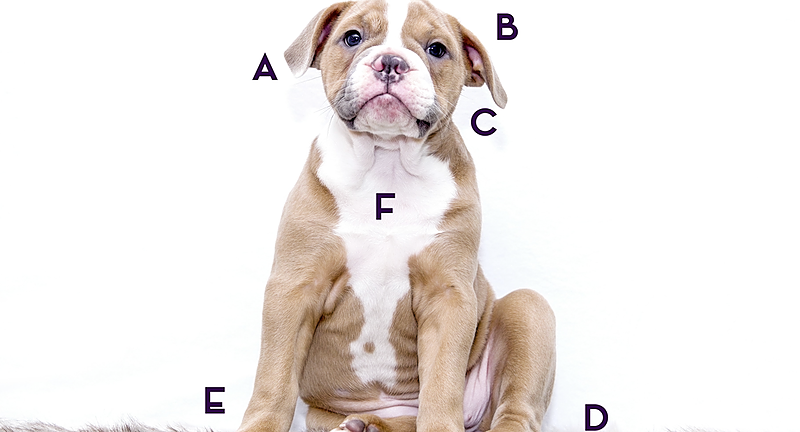
Live Streaming Course
By Course Cloud
Course Overview Want to know the secrets to making money with live streaming? Do you want to perfect your YouTube or Facebook Live shows? In the Live Streaming Course, you will gain the skills to become a live streaming pro and gain maximum viewers in just a short space of time. It will introduce you to the tools and equipment you'll need to produce high-quality, professional-looking videos, and utilise leading software like Zoom and BlackMagic. Through step-by-step guidance, you will learn how to perform tasks such as scheduling your streams and fixing common issues such as buffering. It will also teach you about the different live streaming platforms and how to decide which one is right for you. This best selling Live Streaming Course has been developed by industry professionals and has already been completed by hundreds of satisfied students. This in-depth Live Streaming Course is suitable for anyone who wants to build their professional skill set and improve their expert knowledge. The Live Streaming Course is CPD-accredited, so you can be confident you're completing a quality training course will boost your CV and enhance your career potential. The Live Streaming Course is made up of several information-packed modules which break down each topic into bite-sized chunks to ensure you understand and retain everything you learn. After successfully completing the Live Streaming Course, you will be awarded a certificate of completion as proof of your new skills. If you are looking to pursue a new career and want to build your professional skills to excel in your chosen field, the certificate of completion from the Live Streaming Course will help you stand out from the crowd. You can also validate your certification on our website. We know that you are busy and that time is precious, so we have designed the Live Streaming Course to be completed at your own pace, whether that's part-time or full-time. Get full course access upon registration and access the course materials from anywhere in the world, at any time, from any internet-enabled device. Our experienced tutors are here to support you through the entire learning process and answer any queries you may have via email.

