Booking options
£10.99

£10.99
On-Demand course
53 minutes
All levels
Bring your stories to life with our comprehensive Basic Video Animation Training with Vyond course. Designed for beginners and those looking to improve their animation skills, this course is a step-by-step guide to mastering the robust tools offered by the industry-leading animation software, Vyond.
The curriculum of the Basic Video Animation Training With Vyond course is meticulously crafted to ensure an easy learning curve while covering all essential aspects of the Vyond software. Beginning with an introduction to the platform's pricing and resources, the course swiftly navigates through essential concepts such as interface navigation and the use of templates. You will learn about character creation, exploring the extensive character and prop libraries alongside a detailed exploration of their diverse properties. Chart and text properties are also covered, enabling you to incorporate engaging data visualisation and text elements into your animations.
Your journey doesn't stop there! The Basic Video Animation course delves into the art of scene transitions, helping you create smooth story progressions. You'll gain valuable insights into the differences between traditional and whiteboard animation, and learn how to use the Vyond camera for dynamic zoom-ins. With a strong emphasis on practical learning, you'll finish the course equipped to create captivating animations for a variety of purposes.
Join us in this Basic Video Animation Training with Vyond course and unlock your potential as a visual storyteller. Start animating today and watch your stories come alive.
Learning Outcomes:
Understand Vyond's pricing and resources to make informed decisions.
Navigate Vyond's interface and timeline effectively for efficient work.
Utilise Vyond's templates to speed up the animation process.
Design and modify characters using Vyond's extensive library.
Incorporate props and charts to create more engaging animations.
Unlimited access to the course for a lifetime.
Opportunity to earn a certificate accredited by the CPD Quality Standards after completing this course.
Structured lesson planning in line with industry standards.
Immerse yourself in innovative and captivating course materials and activities.
Assessments are designed to evaluate advanced cognitive abilities and skill proficiency.
Flexibility to complete the Basic Video Animation Training With Vyond Course at your own pace, on your own schedule.
Receive full tutor support throughout the week, from Monday to Friday, to enhance your learning experience.
Aspiring animators keen on mastering Vyond.
Digital marketers aiming to enhance their content.
Educators seeking to create interactive learning materials.
Storytellers wanting to animate their narratives.
Professionals needing to create visually compelling presentations.
Career Path:
On successful completion of this Basic Video Animation course, learners can pursue a wide range of careers that demand strong visual communication skills. These include roles as animators, digital marketers, visual content creators, or instructional designers. In addition, freelancing opportunities are abundant, allowing Basic Video Animation course graduates to offer their skills to businesses worldwide.
This Basic Video Animation Training With Vyond does not require you to have any prior qualifications or experience. You can just enrol and start learning.This Basic Video Animation Training With Vyond was made by professionals and it is compatible with all PC's, Mac's, tablets and smartphones. You will be able to access the course from anywhere at any time as long as you have a good enough internet connection.
After studying the course materials, there will be a written assignment test which you can take at the end of the course. After successfully passing the test you will be able to claim the pdf certificate for £4.99 Original Hard Copy certificates need to be ordered at an additional cost of £8.
Video Animation With Vyond - Basics | |||
Lesson 01: Overview | 00:02:00 | ||
Lesson 02: Pricing | 00:02:00 | ||
Lesson 03: Vyond Resources | 00:02:00 | ||
Lesson 04: Interface and Timeline | 00:03:00 | ||
Lesson 05: Adding Templates | 00:03:00 | ||
Lesson 06: Character Library | 00:03:00 | ||
Lesson 07: Character Properties - Part1 | 00:03:00 | ||
Lesson 08: Character Properties - Part 2 | 00:03:00 | ||
Lesson 09: Character Properties - Part 3 | 00:03:00 | ||
Lesson 10: Prop Library | 00:03:00 | ||
Lesson 11: Prop Properties | 00:02:00 | ||
Lesson 12: Chart Properties - Part 1 | 00:02:00 | ||
Lesson 13: Chart Properties - Part 2 | 00:03:00 | ||
Lesson 14: Text Library | 00:02:00 | ||
Lesson 15: Text Properties | 00:02:00 | ||
Lesson 16: Scene Transitions | 00:02:00 | ||
Lesson 17: Differences with Whiteboard Animation - Part 1 | 00:04:00 | ||
Lesson 18: Differences with Whiteboard Animation - Part 2 | 00:03:00 | ||
Lesson 19: Adding in the Camera to Zoom In | 00:04:00 | ||
Lesson 20: Conclusion | 00:02:00 |
Studyhub is a premier online learning platform which aims to help individuals worldwide to realise their educational dreams. For 5 years, we have been dedicated...