- Professional Development
- Medicine & Nursing
- Arts & Crafts
- Health & Wellbeing
- Personal Development
6612 Writing courses
Level 3 Award in Education and Training or Train the Trainer (PTLLS)
By Training Tale
Are you bored of searching the internet for a Level 3 Award in Education and Training or Train the Trainer (PTLLS) course? Can't manage to discover a proper course that meets all of your requirements? Don't worry, you've just discovered the solution. Take a moment to browse through this comprehensive course that includes everything you need to succeed. The Level 3 Award in Education and Training or Train the Trainer (PTLLS) programme is intended for individuals who want to work in education, most likely as early age instructors and trainers in a variety of contexts. This is the first step in becoming an entry-level teacher in the United Kingdom. Furthermore, the Level 3 Award in Education and Training or Train the Trainer (PTLLS) is accredited by TQUK, one of the leading awarding organisations in the UK! Level 3 Award in Education and Training is the mandatory minimum qualification if you want to be a FE teacher or trainer in your chosen field in the UK. If you are thinking about getting into teaching, this Level 3 Award in Education and Training or Train the Trainer (PTLLS), is a great way to start. As a teacher, you can play a significant role in society and positively impact your students' lives. Currently, there is a huge demand for teaching jobs across the globe, and you know how satisfying it could be! So, if you aspire to be a changemaker, this is the ultimate course we can offer you. This Level 3 Award in Education and Training or Train the Trainer (PTLLS) is designed so that both freshers and those working in an educational setting can get the benefit. Further, through this course, the current teachers can achieve formal recognition of their skills. Awarding Body The Level 3 Award in Education and Training or Train the Trainer (PTLLS) is accredited by TQUK. A certificate from this renowned awarding body will bring you out as a highly marketable candidate within the desired industry. There is Something More for You with this Level 3 Award in Education and Training Course. Although we understand, many of you only come to search for PTLLS or AET courses but still here is a small gift for learners. As a course provider, we highly value our learners' needs. That is why we are giving you some relevant courses with Level 3 Award in Education and Training or Train the Trainer (PTLLS) Course. Because these extra teaching and training courses will benefit you. With these courses, you can further enrich your knowledge and employability skills. Here are those - **[Free Course]** Diploma in Special Education Needs (SEN) EYFS Teaching Diploma Early Years Level 4 Primary Teaching Diploma Level 2 Diploma for the Early Years Practitioner Learning Outcomes of the Level 3 Award in Education and Training or Train the Trainer (PTLLS) Course By the end of this course, you will be able to: Identify and perform the roles of a teacher. Explain and apply the teaching and learning approaches. Plan a training session for your learners of different backgrounds. Describe the teachers' attributes and expectations. Prepare inclusive lessons and training sessions for your students. Analyse the role, responsibilities and relationships in education and training. Prepare and administer necessary assessments for your students. This Level 3 Award in Education and Training or Train the Trainer (PTLLS) will be the perfect choice for any individual to kickstart a new career. Anyone who wants to pursue a career in education will find it gratifying and enjoyable. It is a good occupation since you will not only satisfy your own growth. Also it will assist many learners in achieving theirs. It is also a high-demand business, with many schools and universities looking for qualified instructors. It is a job in which you will not only teach but also learn. The Level 3 Award in Education and Training or Train the Trainer (PTLLS) is a nationally recognised award for anybody who is presently teaching or training. Moreover, it will help those who desire to enter the field and get the necessary qualifications to work as a teacher or trainer. Why Choose Level 3 Award in Education and Training or Train the Trainer (PTLLS) from Us Self-paced course, access available from anywhere. Easy to understand, high-quality study materials. Dedicated tutor support during office hour (Monday to Friday) Course developed by industry experts. 24/7 support via live chat, phone call or email. Free PDF certificate as soon as completing the Gift Courses. Special Note: Please be informed that apart from the initial fee, you have to pay GBP 169 when submitting assignments. The Level 3 Award in Education and Training or Train the Trainer (PTLLS) fulfils - Industry requirements and will help you get a full grasp of a teacher and trainer's duties and responsibilities, The boundaries imposed with regard to teaching, and how to present motivating class sessions to encourage students. By learning this Level 3 Award in Education and Training or Train the Trainer (PTLLS) you will learn about the role, responsibilities, and duties of a teacher. Besides, you will be able to identify the significance of your existence in your students' lives. Also, You will know how you can bring effective change to them with your influence through this Level 3 Award in Education and Training. Further, inclusive teaching and learning is a very important concept in an educational setting. That is why we have included this Level 3 Award in Education and Training or Train the Trainer (PTLLS) in our course so that you can learn. Besides, you will get an in-depth idea about how to perform an assessment. Level 3 Award in Education and Training or Train the Trainer (PTLLS) Course Curriculum Module 01: Understanding Roles, Responsibilities and Relationships in Education and Training Understand the Teaching Role and Responsibilities in Education and Training Understand Ways to Maintain a Safe and Supportive Learning Environment Understand the Relationships between Teachers and Other Professionals in Education and Training Module 02: Understanding and Using Inclusive Teaching and Learning Approaches in Education and Training Understand Inclusive Teaching and Learning Approaches in Education and Training Understand Ways to Create an Inclusive Teaching and Learning Environment Be Able to Plan Inclusive Teaching and Learning Be Able to Deliver Inclusive Teaching and Learning Be Able to Evaluate the Delivery of Inclusive Teaching and Learning Module 03: Understanding Assessment Understand Types and Methods of Assessment Used in Education and Training Understand How to Involve Learners and Others in the Assessment Process Understand the Role and Use of Constructive Feedback in the Assessment Process Understand Requirements for Keeping Records of Assessment in Education and Training --------------------------------------------------------- --------------------------------------------------------- ** [Free Course ] ** [Course -1] ** Diploma in Special Education Needs (SEN)** Module 1: Introduction Module 2: A Quick Overview of the New SEND Code of Practice Module 3: Legislation Related to SEN Module 4: SEN Assessments and Descriptors Module 5: Education for Children with Disabilities Module 6: Common SEN Conditions Found Within Mainstream Schools Module 7: Assessment and Planning for Children with Special Educational Needs Module 8: The Broader Children's Workforce Associated with Special Education Needs Provisions Module 9: Working with Other Professionals and Other Sources of Support and Information -------------------------- [Course -2] ** EYFS Teaching Diploma ** Module 1: An Overview of EYFS Module 2: Significance of Early Years in Development Module 3: Teaching Techniques Focusing EYFS Module 4: Curriculum for EYFS Teaching Module 5: EYFS Teaching Career Module 6: Fostering Learning and Development Module 7: Children Having Special Education Needs or Disabilities Module 8: Guiding Parents to the Early Years Foundation Stage Module 9: Safety Requirements Module 10: The EYFS Educational Philosophies and Privileges Module 11: The Process of Registration, Inspection, and Quality Improvement Module 12: EYFS Framework in 2021 Module 13: Finding Work as an EYFS Teacher --------------------------- [Course -3] ** Early Years Level 4 ** Module 1: Supporting the Emotional and Physical Well-being of Children Module 2: Equality, Diversity and Professional Partnerships Module 3: Health and Safety Legislation Module 4: Observations, Assessments and Planning Module 5: Safeguarding Children Module 6: The Early Years Foundation Stage Module 7: Managing in a Nursery Environment Module 8: Engaging in Professional Development -------------------------- [Course -4] ** Primary Teaching Diploma ** ------------------------- Level 3 Award in Education and Training or Train the Trainer (PTLLS) Qualification at a Glance Total Qualification Time (TQT - 120 Hours Guided Learning Hours (GLH) - 48 Hours Credit Value - 12 Minimum Age - 19 Purpose of the Level 3 Award in Education and Training or Train the Trainer (PTLLS) Qualification This Level 3 Award in Education and Training or Train the Trainer (PTLLS) qualification is designed to prepare learners for employment and support them to progress to a teaching role within the workplace. It has been developed for those intending to work in the post-16 education and training sector. What Skills You Will Gain from this Level 3 Award in Education and Training or Train the Trainer (PTLLS) Course You will gain the following marketable qualities through the Level 3 Award in Education and Training course. Different hiring managers are looking for these below-mentioned qualities. Become an expert in education and training. Learn about the teacher's role. Master the learning and teaching approaches. Increase your session planning skills. Gain knowledge in teacher expectations & attributions. Understand how to deliver inclusive sessions which engage and motivate learners. Explain roles, responsibilities, and relationships in education and training. Identify how to create assessments in education and training. Level 3 Award in Education and Training or Train the Trainer (PTLLS) Assessment Method In order to be eligible for the certification, you need to complete the following assessments. Three written assignments One microteaching session - 60 Minutes (Which can be submitted as a recorded video) Please note that you will be given precise instruction in the course material about writing the assignments and performing the micro-teach session. Moreover, if you face any difficulty, your tutor will be there to support you. You must submit all assignments via the online portal with full tutor support. Certification As soon as you submit your assignments and micro-teaching video, your tutor will assess those. Based on the assessor's evaluation, you will be graded either achieved/not achieved yet. If you are in the achieved category, you will receive an accredited certificate from the renowned awarding body TQUK. Progression If you achieve this Level 3 Award in Education and Training or Train the Trainer (PTLLS) qualification, you could progress to: Level 3 Award in Assessing Vocationally Related Achievement Level 3 Certificate in Assessing Vocational Achievement Level 3 Award in Assessing Competence in the Work Environment Level 4 Certificate in Education and Training Level 4 Certificate for the Advanced Practitioner in Schools and Colleges Level 4 Award for Technology Enabled Educators Level 5 Diploma in Education and Training Who is this course for? Wherever you work, this Level 3 Award in Education and Training or Train the Trainer (PTLLS) course is a must for you if you want to become a trainer. Besides, this course is also appropriate for the following. Teacher & Trainer Consultant Job Hunters & School Leavers College or University Students & Graduates Tutors & Instructors Headmasters Education Consultants Education Providers Office Clerk & Administration Assistant Educational Psychologist Lecturer or Classroom Assistant Requirements There are no fixed entry requirements for attending the Level 3 Award in Education and Training or Train the Trainer (PTLLS) course. However, you must be 19 years old or over upon certification. An interest in teaching adults and E-learning will be beneficial. Moreover, you must have basic ICT and time management skills. It will help you complete online written assignments. Since this is a Level 3 course, you must be ready to read through various texts, cross-reference, research theories or principles or practises of effective teaching. Finally, you need to demonstrate practical teaching skills via assessment work. Career path You can choose from a variety of professions either in teaching or training upon completion of the Level 3 Award in Education and Training or Train the Trainer (PTLLS) course. These include - Primary School Teacher Secondary School Teacher Further Education Teacher Private Tutor Freelance Trainer Trainer at Your Workplace

Level 3: Teacher Training PTLLS new AET Course
By Training Tale
Are you bored of searching the internet for a level 3 Award in Education and Training? Can't manage to discover a proper course that meets all of your requirements? Don't worry, you've just discovered the solution. Take a moment to browse through this comprehensive course that includes everything you need to succeed. The Level 3: Teacher Training PTLLS new AET Course is intended for individuals who want to work in education, most likely as early-age instructors and trainers in a variety of contexts. This is the first step in becoming an entry-level teacher in the United Kingdom. Furthermore, the Level 3 Award in Education and Training is accredited by TQUK, one of the leading awarding organisations in the UK! Level 3: Teacher Training PTLLS new AET Course is the mandatory minimum qualification if you want to be a FE teacher or trainer in your chosen field in the UK. If you are thinking about getting into teaching, this Level 3 Award in Education and Training, previously known as the PTLLS course, is a great way to start. As a teacher, you can play a significant role in society and positively impact your students' lives. Currently, there is a huge demand for teaching jobs across the globe, and you know how satisfying it could be! So, if you aspire to be a changemaker, this is the ultimate course we can offer you. This Level 3: Teacher Training PTLLS new AET is designed so that both freshers and those working in an educational setting can get the benefit. Further, through this course, the current teachers can achieve formal recognition of their skills. Awarding Body The Level 3: Teacher Training PTLLS new AET Course is accredited by TQUK. A certificate from this renowned awarding body will bring you out as a highly marketable candidate within the desired industry. There is Something More for You with This Level 3 Award in Education and Training Course. Although we understand, many of you only come to search for PTLLS or AET courses but still here is a small gift for learners. As a course provider, we highly value our learners' needs. That is why we are giving you some relevant courses with the Level 3: Teacher Training PTLLS new AET Course. Because these extra teaching and training courses will benefit you. With these courses, you can further enrich your knowledge and employability skills. Here are those - Diploma in Special Education Needs (SEN) EYFS Teaching Diploma Early Years Level 4 Primary Teaching Diploma Level 2 Diploma for the Early Years Practitioner This Level 3: Teacher Training PTLLS new AET Course program will be the perfect choice for any individual to kickstart a new career. Anyone who wants to pursue a career in education will find it gratifying and enjoyable. It is a good occupation since you will not only satisfy your own growth. Also, it will assist many learners in achieving theirs. It is also a high-demand business, with many schools and universities looking for qualified instructors. It is a job in which you will not only teach but also learn. The Level 3: Teacher Training PTLLS Course is a nationally recognised award for anybody who is presently teaching or training. Moreover, it will help those who desire to enter the field and get the necessary qualifications to work as a teacher or trainer. Learning Outcomes of the Level 3: Teacher Training PTLLS new AET Course Although this course is basically based on the teaching profession. But this course can benefit anyone because this course not only teaches you how to teach other people but also teaches how to manage human resources. This Level 3: Teacher Training PTLLS new AET course is easy to study. We provide this course online. You can take access this course from anywhere or anytime. Identify and perform the roles of a teacher. Explain and apply the teaching and learning approaches. Plan a training session for your learners of different backgrounds. Describe the teachers' attributes and expectations. Prepare inclusive lessons and training sessions for your students. Analyze the role, responsibilities and relationships in education and training. Prepare and administer necessary assessments for your students. Why Choose Level 3: Teacher Training PTLLS new AET Course from Us Self-paced course, access available from anywhere. Easy to understand, high-quality study materials. Dedicated tutor support during office hour (Monday to Friday) Course developed by industry experts. 24/7 support via live chat, phone call or email. Free PDF certificate as soon as completing the Gift Courses. Special Note: Please be informed that apart from the initial fee, you have to pay GBP 169 when submitting assignments. Level 3: Teacher Training PTLLS new AET Course fulfills - Industry requirements and will help you get a full grasp of a teacher and trainer's duties and responsibilities, The boundaries imposed with regard to teaching, and how to present motivating class sessions to encourage students. By learning this Level 3: Teacher Training PTLLS new AET Course you will learn about the role, responsibilities, and duties of a teacher. Besides, you will be able to identify the significance of your existence in your students' lives. Also, You will know how you can bring effective change to them with your influence through this Teacher Training PTLLS new AET Course. Further, inclusive teaching and learning is a very important concept in an educational setting. That is why we have included this Level 3 Award in Education and Training in our course so that you can learn. Besides, you will get an in-depth idea about how to perform an assessment. Level 3: Teacher Training PTLLS new AET Course Course Curriculum Module 01: Understanding Roles, Responsibilities and Relationships in Education and Training Understand the Teaching Role and Responsibilities in Education and Training Understand Ways to Maintain a Safe and Supportive Learning Environment Understand the Relationships between Teachers and Other Professionals in Education and Training Module 02: Understanding and Using Inclusive Teaching and Learning Approaches in Education and Training Understand Inclusive Teaching and Learning Approaches in Education and Training Understand Ways to Create an Inclusive Teaching and Learning Environment Be Able to Plan Inclusive Teaching and Learning Be Able to Deliver Inclusive Teaching and Learning Be Able to Evaluate the Delivery of Inclusive Teaching and Learning Module 03: Understanding Assessment Understand Types and Methods of Assessment Used in Education and Training Understand How to Involve Learners and Others in the Assessment Process Understand the Role and Use of Constructive Feedback in the Assessment Process Understand Requirements for Keeping Records of Assessment in Education and Training ---------------------------------------- ** [Free Course ] ** [Course -1] ** Diploma in Special Education Needs (SEN)** Module 1: Introduction Module 2: A Quick Overview of the New SEND Code of Practice Module 3: Legislation Related to SEN Module 4: SEN Assessments and Descriptors Module 5: Education for Children with Disabilities Module 6: Common SEN Conditions Found Within Mainstream Schools Module 7: Assessment and Planning for Children with Special Educational Needs Module 8: The Broader Children's Workforce Associated with Special Education Needs Provisions Module 9: Working with Other Professionals and Other Sources of Support and Information ------------------------------------ [Course -2] ** EYFS Teaching Diploma ** Module 1: An Overview of EYFS Module 2: Significance of Early Years in Development Module 3: Teaching Techniques Focusing EYFS Module 4: Curriculum for EYFS Teaching Module 5: EYFS Teaching Career Module 6: Fostering Learning and Development Module 7: Children Having Special Education Needs or Disabilities Module 8: Guiding Parents to the Early Years Foundation Stage Module 9: Safety Requirements Module 10: The EYFS Educational Philosophies and Privileges Module 11: The Process of Registration, Inspection, and Quality Improvement Module 12: EYFS Framework in 2021 Module 13: Finding Work as an EYFS Teacher -------------------------------- [Course -3] ** Early Years Level 4 ** Module 1: Supporting the Emotional and Physical Well-being of Children Module 2: Equality, Diversity and Professional Partnerships Module 3: Health and Safety Legislation Module 4: Observations, Assessments and Planning Module 5: Safeguarding Children Module 6: The Early Years Foundation Stage Module 7: Managing in a Nursery Environment Module 8: Engaging in Professional Development --------------------------------------- [Course -4] ** Primary Teaching Diploma ** Module 01: Primary Education in the UK Module 02: Responsibilities, Qualifications and Skills Module 03: Initial Teacher Training Module 04: Types of Schools in the UK Module 05: Importance of Early Years in Development Module 06: EYFS Teaching Techniques Module 07: Teaching Primary English Module 08: Teaching Primary Mathematics Module 09: Teaching Primary Science, Design and Technology Module 10: Teaching Other Primary Subjects Module 11: Children Having Special Education Needs or Disabilities Module 12: EYFS Framework in 2021 Module 13: Self-Management and Dealing with Stress ------------------------------- [Course -5] ** Primary Teaching Diploma ** ------------------------------ Level 3: Teacher Training PTLLS new AET Course Qualification at a Glance Total Qualification Time (TQT - 120 Hours Guided Learning Hours (GLH) - 48 Hours Credit Value - 12 Minimum Age -19 Purpose of the Level 3: Teacher Training PTLLS new AET Course Qualification This Teacher Training PTLLS new AETqualification is designed to prepare learners for employment and support them to progress to a teaching role within the workplace. It has been developed for those intending to work in the post-16 education and training sector. What Skills You Will Gain from this Level 3: Teacher Training PTLLS new AET Course You will gain the following marketable qualities through the Teacher Training PTLLS new AETcourse. Different hiring managers are looking for these below-mentioned qualities. Become an expert in education and training. Learn about the teacher's role. Master the learning and teaching approaches. Increase your session planning skills. Gain knowledge in teacher expectations & attributions. Understand how to deliver inclusive sessions which engage and motivate learners. Explain roles, responsibilities, and relationships in education and training. Identify how to create assessments in education and training. Level 3: Teacher Training PTLLS new AET Assessment Method In order to be eligible for the certification, you need to complete the following assessments. Three written assignments One microteaching session - 60 Minutes (Which can be submitted as a recorded video) Please note that you will be given precise instruction in the course material about writing the assignments and performing the micro-teach session. Moreover, if you face any difficulty, your tutor will be there to support you. You must submit all assignments via the online portal with full tutor support. Certification As soon as you submit your assignments and micro-teaching video, your tutor will assess those. Based on the assessor's evaluation, you will be graded either achieved/not achieved yet. If you are in the achieved category, you will receive an accredited certificate from the renowned awarding body TQUK. Progression If you achieve this Level 3: Teacher Training PTLLS new AET qualification, you could progress to: Level 3 Award in Assessing Vocationally Related Achievement Level 3 Certificate in Assessing Vocational Achievement Level 3 Award in Assessing Competence in the Work Environment Level 4 Certificate in Education and Training Level 4 Certificate for the Advanced Practitioner in Schools and Colleges Level 4 Award for Technology Enabled Educators Level 5 Diploma in Education and Training Who is this course for? Wherever you work, this Level 3 Teacher Training PTLLS new AET course is a must for you if you want to become a trainer. Besides, this course is also appropriate for the following. Teacher & Trainer Consultant Job Hunters & School Leavers College or University Students & Graduates Tutors & Instructors Headmasters Education Consultants Education Providers Office Clerk & Administration Assistant Educational Psychologist Lecturer or Classroom Assistant Requirements There are no fixed entry requirements for attending the Level 3: Teacher Training PTLLS new AET course. However, you must be 19 years old or over upon certification. An interest in teaching adults and E-learning will be beneficial. Moreover, you must have basic ICT and time management skills. It will help you complete online written assignments. Since this is a Level 3 course, you must be ready to read through various texts, cross-reference, research theories or principles or practises of effective teaching. Finally, you need to demonstrate practical teaching skills via assessment work. Career path You can choose from a variety of professions either in teaching or training upon completion of the Level 3: Teacher Training PTLLS new AET course. These include - Primary School Teacher Secondary School Teacher Further Education Teacher Private Tutor Freelance Trainer Trainer at Your Workplace

Level 3 Adult Teacher Trainer AET Course
By Training Tale
*** Level 3 Adult Teacher Trainer AET course *** Are you bored of searching the internet for a Level 3 Adult Teacher Trainer AET course? Can't manage to discover a proper course that meets all of your requirements? Don't worry, you've just discovered the solution. Take a moment to browse through this comprehensive course that includes everything you need to succeed. The Level 3 Adult Teacher Trainer AET Course programme is intended for individuals who want to work in education, most likely as early age instructors and trainers in a variety of contexts. This is the first step in becoming an entry-level teacher in the United Kingdom. Furthermore, the Level 3 Adult Teacher Trainer AET Course is accredited by TQUK, one of the leading awarding organisations in the UK! Level 3 Adult Teacher Trainer AET Course is the mandatory minimum qualification if you want to be a FE teacher or trainer in your chosen field in the UK. If you are thinking about getting into teaching, this Level 3 Adult Teacher Trainer AET, previously known as the PTLLS course, is a great way to start. As a teacher, you can play a significant role in society and positively impact your students' lives. Currently, there is a huge demand for teaching jobs across the globe, and you know how satisfying it could be! So, if you aspire to be a changemaker, this is the ultimate course we can offer you. This Level 3 Adult Teacher Trainer AET Course is designed so that both freshers and those working in an educational setting can get the benefit. Further, through this course, the current teachers can achieve formal recognition of their skills. Awarding Body The Level 3 Adult Teacher Trainer AET is accredited by TQUK. A certificate from this renowned awarding body will bring you out as a highly marketable candidate within the desired industry. There is Something More for You with this Level 3 Adult Teacher Trainer AET Course. Although we understand, many of you only come to search for PTLLS or AET courses but still here is a small gift for learners. As a course provider, we highly value our learners' needs. That is why we are giving you some relevant courses with Level 3 Adult Teacher Trainer AET Course. Because these extra teaching and training courses will benefit you. With these courses, you can further enrich your knowledge and employability skills. Here are those - ** [Gift Courses] ** Diploma in Special Education Needs (SEN) EYFS Teaching Diploma Early Years Level 4 Primary Teaching Diploma Level 2 Diploma for the Early Years Practitioner Learning Outcomes of the Level 3 Adult Teacher Trainer AET Course By the end of this course, you will be able to: Identify and perform the roles of a teacher. Explain and apply the teaching and learning approaches. Plan a training session for your learners of different backgrounds. Describe the teachers' attributes and expectations. Prepare inclusive lessons and training sessions for your students. Analyse the role, responsibilities and relationships in education and training. Prepare and administer necessary assessments for your students. This Level 3 Adult Teacher Trainer AET Course programme will be the perfect choice for any individual to kickstart a new career. Anyone who wants to pursue a career in education will find it gratifying and enjoyable. It is a good occupation since you will not only satisfy your own growth. Also it will assist many learners in achieving theirs. It is also a high-demand business, with many schools and universities looking for qualified instructors. It is a job in which you will not only teach but also learn. The Level 3 Adult Teacher Trainer AET Course is a nationally recognised award for anybody who is presently teaching or training. Moreover, it will help those who desire to enter the field and get the necessary qualifications to work as a teacher or trainer. Why Choose Level 3 Adult Teacher Trainer AET Course from Us Self-paced course, access available from anywhere. Easy to understand, high-quality study materials. Dedicated tutor support during office hour (Monday to Friday) Course developed by industry experts. 24/7 support via live chat, phone call or email. Free PDF certificate as soon as completing the Gift Courses. Special Note: Please be informed that apart from the initial fee, you have to pay GBP 169 when submitting assignments. The Level 3 Adult Teacher Trainer AET Course fulfils - Industry requirements and will help you get a full grasp of a teacher and trainer's duties and responsibilities, The boundaries imposed with regard to teaching, and how to present motivating class sessions to encourage students. By learning this Level 3 Adult Teacher Trainer AET Course you will learn about the role, responsibilities, and duties of a teacher. Besides, you will be able to identify the significance of your existence in your students' lives. Also, You will know how you can bring effective change to them with your influence through this Level 3 Adult Teacher Trainer AET. Further, inclusive teaching and learning is a very important concept in an educational setting. That is why we have included this Level 3 Adult Teacher Trainer AET Course in our course so that you can learn. Besides, you will get an in-depth idea about how to perform an assessment. Level 3 Adult Teacher Trainer AET Course Course Curriculum >> Module 01: Understanding Roles, Responsibilities and Relationships in Education and Training Understand the Teaching Role and Responsibilities in Education and Training Understand Ways to Maintain a Safe and Supportive Learning Environment Understand the Relationships between Teachers and Other Professionals in Education and Training >> Module 02: Understanding and Using Inclusive Teaching and Learning Approaches in Education and Training Understand Inclusive Teaching and Learning Approaches in Education and Training Understand Ways to Create an Inclusive Teaching and Learning Environment Be Able to Plan Inclusive Teaching and Learning Be Able to Deliver Inclusive Teaching and Learning Be Able to Evaluate the Delivery of Inclusive Teaching and Learning >> Module 03: Understanding Assessment Understand Types and Methods of Assessment Used in Education and Training Understand How to Involve Learners and Others in the Assessment Process Understand the Role and Use of Constructive Feedback in the Assessment Process Understand Requirements for Keeping Records of Assessment in Education and Training -------------------- ** [Free Course ] ** [Course -1] ** Diploma in Special Education Needs (SEN)** Module 1: Introduction Module 2: A Quick Overview of the New SEND Code of Practice Module 3: Legislation Related to SEN Module 4: SEN Assessments and Descriptors Module 5: Education for Children with Disabilities Module 6: Common SEN Conditions Found Within Mainstream Schools Module 7: Assessment and Planning for Children with Special Educational Needs Module 8: The Broader Children's Workforce Associated with Special Education Needs Provisions Module 9: Working with Other Professionals and Other Sources of Support and Information ------------------------ [Course -2] ** EYFS Teaching Diploma ** Module 1: An Overview of EYFS Module 2: Significance of Early Years in Development Module 3: Teaching Techniques Focusing EYFS Module 4: Curriculum for EYFS Teaching Module 5: EYFS Teaching Career Module 6: Fostering Learning and Development Module 7: Children Having Special Education Needs or Disabilities Module 8: Guiding Parents to the Early Years Foundation Stage Module 9: Safety Requirements Module 10: The EYFS Educational Philosophies and Privileges Module 11: The Process of Registration, Inspection, and Quality Improvement Module 12: EYFS Framework in 2021 Module 13: Finding Work as an EYFS Teacher ---------------------- [Course -3] ** Early Years Level 4 ** Module 1: Supporting the Emotional and Physical Well-being of Children Module 2: Equality, Diversity and Professional Partnerships Module 3: Health and Safety Legislation Module 4: Observations, Assessments and Planning Module 5: Safeguarding Children Module 6: The Early Years Foundation Stage Module 7: Managing in a Nursery Environment Module 8: Engaging in Professional Development ------------------------ [Course -4] ** Primary Teaching Diploma ** Module 01: Primary Education in the UK Module 02: Responsibilities, Qualifications and Skills Module 03: Initial Teacher Training Module 04: Types of Schools in the UK Module 05: Importance of Early Years in Development Module 06: EYFS Teaching Techniques Module 07: Teaching Primary English Module 08: Teaching Primary Mathematics Module 09: Teaching Primary Science, Design and Technology Module 10: Teaching Other Primary Subjects Module 11: Children Having Special Education Needs or Disabilities Module 12: EYFS Framework in 2021 Module 13: Self-Management and Dealing with Stress --------------------------- [Course -5] ** Primary Teaching Diploma ** ----------------------------- Level 3 Adult Teacher Trainer AET Course Qualification at a Glance Total Qualification Time (TQT - 120 Hours Guided Learning Hours (GLH) - 48 Hours Credit Value - 12 Minimum Age - 19 Purpose of the Level 3 Adult Teacher Trainer AET Course Qualification This Level 3 Adult Teacher Trainer AET Course qualification is designed to prepare learners for employment and support them to progress to a teaching role within the workplace. It has been developed for those intending to work in the post-16 education and training sector. What Skills You Will Gain from this Level 3 Adult Teacher Trainer AET Course You will gain the following marketable qualities through the Level 3 Award in Education and Training course. Different hiring managers are looking for these below-mentioned qualities. Become an expert in education and training. Learn about the teacher's role. Master the learning and teaching approaches. Increase your session planning skills. Gain knowledge in teacher expectations & attributions. Understand how to deliver inclusive sessions which engage and motivate learners. Explain roles, responsibilities, and relationships in education and training. Identify how to create assessments in education and training. Level 3 Adult Teacher Trainer AET Course Assessment Method In order to be eligible for the certification, you need to complete the following assessments. Three written assignments One microteaching session - 60 Minutes (Which can be submitted as a recorded video) Please note that you will be given precise instruction in the course material about writing the assignments and performing the micro-teach session. Moreover, if you face any difficulty, your tutor will be there to support you. You must submit all assignments via the online portal with full tutor support. Level 3 Adult Teacher Trainer AET Course Certification As soon as you submit your assignments and micro-teaching video, your tutor will assess those. Based on the assessor's evaluation, you will be graded either achieved/not achieved yet. If you are in the achieved category, you will receive an accredited certificate from the renowned awarding body TQUK. Progression If you achieve this Level 3 Adult Teacher Trainer AET Course qualification, you could progress to: Level 3 Award in Assessing Vocationally Related Achievement Level 3 Certificate in Assessing Vocational Achievement Level 3 Award in Assessing Competence in the Work Environment Level 4 Certificate in Education and Training Level 4 Certificate for the Advanced Practitioner in Schools and Colleges Level 4 Award for Technology Enabled Educators Level 5 Diploma in Education and Training Who is this course for? Wherever you work, this Level 3 Adult Teacher Trainer AET course is a must for you if you want to become a trainer. Besides, this course is also appropriate for the following. Teacher & Trainer Consultant Job Hunters & School Leavers College or University Students & Graduates Tutors & Instructors Headmasters Education Consultants Education Providers Office Clerk & Administration Assistant Educational Psychologist Lecturer or Classroom Assistant Requirements There are no fixed entry requirements for attending the Level 3 Adult Teacher Trainer AET course. However, you must be 19 years old or over upon certification. An interest in teaching adults and E-learning will be beneficial. Moreover, you must have basic ICT and time management skills. It will help you complete online written assignments. Since this is a Level 3 course, you must be ready to read through various texts, cross-reference, research theories or principles or practises of effective teaching. Finally, you need to demonstrate practical teaching skills via assessment work. Career path You can choose from a variety of professions either in teaching or training upon completion of the Level 3 Adult Teacher Trainer AET course. These include - Primary School Teacher Secondary School Teacher Further Education Teacher Private Tutor Freelance Trainer Trainer at Your Workplace

Level 3 Award in Education & Training (AET)
By Training Tale
Are you bored of searching the internet for a Level 3 Award in Education & Training (AET) course? Can't manage to discover a proper course that meets all of your requirements? Don't worry, you've just discovered the solution. Take a moment to browse through this comprehensive course that includes everything you need to succeed. The Level 3 Award in Education & Training (AET) program is intended for individuals who want to work in education, most likely as early-age instructors and trainers in a variety of contexts. This is the first step in becoming an entry-level teacher in the United Kingdom. Furthermore, the Level 3 Award in Education & Training (AET) is accredited by TQUK, one of the leading awarding organizations in the UK! Level 3 Award in Education & Training (AET) is the mandatory minimum qualification if you want to be a FE teacher or trainer in your chosen field in the UK. If you are thinking about getting into teaching, this Level 3 Award in Education & Training (AET) Training, previously known as the PTLLS course, is a great way to start. As a teacher, you can play a significant role in society and positively impact your students' lives. Currently, there is a huge demand for teaching jobs across the globe, and you know how satisfying it could be! So, if you aspire to be a changemaker, this is the ultimate course we can offer you. This Level 3 Award in Education & Training (AET) is designed so that both freshers and those working in an educational setting can get the benefit. Further, through this course, the current teachers can achieve formal recognition of their skills. Awarding Body The Level 3 Award in Education & Training (AET) is accredited by TQUK. A certificate from this renowned awarding body will bring you out as a highly marketable candidate within the desired industry. There is Something More for You with This Level 3 Award in Education & Training (AET) Course. Although we understand, many of you only come to search for PTLLS or AET courses but still here is a small gift for learners. As a course provider, we highly value our learners' needs. That is why we are giving you some relevant courses with Level 3 Award in Education & Training (AET) course. Because these extra teaching and training courses will benefit you. With these courses, you can further enrich your knowledge and employability skills. Here are those - Diploma in Special Education Needs (SEN) EYFS Teaching Diploma Early Years Level 4 Primary Teaching Diploma Level 2 Diploma for the Early Years Practitioner This Level 3 Award in Education & Training (AET) program will be the perfect choice for any individual to kickstart a new career. Anyone who wants to pursue a career in education will find it gratifying and enjoyable. It is a good occupation since you will not only satisfy your own growth. Also, it will assist many learners in achieving theirs. It is also a high-demand business, with many schools and universities looking for qualified instructors. It is a job in which you will not only teach but also learn. The Level 3 Award in Education & Training (AET) is a nationally recognised award for anybody who is presently teaching or training. Moreover, it will help those who desire to enter the field and get the necessary qualifications to work as a teacher or trainer. Learning Outcomes of the Level 3 Award in Education & Training (AET) Course By the end of this course, you will be able to: Identify and perform the roles of a teacher. Explain and apply the teaching and learning approaches. Plan a training session for your learners of different backgrounds. Describe the teachers' attributes and expectations. Prepare inclusive lessons and training sessions for your students. Analyse the role, responsibilities and relationships in education and training. Prepare and administer necessary assessments for your students. Why Choose Level 3 Award in Education & Training (AET) from Us Self-paced course, access available from anywhere. Easy to understand, high-quality study materials. Dedicated tutor support during office hour (Monday to Friday) Course developed by industry experts. 24/7 support via live chat, phone call or email. Free PDF certificate as soon as completing the Gift Courses. Special Note: Please be informed that apart from the initial fee, you have to pay GBP 169 when submitting assignments. The Level 3 Award in Education & Training (AET) fulfils - Industry requirements and will help you get a full grasp of a teacher and trainer's duties and responsibilities, The boundaries imposed with regard to teaching, and how to present motivating class sessions to encourage students. By learning this Level 3 Award in Education & Training (AET) you will learn about the role, responsibilities, and duties of a teacher. Besides, you will be able to identify the significance of your existence in your students' lives. Also, You will know how you can bring effective change to them with your influence through this Level 3 Award in Education & Training (AET). Further, inclusive teaching and learning is a very important concept in an educational setting. That is why we have included this Level 3 Award in Education & Training (AET) in our course so that you can learn. Besides, you will get an in-depth idea about how to perform an assessment. Level 3 Award in Education & Training (AET) Course Curriculum Module 01: Understanding Roles, Responsibilities, and Relationships in Education and Training Understand the Teaching Role and Responsibilities in Education and Training Understand Ways to Maintain a Safe and Supportive Learning Environment Understand the Relationships between Teachers and Other Professionals in Education and Training Module 02: Understanding and Using Inclusive Teaching and Learning Approaches in Education and Training Understand Inclusive Teaching and Learning Approaches in Education and Training Understand Ways to Create an Inclusive Teaching and Learning Environment Be Able to Plan Inclusive Teaching and Learning Be Able to Deliver Inclusive Teaching and Learning Be Able to Evaluate the Delivery of Inclusive Teaching and Learning Module 03: Understanding Assessment Understand Types and Methods of Assessment Used in Education and Training Understand How to Involve Learners and Others in the Assessment Process Understand the Role and Use of Constructive Feedback in the Assessment Process Understand Requirements for Keeping Records of Assessment in Education and Training ------------------------------------------------------- ** [Free Course ] ** [Course -1] ** Diploma in Special Education Needs (SEN)** Module 1: Introduction Module 2: A Quick Overview of the New SEND Code of Practice Module 3: Legislation Related to SEN Module 4: SEN Assessments and Descriptors Module 5: Education for Children with Disabilities Module 6: Common SEN Conditions Found Within Mainstream Schools Module 7: Assessment and Planning for Children with Special Educational Needs Module 8: The Broader Children's Workforce Associated with Special Education Needs Provisions Module 9: Working with Other Professionals and Other Sources of Support and Information [Course -2] ** EYFS Teaching Diploma ** Module 1: An Overview of EYFS Module 2: Significance of Early Years in Development Module 3: Teaching Techniques Focusing EYFS Module 4: Curriculum for EYFS Teaching Module 5: EYFS Teaching Career Module 6: Fostering Learning and Development Module 7: Children Having Special Education Needs or Disabilities Module 8: Guiding Parents to the Early Years Foundation Stage Module 9: Safety Requirements Module 10: The EYFS Educational Philosophies and Privileges Module 11: The Process of Registration, Inspection, and Quality Improvement Module 12: EYFS Framework in 2021 Module 13: Finding Work as an EYFS Teacher [Course -3] ** Early Years Level 4 ** Module 1: Supporting the Emotional and Physical Well-being of Children Module 2: Equality, Diversity and Professional Partnerships Module 3: Health and Safety Legislation Module 4: Observations, Assessments and Planning Module 5: Safeguarding Children Module 6: The Early Years Foundation Stage Module 7: Managing in a Nursery Environment Module 8: Engaging in Professional Development [Course -4] ** Primary Teaching Diploma ** Module 01: Primary Education in the UK Module 02: Responsibilities, Qualifications and Skills Module 03: Initial Teacher Training Module 04: Types of Schools in the UK Module 05: Importance of Early Years in Development Module 06: EYFS Teaching Techniques Module 07: Teaching Primary English Module 08: Teaching Primary Mathematics Module 09: Teaching Primary Science, Design and Technology Module 10: Teaching Other Primary Subjects Module 11: Children Having Special Education Needs or Disabilities Module 12: EYFS Framework in 2021 Module 13: Self-Management and Dealing with Stress [Course -5] ** Primary Teaching Diploma ** ------------------------------------------------------ Early Years Level 4 Primary Teaching Diploma Level 2 Diploma for the Early Years Practitioner Level 3 Award in Education & Training (AET) Qualification at a Glance Total Qualification Time (TQT) - 120 Hours Guided Learning Hours (GLH) - 48 Hours Credit Value - 12 Minimum Age - 19 Purpose of the Level 3 Award in Education & Training (AET) Qualification This Level 3 Award in Education & Training (AET) qualification is designed to prepare learners for employment and support them to progress to a teaching role within the workplace. It has been developed for those intending to work in the post-16 education and training sector. What Skills You Will Gain from this Level 3 Award in Education & Training (AET) Course You will gain the following marketable qualities through the Level 3 Award in Education and Training course. Different hiring managers are looking for these below-mentioned qualities. Become an expert in education and training. Learn about the teacher's role. Master the learning and teaching approaches. Increase your session planning skills. Gain knowledge in teacher expectations & attributions. Understand how to deliver inclusive sessions which engage and motivate learners. Explain roles, responsibilities, and relationships in education and training. Identify how to create assessments in education and training. Level 3 Award in Education & Training (AET) Assessment Method In order to be eligible for the certification, you need to complete the following assessments. Three written assignments One microteaching session - 60 Minutes (Which can be submitted as a recorded video) Please note that you will be given precise instruction in the course material about writing the assignments and performing the micro-teach session. Moreover, if you face any difficulty, your tutor will be there to support you. You must submit all assignments via the online portal with full tutor support. Certification As soon as you submit your assignments and micro-teaching video, your tutor will assess those. Based on the assessor's evaluation, you will be graded either achieved/not achieved yet. If you are in the achieved category, you will receive an accredited certificate from the renowned awarding body TQUK. Progression If you achieve this Level 3 Award in Education & Training (AET) qualification, you could progress to: Level 3 Award in Assessing Vocationally Related Achievement Level 3 Certificate in Assessing Vocational Achievement Level 3 Award in Assessing Competence in the Work Environment Level 4 Certificate in Education and Training Level 4 Certificate for the Advanced Practitioner in Schools and Colleges Level 4 Award for Technology Enabled Educators Level 5 Diploma in Education and Training Who is this course for? Wherever you work, this Level 3 Award in Education & Training (AET) course is a must for you if you want to become a trainer. Besides, this course is also appropriate for the following. Teacher & Trainer Consultant Job Hunters & School Leavers College or University Students & Graduates Tutors & Instructors Headmasters Education Consultants Education Providers Office Clerk & Administration Assistant Educational Psychologist Lecturer or Classroom Assistant Requirements There are no fixed entry requirements for attending the Level 3 Award in Education & Training (AET) course. However, you must be 19 years old or over upon certification. An interest in teaching adults and E-learning will be beneficial. Moreover, you must have basic ICT and time management skills. It will help you complete online written assignments. Since this is a Level 3 course, you must be ready to read through various texts, cross-reference, research theories or principles or practises of effective teaching. Finally, you need to demonstrate practical teaching skills via assessment work. Career path You can choose from a variety of professions either in teaching or training upon completion of the Level 3 Award in Education & Training (AET) course. These include - Primary School Teacher Secondary School Teacher Further Education Teacher Private Tutor Freelance Trainer Trainer at Your Workplace

Dare to Lead
By Nexus Human
Duration 3 Days 18 CPD hours This course is intended for Team leaders, managers, executives, and other business and IT professionals who lead others as well as Individual contributors ready for transformational self-development as a leader. Overview Recognize vulnerability as the emotion we feel during times of uncertainty, risk, and emotional exposure. Explain why courage requires vulnerability. Establish a link between what I learned and behaviors I want to change. Recognize the critical role that self-awareness plays in daring leadership. Give examples to support how armor - not fear -is the greatest obstacle to daring leadership. Identify the four skill sets that make up courage: rumbling with vulnerability, living into our values, BRAVING trust, and learning to rise. Recognize that courage is a collection of four skill sets that are measurable, observable, and teachable. Recognize that vulnerability is the birthplace of many of the behaviors that define daring leadership, including creativity, accountability, and difficult conversations. Give examples of why daring leadership requires showing up for hard conversations and rumbles, including giving and receiving feedback. This workshop is all about your own leadership self-awareness, identifying your call to courage as a leader and the learning, practice and integration of the four courage skills sets so you can show up authentically in life and leadership. Dare to Lead? is the ultimate playbook for developing brave leaders and courageous cultures. The greatest barrier to daring leadership is not fear; the greatest obstacle is armor ? how we self-protect when we feel uncertainty, risk and emotional exposure. Learn the skills to move from armored leadership to daring leadership. Daring leaders are self-aware, know how to have hard conversations, hold themselves and others accountable, build trust, lead with empathy and connection, take smart risks that lead to innovation, reset quickly after disappointments and setbacks, and give and receive feedback. This interactive curriculum is delivered in five, half-day sessions and is based on the research by Brenâ Brown. This course comes with a PDF workbook and an Amazon gift card to purchase the Dare to Lead? book in the version of your choice. You also have access to a series of leadership and personal development assessments and exclusive training videos led by Dr. Brenâ Brown. At the end of the event, a digital badge is awarded to those who complete 24 hours of course content. The Heart of Daring Leadership Permission Slips Container Building Armored Leadership versus Daring Leadership Call to Courage Assembling Our Armor Building Grounded Confidence to Replace our Armor Aplying the 5Cs Self-Awareness & Emotional Literacy Developing Emotional Literacy Getting Curious About Emotions Exploring the Iceberg The Myths of Vulnerability Rumbling with Vulnerability The Six Myths of Vulnerability Exploring Your Arena Shame Resilience Shame 101 Defining Shame The Physiology of Shame Shame Shields How Shame Shows Up in Organizations How Shame Shows up at Work Empathy and Self-Compassion Attributes of Empathy What Does Empathy Look Like? Empathy Misses Comparative Suffering Self-Compassion Talk to Yourself the Way You Talk to Someone You Love Empathy & Self-Compassion Commitment Supplemental Exercise: Kristin Neff?s Self-Compassion Scale Supplemental Exercise: Putting Empathy, Curiosity, and Rumble Tools in Action Living Into Our Values Living Into Our Values Values Clarification Taking Values from Professing Words to Practicing Behaviors Grounded Confidence and Rumbling Skills Grounded Confidence and Rumbling Skills Rumble Starters The 5Cs of Strategic Thinking, Decision Making, and Delegation Using the 5Cs Supplemental Exercise ? Gritty Faith & Gritty Facts Supplemental Exercise ? Horizon Conflict Engaged Feedback Giving Engaged Feedback Recognizing Defensiveness in Feedback Conversations BRAVING Trust BRAVING Trust Square Squad Rumbling with Self-Trust Trust with Others Trust on Teams Rumbling with Living BIG Learning to Rise: The Reckoning Learning to Rise: The Rising Strong Process The Rising Strong Process Getting Emotionally Hooked Offloading Hurt: Barriers to Reckoning with Emotion Strategies for Reckoning with Emotion The Rumble and The Revolution Writing My SFD The Delta The Revolution: When the Process Becomes a Daily Practice Supplemental Exercise ? Reset and Resilience Practices Integration Dare to Lead Integration Plan

Complete Bash Shell Scripting
By Packt
This course will show you how you can use Bash shell scripting to automate repetitive tasks. With the help of exciting projects, you will cover the basic and advanced concepts and commands of shell scripting and learn how to write error-free shell scripts in Ubuntu.
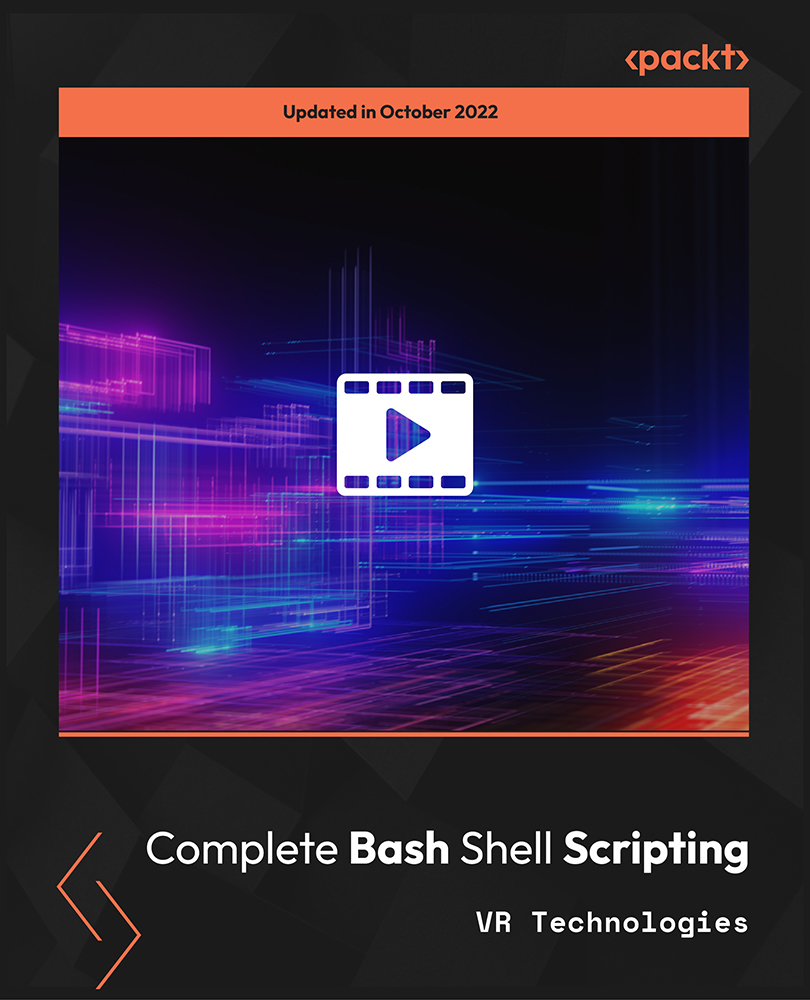
Raspberry Pi for Beginners - 2022 Complete Course
By Packt
This complete hands-on, step-by-step course targets the latest version of Raspberry Pi, which is the Raspberry Pi 4. Everything also works perfectly for Raspberry Pi 2 and 3 versions. You don't need any knowledge in programming, electronics, or anything else. All you need is a working computer and a Raspberry Pi board to get started.
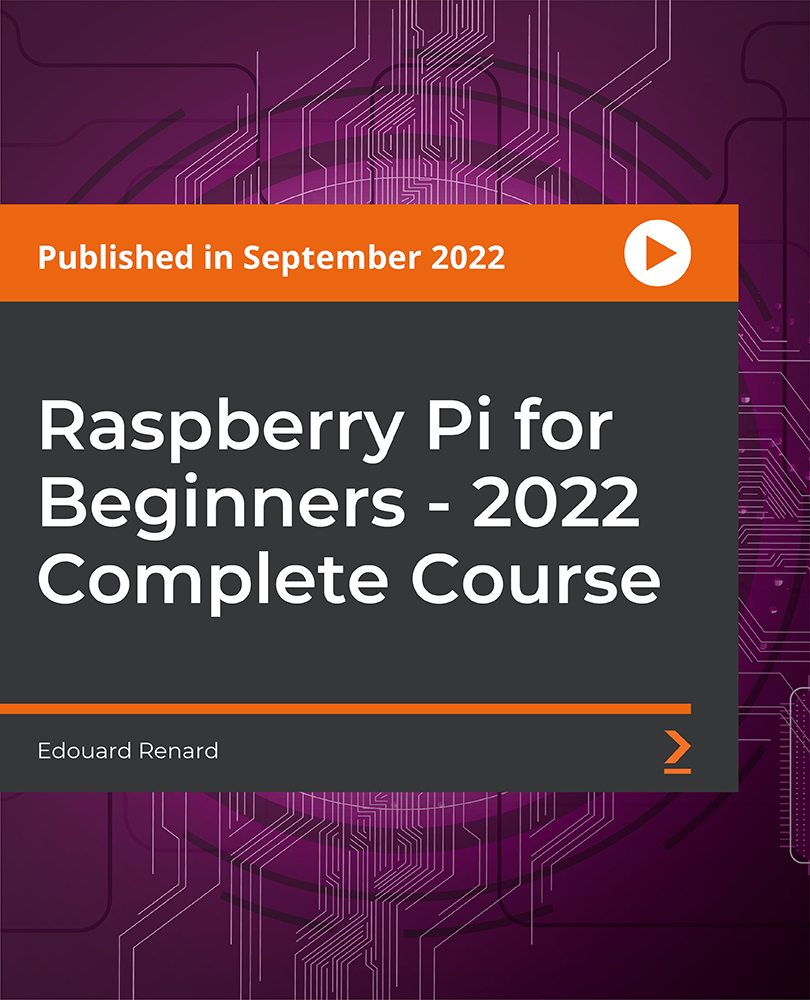
The Complete Python Course (2024)
By Packt
Learn Python with 200+ real-world examples implemented on PyCharm. Ace functions, classes, objects, dictionary, lists, sets, and tuples. The course also covers math, statistics, and random modules. This is the ideal course for you if you want to advance your Python programming skills or switch to Python programming.
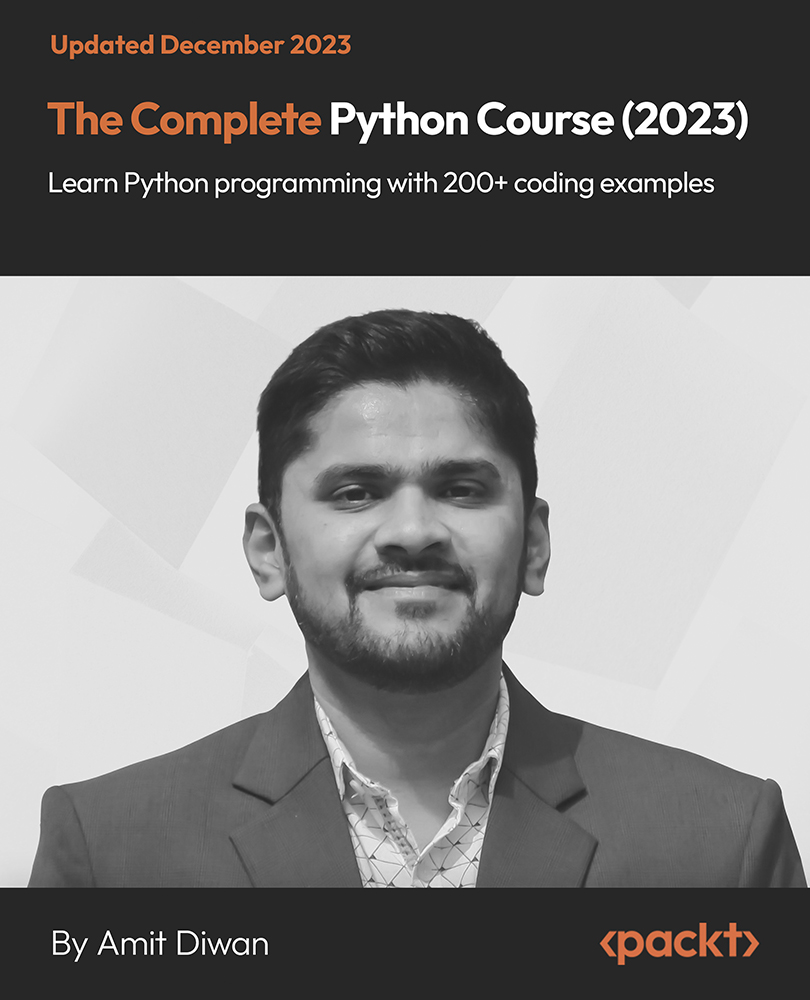
Can someone do my assignment for me in the UK?
By BTEC Assignment Help
Sure! For top-notch assignment assistance in the UK, look no further. Our expert team at BTECassignment.co.uk is here to help. We offer reliable and professional services tailored to your academic needs. Whether you need guidance, editing, or complete assignment solutions, we ensure high-quality work delivered on time. Trust us to handle your assignments with care and precision, ensuring you achieve the academic success you deserve. Visit Do my assignmenttoday to get started!

Search By Location
- Writing Courses in London
- Writing Courses in Birmingham
- Writing Courses in Glasgow
- Writing Courses in Liverpool
- Writing Courses in Bristol
- Writing Courses in Manchester
- Writing Courses in Sheffield
- Writing Courses in Leeds
- Writing Courses in Edinburgh
- Writing Courses in Leicester
- Writing Courses in Coventry
- Writing Courses in Bradford
- Writing Courses in Cardiff
- Writing Courses in Belfast
- Writing Courses in Nottingham
