- Professional Development
- Medicine & Nursing
- Arts & Crafts
- Health & Wellbeing
- Personal Development
No-Code Machine Learning Using Amazon AWS SageMaker Canvas
By Packt
This AWS SageMaker Canvas course will help you become a machine learning expert and will enhance your skills by offering you comprehensive knowledge and the required hands-on experience on this newly launched cloud-based ML tool, by solving real-time industry-based projects, without needing any complex coding expertise.
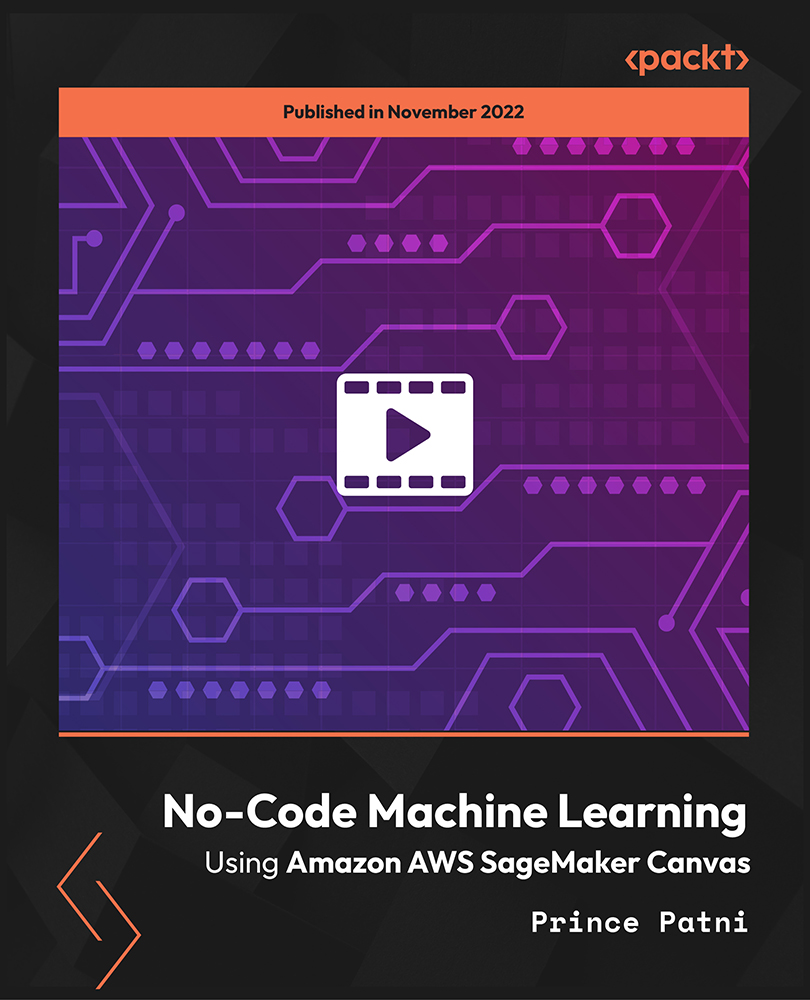
The Complete Machine Learning Course with Python
By Packt
Build a Portfolio of 12 Machine Learning Projects with Python, SVM, Regression, Unsupervised Machine Learning & More!
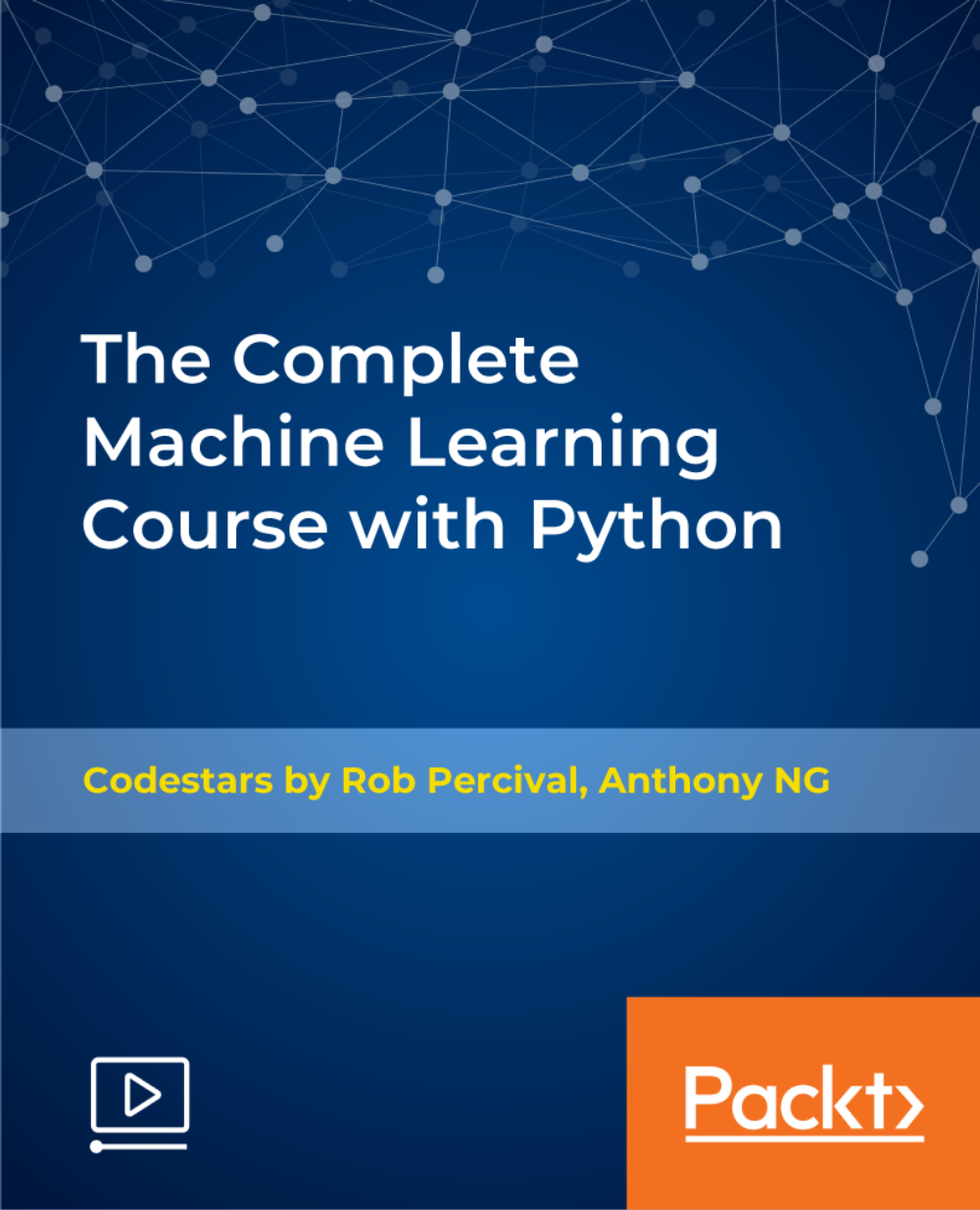
Join us for an evening of well needed chocolate escapism! Experience a craft chocolate tasting like no other. All from the comfort of your home. --- Taste ultra premium cocoa & craft chocolate. Ethical & directly sourced by Seed Chocolate. Learn how different terroirs can alter flavour, just as we find in fine wine & artisan coffee.

Description Register on the Machine Learning Model Using AWS SageMaker Canvas today and build the experience, skills and knowledge you need to enhance your professional development and work towards your dream job. Study this course through online learning and take the first steps towards a long-term career. The course consists of a number of easy to digest, in-depth modules, designed to provide you with a detailed, expert level of knowledge. Learn through a mixture of instructional video lessons and online study materials. Receive online tutor support as you study the course, to ensure you are supported every step of the way. Get a certificate as proof of your course completion. The Machine Learning Model Using AWS SageMaker Canvas course is incredibly great value and allows you to study at your own pace. Access the course modules from any internet-enabled device, including computers, tablets, and smartphones. The course is designed to increase your employability and equip you with everything you need to be a success. Enrol on the now and start learning instantly! What You Get With This Course Receive a digital certificate upon successful completion of the course Get taught by experienced, professional instructors Study at a time and pace that suits your learning style Get instant feedback on assessments 24/7 help and advice via email or live chat Get full tutor support on weekdays (Monday to Friday) Certificate of Achievement After the successful completion of the final assessment, you will receive a CPD-accredited certificate of achievement. The PDF certificate is for 9.99, and it will be sent to you immediately after through e-mail. You can get the hard copy for 15.99, which will reach your doorsteps by post. Method of Assessment You need to attend an assessment right after the completion of this course to evaluate your progression. For passing the assessment, you need to score at least 60%. After submitting your assessment, you will get feedback from our experts immediately. Who Is This Course For The course is ideal for those who already work in this sector or are aspiring professionals. This course is designed to enhance your expertise and boost your CV. Learn key skills and gain a professional qualification to prove your newly-acquired knowledge. Course Content Introduction To Machine Learning What is Machine Learning? 00:04:00 Introduction To AWS What is Amazon Web Services (AWS)? 00:01:00 Signing into AWS Console 00:02:00 Introduction To SageMaker What is SageMaker, and how it is used for Machine Learning? 00:03:00 What is SageMaker Canvas? 00:03:00 Setup SageMaker Domain and User Setup 00:04:00 Setup Data in S3 Buckets for use in SageMaker 00:03:00 SageMaker Canvas Interface Walkthrough Navigating in SageMaker Canvas 00:02:00 Project 01: Banknote Authentication Adding Training Data 00:03:00 Building and Using Model for Prediction 00:03:00 Predict Single & Batch Dataset 00:07:00 Validating Accuracy of Batch Predictions 00:02:00 Project 02: Spam SMS Detection Adding Train & Test Data 00:01:00 Building and Using Model for Prediction 00:03:00 Predicting Data and Validating Accuracy 00:02:00 Project 03: Customer Churn Prediction Adding Data 00:02:00 Building Model 00:03:00 Performing & Validating Predictions 00:04:00 Project 04: Wine Quality Prediction Adding & Joining Datasets 00:04:00 Building Model 00:03:00 Predicting Test Data 00:02:00 Assignment White Wine Quality Prediction 00:02:00 Other Important Features In SageMaker Canvas Versioning 00:04:00 Congratulations & Next Steps Getting Datasets for Practice 00:04:00 Getting Help on SageMaker Canvas 00:04:00 Congratulations & Thankyou 00:01:00 Order your Certificates & Transcripts Order your Certificates & Transcripts 00:00:00 Frequently Asked Questions Are there any prerequisites for taking the course? There are no specific prerequisites for this course, nor are there any formal entry requirements. All you need is an internet connection, a good understanding of English and a passion for learning for this course. Can I access the course at any time, or is there a set schedule? You have the flexibility to access the course at any time that suits your schedule. Our courses are self-paced, allowing you to study at your own pace and convenience. How long will I have access to the course? For this course, you will have access to the course materials for 1 year only. This means you can review the content as often as you like within the year, even after you've completed the course. However, if you buy Lifetime Access for the course, you will be able to access the course for a lifetime. Is there a certificate of completion provided after completing the course? Yes, upon successfully completing the course, you will receive a certificate of completion. This certificate can be a valuable addition to your professional portfolio and can be shared on your various social networks. Can I switch courses or get a refund if I'm not satisfied with the course? We want you to have a positive learning experience. If you're not satisfied with the course, you can request a course transfer or refund within 14 days of the initial purchase. How do I track my progress in the course? Our platform provides tracking tools and progress indicators for each course. You can monitor your progress, completed lessons, and assessments through your learner dashboard for the course. What if I have technical issues or difficulties with the course? If you encounter technical issues or content-related difficulties with the course, our support team is available to assist you. You can reach out to them for prompt resolution.

10 Mega Responsive Websites with HTML, CSS, and JavaScript
By Packt
Build 10 complete responsive websites using HTML, CSS, and JavaScript and customize your portfolio. By mastering just these core technologies of front-end web development, you can create awesome and modern themes.

Styling - Body Shape Confidence Workshop run by top Personal Stylist Abbey Booth, founder of Stories With Clothes
5.0(25)By Stories With Clothes hosted by Abbey Booth
Join leading body shape expert and Personal Stylist Abbey Booth, founder of Stories With Clothes, to discover your Body Shape. Feel more confident and understand what suits your shape and why!
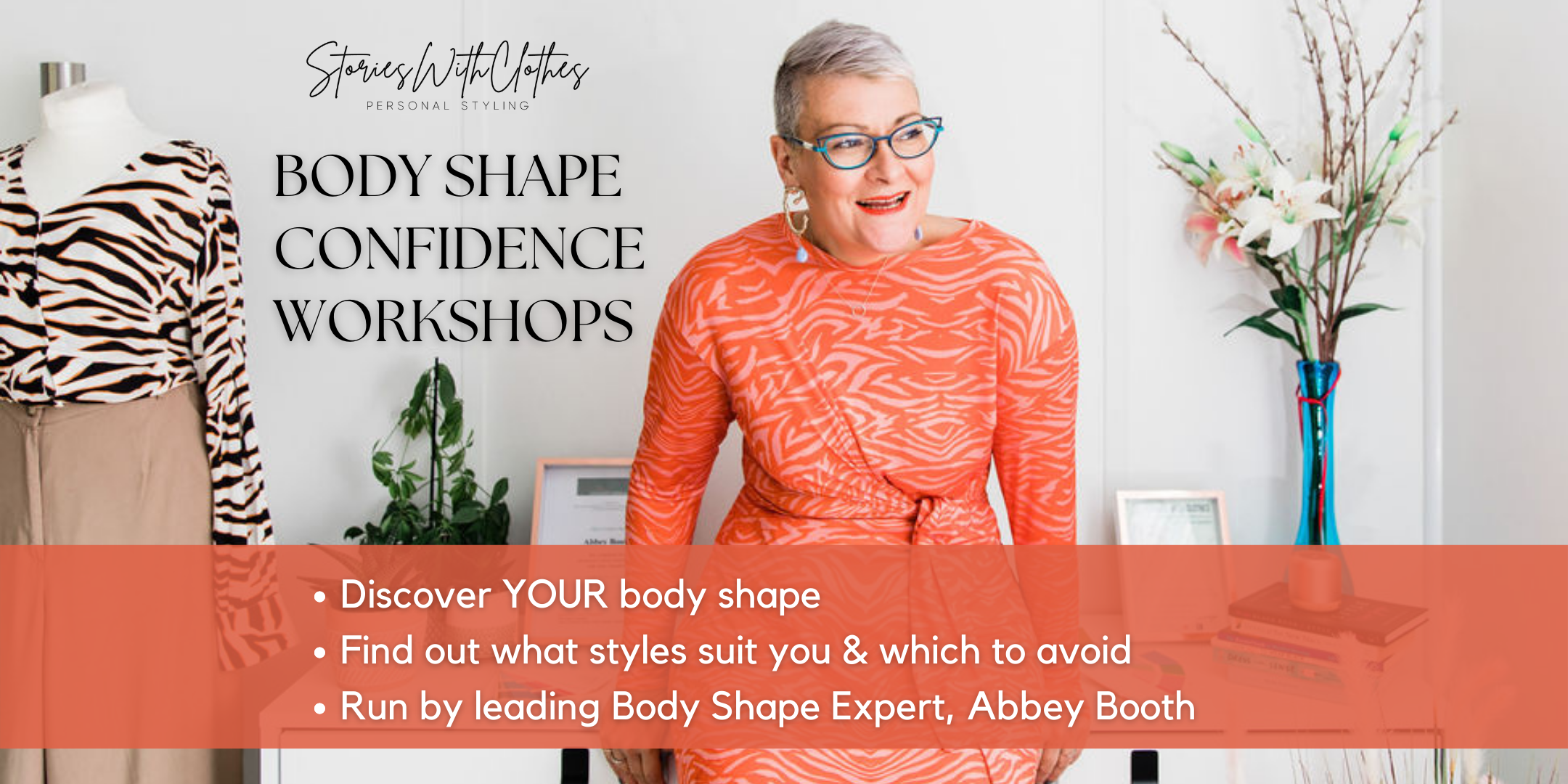
Register on the Flat Design Icons in Illustrator today and build the experience, skills and knowledge you need to enhance your professional development and work towards your dream job. Study this course through online learning and take the first steps towards a long-term career. The course consists of a number of easy to digest, in-depth modules, designed to provide you with a detailed, expert level of knowledge. Learn through a mixture of instructional video lessons and online study materials. Receive online tutor support as you study the course, to ensure you are supported every step of the way. Get an e-certificate as proof of your course completion. The Flat Design Icons in Illustrator is incredibly great value and allows you to study at your own pace. Access the course modules from any internet-enabled device, including computers, tablet, and smartphones. The course is designed to increase your employability and equip you with everything you need to be a success. Enrol on the now and start learning instantly! What You Get With The Flat Design Icons in Illustrator Receive a e-certificate upon successful completion of the course Get taught by experienced, professional instructors Study at a time and pace that suits your learning style Get instant feedback on assessments 24/7 help and advice via email or live chat Get full tutor support on weekdays (Monday to Friday) Course Design The course is delivered through our online learning platform, accessible through any internet-connected device. There are no formal deadlines or teaching schedules, meaning you are free to study the course at your own pace. You are taught through a combination of Video lessons Online study materials Certification Upon successful completion of the course, you will be able to obtain your course completion e-certificate free of cost. Print copy by post is also available at an additional cost of £9.99 and PDF Certificate at £4.99. Who Is This Course For: The course is ideal for those who already work in this sector or are an aspiring professional. This course is designed to enhance your expertise and boost your CV. Learn key skills and gain a professional qualification to prove your newly-acquired knowledge. Requirements: The online training is open to all students and has no formal entry requirements. To study the Flat Design Icons in Illustrator, all your need is a passion for learning, a good understanding of English, numeracy, and IT skills. You must also be over the age of 16. Course Content Module 01: Introduction And The Flat Design Principles Introduction And The Principles Of Flat Design 00:04:00 Module 02: Create A Flat Design Lab Flask Icon Let's Create A Flat Lab Flask Icon 00:13:00 Module 03: Create A Flat Design Beer Icon Let's Create A Flat Beer Icon 00:13:00 Module 04: Create A Flat Design Barbecue Icon Let's Create A Flat Barbecue Icon 00:16:00 Module 05: Let's Create Wine Glasses Flat Design Icon Let's Create The Wine Glasses Icon 00:10:00 Let's Finish The Icon And Add The Background 00:05:00 Module 06: Create A-Sun Flat Design Icon Let's Create The Sun Flat Design Icon 00:14:00 Module 07: Let's Create the Dumbbell Flat Design Icon Let's create a dumbbell flat design icon 00:16:00 Module 08: Let's Create The Sushi Flat Design Icon Let's Create a Sushi Flat Design Icon 00:06:00 Let's Finish The Sushi Flat Design Icon 00:06:00 Module 09: Let's Create A Suitcase Flat Design Icon Let's Create A Suitcase Flat Design Icon 00:08:00 Let's Finish The Icon 00:04:00 Module 10: Let's Create A Girl Flat Design Icon Let's Start Creating The Character 00:05:00 Add The Torso And The Background 00:06:00 Module 11: Let's Create A Bird Flat Icon Let's Start Creating The Icon01 00:04:00 Let's Finish Creating The Bird Flat Icon 00:05:00 Module 12: Let's Create The Smartphone Icon Let's Start Creating The Main Shape 00:04:00 Let's Finish The Icon 00:02:00 Module 13: Design An Ios Inspired Calendar App Icon Let's Start Creating The Icon 00:04:00 Let's Finish The Icon 00:02:00 Module 14: Design An Android Lollipop Inspired Camera App Icon Let's Start The Design Process 00:05:00 Let's Finish The Project 00:05:00 Module 15: Design A Windows Phone Inspired Podcast App Icon Let's Start The Main Shape 00:05:00 Let's Add The Effects And Background 00:04:00 Module 16: How To Create A Flat Design Back Pack Let's Start Designing The Flat Design Back Pack 00:08:00 Let's Finish The Back Pack 00:06:00 Module 17: Create A Flat Design Stopwatch Let's Start The Icon 00:05:00 Let's Finish The Process 00:05:00 Module 18: How To Design A Flat Design Xbox Controller Let's Start The Design 00:04:00 How To Create The Xbox Template 00:03:00 How To Create The Base Shape Of The Controller 00:07:00 How To Create The Smaller Part Of The Base 00:05:00 How To Create The Button 00:06:00 How To Create The Button Texture 00:06:00 How To Create The Second Button 00:04:00 How To Create The Middle Buttons77 00:05:00 How To Create The Color Buttons 00:06:00 How To Create The Middle Buttons 00:06:00 How To Create The Xbox Logo 00:06:00 How To Create The Shading 00:05:00 Summary 00:02:00 Module 19: How To Create Flat Design Headphones Introduction To The Project 00:01:00 Let's Add The Background First 00:03:00 Let's Create The Main Piece 00:07:00 Let's Add The Padding 00:03:00 Let's Attach The Man Piece With The Earpiece 00:02:00 Let's Add The Earpiece 00:04:00 Let's Add The Cable 00:02:00 Finish The Project 00:02:00 Frequently Asked Questions Are there any prerequisites for taking the course? There are no specific prerequisites for this course, nor are there any formal entry requirements. All you need is an internet connection, a good understanding of English and a passion for learning for this course. Can I access the course at any time, or is there a set schedule? You have the flexibility to access the course at any time that suits your schedule. Our courses are self-paced, allowing you to study at your own pace and convenience. How long will I have access to the course? For this course, you will have access to the course materials for 1 year only. This means you can review the content as often as you like within the year, even after you've completed the course. However, if you buy Lifetime Access for the course, you will be able to access the course for a lifetime. Is there a certificate of completion provided after completing the course? Yes, upon successfully completing the course, you will receive a certificate of completion. This certificate can be a valuable addition to your professional portfolio and can be shared on your various social networks. Can I switch courses or get a refund if I'm not satisfied with the course? We want you to have a positive learning experience. If you're not satisfied with the course, you can request a course transfer or refund within 14 days of the initial purchase. How do I track my progress in the course? Our platform provides tracking tools and progress indicators for each course. You can monitor your progress, completed lessons, and assessments through your learner dashboard for the course. What if I have technical issues or difficulties with the course? If you encounter technical issues or content-related difficulties with the course, our support team is available to assist you. You can reach out to them for prompt resolution.

Excel Pro Tips: 75+ Tips to go from Excel Beginner to Pro [v]
By Packt
Master 75+ Excel tips and techniques and become a certified POWER USER, with unique hands-on demos and real-world projects to help you wrangle, analyze, and visualize your data in Excel.
![Excel Pro Tips: 75+ Tips to go from Excel Beginner to Pro [v]](https://cademy-images-io.b-cdn.net/bab38fc7-4e4f-4573-8132-6b5a58158af4/32735d07-13e7-4b2d-9ec9-498f6c74ae53/original.png?width=3840)

