- Professional Development
- Medicine & Nursing
- Arts & Crafts
- Health & Wellbeing
- Personal Development
772 Web Development courses in Westhoughton delivered On Demand
Web Services/Rest API Testing with SoapUI and Real-time Projects
By Packt
This course gets you started with the testing of web services and REST APIs using SoapUI features and tools. You will start with the basics and advance towards designing test frameworks for performing manual and automation testing on web services and APIs with the help of real-time projects.
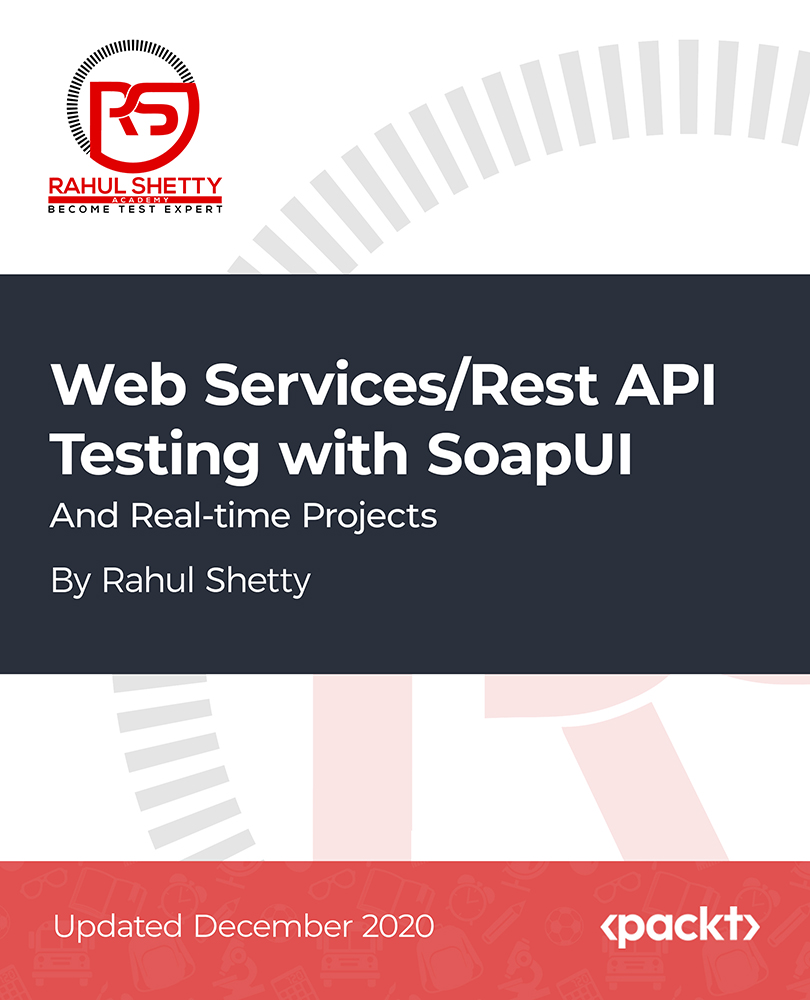
The Complete Node.js Developer Course (3rd Edition)
By Packt
Learn Node.js by building real-world applications with Node, Express, MongoDB, Mocha, and more!
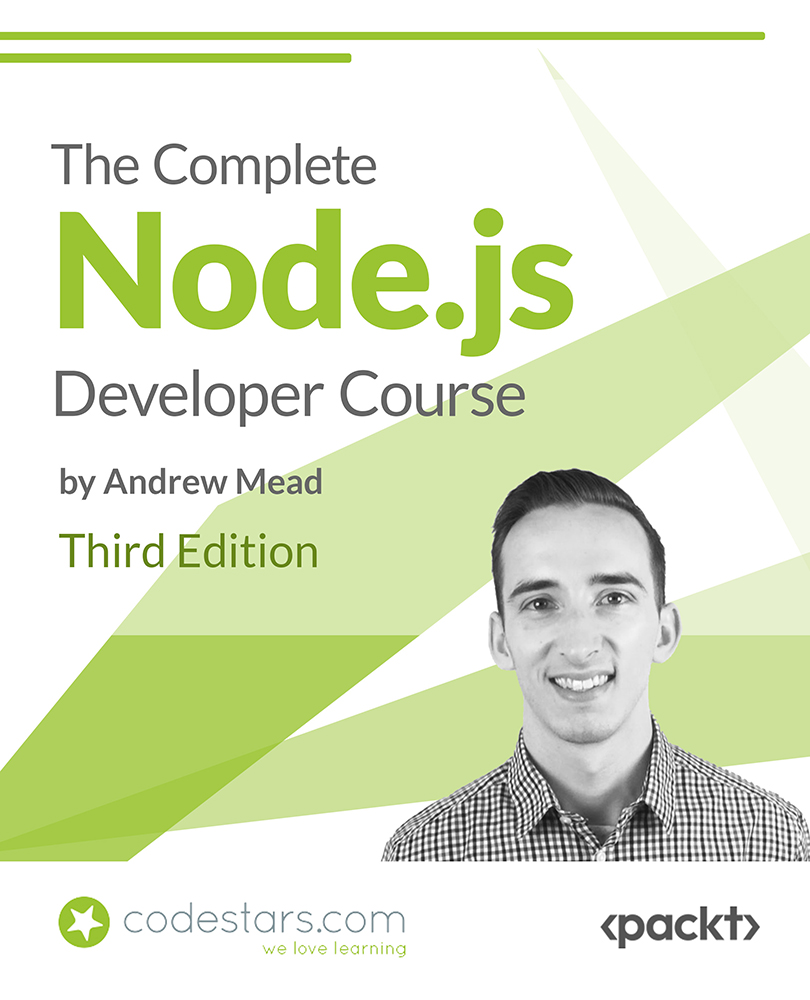
Learn JavaScript - A Quick-Start Guide for Beginners
By Packt
A beginner-level course loaded with JavaScript coding examples so that you can learn the fundamentals of JavaScript code. Explore the fundamental core concepts of using JavaScript and how to apply JavaScript code to create interactive web applications with the help of this carefully structured course. The fundamentals of JavaScript are all you need to start coding today and build amazing things with JavaScript.

Bootstrap 5: Responsive Web Design
By Course Cloud
Course Overview Gain complete proficiency in the world's most popular and evolving front-end framework, with step-by-step guidance from the experts. The Bootstrap 5: Responsive Web Design course is designed for those looking to take their coding and programming knowledge to the next level. It will take you through all the new features of Bootstrap 5 in detail, equipping you with the skills to create high-quality responsive websites. Through seven audiovisual training modules, you will learn all about the Bootstrap language and the format of coding applications. Become a Bootstrap expert in no time and learn in-demand skills to take your career to the next level, by gaining an industry-recognised certificate. This best selling Bootstrap 5: Responsive Web Design has been developed by industry professionals and has already been completed by hundreds of satisfied students. This in-depth Bootstrap 5: Responsive Web Design is suitable for anyone who wants to build their professional skill set and improve their expert knowledge. The Bootstrap 5: Responsive Web Design is CPD-accredited, so you can be confident you're completing a quality training course will boost your CV and enhance your career potential. The Bootstrap 5: Responsive Web Design is made up of several information-packed modules which break down each topic into bite-sized chunks to ensure you understand and retain everything you learn. After successfully completing the Bootstrap 5: Responsive Web Design, you will be awarded a certificate of completion as proof of your new skills. If you are looking to pursue a new career and want to build your professional skills to excel in your chosen field, the certificate of completion from the Bootstrap 5: Responsive Web Design will help you stand out from the crowd. You can also validate your certification on our website. We know that you are busy and that time is precious, so we have designed the Bootstrap 5: Responsive Web Design to be completed at your own pace, whether that's part-time or full-time. Get full course access upon registration and access the course materials from anywhere in the world, at any time, from any internet-enabled device. Our experienced tutors are here to support you through the entire learning process and answer any queries you may have via email.

gRPC [Java] Master Class: Build Modern API and Microservices
By Packt
Better than REST APIs! Build a fast and scalable HTTP/2 API for your microservice with gRPC and protocol buffers (protobufs).
![gRPC [Java] Master Class: Build Modern API and Microservices](https://cademy-images-io.b-cdn.net/bab38fc7-4e4f-4573-8132-6b5a58158af4/f4efc1a7-5caf-4e41-a2cb-57ab537185af/original.jpeg?width=3840)
Advanced REST APIs with Flask and Python
By Packt
Take your REST APIs to a whole new level with this advanced Flask and Python course!
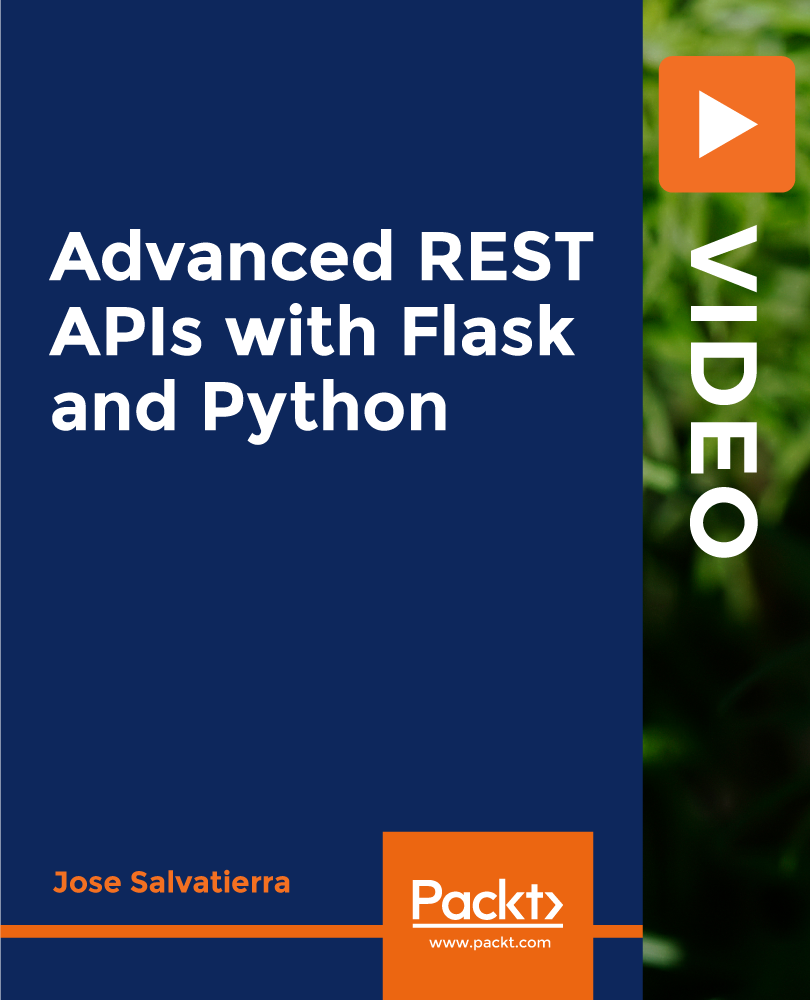
Chatbots Development with Amazon Lex
By Packt
Do you want to build a simple, reliable, and error-free chatbot for your business? If yes, then this is the course for you! Learn to build a chatbot with Amazon Lex, a fully-controlled AI service with sophisticated natural language models to create, develop, test, and deploy chatbots (conversational interfaces) in applications.
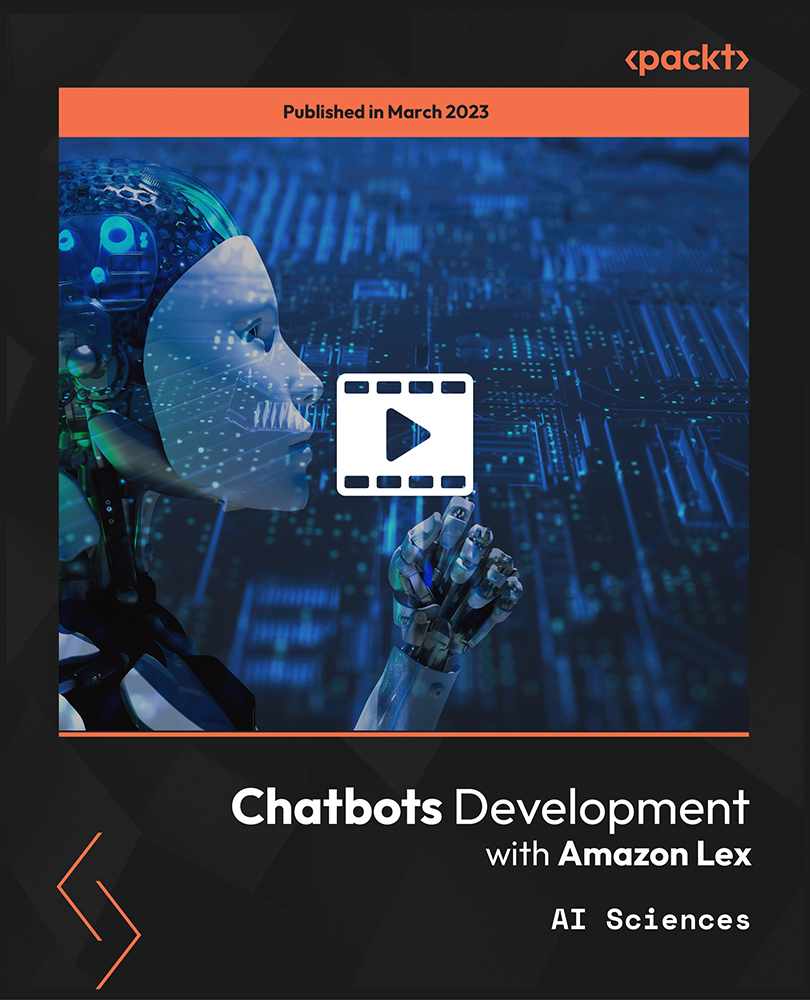
Level 5 Adobe Illustrator - QLS Endorsed Course
By One Education
If you want to gain a solid understanding of Adobe Illustrator Masterclass and fast-track your dream career, then take a step in the right direction with this industry-standard, comprehensive course designed by expert instructors. Dedicated tutor support and 24/7 customer support are available to all students with this premium quality Masterclass course. Get the help you require and the answers to all your queries throughout the comprehensive syllabus of this course. This premium online course titled Adobe Illustrator Masterclass ensures your expert development with CPD accreditation. You'll have the privilege of learning in your own time, at your own pace and earning an acknowledged certificate. With this program, success becomes a lot easier that enables you to monetise your skills. This Adobe Illustrator Masterclass course is designed for both part-time and full-time students and can be completed at a pace that suits your learning style. This course is developed by industry experts and is packed with several insightful modules to give you a proper understanding of Adobe Illustrator Masterclass and allow you to accelerate your career. Our Adobe Illustrator course is endorsed by the Quality Licence Scheme, ensuring your newly acquired skills will enhance your expert development. Why People Enrol this Adobe Illustrator Course From One Education: Eligibility for an endorsed certificate upon successful completion of the course Learning materials of our course contain engaging voiceover and visual elements for your comfort Get 24/7 access to all course content for a full year Complete the course at your own pace Each of our students gets full tutor support on weekdays (Monday to Friday) Efficient assessments and instant results upon completion of our course This online training course is designed by industry experts and will give you an in-depth understanding of this topic. The Adobe Illustrator Masterclass course features easy-to-digest modules that break down each topic and ensure all our students receive an unrivalled and thorough learning experience. If you want to work in this rapidly growing sector and stand out from the competition, then our Adobe Illustrator Masterclass is the perfect place to kickstart your dream career. On the Adobe Illustrator Masterclass course, we guarantee that you will gain relevant skills and acquire tremendous knowledge on the subject. The certificate you'll achieve after completing the Masterclass course will help you land the job you want in a related field. Enjoy a pleasant and expert 100% online learning experience and enrol in our Masterclass today and take control of your career! Course Curriculum: Here is a curriculum breakdown of the Adobe Illustrator Masterclass course: Module 01: Introduction Introduction to the Course Module 02: How To Use The Selection Tools How To Use the Selection Tool How To Use The Direct Selection Tool How To Use the Group Selection Tool How To Use The Magic Wand Tool How To Use the Lasso Tool Module 03: How To Use the Pen Tool and the Gang in Illustrator? How To Use The Pen Tool How To Use the Add/Remove Anchor Point Tool How To Use the Convert Anchor Point Tool How To use the Curvature Tool How to Use the Convert Anchor Points Tool The Arc Tool Module 04: How To Use the Typography Tools in Illustrator How To Use the Type Tool in Illustrator How To Use the Area Type Tool How To Use the Type on a Path Tool How To Use the Vertical Area Type Tool How To use the Vertical Type on a Path Tool Type on a Path Trick How To Use the Touch Type Tool Module 05: How To Use The Drawing Tools in Illustrator Pt 1 The Line Segment Tool The Arc Tool The Spiral Tool The Rectangular Grid Tool The Polar Grid Tool Module 06: How To Use The Drawing Tools in Illustrator Pt 2 The Rectangle Tool The Rounded Rectangle Tool The Ellipse Tool The Polygon Tool The Star Tool The Flare Tool Module 07: How to Use the Paintbrush Tools How To Apply a Brush Stroke How To Paint with the Paintbrush Types of Brushes Global Paintbrush Tool Options How To Create A Calligraphic Brush How To Create A Scatter Brush How To Create an Art Brush How To Create A Pattern Brush How To Create A Bristle Brush How To Use The Blob Brush Module 08: How to Use the Pencil Tools How To Use the Pencil Tool - the basics Creating More Paths with the Pencil Tool The Pencil Tool Settings The Pencil Tools Sidekicks- The Smooth Path Eraser and Join Tools Module 09: The Eraser Tools How To Use The Eraser Tool The Eraser Tool Options How To Use The Scissors and the Knife Tools Module 10: The Rotate and Reflect Tools How To Use the Rotate Tool How To Rotate the Objects How To Use the Reflect Tool How to Find the Centre Spot of your Artwork How To Use the Scale Tool How To Use the Shear Tool How To Use the Reshape Tool How to Use the Transform Tool How To Use the Transformation Tool Module 11: The Liquify Tools How To Use The Width Tool How To Save Width Profiles How To Use the Liquify Tools How To Use the Liquify Tools Continued Module 12: The Shape Builder and Live Paint Tools How The Shape Builder Tool Works How To Merge And Erase Paths Shape Builder Tool Options How To Use the Paint Bucket Tool How To Modify Live Paint Groups The Live Paint Tool Options Module 13: The Perspective Grid Tool How To Use The Perspective Grid How To Draw Objects In Perspective How To Add Objects To A Perspective Grid How To Create Perspective Text How To Create Your Custom Grid Module 14: How to Use the Gradient Tool How To Use the Gradient Tools Gradients, swatches and multiple objects Apply a gradient across multiple objects How to use the Gradient panel How To Work with Gradient Meshes Achieving photorealistic effects with gradient meshes Module 15: How To Use the Blend tool How To Use the Blend Tool How to edit the blends How To Create the Long Shadow Effect Using the Blend Tool Module 16: How To Use the Technical Tools The Eyedropper Tool How To Use the Zoom, Hand and Measure Tool How To Use the Artboard Tool Artboard Tool Options Print Tiling Tool Module 17: How To Use the Symbols and the Symbolism Tools How To Use Symbols In Illustrator How To use The Symbolism Tools How To Use The Symbolism Tool - Continued Module 18: How To Use the Graph Tools How to use Graphs in Illustrator Types of graphs in Illustrator How to stylize graphs in Illustrator How To Stylize Your Graph Module 19: How To Use Slicing and the Slice Tools How To Create Slices and Use The Slice Tool in Illustrator How To Use Slices for Web Development Slice options Module 20: How To Use the Color Tools and Drawing Modes How To Use the Color Tools and Drawing Modes in Illustrator How To Use the Drawing and Screen Modes Module 21: Summary Summary How is the Adobe Illustrator Course assessed? To simplify the procedure of evaluation and acknowledgement for learners, we provide an automated assessment system. For each test, the pass mark will be set to 60%. Certificate of Achievement Endorsed Certificate of Achievement from the Quality Licence Scheme After successfully completing the course, learners will be able to order an endorsed certificate as proof of their achievement. The hardcopy of this certificate of achievement endorsed by the Quality Licence Scheme can be ordered and received straight to your home by post, by paying - Within the UK: £109 International: £109 + £10 (postal charge) = £119 CPD Accredited Certificate from One Education After successfully completing this course, you will qualify for the CPD accreditation certificate from One Education, as proof of your continued expert development. The certificate is available in both PDF & hardcopy format, which can be received by paying - PDF Certificate: £9 Hardcopy Certificate (within the UK): £15 Hardcopy Certificate (international): £15 + £10 (postal charge) = £25 CPD 150 CPD hours / points Accredited by CPD Quality Standards Who is this course for? This Adobe Illustrator course is ideal for Students Recent graduates Job Seekers Anyone interested in this topic People already working in the relevant fields and want to polish their knowledge and skill. Requirements There are no specific prerequisites to enrol in this Adobe Illustrator course. Anyone and everyone can take this course. This course is fully accessible from any internet-enabled smart device. So, you can study from the comfort of your home! All you need is a passion for learning, literacy, and being over the age of 16. Career path This Adobe Illustrator course will help you procure a job in the relevant field and will allow you to advance your career. Many job roles will be available for you to explore after completing this course. This also increases your competency to be eligible for promotions at work. Enrol now and take your career to the next step with One Education.

Python Programming: Beginner To Expert
By iStudy UK
Python Programming: Beginner To Expert Overview Unfold the potential within you, and embark on a journey of mastering Python programming - from the fundamental building blocks to the pinnacle of expertise. This comprehensive course, crafted with meticulous care, empowers you to transform from a curious novice to a confident coding maestro, wielding Python's power with finesse. Within these engaging modules, you'll delve into the core principles of Python, meticulously exploring data types, operators, control flow, and functions. As your proficiency blossoms, you'll conquer advanced topics like object-oriented programming, powerful libraries like NumPy and Pandas, and the art of crafting polished scripts. But this journey isn't merely about acquiring technical prowess; it's about unlocking a world of possibilities. By the course's end, you'll be equipped to embark on a rewarding career path, armed with the skills to tackle real-world challenges in diverse domains - from data analysis and web development to scientific computing and automation. Learning Outcomes Gain a solid foundation in Python syntax, data structures, and control flow mechanisms. Master essential functions, user input, and error-handling techniques. Explore advanced data types, object-oriented programming concepts, and popular libraries like NumPy and Pandas. Craft polished, reusable Python scripts for various applications. Confidently navigate the Python ecosystem and continuously expand your knowledge. Why You Should Choose Python Programming: Beginner To Expert Lifetime access to the course No hidden fees or exam charges CPD Accredited certification on successful completion Full Tutor support on weekdays (Monday - Friday) Efficient exam system, assessment and instant results Download Printable PDF certificate immediately after completion Obtain the original print copy of your certificate, dispatch the next working day for as little as £9. Improve your chance of gaining professional skills and better earning potential. Who is this Course for? Python Programming: Beginner To Expert is CPD certified and IAO accredited. This makes it perfect for anyone trying to learn potential professional skills. As there is no experience and qualification required for this course, it is available for all students from any academic backgrounds. Requirements Our Python Programming: Beginner To Expert is fully compatible with any kind of device. Whether you are using Windows computer, Mac, smartphones or tablets, you will get the same experience while learning. Besides that, you will be able to access the course with any kind of internet connection from anywhere at any time without any kind of limitation. Career Path You will be ready to enter the relevant job market after completing this course. You will be able to gain necessary knowledge and skills required to succeed in this sector. All our Diplomas' are CPD and IAO accredited so you will be able to stand out in the crowd by adding our qualifications to your CV and Resume. Python Programming: Beginner To Expert Module 01: Introduction to Python Programming from A-Z Intro To Python Section Overview 00:06:00 What is Python Programming? 00:10:00 Who is This Course For? 00:05:00 Python Programming Marketplace 00:06:00 Python Job Opportunities 00:05:00 How To Land a Python Job Without a Degree 00:08:00 Python Programmer Job Roles 00:09:00 Python from A-Z Course Structure 00:04:00 Module 02: Getting Familiar with Python Getting Familiar with Python Section Overview 00:06:00 Installing Python on Windows 00:10:00 Anaconda and Jupyter Notebooks Part 1 00:08:00 Anaconda and Jupyter Notebooks Part 2 00:16:00 Comments 00:05:00 Python Syntax 00:02:00 Line Structure 00:03:00 Line Structure Exercise 00:07:00 Joining Lines 00:05:00 Multiple Statements on a Single Line 00:05:00 Indentation 00:08:00 Module 03: Basic Data Types Basic Data Types Section Overview 00:08:00 String Overview 00:10:00 String Manipulation 00:07:00 String Indexing 00:04:00 String Slicing 00:08:00 Printing 00:10:00 Python Variables 00:08:00 Integers and Floats 00:08:00 Booleans 00:02:00 Mini Project 1 : Letter Counter 00:20:00 Module 04: Python Operators Python Operators Section Overview 00:04:00 Comparison Operators 00:09:00 Arithmetic Operators 00:08:00 Assignment Operators 00:05:00 Logical Operators 00:13:00 Identity Operators 00:05:00 Membership Operators 00:02:00 Bitwise Operators 00:08:00 Module 05: Advanced Data Types Python Advanced Data Types Section Overview 00:11:00 Sets 00:06:00 List Overview 00:05:00 List Slicing and Indexing 00:04:00 Tuples 00:02:00 Dictionaries 00:11:00 When to use each one? 00:05:00 Compound Data Types 00:03:00 Module 06: Control Flow Part 1 Control Flow Part 1 Section Overview 00:15:00 Intro to Control Flow 00:01:00 Basic Conditional Statements 00:14:00 More Conditional Statements 00:05:00 For Loops 00:10:00 While Loops 00:12:00 Module 07: Control Flow Part 2 Control Flow Part 2 Section Overview 00:02:00 Break Statements 00:08:00 Continue Statements 00:05:00 Zip Function 00:07:00 Enumerate Function 00:04:00 List Comprehension 00:04:00 Module 08: Python Functions Python Functions Section Overview 00:03:00 Intro to Functions 00:02:00 Python help Function 00:03:00 Defining Functions 00:09:00 Variable Scope 00:08:00 Doc Strings 00:04:00 Module 09: User Input and Error Handling User Input and Error Handling Section Overview 00:02:00 Introduction to error handling 00:03:00 User Input 00:04:00 Syntax Errors 00:04:00 Exceptions 00:11:00 Handling Exceptions Part 1 00:08:00 Handling Exceptions Part 2 00:08:00 Module 10: Python Advanced Functions Python Advanced Functions Section Overview 00:05:00 Lambda Functions 00:05:00 Functions args and kwargs 00:10:00 Iterators 00:08:00 Generators and Yield 00:12:00 Map Function 00:14:00 Filter Function 00:08:00 Module 11: Python Scripting and Libraries Python Scripting and Libraries Section Overview 00:05:00 What is a script? 00:01:00 What is an IDE? 00:17:00 What is a text editor? 00:12:00 From Jupyter Notebook to VScode Part 1 00:15:00 From Jupyter Notebook to VScode Part 2 00:05:00 Importing Scripts 00:03:00 Standard Libraries 00:04:00 Third Party Libraries 00:06:00 Module 12: NumPy NumPy Section Overview 00:04:00 Why use NumPy? 00:04:00 NumPy Arrays 00:10:00 Reshaping, Accessing, and Modifying 00:07:00 Slicing and Copying 00:06:00 Inserting, Appending, and Deleting 00:10:00 Array Logical Indexing 00:04:00 Broadcasting 00:08:00 Module 13: Pandas Intro to Pandas 00:17:00 Pandas Series 00:17:00 Pandas Series Manipulation 00:17:00 Pandas DataFrame 00:17:00 Pandas DataFrame Manipulation 00:13:00 Dealing with Missing Values 00:10:00 Module 14: Introduction to OOP Functional vs OOP 00:06:00 OOP Key Definitions 00:04:00 Create your First Class 00:12:00 How to Create and Use Objects 00:06:00 How to Modify Attributes 00:12:00 Module 15: Advanced OOP Python Decorators 00:27:00 Property Decorator 00:09:00 Class Method Decorator 00:07:00 Static Methods 00:10:00 Inheritance from A to Z 00:21:00 Module 16: Starting a Career in Python Getting Started with Freelancing 00:09:00 Building A Brand 00:12:00 Personal Branding 00:13:00 Importance of Having Website/Blog 00:04:00 Do's and Don'ts of Networking 00:06:00 Creating A Python Developer Resume 00:06:00

The Complete SEO Training Masterclass
By Packt
In this course, we'll discuss every topic in a sequential way so you can relate the concept and its importance. We will start our journey with the basic SEO vocabulary and end by learning about SEO audit, connecting each topic in sequence one after another. We will also learn about premium industry tools and learn how to keep an eye on competitors.
