- Professional Development
- Medicine & Nursing
- Arts & Crafts
- Health & Wellbeing
- Personal Development
3ds max on Demand One to one Training Course
By Real Animation Works
3ds max on One to one Training Course pay as you go

Adobe Premiere Pro
By Nexus Human
Duration 3 Days 18 CPD hours There are good reasons Adobe Premiere Pro is such a popular post-production video editing software application. It excels for a wide variety of uses; tapeless and DSLR footage; cross-platforms, open workflows for easy collaboration, powerful metadata features for greater editing and production efficiency, plus real-time 3D editing and Virtual Reality. This four-day course is ideal for beginners, as well as Final Cut Pro and Avid editors - or for anyone who is involved in a content creation environment. Adobe Premiere Interface Performing Nonlinear Editing in Premiere Pro Looking at the Standard Digital Video Workflow Enhancing the Workflow with Premiere Pro Expanding the Workflow Incorporating other Components into the Editing Workflow Adobe Creative Cloud Video Workflow Touring the Premiere Pro Workspace Looking at the Workspace Layout Customizing the Workspace Introducing Preferences Keyboard Shortcuts Moving, Backing up, and Syncing User Settings Setting up a Project Setting up a Sequence Setting up the Timeline Importing Media Importing Assets Working with ingest Options and Proxy Media Working with the Media Browser Importing Images Using Adobe Stock Customizing the Media Cache Recording a Voice-over Organizing Media Project Panel Working with Bins Monitoring Footage Modifying Clips Mastering the Essentials of Video Editing Using the Source Monitor Navigating the Timeline Essential Editing Commands Working with Clips and Markers Using Program Monitor Controls Setting the Playback Resolution Playing back VR Video Using Markers Using Sync Lock and Track Lock Finding Gaps in the Timeline Selecting Clips Moving Clips Extracting and Deleting Segments Adding Transitions Understanding Transitions Edit points and Handles Adding Video Transitions Using A/B mode to Fine-tune a Transition Adding Audio Transitions Performing Advanced Editing Techniques Performing Three or Four-point Editing Changing Playback Speed Replacing Clips and Footage Nesting Sequences Performing Regular Trimming Performing Advanced Trimming Trimming in the Program Monitor Putting Clips in Motion Adjusting the Motion Effect Changing Clip Position, Size, and Rotation Working with Keyframe Interpolation Using other Motion-related Effects Multi-camera Editing Following the Multi-camera Process Creating a Multi-camera Sequence Switching Multiple Cameras Finalizing Multi-camera Editing Editing and Mixing Audio Setting up the Interface to Work with Audio Examining Audio Characteristics Creating a Voice-over Scratch Track Adjusting Audio Volume Normalizing Audio Creating a Split Edit Adjusting Audio Levels for a Clip Sweetening Sound Sweetening Sound with Audio Effects Adjusting EQ Cleaning up Noisy Audio Fading Audio with Essential Sounds Adding Video Effects Working with Effects Master Clip Effects Masking and Tracking Visual Effects Keyframing Effects Effect Presets Frequently Used Effects Improving Clips with Color Correction and Grading Following a Color-oriented Workflow An overview of Color-oriented Effects Fixing Exposure Problems Fixing Color Balance Using Special Color Effects Creating a Look Exploring Compositing Techniques Understanding an Alpha Channel Making Compositing Part of Your Projects Working with the Opacity Effect Working with Alpha-channel Transparencies Color Keying a Green Screen Shot Using Mattes Creating Titles An Overview of Shapes & Type Loading in Graphics Using the Essentials Graphic Panel Browsing Templates Saving Templates Mastering Video Typography Essentials Creating Titles Stylizing Text Making Text Roll and Crawl Introducing Captions Managing Your Projects Using the File menu Using the Project Manager Performing the Final Project Management Steps Importing Projects or Sequences Managing Collaboration Using the Libraries Panel Managing Your Hard Drives Exporting Frames, Clips, and Sequences Overview of Export Options Exporting Single Frames Exporting a Master Copy Working with Adobe Media Encoder Uploading to Social Media Exchanging with Other Editing Applications Additional course details: Nexus Humans Adobe Premiere Pro training program is a workshop that presents an invigorating mix of sessions, lessons, and masterclasses meticulously crafted to propel your learning expedition forward. This immersive bootcamp-style experience boasts interactive lectures, hands-on labs, and collaborative hackathons, all strategically designed to fortify fundamental concepts. Guided by seasoned coaches, each session offers priceless insights and practical skills crucial for honing your expertise. Whether you're stepping into the realm of professional skills or a seasoned professional, this comprehensive course ensures you're equipped with the knowledge and prowess necessary for success. While we feel this is the best course for the Adobe Premiere Pro course and one of our Top 10 we encourage you to read the course outline to make sure it is the right content for you. Additionally, private sessions, closed classes or dedicated events are available both live online and at our training centres in Dublin and London, as well as at your offices anywhere in the UK, Ireland or across EMEA.

Learn AWS Automation with Boto3, Python, and Lambda Functions
By Packt
This course is focused on concepts of Python Boto3 Module and Lambda using Python. It covers how to use Boto3 module, concepts of Boto3 (session, resource, client, meta, collections, waiters, and paginators), and AWS Lambda to build real-time tasks with lots of step-by-step examples.
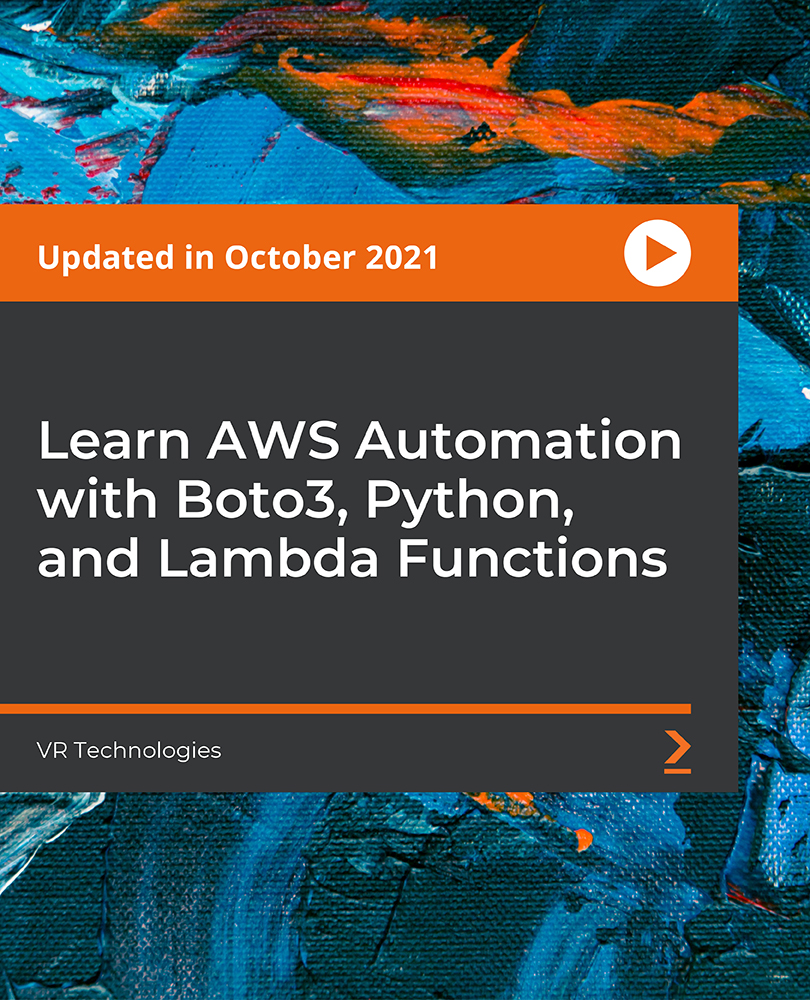
Tailwind CSS From Scratch - Learn by Building Projects
By Packt
This is a fun project-based course to learn how to create awesome layouts using the Tailwind CSS framework and to get comfortable using utility classes over something like Bootstrap, which uses component-based classes. Experiment and learn all about certain aspects of Tailwind with the help of this course.

Jq Command Tutorials for Bash Shell Scripting
By Packt
Expedite your journey with the Jq command, which is used to transform JSON data into a more readable format. Print it to the standard output on Linux with the help of this comprehensive hands-on course. This course is for anyone who works with JSON on the command line or uses Bash Shell Scripts.
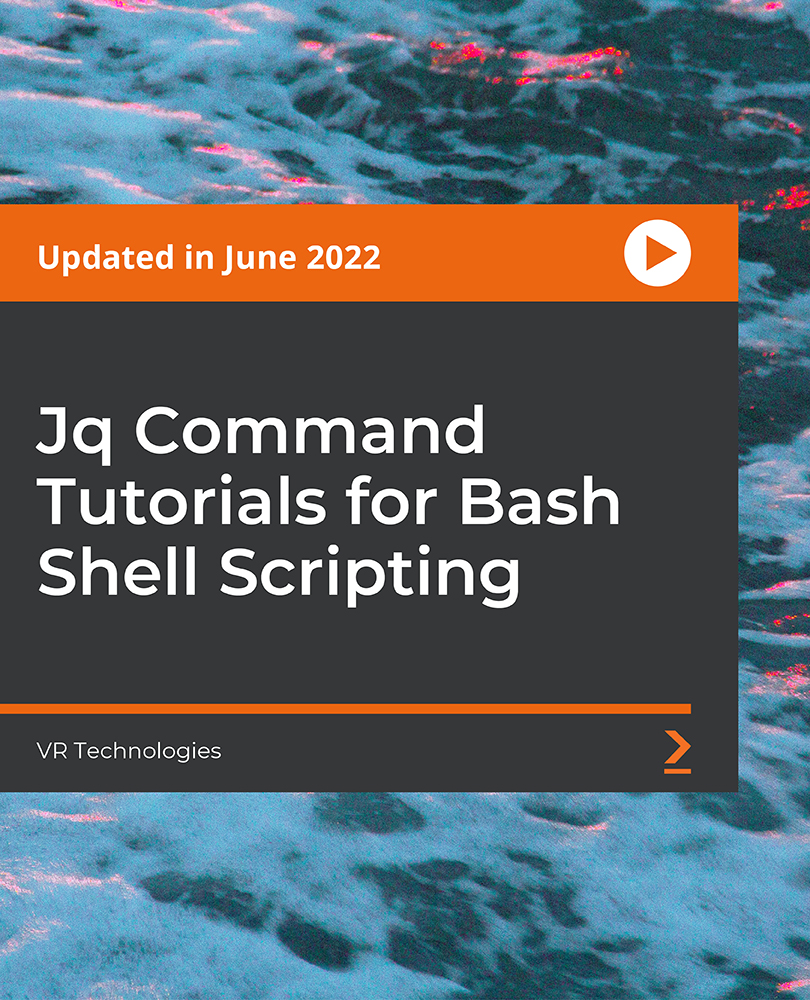
Step into the groundbreaking realm of Augmented Reality (AR) and let this course be your guide to a digital revolution. Augmented Reality transcends beyond the bounds of imagination, bridging the gap between the physical and the digital. From enhancing educational tools to transforming medical processes, AR opens doors to endless possibilities. Let's embark on this captivating journey, exploring the intricate uses of AR across various sectors and peering into its promising future. Learning Outcomes Understand the foundational concepts and mechanisms of Augmented Reality. Recognise the pivotal role of AR in reshaping education dynamics. Decipher how businesses harness AR to create immersive consumer experiences. Evaluate the significant impacts of AR in medical diagnostics and treatments. Predict the trajectory of AR's influence in future digital landscapes. Why choose this Augmented Reality course? Unlimited access to the course for a lifetime. Opportunity to earn a certificate accredited by the CPD Quality Standards after completing this course. Structured lesson planning in line with industry standards. Immerse yourself in innovative and captivating course materials and activities. Assessments are designed to evaluate advanced cognitive abilities and skill proficiency. Flexibility to complete the Augmented Reality Course at your own pace, on your own schedule. Receive full tutor support throughout the week, from Monday to Friday, to enhance your learning experience. Who is this Augmented Reality course for? Digital enthusiasts keen to grasp emerging technologies. Educators aiming to integrate tech advancements into teaching. Business strategists desiring to amplify consumer engagement. Healthcare professionals exploring innovative diagnostic tools. Futurists curious about tech's role in tomorrow's world. Career path AR Developer: £30,000 - £65,000 AR Educator/Trainer: £28,000 - £50,000 Business AR Strategist: £35,000 - £70,000 Medical AR Specialist: £40,000 - £75,000 AR Application Designer: £29,000 - £60,000 Augmented Reality Research Analyst: £32,000 - £68,000 Prerequisites This Augmented Reality does not require you to have any prior qualifications or experience. You can just enrol and start learning.This Augmented Reality was made by professionals and it is compatible with all PC's, Mac's, tablets and smartphones. You will be able to access the course from anywhere at any time as long as you have a good enough internet connection. Certification After studying the course materials, there will be a written assignment test which you can take at the end of the course. After successfully passing the test you will be able to claim the pdf certificate for £4.99 Original Hard Copy certificates need to be ordered at an additional cost of £8. Course Curriculum Module 01: Introduction to Augmented Reality Introduction to Augmented Reality 00:21:00 Module 02: Augmented Reality in Education Augmented Reality in Education 00:15:00 Module 03: Augmented Reality in Business Augmented Reality in Business 00:16:00 Module 04: Augmented Reality in Medicine Augmented Reality in Medicine 00:24:00 Module 05: Other Key Applications of AR Other Key Applications of AR 00:23:00 Module 06: Assessing the Future of Augmented Reality Assessing the Future of Augmented Reality 00:20:00 Assignment Assignment - Augmented Reality 00:00:00

Complete Bash Shell Scripting
By Packt
This course will show you how you can use Bash shell scripting to automate repetitive tasks. With the help of exciting projects, you will cover the basic and advanced concepts and commands of shell scripting and learn how to write error-free shell scripts in Ubuntu.
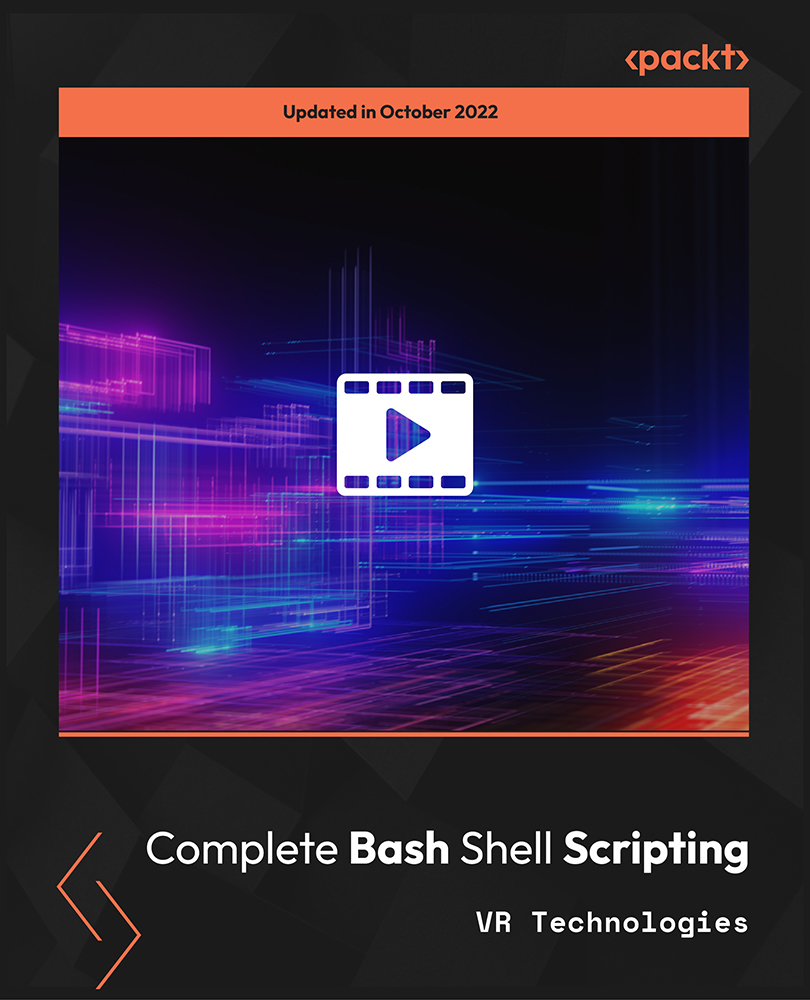
Complete Python Scripting for Automation
By Packt
Get up to speed with automating repetitive tasks with Python


