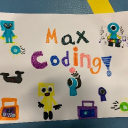- Professional Development
- Medicine & Nursing
- Arts & Crafts
- Health & Wellbeing
- Personal Development
Understanding Cisco Data Center Foundations (DCFNDU) v1.1
By Nexus Human
Duration 5 Days 30 CPD hours This course is intended for Data center administrators Data center engineers Systems engineers Server administrators Network managers Cisco integrators and partners Data center designers Technical solutions architects Network architects Overview After taking this course, you should be able to: Describe the foundations of data center networking Describe Cisco Nexus products and explain the basic Cisco NX-OS functionalities and tools Describe Layer 3 first-hop redundancy Describe Cisco FEX connectivity Describe Ethernet port channels and vPCs Introduce switch virtualization, machine virtualization, and describe network virtualization Compare storage connectivity options in the data center Describe Fibre Channel communication between the initiator server and the target storage Describe Fibre Channel zone types and their uses Describe NPV and NPIV Describe data center Ethernet enhancements that provide a lossless fabric Describe FCoE Describe data center server connectivity Describe Cisco UCS Manager Describe the purpose and advantages of APIs Describe Cisco ACI Describe the basic concepts of cloud computing The Understanding Cisco Data Center Foundations (DCFNDU) v1.1 course helps you prepare for entry-level data center roles. In this course, you will learn the foundational knowledge and skills you need to configure Cisco© data center technologies including networking, virtualization, storage area networking, and unified computing. You will get an introduction to Cisco Application Centric Infrastructure (Cisco ACI), automation and cloud computing. You will get hands-on experience with configuring features on Cisco Nexus Operating System (Cisco NX-OS) and Cisco Unified Computing System (Cisco UCS). This course does not lead directly to a certification exam, but it does cover foundational knowledge that can help you prepare for several CCNP and other professional-level data center courses and exams. Describing the Data Center Network Architectures Cisco Data Center Architecture Overview Three-Tier Network: Core, Aggregation, and Access Spine-and-Leaf Network Two-Tier Storage Network Describing the Cisco Nexus Family and Cisco NX-OS Software Cisco Nexus Data Center Product Overview Cisco NX-OS Software Architecture Cisco NX-OS Software CLI Tools Cisco NX-OS Virtual Routing and Forwarding Describing Layer 3 First-Hop Redundancy Default Gateway Redundancy Hot Standby Router Protocol Virtual Router Redundancy Protocol Gateway Load Balancing Protocol Describing Cisco FEX Server Deployment Models Cisco FEX Technology Cisco FEX Traffic Forwarding Cisco Adapter FEX Describing Port Channels and vPCs Ethernet Port Channels Virtual Port Channels Supported vPC Topologies Describing Switch Virtualization Cisco Nexus Switch Basic Components Virtual Routing and Forwarding Cisco Nexus 7000 VDCs VDC Types VDC Resource Allocation VDC Management Describing Machine Virtualization Virtual Machines Hypervisor VM Manager Describing Network Virtualization Overlay Network Protocols VXLAN Overlay VXLAN BGP EVPN Control Plane VXLAN Data Plane Cisco Nexus 1000VE Series Virtual Switch VMware vSphere Virtual Switches Introducing Basic Data Center Storage Concepts Storage Connectivity Options in the Data Center Fibre Channel Storage Networking VSAN Configuration and Verification Describing Fibre Channel Communication Between the Initiator Server and the Target Storage Fibre Channel Layered Model FLOGI Process Fibre Channel Flow Control Describing Fibre Channel Zone Types and Their Uses Fibre Channel Zoning Zoning Configuration Zoning Management Describing Cisco NPV Mode and NPIV Cisco NPV Mode NPIV Mode Describing Data Center Ethernet Enhancements IEEE Data Center Bridging Priority Flow Control Enhanced Transmission Selection DCBX Protocol Congestion Notification Describing FCoE Cisco Unified Fabric FCoE Architecture FCoE Initialization Protocol FCoE Adapters Describing Cisco UCS Components Physical Cisco UCS Components Cisco Fabric Interconnect Product Overview Cisco IOM Product Overview Cisco UCS Mini Cisco IMC Supervisor Cisco Intersight Describing Cisco UCS Manager Cisco UCS Manager Overview Identity and Resource Pools for Hardware Abstraction Service Profiles and Service Profile Templates Cisco UCS Central Overview Cisco HyperFlex Overview Using APIs Common Programmability Protocols and Methods How to Choose Models and Processes Describing Cisco ACI Cisco ACI Overview Multitier Applications in Cisco ACI Cisco ACI Features VXLAN in Cisco ACI Unicast Traffic in Cisco ACI Multicast Traffic in Cisco ACI Cisco ACI Programmability Common Programming Tools and Orchestration Options Describing Cloud Computing Cloud Computing Overview Cloud Deployment Models Cloud Computing Services Lab outline Explore the Cisco NX-OS CLI Explore Topology Discovery Configure HSRP Configure vPCs Configure VRF Explore the VDC Elements Install ESXi and vCenter Configure VSANs Validate FLOGI and FCNS Configure Zoning Configure Unified Ports on a Cisco Nexus Switch and Implement FCoE Explore the Cisco UCS Server Environment Configure a Cisco UCS Service Profile Configure Cisco NX-OS with APIs Explore the Cisco UCS Manager XML API Management Information Tree Explore Cisco ACI

VMware NSX-T Data Center: Design [V3.2]
By Nexus Human
Duration 5 Days 30 CPD hours This course is intended for Network and security architects and consultants who design the enterprise and data center networks and VMware NSX environments Overview By the end of the course, you should be able to meet the following objectives: Describe and apply a design framework Apply a design process for gathering requirements, constraints, assumptions, and risks Design a VMware vSphere virtual data center to support NSX-T Data Center requirements Create a VMware NSX Manager⢠cluster design Create a VMware NSX Edge⢠cluster design to support traffic and service requirements in NSX-T Data Center Design logical switching and routing Recognize NSX-T Data Center security best practices Design logical network services Design a physical network to support network virtualization in a software-defined data center Create a design to support the NSX-T Data Center infrastructure across multiple sites Describe the factors that drive performance in NSX-T Data Center This five-day course provides comprehensive training on considerations and practices to design a VMware NSX-T? Data Center environment as part of a software-defined data center strategy. This course prepares the student with the skills to lead the design of NSX-T Data Center offered in release 3.2, including design principles, processes, and frameworks. The student gains a deeper understanding of the NSX-T Data Center architecture and how it can be used to create solutions to address the customer?s business needs. Course Introduction Introduction and course logistics Course objectives Design Concepts Identify design terms Describe framework and project methodology Describe VMware Validated Design? Identify customers? requirements, assumptions, constraints, and risks Explain the conceptual design Explain the logical design Explain the physical design NSX Architecture and Components Recognize the main elements in the NSX-T Data Center architecture Describe the NSX management cluster and the management plane Identify the functions and components of management, control, and data planes Describe the NSX Manager sizing options Recognize the justification and implication of NSX manager cluster design decisions Identify the NSX management cluster design options NSX Edge Design Explain the leading practices for edge design Describe the NSX Edge VM reference designs Describe the bare-metal NSX Edge reference designs Explain the leading practices for edge cluster design Explain the effect of stateful services placement Explain the growth patterns for edge clusters Identify design considerations when using L2 bridging services NSX Logical Switching Design Describe concepts and terminology in logical switching Identify segment and transport zone design considerations Identify virtual switch design considerations Identify uplink profile, VMware vSphere© Network I/O Control profile, and transport node profile design considerations Identify Geneve tunneling design considerations Identify BUM replication mode design considerations NSX Logical Routing Design Explain the function and features of logical routing Describe NSX-T Data Center single-tier and multitier routing architectures Identify guidelines when selecting a routing topology Describe the BGP and OSPF routing protocol configuration options Explain gateway high availability modes of operation and failure detection mechanisms Identify how multitier architectures provide control over stateful service location Identify VRF Lite requirements and considerations Identify the typical NSX scalable architectures NSX Security Design Identify different security features available in NSX-T Data Center Describe the advantages of an NSX Distributed Firewall Describe the use of NSX Gateway Firewall as a perimeter firewall and as an intertenant firewall Determine a security policy methodology Recognize the NSX-T Data Center security best practices NSX Network Services Identify the stateful services available in different edge cluster high availability modes Describe failover detection mechanisms Explain the design considerations for integrating VMware NSX© Advanced Load Balancer? with NSX-T Data Center Describe stateful and stateless NSX-T Data Center NAT Identify benefits of NSX-T Data Center DHCP Identify benefits of metadata proxy Describe IPSec VPN and L2 VPN Physical Infrastructure Design Identify the components of a switch fabric design Assess Layer 2 and Layer 3 switch fabric design implications Review guidelines when designing top-of-rack switches Review options for connecting transport hosts to the switch fabric Describe typical designs for VMware ESXi? compute hypervisors with two pNICs Describe typical designs for ESXi compute hypervisors with four or more pNICs Describe a typical design for a KVM compute hypervisor with two pNICs Differentiate dedicated and collapsed cluster approaches to SDDC design NSX Multilocation Design Explain scale considerations in an NSX-T Data Center multisite design Describe the main components of the NSX Federation architecture Describe the stretched networking capability in Federation Describe stretched security use cases in Federation Compare Federation disaster recovery designs NSX Optimization Describe Geneve Offload Describe the benefits of Receive Side Scaling and Geneve Rx Filters Explain the benefits of SSL Offload Describe the effect of Multi-TEP, MTU size, and NIC speed on throughput Explain the available N-VDS enhanced datapath modes and use cases List the key performance factors for compute nodes and NSX Edge nodes
![VMware NSX-T Data Center: Design [V3.2]](https://cademy-images-io.b-cdn.net/9dd9d42b-e7b9-4598-8d01-a30d0144ae51/4c81f130-71bf-4635-b7c6-375aff235529/original.png?width=3840)
VMware NSX: Design [V4.x]
By Nexus Human
Duration 5 Days 30 CPD hours This course is intended for Network and security architects and consultants who design the enterprise and data center networks and NSX environments Overview By the end of the course, you should be able to meet the following objectives: Describe and apply a design framework Apply a design process for gathering requirements, constraints, assumptions, and risks Design a VMware vSphere virtual data center to support NSX requirements Create a VMware NSX Manager⢠cluster design Create a VMware NSX Edge⢠cluster design to support traffic and service requirements in NSX Design logical switching and routing Recognize NSX security best practices Design logical network services Design a physical network to support network virtualization in a software-defined data center Create a design to support the NSX infrastructure across multiple sites Describe the factors that drive performance in NSX This five-day course provides comprehensive training on considerations and practices to design a VMware NSX© environment as part of a software-defined data center strategy. This course prepares the student with the skills to lead the design of an NSX environment, including design principles, processes, and frameworks. The student gains a deeper understanding of the NSX architecture and how it can be used to create solutions to address the customer?s business needs. Course Introduction Introduction and course logistics Course objectives NSX Design Concepts Identify design terms Describe framework and project methodology Describe the role of VMware Cloud Foundation? in NSX design Identify customers? requirements, assumptions, constraints, and risks Explain the conceptual design Explain the logical design Explain the physical design NSX Architecture and Components Recognize the main elements in the NSX architecture Describe the NSX management cluster and the management plane Identify the functions and components of management, control, and data planes Describe the NSX Manager sizing options Recognize the justification and implication of NSX Manager cluster design decisions Identify the NSX management cluster design options NSX Edge Design Explain the leading practices for edge design Describe the NSX Edge VM reference designs Describe the bare-metal NSX Edge reference designs Explain the leading practices for edge cluster design Explain the effect of stateful services placement Explain the growth patterns for edge clusters Identify design considerations when using L2 bridging services NSX Logical Switching Design Describe concepts and terminology in logical switching Identify segment and transport zone design considerations Identify virtual switch design considerations Identify uplink profile and transport node profile design considerations Identify Geneve tunneling design considerations Identify BUM replication mode design considerations NSX Logical Routing Design Explain the function and features of logical routing Describe the NSX single-tier and multitier routing architectures Identify guidelines when selecting a routing topology Describe the BGP and OSPF routing protocol configuration options Explain gateway high availability modes of operation and failure detection mechanisms Identify how multitier architectures provide control over stateful service location Identify EVPN requirements and design considerations Identify VRF Lite requirements and considerations Identify the typical NSX scalable architectures NSX Security Design Identify different security features available in NSX Describe the advantages of an NSX Distributed Firewall Describe the use of NSX Gateway Firewall as a perimeter firewall and as an intertenant firewall Determine a security policy methodology Recognize the NSX security best practices NSX Network Services Identify the stateful services available in different edge cluster high availability modes Describe failover detection mechanisms Compare NSX NAT solutions Explain how to select DHCP and DNS services Compare policy-based and route-based IPSec VPN Describe an L2 VPN topology that can be used to interconnect data centers Explain the design considerations for integrating VMware NSX© Advanced Load Balancer? with NSX Physical Infrastructure Design Identify the components of a switch fabric design Assess Layer 2 and Layer 3 switch fabric design implications Review guidelines when designing top-of-rack switches Review options for connecting transport hosts to the switch fabric Describe typical designs for VMware ESXi? compute hypervisors with two pNICs Describe typical designs for ESXi compute hypervisors with four or more pNICs Differentiate dedicated and collapsed cluster approaches to SDDC design NSX Multilocation Design Explain scale considerations in an NSX multisite design Describe the main components of the NSX Federation architecture Describe the stretched networking capability in Federation Describe stretched security use cases in Federation Compare the Federation disaster recovery designs NSX Optimization and DPU-Based Acceleration Describe Geneve Offload Describe the benefits of Receive Side Scaling and Geneve Rx Filters Explain the benefits of SSL Offload Describe the effect of Multi-TEP, MTU size, and NIC speed on throughput Explain the available enhanced datapath modes and use cases List the key performance factors for compute nodes and NSX Edge nodes Describe DPU-Based Acceleration Define the NSX features supported by DPUs Describe the hardware and networking configurations supported with DPUs
![VMware NSX: Design [V4.x]](https://cademy-images-io.b-cdn.net/9dd9d42b-e7b9-4598-8d01-a30d0144ae51/4c81f130-71bf-4635-b7c6-375aff235529/original.png?width=3840)
Cisco Implementing Cisco Data Center Core Technologies v1.1 (DCCOR)
By Nexus Human
Duration 5 Days 30 CPD hours This course is intended for Network designers Network administrators Network engineers Systems engineers Data center engineers Consulting systems engineers Technical solutions architects Field engineers Cisco integrators and partners Server administrator Network manager Overview After taking this course, you should be able to: Implement routing and switching protocols in Data Center environment Implement overlay networks in data center Introduce high-level Cisco Application Centric Infrastructure (Cisco ACIâ¢) concepts and Cisco Virtual Machine manager (VMM) domain integration Describe Cisco Cloud Service and deployment models Implement Fibre Channel fabric Implement Fibre Channel over Ethernet (FCoE) unified fabric Implement security features in data center Implement software management and infrastructure monitoring Implement Cisco UCS Fabric Interconnect and Server abstraction Implement SAN connectivity for Cisco Unified Computing System⢠(Cisco UCS) Describe Cisco HyperFlex⢠infrastructure concepts and benefits Implement Cisco automation and scripting tools in data center Evaluate automation and orchestration technologies The Implementing and Operating Cisco Data Center Core Technologies (DCCOR) v1.1 course helps you prepare for the Cisco© CCNP© Data Center and CCIE© Data Center certifications for advanced-level data center roles. In this course, you will master the skills and technologies you need to implement data center compute, LAN and SAN infrastructure. You will also learn the essentials of automation and security in data centers. You will gain hands-on experience deploying, securing, operating, and maintaining Cisco data center infrastructure including: Cisco MDS Switches and Cisco Nexus Switches; Cisco Unified Computing System? (Cisco UCS©) B-Series Blade Servers, and Cisco UCS C-Series Rack Servers. Implementing Data Center Switching Protocols Spanning Tree Protocol Port Channels Overview Implementing First-Hop Redundancy Protocols Hot Standby Router Protocol (HSRP) Overview Virtual Router Redundancy Protocol (VRRP) Overview Implementing Routing in Data Center Open Shortest Path First (OSPF) v2 and Open Settlement Protocol (OSP) v3 Border Gateway Protocol Implementing Multicast in Data Center IP Multicast in Data Center Networks Internet Group Management Protocol (IGMP) and Multicast Listener Discovery (MLD) Implementing Data Center Overlay Protocols Cisco Overlay Transport Virtualization Virtual Extensible LAN Implementing Network Infrastructure Security User Accounts and Role Based Access Control (RBAC) Authentication, Authorization, and Accounting (AAA) and SSH on Cisco NX-OS Describing Cisco Application-Centric Infrastructure Cisco ACI Overview, Initialization, and Discovery Cisco ACI Management Describing Cisco ACI Building Blocks and VMM Domain Integration Tenant-Based Components Cisco ACI Endpoints and Endpoint Groups (EPG) Describing Packet Flow in Data Center Network Data Center Traffic Flows Packet Flow in Cisco Nexus Switches Describing Cisco Cloud Service and Deployment Models Cloud Architectures Cloud Deployment Models Describing Data Center Network Infrastructure Management, Maintenance, and Operations Time Synchronization Network Configuration Management Explaining Cisco Network Assurance Concepts Need for Network Assurance Cisco Streaming Telemetry Overview Implementing Fibre Channel Fabric Fibre Channel Basics Virtual Storage Area Network (VSAN) Overview Implementing Storage Infrastructure Services Distributed Device Aliases Zoning Implementing FCoE Unified Fabric Fibre Channel over Ethernet Describing FCoE Implementing Storage Infrastructure Security User Accounts and RBAC Authentication, Authorization, and Accounting Describing Data Center Storage Infrastructure Maintenance and Operations Time Synchronization Software Installation and Upgrade Describing Cisco UCS Server Form Factors Cisco UCS B-Series Blade Servers Cisco UCS C-Series Rack Servers Implementing Cisco Unified Computing Network Connectivity Cisco UCS Fabric Interconnect Cisco UCS B-Series Connectivity Implementing Cisco Unified Computing Server Abstraction Identity Abstraction Service Profile Templates Implementing Cisco Unified Computing SAN Connectivity iSCSI Overview Fibre Channel Overview Implementing Unified Computing Security User Accounts and RBAC Options for Authentication Introducing Cisco HyperFlex Systems Hyperconverged and Integrated Systems Overview Cisco HyperFlex Solution Describing Data Center Unified Computing Management, Maintenance, and Operations Compute Configuration Management Software Updates Implementing Cisco Data Center Automation and Scripting Tools Cisco NX-OS Programmability Scheduler Overview Describing Cisco Integration with Automation and Orchestration Software Platforms Cisco and Ansible Integration Overview Cisco and Puppet Integration Overview Describing Cisco Data Center Automation and Orchestration Technologies (Self-study) Power On Auto Provisioning Cisco Data Center Network Manager Overview Additional course details: Nexus Humans Cisco Implementing Cisco Data Center Core Technologies v1.1 (DCCOR) training program is a workshop that presents an invigorating mix of sessions, lessons, and masterclasses meticulously crafted to propel your learning expedition forward. This immersive bootcamp-style experience boasts interactive lectures, hands-on labs, and collaborative hackathons, all strategically designed to fortify fundamental concepts. Guided by seasoned coaches, each session offers priceless insights and practical skills crucial for honing your expertise. Whether you're stepping into the realm of professional skills or a seasoned professional, this comprehensive course ensures you're equipped with the knowledge and prowess necessary for success. While we feel this is the best course for the Cisco Implementing Cisco Data Center Core Technologies v1.1 (DCCOR) course and one of our Top 10 we encourage you to read the course outline to make sure it is the right content for you. Additionally, private sessions, closed classes or dedicated events are available both live online and at our training centres in Dublin and London, as well as at your offices anywhere in the UK, Ireland or across EMEA.

VMware NSX-T Data Center: Install, Configure, Manage [V3.2]
By Nexus Human
Duration 5 Days 30 CPD hours This course is intended for Experienced security administrators or network administrators Overview By the end of the course, you should be able to meet the following objectives: Describe the architecture and main components of NSX-T Data Center Explain the features and benefits of NSX-T Data Center Deploy the NSX Management cluster and VMware NSX Edge⢠nodes Prepare VMware ESXi⢠and KVM hosts to participate in NSX-T Data Center networking Create and configure segments for layer 2 forwarding Create and configure Tier-0 and Tier-1 gateways for logical routing Use distributed and gateway firewall policies to filter east-west and north-south traffic in NSX-T Data Center Configure Advanced Threat Prevention features Configure network services on NSX Edge nodes Use VMware Identity Manager and LDAP to manage users and access Explain the use cases, importance, and architecture of Federation This five-day, fast-paced course provides comprehensive training on how to install, configure, and manage a VMware NSX-T? Data Center environment. This course covers key NSX-T Data Center features and functionality offered in the NSX-T Data Center 3.2 release, including the overall infrastructure, logical switching, logical routing, networking and security services, firewalls and advanced threat prevention, and more. Course Introduction Introductions and course logistics Course objectives VMware Virtual Cloud Network and NSX-T Data Center Introduce the VMware Virtual Cloud Network vision Discuss NSX-T Data Center solutions, use cases, and benefits Explain NSX-T Data Center architecture and components Describe the VMware NSXTM product portfolio and features Explain the management, control, data, and consumption planes and function Preparing the NSX-T Data Center Infrastructure Describe NSX Management Cluster Deploy VMware NSXTM ManagerTM nodes on VMware ESXi and KVM hypervisors Navigate through the NSX Manager UI Explain data-plane components such as N-VDS/VDS, transport nodes, transport zones, profiles, and more Perform transport node preparation and establish the data center infrastructure Verify transport node status and connectivity NSX-T Data Center Logical Switching Introduce key components and terminology in logical switching Describe the function and types of L2 segments Explain tunneling and the GENEVE encapsulation Configure logical segments and attach hosts using NSX Manager UI Describe the function and types of segment profiles Create segment profiles and apply them to segments and ports Explain the function of MAC, ARP, and TEP tables used in packet forwarding Demonstrate L2 unicast packet flow Explain ARP suppression and BUM traffic handling NSX-T Data Center Logical Routing Describe the logical routing function and use cases Introduce the two-tier routing architecture, topologies, and components Explain the Tier-0 and Tier-1 Gateway functions Describe the logical router components: Service Router and Distributed Router Discuss the architecture and function of NSX Edge nodes Discuss deployment options of NSX Edge nodes Configure NSX Edge nodes and create NSX Edge clusters Configure Tier-0 and Tier-1 Gateways Examine the single-tier and multitier packet flow Configure static routing and dynamic routing, including BGP and OSPF Enable ECMP on Tier-0 Gateway Describe NSX Edge HA, failure detection, and failback modes Configure VRF Lite NSX-T Data Center Bridging Describe the function of logical bridging Discuss the logical bridging use cases Compare routing and bridging solutions Explain the components of logical bridging Create bridge clusters and bridge profiles NSX-T Data Center Firewalls Describe NSX segmentation Identify the steps to enforce Zero-Trust with NSX segmentation Describe the Distributed Firewall architecture, components, and function Configure Distributed Firewall sections and rules Configure the Distributed Firewall on VDS Describe the Gateway Firewall architecture, components, and function Configure Gateway Firewall sections and rules NSX-T Data Center Advanced Threat Prevention Explain NSX IDS/IPS and its use cases Configure NSX IDS/IPS Deploy the NSX Application Platform Identify the components and architecture of NSX Malware Prevention Configure NSX Malware Prevention for east-west and north-south traffic Describe the use cases and architecture of NSX Intelligence Identify the components and architecture of VMware NSX© Network Detection and Response? Use NSX Network Detection and Response to analyze network traffic events. NSX-T Data Center Services Describe NSX-T Data Center services Explain and configure Network Address Translation (NAT) Explain and configure DNS and DHCP services Describe VMware NSX© Advanced Load Balancer? architecture, components, topologies, and use cases. Configure NSX Advanced Load Balancer Discuss the IPSec VPN and L2 VPN function and use cases Configure IPSec VPN and L2 VPN using the NSX Manager UI NSX-T Data Center User and Role Management Describe the function and benefits of VMware Identity Manager? in NSX-T Data Center Integrate VMware Identity Manager with NSX-T Data Center Integrate LDAP with NSX-T Data Center Identify the various types of users, authentication policies, and permissions Use role-based access control to restrict user access NSX-T Data Center Federation Introduce the NSX-T Data Center Federation key concepts, terminology, and use-cases. Explain the onboarding process of NSX-T Data Center Federation Describe the NSX-T Data Center Federation switching and routing functions. Describe the NSX-T Data Center Federation security concepts.
![VMware NSX-T Data Center: Install, Configure, Manage [V3.2]](https://cademy-images-io.b-cdn.net/9dd9d42b-e7b9-4598-8d01-a30d0144ae51/4c81f130-71bf-4635-b7c6-375aff235529/original.png?width=3840)
VMware Site Recovery Manager: Install, Configure, Manage [V8.6]
By Nexus Human
Duration 2 Days 12 CPD hours This course is intended for vSphere administrators, architects, system engineers, and systems integrators who are responsible for the deployment or management of Site Recovery Manager Overview By the end of the course, you should be able to meet the following objectives: Summarize the components of Site Recovery Manager architecture Deploy and configure the Site Recovery Manager appliance Describe the principal disaster recovery topologies that are used with Site Recovery Manager Configure inventory and resource mappings Describe the storage replication options that are used with Site Recovery Manager Configure Site Recovery Manager to leverage array-based replication Describe VMware vSphere Replication⢠functionality Describe the vSphere Replication architecture Deploy and configure vSphere Replication for use with Site Recovery Manager Build Site Recovery Manager array-based protection groups, protection groups based on vSphere Replication, and Virtual Volumes protection groups. Build, edit, execute, test, and remove a recovery plan Perform a planned migration This two-day, hands-on training course gives experienced VMware vSphere© administrators the knowledge to install, configure, and manage VMware Site Recovery Manager? 8.6. This course also shows you how to write and test disaster recovery plans that use Site Recovery Manager. Course Introduction Introductions and course logistics Course objectives Site Recovery Manager Architecture Describe Site Recovery Manager architecture Identify disaster recovery options with Site Recovery Manager Evaluate how Site Recovery Manager integrates with VMware products Describe Site Recovery Manager licensing options List the disaster recovery topologies supported by Site Recovery Manager Describe how VMware Site Recovery for VMware Cloud on AWS integrates with Site Recovery Manager Deploying and Configuring Site Recovery Manager Identify the vSphere and vCenter Server requirements for deploying Site Recovery Manager Define Site Recovery Manager virtual appliance system requirements Deploy the Site Recovery Manager appliance Navigate the Site Recovery Manager configuration UI Describe the process for registering Site Recovery Manager with vCenter Server Describe how to start and stop services in Site Recovery Manager Identify ways to perform updates to the Site Recovery Manager appliance Describe the options for accessing the Site Recovery Manager Describe the process for configuring site pairing Describe how to import and export Site Recovery Manager configuration Navigate the Site Recovery Manager configuration UI Describe the process for registering Site Recovery Manager with vCenter Server Describe how to start and stop services in Site Recovery Manager Identify ways to perform updates to the Site Recovery Manager appliance Describe the options for accessing the Site Recovery Manager Describe the process for configuring site pairing Describe how to import and export Site Recovery Manager configuration Configuring Inventory Mappings Explain the importance of inventory mappings Identify configuration options for inventory mappings Describe the importance of placeholder virtual machines and datastores Describe the importance of the vSphere inventory changes for Site Recovery Manager operation Using Array-Based Replication Describe array-based replication Describe Storage Replication Adapters and explain their role for the array-based replication Describe the concept and configuration of array pairs Describe datastore groups and the relationship between devices and datastore groups Describe the role of consistency groups Identify the advantages of array-based replication vSphere Replication Describe Site Recovery Manager with vSphere Replication Architecture Discuss the role of vSphere Replication components Discuss use cases for vSphere Replication Discuss system requirements and operational limits of vSphere Replication Determine how to calculate bandwidth requirements for vSphere Replication Identify the advantages of vSphere Replication Deploy a vSphere Replication appliance Configure a vSphere Replication appliance and register it with vCenter Server Pair vSphere Replication appliances Deploy an additional vSphere Replication server Register a vSphere Replication server with a vSphere Replication management server Replicating VMs Using vSphere Replication Describe the replication process used by vSphere Replication List vSphere Replication replica states Describe vSphere Replication of encrypted virtual machines Describe vSphere native key provider Describe how to configure vSphere Replication Discuss vSphere Replication RPO settings Describe MPIT instances Describe additional vSphere Replication settings Describe how to disable vSphere Replication Protection Groups Define protection group functionality Examine the differences between array-based protection groups, protection groups based on vSphere Replication, and Virtual Volumes protection groups Create a protection group View a placeholder virtual machine in the inventory Configure protection for virtual machines and edit protection groups Recovery Plans Discuss recovery plan concepts Discuss network planning Discuss the organization of storage for recovery plans Describe customization options in recovery planning Describe priority groups and VM dependencies Describe how to implement a recovery plan Configure VM recovery plan properties Describe the customization of recovery plans Configure additional steps in the recovery plan Delete a recovery plan Executing Recovery Plans Discuss use cases for Site Recovery Manager Describe planned migration Identify Site Recovery Manager workflows Examine Site Recovery Manager integration with various vSphere technologies Describe how to conduct a recovery plan test Perform a recovery plan test Identify the effect on the storage layer during the test recovery steps Review the recovery plan test steps Describe how to cancel a recovery plan test and clean up after recovery plan test cancelation Explain a recovery plan execution in planned migration or disaster recovery mode Identify the recovery steps for each execution type Describe a forced recovery Explain the importance of reprotection processes and states Examine failback steps Describe how to reprotect a data center Monitoring and Troubleshooting Identify Site Recovery Manager alarm options Generate Site Recovery Manager recovery plan history reports Configure Site Recovery Manager advanced settings Identify Site Recovery Manager logs Describe the vRealize Operations management pack for Site Recovery Manager
![VMware Site Recovery Manager: Install, Configure, Manage [V8.6]](https://cademy-images-io.b-cdn.net/9dd9d42b-e7b9-4598-8d01-a30d0144ae51/4c81f130-71bf-4635-b7c6-375aff235529/original.png?width=3840)
LUCAbreakout: starten met een creatief project
By LUCA School of Arts
Onze studenten, alumni en docenten zijn ijzersterk in het bedenken van artistieke en creatieve concepten. Maar om van concept te gaan naar realisatie zijn er acht andere bouwstenen die even noodzakelijk zijn. Die bouwstenen vormen samen een business plan. Gelukkig is er met het Canvas Model van Alex Osterwalder een model dat je toelaat om die bouwstenen snel en accuraat te benoemen zodat je creatief concept geen volledig boekdeel nodig heeft om tot stand te komen. Deze webinar is bijzonder handig voor studenten en docenten die overwegen om een LUCAbreakoutsteun aan te vragen. Dit model wordt gebruikt in de beoordeling van de voorstellen.

CATCH UP EDITION | Q Fever – a disease to put on your farming radar
4.8(4)By NADIS Animal Health Skills
Have you heard of Q fever? Catch up on this free informative session about the disease and how it impacts herds and flocks in the UK. We will share our findings and bring forward case information, where herds have been impacted by the disease and are now beginning to take control of the disease through a number of steps, including vaccination and biosecurity measures. Q Fever is a disease caused by infection with the bacterium Coxiella burnetii, which can infect cattle, goats, sheep and many other mammals. Studies on the UK cattle herd indicate that Q fever is highly prevalent. Q fever is zoonotic, with those people in direct contact with ruminants at most risk – This will be a great opportunity for those working with livestock or going onto farms, to get the answers to the many questions that this disease raises. Watch our free webinar which explores the disease behind the “silent troublemaker” that is Coxiella burnetii. Find out how Q-Fever can affect your flock, cattle or goat herds, and some of the challenges with diagnosis and management. Your speakers We are delighted to be joined by our expert guest speakers to share their insights and experiences. Prof Jonathan Statham, MA VetMB DCHP FRCVS. Jonathan is Chief Executive at RAFT Solutions and Professor of Sustainable Livestock Health & Welfare at Harper and Keele Veterinary School, chairing the InSHAW research group there. He is a practicing independent farm veterinary surgeon, graduating from Cambridge University in 1996 and is a partner and chair of Bishopton Veterinary Group. Jonathan is a Fellow and Specialist of the Royal College of Veterinary Surgeons; in 2015 he was awarded the UK Dairy Vet of the year. He is Past-President of the British Cattle Veterinary Association (BCVA), has held a range of representative or policy linked roles and currently sits on the Veterinary Products Committee (VPC) of the VMD, the steering group of the Ruminant Health & Welfare Group and the EU ‘Q fever’ one health panel. He is chair of the Innovate UK Agriculture Sector Group and chair of the Defra Pathway Chairs Group. He is a Fellow of Askham Bryan College and chairs the Animal Health & Welfare Board for England at Defra. He has published widely in the field of sustainable food, herd health, precision livestock farming and breeding technologies. Current key industry roles; ~ Chair Animal Health & Welfare Board for England (AHWBE) ~ Fellow of Askham Bryan College ~ Veterinary Products Committee (VPC) of the Veterinary Medicines Directorate (VMD), ~ Chair Animal Health & Welfare Pathway Chairs Group ~ Member of the GB Ruminant Health & Welfare Steering Group ~ Chair of innovate UK Agriculture Sector Group ~ Member Industry Cattle Mobility Steering Group ~ Member Johnes Disease technical Group ~ Member of International Embryo Transfer Society, Past key industry roles; ~ Past-President of the British Cattle Veterinary Association (BCVA), ~ GB ‘Cattle Health & Welfare Group (CHAWG), ~ GB ‘Sheep Health & Welfare Group’ (SHAWG), ~ Veterinary Policy Group (VPG) of the British Veterinary Association (BVA), ~ Past Director of the Cattle Health Certification Standards (CHeCS), ~ Past-President of the Yorkshire Veterinary Society (BVA) ~ Served on the Veterinary Residues committees (VRC) of the Veterinary Medicines Directorate (VMD), ~ FarmSkills Steering Group Katherine Timms, BVetMed (Hons), MRCVS. Ruminant Veterinary Advisor, Ceva Animal Health Katherine grew up in Leicestershire and went to the Royal Veterinary College, graduating with honours in 2007 before working in mixed practices in the Midlands with dairy, beef and equine clients. Katherine has a busy home life being married to a beef and sheep farmer with three children and having an active involvement in rural life. Katherine joined Ceva Animal Health in 2014 as part of the technical team, covering the UK in the role of veterinary advisor for the ruminant part of the business. This webinar is suitable for vets, farmers, SQP’s and those in farm supporting roles.
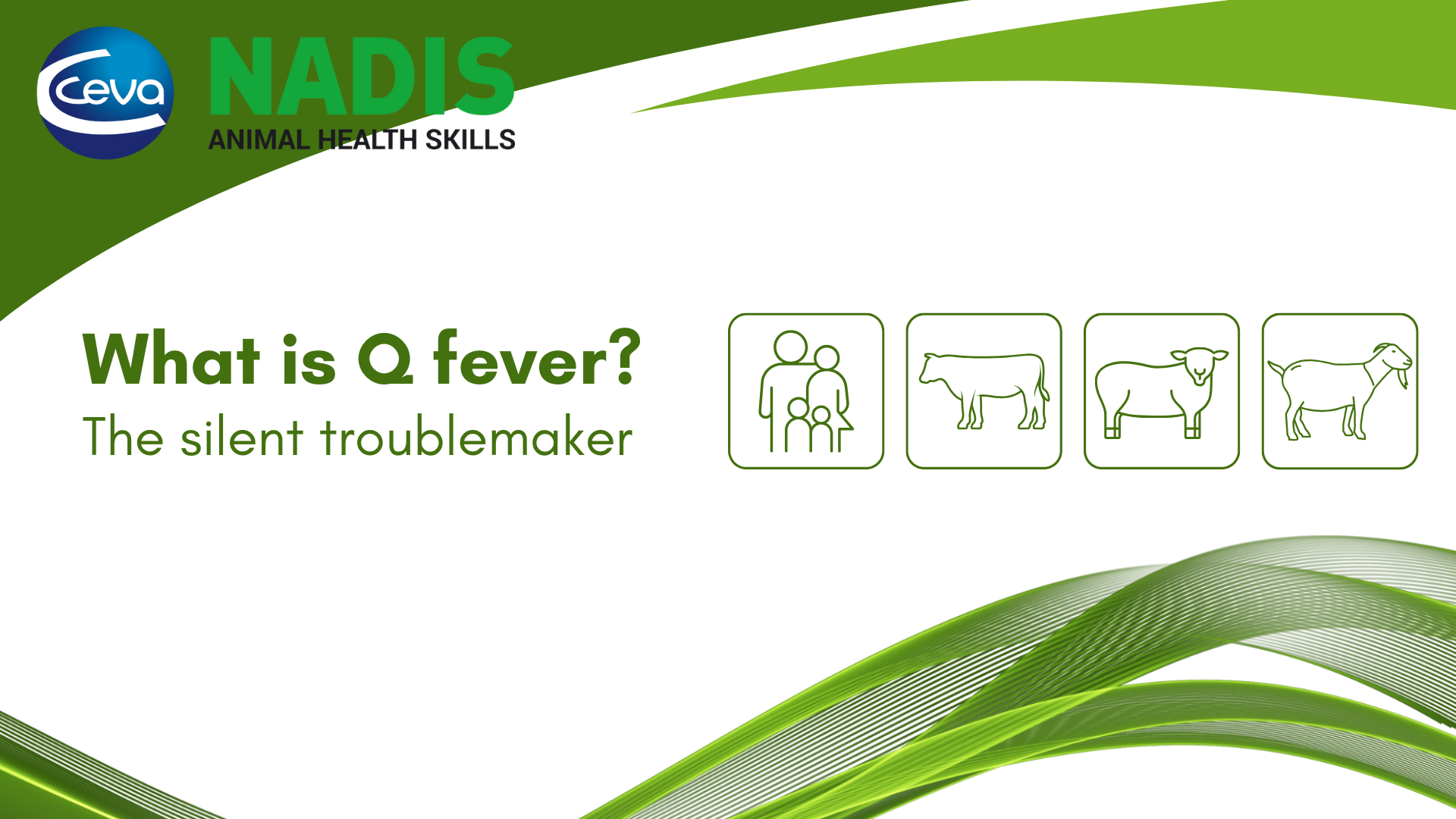
Tantangan Game di Slot Liar Barat
By MarinaRomanov
Memahami Mekanisme Permainan Sebelum terjun ke dalam permainan, penting untuk memahami mekanisme dasar slot Liar Barat. Setiap game slot memiliki aturan dan cara kerja yang spesifik, termasuk jumlah gulungan, paylines, dan fitur bonus. Tanpa pemahaman yang tepat, pemain mungkin akan kesulitan dalam memaksimalkan peluang dewapoker menang.Tema Liar Barat memiliki akar yang dalam dalam sejarah Amerika Serikat. Pada abad ke-19, periode ini dikenal sebagai era penjelajahan dan ekspansi ke barat, di mana para pionir dan cowboy menjelajahi daerah yang belum terjamah. Kisah-kisah tentang keberanian, penjelajahan, dan pencarian kekayaan menjadi inspirasi bagi banyak cerita dan film. Mekanisme permainan di Liar Barat sering kali melibatkan berbagai simbol yang berkaitan dengan tema, seperti cowboy, koin emas, dan alat musik. Setiap simbol memiliki nilai yang berbeda, dan kombinasi tertentu dapat memberikan pembayaran yang besar. Oleh karena itu, memahami setiap simbol dan cara kerjanya sangat krusial.Film-film koboi yang populer di era 1950-an dan 1960-an juga berkontribusi pada popularitas tema ini. Karakter-karakter seperti Wyatt Earp dan Jesse James menjadi legenda, dan kisah mereka terus diceritakan melalui berbagai media. Dengan kemajuan teknologi, cerita-cerita ini mulai diadaptasi ke dalam bentuk game, termasuk slot online. Selain itu, pemain perlu memahami fitur tambahan, seperti putaran gratis dan bonus game. Fitur ini dapat meningkatkan peluang menang secara signifikan, tetapi hanya jika pemain tahu kapan dan bagaimana cara memicunya. Memanfaatkan informasi ini dapat menjadi langkah awal yang baik untuk mengatasi tantangan dalam permainan.Dari perspektif game, tema Liar Barat menawarkan pemain kesempatan untuk merasakan petualangan sambil mengejar hadiah. Elemen-elemen seperti perampokan kereta api dan duel cowboy menciptakan atmosfer yang menegangkan, menjadikannya pilihan menarik bagi banyak pemain. Mengelola Bankroll dengan Bijak Salah satu tantangan terbesar dalam bermain slot online adalah mengelola bankroll dengan bijak. Banyak pemain yang terjebak dalam permainan dan menghabiskan lebih banyak uang daripada yang seharusnya. Oleh karena itu, penting untuk menetapkan anggaran sebelum mulai bermain.Dalam game slot Liar Barat, berbagai elemen kunci menciptakan suasana dan pengalaman bermain yang unik. Simbol-simbol daftar poker88 seperti pistol, koin emas, dan karakter cowboy menjadi elemen visual yang penting. Setiap simbol membawa makna tersendiri, menggambarkan kehidupan di era Liar Barat. Menentukan batas harian atau mingguan untuk bermain dapat mencegah kerugian yang tidak perlu. Setelah menetapkan anggaran, penting untuk berpegang pada rencana tersebut dan tidak tergoda untuk mengeluarkan lebih banyak uang. Disiplin adalah kunci dalam mengelola bankroll.Fitur bonus dalam game ini sering kali terinspirasi oleh momen-momen ikonik dari tema Liar Barat. Misalnya, putaran gratis dapat dipicu oleh kombinasi simbol tertentu, membawa pemain ke dalam skenario perampokan kereta api. Fitur ini tidak hanya memberikan peluang untuk menang, tetapi juga menambah kedalaman cerita. Selain itu, pemain harus memahami kapan waktu yang tepat untuk berhenti. Jika mengalami kekalahan beruntun, lebih baik untuk mengambil jeda daripada terus bermain dengan harapan mendapatkan kembali kerugian. Dengan mengelola bankroll secara efektif, pemain dapat menikmati permainan tanpa tekanan finansial yang berlebihan. Menghadapi Variabilitas dalam Permainan Slot Liar Barat, seperti banyak slot lainnya, memiliki tingkat variabilitas yang bisa memengaruhi pengalaman bermain. Variabilitas tinggi berarti bahwa meskipun potensi kemenangan besar ada, peluang untuk menang juga bisa sangat rendah dalam periode waktu tertentu. Ini bisa menjadi tantangan mental bagi pemain. Pemain harus siap menghadapi fluktuasi dalam hasil domino bet permainan. Ada kalanya pemain mungkin tidak mendapatkan kemenangan dalam beberapa putaran berturut-turut. Hal ini bisa membuat frustrasi, tetapi penting untuk tetap tenang dan tidak mengambil keputusan impulsif untuk bertaruh lebih banyak. Satu cara untuk mengatasi tantangan ini adalah dengan melakukan pendekatan yang lebih strategis. Alih-alih terus berusaha mendapatkan kemenangan, pemain dapat mengambil waktu sejenak untuk mengevaluasi permainan. Cobalah untuk memperhatikan pola dan sesuaikan strategi berdasarkan pengalaman tersebut. Dengan pendekatan yang sabar, peluang untuk meraih kemenangan akan meningkat. Menyadari Risiko Permainan Online Permainan slot online membawa risiko tersendiri yang perlu disadari oleh setiap pemain. Salah satu tantangan terbesar adalah kecanduan judi. Dengan kemudahan akses dan daya tarik yang kuat dari permainan, banyak pemain yang terjebak dalam siklus permainan yang tidak sehat.Grafis dan suara juga memainkan peran penting dalam menciptakan pengalaman bermain yang imersif. Musik domino88 latar yang terinspirasi oleh tema cowboy dan visual yang menggambarkan padang gurun menambah suasana, membawa pemain lebih jauh ke dalam dunia Liar Barat. Hal ini membuat setiap putaran terasa seperti bagian dari petualangan yang lebih besar. Penting untuk selalu bermain dengan tanggung jawab. Menyadari tanda-tanda kecanduan, seperti bermain lebih lama dari yang direncanakan atau menghabiskan uang lebih dari anggaran, adalah langkah penting untuk mencegah masalah lebih lanjut. Banyak platform permainan juga menyediakan alat untuk membantu pemain mengatur waktu dan anggaran mereka. Selain itu, pemain juga harus menyadari risiko keamanan dalam bermain online. Memilih situs yang terpercaya dan memiliki lisensi resmi adalah langkah penting untuk menjaga data pribadi dan keuangan tetap aman. Dengan memahami risiko ini dan mengambil langkah pencegahan yang tepat, pemain dapat menikmati pengalaman bermain slot Liar Barat dengan lebih aman dan menyenangkan. Kesimpulan Bermain slot Liar Barat adalah pengalaman yang mengasyikkan, tetapi tidak tanpa tantangan. Dengan memahami mekanisme permainan, mengelola bankroll, menghadapi variabilitas, dan menyadari risiko permainan, pemain dapat meningkatkan peluang mereka untuk meraih kemenangan. Ingatlah untuk selalu bermain dengan bijak dan bertanggung jawab, sehingga pengalaman bermain menjadi lebih menyenangkan dan aman.