- Professional Development
- Medicine & Nursing
- Arts & Crafts
- Health & Wellbeing
- Personal Development
Full Video of 'Treating Depression' (14 day access)
By Practical CBT
Get 14 days access to the video recording of 'Treating Depression' with Professor Patrick McGhee, FRSA

Full Video of 'Treating GAD' (14 day access)
By Practical CBT
Get 14 days access to the video recording of 'Treating GAD' with Professor Patrick McGhee, FRSA

Please make sure I have received your video clip before booking so that I can have a look at it before we look at it together, assess what is happening and discuss how you can improve it. If none of the times available suit you, please select one and message me to see if we can arrange a mutually suitable time.

Certified Healthcare Information Systems Security Practitioner (CHISSP) - Complete Video Course
4.3(43)By John Academy
Description: You do more than protect sensitive patient data. You protect lives. And every day, you have to be ready for new threats and breaches, changes to regulations and the growing complexities of healthcare IT. Take on these challenges with confidence with the HCISPP! This global healthcare security certification proves you have what it takes to implement, manage and assess the proper security and privacy controls to protect healthcare organizations. The Certified Healthcare Information Systems Security Practitioner (CHISSP) - Complete Video Course covers the skills and knowledge needed to implement the best IT Healthcare Practices, as well as regulatory compliance and standards in the healthcare industry. The Certified Healthcare Information Systems Security Practitioner was developed because of growing industry regulations and privacy requirements in the healthcare industry. CHISSPs are vital in managing and protecting healthcare data and are tasked with protecting patient information by implementing, managing, and assessing proper IT controls for patient health information integrity. Assessment: At the end of the course, you will be required to sit for an online MCQ test. Your test will be assessed automatically and immediately. You will instantly know whether you have been successful or not. Before sitting for your final exam you will have the opportunity to test your proficiency with a mock exam. Certification: After completing and passing the course successfully, you will be able to obtain an Accredited Certificate of Achievement. Certificates can be obtained either in hard copy at a cost of £39 or in PDF format at a cost of £24. Who is this Course for? Certified Healthcare Information Systems Security Practitioner (CHISSP) - Complete Video Course is certified by CPD Qualifications Standards and CiQ. This makes it perfect for anyone trying to learn potential professional skills. As there is no experience and qualification required for this course, it is available for all students from any academic background. Requirements Our Certified Healthcare Information Systems Security Practitioner (CHISSP) - Complete Video Course is fully compatible with any kind of device. Whether you are using Windows computer, Mac, smartphones or tablets, you will get the same experience while learning. Besides that, you will be able to access the course with any kind of internet connection from anywhere at any time without any kind of limitation. Career Path After completing this course you will be able to build up accurate knowledge and skills with proper confidence to enrich yourself and brighten up your career in the relevant job market. Certified Healthcare Information Systems Security Practitioner (CHISSP) - Complete Video Course The Healthcare Industry FREE 01:25:00 The Healthcare Regulatory Environment 01:51:00 Privacy and Security in Healthcare 01:31:00 Information Governance and Risk Management 01:18:00 Information Risk Assessment 00:52:00 Third-Party Risk Management 01:18:00 Mock Exam Mock Exam- Certified Healthcare Information Systems Security Practitioner (CHISSP) - Complete Video Course 00:20:00 Final Exam Final Exam- Certified Healthcare Information Systems Security Practitioner (CHISSP) - Complete Video Course 00:20:00 Certificate and Transcript Order Your Certificates and Transcripts 00:00:00

CISM Certification Domain 1: Information Security Governance Video Boot Camp 2019
By Packt
Get 3.5 hours of videos and downloadable lecture slides for Certified Information Security Manager (CISM) Domain 1
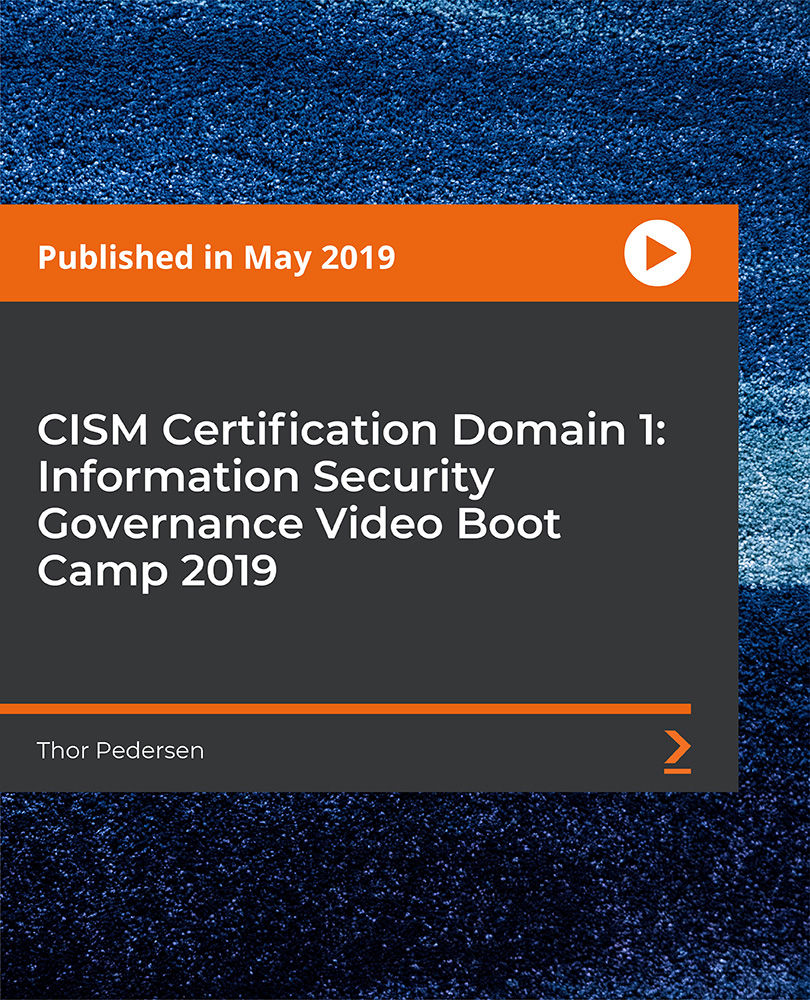
Description: If you already have the basic skills and knowledge of Microsoft Word 2010 and you are able to create, edit, and print word documents on Windows then this [course_tite] is designed for you. This series builds on the skills and concepts taught in Word 2010 Basic. You will learn advanced formatting, use Word's drawing tools, create and manage tables, and work with column layouts. Here, you will work with styles, sections, and columns and will use the Navigation pane to work with outlines. By this course, you will learn to use Word's advanced editing tools, work with images, including placing and sizing images, wrapping text around images, and using borders and effects, how to adjust page orientation an layout, how to work with columns and with page and section breaks, and more. This intermediate level will pull up your basic knowledge and skills so don't delay to try this. Assessment: At the end of the course, you will be required to sit for an online MCQ test. Your test will be assessed automatically and immediately. You will instantly know whether you have been successful or not. Before sitting for your final exam you will have the opportunity to test your proficiency with a mock exam. Certification: After completing and passing the course successfully, you will be able to obtain an Accredited Certificate of Achievement. Certificates can be obtained either in hard copy at a cost of £39 or in PDF format at a cost of £24. Who is this Course for? Microsoft Office 2010 Word Intermediate - Complete Video Course is certified by CPD Qualifications Standards and CiQ. This makes it perfect for anyone trying to learn potential professional skills. As there is no experience and qualification required for this course, it is available for all students from any academic background. Requirements Our Microsoft Office 2010 Word Intermediate - Complete Video Course is fully compatible with any kind of device. Whether you are using Windows computer, Mac, smartphones or tablets, you will get the same experience while learning. Besides that, you will be able to access the course with any kind of internet connection from anywhere at any time without any kind of limitation. Career Path After completing this course you will be able to build up accurate knowledge and skills with proper confidence to enrich yourself and brighten up your career in the relevant job market. Styles and Outlines Examining Formatting FREE 00:07:00 Creating Styles 00:17:00 Modifying Styles 00:11:00 Working with Outlines 00:13:00 Sections and Columns Creating and Formatting Sections 00:13:00 Working with Columns 00:08:00 Formatting Tables Table Formatting Basics 00:09:00 Borders and Shading 00:06:00 Table Data 00:10:00 Table Styles 00:09:00 Printing Labels and Envelopes Labels 00:06:00 Envelopes 00:05:00 Templates and Building Blocks Template Basics 00:11:00 Building Blocks 00:02:00 Document Properties 00:14:00 Graphics Creating Diagrams 00:02:00 Using the Drawing Tools 00:13:00 Formatting Text Graphically 00:06:00 Managing Document Revisions Tracking Changes 00:21:00 Working with Comments 00:02:00 Web Features Web Pages 00:03:00 Hyperlinks 00:10:00 Mock Exam Mock Exam- Microsoft Office 2010 Word Intermediate - Complete Video Course 00:20:00 Final Exam Final Exam- Microsoft Office 2010 Word Intermediate - Complete Video Course 00:20:00 Certificate and Transcript Order Your Certificates and Transcripts 00:00:00

Description: Using Social Media for business is a must nowadays because of the growing popularity of the social media. Social Media plays a vital role in marketing. Social Media Examiner Online Magazine reveals that 86% of marketers in 2013 considered social media to be essential for their business where 49% of marketers choose Facebook as their primary social media platform. In An Introduction to Social Media for Business - Complete Video Course, you will learn the tips and techniques for using Social media for your Business. The course covers all most all the social Medias including Facebook, Twitter, Pinterest, and LinkedIn. Apart from these, the course will teach you Google Plus advertising and networking. Finally, the course shows you the procedures for running and managing a YouTube channel. To sum up, the course will help you to be an expert user of Social media for business purposes. Assessment: At the end of the course, you will be required to sit for an online MCQ test. Your test will be assessed automatically and immediately. You will instantly know whether you have been successful or not. Before sitting for your final exam you will have the opportunity to test your proficiency with a mock exam. Certification: After completing and passing the course successfully, you will be able to obtain an Accredited Certificate of Achievement. Certificates can be obtained either in hard copy at a cost of £39 or in PDF format at a cost of £24. Who is this Course for? An Introduction to Social Media for Business - Complete Video Course is certified by CPD Qualifications Standards and CiQ. This makes it perfect for anyone trying to learn potential professional skills. As there is no experience and qualification required for this course, it is available for all students from any academic background. Requirements Our An Introduction to Social Media for Business - Complete Video Course is fully compatible with any kind of device. Whether you are using Windows computer, Mac, smartphones or tablets, you will get the same experience while learning. Besides that, you will be able to access the course with any kind of internet connection from anywhere at any time without any kind of limitation. Career Path After completing this course you will be able to build up accurate knowledge and skills with proper confidence to enrich yourself and brighten up your career in the relevant job market. Pinterest What is Pinterest? FREE 00:18:00 How to Create an Account 00:05:00 Putting a Pinterest Browser Button for Convenience 00:04:00 Connecting to Social Networks 00:14:00 Verifying Your Web Site 00:03:00 Setting Up Initial Business Account Profile 00:06:00 Creating Boards 00:17:00 Pinning Items That Interest You 00:06:00 Using Pins 00:12:00 Widgets 00:17:00 Exploring Types of Widgets 00:07:00 Adding a Pin It Widget to Your Site 00:04:00 Facebook How Facebook Works 00:30:00 Setting up Facebook Business Page 00:08:00 Adding Background Graphics and Uploading Pictures 00:14:00 Page Settings 00:07:00 Using Basic Facebook Controls 00:04:00 Posts that Engage Your Fans 00:18:00 Business Overview and Page Info 00:04:00 Invite Friends to Your Facebook Page 00:04:00 Call To Action Button 00:02:00 Viewing Your Notifications 00:02:00 Facebook Promotions 00:14:00 Managing Your Facebook 00:09:00 Twitter What You Need to Start with Twitter 00:15:00 How to Create Twitter Profile 00:09:00 How to Update Your Profile 00:05:00 Building Your Twitter Network 00:09:00 How and When to Tweet 00:08:00 Twitter Analytics 00:03:00 Google+ Advertising and Networking Offerings from Google 00:10:00 How to Create an Account 00:04:00 Privacy Settings 00:10:00 Adding Friends 00:02:00 Using Google+ 00:11:00 Posts 00:01:00 Creating an Ad With Google 00:08:00 Google Analytics 00:07:00 Google Analytics 00:04:00 Diagnose Landing Pages 00:03:00 LinkedIn The Potential of LinkedIn's Network 00:16:00 Creating a LinkedIn Account 00:11:00 Enhancing Careers with LinkedIn 00:10:00 Finding a Job with LinkedIn Job Boards 00:05:00 Be Identifiable 00:09:00 Connecting with Others 00:17:00 Creating a Post 00:02:00 Mining Your Contacts Networks 00:03:00 Staying in Touch with Your Connections 00:13:00 Creating a Linked Company Page 00:04:00 YouTube Channels Skills Needed for Interesting Video 00:14:00 Skills Needed for Interesting Video: The Story 00:06:00 Skills Needed for Interesting Video: The Story (Cont.) 00:02:00 Skills Needed for Interesting Video Planning 00:08:00 How to Manage Your YouTube Account 00:10:00 How to Create Your YouTube Account 00:07:00 How to Create a YouTube Channel 00:04:00 Browsing YouTube Channels 00:02:00 Video Manager 00:04:00 Creator Studio 00:06:00 Create Video 00:08:00 Mock Exam Mock Exam- An Introduction to Social Media for Business - Complete Video Course 00:20:00 Final Exam Final Exam- An Introduction to Social Media for Business - Complete Video Course 00:20:00 Certificate and Transcript Order Your Certificates and Transcripts 00:00:00

Dog Aggression and Nervousness Course (with video call)
By The Dog Guardian
Looking to achieve the perfect relationship with your dog? Through the online and aggression course we can help you understand your dog on a deeper level and address any nervous or aggressive behavioural issues you may be experiencing.

Description: This [cours_title] is intended for them who have basic skills with Microsoft PowerPoint 2010 and looking forward to learning advanced-level skills and want to learn the topics covered in this course in the 2010 interface. This series builds on the skills and concepts taught in PowerPoint 2010: basic. Here, you will learn to customize PowerPoint by modifying the Ribbon and changing application settings, how to apply themes and templates, how to work with SmartArt graphics and tables. You will also learn to add multimedia content and interactive elements to slides, you will know about presentation distribution options including PDf, HTML, and online broadcast, finally, you will integrate PowerPoint with Word and Excel. If you are a PowerPoint 2010 user and want to build up your basic skills then this course will help you. So, upgrade your skills and knowledge by joining this course. Assessment: At the end of the course, you will be required to sit for an online MCQ test. Your test will be assessed automatically and immediately. You will instantly know whether you have been successful or not. Before sitting for your final exam you will have the opportunity to test your proficiency with a mock exam. Certification: After completing and passing the course successfully, you will be able to obtain an Accredited Certificate of Achievement. Certificates can be obtained either in hard copy at a cost of £39 or in PDF format at a cost of £24. Who is this Course for? Microsoft Office 2010 PowerPoint Advanced - Complete Video Course is certified by CPD Qualifications Standards and CiQ. This makes it perfect for anyone trying to learn potential professional skills. As there is no experience and qualification required for this course, it is available for all students from any academic background. Requirements Our Microsoft Office 2010 PowerPoint Advanced - Complete Video Course is fully compatible with any kind of device. Whether you are using Windows computer, Mac, smartphones or tablets, you will get the same experience while learning. Besides that, you will be able to access the course with any kind of internet connection from anywhere at any time without any kind of limitation. Career Path After completing this course you will be able to build up accurate knowledge and skills with proper confidence to enrich yourself and brighten up your career in the relevant job market. Customizing PowerPoint Application Settings FREE 00:12:00 The Ribbon 00:07:00 Custom Themes 00:05:00 Using Graphics and Multimedia Clip Art 00:12:00 Media Clips 00:16:00 Animations 00:09:00 Photo Albums 00:07:00 Customizing SmartArt Graphics and Tables Customizing SmartArt Graphics 00:11:00 Customizing Tables 00:01:00 Working with Chart Tools 00:07:00 Action Buttons, Custom Slide Shows, and Equations Interactive Elements 00:13:00 Custom Slide Shows 00:08:00 Equations 00:07:00 Distributing Presentations Using Comments 00:10:00 Finishing a Presentation 00:20:00 Distributing Presentations 00:23:00 Broadcasting a Slide Show Online 00:10:00 Integrating Microsoft Office Files Building Slides from Word Outlines 00:06:00 Embedding and Linking Content 00:18:00 Working with Hyperlinks 00:09:00 Mock Exam Mock Exam- Microsoft Office 2010 PowerPoint Advanced - Complete Video Course 00:20:00 Final Exam Final Exam- Microsoft Office 2010 PowerPoint Advanced - Complete Video Course 00:20:00 Certificate and Transcript Order Your Certificates and Transcripts 00:00:00

Platelet-rich Plasma (PRP) treatments Nationally Recognised Qualification No previous experience or qualifications needed Open College Network Accreditation Level 4 (as required for minimally invasive procedures) Covers standards set by HEE Employed (salon) or Self-Employed opportunities Basic understanding of English language required OPEN TO ALL APPLICANTS
