- Professional Development
- Medicine & Nursing
- Arts & Crafts
- Health & Wellbeing
- Personal Development
Boost Your Career By Enrolling In This End of Life Care Bundle To Overcome Your Challenges! 9 in 1 End of Life Care Bundle Improve your knowledge and enhance your skills to succeed with this End of Life Care bundle. This End of Life Care bundle is designed to build your competent skill set and enable the best possible outcome for your future. Our bundle is ideal for those who aim to be the best in their fields and are always looking to grow. This End of Life Care Bundle Contains 9 of Our Premium Courses for One Discounted Price: Course 01: Diploma in End of Life Care Training Course 02: Nursing Assistant Diploma Course 03: Nurse Prescribing Diploma Course 04: Introduction to Medical Terminology Course 05: Medical Transcription Course 06: Social Media in Healthcare Course 07: Clinical Observations Skills Course 08: First Aid Trainer Course Course 09: Personal Hygiene Course All the courses under this End of Life Care bundle are split into a number of expertly created modules to provide you with an in-depth and comprehensive learning experience. Upon successful completion of the End of Life Care bundle, an instant e-certificate will be exhibited in your profile that you can order as proof of your new skills and knowledge. Stand out from the crowd and get trained for the job you want. With this comprehensive End of Life Care bundle, you can achieve your dreams and train for your ideal career. This End of Life Care bundle covers essential aspects in order to progress in your chosen career. Why Prefer Us? All-in-one package of 9 premium courses'bundle Earn a certificate accredited by CPDQS. Get a free student ID card! (£10 postal charge will be applicable for international delivery) Globally Accepted Standard Lesson Planning Free Assessments 24/7 Tutor Support. Start your learning journey straightaway! Course 01: Diploma in End of Life Care Training Module 01: Introduction Module 02: Availability of Services Module 03: Advance Care Planning Module 04: Goals of Care Module 05: Physical Illness Module 06: Neurological Illness Module 07: Quality Care at the End of Life Care Module 08: Communication During the End of Life Care Module 09: Palliative Care Holistic Assessment Module 10: Spiritual and Psychosocial Care Module 11: Care After Death Module 12: Further Support, Training, and Development Module 13: Legal Aspects Assessment Process Once you have completed all the courses at the End of Life Care bundle, you can assess your skills and knowledge with an optional assignment. Our expert trainers will assess your assignment and give you feedback afterwards. CPD 95 CPD hours / points Accredited by CPD Quality Standards Who is this course for? This End of Life Care bundle is suitable for everyone. Requirements You will not need any prior background or expertise. Certificates Certificate Accredited by CPDQS Digital certificate - £10 Upon passing the Bundle, you need to order to receive a Digital Certificate for each of the courses inside this bundle as proof of your new skills that are accredited by CPDQS. Certificate Accredited by CPDQS Hard copy certificate - £29 Upon passing the Bundle, you need to order to receive a Hard copy Certificate for each of the courses inside this bundle. If you are an international student, then you have to pay an additional 10 GBP as an international delivery charge.

Leadership, Management, Innovation, Motivation & Risk Management
By Compliance Central
Get ready for an exceptional online learning experience with the Leadership, Management, Innovation, Motivation & Risk Management bundle! This carefully curated collection of 20 premium courses is designed to cater to a variety of interests and disciplines. Dive into a sea of knowledge and skills, tailoring your learning journey to suit your unique aspirations. The Leadership & Risk Management package is dynamic, blending the expertise of industry professionals with the flexibility of digital learning. It offers the perfect balance of foundational understanding and advanced insights. Whether you're looking to break into a new field or deepen your existing knowledge, the Leadership & Risk Management package has something for everyone. As part of the Leadership & Risk Management, you will receive complimentary PDF certificates for all courses in this bundle at no extra cost. Equip yourself with the Leadership, Management, Innovation, Motivation & Risk Management bundle to confidently navigate your career path or personal development journey. Enrol today and start your career growth! This Bundle Comprises the Following Leadership, Management, Innovation, Motivation & Risk Management CPD-accredited courses: Course 01: Building a Foundation for Leadership Success Course 02: Fundamentals of Excellent Leadership Course 03: Team Management Course 04: Day-to-Day Leadership Course 05: Creating an Innovation Culture Course 06: Foundations of Leadership and Negotiation Skills Development Course 07: Leadership & Management Training Course Course 08: Administrative Management Course 09: The Principles of Ethical Leadership Course 10: Inspirational Leadership Skills: Practical Motivational Leadership Course 11: Motivation Skills Course 12: Talent Management Level 3 Course 13: Courageous Communication Strategies for Lead Course 14: Body Language Masterclass Communication Through Movement Course 15: Workplace Stress Management Course 16: Risk Management Course 17: CV Writing and Job Searching Course 18: Learn to Level Up Your Leadership Course 19: Networking Skills for Personal Success Course 20: Ace Your Presentations: Public Speaking Masterclass What will make you stand out? Upon completion of this online Leadership, Management, Innovation, Motivation & Risk Management bundle, you will gain the following: CPD QS Accredited Proficiency with this Leadership & Risk Management bundle After successfully completing the Leadership & Risk Management bundle, you will receive a FREE PDF Certificate from REED as evidence of your newly acquired abilities. Lifetime access to the whole collection of learning materials in this Leadership & Risk Management bundle The online test with immediate results You can study and complete the Leadership & Risk Management bundle at your own pace. Study for the Leadership & Risk Management bundle using any internet-connected device, such as a computer, tablet, or mobile device. Each course in this Leadership, Management, Innovation, Motivation, & Risk Management bundle holds a prestigious CPD accreditation, symbolising exceptional quality. The materials, brimming with knowledge, are regularly updated, ensuring their relevance. This Leadership & Risk Management bundle promises not just education but an evolving learning experience. Engage with this extraordinary collection, and prepare to enrich your personal and professional development. Embrace the future of learning with Leadership, Management, Innovation, Motivation & Risk Management , a rich anthology of 30 diverse courses. Our experts handpick each course in the Leadership & Risk Management bundle to ensure a wide spectrum of learning opportunities. This Leadership & Risk Management bundle will take you on a unique and enriching educational journey. The Leadership, Management, Innovation, Motivation & Risk Management bundle encapsulates our mission to provide quality, accessible education for all. Whether you are just starting your career, looking to switch industries, or hoping to enhance your professional skill set, the Leadership & Risk Management bundle offers you the flexibility and convenience to learn at your own pace. Make the Leadership & Risk Management package your trusted companion in your lifelong learning journey. CPD 200 CPD hours / points Accredited by CPD Quality Standards Who is this course for? The Leadership, Management, Innovation, Motivation & Risk Managementbundle is perfect for: Aspiring leaders looking to develop a robust understanding of leadership principles and management techniques. Mid-level managers aiming to enhance their innovative thinking and risk management skills to advance in their careers. Entrepreneurs and business owners seeking to cultivate a motivational work environment and drive business growth through innovation. Professionals in any sector who want to strengthen their leadership capabilities and manage teams more effectively. Individuals interested in personal development and acquiring practical skills to handle complex challenges in various organisational settings. Requirements You are warmly invited to register for this Leadership, Management, Innovation, Motivation & Risk Management bundle. Please be aware that no formal entry requirements or qualifications are necessary. This curriculum has been crafted to be open to everyone, regardless of previous experience or educational attainment. Career path Upon Leadership, Management, Innovation, Motivation & Risk Management course completion, you can expect to: Team Leader Project Manager Entrepreneur Business Consultant Operations Manager Human Resources Manager Executive Positions: Non-Profit Manager Change Management Specialist Corporate Trainer Certificates CPD Certificates Digital certificate - Included

Internal Workplace Mediation Skills Course (5 days)
By Buon Consultancy
Workplace Mediation

Are you an animal enthusiast looking to turn your passion into a fulfilling career? Do you aspire to make a difference in animal lives through informed care and nutrition? The Animal Health Assistant bundle is your golden ticket to a profession that's not just about income, but also the gratification of improving animal welfare. As a qualified animal health assistant in the UK, you can anticipate earning upwards of £20,000 annually, in a profession that's witnessing growing demand. This comprehensive Animal Health Assistant bundle offers extensive theoretical knowledge encompassing everything from fundamental animal care to specialised areas like veterinary physiotherapy and animal psychology. Whether it's comprehending your pets' psychology or exploring the benefits of a raw diet for dogs, this bundle covers it all. Through this enlightening journey, you'll uncover the nuances of animal nutrition, be equipped with vital pet first aid knowledge, and know about Veterinary Physiotherapy. Set your foot into the fascinating world of animal health and well-being with our Animal Health Assistant bundle. This Animal Health Assistant (Animal Nutrition & Animal Care) Bundle Contains 6 of Our Premium Courses for One Discounted Price: Course 01: Animal Care Course Course 02: Animal Diet & Nutrition Course 03: Pet First Aid Course 04: Veterinary Physiotherapy - Level 2 Course 05: Dog Training - Feed Your Dog A Raw Diet Course 06: Animal Psychology Course Learning Outcomes: By the end of this Animal Health Assistant bundle course learners will be able to: Develop a thorough understanding of animal care essentials. Decode the complexities of animal nutrition. Acquire pet first aid procedures knowledge. Learn about the benefits of a raw diet for dogs. Understand the fundamental aspects of animal psychology. Build a comprehensive understanding of animal health and wellness. If you're passionate about animals and their welfare, the Animal Health Assistant bundle is tailor-made for you. This unique collection of six theoretical courses is designed to give you a rounded understanding of animal health and care. Starting with the basic yet crucial aspects of animal care, you'll learn how to deliver the love and attention animals need for their overall well-being. As you delve into the Animal Diet & Nutrition course, you'll gain insights into essential nutrients required by different species, playing a critical role in their longevity and vitality. With our Pet First Aid course, you'll be ready to handle emergencies effectively, while the Veterinary Physiotherapiy Certificate - Level 2 will introduce you to the healing world of animal physiotherapy. Explore alternative perspectives on dog nutrition in the Dog Training - Feed Your Dog A Raw Diet course, and finally, understand your pet's behaviour better with our Animal Psychology course. The comprehensive knowledge from this bundle will give you a competitive edge in your animal care career. CPD 60 CPD hours / points Accredited by CPD Quality Standards Who is this course for? This Animal Health Assistant bundle is ideal for: Animal lovers aspiring to become professional animal caregivers. Pet owners seeking advanced knowledge in pet care. Individuals considering a career transition into animal care services. Professionals in pet care aiming to upgrade their skillset. Requirements You will not need any prior background or expertise to enrol in this bundle! Career path Animal Care Worker Veterinary Physiotherapy Expert Pet Nutrition Consultant Animal Behaviourist/Psychologist Dog Diet Consultant Pet First Aid Trainer Certificates Digital certificate Digital certificate - Included Digital certificate Hard copy certificate - £29 If you are an international student, you will be required to pay an additional fee of 10 GBP for international delivery, and 4.99 GBP for delivery within the UK, for each certificate

RSPH Level 4 Managing Food Safety and Hygiene Course (Manufacturing)
By Kitchen Tonic Training Company and Food Safety Consultants
Level 4 Managing Food Safety and Hygiene Course

49 Charts in Tableau: Basic to Intermediate
By Packt
Visualize charts and visuals in Tableau Desktop
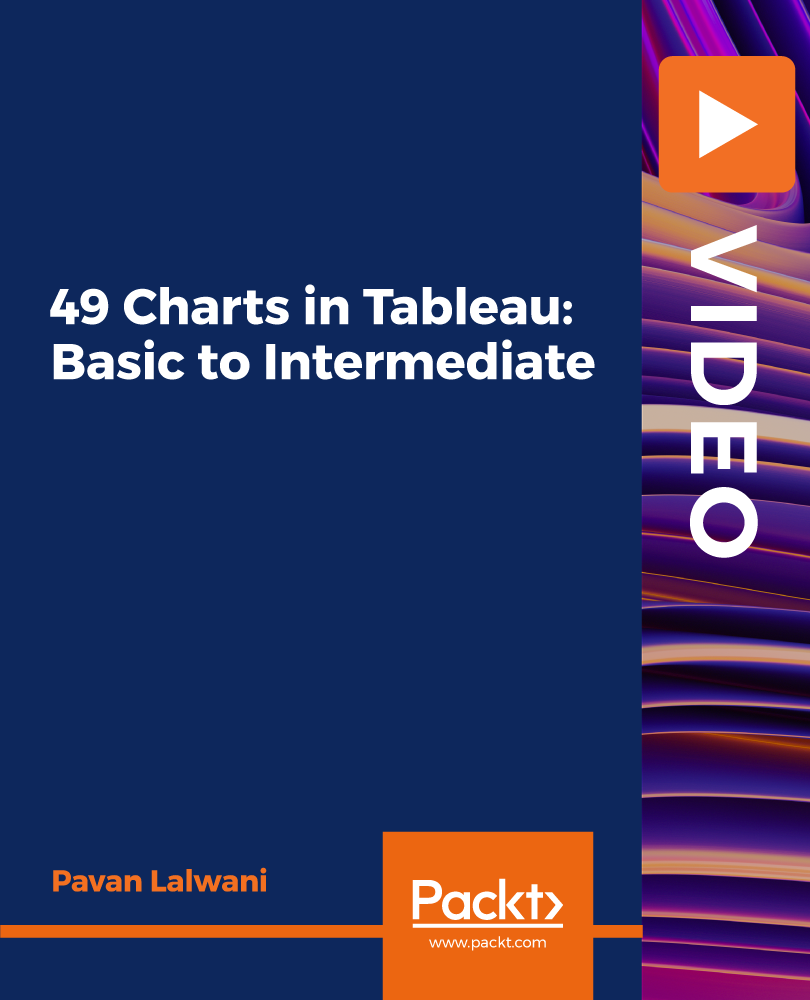
Adobe Photoshop, Illustrator and InDesign Training Masterclass - QLS Endorsed
By Kingston Open College
QLS Endorsed + CPD QS Accredited - Dual Certification | Instant Access | 24/7 Tutor Support | All-Inclusive Cost

Level 5 Diploma in Successful Freelance Translator - QLS Endorsed
By Kingston Open College
QLS Endorsed + CPD QS Accredited - Dual Certification | Instant Access | 24/7 Tutor Support | All-Inclusive Cost


