Booking options
£14.99
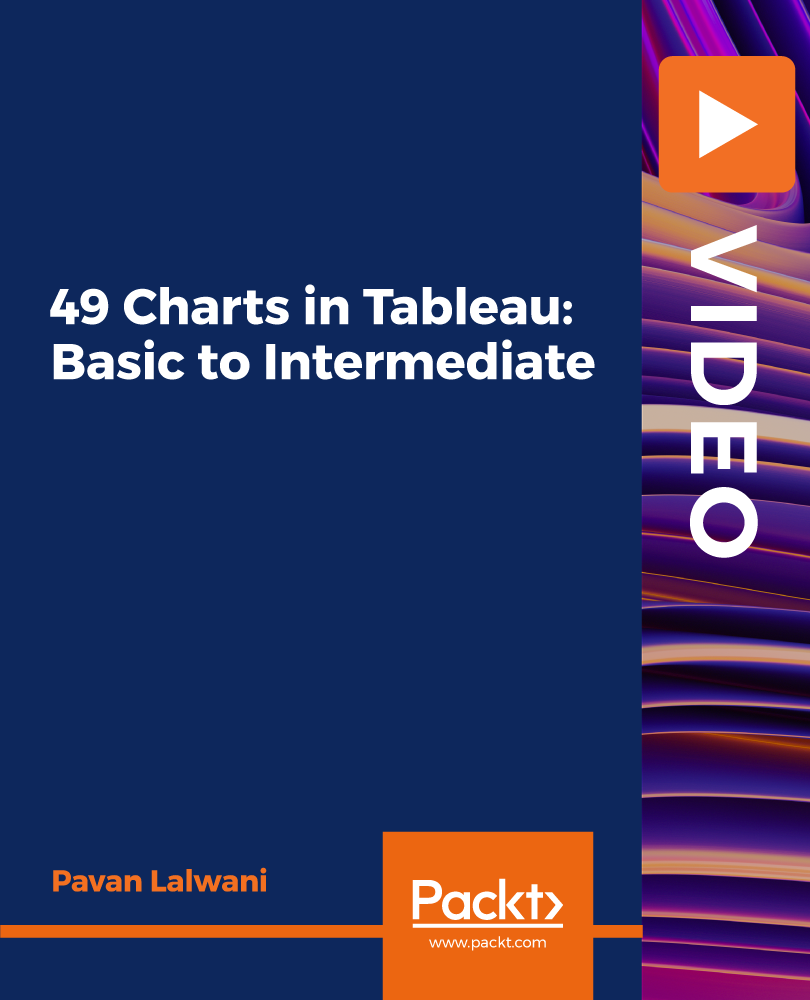
£14.99
On-Demand course
4 hours 13 minutes
All levels
Visualize charts and visuals in Tableau Desktop
Use the power of data visualization to make better business decisions. In addition to helping you build a solid foundation in Tableau, this course will teach you fundamental data analysis and visualization techniques that you need to take your skills to the next level. By the end of this course, you will have a thorough understanding of different charts, maps, and tables available in Tableau and how to choose the most appropriate visualizations to convey your message effectively. All the code and supporting files are available at https://github.com/sanjanapackt/PacktPublishing-49-Charts-in-Tableau--Basic-to-Intermediate
Explore the Tableau interface and the variety of tools it offers
Discover the different visualizations possible in Tableau
Understand how to choose the right visualization to convey your message
Learn key concepts related to charts, maps, and tables
Create easy-to-view reports using visualization tools
This course is for anyone who wants to learn how to use powerful data analysis and visualization techniques to create interactive dashboards in Tableau. No prior knowledge of Tableau is required.
This is a comprehensive hands-on course packed with step-by-step instructions, working examples, and helpful tips on working with Tableau.
Boost your productivity by migrating from Excel to Tableau * Analyze data to derive key insights, patterns, and trends * Create powerful data visualizations to help in business decision making
Pavan Lalwani is a highly skilled and self-motivated trainer who has expertise in various business intelligence tools, such as Power BI, Tableau, and Microsoft Excel. He has 10 years of experience in training individuals in different industry sectors, such as banking, finance, healthcare, IT, automobile, manufacturing, and pharmaceutical. His major clients include Mercedes-Benz, Loreal, IBM, L&T, Wipro, Bajaj Finance, ITC, DHL, Deutsche Bank, Yes Bank, Mahindra, Morgan Stanley, and Deloitte, among others that are spread across the globe. He believes in providing end-to-end solutions through his training videos and is himself responsible for designing the course content, quizzes, online training, clarifying doubts, and any additional help required.
1. Introduction to Tableau
2. Tableau - Section 2
3. Tableau Desktop - Section 3
4. Tableau - Section 4
5. Tableau - Section 5
6. Tableau - Section 6
7. Tableau - Section 7
8. Tableau - Section 8
9. Tableau Section 9
10. Tableau Section 10
11. Tableau Section 11
12. Tableau Section 12
