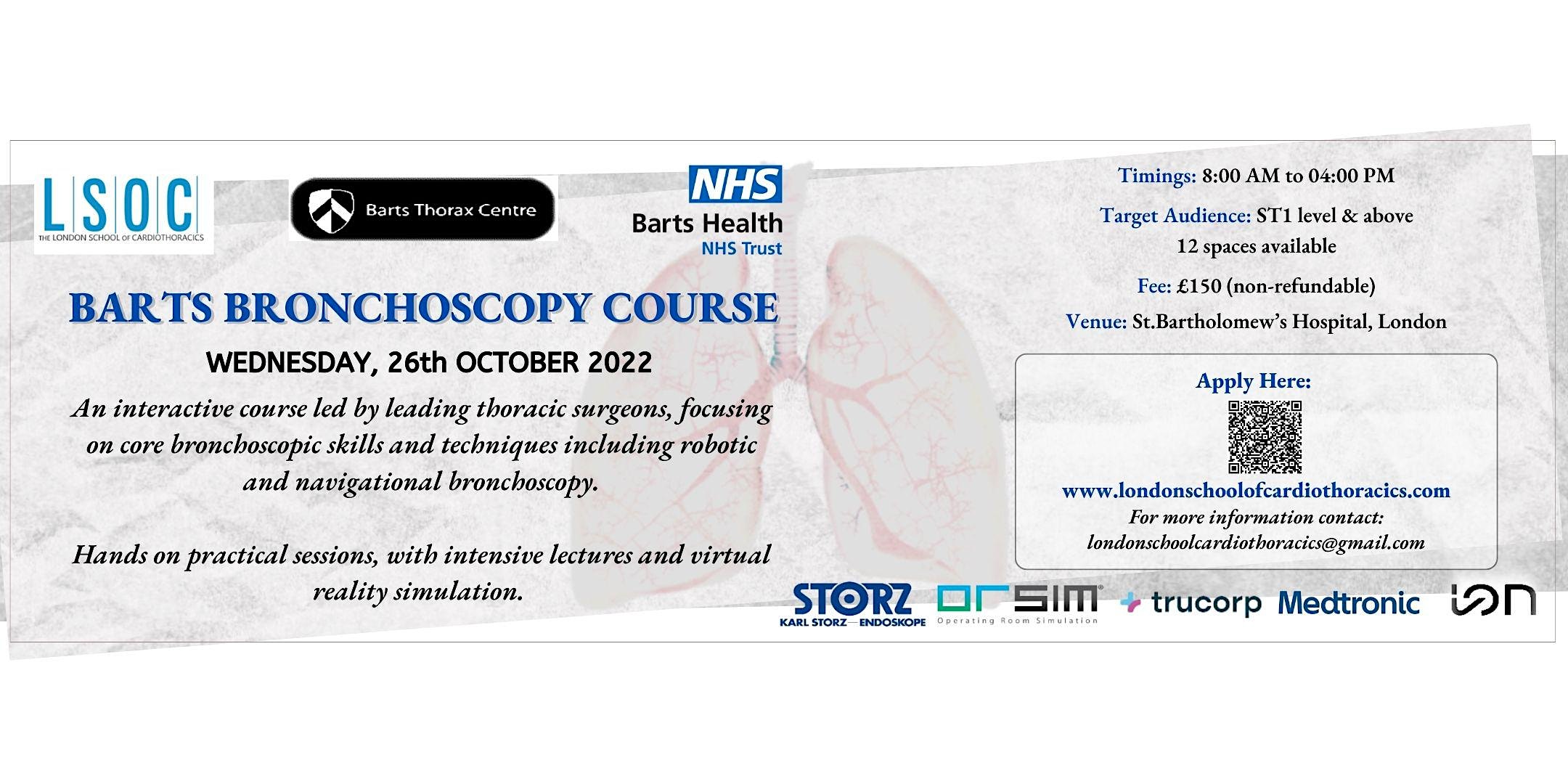- Professional Development
- Medicine & Nursing
- Arts & Crafts
- Health & Wellbeing
- Personal Development
Art & Design Teacher CPD Course - Sustainable Design & Art Practice - One to One - 1 Day
4.3(7)By Rachel Ellen
Are you an Art or DT teacher looking to expand your skills and learn new crafts that are more environmentally friendly? Join me on my workshop and you'll not only enjoy learning new skills but you'll have the chance to share ideas and leave with valuable resources to start teaching straight away. I have over 20 years experience of teaching, so I can help you get started straight away. All the paperwork is already done so you can concentrate on the fun bit!

Are you an Art or Design Teacher looking to enhance your skills? Do you want to learn a new skill, share ideas with other teachers and leave with a valuable resource to start teaching straight away? If so, our Art & Design Teacher CPD Course - Bookbinding - 1 day is perfect for you. And with 20 years experience of teaching will ensure that all the paperwork is done for you so you can concentrate on the fun bit!
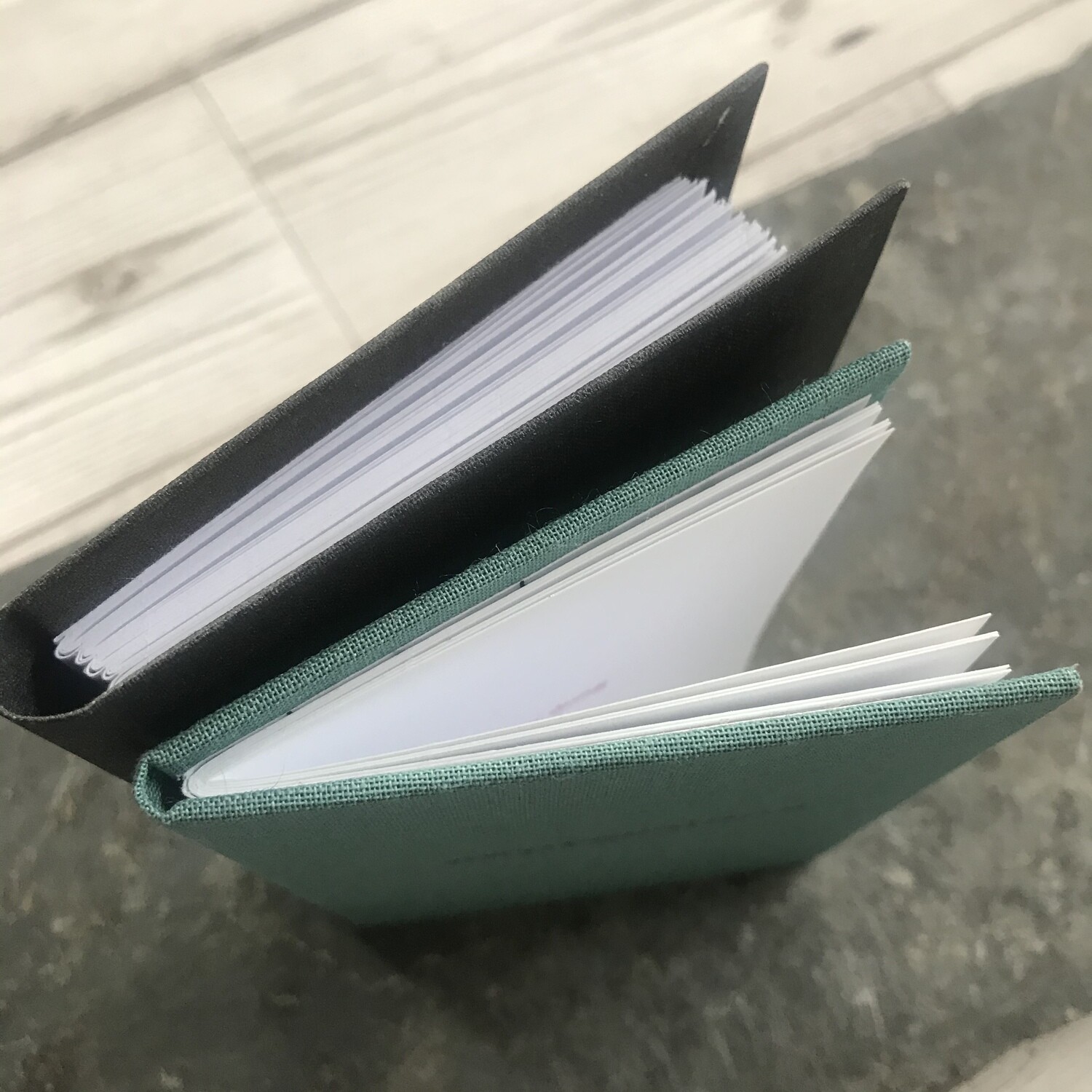
We're so excited to announce our new Silver Clay Workshop! This is a great opportunity for teachers who want to learn a new skill and share that knowledge with their students. You'll get hands-on experience rolling, cutting, adding texture, firing, finishing and more. All the materials are provided and we'll give you all the tools you need to make sure you walk away with some beautiful silver clay pieces you can be proud of. This workshop is full of new exciting processes for you and your students—you won't want to miss it! We know that teachers are busy people who want to do more than just show up for lessons every day. That's why we're offering these workshops—so you can spend less time preparing for your classes, and more time creating something beautiful. We're sure your students will be excited about this new exciting process as well!

We've Got You Covered If you're an art and DT teacher, you know how hard it can be to find the time to keep your skills fresh. That's why we created this course: so you can learn a new skill in a day, share ideas with other teachers, and leave with valuable resources to start teaching straight away. We've got 20 years' experience of teaching kids and adults in all kinds of settings, from primary and secondary schools to adult education . We know what it takes to help people learn fast and retain their knowledge for years to come. So take advantage of our knowledge by booking the Art & Design Teacher CPD Course - Laser Craft today!

Screen Acting For Beginners
By Actors Studio
With Acting Coach Sarah Hannah Introduction Are you a wannabe actor? You can prepare for the limelight with a 2 Day Beginners Crash Course at the World Famous Pinewood Studios. Targeting those with little or no experience (17 yrs +), the 2 day course offers a practical syllabus setting a strong and broad base for you to discover the basic technical skills that a screen actor needs to master. Meet Your Tutor Sarah Hannah Actress, Acting and Audition Coach Sarah Hannah is a highly experienced Professional Actress, Acting and Audition Coach. Bringing her extensive experience of working on stage and on screen, Sarah will focus on enhancing your presence on camera and cover the technical skills required of a professional screen actor. Course Outline Covering a variety of scripts, you will be taught etiquette on the set, how to warm up your body and voice, and how to bring scripts to life on screen through basic script and scene analysis. You will shoot a scene with your experienced tutor who will share knowledge on hitting marks, shot sizes, continuity and eye lines before providing an insight into the audition process and the business of being a screen actor. Your scene will be edited and delivered to you online. Additional Information Features Learn the basics of acting and performance for screen Film a scene with a Director Work together in a supportive atmosphere Held at the World Famous Pinewood Studios Suitable if you are (17 yrs+) looking to take your first step into screen acting Attracts a varied age range from 17 yrs+. International Students Welcome The course is taught in English, so it is important that you have proficient English language skills Small Class Size Learning Outcomes Working in groups you will examine screenplays from an actor’s perspective Gain insight into the narrative structure Learn how to prepare yourself for screen Have a clear understanding of the technical requirement of acting on screen Course Location Actors Studio, Pinewood Studios, Pinewood Road, Iver Heath, Buckinghamshire, SL0 0NH Free parking available at Pinewood Studios Nearest Train Stations: Uxbridge Tube Station, Slough and Gerrards Cross. Transfer from station to Pinewood Studios – 10 minutes Coffee shop on site (may not be open at weekends) Excellent transport links from London

Vray for 3ds max Training
By London Design Training Courses
Why Learn Vray for 3ds max Training Course? Course Link 3ds Max - Rendering with V-Ray training offers an extensive master class in utilizing V-Ray, a widely used tool in architecture, interior design, film, and various industries. Topics covered include lighting techniques for interiors using both natural and artificial light sources. Duration: 10 hrs Method: 1-2-1, Personalized attention. Schedule: Tailor your own hours of your choice, available from Mon to Sat between 9 am and 7 pm. Module 1: Introduction to Vray for 3ds Max (2 hours) Learn the purpose and advantages of Vray for 3ds Max. Install and set up Vray for 3ds Max. Get familiar with the Vray interface and workflow. Understand Vray materials and their usage in 3ds Max. Module 2: Lighting with Vray (2 hours) Explore lighting techniques using Vray in 3ds Max. Work with different types of Vray lights and their settings. Create and control Vray sun and sky for outdoor scenes. Utilize Vray dome lighting for interior scenes. Learn about IES lights in Vray and their usage. Establish an efficient lighting workflow with Vray. Module 3: Vray Camera (2 hours) Understand Vray camera settings and their impact on renders. Control exposure and use Vray depth of field. Create camera animations with Vray for dynamic shots. Explore Vray frame buffer functionalities for post-processing. Module 4: Vray Materials (2 hours) Learn about properties and settings of Vray materials. Create realistic and visually appealing materials with Vray. Save and organize custom Vray material libraries. Use Vray material overrides for efficient material changes. Module 5: Vray Rendering and Post Production (2 hours) Get an overview of Vray rendering settings for high-quality output. Render still images and animations using Vray. Enhance Vray renders in Photoshop with post-production techniques. Utilize Vray frame buffer for fine-tuning renders. Composit Vray render elements in Photoshop for added control. Work with Vray denoiser for noise reduction in renders. You can access the free trial of Vray for 3ds Max here: (https://www.chaosgroup.com/vray/sketchup/free-trial), material libraries here: (https://www.vray-materials.de/), and textures here: (https://textures.com/).

3ds Max Basics Training
By London Design Training Courses
Why Choose 3ds Max Basics Training Course? Click for more info What am I going to get from this course? Create your own models in 3ds Max; Use built in poly modelling tools to create basic 3D objects. Learn everything you need about 3ds Max with this guide, from the basics of modelling and animation to more advanced steps. Duration: 10 hrs Method: 1-on-1, Personalized attention. Schedule: Tailor your own schedule by pre-booking a convenient hour of your choice, available from Mon to Sat between 9 am and 7 pm. 3ds Max Basic Training Course: Course Name: 3ds Max Basics Training Course. Core Skills for 3D Modeling, Rendering, Animations, and Games. Target Audience: Beginners and new users from diverse industries, including architects, interior designers, engineers, game developers, artists, and animators.Course Outline: 3D Modeling and Animation with 3ds MaxI. Introduction to 3ds Max- Course overview and objectives - Navigating the user interface - Basic settings and preferencesII. Creating 3D Objects- Building simple shapes with primitive objects - Craft complex designs using Editable Poly - Enhancing objects with modifiers - Applying materials and textures for realistic effectsIII. Lighting Techniques- Illuminating scenes with different light sources - Exploring various types of lighting - Adjusting light properties for desired effects - Casting shadows to enhance realismIV. Camera Control- Creating and configuring camera views - Fine-tuning camera settings for optimal shots - Animating cameras for dynamic scenesV. Animation Fundamentals- Mastering keyframe animation techniques - Utilizing the time slider and track view - Animating object transformations - Adding movement to materials and texturesVI. Rendering Process- Configuring render settings for high-quality output - Selecting appropriate output formats - Streamlining rendering with batch processing - Enhancing final renders with post-processing effectsVII. Project-Based Learning- Applying acquired skills to complete a final project - Exercising creativity and problem-solving abilities - Integrating modeling, animation, lighting, and rendering into the projectIn-Depth Course Outline:1. Modeling- Edit Poly Modeling: Extrude, Chamfer, Cut, and Slices - Symmetry Mirror Modeling - Designing a Table and Chair - Creating a Basic House Model - Working with Lines and Shapes - Importing Plans from AutoCAD/Vectorworks - Crafting Interior Spaces - Adding Doors, Windows, Railings, and Trees - Implementing Stairs2. Modifiers- Exploring Compound Objects - Utilizing Connect, Scatter, Pro Boolean, Loft, and Terrain Modifiers - Manipulating Bend, Taper, Twist, Stretch, Skew, FFD, Wave, Ripple, and Lattice - Employing the Lathe Modifier for Curved Objects3. 3ds Max Basic Lights- Mastering Omni, Spot, and Direct Lights for Illumination4. 3ds Max Camera- Understanding Free and Target Cameras for Optimal Shots5. Texturing and Rendering- Applying Diffuse and Bump Mapping Techniques - Integrating Environment and Background Images - Configuring Render Settings for High-Quality Images - Lighting and Rendering Scenes in 3ds MaxAre you ready to take your 3D modeling and animation skills to the next level? Download the 30-day free trial of 3ds Max from Autodesk and embark on a transformative learning journey today. Explore the possibilities and unleash your creative potential!

Influencing & Persuading Others
By Challenge Consulting
Influencing & Persuading Others - 1 day training course delivered in Nottingham To learn how to influence and persuade others is one of the most valuable and transferable skills to have. This course takes you on a journey of self-awareness, using many different styles of learning to ensure that you leave with a sense of confidence, well founded on enhanced capabilities.

Planning and Managing Change
By Challenge Consulting
Planning & Managing Change- 1 day training course delivered in Nottingham This course will help guide managers on what to expect from individuals and teams during times of change, and how best to handle the emotions and reactions which will inevitably surface.

Search By Location
- TEC Courses in London
- TEC Courses in Birmingham
- TEC Courses in Glasgow
- TEC Courses in Liverpool
- TEC Courses in Bristol
- TEC Courses in Manchester
- TEC Courses in Sheffield
- TEC Courses in Leeds
- TEC Courses in Edinburgh
- TEC Courses in Leicester
- TEC Courses in Coventry
- TEC Courses in Bradford
- TEC Courses in Cardiff
- TEC Courses in Belfast
- TEC Courses in Nottingham