- Professional Development
- Medicine & Nursing
- Arts & Crafts
- Health & Wellbeing
- Personal Development
Description Do you want to know about the function of Microsoft SharePoint? Are you interested to be an expert in this field? Be the first and look at the MS SharePoint 2016 Site Owner course. The proper guideline for this course may assist you to reach your acme of goal. The purpose of the course is to assist students to know the key issues of MS SharePoint providing the knowledge with their role and responsibilities. It enables students to know how to add and configure sites, create libraries and lists, generate and modify views. It provides them the idea of management and creation of content, and document and helps them to know how to manage it. It enhances the students' ability to navigate the site by using web parts and working with web page along with its change of regional setting. Assessment: This course does not involve any MCQ test. Students need to answer assignment questions to complete the course, the answers will be in the form of written work in pdf or word. Students can write the answers in their own time. Once the answers are submitted, the instructor will check and assess the work. Certification: After completing and passing the course successfully, you will be able to obtain an Accredited Certificate of Achievement. Certificates can be obtained either in hard copy at a cost of £39 or in PDF format at a cost of £24. Who is this Course for? MS SharePoint 2016 Site Owner is certified by CPD Qualifications Standards and CiQ. This makes it perfect for anyone trying to learn potential professional skills. As there is no experience and qualification required for this course, it is available for all students from any academic background. Requirements Our MS SharePoint 2016 Site Owner is fully compatible with any kind of device. Whether you are using Windows computer, Mac, smartphones or tablets, you will get the same experience while learning. Besides that, you will be able to access the course with any kind of internet connection from anywhere at any time without any kind of limitation. Career Path After completing this course you will be able to build up accurate knowledge and skills with proper confidence to enrich yourself and brighten up your career in the relevant job market. Introduction Introduction FREE 00:02:00 Role of the Site Owner Understanding the Role of the Site Owner 00:04:00 The Limitations of Folders 00:05:00 Adding and Configuring Sites Working with Collaboration Site Templates 00:02:00 Creating a Subsite with the Team Site Template 00:05:00 Creating a Subsite with the Project Site Template 00:04:00 Creating a Subsite with a Blog Site Template 00:05:00 Creating a Subsite with a Community Site Template 00:05:00 Understanding Site Settings 00:05:00 Customizing the Look of a Site 00:06:00 Changing a Site´s Title, Description, Logo, or URL 00:04:00 Creating Libraries Adding Apps 00:04:00 Creating a Document Library 00:04:00 Reviewing Library Settings 00:04:00 Switching Between the New and Classic Views 00:04:00 Creating a Picture Library 00:03:00 Deleting and Restoring a Library 00:03:00 Changing the Name of a Library or List 00:02:00 Modifying Library Versioning Options 00:04:00 Restoring a Previous Version 00:03:00 Overriding a Checked Out Document 00:03:00 Saving a Library as a Template 00:03:00 Adding Enterprise Key Words to a Library or List 00:03:00 Allowing Folder Creation in Libraries and Lists 00:02:00 Adding or Removing the Sync Library Feature 00:03:00 Using Content Approval for a Library 00:04:00 Using Content Approval with Alerts for Simple Workflows 00:06:00 Creating Lists Creating Lists 00:04:00 Reviewing List Settings 00:02:00 Deleting and Restoring a List 00:02:00 Creating a Calendar List 00:02:00 Adding or Removing the Group Calendar Option 00:02:00 Creating a Task List 00:03:00 Creating an Announcement List 00:02:00 Creating a Links List or Promoted Links List 00:04:00 Creating a Contact List 00:02:00 Creating a Survey 00:05:00 Creating an Issue Tracking List 00:03:00 Creating a List From an Excel Worksheet 00:04:00 Creating a Custom List 00:02:00 Changing a List Name or Description 00:02:00 Adding or Removing Versioning From a List 00:03:00 Adding or Disabling the Add Attachments Feature for a List 00:02:00 Adding or Removing the Quick Edit Feature for a Library or List 00:02:00 Creating and Modifying Views Changing or Modifying the List or Library Default View 00:04:00 Creating Public Views 00:06:00 Creating a Grouped Library or List View 00:05:00 Creating a Flat Library View 00:03:00 Creating and Customizing Columns Understanding SharePoint Columns 00:04:00 Adding an Existing Site Column to a Library or List 00:03:00 Creating a Site Column 00:05:00 Modifying, Renaming, or Deleting a Site Column 00:03:00 Creating a Library or List Column 00:04:00 Modifying or Renaming a List or Library Column 00:03:00 Removing a Column from a List or Library 00:03:00 Creating a Text Column 00:03:00 Creating a Choice Column 00:05:00 Creating a Number Column 00:03:00 Creating a Currency Column 00:02:00 Creating a Date and Time Column 00:03:00 Creating a Look Up Column 00:05:00 Creating a Calculated Column 00:04:00 Creating and Managing Content Types Exploring Content Types 00:03:00 Creating a Custom Content Type 00:08:00 Adding a Custom Content Type into a List or Library 00:03:00 Removing a Content Type from a Library or List 00:03:00 Creating a Document Set 00:08:00 Modifying a Content Type 00:03:00 Managing Permissions Understanding Permissions 00:05:00 Editing Permission Level Priveleges 00:04:00 Understanding Default Permission Groups 00:04:00 Viewing and Editing Group Permissions 00:04:00 Changing Permission Levels for a Group 00:02:00 Viewing, Adding, or Removing Users from a Group 00:03:00 Creating New SharePoint Groups 00:05:00 Changing a Group Name or Group Owner 00:02:00 Adding a SharePoint Group to a Site 00:03:00 Adding, Removing, or Editing Permission Levels for an Individual 00:02:00 Checking an Individuals Permission on a Site 00:02:00 Granting Access to the Site Using the Share Option 00:03:00 Changing the Default Share Group for the Site 00:02:00 Creating and Removing Unique Permissions for a Site 00:05:00 Creating and Removing Unique Permissions for a Library 00:06:00 Creating and Removing Unique Permissions for a Document or Folder 00:06:00 Enhancing the Site Working with Pages in SharePoint 00:04:00 Modifying or Adding Text to a Page 00:06:00 Understanding Web Parts or App Parts 00:09:00 Creating a Page in SharePoint 00:06:00 Adding a Page to the Quick Launch 00:03:00 Adding the Excel Web Access Web Part 00:07:00 Adding the Relevant Documents Web Part 00:04:00 Navigation and Regional Settings Changing Regional Time and Work Week Settings 00:05:00 Inheriting Top Links Navigation 00:02:00 Working with Top Links Bar 00:05:00 Working with the Quick Launch Area 00:06:00 Enabling Tree View 00:03:00 Conclusion Course Recap 00:01:00 Certificate and Transcript Order Your Certificates and Transcripts 00:00:00

Emergency Care Assistant - (First Aid)
By NextGen Learning
Emergency Care Assistant - (First Aid) Course Overview: This Emergency Care Assistant - (First Aid) course provides essential knowledge and skills for those interested in responding to emergency situations. Focusing on first aid techniques, learners will be equipped to assess, manage, and treat injuries and illnesses until professional help arrives. Covering critical aspects such as CPR, secondary injuries, and illnesses, this course ensures that participants are confident and prepared to act effectively. By completing this course, learners will gain the competence to provide emergency assistance in a variety of settings, helping to save lives and mitigate harm in urgent situations. Course Description: The Emergency Care Assistant - (First Aid) course covers vital topics including the principles of first aid, how to conduct a secondary survey, and the management of common injuries and medical conditions. Learners will explore the correct methods for performing CPR, identify secondary illnesses, and understand how to address a variety of emergency medical situations. The course is designed to offer a structured and comprehensive learning experience, incorporating theoretical and practical elements to ensure learners develop the necessary skills to provide emergency care. By the end of this course, participants will be fully equipped to assess, manage, and treat injuries and illnesses effectively, contributing to improved emergency response capabilities in any situation. Emergency Care Assistant - (First Aid) Curriculum Module 01: The Aim of First Aid Module 02: The Secondary Survey Module 03: Treating Secondary Injuries Module 04: Resuscitation (CPR) Module 05: Secondary Illnesses and Conditions Module 06: Additional Secondary Illnesses and Conditions (See full curriculum) Who is this course for? Individuals seeking to gain first aid knowledge and response skills. Professionals aiming to enhance their emergency response capabilities. Beginners with an interest in healthcare or emergency services. Anyone wanting to contribute to safety and well-being in their community. Career Path: Emergency Care Assistant First Aid Trainer Healthcare Support Worker Paramedic Assistant Fire and Rescue Support Staff

Description: To work in an office properly, you need to achieve some basic etiquette and communication skills along with your department related skill. Throughout the course, you will know all the essential tips and techniques for maintaining an excellent workforce in your office environment. Like other bundled video course, the present course is divided into several sections and sub-sections. The first section, Introduction to HR concepts, discusses the fundamental HR terms including the employee recruitment, training and managing conflict while the second part Communication Essential describes the proper format of communication. Communication varies based on your purpose. In the Communication course, you will be introduced to business communication, written communication, verbal and non-verbal communication, etc. Then the Professionalism in the Office Skills teaches you the strategies for increasing your professional image. On the other hand, you will know the business etiquette and manner in the Business Etiquette and Professionalism section. Next, the part Thinking Critically helps you to consider any situation critically so that you can take the right decision at the right time. After that, Time Management section guides you to manage your time efficiently. Finally, you will understand the present condition and market position of an organisation to decide the further step for your organisation in The Strategic Planning video lessons. In short, after completing the course, you will learn the essential etiquette for organising a competent workforce. Assessment: At the end of the course, you will be required to sit for an online MCQ test. Your test will be assessed automatically and immediately. You will instantly know whether you have been successful or not. Before sitting for your final exam you will have the opportunity to test your proficiency with a mock exam. Certification: After completing and passing the course successfully, you will be able to obtain an Accredited Certificate of Achievement. Certificates can be obtained either in hard copy at a cost of £39 or in PDF format at a cost of £24. Who is this Course for? Workplace Essentials Training - Complete Video Course is certified by CPD Qualifications Standards and CiQ. This makes it perfect for anyone trying to learn potential professional skills. As there is no experience and qualification required for this course, it is available for all students from any academic background. Requirements Our Workplace Essentials Training - Complete Video Course is fully compatible with any kind of device. Whether you are using Windows computer, Mac, smartphones or tablets, you will get the same experience while learning. Besides that, you will be able to access the course with any kind of internet connection from anywhere at any time without any kind of limitation. Career Path After completing this course you will be able to build up accurate knowledge and skills with proper confidence to enrich yourself and brighten up your career in the relevant job market. Human Resources Assistant Introduction Human Resources Assistant FREE 00:10:00 Potential Careers 00:05:00 Attracting and Retaining Employees HRM Overview 00:13:00 Forecasting Demand 00:10:00 Cultural Diversity 00:11:00 Diversity Survey 00:09:00 Recruiting, Selection, and Orientation Job Analysis 00:10:00 Application 00:20:00 Bad Resume 00:05:00 Good Resume 00:12:00 Cover Letter 00:10:00 Selection 00:11:00 Form I-9 00:17:00 Form W-9 00:07:00 Form W-4 00:10:00 Form 1095-B 00:07:00 Compensation and Benefits 00:17:00 Training and Development Personal and Professional Development 00:14:00 Training Evaluation Form 00:12:00 Performance Appraisal Performance Appraisal 00:19:00 Appraisal 00:14:00 Legal Environment of HRM National Labor Relations Act 00:12:00 Labor-Management Relations Act 00:14:00 Occupational Safety and Health Act 00:13:00 Motivating Employees Motivation 00:17:00 Physiological Needs 00:16:00 Motivation-Hygiene Theory 00:12:00 Firm Characteristics 00:22:00 Contemporary Motivation Theory Weakness of Maslow and Herzberg's Theories 00:18:00 Expectancy Theory 00:13:00 Motivation Techniques Management by Objectives 00:17:00 Behavior Modification 00:19:00 Telecommuting 00:20:00 Teams and Teamwork What is a Team? 00:09:00 Stages of Development 00:06:00 Team Cohesiveness 00:09:00 Business Communication Identifying Basic Communication Techniques FREE 00:09:00 Formal and Informal Communication 00:02:00 Verbal and Non-verbal Communication Describing Verbal and Non-verbal Communication 00:04:00 Understanding Body Language 00:05:00 Making Effective Presentations 00:10:00 Fundamentals of Productive Meetings 00:08:00 Written Communication Written Communication 00:13:00 Electronic Communication Electronic Communication 00:19:00 Communicating with Graphics Creating Graphics for Business Communication 00:04:00 Communicating Static Information 00:03:00 Communicating Dynamic Information 00:03:00 Effectively Working for Your Boss Representing Your Boss 00:06:00 Communicating Your Boss's Decisions 00:03:00 Supporting Your Boss and Colleagues 00:04:00 Building a Partnership with Your Boss 00:13:00 Positioning Yourself as a Professional Attitude in the Workplace FREE 00:10:00 Professionalism 00:03:00 Making Changes through Personal Accountability 00:07:00 Enhancing Your Professional Image Your Image as a Whole 00:05:00 Becoming More Marketable 00:03:00 Communicating and Image 00:08:00 Expanding Your Skills Time Management 00:14:00 Project Management Techniques 00:03:00 Making Decisions 00:06:00 Communicating for Results Keys to Effective Communication 00:26:00 Presentations 00:09:00 Meetings 00:07:00 Building Relationships and Networks Work and Your Personality 00:05:00 Networking 00:07:00 Roles in the Office MRP 00:18:00 Principles of Professional Behavior What is Etiquette? FREE 00:05:00 Always Be Your Best 00:12:00 Always Be Your Best When Meeting and Greeting 00:06:00 Interview Etiquette Types of Interviews 00:07:00 Planning for the Interview 00:07:00 During the Interview 00:13:00 Planning and Attending Business Meetings Types of Meetings 00:06:00 Planning Conference Call Meetings 00:10:00 Meal Meetings 00:09:00 Electronic Etiquette Voicemail 00:08:00 Instant Messaging 00:09:00 Multicultural Etiquette Five Steps to Dealing with Diversity 00:13:00 Facing New Problems The Critical Thinking Process FREE 00:24:00 Group Dynamics 00:17:00 Critical Thinking Methods 00:04:00 Problem Solving Approaches 00:09:00 Establishing the Problem A Identify the Problem 00:08:00 Exploring the Problem 00:06:00 Discovering the Solution Assembling Potential Ideas 00:09:00 Determining the Best Solution 00:04:00 Evaluating Cost and Benefit 00:05:00 Building Your Case 00:02:00 Accepting a Decision Accepting a Decision 00:13:00 Identifying Goals Identifying Goals FREE 00:10:00 Effective Energy Distribution Energy Distribution 00:09:00 Time Logs 00:11:00 Working with Your Personal Style Personal World View 00:10:00 Strengths 00:09:00 Building Your Toolbox A Building Your Toolbox 00:10:00 Establishing Your Action Plan Establishing Your Action Plan 00:11:00 Preparing for the Strategic Planning Process Preparing for the Strategic Planning Process FREE 00:16:00 Establish a Committee 00:06:00 Gather Operational Data 00:13:00 Initiating the Strategic Planning Process Develop a Mission Statement 00:12:00 Develop a Vision Statement 00:06:00 Assess Internal and External Environments 00:12:00 Performing SWOT Analysis 00:08:00 Developing the Strategic Plan Prioritize What the Strategic Plan Will Address 00:03:00 Set Goals and Objective 00:07:00 Develop Strategy for Achieving Goals 00:02:00 Draft the Strategic Plan 00:09:00 Executing the Plan Assign Responsibility and Authority 00:10:00 Establish a Monitoring System 00:06:00 Certificate and Transcript Order Your Certificates and Transcripts 00:00:00

Description: Human Resource refers to describe both the people who work for a company or organisation and the department responsible for managing resources related to employees. The proper HR knowledge will help the company to solve any problems associated with employees and foster the growth of the business. The Human Resource Administration - Complete Video Training course will help you to know the HR concepts and techniques and support you to be a good HR manager. The job of HR is to recruit mange and provide guidelines or direction to the fellow employees so that they can do their work correctly. The course is divided into two sections - one part deals with the HR concept focusing the procedures of retaining employees, the system of training and development, contemporary motivation theory, and the legal environment of HRM. The second section of the video bundled course deals with the administrative role of an HR manager. The course explains the procedures of job redesign, job enrichment, handling conflict, and the proper ways of appraising, communicating and rewarding. Here, you will also know about the proper methods of leadership. The Human Resource Administration - Complete Video Training course explains the key HR concepts and administration procedures so that you can manage the HR department of your company smoothly and efficiently. Assessment: At the end of the course, you will be required to sit for an online MCQ test. Your test will be assessed automatically and immediately. You will instantly know whether you have been successful or not. Before sitting for your final exam you will have the opportunity to test your proficiency with a mock exam. Certification: After completing and passing the course successfully, you will be able to obtain an Accredited Certificate of Achievement. Certificates can be obtained either in hard copy at a cost of £39 or in PDF format at a cost of £24. Who is this Course for? Human Resource Administration - Complete Video Training is certified by CPD Qualifications Standards and CiQ. This makes it perfect for anyone trying to learn potential professional skills. As there is no experience and qualification required for this course, it is available for all students from any academic background. Requirements Our Human Resource Administration - Complete Video Training is fully compatible with any kind of device. Whether you are using Windows computer, Mac, smartphones or tablets, you will get the same experience while learning. Besides that, you will be able to access the course with any kind of internet connection from anywhere at any time without any kind of limitation. Career Path After completing this course you will be able to build up accurate knowledge and skills with proper confidence to enrich yourself and brighten up your career in the relevant job market. Human Resources Assistant Introduction Human Resources Assistant FREE 00:10:00 Potential Careers 00:05:00 Attracting and Retaining Employees HRM Overview 00:13:00 Forecasting Demand 00:10:00 Cultural Diversity 00:11:00 Diversity Survey 00:09:00 Recruiting, Selection, and Orientation Job Analysis 00:10:00 Application 00:20:00 Bad Resume 00:05:00 Good Resume 00:12:00 Cover Letter 00:10:00 Selection 00:11:00 Form I-9 00:17:00 Form W-9 00:07:00 Form W-4 00:10:00 Form 1095-B 00:07:00 Compensation and Benefits 00:17:00 Training and Development Personal and Professional Development 00:14:00 Training Evaluation Form 00:12:00 Performance Appraisal Performance Appraisal 00:19:00 Appraisal 00:14:00 Legal Environment of HRM National Labor Relations Act 00:12:00 Labor-Management Relations Act 00:14:00 Occupational Safety and Health Act 00:13:00 Motivating Employees Motivation 00:17:00 Physiological Needs 00:16:00 Motivation-Hygiene Theory 00:12:00 Firm Characteristics 00:22:00 Contemporary Motivation Theory Weakness of Maslow and Herzberg's Theories 00:18:00 Expectancy Theory 00:13:00 Motivation Techniques Management by Objectives 00:17:00 Behavior Modification 00:19:00 Telecommuting 00:20:00 Teams and Teamwork What is a Team? 00:09:00 Stages of Development 00:06:00 Team Cohesiveness 00:09:00 Effective Human Resource Administration Effective HR Administration FREE 00:28:00 Fundamentals of Motivation Motivation - What is it 00:20:00 The Need Hierarchy 00:27:00 The Two-Factor Theory 00:29:00 The Practical Side of Rewards 00:34:00 Individual Behavior Opinions Really Count 00:08:00 The Individual 00:36:00 Interpersonal Behavior 00:24:00 Group Behavior Definition of a Group 00:13:00 Stages of Group Development 00:11:00 Intragroup Behavior 00:19:00 Intergroup Behavior 00:09:00 Team Building 00:42:00 The Informal Organization Nature of Informal Organization 00:34:00 Benefits of Informal Organization 00:09:00 Technology and People at Work The Evolution 00:21:00 Workplace Violence 00:26:00 Stressed Employees 00:14:00 Productivity and Quality Improvement Quality Challenges 00:13:00 Management 00:30:00 Participative Approaches 00:17:00 Job Redesign and Job Enrichment Work in America 00:09:00 Challenges in Job Design 00:09:00 Fundamentals of Leadership Nature of Leadership 00:21:00 Common Behaviors 00:16:00 Contingency Leadership 00:22:00 The Next Decade 00:35:00 Internal Leaders 00:25:00 Developing, Appraising, and Rewarding Employees Integrating the Dimensions 00:20:00 Employee Development 00:27:00 Performance Appraisal 00:53:00 Communicating for Effectiveness Appraisal Problems 00:29:00 Technology's Impact 00:35:00 The Process 00:16:00 Managing Conflict and Change Effective Communications 00:33:00 Nature of Conflict 00:20:00 Nature of Change 00:25:00 Human Relations in Global Business Participation and Communication 00:13:00 Multinational Enterprise 00:22:00 Positioning Yourself as a Professional Attitude in the Workplace FREE 00:10:00 Professionalism 00:03:00 Making Changes through Personal Accountability 00:07:00 Enhancing Your Professional Image Your Image as a Whole 00:05:00 Becoming More Marketable 00:03:00 Communicating and Image 00:08:00 Expanding Your Skills Time Management 00:14:00 Project Management Techniques 00:03:00 Making Decisions 00:06:00 Communicating for Results Keys to Effective Communication 00:26:00 Presentations 00:09:00 Meetings 00:07:00 Building Relationships and Networks Work and Your Personality 00:05:00 Networking 00:07:00 Roles in the Office MRP 00:18:00 Mock Exam Mock Exam- Human Resource Administration - Complete Video Training 00:20:00 Final Exam Final Exam- Human Resource Administration - Complete Video Training 00:20:00

Workplace First Aid and CPR
By NextGen Learning
Workplace First Aid and CPR Course Overview The "Workplace First Aid and CPR" course is designed to equip learners with essential first aid and CPR skills tailored for the workplace. Covering a wide range of medical emergencies, this course ensures that individuals are prepared to respond effectively to workplace incidents. Learners will gain the confidence to assess, manage, and respond to various health emergencies, including injuries and sudden medical events. Upon completion, learners will be able to perform basic first aid procedures, handle critical situations, and apply CPR and AED protocols for different age groups. This course is ideal for anyone looking to enhance their emergency response capabilities in a workplace setting. Course Description This course provides a comprehensive overview of workplace first aid, focusing on both the prevention and management of medical emergencies in the workplace. Topics covered include the primary and secondary survey, first aid basics, dealing with chronic medical conditions, and responding to various injuries such as fractures, dislocations, and environmental injuries. Additionally, learners will explore CPR, AED, and choking treatment for infants, children, and adults. The course also highlights the legal framework surrounding workplace first aid, preparing individuals to handle emergencies while adhering to workplace regulations. Learners will leave with the skills to manage a variety of medical situations confidently and effectively. Workplace First Aid and CPR Curriculum Module 01: Introduction to Workplace First Aid Module 02: Incident Management at Work Module 03: Primary & Secondary Survey Module 04: Basics of First Aid Module 05: Chronic Medical Diseases Module 06: Critical Injuries & Relevant Response Module 07: Environmental Injuries & Aid Module 08: Minor Injuries & Relevant Response Module 09: Dealing With Fractures and Dislocations Module 10: CPR, AED & Choking Treatment for Infants Module 11: CPR, AED & Choking Treatment for Children Module 12: CPR, AED & Choking Treatment for Adults Module 13: Call for an Emergency Module 14: Legal Framework for Workplace First Aid (See full curriculum) Who is this course for? Individuals seeking to enhance their emergency response skills. Professionals aiming to meet workplace health and safety requirements. Beginners with an interest in workplace safety and first aid. Organisations looking to train staff in effective emergency response. Career Path Workplace First Aider Health and Safety Officer Emergency Response Coordinator Occupational Health and Safety Advisor Compliance and Safety Officer

SharePoint 2016 Site Owner
By iStudy UK
This SharePoint 2016 Site Owner course is intended to introduce you to the SharePoint 2016 and provide a comprehensive overview of SharePoint Site Owner roles and responsibilities in an accessible and extensive guide to the mind. Throughout the course, you'll learn how to add and configure sites, create libraries and lists, create and modify views. Discover how to implement SharePoint sites, features, and content structures suitably and securely share files, collaborate on documents, and access information and work with colleagues more productively. In addition to that, learn how to create and customize columns, manage content types and create a document set. This course also includes how to enhance the site using web parts and working with pages, navigate within SharePoint and how to change regional settings. This course will be ideal for you for sharing information and collaborating efficiently with your team or organisation. What Will I Learn? Understand the Role of the Site Owner Add and Configuring Sites Create Libraries Create Lists Create and Modify Views Create and Customize Columns Create and Manage Content Types Manage Permissions Enhance the Site Work with navigation and regional settings Requirements Pre-requisites: SharePoint 2016 Site User or similar experience Who is the target audience? Any student wishing to learn more about the SharePoint Site Owner roles and responsibilities Introduction Introduction FREE 00:02:00 Role of the Site Owner 012-16-Site Owner-C1L1-Understanding the Role of the Site Owner 00:04:00 012-16-Site Owner-C1L2-The Limitations of Folders 00:05:00 Adding and Configuring Sites 012-16-Site Owner-C2L1-Working with Collaboration Site Templates 00:02:00 Creating a Subsite with the Team Site Template 00:05:00 Creating a Subsite with the Project Site Template 00:04:00 012-16-Site Owner-C2L4-Creating a Subsite with a Blog Site Template 00:05:00 012-16-Site Owner-C2L5-Creating a Subsite with a Community Site Template 00:05:00 012-16-Site Owner-C2L6-Understanding Site Settings 00:05:00 012-16-Site Owner-C2L7-Customizing the Look of a Site 00:06:00 012-16-Site Owner-C2L8-Changing a Site's Title, Description, Logo, or URL 00:04:00 Creating Libraries 012-16-Site Owner-C3L1-Adding Apps 00:04:00 012-16-Site Owner-C3L2-Creating a Document Library 00:04:00 012-16-Site Owner-C3L3-Reviewing Library Settings 00:04:00 Switching Between the New and Classic Views 00:04:00 012-16-Site Owner-C3L5-Creating a Picture Library 00:03:00 012-16-Site Owner-C3L6-Deleting and Restoring a Library 00:03:00 012-16-Site Owner-C3L7-Changing the Name of a Library or List 00:02:00 012-16-Site Owner-C3L8-Modifying Library Versioning Options 00:04:00 012-16-Site Owner-C3L9-Restoring a Previous Version 00:03:00 012-16-Site Owner-C3L10-Overriding a Checked Out Document 00:03:00 012-16-Site Owner-C3L11-Saving a Library as a Template 00:03:00 012-16-Site Owner-C3L12-Adding Enterprise Key Words to a Library or List 00:03:00 012-16-Site Owner-C3L13-Allowing Folder Creation in Libraries and Lists 00:02:00 012-16-Site Owner-C3L14-Adding or Removing the Sync Library Feature 00:03:00 012-16-Site Owner-C3L15-Using Content Approval for a Library 00:04:00 012-16-Site Owner-C3L16-Using Content Approval with Alerts for Simple Workflows 00:06:00 Creating Lists 012-16-Site Owner-C4L1-Creating Lists 00:04:00 012-16-Site Owner-C4L2-Reviewing List Settings 00:02:00 012-16-Site Owner-C4L3-Deleting and Restoring a List 00:02:00 012-16-Site Owner-C4L4-Creating a Calendar List 00:02:00 012-16-Site Owner-C4L5-Adding or Removing the Group Calendar Option 00:02:00 012-16-Site Owner-C4L6-Creating a Task List. 00:03:00 012-16-Site Owner-C4L7-Creating an Announcement List 00:02:00 012-16-Site Owner-C4L8-Creating a Links List or Promoted Links List 00:04:00 012-16-Site Owner-C4L9-Creating a Contact List 00:02:00 012-16-Site Owner-C4L10-Creating a Survey 00:05:00 012-16-Site Owner-C4L11-Creating an Issue Tracking List 00:03:00 012-16-Site Owner-C4L12-Creating a List From an Excel Worksheet 00:04:00 012-16-Site Owner-C4L13-Creating a Custom List 00:02:00 012-16-Site Owner-C4L14-Changing a List Name or Description 00:02:00 012-16-Site Owner-C4L15-Adding or Removing Versioning from a List 00:03:00 012-16-Site Owner-C4L16-Adding or Disabling the Add Attachments Feature for a List 00:02:00 012-16-Site Owner-C4L17-Adding or Removing the Quick Edit Feature for a Library or List 00:02:00 Creating and Modifying Views 012-16-Site Owner-C5L1-Changing or Modifying the List or Library Default View 00:04:00 012-16-Site Owner-C5L2-Creating Public Views 00:06:00 012-16-Site Owner-C5L3-Creating a Grouped Library or List View 00:05:00 012-16-Site Owner-C5L4-Creating a Flat Library View 00:03:00 Creating and Customizing Columns 012-16-Site Owner-C6L1-Understanding SharePoint Columns 00:04:00 012-16-Site Owner-C6L2-Adding an Existing Site Column to a Library or List 00:03:00 Creating a Site Column 00:05:00 012-16-Site Owner-C6L4-Modifying, Renaming, or Deleting a Site Column 00:03:00 012-16-Site Owner-C6L5-Creating a Library or List Column 00:04:00 Modifying or Renaming a List or Library Column 00:03:00 012-16-Site Owner-C6L7-Removing a Column from a List or Library 00:03:00 012-16-Site Owner-C6L8-Creating a Text Column 00:03:00 012-16-Site Owner-C6L9-Creating a Choice Column 00:05:00 012-16-Site Owner-C6L10-Creating a Number Column 00:03:00 012-16-Site Owner-C6L11-Creating a Currency Column 00:02:00 012-16-Site Owner-C6L12-Creating a Date and Time Column 00:03:00 012-16-Site Owner-C6L13-Creating a Look Up Column 00:05:00 012-16-Site Owner-C6L14-Creating a Calculated Column 00:04:00 Creating and Managing Content Types 012-16-Site Owner-C7L1-Exploring Content Types 00:03:00 012-16-Site Owner-C7L2-Creating a Custom Content Type 00:08:00 012-16-Site Owner-C7L3-Adding a Custom Content Type into a List or Library 00:03:00 012-16-Site Owner-C7L4-Removing a Content Type from a Library or List 00:03:00 012-16-Site Owner-C7L5-Creating a Document Set 00:08:00 012-16-Site Owner-C7L6-Modifying a Content Type 00:03:00 Managing Permissions 012-16-Site Owner-C8L1-Understanding Permissions 00:05:00 012-16-Site Owner-C8L2-Editing Permission Level Priveleges 00:04:00 012-16-Site Owner-C8L3-Understanding Default Permission Groups 00:04:00 012-16-Site Owner-C8L4-Viewing and Editing Group Permissions 00:04:00 012-16-Site Owner-C8L5-Changing Permission Levels for a Group 00:02:00 012-16-Site Owner-C8L6-Viewing,Adding, or Removing Users from a Group 00:03:00 012-16-Site Owner-C8L7-Creating New SharePoint Groups 00:05:00 012-16-Site Owner-C8L8-Changing a Group Name or Group Owner 00:02:00 012-16-Site Owner-C8L9-Adding a SharePoint Group to a Site 00:03:00 012-16-Site Owner-C8L10-Adding, Removing, or Editing Permission Levels for an Individual 00:02:00 012-16-Site Owner-C8L11-Checking an Individuals Permission on a Site 00:02:00 012-16-Site Owner-C8L12-Granting Access to the Site Using the Share Option 00:03:00 012-16-Site Owner-C8L13-Changing the Default Share Group for the Site 00:02:00 012-16-Site Owner-C8L14-Creating and Removing Unique Permissions for a Site 00:05:00 012-16-Site Owner-C8L15-Creating and Removing Unique Permissions for a Library 00:06:00 012-16-Site Owner-C8L16-Creating and Removing Unique Permissions for a Document or Folder 00:06:00 Enhancing the Site 012-16-Site Owner-C9L1-Working with Pages in SharePoint 00:04:00 012-16-Site Owner-C9L2-Modifying or Adding Text to a Page 00:06:00 012-16-Site Owner-C9L3-Understanding Web Parts or App Parts 00:09:00 012-16-Site Owner-C9L4-Creating a Page in SharePoint 00:06:00 012-16-Site Owner-C9L5-Adding a Page to the Quick Launch 00:03:00 012-16-Site Owner-C9L6-Adding the Excel Web Access Web Part 00:07:00 012-16-Site Owner-C9L7-Adding the Relevant Documents Web Part 00:04:00 Navigation and Regional Settings 012-16-Site Owner-C10L1-Changing Regional Time and Work Week Settings 00:05:00 012-16-Site Owner-C10L2-Inheriting Top Links Navigation 00:02:00 012-16-Site Owner-C10L3-Working with Top Links Bar 00:05:00 012-16-Site Owner-C10L4-Working with the Quick Launch Area 00:06:00 012-16-Site Owner-C10L5-Enabling Tree View 00:03:00 Conclusion Course Recap 00:01:00 Course Certification

CARGO SURVEYING ADVANCED DIPLOMA EXPERT IN BUNKER SURVEYING
By Lloyd's Maritime Institute
https://www.lloydmaritime.com/C-S/cargo-surveying-advanced-diploma-expert-in-draught-surveying
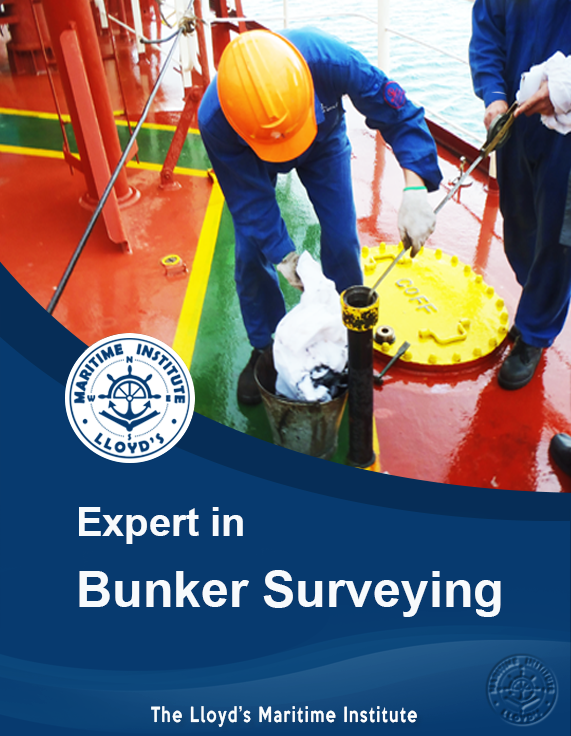
BA04 - Eliciting and Writing Effective Requirements
By Nexus Human
Duration 3 Days 18 CPD hours This course is intended for This course is intended for beginner to intermediate business and requirements analysts who are looking to improve their elicitation and requirements writing and documentation skills. This course is also a great fit for technical writers, product and software testers, project managers, product owners who work closely with business analysts or who perform some for of business analysis themselves. Overview Understand the role of the business analyst and core competencies for performing successfully Discuss the criticality of business analysis and requirements for successful project outcomes Understand the main professional associations and standards supporting business analysts in the industry Discuss the common problems with requirements and explore approaches to address these issues Obtain a clear understanding of the various requirements types and the significance for eliciting each type Demonstrate your ability to identify stakeholders Explore various methods for understanding and analyzing stakeholders Discuss and apply good planning practices to requirements elicitation efforts Obtain knowledge and understanding of over 15 current and commonly applied elicitation techniques Understand how to progress from elicitation to analysis to documentation Write well-formed and validated requirements Gain understanding of the best practices for writing quality requirements Learn the technical writing techniques that apply directly to writing requirements documents Discuss writing pitfalls, risks that impact requirements, and how to address them Learn best practices for communicating and collaborating with stakeholders, sharing the results of elicitation and the resulting documentation Learn approaches for validating requirements Understand the difference between validating requirements and validating the solution With elicitation serving as a major component of the requirements process, it is imperative that business analysts maintain high competency levels in elicitation practices and technique use to help organizations overcome the requirements related challenges faced on projects. Regardless whether you are a practitioner just starting off your career in business analysis or whether you have been performing the role for some years, this course will provide insight into the latest thoughts on elicitation and writing effective requirements and present a number of current techniques that are being applied on projects across industries today. Review of Foundational Concepts Definition of a business analysis Definition of business analyst BA role vs. PM role Business analysis competencies Benefits of business analysis Purpose for having a BA standard IIBA?s BABOK© Guide and PMI?s Practice Guide in Business Analysis Business analysis core concepts Discussion: Project challenges Understanding Requirements Common problems with requirements Understand the problem first Define the business need Situation statements and moving to requirements Understanding requirement types Business requirements Stakeholder/User Requirements Solution Requirements Functional Requirements Non-Functional Requirements Assumptions and Constraints Discussions: Requirement problems, business needs, and identifying non-functional requirements Discovering Stakeholders Definition of a stakeholder Stakeholder types Identifying stakeholders Performing stakeholder analysis Stakeholders and requirements Tips for identifying stakeholders Grouping stakeholders Creating a RACI model Tips for analyzing stakeholders Documenting results of stakeholder analysis Workshop: Discovering stakeholders Preparing for Requirements Elicitation Planning for elicitation Benefits of elicitation planning What do you plan? The elicitation plan Setting objectives for elicitation Determining the scope for elicitation Establishing pre-work Determining the outputs for the session The iterative nature of elicitation Elicitation roles Elicitation planning techniques Discussions: Who to involve in elicitation, planning impacts, and unplanned elicitation Workshop: Planning for elicitation Conduct Requirements Elicitation Elicitation skillset Types of elicitation techniques Using active listening in elicitation Techniques for performing elicitation Benchmarking/Market Analysis Brainstorming Business Rules Analysis Collaborative Games Concept Modeling Data Mining Data Modeling Document Analysis Focus Groups Interface Analysis Interviews Observation Process Modeling Prototyping Survey or Questionnaire Workshops Write Effective Requirements Elicitation and Analysis Requirements related issues Implications of bad requirements Elicitation and documentation Writing skillset Documenting requirements Modeling requirements Defining the project life cycle Impact of project life cycle on documentation Requirements specifications Characteristics of good requirements Guidelines for writing textual requirements Structuring a requirement Writing pitfalls Traceability Requirements attributes Risks associated to requirements Discussions: Project Life Cycle and Correcting Poorly Written Requirements Workshops: Documenting Requirements and Identify Characteristics of Good Requirements Confirm and Communicate Elicitation Requirements Business analysis communication Requirements communication Communication skills The 7 Cs Timing of communication Planning communication Importance of Collaboration Planning collaboration Documenting communication/collaboration needs Confirming elicitation results Verify requirements Characteristics of good requirements (revisited) Requirements checklist Requirements validation Signing off on requirements Discussions: Responsibility for Communication, Eliciting Communication Needs, Validation Signoff Workshops: Communicating Requirements and Obtaining Signoff Evaluate the Solution Business analyst role in solution evaluation Why solutions under perform What we are looking for in solution evaluation When does solution evaluation occur Performing solution evaluation Planning solution evaluation Metrics that might exist Evaluating long term performance Qualitative vs. quantitative measures Tools & techniques used in solution evaluation Comparing expected to actuals When solution evaluation discovers a variance Tools/techniques for analyzing variances Proposing a recommendation Communicating results of solution evaluation Discussion: Addressing Variance Wrap up and Next Steps Useful books and links on writing effective requirements BABOK© Guide Business Analysis for Practitioners: A Practice Guide Additional course details: Nexus Humans BA04 - Eliciting and Writing Effective Requirements training program is a workshop that presents an invigorating mix of sessions, lessons, and masterclasses meticulously crafted to propel your learning expedition forward. This immersive bootcamp-style experience boasts interactive lectures, hands-on labs, and collaborative hackathons, all strategically designed to fortify fundamental concepts. Guided by seasoned coaches, each session offers priceless insights and practical skills crucial for honing your expertise. Whether you're stepping into the realm of professional skills or a seasoned professional, this comprehensive course ensures you're equipped with the knowledge and prowess necessary for success. While we feel this is the best course for the BA04 - Eliciting and Writing Effective Requirements course and one of our Top 10 we encourage you to read the course outline to make sure it is the right content for you. Additionally, private sessions, closed classes or dedicated events are available both live online and at our training centres in Dublin and London, as well as at your offices anywhere in the UK, Ireland or across EMEA.

First Aid at Work
By NextGen Learning
Course Overview This comprehensive First Aid at Work course is designed to equip learners with the knowledge needed to effectively manage health-related emergencies in professional settings. Covering a wide range of workplace incidents, it explores the role of appointed persons, emergency protocols, and how to respond to common injuries and illnesses. Learners will develop confidence in managing both physical and mental health-related situations at work, including remote support and procedures adapted for the COVID-19 era. Whether you are an employee, manager, or business owner, this course provides essential guidance that aligns with UK regulations and first aid expectations in modern work environments. By the end of the course, learners will be familiar with key emergency response procedures and legal requirements, contributing to a safer and more responsible workplace culture. Course Description The First Aid at Work course offers in-depth learning across a structured series of modules that cover everything from primary and secondary assessments to CPR, AED usage, and mental health support. It examines various types of injuries and illnesses such as fractures, dislocations, breathing problems, and minor workplace injuries. The course also discusses the legal framework for first aid at work, risk assessments, and the importance of mental health awareness. Additionally, it addresses recent considerations such as pandemic-specific protocols and remote psychological support. Learners will gain theoretical insight into emergency handling, including when and how to contact emergency services. With up-to-date content aligned with UK standards, this course is ideal for those looking to support a health-conscious and safety-oriented work environment. Course Modules: Module 01: Introduction to Workplace First Aid Module 02: Appointed Persons in the Workplace First Aid Module 03: Incident Management at Work Module 04: Classifications and Abbreviations Module 05: Emergency Management Module 06: Primary Survey Module 07: Secondary Survey Module 08: Basic First-Aid Techniques Module 09: AED Module 10: Minor Injuries at Workplace Module 11: Loss of Responsiveness and CPR Module 12: Breathing Problems Module 13: Secondary Illnesses and Injuries Module 14: Fractures and Dislocations Module 15: Call for an Emergency Module 16: Things to Keep in Mind for A First Aider Module 17: Legal Framework for Workplace First Aid Module 18: Mental Health First Aid in the Workplace Module 19: First Aid during Coronavirus Pandemic Module 20: First Aid Qualifications During the Pandemic, Risk at Work and PPE Regulations Module 21: Remote Psychological First Aid (See full curriculum) Who is this course for? Individuals seeking to understand workplace first aid responsibilities. Professionals aiming to support health and safety compliance in the workplace. Beginners with an interest in health and safety protocols. Managers, HR personnel, or safety officers seeking foundational knowledge in first aid. Career Path Workplace Health & Safety Officer HR and Compliance Manager Office Administrator with Safety Responsibilities Site or Facility Supervisor Community Support Worker Mental Health Support Facilitator Risk Management and Corporate Safety Advisor

Project Quantity Surveyor - QLS Endorsed Bundle
By Imperial Academy
10 QLS Endorsed Courses for Project Quantity Surveyor | 10 QLS Endorsed Certificates Included | Lifetime Access
