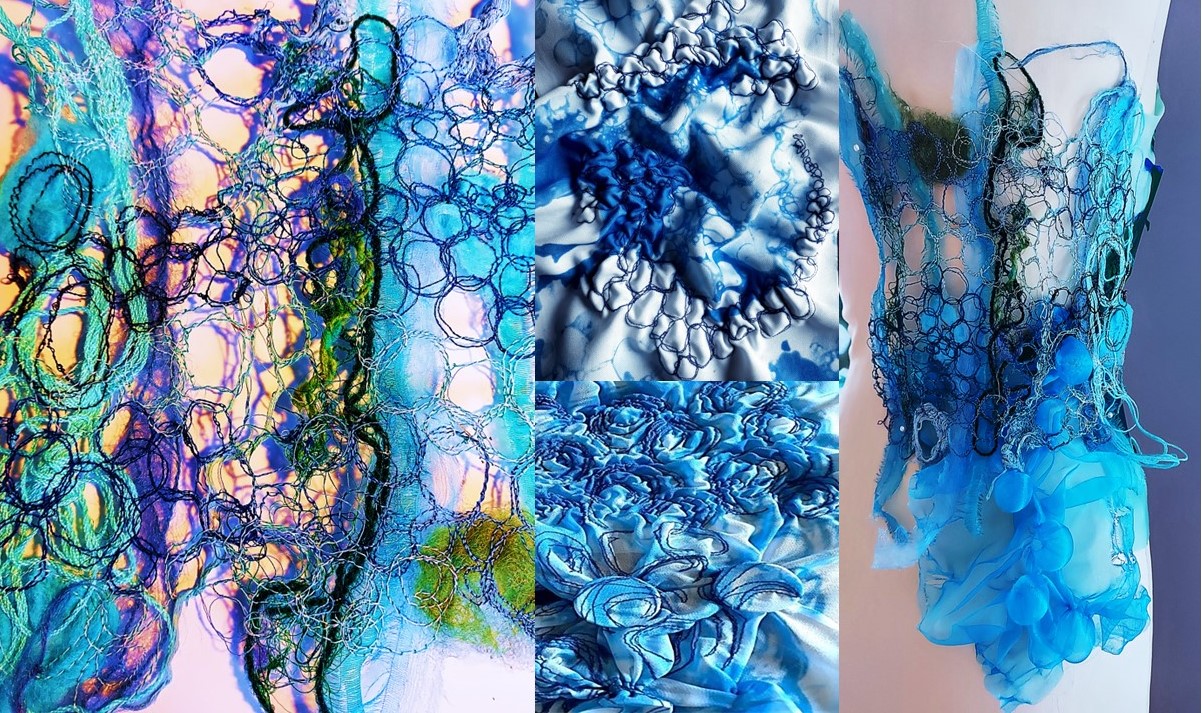- Professional Development
- Medicine & Nursing
- Arts & Crafts
- Health & Wellbeing
- Personal Development
Nov 2024 - Group Hypnobirthing Course | Leeds, West Yorkshire
By BABA Doula Services & Hypnobirthing
Group Hypnobirthing course, in a beautiful venue in Oulton, Leeds. Learn how to feel calm, comfortable, confident and in control of your birth. I can help you to go from feeling anxious to excited. We finish each session with a lovely pregnancy relaxation, which has huge benefits for Mum and baby. My Hypnobirthing courses are for birth partners too, helping them to also prepare for birth and understand their role during labour.

3 day mixed media mosaic playshop
By emmacavellart
Mosaic Summer School

The Level 3 Health and Safety In The Workplace course aims to provide a thorough understanding of the different aspects of health and safety in the workplace. The course is designed to raise awareness of the responsibilities that all managers and supervisors are expected to maintain.

SINGLE PARENT COACHING PACKAGE (SINGLES)
4.9(27)By Miss Date Doctor Dating Coach London, Couples Therapy
Talk through problems Check up call Help with single parenting dating issue Dating advice Your own coach for 3 weeks Mini sessions Depression and stress relief strategies 30 mins x 2 per week for 3 weeks Support and anxiety issues addressed Time convenience coaching Phone sessions Dating advice for singles https://relationshipsmdd.com/product/single-parent-coaching-package/

Having the right certification if you're working in the Private Security Industry is more than a requirement. Take a look at this Award in CCTV Operations at Knight Trainin https://knight.training/products/level-2-award-in-cctv-operations

SIA Security Guard Course London
By London Construction College
Take The SIA CCTV Course This Will Take You 3 Days To Complete. Enroll Now On To The Course! What is the SIA Security Guard Course? The SIA Security Guard Course is a comprehensive 4-day training program meticulously designed to equip individuals with the essential knowledge and skills needed to obtain a security guard license in the UK. This course delves into a diverse array of subjects, encompassing the roles and responsibilities of security guards, honing customer service skills, effective conflict management, physical intervention awareness, emergency procedures, and much more. Practical training sessions are also integrated to enable participants to apply their learning in real-world scenarios. Course Overview: 4 Days Course | Course Fee: £250 Payment Structure: £70 deposit and £180 payment in the office What Are The Duties Of An SIA Security Guard? Providing a visible security presence Security guards are frequently tasked with patrolling an area or stationed at a specific location to discourage criminal activity and offer reassurance to the public. Responding to incidents The event of an incident, such as a fire or a security breach, security guards are required to respond promptly and efficiently to reduce harm and prevent additional damage. Conducting searches Security guards may need to conduct searches of people or vehicles entering premises to ensure that prohibited items are not brought in. Monitoring CCTV and alarms Security guards may have the responsibility of overseeing CCTV systems and alarm systems to identify and address potential security threats. Who Is The SIA Security Guard Course For? The SIA Security Guard Course is tailored for individuals aspiring to establish a career in the security industry within the UK. This comprehensive course caters to those who aim to work as security guards or in related roles within the private security sector, excluding door supervision. SIA Security Guard Course Content Do I Need First Aid To Renew My Security Guard Top Up Training? Obtaining an emergency first aid certificate is a mandatory requirement for renewing your Security Guard license. To renew your SIA security guard license, you must complete both the Emergency First Aid and the Security Guard Top-Up training, which can be accomplished in a single day. Please note that the SIA has introduced changes in the license renewal process for Security Guard and Door Supervisor Licenses, effective from the 1st of October. We offer a 1-Day SIA Security Guard Top-Up Training + First Aid course in Stratford, East London. This course is essential for renewing your security guard license and consists of half a day of training, concluding with multiple-choice exams. The results may take up to two weeks to be released. Unit 1: Principles Of Working In The Private Security Industry Acquire knowledge of the key characteristics and objectives of the Private Security Industry. Comprehend the application of relevant legislation to security operatives. Familiarize with arrest procedures pertinent to security operatives. Recognize the significance of adhering to safe work practices. Grasp the workplace fire procedures. Comprehend emergencies and the significance of emergency protocols. Learn effective communication skills as a security operative. Understand the importance of record-keeping in the role of a security operative. Recognize the aspects of handling terror threats and the role of a security operative in response to such threats. Learn how to ensure the safety of vulnerable individuals. Understand best practices for post-incident management. Unit 2: Principles Of Working As A Security Officer In The Private Security Industry Understand the roles and responsibilities of security officers. Understand the control of access and egress. Know the different types of electronic and physical protection systems in the security environment. Know how to minimize risk to personal safety at work. Understand drug-misuse legislation, issues, and procedures relevant to the role of a security officer. Know how to conduct effective search procedures. Understand how to patrol designated areas safely. Unit 3: Application Of Conflict Management In The Private Security Industry Understand the principles of conflict management appropriate to the role. Understand how to recognize, assess, and reduce risk in conflict situations. Understand the use of problem-solving techniques when resolving conflict. Be able to communicate to de-escalate conflict.

2-Day Transition from CFR to FREC 3
By NR Medical Training
Qualsafe Awards has recognised the invaluable experience and training that CFRs bring to the table. As a result, they've introduced a bespoke 2-day FREC3 RPL Course, specifically designed for learners like you who already hold one of the approved qualifications. This course recognises your prior learning, allowing you to fast-track your way to the FREC 3 qualification.

Search By Location
- Sup Courses in London
- Sup Courses in Birmingham
- Sup Courses in Glasgow
- Sup Courses in Liverpool
- Sup Courses in Bristol
- Sup Courses in Manchester
- Sup Courses in Sheffield
- Sup Courses in Leeds
- Sup Courses in Edinburgh
- Sup Courses in Leicester
- Sup Courses in Coventry
- Sup Courses in Bradford
- Sup Courses in Cardiff
- Sup Courses in Belfast
- Sup Courses in Nottingham