Booking options
£290

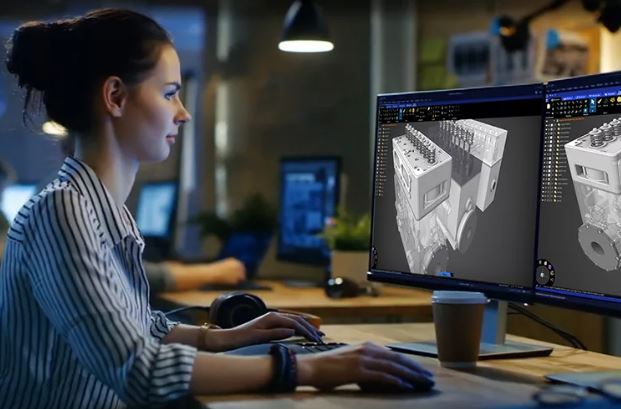
£290
Delivered Online or In-Person
Delivered at organisers' location
London
Full day
All levels
Why Choose Rhino 3D Basic to Intermediate Training Course?
Course Link
Learn NURBS modeling, curves, and 3D printing prep in our Rhino 3D Course. Master materials, textures, and lighting for 2D & 3D modeling. A basic understanding of Rhino is valuable for creative professionals pursuing careers in product, furniture, architectural, or jewelry design.
Duration: 10 hrs
Method: 1-on-1, Personalized attention
Schedule: Tailor your own hours of your choice, available from Mon to Sat between 9 am and 7 pm.
Supported Learning Approach:
Personalized Support: No matter the course duration, our team is dedicated to supporting you every step of the way. From homework assignments to video tutorials and free after-support, we ensure a supportive path to software expertise.
One to One Course Advantage:
The One-to-One Course Advantage offers personalized learning, flexible scheduling, focused feedback, and a private environment to boost confidence and achieve your specific objectives.
Rhino 3D Basic to Intermediate Training Course
Course Duration: 10 hours
Course Description:
3D modeling journey with our Rhino 3D Basic to Intermediate Training Course. Ideal for beginners, master the powerful Rhino 3D software used by architects and designers. Explore the interface, create captivating 3D models, and enhance your designs with comprehensive tools and techniques.
Course Outline:
I. Introduction to Rhino 3D (1 hour)
- Explore the Rhino 3D interface and discover essential tools for 3D modeling
- Master seamless navigation and viewport controls
- Grasp the significance of units and tolerance for precise creations
- Customize your workspace for an efficient and personalized workflow
II. Creating Basic 3D Objects (3 hours)
- Unleash your creativity by crafting simple yet captivating 3D shapes
- Gain expertise in editing objects and working with curves for refinement
- Dive into the world of surfaces and solids, refining your skills
- Effortlessly use transformations and copying techniques to enhance your designs
III. Organizing and Enhancing Models (2 hours)
- Streamline your projects with smart organization using groups and layers
- Elevate the visual appeal of your models with vibrant colors, materials, and textures
- Illuminate your creations with fundamental lighting techniques
IV. Advanced Modeling Techniques (2 hours)
- Master the art of tackling complex shapes with advanced modeling tools
- Explore the nuances of creating and editing curves and surfaces
- Enhance your proficiency in handling solids and understand Boolean operations and trimming techniques
V. Introduction to Rendering (1 hour)
- Gain an overview of rendering and its role in visualizing your designs
- Understand Rhino's powerful render engine and its capabilities
- Apply basic materials to elevate the quality of your renderings
VI. Exporting and Importing (1 hour)
- Acquire a comprehensive understanding of file formats for seamless sharing
- Prepare your models for 3D printing using best practices
- Integrate models from other software into Rhino 3D for a unified workflow
VII. Conclusion and Next Steps (30 minutes)
- Recapitulate the knowledge gained throughout the course
- Access valuable tips and resources for continuous learning and growth
- Engage in an interactive Q&A session to receive feedback and support
Note: The above course outline is flexible, ensuring it meets the unique needs and skill levels of learners.
London Design Training...