- Professional Development
- Medicine & Nursing
- Arts & Crafts
- Health & Wellbeing
- Personal Development
Economic, Financial Analysis & Modelling of Geothermal Energy
By EnergyEdge - Training for a Sustainable Energy Future
Develop your skills in geothermal project finance analysis and modeling with EnergyEdge's specialized course. Join now!
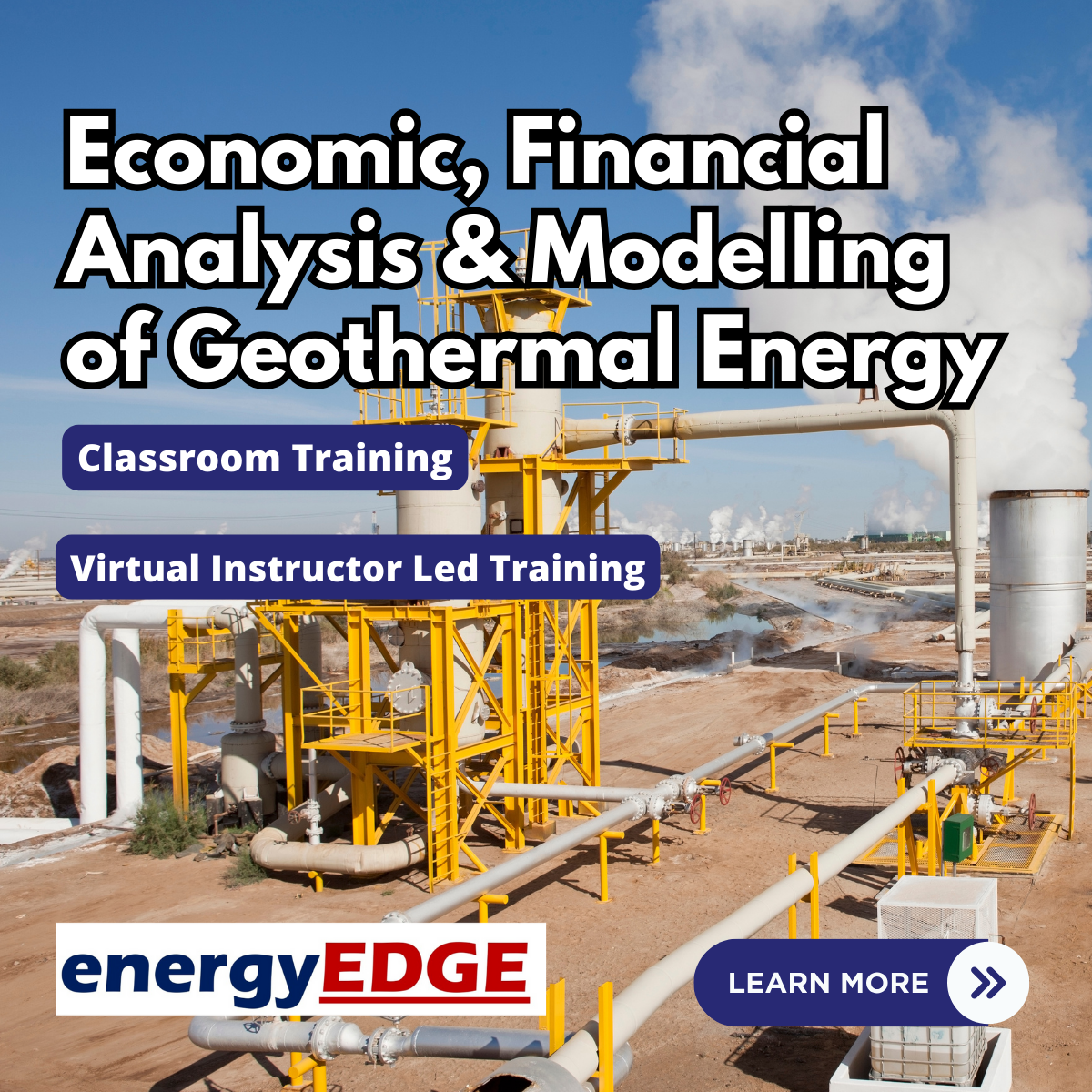
Technical Report Writing and Presentation Skills In the AI Era – For Engineers, Scientists and Technical Professionals in The Energy Industry
By EnergyEdge - Training for a Sustainable Energy Future
Develop your technical report writing and presentation skills with EnergyEdge's course designed for oil & gas professionals. Sign up now!
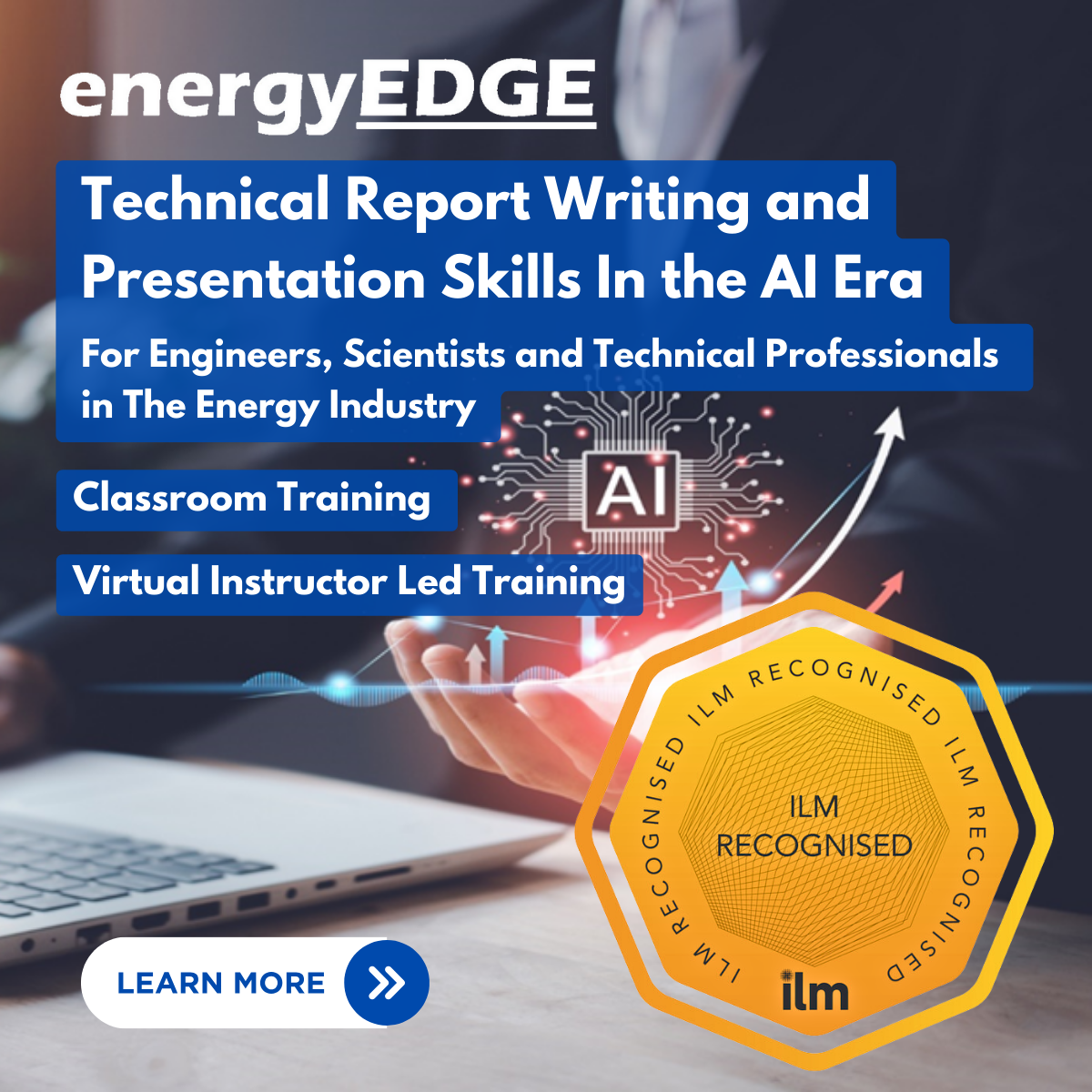
Technical Report Writing and Presentation Skills In the AI Era – For Engineers, Scientists and Technical Professionals in The Energy Industry
By EnergyEdge - Training for a Sustainable Energy Future
Develop your technical report writing and presentation skills with EnergyEdge's course designed for oil & gas professionals. Sign up now!
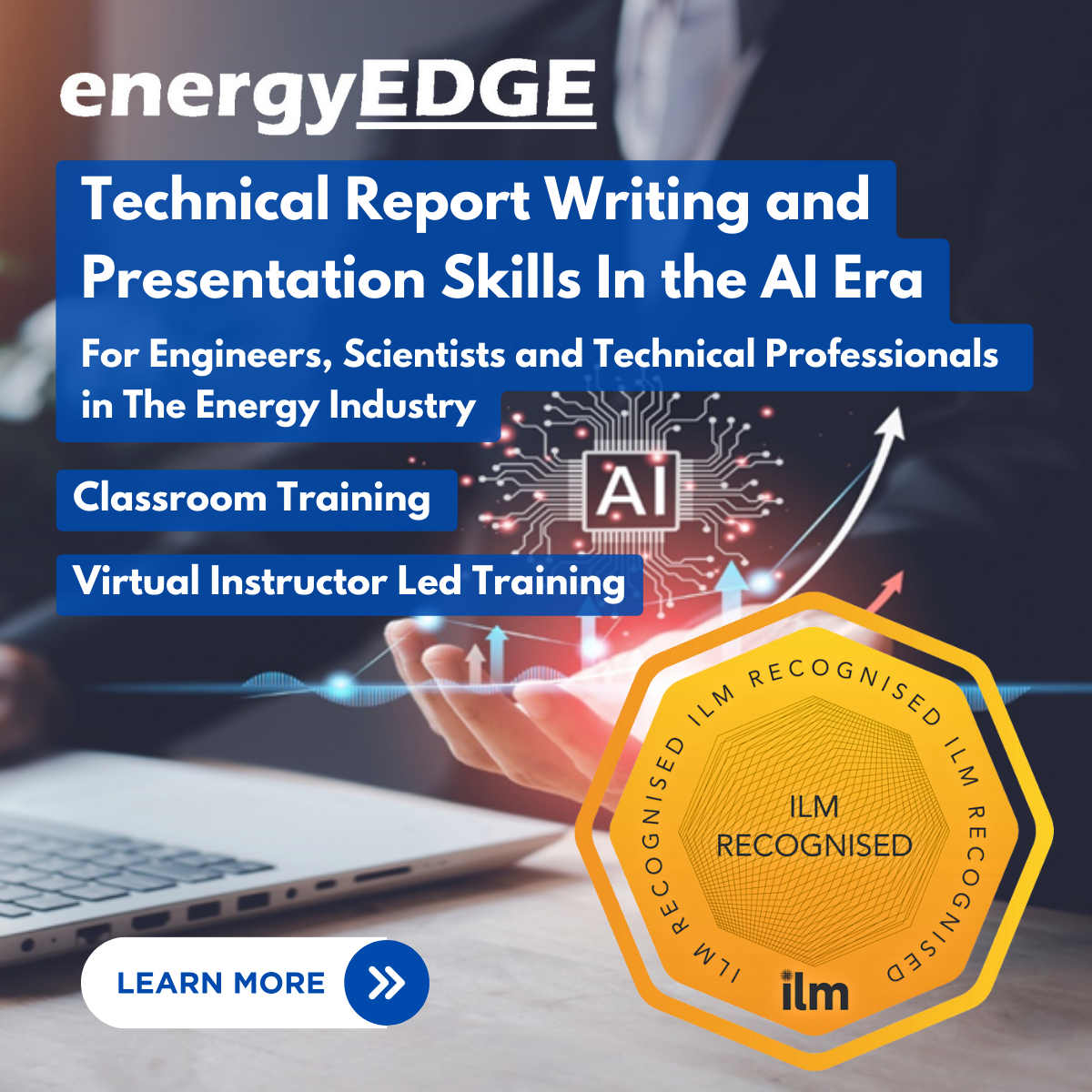
Linux shell scripting training course description A practical introduction to writing scripts using the Bourne shell under any Linux operating system. Applicable for those using the Korn shell as well. What will you learn Read shell scripts. Write shell scripts. Use different types of quotes. Recognise the role of shell scripts within the Linux system. Linux shell scripting training course details Who will benefit: Programmers developing programs under UNIX. Administrators / support personnel who wish to find out more about the workings of Linux or write simple utility programs. Prerequisites: Linux Fundamentals Duration 2 days Linux shell scripting training course contents Review of Linux fundamentals Basic shell scripts What does the shell do? How are commands executed? Different shells. what is a shell script? Comments, creating shell scripts. Variables Setting variables, using variables, set, scope, export, sourcing, environmental variables, read. Positional parameters $0 to $9, $#, $* and others. shift parameter substitution. Control statements The test command The if statement while loops for loops The case statement. Special characters Redirection of errors, here documents, quoting. Arithmetic in shell scripts The expr command. System shell scripts Screen handling The terminfo database, The tput command. Advanced issues (optional session) Shell functions, getopts, xargs, debugging shell scripts, portability issues. Extras in the Korn shell. Optimising shell scripts The time command, performance tips.

UNIX shell programming training course description This course has been designed as a follow on course for the XML primer course. The course looks at the use of XSLT in the transforming and styling XML documents. What will you learn Read shell scripts. Write shell scripts. Use different types of quotes. Recognise the role of shell scripts within the UNIX system. UNIX shell programming training course details Who will benefit: Programmers developing programs under UNIX. Anyone working with XML. Administrators Support personnel who wish to find out more about the workings of UNIX or write simple utility programs. Prerequisites: UNIX fundamentals Some programming experience would be useful although not essential. Duration 2 days UNIX shell programming training course contents Review of UNIX fundamentals Basic shell scripts What does the shell do? How are commands executed? Different shells. What is a shell script? Comments, creating shell scripts. Variables Setting variables, using variables, set, scope, export, sourcing, environmental variables, read. Positional parameters 0 to $9, $#, $* and others. shift parameter substitution. Control statements The test command, The if statement, while loops, for loops, The case statement, Special characters, Redirection of errors, here documents, quoting. Arithmetic in shell scripts The expr command. System shell scripts Screen handling The terminfo database The tput comand Avanced issues (optional session) Shell functions, getopts, xargs, debugging shell scripts, portability issues. Extras in the Korn shell. Optimising shell scripts The time command, performance tips.

Concise Cisco switches course description A hands on course covering the product specifics of Cisco switches. Installation, configuration, maintenance and troubleshooting are all covered in a practical oriented way. VLANs often take up a large part of the course. The course covers all interfaces but concentrates on using the command line interface. Delegates are, however, free to use the web based interface in all exercises. What will you learn Install Cisco switches. Use the command line interface and the web based interface to manage Cisco switches. Configure and troubleshoot Cisco switches. Perform software upgrades and maintain configurations using TFTP. Concise Cisco switches course details Who will benefit: Anyone working with Cisco switches. Particularly aimed at engineers and technicians supporting Cisco switches. Prerequisites: None. Duration 2 days Concise Cisco switches course content Ethernet review Single segment Ethernet, CSMA/CD, Broadcast domains, collision domains. Hubs, Extending the LAN. Hands on Hub based Ethernet. Cisco switches What are switches, frame forwarding and filtering, the forwarding database. Hands on Switched based Ethernet. Configuring Cisco switches Accessing the switch, installing the switch, The CLI, connecting PCs using the switch. Hands on Configuring Cisco switches. The command line interface User and privilege modes, online help, show, basic troubleshooting. The configuration editor, Global, major and sub commands, enable, secret and other passwords. Hands on Simple troubleshooting using the CLI. Port configuration Speed, duplex, security, trunking. Hands on Port trunking. Spanning Tree Protocol Spanning Tree, Loops, effect, root bridges, bridge port states, STP reconfiguration. RSTP and variants. Hands on STP. VLANS What are VLANs, configuring VLANs, access ports and trunks, 802.1Q, inter VLAN routing. Hands on Access ports, trunks, layer 3 switching. Housekeeping Configuration management, software management, password recovery. Hands on TFTP. Managing interconnection devices SNMP, RMON, RMON II. Troubleshooting LEDs, CDP, logging, Layer 1, layer 2, layer 3. Hands on Fixing things.

Search By Location
- Sup Courses in London
- Sup Courses in Birmingham
- Sup Courses in Glasgow
- Sup Courses in Liverpool
- Sup Courses in Bristol
- Sup Courses in Manchester
- Sup Courses in Sheffield
- Sup Courses in Leeds
- Sup Courses in Edinburgh
- Sup Courses in Leicester
- Sup Courses in Coventry
- Sup Courses in Bradford
- Sup Courses in Cardiff
- Sup Courses in Belfast
- Sup Courses in Nottingham