- Professional Development
- Medicine & Nursing
- Arts & Crafts
- Health & Wellbeing
- Personal Development
1870 Summary courses
Planning and Control with Oracle Primavera P6 PPM Professional
By Packt
Master the art of project planning, scheduling, and resource management with Oracle Primavera P6 PPM Professional. The course offers a streamlined approach to efficiently manage projects and includes workshops for intermediate-level users to apply their knowledge in practice.
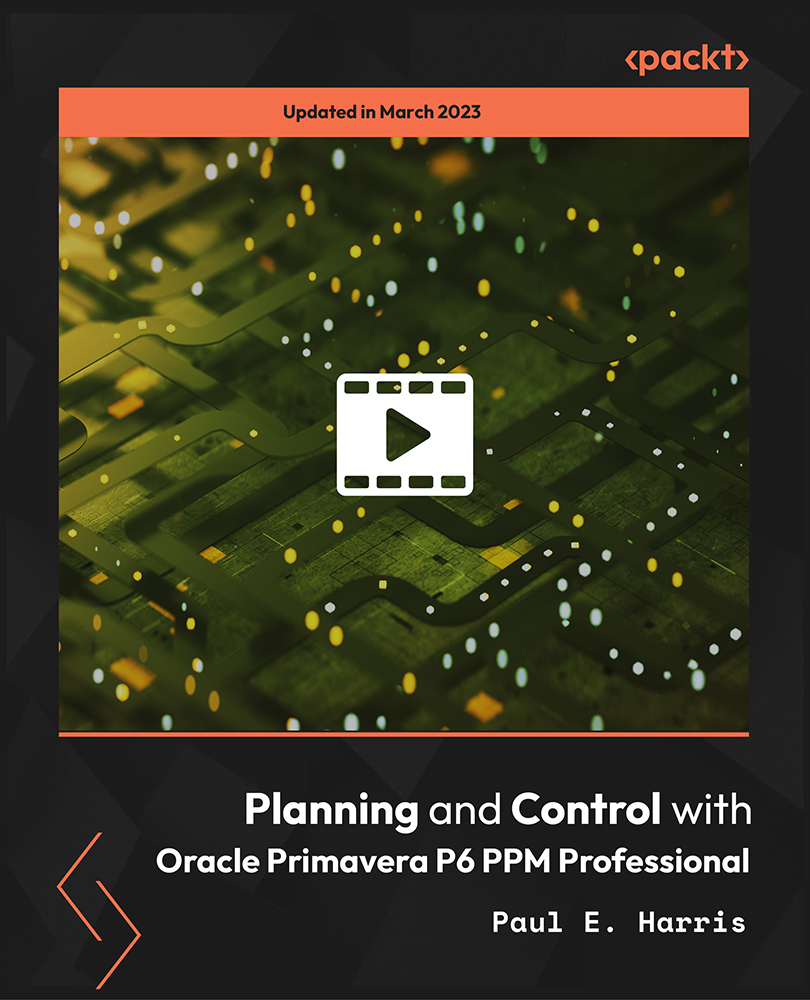
Boost Your Career with Apex Learning and Get Noticed By Recruiters in this Hiring Season! Get Hard Copy + PDF Certificates + Transcript + Student ID Card worth £160 as a Gift - Enrol Now With a single payment you will gain access to Newspaper Journalism including 10 additional premium courses, original hard copy certificate, transcript and a student ID card which will allow you to get discounts on things like music, food, travel and clothes etc. Courses are included with this Newspaper Journalism Complete Bundle: Course 01: Newspaper Journalism Course 02: Level 2 Microsoft Office Essentials Course 03: Microsoft Teams Course 04: Report Writing Course 05: Working from Home Essentials Course 06: Mental Health and Working from Home Course 07: Online Meeting Management Course 08: Effective Communication Skills Course 09: Time Management Course 10: Leadership & Management Diploma Course 11: Emotional Intelligence and Human Behaviour If you want to gain a solid understanding of Newspaper Journalism and fast track your dream career, then take a step in the right direction with this industry-standard, comprehensive Newspaper Journalism course designed by expert instructors. The Newspaper Journalism will cover a comprehensive range of 13, you'll have 24/7 online access to the study materials, introductory videos, assessment tests, study resources and tutor support for a lifetime. The Newspaper Journalism will help you to develop your skills, confidence and knowledge of this sector, helping to add real value to your CV and personal development. Gain experience online and interact with experts. This can prove to be the perfect way to get noticed by a prospective employer and stand out from the crowd. Newspaper Journalism has been rated and reviewed highly by our learners and professionals alike. We have a passion for teaching, and it shows. All of our courses have interactive online modules that allow studying to take place where and when you want it to. The only thing you need to take Newspaper Journalism is Wi-Fi and a screen. You'll never be late for class again. Experienced tutors and mentors will be there for you whenever you need them, and solve all your queries through email and chat boxes. Whether you are looking to brighten up your CV, just starting out in the industry, looking for a career change or just fancy learning something new, this online Newspaper Journalism course is perfect! Benefits you'll get choosing Apex Learning for this Newspaper Journalism: One payment, but lifetime access to 11 CPD courses Certificates, student ID for the title course included in a one-time fee Full tutor support available from Monday to Friday Free up your time - don't waste time and money travelling for classes Accessible, informative modules taught by expert instructors Learn at your ease - anytime, from anywhere Study the course from your computer, tablet or mobile device CPD accredited course - improve the chance of gaining professional skills Curriculum: Module 01: Introduction and Principles Journalism: An Introduction Introduction Forms of Journalism Influences on Journalism Principles Summary Module 02: History and Development The Print Medium Newspapers in the Digital Age Why Newspapers Remain So Powerful Journalism on the Internet The UK National Press Today Common Threads in the History of UK Journalism Summary Module 03: Interviewing for Newspaper Journalism Interviewing The Face-To-Face InterviewThe Telephone Interviews Copy Presentation Hard NewsSofter NewsFeatures Summary Module 04: News Writing Introduction to News Writing SlugsThe Split PagePunctuationRewriting Wire CopyConversational StyleReading Your Copy AloudAvoiding Information Overload News Writing Style Names and TitlesNumbers, Capital Numbers, Punctuation Marks, and Web SitesLanguage Summary Module 05: News Production Effective News Gathering Methods InterviewingThe Deductive and Investigative MethodsIntelligent DeductionGetting Facts Sources of Information Direct ObservationSecondary Sources InterviewsPress ConferencesPress NotesDocuments Producing Quality News Summary Module 06: News Reporting Reporting the News Equipment Reporting Video Shooting TechniquesSequences Reporting Audio Summary Module 07: Writing Skills for Newspaper Journalists Getting Down to It Make A Plan Before You StartWrite Straight onto The KeyboardWrite Notes to Get StartedRevise Your WritingMaster the Basics Writing News Writing Reviews Glossary of Terms Used in Journalism Summary Module 08: Newspaper Journalism law Introduction and Background Types of Law Divisions of the Law Defamation Defamation Act 2013Defamation and Human Rights Reporting Restrictions in Legal Cases Court Reporting RestrictionsReporting Restrictions on Cases Involving Children and Young PeopleRestrictions on Reporting Sexual OffencesOther Main Reporting Restrictions Divorce Election law Summary Module 09: Court Reporting Going to Court Reporting Court Cases Contempt of Court Writing Your Court Report Summary Module 10: Journalism Ethics What Are Ethics? What Makes a Good Journalist? Morality and TruthThe Right to Respect for PrivacyFreedom of Speech Copyright Summary Module 11: Niche Journalism What Is Niche Journalism? Importance of Niche Journalism Introduction to Sports Journalism Sports Journalism in the 21st CenturySports Journalism in a Changing Newspaper Market Broadcasting, Sports Journalism and Entertainment Television and Sports JournalismSports News in The Digital Age Travel Journalism Travel Journalism and the Lifestyle Fashion Journalism Writing Fashion News and Features Writing Fashion News Summary Module 12: Tips on Writing a Good Feature Story What Is Feature Writing? The Role of The FeatureWho Is the Feature Writer? Different Types of Features Descriptive and Colour WritingPersonality-Celebrity FeaturesSeasonal FeaturesEntertainment Features and Critical WritingWriting Product Reviews for ConsumersOther Forms of Reviews and Criticism Key Skills of a Feature Writer How to Get Quotes Dealing with Quotes Summary Module 13: Health and Safety for Journalists Introduction to Health and Safety Health and Safety at Work The Main Elements of Health and Safety Law Reporting in Hostile Environments Reporting Sports Events Working As a Freelance A Summary of Additional Regulations Summary How will I get my Certificate? After successfully completing the course you will be able to order your CPD Accredited Certificates (PDF + Hard Copy) as proof of your achievement. PDF Certificate: Free (Previously it was £10 * 11 = £110) Hard Copy Certificate: Free (For The Title Course) If you want to get hardcopy certificates for other courses, generally you have to pay £20 for each. But this Fall, Apex Learning is offering a Flat 50% discount on hard copy certificates, and you can get each for just £10! P.S. The delivery inside the U.K. is Free. International students have to pay a £3.99 postal charge. CPD 110 CPD hours / points Accredited by CPD Quality Standards Who is this course for? There is no experience or previous certifications required for enrolment on this course. It is available to all students, of all academic backgrounds. Requirements Our Newspaper Journalism is fully compatible with PC's, Mac's, Laptop, Tablet and Smartphone devices. This course has been designed to be fully compatible on tablets and smartphones so you can access your course on wifi, 3G or 4G. There is no time limit for completing this course, it can be studied in your own time at your own pace. Career path Having these various certifications will increase the value in your CV and open you up to multiple sectors such as Business & Management, Admin, Accountancy & Finance, Secretarial & PA, Teaching & Mentoring etc. Certificates Certificate of completion Digital certificate - Included

Decision Making and Problem Solving (Virtual)
By IIL Europe Ltd
Decision Making and Problem Solving (Virtual) We may live in an era of fast technology and increasing reliance upon automation, but our human abilities to think critically, make careful decisions, and solve nuanced problems are more important than ever. Our personal lives depend on those things, and so do the lives of our organizations. Since business is now conducted at remarkable speeds, we put our organizations at great risk daily when we have weak competencies with decision-making and problem-solving. Decisions and solutions that are executed impulsively and without structured approaches can create more problems or make existing ones worse! This course aims to help participants improve their skills so they can execute well and add value to the workplace. Learners will experience multiple decision-making and problem-solving models, tools, and techniques meant for the real world. They will learn how to align their growing toolboxes with the right situational contexts so that they can transfer that skill to the workplace. They will also discover how indecision, cognitive bias, and default thought processes can create obstacles to effective decision-making and problem-solving. What you will Learn Recognize the importance of making a sound decision in a timely manner Infer types of cognitive biases and obstacles that impact decision-making Separate facts, requirements, ideas, and perceptions when making a decision or solving problems Apply structured decision-making and problem-solving approaches Conduct cause and effect and Force Field analyses Evaluate alternative solution methods using various techniques Analyze real world situations to determine the best aligned decision-making and problem-solving models, tools, and techniques Implement decision-making and problem-solving models, tools, and techniques Getting Started Foundation Concepts Contextualizing decisiveness and problem-solving Discriminating between decisiveness and problem-solving Understanding Decision-Making Decision-making challenges and impacts Key drivers of good decision-making Thought processes and obstacles Knowledge, skills, and abilities (KSAs) Decision-Making Models and Supporting Tools Decision-making models, tools, and guidelines Tools to evaluate alternatives Translating requirements into action Problem-Solving Defining the problem Problem-solving models Cause and effect analysis Quick hit vs. innovative problem-solving Summary and Next Steps Course summary Personal action plan

Time Management and Productivity
By IIL Europe Ltd
Time Management and Productivity Effective time management reduces stress and helps you better adhere to commitments. This course is designed to help you identify personal and organizational priorities and gain better control of where you focus your attention. You will explore the importance of planning and organizing, and you will practice sorting through and setting priorities. You will also learn how to set better time boundaries and manage the demands of others. Working with a time management framework, you will use a set of practical techniques to organize and manage your work to better deliver on your commitments. Techniques for overcoming procrastination will be addressed, as well as strategies for dealing with information overload. What you Will Learn Plan and prioritize each day's activities in a more efficient, productive manner Establish strategies to execute priorities and overcome procrastination Understand how to make trade-offs when faced with fire drills How to set and communicate boundary conditions Getting Started Introductions Course orientation Participants' expectations Foundation Concepts Exercise: A day in your life Resources to implement change Mind-set Tool-set Skill-set What is your time really worth? The dynamics of procrastination The myth of multi-tasking Brain Rules - how to optimize your efficiency Organization and Prioritization Time management best practices Goal setting Exercise: Identifying your priorities The importance of organization Time management framework Prioritizing time Time Management Techniques Tips for managing time Nine ways to overcome procrastination The STING technique Managing your time o Handling unplanned urgencies o Dealing with information overload Delegation and managing others' time Creating your personal action plan Summary Course summary and next steps Applying what you have learned

Certified Business Relationship Manager (CBRM): Virtual In-House Training
By IIL Europe Ltd
Certified Business Relationship Manager (CBRM®): Virtual In-House Training The CBRM® Practitioner Qualification is intended for the intermediate-to-advanced Business Relationship Manager, as it focuses on advancing to the role of Strategic Business Relationship Manager. As such, the primary focus is on strategic business relationship management, leveraged to optimize business value to the enterprise. The purpose of the Practitioner qualification is to confirm whether the candidate has achieved sufficient understanding and competence to perform the role of Strategic Business Relationship Manager. To pursue the CBRM® certification, a candidate must be a certified Business Relationship Management Professional (BRMP®). What You Will Learn The successful candidate will demonstrate deep understanding and ability to perform the Strategic BRM role. Specifically, the candidate will: Effectively communicate the purpose and objectives of the Strategic BRM role and how to optimally position that role for maximum effectiveness within the enterprise Understand how to use their personal power and influence to build business relationships and foster a culture that excels at business value results Apply the Strategic Relationship Management processes and techniques to build and sustain trust relationships spanning Business Partner and Provider networks Be able to assess Business Demand Maturity and Business Relationship Maturity and how these might evolve over time Be able to assess Provider Capability Maturity and BRM Competencies and identify key areas needing improvement Be able to apply cross-organization communication techniques to clearly articulate real Provider / business value delivered to the organization Be able to influence executive leaders in their use of Provider Capabilities and Assets based upon potential business value and convergence with business strategy Promote and catalyze business innovation in the Provider's sphere of influence Be able to use the Business Value Management process, techniques, and metrics to define, realize, and optimize the value of Provider capabilities and assets Apply Business Partner Experience Management so as to foster a positive Business Partner perception of Provider capabilities as an essential element of building and sustaining trust relationships Shape strategic agendas for optimum business value, with due consideration of external compliance requirements and potential risks to the business Understand the implications of Lean / Agile methods for the BRM role and capability Influence the development and deployment of available Provider capabilities based upon business need and potential to enable or create business value. Apply Business Capability Management to determine and acquire enabling capabilities pursuant to strategic outcomes Apply Business Capability Management to determine and acquire enabling capabilities pursuant to strategic outcomes Contribute to Business Transition Management in order to foster organizational understanding, support, adoption, and business value results of investments in new business capabilities Course Introduction Explain the House of BRM, recalling the BRM Core Disciplines, competencies required for the BRM role, and necessary conditions for protecting the integrity of the role Recall the key BRM concepts, processes, and techniques Understand the Business Relationship Maturity Model and the Five Relationship Maturity Levels Understanding Business Relationship Maturity and Value The Strategic BRM Role and Capability BRM Impact on Business Value Introduction to the ACME Leisurewear Case Scenario that is used through the course Assessing BRM Context Clarifying Issues Conducting a Business Demand Maturity Assessment Conducting a Business Relationship Maturity Assessment Conducting a Provider Capability Maturity Assessment Shaping the Business Partner's experience with the Provider The BRM role in Service Management Developing Strategic Relationships How to assess Strategic Relationships and plan for their improvement How to achieve business impact through influence and persuasion How to plan and execute BRM formal communications Organizational considerations for BRM deployment How to determine appropriate BRM performance measurement Optimizing Business Value Formulating and Clarifying Business Strategy Catalyzing Business Innovation Business Capability Management Value Management Planning Portfolio Management Business Transition Planning Business Value Optimization Summary and CBRM Exam Preparation Course Summary CBRM Syllabus Review Format and structure of the CBRM® Practitioner Exam Exam hints and tips Sample Exam

Certified Business Relationship Manager (CBRM): In-House Training
By IIL Europe Ltd
Certified Business Relationship Manager (CBRM®): In-House Training: In-House Training The CBRM® Practitioner Qualification is intended for the intermediate-to-advanced Business Relationship Manager, as it focuses on advancing to the role of Strategic Business Relationship Manager. As such, the primary focus is on strategic business relationship management, leveraged to optimize business value to the enterprise. The purpose of the Practitioner qualification is to confirm whether the candidate has achieved sufficient understanding and competence to perform the role of Strategic Business Relationship Manager. To pursue the CBRM® certification, a candidate must be a certified Business Relationship Management Professional (BRMP®). What You Will Learn The successful candidate will demonstrate deep understanding and ability to perform the Strategic BRM role. Specifically, the candidate will: Effectively communicate the purpose and objectives of the Strategic BRM role and how to optimally position that role for maximum effectiveness within the enterprise Understand how to use their personal power and influence to build business relationships and foster a culture that excels at business value results Apply the Strategic Relationship Management processes and techniques to build and sustain trust relationships spanning Business Partner and Provider networks Be able to assess Business Demand Maturity and Business Relationship Maturity and how these might evolve over time Be able to assess Provider Capability Maturity and BRM Competencies and identify key areas needing improvement Be able to apply cross-organization communication techniques to clearly articulate real Provider / business value delivered to the organization Be able to influence executive leaders in their use of Provider Capabilities and Assets based upon potential business value and convergence with business strategy Promote and catalyze business innovation in the Provider's sphere of influence Be able to use the Business Value Management process, techniques, and metrics to define, realize, and optimize the value of Provider capabilities and assets Apply Business Partner Experience Management so as to foster a positive Business Partner perception of Provider capabilities as an essential element of building and sustaining trust relationships Shape strategic agendas for optimum business value, with due consideration of external compliance requirements and potential risks to the business Understand the implications of Lean / Agile methods for the BRM role and capability Influence the development and deployment of available Provider capabilities based upon business need and potential to enable or create business value. Apply Business Capability Management to determine and acquire enabling capabilities pursuant to strategic outcomes Apply Business Capability Management to determine and acquire enabling capabilities pursuant to strategic outcomes Contribute to Business Transition Management in order to foster organizational understanding, support, adoption, and business value results of investments in new business capabilities Course Introduction Explain the House of BRM, recalling the BRM Core Disciplines, competencies required for the BRM role, and necessary conditions for protecting the integrity of the role Recall the key BRM concepts, processes, and techniques Understand the Business Relationship Maturity Model and the Five Relationship Maturity Levels Understanding Business Relationship Maturity and Value The Strategic BRM Role and Capability BRM Impact on Business Value Introduction to the ACME Leisurewear Case Scenario that is used through the course Assessing BRM Context Clarifying Issues Conducting a Business Demand Maturity Assessment Conducting a Business Relationship Maturity Assessment Conducting a Provider Capability Maturity Assessment Shaping the Business Partner's experience with the Provider The BRM role in Service Management Developing Strategic Relationships How to assess Strategic Relationships and plan for their improvement How to achieve business impact through influence and persuasion How to plan and execute BRM formal communications Organizational considerations for BRM deployment How to determine appropriate BRM performance measurement Optimizing Business Value Formulating and Clarifying Business Strategy Catalyzing Business Innovation Business Capability Management Value Management Planning Portfolio Management Business Transition Planning Business Value Optimization Summary and CBRM Exam Preparation Course Summary CBRM Syllabus Review Format and structure of the CBRM® Practitioner Exam Exam hints and tips Sample Exam

Time Management and Productivity: Virtual In-House Training
By IIL Europe Ltd
Time Management and Productivity: Virtual In-House Training Effective time management reduces stress and helps you better adhere to commitments. This course is designed to help you identify personal and organizational priorities and gain better control of where you focus your attention. You will explore the importance of planning and organizing, and you will practice sorting through and setting priorities. You will also learn how to set better time boundaries and manage the demands of others. Working with a time management framework, you will use a set of practical techniques to organize and manage your work to better deliver on your commitments. Techniques for overcoming procrastination will be addressed, as well as strategies for dealing with information overload. What you Will Learn Plan and prioritize each day's activities in a more efficient, productive manner Establish strategies to execute priorities and overcome procrastination Understand how to make trade-offs when faced with fire drills How to set and communicate boundary conditions Getting Started Introductions Course orientation Participants' expectations Foundation Concepts Exercise: A day in your life Resources to implement change Mind-set Tool-set Skill-set What is your time really worth? The dynamics of procrastination The myth of multi-tasking Brain Rules - how to optimize your efficiency Organization and Prioritization Time management best practices Goal setting Exercise: Identifying your priorities The importance of organization Time management framework Prioritizing time Time Management Techniques Tips for managing time Nine ways to overcome procrastination The STING technique Managing your time o Handling unplanned urgencies o Dealing with information overload Delegation and managing others' time Creating your personal action plan Summary Course summary and next steps Applying what you have learned

Microsoft Project Orange Belt 2013: In-House Training
By IIL Europe Ltd
Microsoft Project Orange Belt® 2013: In-House Training This workshop gives participants a full insight into creating effective schedules using Microsoft® Project 2013, allowing you to estimate, coordinate, budget, staff, and control projects and support other users. This workshop gives participants a full insight into creating effective schedules using Microsoft® Project 2013, allowing you to estimate, coordinate, budget, staff, and control projects and support other users. This workshop provides the eBook Dynamic Scheduling with Microsoft® Project 2013, and is kept up to date with the framework of knowledge outlined by the Project Management Institute's PMBOK® Guide and the Practice Standard for Scheduling. What you Will Learn You'll learn how to: Understand what's new in Project 2013 Explain where Project 2013 fits in the Microsoft® EPM solution Initialize Project 2013 to start project planning Create a well-formed project schedule Understand task types and the schedule formula Assign resources and costs to tasks Analyze resource utilization and optimize the schedule Set a baseline and track progress Create and manage project reports Customize views and fields Apply Earned Value Management Understand the basics of managing multiple projects Getting Started Introductions Course structure Course goals and objectives Enterprise Project Management Concepts and Framework Getting Started with Project 2013 Project 2013: What's New and General Overview Setting Up a New Project Schedule (templates, options, save, etc.) Setting the Project Calendar Entering Tasks The Planning Processes Importing Tasks (Word, Excel, SharePoint) Synchronizing with SharePoint Tasks List Creating and managing the WBS (include tasks, manually scheduled tasks, summary tasks and milestones, as well as custom WBS coding) Entering Estimates Tendencies in Estimating The Rolling Wave Approach Entering Duration and Work Estimates Types of Tasks Entering Dependencies The Principle of Dynamic Scheduling Choosing the Right Type of Dependency Entering Dependencies in Project 2013 Different Applications of Dependencies Entering Deadlines, Constraints, and Task Calendars Use of Deadlines and Constraints Entering Deadlines and Constraints in Project 2013 Entering Resources and Costs Types of Resources Entering Resources in Project 2013 Calendars and Resources Entering Costs in Project 2013 Entering Assignments Assignments in a Schedule Assignments and Task Types Entering Assignments in Project 2013 Assignments, Budgets, and Costs Optimizing the Schedule The Critical Path Method and the Resource Critical Path Resource Leveling Optimizing Time, Cost, and Resources in Project 2013 Updating the Schedule The Baseline Updating Strategies and Situations Prepare the Status and Forecast Report in Project 2013 Reporting Using Reports Using Visual Reports Formatting and Printing in Project 2013 Customizing Fields in Project 2013 Earned Value Management (EVM) Overview of EVM Applying EVM with Project 2013 Evaluating the Project Evaluating the Project Performance Project Benefits and Results Templates for Future Projects Summary Tools and Checklist Best Practices Checklist Consolidated Schedules Creating Consolidated Schedules Using a Resource Pool Links across Projects Solving common problems Analyzing the Critical Path across Projects

Microsoft Project Orange Belt 2013
By IIL Europe Ltd
Microsoft Project Orange Belt® 2013 This workshop gives participants a full insight into creating effective schedules using Microsoft® Project 2013, allowing you to estimate, coordinate, budget, staff, and control projects and support other users. This workshop gives participants a full insight into creating effective schedules using Microsoft® Project 2013, allowing you to estimate, coordinate, budget, staff, and control projects and support other users. This workshop provides the eBook Dynamic Scheduling with Microsoft® Project 2013, and is kept up to date with the framework of knowledge outlined by the Project Management Institute's PMBOK® Guide and the Practice Standard for Scheduling. What you Will Learn You'll learn how to: Understand what's new in Project 2013 Explain where Project 2013 fits in the Microsoft® EPM solution Initialize Project 2013 to start project planning Create a well-formed project schedule Understand task types and the schedule formula Assign resources and costs to tasks Analyze resource utilization and optimize the schedule Set a baseline and track progress Create and manage project reports Customize views and fields Apply Earned Value Management Understand the basics of managing multiple projects Getting Started Introductions Course structure Course goals and objectives Enterprise Project Management Concepts and Framework Getting Started with Project 2013 Project 2013: What's New and General Overview Setting Up a New Project Schedule (templates, options, save, etc.) Setting the Project Calendar Entering Tasks The Planning Processes Importing Tasks (Word, Excel, SharePoint) Synchronizing with SharePoint Tasks List Creating and managing the WBS (include tasks, manually scheduled tasks, summary tasks and milestones, as well as custom WBS coding) Entering Estimates Tendencies in Estimating The Rolling Wave Approach Entering Duration and Work Estimates Types of Tasks Entering Dependencies The Principle of Dynamic Scheduling Choosing the Right Type of Dependency Entering Dependencies in Project 2013 Different Applications of Dependencies Entering Deadlines, Constraints, and Task Calendars Use of Deadlines and Constraints Entering Deadlines and Constraints in Project 2013 Entering Resources and Costs Types of Resources Entering Resources in Project 2013 Calendars and Resources Entering Costs in Project 2013 Entering Assignments Assignments in a Schedule Assignments and Task Types Entering Assignments in Project 2013 Assignments, Budgets, and Costs Optimizing the Schedule The Critical Path Method and the Resource Critical Path Resource Leveling Optimizing Time, Cost, and Resources in Project 2013 Updating the Schedule The Baseline Updating Strategies and Situations Prepare the Status and Forecast Report in Project 2013 Reporting Using Reports Using Visual Reports Formatting and Printing in Project 2013 Customizing Fields in Project 2013 Earned Value Management (EVM) Overview of EVM Applying EVM with Project 2013 Evaluating the Project Evaluating the Project Performance Project Benefits and Results Templates for Future Projects Summary Tools and Checklist Best Practices Checklist Consolidated Schedules Creating Consolidated Schedules Using a Resource Pool Links across Projects Solving common problems Analyzing the Critical Path across Projects

Course Summary; This is a one day course and certificate will last for 3 years from the date of the course and is a regulated qualification Course content; The roles and responsibilities of an emergency first aider Assessing an incident Managing an unresponsive casualty CPR and defibrillation Recovery Position Choking Seizures Shock Wounds and bleeding Minor injuries (Cuts, grazes, bruises, Minor burns and scalds) Venue BTST Academy & Clinic, Holly Farm, Clipstone Road, Edwinstowe, Nottingham, NG21 9JD Course Date Friday 25th July 2025 & Friday 26th September 2025 Course Times Held during 1 day – 9:30am – 4:30pm Course Price £110 Tutor Jo Betts Payment: Full payment required at time of booking. Course Terms & Conditions & Cancellation Information: Click here for the terms and conditions.

Search By Location
- Summary Courses in London
- Summary Courses in Birmingham
- Summary Courses in Glasgow
- Summary Courses in Liverpool
- Summary Courses in Bristol
- Summary Courses in Manchester
- Summary Courses in Sheffield
- Summary Courses in Leeds
- Summary Courses in Edinburgh
- Summary Courses in Leicester
- Summary Courses in Coventry
- Summary Courses in Bradford
- Summary Courses in Cardiff
- Summary Courses in Belfast
- Summary Courses in Nottingham