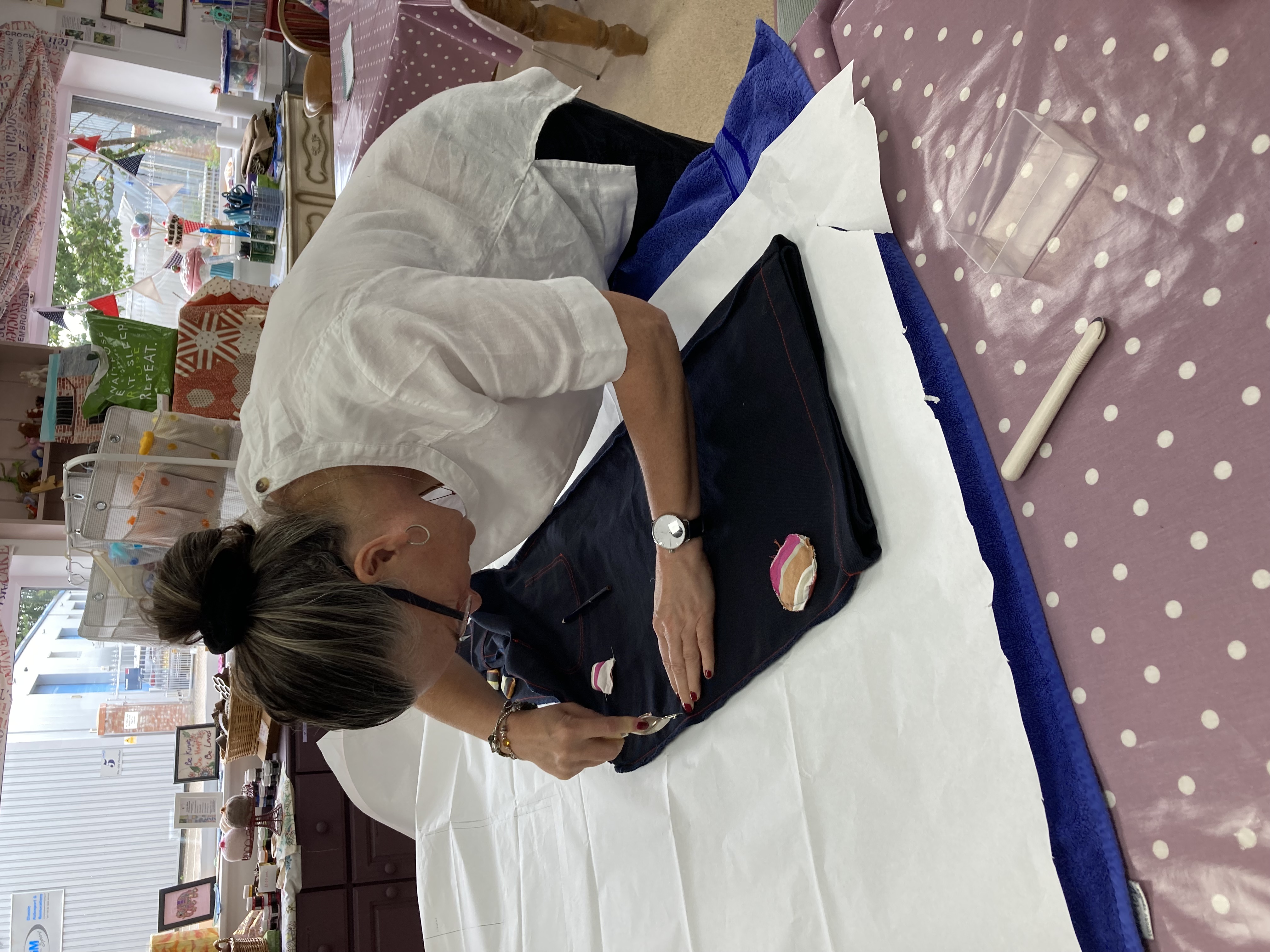- Professional Development
- Medicine & Nursing
- Arts & Crafts
- Health & Wellbeing
- Personal Development
19734 Step courses
Step into the intriguing world of criminal intelligence with the 'Criminal Intelligence Researcher' course, a journey that blends criminology, intelligence, and justice. This course is a gateway to understanding the intricate web of criminal intelligence, beginning with foundational knowledge in this topic and crime intelligence analysis. As you progress, the curriculum delves into the historical roots of analysis disciplines, fostering a deeper appreciation of the intelligence cycle and process. The inclusion of the UK's National Intelligence Model offers a real-world perspective, enhancing your understanding of the criminal justice system. Moreover, the course addresses the evolving field of crime science, emphasising the importance of pattern detection and analysis. You'll gain insights into critical thinking approaches, crime mapping, and strategic analysis, skills crucial for a criminal-intelligence analyst. The journey culminates in exploring the realms of research, inference policing, and behavioural science, equipping you for diverse roles in criminal intelligence agencies and beyond. Learning Outcomes: Gain comprehensive knowledge of this field, including its application in crime analysis and justice. Understand the historical evolution and significance of this topic. Acquire skills in the intelligence cycle, crime mapping, and strategic analysis for practical application. Develop a critical thinking approach to analyse criminal patterns and statistics. Learn about the interplay of behavioural science in criminal intelligence and its role in modern policing strategies. Why buy this Criminal Intelligence Researcher Course? Unlimited access to the course for a lifetime. Opportunity to earn a certificate accredited by the CPD Quality Standards and CIQ after completing this course. Structured lesson planning in line with industry standards. Immerse yourself in innovative and captivating course materials and activities. Assessments designed to evaluate advanced cognitive abilities and skill proficiency. Flexibility to complete the Course at your own pace, on your own schedule. Receive full tutor support throughout the week, from Monday to Friday, to enhance your learning experience. Unlock career resources for CV improvement, interview readiness, and job success. Certification After studying the course materials of the Criminal Intelligence Researcher you will be able to take the MCQ test that will assess your knowledge. After successfully passing the test you will be able to claim the pdf certificate for £5.99. Original Hard Copy certificates need to be ordered at an additional cost of £9.60. Who is this Criminal Intelligence Researcher course for? Individuals aspiring to work in national criminal intelligence services. Graduates seeking criminal intelligence analyst jobs. Professionals in law enforcement seeking to enhance their analytical skills. Students interested in the intersection of artificial intelligence and criminal justice. Career switchers aiming to enter this field. Prerequisites This Criminal Intelligence Researcher was made by professionals and it is compatible with all PC's, Mac's, tablets and smartphones. You will be able to access the course from anywhere at any time as long as you have a good enough internet connection. Career path Intelligence Analyst: £30,000 - £45,000 Per Annum Crime Data Analyst: £27,000 - £40,000 Per Annum Intelligence Researcher for National Services: £35,000 - £50,000 Per Annum Crime Pattern Analyst: £29,000 - £43,000 Per Annum Intelligence Officer in Criminal Justice: £31,000 - £46,000 Per Annum Forensic Behavioural Scientist: £32,000 - £48,000 Per Annum Course Curriculum Criminology, Intelligence and Criminal Justice Module 01: Criminal Intelligence and Crime Intelligence Analysis Module 01: Criminal Intelligence and Crime Intelligence Analysis 00:15:00 Module 02: A Historical Perspective on the Discipline of Analysis Module 02: A Historical Perspective on the Discipline of Analysis 00:15:00 Module 03: The Intelligence Cycle and Process Module 03: The Intelligence Cycle and Process 00:30:00 Module 04: Example of a National Intelligence Model: The United Kingdom Module 04: Example of a National Intelligence Model: The United Kingdom 00:15:00 Module 05: Introduction to Criminal Justice Module 05: Introduction to Criminal Justice 01:00:00 Crime Science, Pattern Detection and Analysis Module 06: Crime Science: Theories Principles and Intelligent Sources Module 06: Crime Science: Theories, Principles and Intelligent Sources 00:17:00 Module 07: Evaluation of Information Module 07: Evaluation of Information 00:15:00 Module 08: Introduction to the Analysis of Patterns, Statistics & Relationships Module 08: Introduction to the Analysis of Patterns, Statistics & Relationships 00:35:00 Thinking approach, Crime Mapping and Strategic Analysis Module 09: A Critical Thinking Approach to Analysis Module 09: A Critical Thinking Approach to Analysis 00:35:00 Module 10: Tactical Analysis with Crime Mapping and the GIS System Module 10: Tactical Analysis with Crime Mapping and the GIS System 00:20:00 Module 11: Strategic Analysis Variations Module 11: Strategic Analysis Variations 01:00:00 Module 12: Realising The Power of Analytics: Arming the Human Mind Module 12: Realizing The Power of Analytics: Arming the Human Mind 01:00:00 Research, Inference Policing and the Behavioural Science Module 13: Research Method and Statistics in Crime Analysis Module 13: Research Method and Statistics in Crime Analysis 00:20:00 Module 14: Inference Development and the Presentation of the Results Module 14: Inference Development and the Presentation of the Results 00:35:00 Module 15: Homeland Security and Counter Terrorism Module 15: Homeland Security and Counter Terrorism 01:30:00 Module 16: Models of Policing and Security Module 16: Models of Policing and Security 01:20:00 Module 17: Behavioural Sciences Module 17: Behavioural Sciences 00:10:00 Module 18: Career in CIA (Crime Intelligence Analyst) Module 18: Career in CIA (Crime Intelligence Analyst) 00:15:00 Additional Reading Materials Additional Reading Materials - Criminal Intelligence Researcher 00:00:00 Mock Exam Mock Exam - Criminal Intelligence Researcher 00:20:00 Final Exam Final Exam - Criminal Intelligence Researcher 00:20:00

Step into the realm of infection control mastery, where each module is a key unlocking the secrets of a safer, healthier world. Explore the intricate dance between pathogens and prevention, beginning with the foundational principles that form the backbone of infection control. Delve into the complexities of infections spread by various means - from sexual contact to the subtle pathways of food, water, and bodily fluids. Unearth the hidden dangers lurking in the realms of animals and insects, and the less common infections that demand our vigilance. Key Features: CPD Certified Free Certificate Developed by Specialist Lifetime Access Navigate the landscape of person-to-person transmission, dissecting the ways diseases weave through our interconnected lives. Discover the policies shaping infection prevention and control in the UK, arming yourself with the knowledge to safeguard communities. Finally, explore the power of immunization as a shield against infectious threats. This isn't just a course; it's a journey into the art and science of infection control - a journey that empowers you to champion health and resilience in the face of unseen adversaries. Join us on this quest for knowledge, where understanding infection control isn't just a skill - it's a commitment to a healthier, safer future. Course Curriculum Module 01: Foundations of Infection Control Unveiling the Core Principles and Strategies - Part 01 Unraveling the Core Principles and Strategies - Part 02 Module 02: Infections Spread by Sexual Contact Understanding Transmission Dynamics - Part 01 Decoding Transmission Dynamics - Part 02 Beyond Basics: Advanced Insights - Part 03 Module 03: Infections Spread by Food and Water Unmasking Risks in Daily Consumption - Part 01 Navigating Hazards in Everyday Diet - Part 02 Advanced Perspectives on Food Safety - Part 03 Module 04: Infections Spread by Blood and Body Fluids Untangling the Web of Transmission - Part 01 Strategizing Control Measures - Part 02 Module 05: Infections Spread by Animals, Insects, and Uncommon Sources Exploring Lesser-Known Sources of Infection Module 06: Person-to-Person Transmission of Infections & Diseases Deciphering Human-to-Human Transmission - Part 01 Mastering Interpersonal Infection Control - Part 02 Module 07: Infection Control Policies in the UK Navigating Policies for Effective Prevention and Control Module 08: Immunization Strategies Unlocking Comprehensive Approaches for Effective Immunization Learning Outcomes: Grasp foundational principles for infection prevention and control in diverse scenarios. Understand the spread of infections through sexual contact and preventive measures. Analyze infections transmitted via food, water, and strategies for prevention. Navigate the complexities of infections spread by blood, body fluids, and related precautions. Identify and address less common infections from animals, insects, and other sources. Master the nuances of infections and diseases transmitted person-to-person, implementing effective control. CPD 10 CPD hours / points Accredited by CPD Quality Standards Who is this course for? Healthcare professionals desiring advanced infection control knowledge. Social workers involved in community health and disease prevention. Public health officials responsible for implementing infection control policies. Individuals transitioning to roles focusing on infectious disease prevention and control. Emergency responders seeking comprehensive infection control training. Career path Infection Control Nurse Public Health Inspector Epidemiologist Health and Safety Officer Medical Researcher Disease Prevention Specialist Certificates Digital certificate Digital certificate - Included Certificate of Completion Digital certificate - Included Will be downloadable when all lectures have been completed.

Are you passionate about shaping the future of our youngest generation? Do you want to make a meaningful impact on the lives of children? Our Diploma in Child Psychology & Child Development is your gateway to an exciting and rewarding career dedicated to understanding and nurturing young minds. You will learn everything from the factors that influence Child Development to Social and Emotional Development to Cognitive Development. You will learn how to deal with problems in Childhood and Adolescence. According to Talent a Child Development Researcher can earn upto £35,000 in a year depending on experience, location and other factors. Enrol in our Diploma in Child Psychology & Child Development today and take the first step towards becoming a guardian of childhood dreams. Key Features This Child Psychology & Child Development Course Includes: This Child Psychology & Child Development Course is CPD Certified Level 3 Diploma Developed by Specialist Lifetime Access Course Curriculum Child Psychology & Child Development Course: Module 01: Introduction to the Course Module 02: Understanding Child Development Module 03: Factors That Influence Development Module 04: Social and Emotional Development Module 05: Cognitive Development Module 06: Moral and Ethical Development in Children Module 07: Language Development Module 08: Personality and Intellectual Development in Children Module 09: Attachment and Relationship Building in Childhood Module 10: Impacts of Separation and Loss of Attachment Module 11: Problems of Infancy Module 12: Problems in Childhood and Adolescence Learning Outcomes After completing this Child Psychology & Child Development Course, you will be able to: Understanding Child Development: Identify key developmental milestones in children. Factors That Influence Development: Analyze factors shaping children's growth and development. Social and Emotional Development: Evaluate the impact of social interactions on emotional development. Cognitive Development: Explain stages of cognitive growth in childhood. Moral and Ethical Development in Children: Assess ethical and moral development. Attachment and Relationship Building: Understand the importance of attachment in childhood relationships. CPD 10 CPD hours / points Accredited by The CPD Quality Standards Who is this course for? This Level 3 Diploma in Child Psychology & Child Development course is accessible to anyone eager to learn more about this topic. Through this course, you'll gain a solid understanding of Child Psychology & Child Development. Moreover, this course is ideal for: Individuals pursuing careers in education and child psychology. Parents and guardians seeking a deeper understanding of child development and Child Psychology. Mental health professionals aiming to specialize in child psychology. Social workers and counselors dealing with children and families. Students with a keen interest in child development and child psychology. Anyone who is interested in Child Psychology & Child Development. Requirements There are no requirements needed to enrol into this Level 3 Diploma in Child Psychology & Child Developmentcourse. We welcome individuals from all backgrounds and levels of experience to enrol into this Level 3 Diploma in Child Psychology & Child Development course. Career path After finishing this Level 3 Diploma in Child Psychology & Child Developmentcourse you will have multiple job opportunities waiting for you. Some of the following Job sectors of Child Psychology & Child Development are: Child Psychologist Educational Consultant Child Development Researcher Child Welfare Officer Family Support Worker Early Years Educator Certificates Digital certificate Digital certificate - Included Will be downloadable when all lectures have been completed.

Are you ready to take the next step in your career? Do you aspire to lead with confidence, inspire your team, and drive your organisation to success? Our Leadership & Management course is designed for ambitious professionals like you, who are eager to make a significant impact. According to Reed a Department Manager can earn from £25,000 to £30,000 in a year depending on qualification, experience, location and other factors. Don't miss this opportunity to elevate your Leadership & Management skills and advance your career. Enrol in our Leadership & Management course today and take on a journey towards becoming the leader you were meant to be. Key Features: CPD Certified Leadership & Managementcourse Free Certificate Developed by Specialist Lifetime Access Course Curriculum of this Leadership & Management course Module 1: Foundations of Management and Leadership Module 2: Exploring Leadership Theories Module 3: Enhancing Management and Leadership Performance Module 4: Building and Leading High-Performance Teams Module 5: Employee Motivation Strategies Module 6: Mastering Organizational Skills Module 7: Effective Talent Management Techniques Module 8: Strategic Succession Planning Module 9: Business Process Optimization Module 10: Advanced Communication Skills for Leaders Module 11: Proven Negotiation Techniques for Leaders Module 12: Efficient Meetings Management and Constructive Feedback Module 13: Navigating Change Successfully Module 14: Effective Time Management Strategies Module 15: Stress Management for Leaders Module 16: Embracing Emotional Intelligence in Leadership Module 17: Conflict Resolution and Management Module 18: Navigating Office Politics with Finesse Module 19: Strategic Risk Management Module 20: Corporate Responsibility and Ethical Leadership Learning Outcomes: Master Leadership & Management principles for strategic organizational effectiveness. Apply diverse Leadership & Management theories to enhance decision-making and team dynamics. Improve Leadership & Management performance through skills in communication, negotiation, and feedback. Cultivate high-performance teams, motivating employees with organizational and talent management skills. Execute succession planning and adept business process management for sustained growth. Develop proficiency in managing change, time, stress, emotional intelligence, and conflict. CPD 10 CPD hours / points Accredited by CPD Quality Standards Who is this course for? This Leadership & Management Level 3 Advanced Diploma course is accessible to anyone eager to learn more about this topic. Through this course, you'll gain a solid understanding of Leadership & Management. Moreover, this course is ideal for: Aspiring leaders seeking foundational skills for managerial roles. Current managers aiming to enhance their leadership & management capabilities. Team leaders and supervisors desiring effective organizational and talent management skills. Professionals transitioning into Leadership & Management roles within their organizations. Entrepreneurs looking to refine their leadership & management skills for business growth. Anyone who wants to know more about Leadership & Management skills. Requirements There are no requirements needed to enrol into this Leadership & Management Level 3 Advanced Diploma course. We welcome individuals from all backgrounds and levels of experience to enrol into this Leadership & Management Level 3 Advanced Diploma course. Career path After finishing this Leadership & Management Level 3 Advanced Diploma course you will have multiple job opportunities waiting for you. Some of the following Job sectors of Leadership & Management Level 3 Advanced Diploma are: Team Leader/Supervisor Department Manager Project Manager Human Resources Manager Operations Manager Business Development Manager Certificates Digital certificate Digital certificate - Included Certificate of Completion Digital certificate - Included Will be downloadable when all lectures have been completed.

Embark on a digital crafting odyssey, diving into the intricate world of web creation with our 'PHP Web Development with MySQL; GitHub & Heroku' course. Visualise your first step into this digital tapestry with the 'Introduction' unit, an inviting prelude that demystifies the realm of server-side scripting. As learners unfurl the sails of their developmental journey, they'll configure their coding environment, laying the robust groundwork for a future in web architecture. Advancing into the heart of PHP, our syllabus navigates through the crucial syntax and fundamentals that form the bedrock of dynamic website construction. Engage with the creation of interactive forms, delve into database manipulation using MySQL, and master user authentication processes. This course promises a transformative learning expedition, from first principles to deploying live web applications, all while ensuring each participant garners the confidence to stitch together the seams of secure, responsive online experiences. Learning Outcomes Comprehend PHP fundamentals and create robust web applications. Configure environments for PHP development with precision. Integrate MySQL databases for dynamic content management. Construct and handle secure PHP forms for data collection. Implement user authentication to safeguard web applications. Why choose this PHP Web Development with MySQL; GitHub & Heroku course? Unlimited access to the course for a lifetime. Opportunity to earn a certificate accredited by the CPD Quality Standards and CIQ after completing this course. Structured lesson planning in line with industry standards. Immerse yourself in innovative and captivating course materials and activities. Assessments designed to evaluate advanced cognitive abilities and skill proficiency. Flexibility to complete the Course at your own pace, on your own schedule. Receive full tutor support throughout the week, from Monday to Friday, to enhance your learning experience. Unlock career resources for CV improvement, interview readiness, and job success. Who is this PHP Web Development with MySQL; GitHub & Heroku course for? Novices embarking on web development careers. Technologists eager to learn server-side scripting. Data managers focusing on MySQL database integration. Coders looking to understand PHP in web applications. Developers aiming to utilise GitHub and Heroku for deployment. Career path Web Developer: £25,000 - £50,000 PHP Developer: £24,000 - £45,000 MySQL Database Administrator: £30,000 - £60,000 User Authentication Specialist: £35,000 - £55,000 Back-End Developer: £28,000 - £53,000 DevOps Engineer: £40,000 - £70,000 Prerequisites This PHP Web Development with MySQL; GitHub & Heroku does not require you to have any prior qualifications or experience. You can just enrol and start learning.This PHP Web Development with MySQL; GitHub & Heroku was made by professionals and it is compatible with all PC's, Mac's, tablets and smartphones. You will be able to access the course from anywhere at any time as long as you have a good enough internet connection. Certification After studying the course materials, there will be a written assignment test which you can take at the end of the course. After successfully passing the test you will be able to claim the pdf certificate for £4.99 Original Hard Copy certificates need to be ordered at an additional cost of £8. Course Curriculum Unit 01: Introduction Introduction 00:06:00 Unit 02: Environment Configuration Module 01: Setup a PHP Environment using XAMPP 00:16:00 Module 02: Install Composer Package Manager 00:03:00 Module 03: Visual Studio Code - Web Development Add ons 00:12:00 Module 04: Create a GitHub Account 00:13:00 Module 05: Create a Heroku Account 00:08:00 Unit 03: PHP Basics and Syntax Module 01: How PHP Works 00:29:00 Module 02: IFELSE Statements 00:19:00 Module 03: Switch Statements 00:09:00 Module 04: FOR Loop 00:10:00 Module 05: WHILE AND DOWHILE Loops 00:14:00 Module 06: PHP Arrays and Manipulation 00:13:00 Module 07: String Manipulation Functions 00:28:00 Module 08: Date and Time Manipulation Functions 00:15:00 Module 09: User Defined Functions 00:22:00 Module 10: PHP Include and Require 00:22:00 Module 11: PHP Website Layout - With Bootstrap 00:23:00 Module 12: Add Project to Github 00:08:00 Module 13: Publish Website to Heroku 00:20:00 Unit 04: PHP Forms and MySQL and User Authentication Module 01: Project and Website Setup 00:21:00 Module 02: Create a Bootstrap 4 Form 00:28:00 Module 03: PHP Form - $_GET Action 00:23:00 Module 04: PHP Form - $_POST Action 00:11:00 Module 05: Design Database with phpMyAdmin 00:19:00 Module 06: Connect to Database using PHP PDO 00:18:00 Module 07: Save Records to Database 00:38:00 Module 08: View Database Records 00:36:00 Module 09: View One Record's Details 00:28:00 Module 10: Update Database Records 00:34:00 Module 11: Delete Database Records 00:11:00 Module 12: Final Touches: Form Validation, Error Messages, Success Messages 00:17:00 Module 13: Create Heroku App and Remote Database 00:21:00 Module 14: Setup Authentication Tables in Database 00:20:00 Module 15: Setup Login and Authentication 00:29:00 Module 16: Control User Access 00:08:00 Module 17: Sending Confirmation Emails 00:31:00 Module 18: Upload Profile Pictures 00:31:00 Module 19: Final Touches 00:14:00 Resources Resources - PHP Web Development w/ MySQL GitHub & Heroku 00:00:00 Assignment Assignment - PHP Web Development with MySQL; GitHub & Heroku 00:00:00

Take the first step towards a transformative lifestyle change with our course, 'Intermittent Fasting For Health & Maximal Weight Loss.' Imagine embarking on a journey where you redefine your relationship with food, learn the science of fasting, and unlock the potential for significant health and weight loss benefits. The course begins by laying a solid groundwork in the fundamentals of intermittent fasting, ensuring you understand the 'why' as well as the 'how'. This isn't just a diet plan; it's a holistic approach to wellness that harmonises your eating patterns with your body's natural rhythms. Progressing through the curriculum, you'll delve into the theoretical aspects of intermittent fasting, gaining insights into how this practice can positively impact your health and aid in weight loss. The course then guides you in creating a personalised fasting meal plan, tailored to your individual goals and lifestyle. The synergy between intermittent fasting and fitness is also explored, presenting strategies for building muscle and shedding fat effectively. By addressing frequently asked questions, the course aims to dispel myths and equip you with practical, evidence-based knowledge, transforming you into an informed advocate of this health-optimising technique. Learning Outcomes Understand the principles and benefits of intermittent fasting. Gain insights into the scientific theory behind fasting and its health impacts. Learn to design an intermittent fasting meal plan suited to personal goals. Explore the relationship between intermittent fasting, muscle building, and fat loss. Address common queries and misconceptions about intermittent fasting. Why choose this Intermittent Fasting For Health & Maximal Weight Loss course? Unlimited access to the course for a lifetime. Opportunity to earn a certificate accredited by the CPD Quality Standards and CIQ after completing this course. Structured lesson planning in line with industry standards. Immerse yourself in innovative and captivating course materials and activities. Assessments designed to evaluate advanced cognitive abilities and skill proficiency. Flexibility to complete the Course at your own pace, on your own schedule. Receive full tutor support throughout the week, from Monday to Friday, to enhance your learning experience. Unlock career resources for CV improvement, interview readiness, and job success. Who is this Intermittent Fasting For Health & Maximal Weight Loss course for? Individuals seeking effective weight loss and health improvement methods. Fitness enthusiasts looking to enhance their training results. Health professionals wanting to broaden their nutritional knowledge. Anyone interested in exploring alternative dietary approaches. People aiming to adopt a sustainable and science-backed eating pattern. Career path Nutritionist: £25,000 - £40,000 Fitness Trainer: £20,000 - £35,000 Health Coach: £23,000 - £38,000 Dietician: £26,000 - £42,000 Wellness Consultant: £24,000 - £39,000 Lifestyle Blogger: £22,000 - £37,000 Prerequisites This Intermittent Fasting For Health & Maximal Weight Loss does not require you to have any prior qualifications or experience. You can just enrol and start learning.This Intermittent Fasting For Health & Maximal Weight Loss was made by professionals and it is compatible with all PC's, Mac's, tablets and smartphones. You will be able to access the course from anywhere at any time as long as you have a good enough internet connection. Certification After studying the course materials, there will be a written assignment test which you can take at the end of the course. After successfully passing the test you will be able to claim the pdf certificate for £4.99 Original Hard Copy certificates need to be ordered at an additional cost of £8. Course Curriculum Section 01: Introduction Welcome to the course: What You Will Learn 00:03:00 Section 02: Intermittent Fasting Fundamentals Intermittent Fasting Explained 00:03:00 The Different Types Of Intermittent Fasting: Which Is Best? 00:07:00 Intermittent Fasting vs Regular Fasting 00:02:00 The Health Benefits Of Intermittent Fasting 00:06:00 Intermittent Fasting Myths Debunked 00:09:00 Breakfast: How Important Is It Really? 00:06:00 Who Intermittent Fasting Is Right For 00:02:00 Section 03: Intermittent Fasting Theory Introduction 00:01:00 The Intermittent Fasting Priorities 00:05:00 Calories In Intermittent Fasting 00:05:00 Macronutrients In Intermittent Fasting: Protein, Carbs & Fat 00:02:00 Protein Explained & How Much You Should Eat 00:06:00 Dietary Fat Explained & How Much You Should Eat 00:05:00 Carbohydrates Explained & How Many You Should Eat 00:12:00 When To Eat In Intermittent Fasting 00:01:00 The Perfect Pre- & Post-Workout Meals 00:05:00 Foods For Intermittent Fasting Overview 00:02:00 The Best Protein, Fat & Carb Foods 00:05:00 Top 3 The Supplements For Intermittent Fasting 00:06:00 Section 04: Setting Up Your Intermittent Fasting Meal Plan Setting Up Your Meal Plan Introduction 00:01:00 How To Find Your Calories For Intermittent Fasting 00:03:00 How To Correctly Track Calories 00:05:00 How To Find Your Macronutrients For Intermittent Fasting 00:04:00 Bringing Everything Together 00:02:00 Organizing Your Meals: How Many & When To Eat 00:04:00 Your Meals & Workouts 00:02:00 Should You Train Fasted? 00:06:00 Filling Your Meal Plan With Quality Foods 00:04:00 Section 05: Intermittent Fasting & Fitness: Building Muscle & Losing Fat Intermittent Fasting & Fitness Introduction 00:01:00 Intermittent Fasting For Muscle Growth 00:06:00 How To Train With Intermittent Fasting 00:07:00 Intermittent Fasting For Fat Loss 00:05:00 Intermittent Fasting & Ketogenic Diets: Should You Do Both? 00:05:00 Section 06: FAQ Is Intermittent Fasting Bad For Women? 00:02:00 How Does Intermittent Fasting Benefit Longevity 00:03:00 Who Should Avoid Intermittent Fasting? 00:02:00

Self Confidence Booster Formula Online Course
By Lead Academy
Self Confidence Booster Formula Course Overview Are you looking to begin your self confidence career or want to develop more advanced skills in self confidence? Then this self confidence booster formula online course will set you up with a solid foundation to become a confident professional and help you to develop your expertise in self confidence. This self confidence booster formula online course is accredited by the CPD UK & IPHM. CPD is globally recognised by employers, professional organisations and academic intuitions, thus a certificate from CPD Certification Service creates value towards your professional goal and achievement. CPD certified certificates are accepted by thousands of professional bodies and government regulators here in the UK and around the world. Whether you are self-taught and you want to fill in the gaps for better efficiency and productivity, this self confidence booster formula online course will set you up with a solid foundation to become a confident professional and develop more advanced skills. Gain the essential skills and knowledge you need to propel your career forward as a professional. The self confidence booster formula online course will set you up with the appropriate skills and experience needed for the job and is ideal for both beginners and those currently working as a professional. This comprehensive self confidence booster formula online course is the perfect way to kickstart your career in the field of self confidence. This self confidence booster formula online course will give you a competitive advantage in your career, making you stand out from all other applicants and employees. If you're interested in working as a professional or want to learn more skills on self confidence but unsure of where to start, then this self confidence booster formula online course will set you up with a solid foundation to become a confident professional and develop more advanced skills. As one of the leading course providers and most renowned e-learning specialists online, we're dedicated to giving you the best educational experience possible. This self confidence booster formula online course is crafted by industry expert, to enable you to learn quickly and efficiently, and at your own pace and convenience. Who should take this course? This comprehensive self confidence booster formula online course is suitable for anyone looking to improve their job prospects or aspiring to accelerate their career in this sector and want to gain in-depth knowledge of self confidence. Entry Requirement There are no academic entry requirements for this self confidence booster formula online course, and it is open to students of all academic backgrounds. As long as you are aged seventeen or over and have a basic grasp of English, numeracy and ICT, you will be eligible to enrol. Career path This self confidence booster formula online course opens a brand new door for you to enter the relevant job market and also provides you with the chance to accumulate in-depth knowledge at the side of needed skills to become flourishing in no time. You will also be able to add your new skills to your CV, enhance your career and become more competitive in your chosen industry. Course Curriculum Your Journey to Unshakeable Confidence Start Here Welcome Set Your Intentions Quick Win: Boost Your Confidence in 5 Seconds Do This Before Getting Started - Make Room For New Things Eye Contact The Jar of Awesome & Celebrating Small Wins The 8 Invisible Enemies of Self-Confidence & How to Defeat Them Once And For All Is Fear Your Best Friend or Your Worse Enemy x signs Fear Is Running Your Life The Cure for Fear What if I Told You Self-Doubt is Good 3 Major Causes of Doubt Stopping You from Making Progress Powerful Ways to Outsmart Your Self-Doubt Two Destructive Overthinking Patterns to Avoid at All Cost 3 Deadly Effects of Overthinking & How To Neutralise Them 3 Hacks You Can Use to Stop Overthinking, Stressing & Worrying Once and For All Worry Less, Live More! How To Challenge Your Worries 5 Practical Tactics To Bulletproof Your Mind Against Problem Worries 5 Signs You're A Complainer And Don't Know It Why Do We Complain. The Number One Strategy to Keep Complaining Under Control How Much Of A Perfectionist Are You Perfectionism: Is It Good, Or Bad Is Done Really Better Than Perfect Red Flags You Are Subconsciously Comparing Yourself to Others Why Do You Compare Yourself With Others Enemy no.9 COMPARISON video 3 The Lie We've all Bought Into About Confidence One Powerful Brain Tip that Will Help You Get Rid of Your 'Not Enough' 3 'Remedies' You Can Use to Heal Your 'Not Enough' Wound The 4 Types of People That Bring Your Confidence Down & How to Deal With Them Intro 2 Important Things Haters Teach You How to Be Your Most Confident Self Even When You're Surrounded By Criticism How to Respond To Haters In A Way That Makes Them Like You Stay Away From These 5 Types Of Negative People Proven 3-step Process To Deal With People From A Place Of Love And Acceptance 6 Things Petty People Have in Common 5 Smart Ways Confident People Handle Petty People How to Handle Your Worrier Parents with Love And Understanding Mindset Shifts to Become x10 More Confidence Intro 1st Mindset Shift - Be True to Yourself 2nd Mindset Shift - From Victim to Victor 3rd Mindset Shift - Expect the Unexpected 4th Mindset Shift - Face Life's Difficulties Head On 5th Mindset Shift - Borrow confidence From The Past Become Unbelievably Confident What Highly Confident People Have In Common 3 Things Confident people Don't Do Instant Confidence (Tools & Resources) Pay It Forward: One Selfless Act You Can Do To Boost Your Self Confidence Pay It Forward:5 Unexpected Ways In Which To Pay It Forward Enriches Your Life How to Use Positive Affirmations to Skyrocket Your Confidence Don't Try To 'Fake' Confidence Do This Instead Assessment Assessment - Self Confidence Booster Formula Online Course Recognised Accreditation CPD Certification Service This course is accredited by continuing professional development (CPD). CPD UK is globally recognised by employers, professional organisations, and academic institutions, thus a certificate from CPD Certification Service creates value towards your professional goal and achievement. CPD certificates are accepted by thousands of professional bodies and government regulators here in the UK and around the world. Many organisations look for employees with CPD requirements, which means, that by doing this course, you would be a potential candidate in your respective field. Quality Licence Scheme Endorsed The Quality Licence Scheme is a brand of the Skills and Education Group, a leading national awarding organisation for providing high-quality vocational qualifications across a wide range of industries. It will give you a competitive advantage in your career, making you stand out from all other applicants and employees. Certificate of Achievement Endorsed Certificate from Quality Licence Scheme After successfully passing the MCQ exam you will be eligible to order the Endorsed Certificate by Quality Licence Scheme. The Quality Licence Scheme is a brand of the Skills and Education Group, a leading national awarding organisation for providing high-quality vocational qualifications across a wide range of industries. It will give you a competitive advantage in your career, making you stand out from all other applicants and employees. There is a Quality Licence Scheme endorsement fee to obtain an endorsed certificate which is £65. Certificate of Achievement from Lead Academy After successfully passing the MCQ exam you will be eligible to order your certificate of achievement as proof of your new skill. The certificate of achievement is an official credential that confirms that you successfully finished a course with Lead Academy. Certificate can be obtained in PDF version at a cost of £12, and there is an additional fee to obtain a printed copy certificate which is £35. FAQs Is CPD a recognised qualification in the UK? CPD is globally recognised by employers, professional organisations and academic intuitions, thus a certificate from CPD Certification Service creates value towards your professional goal and achievement. CPD-certified certificates are accepted by thousands of professional bodies and government regulators here in the UK and around the world. Are QLS courses recognised? Although QLS courses are not subject to Ofqual regulation, they must adhere to an extremely high level that is set and regulated independently across the globe. A course that has been approved by the Quality Licence Scheme simply indicates that it has been examined and evaluated in terms of quality and fulfils the predetermined quality standards. When will I receive my certificate? For CPD accredited PDF certificate it will take 24 hours, however for the hardcopy CPD certificate takes 5-7 business days and for the Quality License Scheme certificate it will take 7-9 business days. Can I pay by invoice? Yes, you can pay via Invoice or Purchase Order, please contact us at info@lead-academy.org for invoice payment. Can I pay via instalment? Yes, you can pay via instalments at checkout. How to take online classes from home? Our platform provides easy and comfortable access for all learners; all you need is a stable internet connection and a device such as a laptop, desktop PC, tablet, or mobile phone. The learning site is accessible 24/7, allowing you to take the course at your own pace while relaxing in the privacy of your home or workplace. Does age matter in online learning? No, there is no age limit for online learning. Online learning is accessible to people of all ages and requires no age-specific criteria to pursue a course of interest. As opposed to degrees pursued at university, online courses are designed to break the barriers of age limitation that aim to limit the learner's ability to learn new things, diversify their skills, and expand their horizons. When I will get the login details for my course? After successfully purchasing the course, you will receive an email within 24 hours with the login details of your course. Kindly check your inbox, junk or spam folder, or you can contact our client success team via info@lead-academy.org

Register on the Food and Beverage Manager today and build the experience, skills and knowledge you need to enhance your professional development and work towards your dream job. Study this course through online learning and take the first steps towards a long-term career. The course consists of a number of easy to digest, in-depth modules, designed to provide you with a detailed, expert level of knowledge. Learn through a mixture of instructional video lessons and online study materials. Receive online tutor support as you study the course, to ensure you are supported every step of the way. Get an e-certificate as proof of your course completion. The Food and Beverage Manager is incredibly great value and allows you to study at your own pace. Access the course modules from any internet-enabled device, including computers, tablet, and smartphones. The course is designed to increase your employability and equip you with everything you need to be a success. Enrol on the now and start learning instantly! What You Get With The Food and Beverage Manager Receive a e-certificate upon successful completion of the course Get taught by experienced, professional instructors Study at a time and pace that suits your learning style Get instant feedback on assessments 24/7 help and advice via email or live chat Get full tutor support on weekdays (Monday to Friday) Course Design The course is delivered through our online learning platform, accessible through any internet-connected device. There are no formal deadlines or teaching schedules, meaning you are free to study the course at your own pace. You are taught through a combination of Video lessons Online study materials Certification Upon successful completion of the course, you will be able to obtain your course completion e-certificate free of cost. Print copy by post is also available at an additional cost of £9.99 and PDF Certificate at £4.99. Who Is This Course For: The course is ideal for those who already work in this sector or are an aspiring professional. This course is designed to enhance your expertise and boost your CV. Learn key skills and gain a professional qualification to prove your newly-acquired knowledge. Requirements: The online training is open to all students and has no formal entry requirements. To study the Food and Beverage Manager, all your need is a passion for learning, a good understanding of English, numeracy, and IT skills. You must also be over the age of 16.

Register on the CompTIA A+ (220-1002) today and build the experience, skills and knowledge you need to enhance your professional development and work towards your dream job. Study this course through online learning and take the first steps towards a long-term career. The course consists of a number of easy to digest, in-depth modules, designed to provide you with a detailed, expert level of knowledge. Learn through a mixture of instructional video lessons and online study materials. Receive online tutor support as you study the course, to ensure you are supported every step of the way. Get an e-certificate as proof of your course completion. The CompTIA A+ (220-1002) is incredibly great value and allows you to study at your own pace. Access the course modules from any internet-enabled device, including computers, tablet, and smartphones. The course is designed to increase your employability and equip you with everything you need to be a success. Enrol on the now and start learning instantly! What You Get With The CompTIA A+ (220-1002) Receive a e-certificate upon successful completion of the course Get taught by experienced, professional instructors Study at a time and pace that suits your learning style Get instant feedback on assessments 24/7 help and advice via email or live chat Get full tutor support on weekdays (Monday to Friday) Course Design The course is delivered through our online learning platform, accessible through any internet-connected device. There are no formal deadlines or teaching schedules, meaning you are free to study the course at your own pace. You are taught through a combination of Video lessons Online study materials Certification Upon successful completion of the course, you will be able to obtain your course completion e-certificate free of cost. Print copy by post is also available at an additional cost of £9.99 and PDF Certificate at £4.99. Who Is This Course For: The course is ideal for those who already work in this sector or are an aspiring professional. This course is designed to enhance your expertise and boost your CV. Learn key skills and gain a professional qualification to prove your newly-acquired knowledge. Requirements: The online training is open to all students and has no formal entry requirements. To study the CompTIA A+ (220-1002), all your need is a passion for learning, a good understanding of English, numeracy, and IT skills. You must also be over the age of 16.
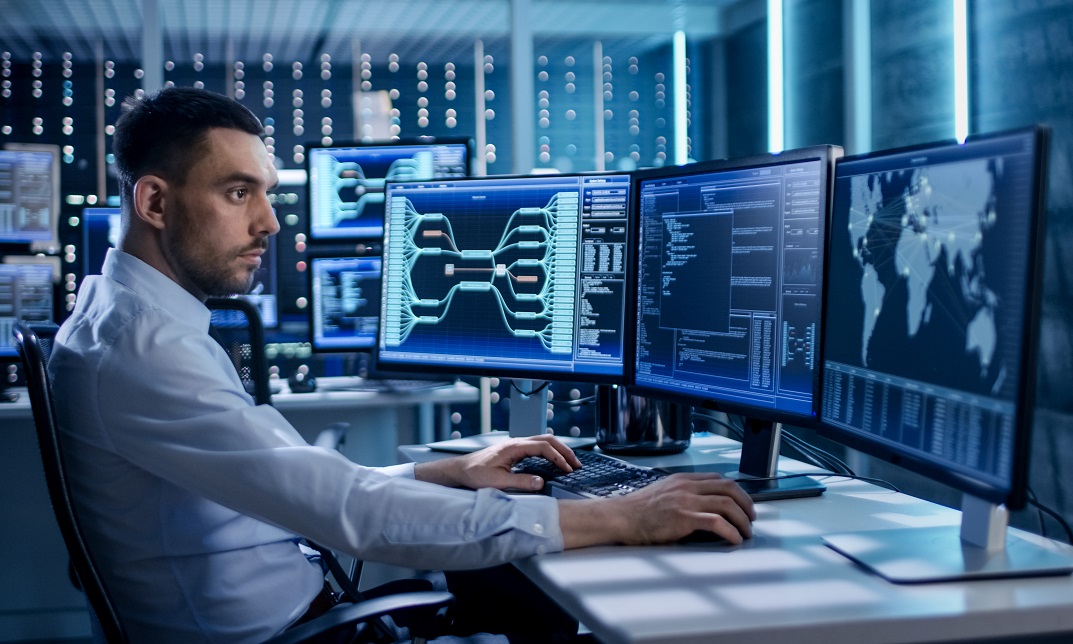
Search By Location
- Step Courses in London
- Step Courses in Birmingham
- Step Courses in Glasgow
- Step Courses in Liverpool
- Step Courses in Bristol
- Step Courses in Manchester
- Step Courses in Sheffield
- Step Courses in Leeds
- Step Courses in Edinburgh
- Step Courses in Leicester
- Step Courses in Coventry
- Step Courses in Bradford
- Step Courses in Cardiff
- Step Courses in Belfast
- Step Courses in Nottingham