- Professional Development
- Medicine & Nursing
- Arts & Crafts
- Health & Wellbeing
- Personal Development
1909 Sound courses
60 min 1-2-1 Virtual Gift Wrapping Classes
By Louise Lewis
Learn the ‘Essentials’ of gift wrapping in just 60 minutes! Do you grab the nearest gift bag because you’re so embarrassed by your attempts at gift wrapping? Maybe you always cut too much (or too little) wrapping paper and end up in a sticky tape mess? Perhaps you’ve already decided you want to join a class but know you’d struggle in a group and worry that you’d slow everyone down? Or it could be that the dates or venue for joining an in person class don’t work for you (or fit your busy schedule)? If any of these sound familiar, then you’ll love my 60 minute 1-2-1 virtual class. 60 Minute 1-2-1 Class No Replay £67 How to measure exactly how much gift wrapping paper you need so you always know how much to cut (and why it’s important Wrap a box (using the paper & only 3 pieces of tape Learn to tie 2 different styles of bow (and when to use each one) 60 Minute 1-2-1 Class Includes replay £87 How to measure exactly how much gift wrapping paper you need so you always know how much to cut (and why it’s importnat) Wrap a box (using the paper & 3 pieces of tape Learn how to tie 2 different styles of bow (and when to use each one) A replay of the class FREQUENTLY ASKED QUESTIONS 1. What’s included in a 60 minute virtual Gift Wrapping Class You’ll learn the essentials of gift wrapping including as listed in the package you choose. 2. How much is a 60 minute 1-2-1 virtual class? Depending on the package you choose, prices start at £67. 3. How do I book a date for my class? Once payment is received, I will send you an email confirming your payment and a link to book your class 4. Are materials provided? No, materials are not provided. I will send you a list of what you need at least 2 weeks ahead of the class (or once the date is confirmed if less than 2 weeks until the class) 5. What is the difference between an in person & a virtual class? At a 60 minute virtual class you will get 1-2-1 tuition on the techniques which I cannot guarantee you’d get at a group in person class (although I always try to do my best). In person classes usually last a full day and include lunch/refreshments which is not included with a virtual class. 6. Can I change the date/time of my class? If you can no longer attend the class on the date/time you chose, you can change the date once at no futher cost. Please email me for your options. 7. Can I bring a friend? No – the 1-2-1 classes are as the name suggests for one person only. If you want to bring a friend(s) email me louise@louiselewis.co.uk for your options & a quote. 8. Who is a virtual 1-2-1 gift wrapping class suitable for? The classes are suitable for any skill level from beginner to anyone that has already tried the basics and wants to learn more. A 1-2-1 class is ideal if you struggle to attend an inperson class that fits in with your schedule and prefer the idea of personal tuition 9. Who is gift wrapping class not suitable for? There are no exclusions to suitability 10. What kind of results can I expect if I join a class? That all depends on you and if you’re prepared to go away and practice/use the skills you have learned in the class.

Unlock the potential of the global financial markets with our comprehensive Diploma in Forex Trading Course. Whether you're a beginner or looking to refine your trading strategies, this course is designed to equip you with essential knowledge and skills to thrive in the forex market. Course Link: Diploma in Forex Trading Course Key Features: CPD Certified Free Certificate Developed by Specialist Lifetime Access In this Diploma in Forex Trading Course, learners will gain comprehensive knowledge essential for successful forex trading. They will understand how the forex market operates globally, including the major currencies involved and its structural dynamics. Learners will learn to analyze the market using both fundamental and technical approaches, enabling them to make informed trading decisions. They will discover strategies for managing risks effectively and applying sound money management principles to safeguard their investments. Additionally, the course covers the psychological aspects of trading, helping learners develop the discipline and mindset required for trading success. By exploring common pitfalls and risks, learners will be equipped with the knowledge to navigate challenges and avoid potential pitfalls in forex trading, ensuring they can trade confidently and responsibly in the global currency markets. Course Curriculum Module 01: Introduction to Forex Trading Module 02: Kinds of Foreign Exchange Market Module 03: Major Currencies and Market Structure Module 04: Fundamental Analysis Module 05: Technical Analysis Module 06: Managing Risk Module 07: Money Management Module 08: Trading Psychology Module 09: Pitfalls and Risks Learning Outcomes Understand basics of Forex trading and its principles. Identify different types of foreign exchange markets and their functions. Analyze major currencies and their roles in market dynamics. Apply fundamental analysis techniques to assess market trends. Utilize technical analysis tools for trading decision-making. Implement strategies for managing risk and preserving capital. CPD 10 CPD hours / points Accredited by CPD Quality Standards Who is this course for? Financial analysts seeking forex market expertise. Economics students aiming for forex trading proficiency. Investors interested in diversifying their portfolios. Business professionals exploring forex trading opportunities. Anyone keen on understanding global currency exchange dynamics. Career path Forex Trader Currency Analyst Financial Consultant Market Research Analyst Investment Strategist Economic Analyst Certificates Digital certificate Digital certificate - Included Certificate of Completion Digital certificate - Included Will be downloadable when all lectures have been completed.

The RYA Yachtmaster Fast Track Online Theory Course is an online theory course designed to suit those who have a lot of experience at sea but have no formal qualifications. Alternatively, perhaps you have completed the Day Skipper course but your skills are a little rusty and underused. The RYA Yachtmaster Course Fast Track course will provide a little more background on each topic before moving onto the advanced skills of the Yachtmaster syllabus.

LEVEL 3: Fair Value Analysis
By ArtTactic
This online course introduces a model for determining and analysing market value vs fair value of an individual art work. LEVEL 3: Fair Value Analysis This is the third online course in our 'Pathway to become an art market analyst'. This course is a building block on both Big Data and the Art Market (Level 1) and Artist Market Analysis (Level 2), and takes the participant on an analytical journey to establish the market value and the fair value of an individual art object. The analysis is based on the Damien Hirst data provided in Level 2: Artist Market Analysis, and it is important that you finish this course before going on to Level 3. The course introduces participants to the difference between market value and fair value, and provides a practical guide for using market trends to analyse and adjust comparable transactions, and to use this to help establish market value. The ArtTactic Market Metrics from Level 2: Artist Market Analysis, is brought into the analysis to establish the 'Fair Value' of the art work. In addition to this, we will provide a 15 minute online Excel workshop on how to analyse comparable transactions using a subset of the data provided in the Level 2 online course. The course includes: Videos: You will have access to 1h 10m of online video content. The content of this course is building on ArtTactic's own framework for fair analysis and what Anders Petterson is regularly teaching for Art Business programmes at Sotheby's Institute in London. The course also include a 15 minutes Excel workshop. Slides: The students can download pdf copies of the slides used in the presentations. Excel spreadsheet: The student will have access to a subset of data (auction data for Damien Hirst) and a spreadsheet with both tables and graphical tools. Certificate of Completion [NEW]: The student will be issued with a certificate of completion when all the online videos have been completed. CPD Accredited: Our courses have been independently evaluated for Continuing Professional Development (CPD) purposes by The CPD Certification Service. Certification: Continuing Professional Development (CPD) Our courses have been independently evaluated for Continuing Professional Development (CPD) purposes by The CPD Certification Service. This means our courses comply with universally accepted principles of Continual Professional Development (CPD) and have been structured to meet the criteria of personal development plans. Join one of the online courses below and get an ArtTactic Certificate of Completion with the Continuing Professional Development (CPD) certification stamp. Your Instructor Anders Petterson, Founder of ArtTactic Anders Petterson is a leading authority on the art market, with particular focus on art market research and analysis. He is the Founder and Managing Director of ArtTactic, a London-based art market research and data intelligence company he set up in 2001. All the online courses are based on his own experience in collecting, analysing and presenting data on the global art market, and the courses will give an insight into how ArtTactic conceptualizes, designs and executes research projects linked to art market and introduces analytical models to better understand the value of art. Anders is regularly lecturing on MA and Executive courses at Sotheby's Institute, Christie's Education and ESA Business School (Beirut) covering topic such as Art Market Analysis, Art & Technology and NFTs as well as Art as an Asset Class. He is also a regular speaker on these topics at international conferences and seminars. ArtTactic is also well-known for its industry research on the art market and its intersection with other industries, such as the Deloitte | ArtTactic Art & Finance Report, TEFAF Art Dealer Finance Report 2018, and the TEFAF Art Patronage Report 2020. ArtTactic has also produced the Hiscox Online Art Trade Report annually since 2013. Anders Petterson is a founding Board Member of Professional Advisors to the International Art Market (PAIAM), a role he had between 2011 and 2021. PAIAM was founded in London in 2011 bringing together professionals who provide specialist services to the art market.such as lawyers, accountants, tax advisors, insurance specialists and logistics experts, amongst others. Connect on LinkedIn Course Curriculum Introduction Introduction to Fair Value Analysis (1:39) Fair Value Analysis Market Value vs Fair Value (4:24) Artwork Analysis - Object Qualities (9:40) Market Trend Analysis & Value Adjustments (7:10) Comparable Transaction Analysis (9:30) Market Value Analysis (6:45) Fair Value Analysis (11:03) Excel Workshop - Comparable transaction analysis + Sample Analysis Excel Workshop - Comparable Transactions (12:31) SAMPLE: Damien Hirst - Fair Value Analysis Summary Frequently Asked Questions When does the course start and finish? The course starts now and never ends! It is a completely self-paced online course - you decide when you start and when you finish.How long do I have access to the course?How does lifetime access sound? After enrolling, you have unlimited access to this course for as long as you like - across any and all devices you own. It's important to note that this is a SINGLE-user only subscription (see T&Cs). Contact us if you are looking for a team discount on info@arttactic.com.What if I am unhappy with the course?We would never want you to be unhappy! If you are unsatisfied with your purchase, contact us in the first 30 days and we will give you a full refund.Is this course for me?We have a broad and diverse set of students taking these courses in terms of geography, age and professional backgrounds. Based on our experience so far, the courses have attracted non-art market professionals that are looking to explore opportunities in the art market or the broader art industry - and are looking for tools to help them navigate and better understand where these opportunities might exist, and how their own interest and professional background could fit in. At the other end, we also have seen a strong interest from the art trade who are looking at exploring more quantitative and data-driven methods for their own business and to meet the demand for an increasingly data-hungry client base. However, if you have any questions, please contact us and we can set up a call to discuss what course option might be the best for you.

How to make counselling more effective
By Human Givens College
If you advise, treat or counsel disturbed or distressed people, this could be the most important course you ever take… Accredited CPD: 6 hours Counselling is on offer everywhere, yet its effectiveness varies enormously. Some counsellors are brilliant, others useless – some even harm clients (albeit unwittingly). The best online counselling course I've ever doneCHILD PROTECTION OFFICER Why take this course Despite the wealth of research findings available to us today, the field of counselling and talking therapies still lacks a shared, cohesive evidence-based approach as to the best ways to help people – as a result, and despite the hardworking army of counsellors and psychotherapists (operating from a wide range of models), the rates of depression, anxiety disorders, addictive behaviour etc continue to climb. This online counselling course cuts through the ideology and concentrates on what we know from research findings works – and why – important information if you want to ensure you’re helping your patients as quickly and effectively as possible. Tutor Joe Griffin is an acknowledged expert on psychological interventions for depression, anxiety, anger disorders, trauma and addiction. He has transformed the outcomes of thousands of counsellors by showing them how to work with the givens of human nature – the result is a truly holistic, evidence-based and powerfully effective approach that empowers clients and helps them build resilience against future setbacks. If you work with, or support, distressed adults or children, you will gain essential new information that will make your work easier and more effective. The training course also provides an excellent foundation for anyone interested in becoming a counsellor or psychotherapist – it will help you see the wood for the trees – and could even save you years of wasted effort! Discover for yourself what can be done to make counselling much more reliably effective – and why this powerful approach is inspiring so many in the caring and teaching professions. Take the online course now. I've learnt more about effective counselling today than on my 2-year university course!COUNSELLOR What will you learn New insights from skills-based research and neuroscience which are proving hugely beneficial and improving outcomes Information (that no one else has given you) to make you more effective in your work – straight away Knowledge of the major myths that still continue in the field and make much counselling ineffective – taking this course could save you years of wasted effort! The core counselling skills of brief therapy that really make a difference fast – even with ‘stuck’ clients A scientifically sound knowledge of why these techniques are so valuable Moving and instructive case histories, including films of different brief therapy sessions for depression and anxiety which show effective counselling in action Demonstration of an essential skill for treating a wide range of problems A greater understanding of the mind/body connection and unconscious processes How to avoid harming people in counselling and psychotherapy (as can sometimes happen unwittingly, however well meaning the therapist) A new understanding of the revolutionary human givens approach to counselling and psychotherapy and how it can make you more effective if you work in these fields The importance of working in this truly holistic, integrated and evidence-based way Knowledge of what we all need to maintain our emotional health and new insights into what goes wrong for people A flexible framework for defining and generating mental health and wellbeing The link between effective psychotherapy/counselling and learning A solid grounding in what it takes to be an effective counsellor or psychotherapist and the skills required Includes course notes Accredited CPD certificate and much more… Counts towards a Diploma By taking this course, you could be on your way to completing Part 1 of the Human Givens Diploma – a flexible, part-time psychotherapy course which will deepen your psychological knowledge and increase your ability to help people effectively and quickly. Who is this course suitable for? Anyone whose work involves advising, treating or counselling disturbed or distressed people All health and welfare professionals, including: psychotherapists, counsellors, psychologists, occupational therapists, doctors, nurses, health visitors, physiotherapists, pastoral workers, social workers, support workers, youth workers, trainee counsellors, university welfare officers and school counsellors Planners with responsibility for managing care resources Anyone considering a career in counselling or psychotherapy – or who would like to know more about the most effective strategies for alleviating emotional distress (for personal or professional reasons) Advisors and managers responsible for staff welfare Course Programme Part 1What is counselling? When does it work? When does it not? Part 2Working in tune with how the brain works Part 3Mind/body connections: internal processes Part 4The seven core skills of brief counselling
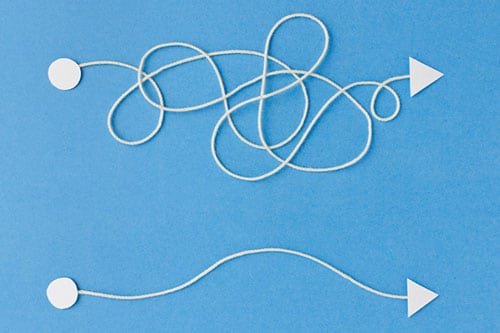
Facebook Marketing Online Course
By Compete High
Overview One of the highest in-demand topics in the world right now is Facebook Marketing . People with a strong grasp of this topic are valued in the workplace and beyond. From small businesses to large corporations, the Facebook Marketing skills are needed everywhere. Keeping that in mind, this online training is designed to make you successful by presenting you with this skill. Follow your dreams with this wonderful learning opportunity. Whether you are brand new to the world of Facebook Marketing , or you have training and knowledge of the subject to some extent and looking to improve your skills, this course can truly help you. By the time you finish the Facebook Marketing course, you will have a sound grasp of Facebook Marketing . You can take the course at your own pace, as there is no time limit or deadlines to complete the courses. You will have access to the course for your lifetime. You can also access the course from any device, including tablets, computers, and mobiles, as long as you have access to the internet. The lessons in this course are prepared in a bite-sized manner. It makes the course very convenient for you to stop and start whenever you want. This method helps you to study whether you have some time on your hands or you have less than 10-15 minutes. The course is for you if you are: Currently working in the field of Facebook Marketing An aspiring professional of this field, An enthusiast of the subject, Just want to develop a skill to make yourself more marketable, Want to learn new skills as part of a hobby. But, we won't discourage anyone from taking the Facebook Marketing course even if you do not meet the above criteria. Career Path The Facebook Marketing course is perfect for anyone who wishes to have their dream career in this field. Learn this skill, boost your CV, and go after the job you want. Complete the course, thus gaining a highly valuable skill that will assist you to shine in your career. Course Curriculum Module-1-Introduction-to-Facebook-Marketing.pdf Introduction-to-Facebook-Marketing.pdf 00:00 Module-2-10-Common-Facebook-Marketing-Mistakes.pdf 10-Common-Facebook-Marketing-Mistakes.pdf 00:00 Module-3-The-8-Most-Effective-Ways-to-Market-on-Facebook.pdf The-8-Most-Effective-Ways-to-Market-on-Facebook.pdf 00:00 Module-4-Facebook-Page-Marketing.pdf Facebook-Page-Marketing.pdf 00:00 Module-5-Facebook-Group-Marketing.pdf Facebook-Group-Marketing.pdf 00:00 Module-6-Influencer-Page-Outreach.pdf Influencer-Page-Outreach.pdf 00:00 Module-7-Paid-Page-Boost-Campaign.pdf Paid-Page-Boost-Campaign.pdf 00:00 Module-8-Paid-Traffic-Campaigns.pdf Paid-Traffic-Campaigns.pdf 00:00 Module-9-Paid-Lead-Generation-Campaigns.pdf Paid-Lead-Generation-Campaigns.pdf 00:00 Module-10-Facebook-Pixel-Retargeting-Campaign.pdf Facebook-Pixel-Retargeting-Campaign.pdf 00:00 Module-11-How-to-Optimize-Your-Facebook-Ad-Campaigns.pdf How-to-Optimize-Your-Facebook-Ad-Campaigns.pdf 00:00

C)DFE - Certified Digital Forensics Examiner Mile 2
By Nexus Human
Duration 5 Days 30 CPD hours This course is intended for IS Security Officers IS Managers Virtualization Engineers and Managers Cloud Security Managers Overview Upon completion, the Certified Digital Forensics Examiner candidate will be able to competently take the CDFE exam. The Certified Digital Forensics Examiner, C)DFE certification is designed to train Cyber Crime and Fraud Investigators. Students are taught electronic discovery and advanced investigation techniques.ÿ This course is essential to anyone encountering digital evidence while conducting an investigation. Mile2?s Certified Digital Forensics Examiner training teaches the methodology for conducting a computer forensic examination. Students will learn to use forensically sound investigative techniques in order to evaluate the scene, collect and document all relevant information, interview appropriate personnel, maintain chain-of-ðcustody, and write a findings report. Through the use of a risk-based approach, the C)DFE is able to implement and maintain cost-effective security controls that are closely aligned with both business and industry standards. Course Outline Computer Forensic Incidents Investigative Theory Investigative Process Digital Acquisition and Analysis Disks and Storages Live Acquisitions Windows Forensics Linux Forensics Mac Forensics Examination Protocols Digital Evidence Protocols Digital Evidence Presentation Laboratory Protocols Specialized Artifact Recovery eDiscovery and ESI Mobile Forensics Incident Handling Reporting Additional course details: Nexus Humans C)DFE - Certified Digital Forensics Examiner Mile 2 training program is a workshop that presents an invigorating mix of sessions, lessons, and masterclasses meticulously crafted to propel your learning expedition forward. This immersive bootcamp-style experience boasts interactive lectures, hands-on labs, and collaborative hackathons, all strategically designed to fortify fundamental concepts. Guided by seasoned coaches, each session offers priceless insights and practical skills crucial for honing your expertise. Whether you're stepping into the realm of professional skills or a seasoned professional, this comprehensive course ensures you're equipped with the knowledge and prowess necessary for success. While we feel this is the best course for the C)DFE - Certified Digital Forensics Examiner Mile 2 course and one of our Top 10 we encourage you to read the course outline to make sure it is the right content for you. Additionally, private sessions, closed classes or dedicated events are available both live online and at our training centres in Dublin and London, as well as at your offices anywhere in the UK, Ireland or across EMEA.

Diploma in Dementia Awareness - Level 5 (QLS Endorsed)
By Kingston Open College
QLS Endorsed + CPD QS Accredited - Dual Certification | Instant Access | 24/7 Tutor Support

Enhancing Productivity with AI
By Emergent Learning
Course Overview Business has become inextricably linked to and synonymous with technology, its power resulting in redefining how we work. Increasing reliance on technology translates to ever increasing productivity expectations that require us to be current and future thinking, in order to stay ahead. AI is required to turbo-charge the productivity of professionals across multiple facets, including analysis, decision-making, creativity, and communication. This one-day immersive course is designed to equip professionals in any organization with the knowledge and skills to unlock the power of AI tools and techniques, responsibly, accurately, and meaningfully. Participants will learn what AI is and what it isn't, how to use it, when to use it, and when not to, and explore some practical examples of how they can benefit from it. This course is designed by highly qualified learning design experts, assisted and guided by a Doctoral & Masters level leadership team. Working closely with subject matter leaders with extensive domain experience, this course is built on sound academic rigour and applied real world experience. Run in a cohort-based, activity-led format, it goes beyond theory to provide practical methods and frameworks that you can immediately apply in your workplace. Key Outcomes -Grasp fundamental AI concepts and their applications in various industries. -Use AI tools to analyze data, conduct research, and make informed decisions. -Leverage AI for creative content generation and develop innovative models and frameworks. -Enhance communication and collaboration Format F2F or Virtual Delivery Mode Closed Cohort or Occasional Limited Public Schedule Duration 1 Day Target Audience Individual contributors from any industry who are looking to leverage AI to boost their productivity. Whether you are in marketing, finance, human resources, operations, or any other field, this course will provide you with actionable insights and tools to enhance your work processes.

Search By Location
- Sound Courses in London
- Sound Courses in Birmingham
- Sound Courses in Glasgow
- Sound Courses in Liverpool
- Sound Courses in Bristol
- Sound Courses in Manchester
- Sound Courses in Sheffield
- Sound Courses in Leeds
- Sound Courses in Edinburgh
- Sound Courses in Leicester
- Sound Courses in Coventry
- Sound Courses in Bradford
- Sound Courses in Cardiff
- Sound Courses in Belfast
- Sound Courses in Nottingham
