- Professional Development
- Medicine & Nursing
- Arts & Crafts
- Health & Wellbeing
- Personal Development
6153 Software courses
Payroll Management Course
By IOMH - Institute of Mental Health
Overview of Payroll Management Course In today's fast-paced business world, efficient payroll management is the lifeblood of any organisation. The UK's payroll industry is a thriving sector, with an estimated market value of £1.46 billion in 2021. As businesses evolve and regulations change, the demand for skilled payroll professionals continues to soar. Our comprehensive Payroll Management Course is designed to equip you with the essential knowledge and skills needed to excel in this dynamic field. From understanding the intricacies of UK payroll systems to mastering year-end procedures, this course covers every aspect of payroll administration. You'll delve into crucial topics such as legislation settings, pension schemes, and e-submissions, ensuring you're well-prepared for the challenges of modern payroll management. Whether you're an aspiring payroll professional or a seasoned finance expert looking to upskill, this course offers a clear path to success. With the UK payroll software market projected to grow at a CAGR of 9.2% from 2021 to 2028, now is the perfect time to invest in your payroll management education. Join us and unlock a world of opportunities in this essential and rewarding field. This Payroll Management Course will help you to learn: Understand the structure and basics of the UK's payroll system. Familiarise with legislation and company-specific payroll settings. Comprehend pension schemes and various pay elements. Master the processes for adding and updating employee records. Manage monthly payroll runs, including anomalies and leavers. Navigate year-end procedures, reports, and historical payroll data. This course covers the topic you must know to stand against the tough competition. The future is truly yours to seize with this Payroll Management Course. Enrol today and complete the course to achieve a certificate that can change your career forever. Details Perks of Learning with IOMH One-To-One Support from a Dedicated Tutor Throughout Your Course. Study Online - Whenever and Wherever You Want. Instant Digital/ PDF Certificate. 100% Money Back Guarantee. 12 Months Access. Process of Evaluation After studying the course, an MCQ exam or assignment will test your skills and knowledge. You have to get a score of 60% to pass the test and get your certificate. Certificate of Achievement Certificate of Completion - Digital/PDF Certificate After completing the Payroll Management Course, you can order your CPD Accredited Digital / PDF Certificate for £5.99. Certificate of Completion - Hard copy Certificate You can get the CPD Accredited Hard Copy Certificate for £12.99. (Each) Shipping Charges: Inside the UK: £3.99 International: £10.99 Who Is This Course for? Finance professionals seeking to expand their knowledge in payroll management. HR personnel transitioning into payroll-related roles. Small business owners managing their own payroll systems. Accounting students aiming to specialise in payroll administration. Individuals looking to start a career in payroll management. Requirements There is no prerequisite to enrol in this course. You don't need any educational qualification or experience to enrol in the Payroll Management Course course. Do note: you must be at least 16 years old to enrol. Any internet-connected device, such as a computer, tablet, or smartphone, can access this online course. Career Path Payroll Administrator: £20K to £26K/year. Payroll Manager: £30K to £45K/year. HR Officer with Payroll Duties: £16K to £25K/year. Payroll Consultant: £25K to £40K/year. Payroll Systems Analyst: £28K to £35K/year. Course Curriculum Module 01: Payroll System in the UK Payroll System in the UK 01:05:00 Module 02: Payroll Basics Payroll Basics 00:10:00 Module 03: Company Settings Company Settings 00:08:00 Module 04: Legislation Settings Legislation Settings 00:07:00 Module 05: Pension Scheme Basics Pension Scheme Basics 00:06:00 Module 06: Pay Elements Pay Elements 00:14:00 Module 07: The Processing Date The Processing Date 00:07:00 Module 08: Adding Existing Employees Adding Existing Employees 00:08:00 Module 09: Adding New Employees Adding New Employees 00:12:00 Module 10: Payroll Processing Basics Payroll Processing Basics 00:11:00 Module 11: Entering Payments Entering Payments 00:12:00 Module 12: Pre-Update Reports Pre-Update Reports 00:09:00 Module 13: Updating Records Updating Records 00:09:00 Module 14: e-Submissions Basics e-Submissions Basics 00:09:00 Module 15: Process Payroll (November) Process Payroll (November) 00:16:00 Module 16: Employee Records and Reports Employee Records and Reports 00:13:00 Module 17: Editing Employee Records Editing Employee Records 00:07:00 Module 18: Process Payroll (December) Process Payroll (December) 00:12:00 Module 19: Resetting Payments Resetting Payments 00:05:00 Module 20: Quick SSP Quick SSP 00:09:00 Module 21: An Employee Leaves An Employee Leaves 00:13:00 Module 22: Final Payroll Run Final Payroll Run 00:07:00 Module 23: Reports and Historical Data Reports and Historical Data 00:08:00 Module 24: Year-End Procedures Year-End Procedures 00:09:00
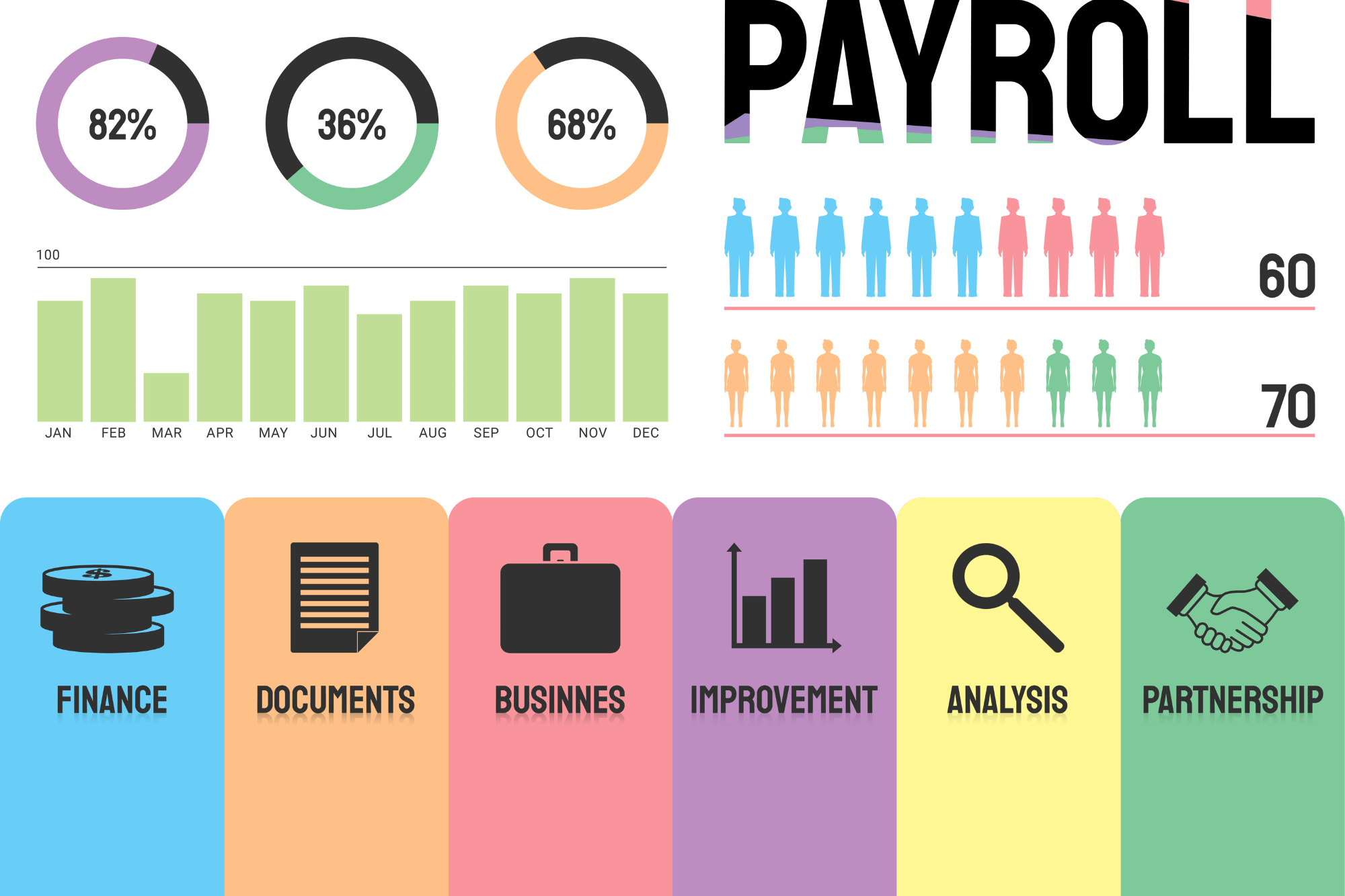
VAT for Businesses: 20-in-1 Premium Online Courses Bundle
By Compete High
Accelerate your career in business finance with the VAT for Businesses bundle. This comprehensive training equips you with the tax, compliance, and management skills that businesses rely on to thrive, especially during financial uncertainty. Become the hireable candidate who can handle VAT complexities and support business growth. Description Businesses of all sizes require professionals who grasp VAT intricacies alongside essential financial management and reporting skills. This 20-course bundle delivers that, blending technical expertise in VAT and tax with communication, compliance, and software proficiency. Ideal for roles in business finance, accounting, and tax compliance, this training helps you meet the demands of employers who prize versatile, detail-oriented professionals. You’ll also sharpen problem-solving and organisational abilities that employers seek in fast-moving environments. Offering tremendous value and flexible online study, this bundle is your pathway to a rewarding finance career. Don’t miss your chance to develop skills that set you apart from the crowd. FAQ Who should consider this bundle? Finance officers, accountants, business managers, and tax compliance professionals. Which industries does this serve? Corporate finance, SMEs, accounting practices, retail, and manufacturing. Is previous finance knowledge needed? No, designed for all skill levels. Do certificates come with this bundle? Yes, upon completion of each course. Can I study while working? Yes, flexible online learning fits any schedule. Why act now? Businesses increasingly need VAT-savvy professionals—stand out with verified skills.

Animation Course for Animator – 20-in-1 Premium Online Courses Bundle
By Compete High
Whether you’re dreaming of animation for games, films, or freelance projects—this 20-in-1 Animation Course bundle is your shortcut to becoming job-ready in today’s fast-evolving creative industry. Studios and clients are hiring. Your portfolio deserves this head start. 🔍 Description This bundle is built for creators, storytellers, and visual thinkers ready to get serious. Animation today isn't just about drawing—it's about integrating motion, media, and strategy. That’s why this package goes beyond basics, combining animation with web languages, digital marketing, sales writing, and project tools. If you're looking to freelance, land junior animator roles, or work with startups and media agencies, this course collection shows you’re more than just creative—you’re commercially viable. With 20 distinct certificates, you’ll present yourself as a dynamic professional ready for high-demand gigs. And because it's self-paced, you can begin today—no gatekeepers, no waiting lists. ❓ FAQ Q: What careers does this bundle support? A: Animator, Motion Graphics Assistant, Creative VA, Content Creator, Multimedia Designer, and Freelance Artist. Q: Is this suitable for those starting from scratch? A: Yes—it’s structured to support beginners through to intermediate learners. Q: Do I need expensive software to complete the bundle? A: No—everything is online and accessible as-is. Q: Are the certificates industry-recognised? A: Yes—they demonstrate competency and readiness for employment or freelancing. Q: Will I have lifetime access? A: Yes—study whenever and wherever suits you.

Stakeholder Engagement – 20-in-1 Premium Online Courses Bundle
By Compete High
Whether you're coordinating teams, presenting reports, or managing compliance—stakeholder engagement is a vital skill. This 20-in-1 bundle prepares you for job roles where diplomacy, data, and leadership intersect. Your next promotion or career move may depend on skills like these. 🔍 Description Stakeholder engagement roles require you to think clearly, act decisively, and communicate with precision. This all-in-one course bundle is crafted to prepare you for just that. Covering everything from report writing and business law to data analysis and meeting management, this bundle positions you as a professional ready to be trusted with high-impact responsibilities. Whether you're in HR, business support, compliance, or operations—this training suite signals reliability, leadership, and versatility. And with 20 certificates in your portfolio, you’ll have no trouble proving it. If you're serious about stepping into roles with influence—now is the time to take action. ❓ FAQ Q: Which industries find this bundle relevant? A: Business operations, public sector, HR, legal compliance, and project management. Q: Will I receive individual certificates? A: Yes—20 in total, one for each course completed. Q: Is the course self-paced? A: Absolutely—access content anytime, for life. Q: Do I need any special software? A: No—everything is delivered online, ready to go. Q: Can I showcase this on my CV or LinkedIn? A: Yes—these certificates help reinforce your professional credibility.

Value Added Tax (VAT): 20-in-1 Premium Online Courses Bundle
By Compete High
Unlock a career in finance and accounting with the Value Added Tax (VAT) bundle—your gateway to mastering VAT, tax law, and financial management skills that employers prize. Designed for professionals targeting roles in accounting, taxation, and business finance, this bundle is your competitive advantage in a crowded job market. Description Taxation and VAT compliance are essential pillars for businesses across all industries, especially in times of economic uncertainty. This 20-course bundle arms you with a broad skillset spanning VAT, financial analysis, business law, and crisis cashflow management. From accounting firms to corporate finance departments, employers demand professionals who understand the complexities of VAT and can manage cashflow risks with precision. This bundle’s mix of technical skills and office software proficiency positions you as a well-rounded finance professional. With flexible online learning and certificates to validate your expertise, this bundle offers exceptional value. Invest now to become the finance professional businesses need when it matters most. FAQ Who is this bundle for? Aspiring accountants, tax advisors, finance officers, and business managers. Which sectors can I work in? Accounting firms, finance departments, tax agencies, corporate businesses, and SMEs. Do I need prior finance experience? No, suitable for beginners and those upskilling. Will I earn certificates? Yes, certificates are awarded for each completed course. Is this self-paced? Yes, study anywhere, anytime. Why should I enrol now? With tax laws constantly evolving, certified VAT knowledge is a high-demand skill.

Description: Managing an office requires great effort and a combination of skills such as attention to detail, communication, team work and general office management software. With the help of this Advanced Diploma in Office Administration course you will be able to develop all these skills and more, which only means you will stand head and shoulders above the competition. Initially you will learn about administrative management by focusing on needs of administrative procedures, using the right tools, and how to develop and use procedure guides. Then you look into the business writing portion of the course in order to learn how to write emails, letters, reports and various other documents in a professional manner. The next two sections overlook office management, bookkeeping and payroll and help you develop team work and customer service skills along with understanding balance sheets, keeping track of business and so much more. Finally you will also be taught the working mechanism of basic Microsoft Office programs such as Word, Excel and PowerPoint. Using all of these you will be able to sharpen up your skills and make certain that you remain on top of all the employers' lists. Who is the course for? This course is ideal for those wanting to improve their base skills in office administrative tasks This course would be ideal people who want to start working as a receptionist, office administrator, office manager, administration assistant or personal assistant Entry Requirement: This course is available to all learners, of all academic backgrounds. Learners should be aged 16 or over to undertake the qualification. Good understanding of English language, numeracy and ICT are required to attend this course. Assessment: At the end of the course, you will be required to sit an online multiple-choice test. Your test will be assessed automatically and immediately so that you will instantly know whether you have been successful. Before sitting for your final exam, you will have the opportunity to test your proficiency with a mock exam. Certification: After you have successfully passed the test, you will be able to obtain an Accredited Certificate of Achievement. You can however also obtain a Course Completion Certificate following the course completion without sitting for the test. Certificates can be obtained either in hardcopy at the cost of £39 or in PDF format at the cost of £24. PDF certificate's turnaround time is 24 hours, and for the hardcopy certificate, it is 3-9 working days. Why choose us? Affordable, engaging & high-quality e-learning study materials; Tutorial videos/materials from the industry leading experts; Study in a user-friendly, advanced online learning platform; Efficient exam systems for the assessment and instant result; The UK & internationally recognized accredited qualification; Access to course content on mobile, tablet or desktop from anywhere anytime; The benefit of career advancement opportunities; 24/7 student support via email. Career Path: Advanced Diploma in Office Administration is a useful qualification to possess and would be beneficial for any professions or career from any industry you are in such as: Administrator support staff Personal Assistant Administrative assistant Office managers Receptionist Office administrator Administrative Management Module One - Getting Started 00:30:00 Module Two - Why Your Office Needs Administrative Procedures 01:00:00 Module Three - Gathering the Right Tools 01:00:00 Module Four - Identifying Procedures to Include 01:00:00 Module Five - Top Five Procedures to Record 01:00:00 Module Six - What to Include in Your Binder (I) 01:00:00 Module Seven - What to Include in Your Binder (II) 01:00:00 Module Eight - Organizing Your Binder 01:00:00 Module Nine - What Not to Include in the Procedure Guide 01:00:00 Module Ten - Share Office Procedure Guide 01:00:00 Module Eleven - Successfully Executing the Guide 01:00:00 Module Twelve - Wrapping Up 00:30:00 Module 13: Records Management: Filing Systems 00:30:00 Business Writing Module One - Getting Started 00:30:00 Module Two - Working with Words 01:00:00 Module Three - Constructing Sentences 01:00:00 Module Four - Creating Paragraphs 01:00:00 Module Five - Writing Meeting Agendas 01:00:00 Module Six - Writing E-mails 01:00:00 Module Seven - Writing Business Letters 01:00:00 Module Eight - Writing Proposals 01:00:00 Module Nine - Writing Reports 01:00:00 Module Ten - Other Types of Documents 01:00:00 Module Eleven - Proofreading and Finishing 01:00:00 Module Twelve - Wrapping Up 00:30:00 Office Management Building Your Management Team 01:00:00 Building A Successful Brand 01:00:00 Achieving Quality Through Teamwork 00:30:00 Keys To Staying Motivated 00:30:00 Improve Your Marketing 01:00:00 Provide Top Customer Service 00:30:00 Wrapping Up 00:30:00 Bookkeeping & Payroll Module One - Introduction 00:30:00 Module Two - Basic Terminology 01:00:00 Module Three - Basic Terminology (II) 01:00:00 Module Four - Accounting Methods 01:00:00 Module Five - Keeping Track of Your Business 01:00:00 Module Six - Understanding the Balance Sheet 01:00:00 Module Seven - Other Financial Statements 01:00:00 Module Eight - Payroll Accounting Terminology 01:00:00 Module Nine - End of Period Procedures 01:00:00 Module Ten - Financial Planning, Budgeting and Control 01:00:00 Module Eleven - Auditing 01:00:00 Module Twelve - Wrapping Up 00:30:00 Microsoft Office Word Module One - Getting Started 00:30:00 Module Two - Opening 01:00:00 Module Three - Working with the Interface 01:00:00 Module Four - Your First Document 01:00:00 Module Five - Basic Editing Tasks 01:00:00 Module Six - Basic Formatting Tasks 01:00:00 Module Seven - Formatting Paragraphs 01:00:00 Module Eight - Advanced Formatting Tasks 01:00:00 Module Nine - Working with Styles 01:00:00 Module Ten - Formatting the Page 01:00:00 Module Eleven - Sharing Your Document 01:00:00 Module Twelve - Wrapping Up 00:30:00 Word for Newbies - Activities 00:00:00 Microsoft Office Powerpoint Module One - Getting Started 00:30:00 Module Two - Opening PowerPoint 01:00:00 Module Three - Working with the Interface 01:00:00 Module Four - Your First Presentation 01:00:00 Module Five - Working with Text 01:00:00 Module Six - Formatting Text and Paragraphs 01:00:00 Module Seven - Adding Pictures 01:00:00 Module Eight - Advanced Formatting Tasks 01:00:00 Module Nine - Working with Transitions and Animations 01:00:00 Module Ten - Setting Up Your Slide Show 01:00:00 Module Eleven - Showtime! 01:00:00 Module Twelve - Wrapping Up 00:30:00 PowerPoint Essential Activities 00:00:00 Microsoft Office Excel Module One - Getting Started 00:30:00 Module Two - Opening Excel 01:00:00 Module Three - Working with the Interface 01:00:00 Module Four - Your First Worksheet 01:00:00 Module Five - Viewing Excel Data 01:00:00 Module Six - Building Formulas 01:00:00 Module Seven - Using Excel Functions 01:00:00 Module Eight - Using Quick Analysis 01:00:00 Module Nine - Formatting Your Data 01:00:00 Module Ten - Using Styles, Themes, and Effects 01:00:00 Module Eleven - Printing and Sharing Your Workbook 01:00:00 Module Twelve - Wrapping Up 01:00:00 Refer A Friend Refer A Friend 00:00:00 Mock Exam Mock Exam- Advanced Diploma in Office Administration 00:30:00 Final Exam Final Exam- Advanced Diploma in Office Administration 00:30:00 Certificate and Transcript Order Your Certificates and Transcripts 00:00:00

Advanced Diploma in Data Science & Machine Learning - Level 7
By Compliance Central
In today's data-driven world, 82% of businesses demand Data Science professionals - and they're willing to pay for it! With average global salaries of Data Scientists and Machine Learning experts surpassing $120,000 annually, it's clear: the future belongs to those who understand data. Our Advanced Diploma in Data Science & Machine Learning - Level 7 is meticulously designed to offer profound knowledge and skills . This Data Science & Machine Learning bundle encompasses a comprehensive selection, from the nuances of Statistics & Probability to the intriguing applications of Machine Learning in Flutter. Also, this comprehensive Data Science & Machine Learning bundle ensures you're well-equipped with the essential knowledge required in today's competitive global market. By opting for this Data Science & Machine Learning advanced diploma, you're not just learning - you're investing in a future filled with opportunities, lucrative incomes, and immense professional demand globally. Data Science & Machine Learning Course Learning Outcomes Grasp the fundamentals of Statistics & Probability. Acquire proficiency in Python for Data Science. Understand R programming in data analytics context. Dive deep into MySQL and its applications in Data Science. Master SQL techniques for Data Visualization and Analytics. Lay a strong foundation in basic machine learning concepts. Navigate through Azure Machine Learning and its utilities. This Data Science & Machine Learning bundle course, however, is designed to be your compass, guiding you through the intricacies of the most pivotal topics. With the Advanced Diploma, you delve deep into the mathematical bedrock of data science through Statistics & Probability. Python and R, the stalwarts of data programming, are unravelled, offering insights into their unique capabilities. SQL's unmatched prowess in data visualisation and analytics is highlighted, while Azure provides a window into the world of cloud-based machine learning. Lastly, understand the synergy of machine learning and mobile applications through Flutter. The benefits? A holistic understanding, positioning you ahead in the academic sphere and offering a competitive edge should you venture into research or further studies. Courses in this Data Science & Machine Learning bundle: Advanced Diploma in Statistics & Probability for Data Science & Machine Learning at QLS Level 7 Data Science & Machine Learning with Python R Programming for Data Science Learn MySQL from Scratch for Data Science and Analytics SQL for Data Science, Data Analytics and Data Visualization Machine Learning Basics "Azure Machine Learning" Machine Learning use in Flutter, The Complete Guide Certificate of Achievement Endorsed Certificate of Achievement from the Quality Licence Scheme Learners will be able to achieve an endorsed certificate after completing the Data Science & Machine Learning course as proof of their achievement. You can order the endorsed certificate for only £129 to be delivered to your home by post. For international students, there is an additional postage charge of £10. Endorsement The Quality Licence Scheme (QLS) has endorsed this Data Science & Machine Learning course for its high-quality, non-regulated provision and training programmes. The QLS is a UK-based organisation that sets standards for non-regulated training and learning. This endorsement means that the Data Science & Machine Learning course has been reviewed and approved by the QLS and meets the highest quality standards. CPD 180 CPD hours / points Accredited by CPD Quality Standards Who is this course for? This Data Science & Machine Learning bundle is ideal for: Aspiring Data Scientists. Statisticians looking to expand into Machine Learning. Developers keen on integrating Machine Learning in apps. Research scholars in data-driven fields. Requirements To enrol in this Data Science & Machine Learning course, all you need is a basic understanding of the English Language and an internet connection. Career path Data Scientist Machine Learning Engineer Data Analyst SQL Database Administrator Research Scientist (Data Specialization) Flutter Developer with ML Integration Certificates 8 CPD Accredited PDF Certificate Digital certificate - Included CPD Accredited Hard Copy Certificate Hard copy certificate - Included Delivery Charge: Inside the UK: £3.99 Outside the UK: £9.99 QLS Endorsed Hard Copy Certificate Hard copy certificate - Included Delivery Charge: Inside the UK: Free Outside the UK: £9.99 Other CPD Accredited Hard Copy Certificate Hard copy certificate - £9.99 Free Courses Hard Copy Certificates Are £9.99 Each. Delivery Charge: Inside the UK: Free Outside the UK: £9.99

In this competitive job market, you need to have some specific skills and knowledge to start your career and establish your position. This Video Production & Editing Tutorial will help you understand the current demands, trends and skills in the sector. The course will provide you with the essential skills you need to boost your career growth in no time. The Video Production & Editing Tutorial will give you clear insight and understanding about your roles and responsibilities, job perspective and future opportunities in this field. You will be familiarised with various actionable techniques, career mindset, regulations and how to work efficiently. This course is designed to provide an introduction to Video Production & Editing Tutorial and offers an excellent way to gain the vital skills and confidence to work toward a successful career. It also provides access to proven educational knowledge about the subject and will support those wanting to attain personal goals in this area. Learning Outcomes Prepare for shooting videos. Know all the equipment you will need for video production. Know how to choose your video topic. Learn about different camera setups. Understand different editing techniques. Familiarise yourself with content libraries. Who is this Course for? Whether you are a beginner or an existing practitioner, our CPD accredited Video Production & Editing Tutorial is perfect for you to gain extensive knowledge about different aspects of the relevant industry to hone your skill further. It is also great for working professionals who have acquired practical experience but require theoretical knowledge with a credential to support their skill, as we offer CPD accredited certification to boost up your resume and promotion prospects. Entry Requirement Anyone interested in learning more about this subject should take this Video Production & Editing Tutorial. This course will help you grasp the basic concepts as well as develop a thorough understanding of the subject. The course is open to students from any academic background, as there is no prerequisites to enrol on this course. The course materials are accessible from an internet enabled device at anytime of the day. CPD Certificate from Course Gate At the successful completion of the course, you can obtain your CPD certificate from us. You can order the PDF certificate for £9 and the hard copy for £15. Also, you can order both PDF and hardcopy certificates for £22. Career path The Video Production & Editing Tutorial will help you to enhance your knowledge and skill in this sector. After accomplishing this course, you will enrich and improve yourself and brighten up your career in the relevant job market. Course Curriculum Section 01: Preparation for Filming Introduction 00:16:00 Preparation - How to Choose Your Topic 00:06:00 Creating Outline of Your Video 00:09:00 Choosing Shooting Environment 00:07:00 Complexity of Your Videos - How Not To Get Overwhelmed 00:05:00 Video Equipment - Camera, Tripod, Cards, Computer, Etc 00:13:00 Section 02: Filming Your Videos Filming - Video Diaries & Shooting Exercises 00:04:00 Creating Screencasts 00:02:00 Camera Work - Different Setups 00:06:00 Your Filming Checklist - What You Shouldn't Forget 00:03:00 Filming in Parts 00:03:00 Plan B - What to Do If Everything Goes Wrong 00:03:00 4K vs 1080p - Pros and Cons 00:03:00 Section 03: Importing, Storage & Backup Importing, Storage & Backup 00:10:00 Section 04: Editing Editing Software 00:06:00 Editing Diary 00:03:00 Editing On the Go 00:02:00 Content Libraries - Where to Find Music, Images, Graphics 00:07:00 Section 05: Exporting, Publishing & Uploading Render & Export 00:07:00 Certificate and Transcript Order Your Certificates or Transcripts 00:00:00

AR-CXF: ArubaOS-CX Switching Fundamentals (Delivered by Fast Lane)
By Nexus Human
Duration 5 Days 30 CPD hours This course is intended for Ideal candidates are IT Professionals who deploy small-to-medium scale enterprise network solutions based on Aruba products and technologies. Overview Network Fundamentals Review Aruba Switching portfolio ArubaOS-CX Network Operating System VLANs Spanning Tree Protocol VRRP Link Aggregation IP Routing Subnetting OSPFv2 - Single Area Stacking using VSF Secure Management and Maintenance Aruba NetEdit Teaches you the fundamental skills necessary to configure and manage modern, open standards-based networking solutions using Aruba's OS-CX routing & switching technologies. This course consists of approximately 60% lecture and 40% hands-on lab exercises Network Fundamentals What is a network? What is a Protocol? OSI Reference Model Encapsulation, frames, packets, segments Layer 2 to Layer 7 headers Media, cabling, Ethernet/wifi headers Binary/Hex/Decimal theory and conversion TCP/IP Stack (IP addressing & Transport Protocols TCP/UDP) Types of traffic: Unicast, Broadcast, Multicast TCP/IP Stack Overview Ethernet frames IPv4 Header TCP Header ? Three-way Handshake TCP Header ? Sequence Numbers TCP Header ? Port Numbers TCP Header UPD Header Basic Networking with Aruba Solutions Networking devices: Switches, Routers, Multilayer Switches, APs, Mobility Controllers, Firewalls, Servers (HTTP, DHCP, DNS, Telnet, FTP) 2-Tier vs 3-Tier hierarchy Switching Portfolio (AOS switches & AOS-CX switches) is this introducing both portfolio on a couple of slide and few slides on AOS-CX hardware architecture, software architecture and intro to NAE high level. Introduction to AOS-CX and feature set Port numbering Accessing Aruba OS-CX CLI Prompt modes/levels and navigation Context sensitive help Show logs, configuration, interfaces, transceivers, flash, version Hostname/interface name, enabling interfaces Link Layer Discovery Protocol ICMP and reachability testing tools: Ping and Traceroute PoE (standards one slide and what we support and one or two slide on configuration VLANs Broadcast/collision domains VLAN benefits VLAN creation DHCP server configuration in switches (optional) 802.1Q tagging Switchports vs. Routed ports MAC address table ARP table Packet Delivery part 1 Spanning Tree Protocol Redundant network L2 loops 802.1D Common Spanning Tree 802.1s 802.1w overview 802.1w load balancing 802.1w region configuration Link Aggregation Static Aggregation LACP Load Balancing IP Routing - Part 1 Default Gateway DHCP IP Helper Address IP Routing Service Inter-VLAN routing Packet Delivery Part 2 Need for layer 3 redundancy Introduction to VRF VRRP VRRP overview VRRP basic operation VRRP failover and preempt VRRP and MSTP coordination IP Routing - Part 2 Subnetting CIDR Static routes Administrative Distance Floating routes Scalability issues IP Routing - Part 3 IGP vs EGP Distance Vector vs Link State OSPF Router-ID and Hello Messages Passive interfaces States DR and BDR LSDB: LSA 1 and 2 Path selection and convergence Using cost to manipulate routes Stacking Control Plane, Management Plane, and Data Plane Introduction to Stacking technologies Stacking Benefits Centralized control and management plane Distributed Data Plane and Distributed Link Aggregation VSF VSF requirements VSF Link and member roles VSF member IDs and port numbers VSF Configuration VSF Provisioning use cases Tracing Layer 2 traffic: Unicast Tracing Layer 2 traffic: Broadcast, Multicast, and Unknown Unicast VSF Failover and OSFP Graceful-Restart VSF Link failure without MAD MAD VSX Introduction Secure Management and Maintenance OOBM port Management VRF Secure Management Protocols: AAA, SSH, HTTPS, RBAC Radius-based management auth (VSA) SNMP Web interface Configuration file management (Backup, restore, checkpoint and roll back) Operating System image management (backup and restore) Factory default/password recovery AOS-CX Management tools Intro to NetEdit NetEdit installation Basic monitoring with NetEdit AOS-CX Mobile App

Spring Framework Master Class - Java Spring the Modern Way
By Packt
This course will help you master Spring, Spring Boot, Spring Modules - JDBC, AOP, and Data JPA through a hands-on, step-by-step approach. You will also be introduced to unit testing with JUnit and Mockito and learn how to communicate with the database using the Spring framework.
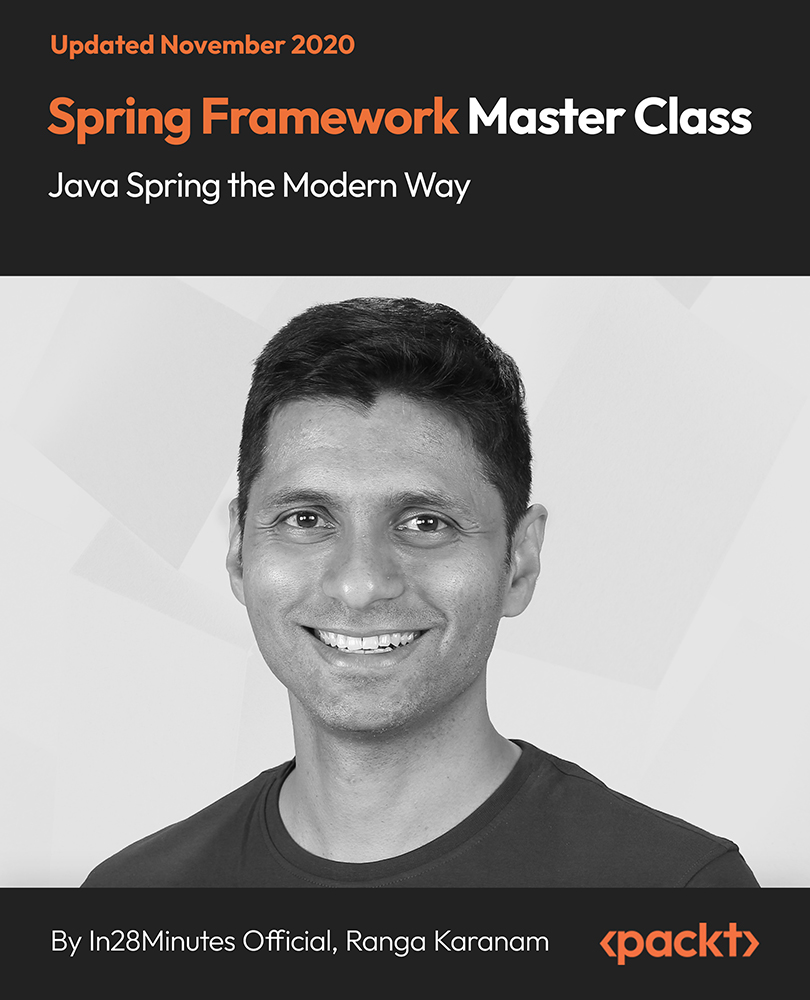
Search By Location
- Software Courses in London
- Software Courses in Birmingham
- Software Courses in Glasgow
- Software Courses in Liverpool
- Software Courses in Bristol
- Software Courses in Manchester
- Software Courses in Sheffield
- Software Courses in Leeds
- Software Courses in Edinburgh
- Software Courses in Leicester
- Software Courses in Coventry
- Software Courses in Bradford
- Software Courses in Cardiff
- Software Courses in Belfast
- Software Courses in Nottingham