- Professional Development
- Medicine & Nursing
- Arts & Crafts
- Health & Wellbeing
- Personal Development
6153 Software courses
AR-CXF: ArubaOS-CX Switching Fundamentals (Delivered by Fast Lane)
By Nexus Human
Duration 5 Days 30 CPD hours This course is intended for Ideal candidates are IT Professionals who deploy small-to-medium scale enterprise network solutions based on Aruba products and technologies. Overview Network Fundamentals Review Aruba Switching portfolio ArubaOS-CX Network Operating System VLANs Spanning Tree Protocol VRRP Link Aggregation IP Routing Subnetting OSPFv2 - Single Area Stacking using VSF Secure Management and Maintenance Aruba NetEdit Teaches you the fundamental skills necessary to configure and manage modern, open standards-based networking solutions using Aruba's OS-CX routing & switching technologies. This course consists of approximately 60% lecture and 40% hands-on lab exercises Network Fundamentals What is a network? What is a Protocol? OSI Reference Model Encapsulation, frames, packets, segments Layer 2 to Layer 7 headers Media, cabling, Ethernet/wifi headers Binary/Hex/Decimal theory and conversion TCP/IP Stack (IP addressing & Transport Protocols TCP/UDP) Types of traffic: Unicast, Broadcast, Multicast TCP/IP Stack Overview Ethernet frames IPv4 Header TCP Header ? Three-way Handshake TCP Header ? Sequence Numbers TCP Header ? Port Numbers TCP Header UPD Header Basic Networking with Aruba Solutions Networking devices: Switches, Routers, Multilayer Switches, APs, Mobility Controllers, Firewalls, Servers (HTTP, DHCP, DNS, Telnet, FTP) 2-Tier vs 3-Tier hierarchy Switching Portfolio (AOS switches & AOS-CX switches) is this introducing both portfolio on a couple of slide and few slides on AOS-CX hardware architecture, software architecture and intro to NAE high level. Introduction to AOS-CX and feature set Port numbering Accessing Aruba OS-CX CLI Prompt modes/levels and navigation Context sensitive help Show logs, configuration, interfaces, transceivers, flash, version Hostname/interface name, enabling interfaces Link Layer Discovery Protocol ICMP and reachability testing tools: Ping and Traceroute PoE (standards one slide and what we support and one or two slide on configuration VLANs Broadcast/collision domains VLAN benefits VLAN creation DHCP server configuration in switches (optional) 802.1Q tagging Switchports vs. Routed ports MAC address table ARP table Packet Delivery part 1 Spanning Tree Protocol Redundant network L2 loops 802.1D Common Spanning Tree 802.1s 802.1w overview 802.1w load balancing 802.1w region configuration Link Aggregation Static Aggregation LACP Load Balancing IP Routing - Part 1 Default Gateway DHCP IP Helper Address IP Routing Service Inter-VLAN routing Packet Delivery Part 2 Need for layer 3 redundancy Introduction to VRF VRRP VRRP overview VRRP basic operation VRRP failover and preempt VRRP and MSTP coordination IP Routing - Part 2 Subnetting CIDR Static routes Administrative Distance Floating routes Scalability issues IP Routing - Part 3 IGP vs EGP Distance Vector vs Link State OSPF Router-ID and Hello Messages Passive interfaces States DR and BDR LSDB: LSA 1 and 2 Path selection and convergence Using cost to manipulate routes Stacking Control Plane, Management Plane, and Data Plane Introduction to Stacking technologies Stacking Benefits Centralized control and management plane Distributed Data Plane and Distributed Link Aggregation VSF VSF requirements VSF Link and member roles VSF member IDs and port numbers VSF Configuration VSF Provisioning use cases Tracing Layer 2 traffic: Unicast Tracing Layer 2 traffic: Broadcast, Multicast, and Unknown Unicast VSF Failover and OSFP Graceful-Restart VSF Link failure without MAD MAD VSX Introduction Secure Management and Maintenance OOBM port Management VRF Secure Management Protocols: AAA, SSH, HTTPS, RBAC Radius-based management auth (VSA) SNMP Web interface Configuration file management (Backup, restore, checkpoint and roll back) Operating System image management (backup and restore) Factory default/password recovery AOS-CX Management tools Intro to NetEdit NetEdit installation Basic monitoring with NetEdit AOS-CX Mobile App

Python Programming: Beginner To Expert
By NextGen Learning
Python Programming: Beginner To Expert Course Overview The "Python Programming: Beginner to Expert" course provides a comprehensive learning journey from the basics of Python to advanced programming techniques. Designed to equip learners with the skills necessary to become proficient Python developers, this course covers a broad range of essential topics, including data types, operators, functions, error handling, and object-oriented programming (OOP). By the end of the course, learners will gain the expertise needed to develop complex applications and tackle real-world problems using Python. The course is ideal for those looking to deepen their understanding of programming and advance their careers in software development, data science, or automation. Course Description This course delves deeply into Python programming, beginning with the fundamentals and progressing to advanced concepts. Learners will explore core programming techniques, including control flow, functions, and error handling, as well as specialized topics such as object-oriented programming (OOP) and libraries like NumPy and Pandas. The course also covers career development topics, such as how to start a career in Python programming. Students will gain a solid understanding of Python’s capabilities and how to apply them across a variety of programming contexts, from scripting to data analysis and more. With its structured modules and clear guidance, learners will finish the course ready to take on more advanced programming projects and pursue roles in the field. Python Programming: Beginner To Expert Curriculum Module 01: Introduction to Python Programming from A-Z Module 02: Getting Familiar with Python Module 03: Basic Data Types Module 04: Python Operators Module 05: Advanced Data Types Module 06: Control Flow Part 1 Module 07: Control Flow Part 2 Module 08: Python Functions Module 09: User Input and Error Handling Module 10: Python Advanced Functions Module 11: Python Scripting and Libraries Module 12: NumPy Module 13: Pandas Module 14: Introduction to OOP Module 15: Advanced OOP Module 16: Starting a Career in Python (See full curriculum) Who is this course for? Individuals seeking to start a career in Python programming. Professionals aiming to enhance their programming skills for career development. Beginners with an interest in software development, data science, or automation. Those looking to expand their programming knowledge in a structured and progressive way. Career Path Python Developer Software Engineer Data Analyst Data Scientist Automation Specialist Web Developer Backend Developer

iOS 16 SwiftUI 3 Loan Tracker MVVM, CoreData, and CloudKit
By Packt
This course is designed to teach individuals with basic Swift Development experience how to build a loan tracker using SwiftUI 3.0, MVVM, and CoreData. Students will gain a comprehensive understanding of iOS app development for both iOS 15 and iOS 16, which are the latest updates. The course provides step-by-step guidance and is suitable for anyone who wants to learn about iOS app development.
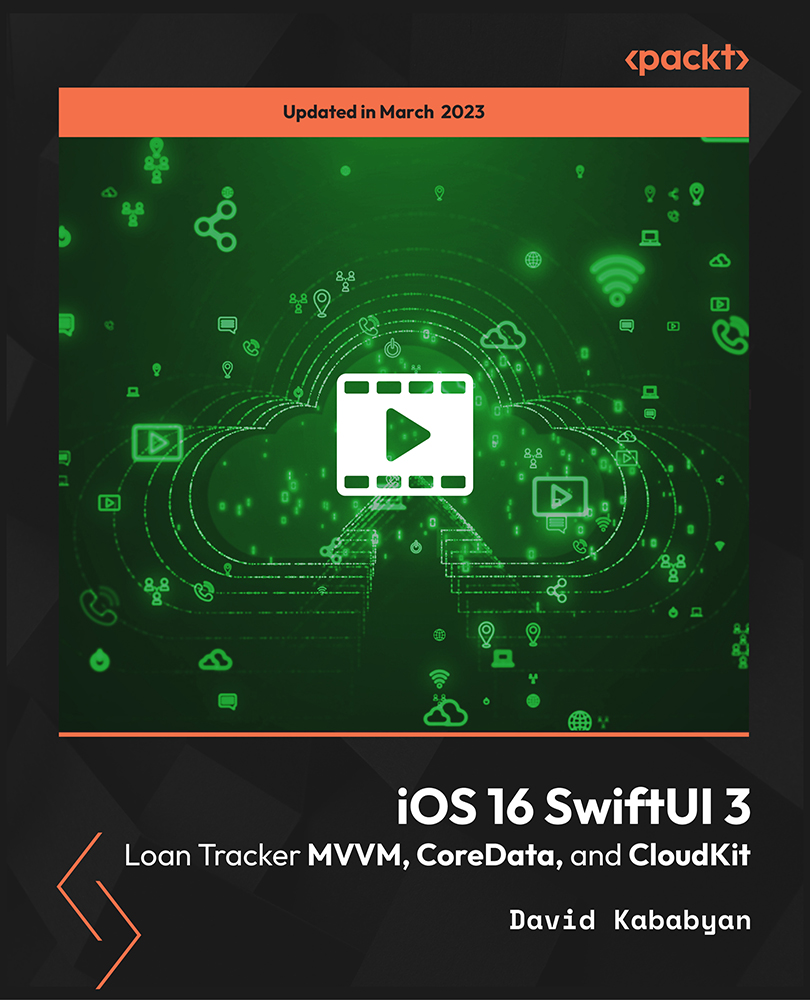
Functional Skills Maths Level 2 Online Course and Exam
By Lead Academy
Our expert-designed Functional Skills Maths Level 2 Course has smart learning options that provide the necessary Level 2 numeracy knowledge and skills to excel in Functional Skills Maths. Level 2 Maths Course Highlights: This qualification is equivalent to GCSE grade C or 4 Take the Exam from Home – Guaranteed Fast Track Results Exam Booking within 2 Working Days of Enrolment Remote Exam Online or Paper based both options available Course Duration: 55 hours Unlimited Access to Course Materials Get Free Mock Tests & Free Past Papers Extra 25% Time for people with Learning Difficulties NCFE, Pearson Edexcel, Open Awards and TQUK are all OFQUAL-regulated and nationally recognised The Level 2 Maths Course Online Overview Our course is tailored to meet your specific needs and help you achieve your academic and career goals from the comfort of your home. You also get the opportunity to book Live 1:1 tutor support via Microsoft Teams. With interactive lessons, FREE mock tests, personalised feedback and remote exams, our Maths Level 2 Course ensures a comprehensive and engaging learning experience. Christmas Holiday Information For our remote invigilation service of Functional Skills qualifications, the last accepted booking will be on 19th December 2024. We will reopen for bookings from 3rd January 2025. Results Release For Open Awards: Any results from assessments taken after 30th November 2024 will be published after 2nd January 2025. For NCFE Exams: Results from assessments taken after 11th December 2024 will also be published after 2nd January 2025. Additionally, the period between 20th December 2024 and 2nd January 2025 will not be counted as “working days” for the result release timeframes. Please plan your assessment bookings accordingly. Our last results release prior to Christmas will be on 20th December 2024, with the next results release taking place on 3rd January 2025. Functional Maths Level 2 Course & Exam Details Exam Details Exam slots are available 24*7 from Monday to Sunday. If you are in a rush and would like to book your exam sooner, then you can book your remote online exam within 3 working days for Open Awards, 1 working day of enrolment for NCFE, 2 working days of enrolment for TQUK and within 7 working days for Pearson Edexcel. Please note the exam price advertised on the website for the Open Awards remote invigilation exam is applicable for weekdays (Monday to Friday between 9 am to 5 pm). If you would like to book the Open Awards remote invigilation exam at the weekend then there is an additional £25+Vat applicable. EXAM Booking & Results Details You can decide the exam date and place according to your convenience. Awarding Body Paper-Based Exam in Centre On-Screen Exam in Centre Remote Online Exam – From Home Results Edexcel Book within 15 days Book within 24 Hours Book within 7 working days Get results in 20 working days NCFE Book within 10 working days Book within 24 Hours Book within 2 working days Get results in only 7 days Open Awards N/A N/A Book within 2 working days Get results in only 16 working days TQUK Book within 7 working days Book within 24 Hours Book within 2 working days Get results in only 6 working days *Offline examinations will be held at our Swindon and London centres. Please get in touch with us for more information. The new assessment and result dates by NCFE are: (Only applicable if you are attending the exam in between the following assessment date). Delivery mode: On-screen and RI Assessment date to and from: 16/09/2024 – 25/10/2024 Results release: 01/11/2024 The new assessment and result dates by Open Awards is: (Only applicable if you are attending the exam in between the following assessment date). Delivery mode: Remote Assessment date to and from: 02/09/2024 – 13/09/2024 Results release: 11/10/2024 Delivery mode: Remote Assessment date to and from: 04/11/2024 – 15/11/2024 Results release: 13/12/2024 (Note that this only applies to the mentioned exam type and if you book the exam during the dates mentioned above. Also, this will not affect the schedule of the other exam types and results.) Difference between NCFE, Pearson Edexcel, Open Awards and TQUK NCFE, TQUK, Pearson Edexcel and Open Awards are OFQUAL-regulated and nationally recognised; however, the only difference lies in the exam booking and result turn-around time. You can book your remote online exam within 2 working days of enrolment for NCFE, within 7 working days for Pearson Edexcel, 2 working days of enrolment for TQUK and within 3 working days for Open Awards. You can get your NCFE results in 7 days, your Edexcel results in 20 working days, your TQUK results in 6 working days and your Open Awards results within 16 working days. Universities and apprenticeships accept all of the awarding bodies. This distinction allows learners to choose the awarding body that aligns best with their educational and career goals. How This Course Will Work? This Level 2 Functional Skills Maths course will help you build a solid foundation in mathematics. Throughout the course, it will provide you with various learning materials and activities to enhance your understanding of these subjects. Initial Assessment: To identify the current level of a student's abilities and recommend the appropriate course to enrol in upon completion. Diagnostic Assessment: Identifies skill gaps and produces an individual learning plan Learning Resources: Comprehensive video tutorials, practice quizzes & topic-based tests Progress Tracker: To record your progress in the course Free Mock Test: Access our free mock test facility for professional feedback and to prepare for the final exam. Entry Requirement This level 2 maths qualification is available to all students of all academic backgrounds; no experience or previous qualifications are required. However, you will require a laptop/desktop computer and a good internet connection. Exam Structure The Functional Skills NCFE, Pearson Edexcel, TQUK and Open Awards Qualification in Mathematics Level 2 consist of one externally assessed assessment that comprises two sections- a non-calculator section (calculator prohibited) and a calculator section (calculator permitted). The assessments are available as paper-based and onscreen, on-demand assessments. Section A (Non-calculator) Awarding Body Exam Duration Total Marks Questions Cover Edexcel 25 minutes 16 25% NCFE / Open Awards / TQUK 30 minutes 15 25% Section B (Calculator) Awarding Body Exam Duration Total Marks Questions Cover Edexcel 1 hour 30 minutes 48 75% NCFE / Open Awards / TQUK 1 hour 30 minutes 45 75% Pass Mark (Edexcel): Learners are required to achieve an overall (from sections A and B) (59%) mark to pass the exam. Pass Mark (NCFE): Learners are required to achieve an overall (from sections A and B) (57% – 62%) mark to pass the exam. Please note that the marks vary for individual exam papers, so for all the exam papers, the pass marks are not fixed for the NCFE exam. Pass Mark (Open Awards): Pass Marks for L 2 functional skills maths assessments vary per assessment version and are set following standardisation and awarding activities. Each Maths assessment is designed to enable a minimally competent learner to achieve a pass mark of 36 out of 60. However, the awarding process will determine specifically where the pass mark sits for each assessment version. Therefore, the pass mark may vary between assessments. Pass Mark (TQUK): Pass Marks for level 2 functional skills maths assessments vary per assessment version and are set following standardisation and awarding activities. Recognised Accreditation This Functional Skills Maths Level 2 has been independently accredited by Pearson Edexcel, NCFE, TQUK and Open Awards, also regulated by Ofqual. The Office of Qualifications and Examinations Regulation (Ofqual) is responsible for regulating qualifications, assessments, and examinations in England. Pearson Edexcel is the most prestigious awarding body, for an academic and vocational qualifications. Pearson Edexcel qualifications are regulated by Ofqual and recognised by universities and employers across the world. NCFE is a charity and awarding organisation that provides qualifications in England, Wales, and Northern Ireland. It is regulated by Ofqual in England and recognised in Wales and Northern Ireland. Open Awards is an awarding organisation that offers a wide range of qualifications across various sectors, including education, health and social care, and business. Their qualifications are regulated by Ofqual and are designed to meet the needs of learners and employers. Open Awards also works closely with educational institutions and employers to ensure their qualifications are relevant and up-to-date. TQUK is an awarding organisation approved by Ofqual and offers RQF courses in a variety of sectors. RQF courses have different credit values that can be applied to the National Credit Transfer System. TQUK accredits courses developed by industry experts and collaborates with organisations to ensure the quality and value of the courses provided. Additional Features Access to On-Demand Classes Opportunity to Book 1:1 Live Tutor Support via Zoom Enrol in Our Course and Prepare for the Exam from Home Get a Free Mock Test with Professional Feedback Course Curriculum Unit 1: Number Lesson 1.1: Numbers and the Number System The number system gives you a general insight into the mathematical operations regarding the given numbers. You will acquire skills in division, multiplication, addition and subtraction, which require steps in real-life contexts. Lesson 1.2: Fractions and Decimals You will be learning many types of fractions, including improper fractions, proper fractions, equivalent fractions and more. Along with this, you will learn Ordering Decimal Numbers, Subtracting Decimals, multiplying and dividing decimals and more, which enables you to apply real-world problem-solving. Lesson 1.3: Percentages You will learn to calculate the Percentage and how to express a Number as a Percentage of Another. Interpreting the Original Value, Calculating Percent Increase and Decrease, and so on. This learning you can easily apply in real-life counting issues along with increasing your rational thinking. Lesson 1.4: Ratio and Proportion You will be learning to calculate the Total Amounts using Ratios, direct Proportion, Inverse Proportion and many more things, which help you in doing comparisons, learning science and engineering and more. Lesson 1.5: Formula You will learn the definition of formulas Formula Using Words, Multi-Step Formulas, Formula Using Letters and so on. Learning formulas has a large impact on real life as these formulas are used extensively in measuring, building infrastructure and more. Unit 2: Measures, Shapes and Space Lesson 2.1: Money Math You will be mastering Solving Money Related Questions, including percentage-based discounts, discounts Related to Fractions, Profit and Percentage, etc. This money math learning will help you to understand money-earning and saving-related issues that you face in daily activities. Lesson 2.2: Units You will learn units and Types of Units, Units of Weight, Units of Length, Units of Capacity, etc. Also, you will gain knowledge about steps to convert between Metric Units, Imperial to Imperial Conversions, and Other Unit Conversions will help pursue a higher university degree. Lesson 2.3: Speed and Density You will be clearing the concept of speed, calculations to find out distance and time, density, Relation between Density, Weight and Volume. Lesson 2.4: Perimeter You will learn to find perimeter and area, Circle, perimeter of triangle etc. which require in measurement, design and planning and so on. Lesson 2.5: Area and Shapes You will gain skills in formulas for calculating area, finding areas of complex shapes, applying area calculations in complex questions, different Types of 3D Shapes, surface area, finding the surface area of complex 3D Shapes, using nets, plans and elevations, etc. learning about area and shapes will certainly help you in building your dream home and more. Lesson 2.6: Volume In the volume classes, you will learn Formulas for calculating volume, Questions based on volumes of different 3D Shapes, finding the Scale in a Diagram, Making Scale Drawings, which are required in building critical thinking skills and more. Lesson 2.7: Coordinates & Angles You will be learning necessary things about the coordinate Grid, How to Read Coordinates on a Grid? Plotting Points on a Grid and more which extensively requires in making video games, medical imaging, physics and more. Unit 3: Handling Data and Information Lesson 3.1: Median and Mode You will be learning about median and mode, which is one of the most interesting mathematical chapters. As you will know how to find the median and mode from the sets of numbers, you can easily implement such learning in household work and other places as well. Lesson 3.2: Mean and Range You will be able to find the mean, median and mode. Knowing how to find these is highly important in all aspects of life. Lesson 3.3: Probability You will learn Probability: Definition and Meaning, Calculating Probabilities, Probability of Something Happening and Something Not Happening, etc. Once you know how to find probability, you can easily detect business profit loss and implement other parts of your life. FAQs The Functional Maths level 2 Course is equivalent to? The functional skills Math level 2 is equivalent to GSCE Maths pass grade. Which one is more difficult between Functional and GCSE Maths courses? The functional skills Maths course is more flexible than the GCSE math course since you have to sit for the official exam in the GCSE courses. Why should I take the Functional Skills Maths instead of the GCSE Maths? The functional maths course is comparatively easier than the GCSE math and additionally the value of it is also more than the GCSE math course. However, you should select the course that suits your needs, as both courses provide different values for different people. How will I purchase this course? First, select your desired course plan among the multiple existing course plans on the right side of your screen, then select the payment type, and once you made the payment, you can access the course any time you want. How will I access the functional skills level 2 course after payment? A confirmation email will be sent to your registered email after payment. Hereafter anytime, you can start your learning journey with Lead Academy. Will I get access to the Course if my location is outside the UK? Yes, you can. Since it is an e-learning course, anyone from anywhere can enrol in our courses. What is an Accredited course? The professional body approves the procedures if any e-learning platform claims its courses are accredited. What is the benefit of doing an accredited course? You will only realize the benefit of having an accredited certificate once you face the corporate world. As employees, job places, and more value the accredited certificate, you must own this certificate by doing the course with us. What is an Edexcel accredited course? Exdexcel is a British multinational education and examination body. If any functional skills training providers claim the course is Edexcel accredited, that means the course has been approved by the governor body of Edexcel. Their certificates have been valued in the UK and worldwide. Is functional skills level 2 maths equivalent to gcse? Functional Skills Level 2 of Maths is equivalent to a GCSE at grade 4 (C) or above. This means that achieving a Level 2 qualification in Functional Skills Maths demonstrates the same level of knowledge and maths skills as attaining a Grade 4 or higher in GCSE Maths. For further information, do give a read to our blog, 'What is Functional Skills Maths Level 2 Equivalent To?' Is this qualification hard? The difficulty may vary depending on the individual's prior knowledge and skill level in maths. However, it is generally considered equivalent in difficulty to a GCSE Grade 4/C, a standard proficiency level in maths. However, with adequate preparation and practice, many individuals find it manageable to achieve a pass. What are the system requirements for remote exam? For Pearson Edexcel and NCFE: To sit your assessment, you’ll need: A laptop/desktop with webcam and microphone; you can’t sit the assessment on a tablet or smartphone a good Wi-Fi connection – recommended minimum 1Mbit/s Upload, minimum 10Mbit/s Download. You MUST use google chrome browser for the exam, as this is recommended by the awarding body. A smartphone or tablet (Apple iOS 8.0 / Android 4.1 or higher) - this will be used to record you taking the assessment. A suitable environment - quiet room with no distractions The link for the assessment sent to your email; remember to check your spam/junk folder. You must activate Airplane mode on your smartphone however you need to be connected to Wi-Fi, so turn on Airplane mode then reactivate your Wi-Fi. Please familiarise yourself with the potential violations as these can potentially lead to the assessment being voided. Ensure ALL equipment is plugged in (including phone for the recording of sessions). Loss of power at any point could lead to the assessment being voided. You must brief other members of your household/workplace that you’re sitting an assessment, and they must not enter the room at any point. There is a 24-hour live chat function within the assessment software for technical support should you need it at any time. For Open Awards: In order to take your exam, you need to have the following equipment: A good quality laptop or PC with a minimum screen size of approx. 14” and minimum resolution of 1024 x 768. A stable internet connection with at least 3mbps. An integrated (i.e., fixed) webcam on your PC/ laptop or a portable webcam. If using a PC/ laptop with an integrated webcam, a reflective surface (e.g., a mirror) must be available. This will be used to show the invigilator the space immediately surrounding your screen and keyboard. A basic (non-scientific) calculator for maths assessments. You will have access to an on-screen calculator but may feel more comfortable using a separate calculator. Please note that all workings need to be added to the assessment platform if you use a separate calculator so that your workings can be marked. Plain paper. You will need to show this to your invigilator at the beginning of the exam to assure them that you do not have access to notes. A dictionary (where allowed). Supported Browsers Chrome: 34.0.1847 or above Microsoft Edge: Version 88.0.705.81 or newer Firefox: 31.0 or above Safari: 6.2 or above Safe Exam Browser 2.0.2 or above Please note: Chromebooks are not compatible with the Safe Exam Browser Browser settings Popups must be allowed. Guidance on how to do this below: Chrome Edge Firefox Safari For TQUK: Exam conditions All remote exams must take place in a controlled environment. Training Qualifications UK (TQUK) defines a controlled environment as a quiet, appropriate space conducive to the undertaking of a remotely invigilated exam. The environment must be: populated only by you, the learner, and no other parties well-lit to allow maximum webcam visibility free from distractions that may cause you to divert your attention away from the computer screen or move outside of the webcam’s viewing range free from notes and posters on the wall free from noise free from personal or sensitive material free from visual or physical access to supporting materials (such as educational texts) free from electronic devices, other than the computer used to undertake the exam. The space, as described above, must meet these requirements throughout the entire duration of the exam. If the exam conditions requirements are not met, the exam may be voided. If, for any reason, you are unable to undertake the exam in a space that meets these requirements, you should inform your training provider/recognised centre at the earliest opportunity and arrange your exam at a time when these conditions can be met. You must have a desktop or laptop computer that is equipped with a working webcam, a stable internet connection, and the Google Chrome web browser (available here). Requirements and guidance for materials: The following relates to materials within the controlled environment and must be followed to ensure compliance: Mobile phones and electronic devices, except for the computer you are using to undertake the exam, must be switched off and stored in an inaccessible location. Smartwatches and other wearable technological devices must be switched off and removed. Headphones must not be worn. Water must be stored in a clear glass or a clear bottle with the labels removed. No other food or drink is permitted. Second monitors are not permitted. Identification must be clearly presented to the camera at the start of an exam. If identification is not provided, or is unclear, at the start of the exam, this will result in the exam being voided. A room sweep must be completed at the start of an exam. If a room sweep is not completed, the exam will be voided. has context menu

Level 3, 5 & 7 Linear Programming at QLS
By Imperial Academy
Level 7 QLS Endorsed Course | Endorsed Certificate Included | Plus 5 Career Guided Courses | CPD Accredited

The Advertising and Marketing Course begins by introducing you to the pitch process, how to identify objectives for an ad campaign, and the methods that can be used for deploying an advertising message. You will learn about the Four Ps: product, place, price, and promotion, and how to blend these together to create the desired impact. Mostly particularly, you will learn what it was like for SS+K to go through these steps with MSNBC. You will learn methods for marketing a product or service, as well as the benefits of radio and print ads. You will also learn how to measure readership, about the diffusion of innovation, and the benefits of customer relationship management. Why choose this course Earn an e-certificate upon successful completion. Accessible, informative modules taught by expert instructors Study in your own time, at your own pace, through your computer tablet or mobile device Benefit from instant feedback through mock exams and multiple-choice assessments Get 24/7 help or advice from our email and live chat teams Full Tutor Support on Weekdays Course Design The course is delivered through our online learning platform, accessible through any internet-connected device. There are no formal deadlines or teaching schedules, meaning you are free to study the course at your own pace. You are taught through a combination of Video lessons Online study materials Mock exams Multiple-choice assessment Certification After the successful completion of the final assessment, you will receive a CPD-accredited certificate of achievement. The PDF certificate is for £9.99, and it will be sent to you immediately after through e-mail. You can get the hard copy for £15.99, which will reach your doorsteps by post. Who is this course for? Advertising and Marketing Course is suitable for anyone who want to gain extensive knowledge, potential experience and professional skills in the related field. This course is designed by industry experts so you don't have to worry about the quality. Most importantly, this course does not require any experience or qualification to get enrolled. You will learn everything that is required from this course directly. This is a great opportunity for all student from any academic backgrounds to learn more on this subject. Course Content Marketing Basics Module One - Getting Started 00:30:00 Module Two - What is Marketing 00:30:00 Module Three - Common Marketing Types (I) 00:30:00 Module Four - Common Marketing Types (II) 00:30:00 Module Five - The Marketing Mix 00:30:00 Module Six - Communicating the Right Way 01:00:00 Module Seven - Customer Communications 00:30:00 Module Eight - Marketing Goals 00:30:00 Module Nine - The Marketing Funnel 00:20:00 Module Ten - Marketing Mistakes (I) 01:00:00 Module Eleven - Marketing Mistakes (II) 01:00:00 Module Twelve - Wrapping Up 00:30:00 Level 3 Diploma in Marketing- Activities 00:00:00 Mastering Digital Marketing Introduction to Internet Marketing and Reputation Management 00:30:00 How to Optimize Your Site for Every Stage of the Buy Cycle 00:30:00 Build Impression on Your Site 00:30:00 Types of Link Building 01:00:00 Importance of Landing Pages 00:30:00 Difference Between Internet Marketing and Online Customer Service 01:00:00 Concept Of Affiliate Programs 01:30:00 About Of Google Analytics 01:00:00 Online Press Releases 00:15:00 How to Get Traffic from Twitter 00:30:00 Importance of Testing E-Mail Messages 00:15:00 What is Viral Marketing 01:00:00 What is EMail Marketing 00:30:00 Difference Between Images and Video 00:15:00 How to Internet Marketing on Facebook 02:00:00 What is Search Engine Optimization(SEO)? 00:30:00 Understanding Search Results 00:15:00 How to Attract Customer on Your Product? 00:15:00 Time Makes Money 00:30:00 How to Test a Landing Page 00:30:00 Best Web Writing 01:00:00 Ways to Use of Humor in You Internet Marketing 00:15:00 Coupon Codes 00:15:00 When to Pull the Plug 00:15:00 Internet Advertising Techniques INTRODUCTION: WHAT IS AFFILIATE MARKETING? 00:30:00 WHY AFFILIATE MARKETING IS AWESOME 00:15:00 FINDING A PROFITABLE NICHE 01:00:00 CHOOSING AN AFFILIATE PRODUCT 00:15:00 THE ADVANTAGES OF CLICK BANK 00:30:00 ANALYZING THE CLICK BANK MARKETPLACE 00:30:00 CREATING YOUR HOP LINK 00:30:00 CREATING A FREE BLOG 01:00:00 PERFORMING EFFECTIVE KEYWORD RESEARCH 00:30:00 CREATING AN OPTIMIZED POST 00:30:00 POSTING TO YOUR BLOG 00:15:00 PROMOTING YOUR BLOG: AN OVERVIEW 00:30:00 PROMOTION: ARTICLE MARKETING 00:30:00 PROMOTION: SOCIAL BOOKMARKING 01:00:00 PROMOTION: BLOG COMMENTING 00:30:00 ADDITIONAL PROMOTION TIPS 00:15:00 CREATING YOUR OWN WEBSITE 01:00:00 Email Marketing Introduction to Email Marketing 00:30:00 Using Email Marketing Software 00:30:00 Building Email Lists by Quantity 00:30:00 Building Email Lists by Quality 00:30:00 Crafting an Email 01:00:00 Analyzing and Tracking Your Email Marketing Strategy 00:30:00 Facebook Marketing Basics Introduction to Facebook 00:15:00 Why You Should Care 00:15:00 Setting up a Facebook Page 00:30:00 How to Get More Likes for Your Facebook Page 00:30:00 Facebook Advertising 00:30:00 How Much Does Facebook Advertising Cost? 00:30:00 Marketing on Facebook 01:00:00 Create a Content Calendar 00:15:00 Understanding Edge Rank & the Art of Engagement 00:15:00 Twitter Marketing TWITTER FOR BUSINESS 00:15:00 TOP TWITTER TIPS 00:15:00 TWITTER IS 00:15:00 BUSINESS TERMS 00:15:00 WHY USE TWITTER FOR MARKETING 00:15:00 TWITTER MARKETING BASICS 01:00:00 TWITTER METRICS 00:30:00 YOUR BIO 00:15:00 WHEN TO TWEET 00:15:00 BUILDING YOUR COMMUNITY 00:15:00 GENERATING LEADS 00:15:00 REAL-TIME TWITTER MARKETING 00:15:00 ENGAGEMENT 00:15:00 TWETIQUETTE (TWEETING ETIQUETTE) 00:15:00 Mock Exam Mock Exam - Advertising and Marketing Course 00:30:00 Final Exam Final Exam - Advertising and Marketing Course 00:30:00 Order your Certificates & Transcripts Order your Certificates & Transcripts 00:00:00 Frequently Asked Questions Are there any prerequisites for taking the course? There are no specific prerequisites for this course, nor are there any formal entry requirements. All you need is an internet connection, a good understanding of English and a passion for learning for this course. Can I access the course at any time, or is there a set schedule? You have the flexibility to access the course at any time that suits your schedule. Our courses are self-paced, allowing you to study at your own pace and convenience. How long will I have access to the course? For this course, you will have access to the course materials for 1 year only. This means you can review the content as often as you like within the year, even after you've completed the course. However, if you buy Lifetime Access for the course, you will be able to access the course for a lifetime. Is there a certificate of completion provided after completing the course? Yes, upon successfully completing the course, you will receive a certificate of completion. This certificate can be a valuable addition to your professional portfolio and can be shared on your various social networks. Can I switch courses or get a refund if I'm not satisfied with the course? We want you to have a positive learning experience. If you're not satisfied with the course, you can request a course transfer or refund within 14 days of the initial purchase. How do I track my progress in the course? Our platform provides tracking tools and progress indicators for each course. You can monitor your progress, completed lessons, and assessments through your learner dashboard for the course. What if I have technical issues or difficulties with the course? If you encounter technical issues or content-related difficulties with the course, our support team is available to assist you. You can reach out to them for prompt resolution.

Learn Python and Ethical Hacking from Scratch
By Packt
This course is designed to help you understand the basic and advanced concepts of ethical hacking with ease. The course features interesting examples and coding activities in each video to keep you engaged and guides you effectively through writing programs to hack a system.

SCRUM Developer Certified Course (SDC®) Online
By Aspire People and Business Development
Scrum Developer Certified (SDC®) is an entry level certification for Scrum Team members (developers) and those who interact with any Scrum Team. The objective of this certification is to ensure that Scrum Team members know enough about Scrum to effectively contribute to a Scrum project. The courseware and preparation tools required for the certification exam will be available online on SCRUMstudy.com. An online proctored exam will be conducted at the end of the course.

MoD contract terms and conditions (In-House)
By The In House Training Company
This very practical two-day workshop analyses the content and implications of key MoD terms and conditions of contract. The programme explains the principles and terminology of the contractual aspects of defence procurement as well as considering a number of relevant policies and initiatives. The course covers key components, constructs and methodologies associated with any commercial venture entered into with the UK MoD. Starting at the MoD organisational level the workshop sets the scene by looking at the acquisition process and organisation, detailing the various roles and responsibilities of MoD personnel. The workshop provides an in-depth examination of MoD DEFCONs and many narrative terms, setting them in the context of the organisation and its structures. The workshop helps participants to gain an understanding of the content and purpose of the range of MoD DEFCONs and narrative conditions commonly used throughout the acquisition lifecycle. It includes a review of Part 2 of the Defence Reform Act 2014 regarding Single Source Pricing, which comes into effect in 2015 and is already starting to be applied to significant contracts. On completion of this programme the participants will understand the terminology associated with the MoD terms and conditions of contract and will have an accurate view of their relevance, usage and their legal basis and how they can affect contractual and commercial decision-making. They will have gained an insight into defence acquisition contracting and they will be more commercially aware. DAY ONE 1 The commercial environment Key roles and responsibilities of the MoD organisations at the heart of the acquisition process 2 Tendering to MoD An appraisal of some of the obligations placed upon contractors when they are submitting a proposal to the MoD pre-contract 3 Standardised contracting MoD have introduced non-negotiable standardised contracts for certain levels of procurement. This section considers their use and relevance to defence contracting 4 Pricing, profit, post-costing and payment The parameters specific to a costing structure and the differences between competitive and non-competitive bidding The role of the QMAC, the profit formula, the requirements for equality of information and post-costing Different types of pricing and issues surrounding payment 5 Defence Reform Act - Single Source Pricing Single Source Pricing under Part 2 of the new Defence Reform Act Changes from the existing position, how contractors are affected and the compliance regime that accompanies the new requirements 6 Delivery and acceptance Specific requirements and the significance and impact of failing to meet them Acceptance plans Non-performance and the remedies that may be applied by the Customer - breach of contract, liquidated damages and force majeure DAY TWO 7 Protection of information and IPR Contractor's and MoD's rights to own and use information How to identify background and foreground intellectual property Technical information and copyright in documentation and software How to protect IPR at the various stages of the bidding and contracting process 8 Defence Transformation and Defence Commercial Directorate Widening and increasing roles and functions of the Defence Commercial Directorate Background to the Defence Reform Act 2014 9 Legal requirements Terms used in MoD contracts to reflect basic legal requirements Records and materials required for MOD contracts and therefore the obligations, responsibilities and liabilities that a company undertakes when it accepts these conditions Overseas activities 10 Subcontracting and flowdown Understanding the constructs required by the MoD for subcontracting Which terms must be flowed down to the subcontractor and which are discretionary 11 Termination Termination of a contract for default Termination for convenience How to optimise the company's position on termination 12 Warranties and liabilities Obligations and liabilities a company might incur and how they might be mitigated MoD policy on indemnities and limits of liability 13 Electronic contracting environment Electronic forms of contracting Progress toward a fully electronic contracting environment

Search By Location
- Software Courses in London
- Software Courses in Birmingham
- Software Courses in Glasgow
- Software Courses in Liverpool
- Software Courses in Bristol
- Software Courses in Manchester
- Software Courses in Sheffield
- Software Courses in Leeds
- Software Courses in Edinburgh
- Software Courses in Leicester
- Software Courses in Coventry
- Software Courses in Bradford
- Software Courses in Cardiff
- Software Courses in Belfast
- Software Courses in Nottingham
