- Professional Development
- Medicine & Nursing
- Arts & Crafts
- Health & Wellbeing
- Personal Development
Video Editing for Beginners Short Course Mini Bundle
By Compete High
The Video Editing for Beginners Short Course Mini Bundle is your entry into the world of digital visuals—minus the headache of over-complicated tech talk. You’ll explore Adobe Premiere Pro, video planning, drawing fundamentals, basic animation, and time management (because editing takes longer than you'd expect). If you’ve ever tried to cut a 30-minute video into something that doesn’t bore people by minute two, you already know the value of knowing your tools. This course keeps it structured, simple, and creative—perfect for people ready to edit without overthinking the timeline. Learning Outcomes: Edit and cut videos using Adobe Premiere Pro software. Understand the basics of animation and motion graphics. Plan and organise ideas for better video development flow. Apply drawing concepts for layout or visual storytelling. Improve time management when working on creative projects. Use software tools effectively for beginner video editing. Who Is This Course For: Beginners exploring video editing for creative or casual use. Content creators looking to edit their own footage confidently. Social media users making engaging videos and reels. Freelancers offering editing alongside other creative services. Bloggers and vloggers wanting more polished video content. Students learning creative tools outside of formal environments. Professionals creating videos for business or team updates. Anyone tired of using ten apps to crop one clip. Career Path: Junior Video Editor – £26,000/year Content Creator – £27,000/year Social Media Video Assistant – £25,000/year Animation Intern – £23,000/year Marketing Assistant (Video Focus) – £28,000/year Freelance Editor (Entry-Level) – £24,000/year

Project Management Certificate Course for Manager
By iStudy UK
What Will I Learn? Understand how projects work and be able to control your project process Deploy some of the main ways to avoid budget and schedule over-runs Define your project precisely, for your benefit and everyone else's Establish a clear scope, so you can combat the dreaded 'scope creep' Deal effectively with supporters, critics and bystanders Create time scales on getting the job done using milestone planning Be able to use the world's favourite project planning tool: the Gantt chart Achieve fair and effective allocation of project responsibilities Get the most from your team: motivation, collaboration and communication Predict problems and plan your responses Be able to assess which risks to deal with first Assess which risks to deal with first Apply all six strategies for action on risks available to use Stay in control when people change their minds Deliver your project on budget, on target, and on time Complete the three key tasks to finally close down your project Requirements You won't need any software or materials other than your preferred note-taking device (pen & paper, Evernote or OneNote, or anything in between. You can even use Udemy's built-in note-taking tools (which are private to you). If you have n experience of projects at all, that is absolutely fine. If you do have experience, bring it with you as you watch the videos. If you don't, bring your common sense. Description If you are new to project management, then this Project Management Certificate Course for Manager provides you all the fundamental information of project management that enables you to deliver a project on time, on a budget, and to requirement. Project management is an indispensable component of business life. In order to achieve benefit for both your career and your organization relies on good project management skills and abilities. This course confers you the practical tools, techniques and advice you need for managing a project efficiently. Understand project management fundamentals along with project definition and planning stages, project delivery stage and closure stage so that you get set up to succeed. What will I get? You will get over two and a half hours of high quality video - not just a PowerPoint with a voice over. It is based on Mike's best selling three-hour live seminar and contains over two and a half hours of video, and a wealth of additional templates for you to download and adapt to your work. These will help you to manage your projects practically, for greater control and more success. If you want to deliver your next project on time, on budget and to specification, you can't afford not to take this course. What people say about Mike's live seminar... 'This did what it said on the box - a great deal of practical ideas for planning and managing tasks, along with understanding of key principles for successful delivery' Andrea Duncan, PDP Co-ordinator - University of Northampton 'One of the best seminars I've attended in the last 17 years. Enjoyable practical and useful. I would highly recommend this course' Diane Massey - DSM Legal Solicitors 'If you've never had formal training in project management - you'll learn a huge amount about processes and the secrets to succeeding in your projects' Paul Foxall, Senior Project Officer - Sandwell MBC 'Excellent seminar. I have been on previous project management course. This one seemed very different and much better due to brilliant examples Mike gave.' Emma Oliver, Marketecture 'Excellent content, clearly delivered. Really enjoyed Mike's course and found it exceptionally useful.' Nick Osborn, Fenland RP Ltd 'Very useful. Many excellent strategies to help guide project managers.' Rob Simpson, Basis (Registration) Ltd 'A great overall introduction to project management. I learnt a lot and have a lot I can start to implement tomorrow!' Catherine Mendham, Content Consultants 'Very practical, very useful. Gives confidence in knowing what is important and what is not. Mike is a very engaging speaker.' Louisa Davison, Secret Agent Marketing 'An excellent introduction and a reminder of some of the fundamentals of project management.' Chris Price, Pulse PM Ltd Dr Mike Clayton Mike is on of the UK's leading project delivery experts. He has many years experience of managing projects and integrating change in many companies of varying sizes. Mike has had key roles in managing multi-million pound projects for Vodafone, General Motors, BAA and Transport for London. Organisations of all sizes have benefited from his skills in integrating complex change. You will get real results as his highly practical approach simplifies complex ideas. Mike also has over 20 years' experience of training project managers, throughout the UK and in Europe and the US. He is the author of thirteen top-selling business, management, and personal effectiveness books, including four on project management topics: How to Manage a Great Project On budget. On target. On time. (Pearson, 2014) The Influence Agenda A systematic approach to aligning stakeholders in times of change (Palgrave Macmillan, 2014) Brilliant Project Leader What the best project leaders know, do and say to get results, every time (Pearson, 2012) Risk Happens! Managing risk and avoiding failure in business projects (Marshall Cavendish, 2011) Your Unconditional, No-questions, 30-Day Guarantee The best way to assess how valid this material is in you culture is to try it out. I am so confident that this course will change your life that I offer you an unconditional, no questions asked, full 30 day money-back-in-full guarantee. If you don't think this will give you a real sense of understanding and being in control of your project, then just ask me for your money back. What if you have questions? I will be on hand to answer your questions if you get stuck, puzzled, or just want to know more. As a professional trainer, this is what I do, and I promise to respond within 24 hours of your question arriving with me from Udemy. Enroll Now Enroll for this course now, so you can start to gain control of your projects straight away. Who is the target audience? new and want-to-be project managers project managers who have had no formal training and who want to start to formalise what you have learned on the job beginners and also for intermediates with a few projects under your belt managers and professionals who are starting to need to deliver projects as a part of your day-to-day responsibilities This course will give you a great legup if you need to get involved in your first project... in any capacity Assessment & Certification: At the end of the course, you will be required to sit an online multiple-choice test. Your test will be assessed automatically and immediately so that you will instantly know whether you have been successful. After you have successfully passed the test, you will be able to buy an internationally recognised Accredited Certificate of Achievement from iStudy. You can however also buy a Course Completion Certificate following the course completion without sitting for the test. Project Management Fundamentals: Know the Principles and Get it Right What is a Project? FREE 00:04:00 The Four Stage Project Lifecycle 00:08:00 Project Stages and Boundaries 00:08:00 One Reason why Projects go Wrong 00:05:00 Terminology used in the Project Stages 00:05:00 More on Project Gateways / Stage Gates 00:02:00 Project Definition Stage: The Vital Foundation to Your Success Define your Project: Goals and Objectives 00:10:00 Understanding Project Scope 00:06:00 Dealing with Scope Creep FREE 00:06:00 Project Definition: Summary 00:03:00 Project Planning Stage: Failing to Plan = Planning to Fail The Book of the Plan 00:05:00 The Stakeholder Engagement Process 00:04:00 Stakeholder Analysis 00:06:00 Milestones are your Best Friends 00:08:00 The Work Breakdown Structure 00:08:00 The Gantt Chart 00:06:00 Tools for Creating a Gantt Chart 00:04:00 The Linear Responsibility Chart (LRC) aka The RACI Chart 00:09:00 The Risk Management Process FREE 00:04:00 Risk Analysis 00:08:00 The Six Strategies for Managing Risks 00:09:00 The Risk Register (or Risk Log) 00:06:00 Project Delivery Stage: Don't you Love it When a Plan Comes Together! The Four Essentials of Leading your Team 00:07:00 Project Delivery - The Three Key Cycles 00:12:00 Project Closure Stage: Deep Sigh - You're Nearly Done Closing your Project in an Orderly Manner 00:08:00 Closing Words 00:01:00

Game Tester Secrets
By iStudy UK
Course Overview Are you a video game fanatic who's always trying out the latest games? Then you might want to consider becoming a Game Tester! Turn your passion for gaming into a steady income and get qualified to test games with this Game Testing Online Course. This Game Tester training course will teach you everything you need to know about the quality assurance testing of games, taking you through the testing process step-by-step. You will learn how to find and report bugs and glitches and detect code errors and faults, gaining an in-depth understanding of how video games are made. What's more, you will develop your knowledge of the history and nature of the gaming industry, including industry trends and developments. This course is ideal for anyone seriously considering a career in gaming, who has excellent IT and analytical skills. Do you live and breathe video games? Become a certified Game Tester, with this comprehensive course! What You Will Learn This Game Tester Course will teach you everything you need to know to test the quality of video games, with step-by-step guidance. It covers the role of the Game Tester in detail, including skills and career opportunities. Game Quality Assurance & Testing An Overview of the Game Testing Process The Role & Responsibilities of a Game Tester Career Path & Skills in the Gaming Industry How to Report Bugs and Glitches Understanding How Video Games Are Made The History and Evolution of the Gaming Industry How to Detect Code Errors and Faults Why You Should Choose This Course From iStudy Study at your own pace Full Tutor support on weekdays (Monday - Friday) Fully compatible with any device Free Printable PDF Certificate immediately after completion No prior qualifications are needed to take this course No hidden fees or exam charges CPD Qualification Standards and IAO accredited Efficient exam system, assessment, and instant results Our customer support team is always ready to help you Gain professional skills and better earning potential Certification After completing the course you'll receive a free printable CPD accredited PDF certificate. Hard Copy certificate is also available, and you can get one for just £9! Accreditation This course is accredited by Continuing Professional Development (CPD). It is a recognised independent accreditation service. Enrol today and learn something new with iStudy. You'll find a full breakdown of the course curriculum down below, take a look and see just how much this course offers. We're sure you'll be satisfied with this course. Game Tester Secrets Introduction to Game Testing FREE 01:00:00 Two Rules of Game Testing FREE 01:00:00 How to Put a Resume Together 01:00:00 How give Examples During Job Interview 00:30:00 Contacting Game Developers 01:00:00 Use the Correct Search Keywords 01:00:00 Wrapping Up 00:15:00 Additional Study Material Game QA & Testing 00:00:00 Game Testing Changers 00:00:00 Become A Game Tester 00:00:00 Mock Exam Mock Exam- Game Tester Secrets 00:20:00 Final Exam Final Exam- Game Tester Secrets 00:20:00

Extended Diploma in Digital Camera & Photography
By iStudy UK
This course is entitled for the learning of digital photography with link to the fascinating artwork or creation. You will be made request to participate in class for better understanding of the physical, reasonable and theoretical qualities of the electronic media in unity of making workmanship. Importance will be given for the improvement of conception of the development and theory related to artwork, photography and electronic imaging in addition to the history of workmanship in such a way that it will help them give expressive and unique kind of photos for show stopper. The course will also be introduced with the critical revolution fundamental for the creating of their artwork with the addition of finding out about the expression of different visuals. The demonstration of your skill of being able to use the photography instruments will also be observed closely as well as the principal target of this course of furnishing your skillfulness in the creation and examination of expressive and thoughtful artwork will be most emphasized on. Course Highlights Extended Diploma in Digital Camera & Photography is an award winning and the best selling course that has been given the CPD Certification & IAO accreditation. It is the most suitable course anyone looking to work in this or relevant sector. It is considered one of the perfect courses in the UK that can help students/learners to get familiar with the topic and gain necessary skills to perform well in this field. We have packed Extended Diploma in Digital Camera & Photography into 68 modules for teaching you everything you need to become successful in this profession. To provide you ease of access, this course is designed for both part-time and full-time students. You can become accredited in just 2 days, 12 hours and it is also possible to study at your own pace. We have experienced tutors who will help you throughout the comprehensive syllabus of this course and answer all your queries through email. For further clarification, you will be able to recognize your qualification by checking the validity from our dedicated website. Why You Should Choose Extended Diploma in Digital Camera & Photography Lifetime access to the course No hidden fees or exam charges CPD Accredited certification on successful completion Full Tutor support on weekdays (Monday - Friday) Efficient exam system, assessment and instant results Download Printable PDF certificate immediately after completion Obtain the original print copy of your certificate, dispatch the next working day for as little as £9. Improve your chance of gaining professional skills and better earning potential. Who is this Course for? Extended Diploma in Digital Camera & Photography is CPD certified and IAO accredited. This makes it perfect for anyone trying to learn potential professional skills. As there is no experience and qualification required for this course, it is available for all students from any academic backgrounds. Requirements Our Extended Diploma in Digital Camera & Photography is fully compatible with any kind of device. Whether you are using Windows computer, Mac, smartphones or tablets, you will get the same experience while learning. Besides that, you will be able to access the course with any kind of internet connection from anywhere at any time without any kind of limitation. Career Path You will be ready to enter the relevant job market after completing this course. You will be able to gain necessary knowledge and skills required to succeed in this sector. All our Diplomas' are CPD and IAO accredited so you will be able to stand out in the crowd by adding our qualifications to your CV and Resume. Camera & Photography Photography Basics FREE 00:30:00 The Art of Photography FREE 00:30:00 How to Get the Most Out of Your Digital Camera Purchase 00:30:00 Why Having a DSLR is Like Having a Second Camera 00:30:00 What You Should Look for in a Digital Camera 01:00:00 The Benefits of Purchasing a DSLR Camera 01:00:00 Are You Getting the Most Out of Your Digital Camera? 00:30:00 Learning to Use Your Flash Properly on Your Digital Camera 00:30:00 Learn to Use Your Presets on Your Digital Camera 00:30:00 What Brand of Digital Camera is Best? 00:30:00 Understanding Shooting Speed on Your DSLR 00:30:00 Become a Good Photographer Before Buying Expensive Equipment 01:00:00 8 Digital Camera Brands You Should Know About 01:00:00 Do You Know the Best Digital Cameras to Buy? 00:30:00 Digital Camera and the Role of ISO 00:30:00 Digital Cameras Have Revolutionized Photography 00:30:00 Low Light Photography Tips 01:00:00 5 Rules of Buying a Point and Shoot Camera 00:30:00 4 Digital Camera Features You Should Understand 01:00:00 Nikon D5200 or Sony Alpha NEX-6 - Which is the Best Buy? 00:30:00 3 Basics to Consider While Buying a Digital Camera 01:00:00 Professional Photography Basics How to Become a Digital Photographer? FREE 02:00:00 Getting into the Scene FREE 02:00:00 Choosing the Right Camera 02:00:00 Making Pictures for a Living 03:00:00 The Tools and Software for Editing the Images 02:00:00 The Most Commonly Asked Questions 01:00:00 Starting your own Photography Business FREELANCE PHOTOGRAPHY AND YOU 01:00:00 SHOULD YOU BE IN THIS BUSINESS FOR YOURSELF? 01:00:00 WEDDINGS 01:00:00 PORTRAITS 01:00:00 CARDS 01:00:00 NEWSPAPERS 02:00:00 SPECIALTY PHOTOGRAPHY 01:00:00 COPYRIGHTING YOUR WORK 01:00:00 ESTABLISHING YOUR BUSINESS 00:30:00 Freelancing Photography Introduction 00:30:00 Photographs Everywhere You Look 00:30:00 Do You Have What It Takes? 01:00:00 Choosing a Camera 01:00:00 Get 'Get Rich Quick' Out of Your Head 00:30:00 Like Winning the Lottery 01:00:00 Microstock Photography 01:00:00 Sites That Pay for Your Photos 02:00:00 Posting Your Photos Online 02:00:00 Who Buys Photos? 00:15:00 For The Truly Ambitious 01:00:00 Wedding Photography Techniques Know Why A Professional Wedding Photographer Is Best FREE 01:00:00 The Importance Of A Wedding Photography Shot List FREE 00:30:00 Mistakes First Time Wedding Photographers Make 00:30:00 A Wedding Photographer Cannot Be Timid 00:30:00 Are You Using RAW? 00:30:00 Getting Great Detail Wedding Shots 00:30:00 Make The Most Of The Unexpected With Wedding Photography 01:00:00 Problems On The Site For Wedding Photographers 01:00:00 Use Continuous Shooting Features 00:30:00 Wedding Photographer Gets Up High 01:00:00 Showcase Your Photos At The Wedding Reception 00:15:00 Wedding Photography With Two Cameras? 00:30:00 Selecting Property Wedding Photo Backgrounds 00:30:00 Wedding Photographer Tips For Changing Things Up 01:00:00 Wedding Photographers Should Check Out The Location 01:00:00 Wedding Photography And Diffused Light 00:30:00 Wedding Photographer Tips For Back Up Support 00:30:00 Wedding Photographer Tip For What Couples Expect From You 00:30:00 Wedding Photography: Handling The Family Photo 00:30:00 Wedding Photography Tip For Deleting As You Go 00:15:00 Wedding Photography Is Profitable 01:00:00 Mock Exam Mock Exam- Extended Diploma in Digital Camera & Photography 00:30:00 Final Exam Final Exam- Extended Diploma in Digital Camera & Photography 00:30:00

Troubleshoot Your Electronics Projects for Beginners
By Study Plex
Highlights of the Course Course Type: Online Learning Duration: 5 Hours 4 Minutes Tutor Support: Tutor support is included Customer Support: 24/7 customer support is available Quality Training: The course is designed by an industry expert Recognised Credential: Recognised and Valuable Certification Completion Certificate: Free Course Completion Certificate Included Instalment: 3 Installment Plan on checkout What you will learn from this course? Gain comprehensive knowledge about electronic project troubleshooting Understand the core competencies and principles of electronic project troubleshooting Explore the various areas of electronic project troubleshooting Know how to apply the skills you acquired from this course in a real-life context Become a confident and expert electronic engineer Troubleshoot Your Electronics Projects for Beginners Course Master the skills you need to propel your career forward in electronic project troubleshooting. This course will equip you with the essential knowledge and skillset that will make you a confident electronic engineer and take your career to the next level. This comprehensive troubleshoot your electronics projects for beginners course is designed to help you surpass your professional goals. The skills and knowledge that you will gain through studying this troubleshoot your electronics projects for beginners course will help you get one step closer to your professional aspirations and develop your skills for a rewarding career. This comprehensive course will teach you the theory of effective electronic project troubleshooting practice and equip you with the essential skills, confidence and competence to assist you in the electronic project troubleshooting industry. You'll gain a solid understanding of the core competencies required to drive a successful career in electronic project troubleshooting. This course is designed by industry experts, so you'll gain knowledge and skills based on the latest expertise and best practices. This extensive course is designed for electronic engineer or for people who are aspiring to specialise in electronic project troubleshooting. Enrol in this troubleshoot your electronics projects for beginners course today and take the next step towards your personal and professional goals. Earn industry-recognised credentials to demonstrate your new skills and add extra value to your CV that will help you outshine other candidates. Who is this Course for? This comprehensive troubleshoot your electronics projects for beginners course is ideal for anyone wishing to boost their career profile or advance their career in this field by gaining a thorough understanding of the subject. Anyone willing to gain extensive knowledge on this electronic project troubleshooting can also take this course. Whether you are a complete beginner or an aspiring professional, this course will provide you with the necessary skills and professional competence, and open your doors to a wide number of professions within your chosen sector. Entry Requirements This troubleshoot your electronics projects for beginners course has no academic prerequisites and is open to students from all academic disciplines. You will, however, need a laptop, desktop, tablet, or smartphone, as well as a reliable internet connection. Assessment This troubleshoot your electronics projects for beginners course assesses learners through multiple-choice questions (MCQs). Upon successful completion of the modules, learners must answer MCQs to complete the assessment procedure. Through the MCQs, it is measured how much a learner could grasp from each section. In the assessment pass mark is 60%. Advance Your Career This troubleshoot your electronics projects for beginners course will provide you with a fresh opportunity to enter the relevant job market and choose your desired career path. Additionally, you will be able to advance your career, increase your level of competition in your chosen field, and highlight these skills on your resume. Recognised Accreditation This course is accredited by continuing professional development (CPD). CPD UK is globally recognised by employers, professional organisations, and academic institutions, thus a certificate from CPD Certification Service creates value towards your professional goal and achievement. Course Curriculum Introduction Introduction 00:04:00 Who We Are. 00:05:00 Breadboard Troubleshoot Your Breadboard 00:03:00 Code Debug Your Code 00:02:00 Components Specifications Check the Specifications 00:05:00 Tools for Troubleshooting Useful Tools For Troubleshooting 00:03:00 Troubleshooting Checklist Checklist for Hardware 00:06:00 Checklist for Software 00:05:00 Electronic & Electrical Devices Maintenance & Troubleshooting Becoming a Troubleshooter 00:02:00 Tools Needed Tools Needed 00:01:00 Multimeters 00:07:00 Wire Cutter and Stripper 00:03:00 Wiring Tools Soldering Iron 00:02:00 Screw Drivers 00:03:00 Pliers 00:02:00 Wrench 00:02:00 Oscilloscope and Function Generator 00:03:00 Electronic Components Passive Electronic Components 00:03:00 Active Electronic Component Diode 00:03:00 Active Electronic Component Transistor 00:03:00 Common Electronic and Electrical Components 00:05:00 Testing Testing A Bulb or Lamp 00:02:00 Testing a Switch 00:01:00 Testing A Transformer 00:04:00 Testing A Resistance 00:08:00 Troubleshooting Safety Concerns 00:05:00 Main Concerns Maintenance 00:02:00 Main Concerns Servicing 00:02:00 Troubleshooting Part1 00:03:00 Troubleshooting Part2 00:04:00 Introduction to Electronic Components Voltage Current and Resistance 00:06:00 Types of Current 00:03:00 Types of Circuits 00:02:00 Practical: Introduction to Digital Multi-Meter DMM 00:07:00 Volt Ohm Meter Basics 00:07:00 Measuring Voltage 00:12:00 Practical: How to Measure DC Voltage 00:03:00 Measuring Current 00:05:00 Measuring Currents - Lab Experiement Explained 00:11:00 Practical 1: How to Measure Current 00:04:00 Practical 2: How to Measure Current 00:01:00 Measuring Resistance 00:08:00 Practical: How to test Resistors 00:05:00 Circuit Diagram Basics and Basic Symbols 00:12:00 Introduction To Resistor and Color Band Coding 00:09:00 Power Dissipation + Parallel and Series Resistors 00:12:00 Ohm's Law 00:14:00 Introduction To Capacitors 00:11:00 Capacitors Behavior + Capacitors in Series and Parllel 00:07:00 Practical 1: How To Test a Capacitor 00:03:00 Practical 2: How to Test A Capacitor 00:02:00 Introduction to Inductors 00:07:00 Practical: How To Test And Measure Coils 00:06:00 Introduction to Diode + Zener Diode and LED 00:08:00 Practical 1: How to Test a Diode 00:02:00 Practical 2: How to Test a Diode 00:02:00 Introduction to Transistors 00:10:00 Practical 1: How to Test a Transistor 00:04:00 Practical 2: How To Test a Transistor 00:04:00 Practical 3: How to Test a Transistor 00:02:00 Obtain Your Certificate Order Your Certificate of Achievement 00:00:00 Get Your Insurance Now Get Your Insurance Now 00:00:00 Feedback Feedback 00:00:00
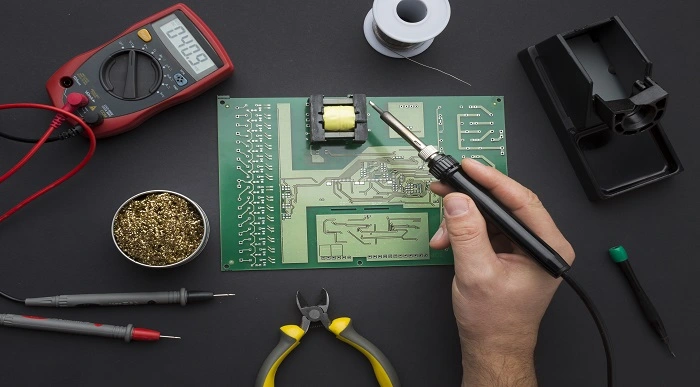
Cisco SD-WAN Security and Cloud Onboarding v1.0 (SDWSCS)
By Nexus Human
Duration 3 Days 18 CPD hours This course is intended for This course is designed for the following roles: Network engineers Network security engineers Network architects Sales/presales engineers Overview After taking this course, you should be able to: Describe Cisco SD-WAN security functions and deployment options Understand how to deploy on-premises threat prevention Describe content filtering options Implement secure Direct Internet Access (DIA) Explain and implement service chaining Explore Secure Access Service Edge (SASE) and identify use cases Describe Cisco Umbrella Secure Internet Gateway (SIG) and deployment options Implement Cisco Umbrella SIG and Domain Name System (DNS) policies Explore and implement Cloud Access Security Broker (CASB) and identify use cases (including Microsoft 365) Describe how to use Cisco ThousandEyes to monitor cloud services Configure Cisco ThousandEyes to monitor Microsoft 365 applications Examine how to protect and optimize access to the Software as a Service (SaaS) application with Cisco SD-WAN Cloud OnRamp Describe and deploy Cloud OnRamp for multi-cloud, including interconnect and colocation use cases Examine Cisco SD-WAN monitoring capabilities and features with vManage and vAnalytics The Implementing Cisco SD-WAN Security and Cloud Solutions (SDWSCS) v1.0 course is an advanced training course focused on Cisco SD-WAN security and cloud services. Through a series of labs and lectures you will learn about on-box security services, including application-aware enterprise firewall, intrusion prevention, URL filtering, malware protection, and Transport Layer Security (TLS) or Secure Socket Layer (SSL) decryption. You will also learn about cloud integration with multiple cloud service providers across multiple use cases. Additionally, the course labs will allow you to configure and deploy local security services and cloud security services with the Cisco Umbrella Secure Internet Gateway (SIG), as well as integrate the Cisco SD-WAN fabric with a cloud service provider using the Cisco vManage automated workflows. The course lab environment is built using Cisco Catalyst 8000v IOS XE routers and Cisco SD-WAN 20.7 code, and it includes the integration of Cisco FirePOWER Threat Defense for network security and Cisco ThousandEyes for network monitoring. The course will allow you to earn 24 Continuing Education (CE) credits toward recertification. Course Outline Introducing Cisco SD-WAN Security Deploying On-Premises Threat Prevention Examining Content Filtering Exploring Cisco SD-WAN Dedicated Security Options Examining Cisco SASE Exploring Cisco Umbrella SIG Securing Cloud Applications with Cisco Umbrella SIG Exploring Cisco SD-Wan ThousandEyes Optimizing SaaS Applications Connecting Cisco SD-WAN to Public Cloud Examining Cloud Interconnect Solutions Exploring Cisco Cloud OnRamp for Colocation Monitoring Cisco SD-WAN Cloud and Security Solutions Additional course details: Nexus Humans Cisco SD-WAN Security and Cloud Onboarding v1.0 (SDWSCS) training program is a workshop that presents an invigorating mix of sessions, lessons, and masterclasses meticulously crafted to propel your learning expedition forward. This immersive bootcamp-style experience boasts interactive lectures, hands-on labs, and collaborative hackathons, all strategically designed to fortify fundamental concepts. Guided by seasoned coaches, each session offers priceless insights and practical skills crucial for honing your expertise. Whether you're stepping into the realm of professional skills or a seasoned professional, this comprehensive course ensures you're equipped with the knowledge and prowess necessary for success. While we feel this is the best course for the Cisco SD-WAN Security and Cloud Onboarding v1.0 (SDWSCS) course and one of our Top 10 we encourage you to read the course outline to make sure it is the right content for you. Additionally, private sessions, closed classes or dedicated events are available both live online and at our training centres in Dublin and London, as well as at your offices anywhere in the UK, Ireland or across EMEA.

Introduction to Cloud Security with Microsoft Azure
By Packt
Get up to speed with effectively securing your cloud systems
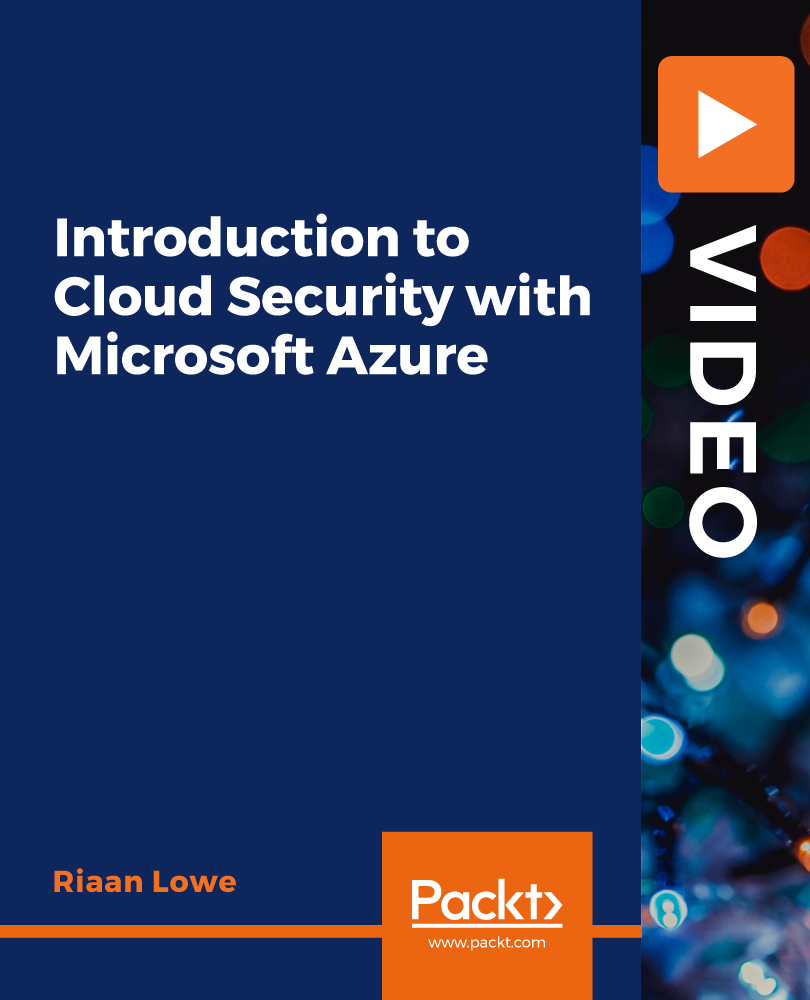
Course Overview Learn the Latest Skills | Accredited by CPD | MCQ Based Exam & Tutor Support | Interactive Video Training The Advanced Diploma in Office Administration is intended for ambitious individuals who are interested in either starting a new career or developing their current administrative position. This course is ideal for you if you’re looking to advance in your job. People will learn how to use the appropriate administrative tools, procedures, and instructions. Additionally, you will learn how to manage an office, comprehend bookkeeping and payroll, and write reports and letters. What Will You Learn? Learn the basic computer software you need to know to perform at your best on a daily basis Learn organisational, time management and meeting management skills Learn the basic principles of business writing Enrich your expertise in MS Word, PowerPoint, and Excel Learn to keep the books in order and proper telephone etiquette What classes are included in this package? Earn a digital certificate upon successful completion There are no set schedules, so you can work at your own pace. Our email and live chat specialists are available to assist you 24 hours a day, 7 days a week. On weekdays, you’ll have access to a full-time tutor. Learn in a user-friendly, cutting-edge online learning environment. High-quality e-learning study materials Benefit from instant feedback through mock exams and multiple-choice assessments Who Should Take This Course? This course is ideal for those who want to work in administrative support roles in public or private sector organisations or those who wish to improve their managerial and supervisory skills. Career Path Training offered by the Advanced Diploma In Office Administration could potentially benefit a range of roles, but would particularly enhance careers in: Administrator Support Staff Personal Assistant Receptionist Office Administrator Secretary HR Personnel Course Design The course is delivered through our online learning platform, accessible through any internet-connected device. There are no formal deadlines or teaching schedules, meaning you are free to study the course at your own pace. You are taught through a combination of Video lessons Online study materials Mock exams Multiple-choice assessments Assignment Certificate of Achievement After the successful completion of the final assessment, you will receive a CPD-accredited certificate of achievement. The PDF certificate is for £9.99, and it will be sent to you immediately after through e-mail. You can get the hard copy for £15.99, which will reach your doorsteps by post. Endorsed Certificate of Achievement from the Quality Licence Scheme Once the course has been completed and the assessment has been passed, all students are entitled to receive an endorsed certificate. This will provide proof that you have completed your training objectives, and each endorsed certificate can be ordered and delivered to your address for only £99. Please note that overseas students may be charged an additional £10 for postage. Endorsement This course and/or training programme has been endorsed by the Quality Licence Scheme for its high-quality, non-regulated provision and training programmes. This course and/or training programme is not regulated by Ofqual and is not an accredited qualification. Your training provider will be able to advise you on any further recognition, for example progression routes into further and/or higher education. For further information please visit the Learner FAQs on the Quality Licence Scheme website. Method of Assessment On successful completion of the Advanced Diploma in Office Administration, you will be required to sit an online multiple-choice assessment. You will need to score 60% or above to pass the course. After successfully passing the exam, you will be able to apply for Quality Licence Scheme endorsed certificate of achievement. The assessment will be evaluated automatically and the results will be given to you immediately. Retake fee If you do not pass the exam first time, you can purchase the Retake Exam for £1.99 and try again. Course Contents Module 01: Introduction to Office Administration Module 02: Skills of an Effective Administrator Module 03: Business Writing Skills Module 04: Communication Skills Module 05: Meeting Management Module 06: Organisational Skills Module 07: Telephone Etiquette Module 08: Negotiation Techniques Module 09: Conflict Management Module 10: Stress Management Module 11: Time Management

Complete AWS ECS Bootcamp (Beginner Friendly)
By Packt
With this hands-on video course, you'll gain a solid understanding of AWS, DevOps, and deployments at scale using ECS with the help of examples and activities. Throughout the course, you'll get to grips with a wide variety of AWS services.

Build Your Own PC: A Beginner's Guide
By NextGen Learning
Build Your Own PC: A Beginner's Guide Course Overview "Build Your Own PC: A Beginner's Guide" is designed for individuals looking to gain an understanding of computer hardware and the process of assembling a fully functional PC. The course covers the essential components involved in building a computer, from selecting the right hardware to installing software and ensuring network connectivity. Learners will also be introduced to building gaming PCs and maintaining their machines for optimal performance. Upon completion, learners will have the skills to confidently build, troubleshoot, and maintain their own PC, opening up opportunities for personal and professional growth in the IT sector. Course Description This course provides an in-depth look into the world of computer building, starting with the basics of understanding computer components and their roles in a functional system. Learners will explore key hardware, including processors, motherboards, RAM, and storage devices, while also learning the significance of peripheral devices. The course includes modules on software installation, networking, and even building a gaming PC. With a focus on providing clear, structured guidance, learners will gain a strong foundation in assembling and maintaining PCs, preparing them for various roles in the technology sector. The course is ideal for beginners and those looking to improve their technical expertise. Build Your Own PC: A Beginner's Guide Curriculum Module 01: Introduction to Computer & Building PC Module 02: Overview of Hardware and Parts Module 03: Building the Computer Module 04: Input and Output Devices Module 05: Software Installation Module 06: Computer Networking Module 07: Building a Gaming PC Module 08: Maintenance of Computers (See full curriculum) Who is this course for? Individuals seeking to understand how computers work and how to build one. Professionals aiming to enhance their IT skills for career development. Beginners with an interest in technology and computer systems. Hobbyists interested in assembling their own custom-built PCs. Career Path IT Support Technician Systems Administrator PC Hardware Specialist Network Technician Gaming PC Builder and Technician
