- Professional Development
- Medicine & Nursing
- Arts & Crafts
- Health & Wellbeing
- Personal Development
Master Hibernate and JPA with Spring Boot in 100 Steps
By Packt
Master JPA using Hibernate as the implementation. Learn the basics of JPA: entities, relationships, entity manager, annotations, JPQL and Criteria API. Take a step into the advanced world of JPA such as caching, performance tuning (n + 1 queries), and mapping inheritance hierarchies. Get a peek into the magic of Spring Data JPA and Spring Data REST.
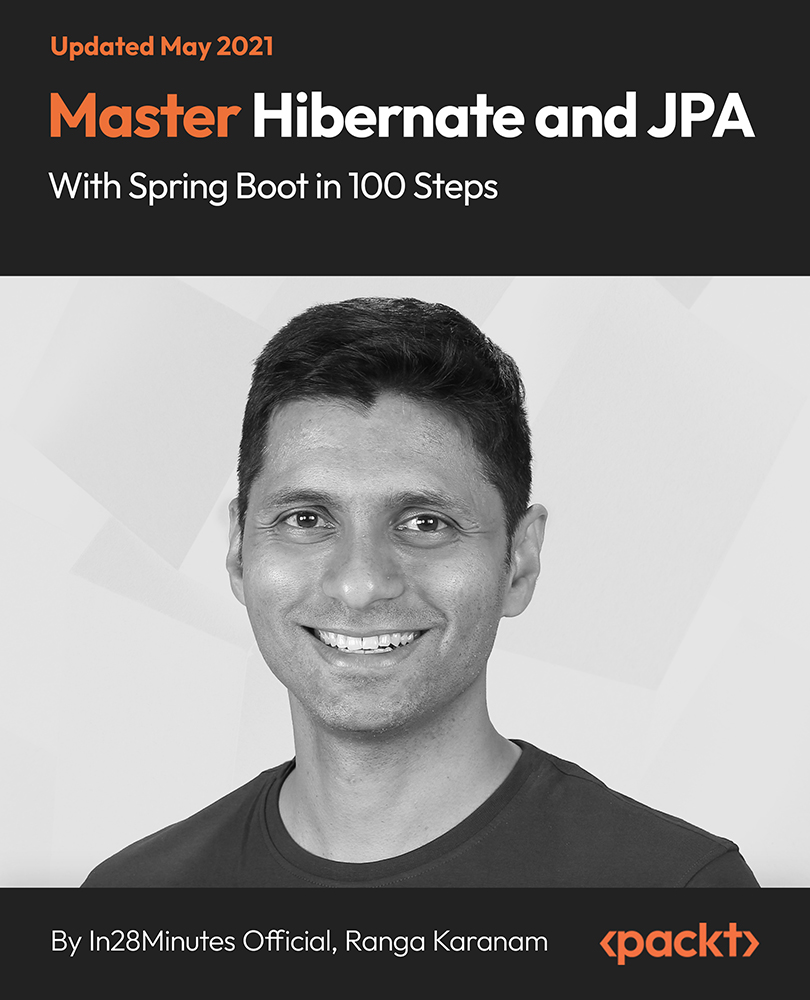
24 Hour Flash Deal **25-in-1 Mobile App Developer Diploma Mega Bundle** Mobile App Developer Diploma Enrolment Gifts **FREE PDF Certificate**FREE PDF Transcript ** FREE Exam** FREE Student ID ** Lifetime Access **FREE Enrolment Letter ** Take the initial steps toward a successful long-term career by studying the Mobile App Developer Diploma package online with Studyhub through our online learning platform. The Mobile App Developer Diploma bundle can help you improve your CV, wow potential employers, and differentiate yourself from the mass. This Mobile App Developer Diploma course provides complete 360-degree training on Mobile App Developer Diploma. You'll get not one, not two, not three, but twenty-five Mobile App Developer Diploma courses included in this course. Plus Studyhub's signature Forever Access is given as always, meaning these Mobile App Developer Diploma courses are yours for as long as you want them once you enrol in this course This Mobile App Developer Diploma Bundle consists the following career oriented courses: Course 01: Mobile and Web Development with Ionic & Angular JS Course 02: Flutter & Dart Development Course Course 03: Code Your Own Drawing Application in Android Studio Course 04: Building a TodoMVC Application in Vue, React and Angular Course 05: Learn Spring & Angular Material with a Full Web Application Course 06: Learn How To Create a Web App for iPad Course 07: Program Your Own Photo Editor App in Android Studio! Course 08: Build Progressive Web Apps with Angular Course 09: Web Applications for Specialisation on Development Course 10: Complete Web Development Course 11: Penetration Testing with OWASP ZAP: Mastery course Course 12: Web Application Penetration Testing Course 13: HTML and CSS Coding: Beginner to Advanced Course 14: Basics of WordPress Course 15: PHP Web Development with MySQL Course 16: JavaScript Functions Course 17: jQuery Masterclass Course: JavaScript and AJAX Coding Bible Course 18: Python Basic Programming Course 19: C Programming Language Course 20: C++ Programming Course 21: Advanced Diploma in User Experience UI/UX Design Course 22: Diploma in Front-End Web Development Course 23: Responsive Web Design Course 24: Secure Programming of Web Applications Course 25: Maya & Unity 3D: Modeling Environments for Mobile Games The Mobile App Developer Diploma course has been prepared by focusing largely on Mobile App Developer Diploma career readiness. It has been designed by our Mobile App Developer Diploma specialists in a manner that you will be likely to find yourself head and shoulders above the others. For better learning, one to one assistance will also be provided if it's required by any learners. The Mobile App Developer Diploma Bundle is one of the most prestigious training offered at StudyHub and is highly valued by employers for good reason. This Mobile App Developer Diploma bundle course has been created with twenty-five premium courses to provide our learners with the best learning experience possible to increase their understanding of their chosen field. This Mobile App Developer Diploma Course, like every one of Study Hub's courses, is meticulously developed and well researched. Every one of the topics is divided into Mobile App Developer Diploma Elementary modules, allowing our students to grasp each lesson quickly. The Mobile App Developer Diploma course is self-paced and can be taken from the comfort of your home, office, or on the go! With our Student ID card you will get discounts on things like music, food, travel and clothes etc. In this exclusive Mobile App Developer Diploma bundle, you really hit the jackpot. Here's what you get: Step by step Mobile App Developer Diploma lessons One to one assistance from Mobile App Developer Diplomaprofessionals if you need it Innovative exams to test your knowledge after the Mobile App Developer Diplomacourse 24/7 customer support should you encounter any hiccups Top-class learning portal Unlimited lifetime access to all twenty-five Mobile App Developer Diploma courses Digital Certificate, Transcript and student ID are all included in the price PDF certificate immediately after passing Original copies of your Mobile App Developer Diploma certificate and transcript on the next working day Easily learn the Mobile App Developer Diploma skills and knowledge you want from the comfort of your home CPD 250 CPD hours / points Accredited by CPD Quality Standards Who is this course for? This Mobile App Developer Diploma training is suitable for - Students Recent graduates Job Seekers Individuals who are already employed in the relevant sectors and wish to enhance their knowledge and expertise in Mobile App Developer Diploma Requirements To participate in this Mobile App Developer Diploma course, all you need is - A smart device A secure internet connection And a keen interest in Mobile App Developer Diploma Career path You will be able to kickstart your Mobile App Developer Diploma career because this course includes various courses as a bonus. This Mobile App Developer Diploma is an excellent opportunity for you to learn multiple skills from the convenience of your own home and explore Mobile App Developer Diploma career opportunities. Certificates CPD Accredited Certificate Digital certificate - Included CPD Accredited e-Certificate - Free CPD Accredited Hardcopy Certificate - Free Enrolment Letter - Free Student ID Card - Free

24 Hour Flash Deal **25-in-1 Flutter App Development with Dart Mega Bundle** Flutter App Development with Dart Enrolment Gifts **FREE PDF Certificate**FREE PDF Transcript ** FREE Exam** FREE Student ID ** Lifetime Access **FREE Enrolment Letter ** Take the initial steps toward a successful long-term career by studying the Flutter App Development with Dart package online with Studyhub through our online learning platform. The Flutter App Development with Dart bundle can help you improve your CV, wow potential employers, and differentiate yourself from the mass. This Flutter App Development with Dart course provides complete 360-degree training on Flutter App Development with Dart. You'll get not one, not two, not three, but twenty-five Flutter App Development with Dart courses included in this course. Plus Studyhub's signature Forever Access is given as always, meaning these Flutter App Development with Dart courses are yours for as long as you want them once you enrol in this course This Flutter App Development with Dart Bundle consists the following career oriented courses: Course 01: Flutter & Dart Development Course Course 02: Building a TodoMVC Application in Vue, React and Angular Course 03: Mobile and Web Development with Ionic & Angular JS Course 04: Learn Spring & Angular Material with a Full Web Application Course 05: Code Your Own Drawing Application in Android Studio Course 06: Learn How To Create a Web App for iPad Course 07: Build Progressive Web Apps with Angular Course 08: Web Applications for Specialisation on Development Course 09: Complete Web Development Course 10: Start Your Career as Web Developer Course 11: Penetration Testing with OWASP ZAP: Mastery course Course 12: Web Application Penetration Testing Course 13: HTML and CSS Coding: Beginner to Advanced Course 14: Basics of WordPress Course 15: PHP Web Development with MySQL Course 16: JavaScript Functions Course 17: jQuery Masterclass Course: JavaScript and AJAX Coding Bible Course 18: Python Basic Programming Course 19: C Programming Language Course 20: C++ Programming Course 21: Advanced Diploma in User Experience UI/UX Design Course 22: Diploma in Front-End Web Development Course 23: Bash Scripting, Linux and Shell Programming Course 24: Responsive Web Design Course 25: Secure Programming of Web Applications The Flutter App Development with Dart course has been prepared by focusing largely on Flutter App Development with Dart career readiness. It has been designed by our Flutter App Development with Dart specialists in a manner that you will be likely to find yourself head and shoulders above the others. For better learning, one to one assistance will also be provided if it's required by any learners. The Flutter App Development with Dart Bundle is one of the most prestigious training offered at StudyHub and is highly valued by employers for good reason. This Flutter App Development with Dart bundle course has been created with twenty-five premium courses to provide our learners with the best learning experience possible to increase their understanding of their chosen field. This Flutter App Development with Dart Course, like every one of Study Hub's courses, is meticulously developed and well researched. Every one of the topics is divided into Flutter App Development with Dart Elementary modules, allowing our students to grasp each lesson quickly. The Flutter App Development with Dart course is self-paced and can be taken from the comfort of your home, office, or on the go! With our Student ID card you will get discounts on things like music, food, travel and clothes etc. In this exclusive Flutter App Development with Dart bundle, you really hit the jackpot. Here's what you get: Step by step Flutter App Development with Dart lessons One to one assistance from Flutter App Development with Dartprofessionals if you need it Innovative exams to test your knowledge after the Flutter App Development with Dartcourse 24/7 customer support should you encounter any hiccups Top-class learning portal Unlimited lifetime access to all twenty-five Flutter App Development with Dart courses Digital Certificate, Transcript and student ID are all included in the price PDF certificate immediately after passing Original copies of your Flutter App Development with Dart certificate and transcript on the next working day Easily learn the Flutter App Development with Dart skills and knowledge you want from the comfort of your home CPD 250 CPD hours / points Accredited by CPD Quality Standards Who is this course for? This Flutter App Development with Dart training is suitable for - Students Recent graduates Job Seekers Individuals who are already employed in the relevant sectors and wish to enhance their knowledge and expertise in Flutter App Development with Dart Requirements To participate in this Flutter App Development with Dart course, all you need is - A smart device A secure internet connection And a keen interest in Flutter App Development with Dart Career path You will be able to kickstart your Flutter App Development with Dart career because this course includes various courses as a bonus. This Flutter App Development with Dart is an excellent opportunity for you to learn multiple skills from the convenience of your own home and explore Flutter App Development with Dart career opportunities. Certificates CPD Accredited Certificate Digital certificate - Included CPD Accredited e-Certificate - Free CPD Accredited Hardcopy Certificate - Free Enrolment Letter - Free Student ID Card - Free
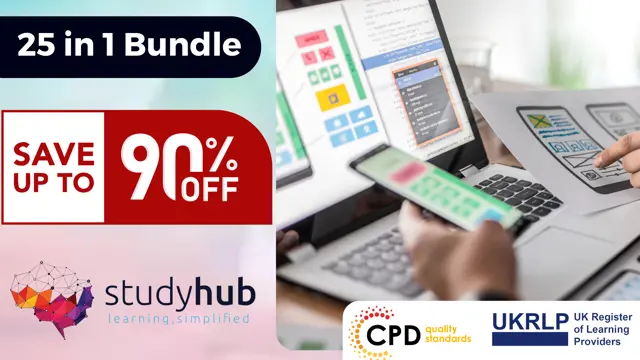
Discover a holistic approach to understanding the world of coding with the enriching bundle: "C# Coding, Java and Python Programming." This remarkable course package promises an engaging blend of two prestigious QLS-endorsed programmes and five CPD QS-accredited offerings. As a testament to your efforts, every successful participant will be rewarded with hardcopy certificates, providing a tangible representation of their coding prowess. Diving into this treasure trove of knowledge, participants will uncover the intricacies of C#, Java, and Python through our QLS-endorsed courses. Each class has been meticulously structured to enhance comprehension and ensure a rewarding learning journey. Furthermore, five CPD QS-accredited courses extend the learning experience beyond, covering JavaScript, ASP.Net, Data Visualization, and Scratch. Key Features of the C# Coding, Java and Python Programming Bundle: 3 QLS-Endorsed Courses: We proudly offer 3 QLS-endorsed courses within our C# Coding, Java and Python Programming bundle, providing you with industry-recognized qualifications. Plus, you'll receive a free hardcopy certificate for each of these courses. QLS Course 01: Basic C# Coding QLS Course 02: Introduction to Java QLS Course 03: Diploma in Python Programming 5 CPD QS Accredited Courses: Additionally, our bundle includes 5 relevant CPD QS accredited courses, ensuring that you stay up-to-date with the latest industry standards and practices. Course 01: Coding Essentials - Javascript, ASP. Net, C# - Bonus HTML Course 02: Master JavaScript with Data Visualization Course 03: Python from Scratch Course 04: Coding with Scratch Course 05: Mastering Java for Beginners & Experts In Addition, you'll get Five Career Boosting Courses absolutely FREE with this Bundle. Course 01: Professional CV Writing Course 02: Job Search Skills Course 03: Self-Esteem & Confidence Building Course 04: Professional Diploma in Stress Management Course 05: Complete Communication Skills Master Class Convenient Online Learning: Our C# Coding, Java and Python Programming courses are accessible online, allowing you to learn at your own pace and from the comfort of your own home. Learning Outcome: Develop a comprehensive understanding of C#, Java, and Python programming languages. Gain insights into JavaScript and ASP.Net through CPD QS-accredited courses. Uncover the techniques of Data Visualization using JavaScript. Understand the fundamentals of coding with Scratch. Master the art of Java for both beginners and experts. Learn how to build projects from scratch using Python. Become proficient in the use of coding essentials, including HTML. Embark on an enriching journey into the realm of coding with the "C# Coding, Java and Python Programming" bundle. This carefully curated package equips learners with the fundamentals and advanced aspects of three critical programming languages. The offering also extends to five other relevant courses, all of which are CPD QS-accredited, presenting a comprehensive coding landscape. These add-on subjects dive deeper into JavaScript, ASP.Net, Data Visualization, and Scratch, making this bundle a powerhouse of coding knowledge. CPD 250 CPD hours / points Accredited by CPD Quality Standards Who is this course for? Aspiring coders who aim to grasp the fundamentals and advanced techniques of key programming languages. Professionals seeking to diversify their skill set with a comprehensive understanding of coding. Students of computer science desire to deepen their understanding of critical programming languages. Existing coders looking to bolster their resumes with QLS-endorsed and CPD QS-accredited courses. Career path C# Developer: £30,000 - £45,000 Java Developer: £35,000 - £55,000 Python Programmer: £45,000 - £65,000 JavaScript Developer: £30,000 - £50,000 ASP.Net Developer: £35,000 - £55,000 Data Analyst (specialising in data visualisation): £30,000 - £60,000 (Note: Salary estimates are based on the average UK salaries as of 2023.) Certificates Digital certificate Digital certificate - Included Hard copy certificate Hard copy certificate - Included

24 Hour Flash Deal **25-in-1 Advanced Quality Control Technician Diploma Mega Bundle** Advanced Quality Control Technician Diploma Enrolment Gifts **FREE PDF Certificate**FREE PDF Transcript ** FREE Exam** FREE Student ID ** Lifetime Access **FREE Enrolment Letter ** Take the initial steps toward a successful long-term career by studying the Advanced Quality Control Technician Diploma package online with Studyhub through our online learning platform. The Advanced Quality Control Technician Diploma bundle can help you improve your CV, wow potential employers, and differentiate yourself from the mass. This Advanced Quality Control Technician Diploma course provides complete 360-degree training on Advanced Quality Control Technician Diploma. You'll get not one, not two, not three, but twenty-five Advanced Quality Control Technician Diploma courses included in this course. Plus Studyhub's signature Forever Access is given as always, meaning these Advanced Quality Control Technician Diploma courses are yours for as long as you want them once you enrol in this course This Advanced Quality Control Technician Diploma Bundle consists the following career oriented courses: Course 01: Quality Manager Course 02: Six Sigma Green Belt Diploma Course 03: ISO 9001:2015 Course 04: RCA: Root Cause Analysis Course 05: Quality Assurance Manager Course 06: The 5S Lean Methodology in Action Course 07: Lean Organisation Management Principles, Process and Techniques Course 08: Risk Management Course 09: Managing Quality and Service Delivery Course 10: Internal Audit and Risk Control Training Course 11: Product Testing Protocols for Quality Assurance Course 12: Strategic Planning and Implementation Course 13: Project, Change, and Quality Management Course 14: Process Mapping Course 15: Process Improvement Course 16: Managing Change and Continual Improvement Course 17: Procurement, Logistic and Quality Management Course 18: Adult Care Management: Providing Quality Care for Adults in Need Course 19: Environmental Management Course 20: Occupational Safety and Incident Management Course 21: Good Manufacturing Practices (GMP) Certification Course 22: Product Management Course 23: Project Management Course 24: Six Sigma Black Belt - Advance Diploma Course 25: Web Application Penetration Testing The Advanced Quality Control Technician Diploma course has been prepared by focusing largely on Advanced Quality Control Technician Diploma career readiness. It has been designed by our Advanced Quality Control Technician Diploma specialists in a manner that you will be likely to find yourself head and shoulders above the others. For better learning, one to one assistance will also be provided if it's required by any learners. The Advanced Quality Control Technician Diploma Bundle is one of the most prestigious training offered at StudyHub and is highly valued by employers for good reason. This Advanced Quality Control Technician Diploma bundle course has been created with twenty-five premium courses to provide our learners with the best learning experience possible to increase their understanding of their chosen field. This Advanced Quality Control Technician Diploma Course, like every one of Study Hub's courses, is meticulously developed and well researched. Every one of the topics is divided into Advanced Quality Control Technician Diploma Elementary modules, allowing our students to grasp each lesson quickly. The Advanced Quality Control Technician Diploma course is self-paced and can be taken from the comfort of your home, office, or on the go! With our Student ID card you will get discounts on things like music, food, travel and clothes etc. In this exclusive Advanced Quality Control Technician Diploma bundle, you really hit the jackpot. Here's what you get: Step by step Advanced Quality Control Technician Diploma lessons One to one assistance from Advanced Quality Control Technician Diplomaprofessionals if you need it Innovative exams to test your knowledge after the Advanced Quality Control Technician Diplomacourse 24/7 customer support should you encounter any hiccups Top-class learning portal Unlimited lifetime access to all twenty-five Advanced Quality Control Technician Diploma courses Digital Certificate, Transcript and student ID are all included in the price PDF certificate immediately after passing Original copies of your Advanced Quality Control Technician Diploma certificate and transcript on the next working day Easily learn the Advanced Quality Control Technician Diploma skills and knowledge you want from the comfort of your home CPD 250 CPD hours / points Accredited by CPD Quality Standards Who is this course for? This Advanced Quality Control Technician Diploma training is suitable for - Students Recent graduates Job Seekers Individuals who are already employed in the relevant sectors and wish to enhance their knowledge and expertise in Advanced Quality Control Technician Diploma American Society for Quality Quality Assurance Agency Chartered Quality Institute Requirements To participate in this Advanced Quality Control Technician Diploma course, all you need is - A smart device A secure internet connection And a keen interest in Advanced Quality Control Technician Diploma Career path You will be able to kickstart your Advanced Quality Control Technician Diploma career because this course includes various courses as a bonus. This Advanced Quality Control Technician Diploma is an excellent opportunity for you to learn multiple skills from the convenience of your own home and explore Advanced Quality Control Technician Diploma career opportunities. Certificates CPD Accredited Certificate Digital certificate - Included CPD Accredited e-Certificate - Free CPD Accredited Hardcopy Certificate - Free Enrolment Letter - Free Student ID Card - Free

IT for Dummies
By NextGen Learning
IT for Dummies Course Overview This course, IT for Dummies, provides a straightforward introduction to the fundamental concepts of information technology. Designed for beginners and those with limited prior knowledge, it covers a broad range of essential topics including hardware, software, networking, security, and cloud technologies. Learners will develop a clear understanding of how IT systems operate, how different components interact, and the key principles that underpin modern digital environments. By the end of the course, participants will be equipped with foundational IT knowledge that supports both personal and professional development, enabling confident navigation of common IT tasks and providing a stepping stone to more advanced studies or career progression in the technology sector. Course Description IT for Dummies offers a comprehensive exploration of the core elements of information technology in a clear and accessible format. The course covers the basics of IT infrastructure, including hardware components, operating systems, software applications, and network configurations. Learners will also gain insight into IT security measures, data storage solutions, database management, and emerging trends such as virtualisation and cloud computing. Through structured lessons, participants will develop a broad skill set that enhances their understanding of IT environments and prepares them for various roles in the sector. This course is structured to build confidence and competence in IT concepts, suitable for those starting their journey in the technology field or seeking to broaden their digital literacy. IT for Dummies Curriculum: Module 01: Introduction Module 02: Information Technology Module 03: Components of IT Module 04: Hardware Module 05: Operating System Module 06: Application/Software Module 07: Networking Module 08: Security Module 09: Traffic Flow & Enterprise Level IT Components Module 10: Storage Module 11: Database Module 12: Virtualisation & Cloud Module 13: Management & Other IT Jobs (See full curriculum) Who is this course for? Individuals seeking to understand fundamental IT concepts. Professionals aiming to enhance their digital knowledge for career growth. Beginners with an interest in technology and computing. Those preparing for further IT qualifications or certifications. Career Path IT Support Technician Network Administrator Systems Analyst Database Administrator Cloud Services Coordinator Junior IT Manager Technical Assistant in various industries

PySpark and AWS: Master Big Data with PySpark and AWS
By Packt
The course is crafted to reflect the most in-demand workplace skills. It will help you understand all the essential concepts and methodologies with regards to PySpark. This course provides a detailed compilation of all the basics, which will motivate you to make quick progress and experience much more than what you have learned.

Description: You live and work at the forefront of information security. Every day malicious hackers grow smarter. You always have to stay one step ahead to keep your company safe. This course will be very beneficial for you in that case. This Functional Skills - Maths (Level 3) covers everything you need to know about becoming a Certified Information Systems Security Professional. Here will learn about security and risk management, asset security, security engineering, communication and network security, identity and access management, security assessment and testing, security operations, and software development security. This cybersecurity certification is an elite way to demonstrate your knowledge, advance your career and become a member of a community of cybersecurity leaders. It shows you have all it takes to design, engineer, implement and run an information security program. So, are you up for the challenge? If yes, then you get this course to become more skilled and an expert. Assessment: At the end of the course, you will be required to sit for an online MCQ test. Your test will be assessed automatically and immediately. You will instantly know whether you have been successful or not. Before sitting for your final exam you will have the opportunity to test your proficiency with a mock exam. Certification: After completing and passing the course successfully, you will be able to obtain an Accredited Certificate of Achievement. Certificates can be obtained either in hard copy at a cost of £39 or in PDF format at a cost of £24. Who is this Course for? Functional Skills - Maths (Level 3) is certified by CPD Qualifications Standards and CiQ. This makes it perfect for anyone trying to learn potential professional skills. As there is no experience and qualification required for this course, it is available for all students from any academic background. Requirements Our Functional Skills - Maths (Level 3) is fully compatible with any kind of device. Whether you are using Windows computer, Mac, smartphones or tablets, you will get the same experience while learning. Besides that, you will be able to access the course with any kind of internet connection from anywhere at any time without any kind of limitation. Career Path After completing this course you will be able to build up accurate knowledge and skills with proper confidence to enrich yourself and brighten up your career in the relevant job market. Course Content Ratio and Proportion Lecture 1 Introduction 00:02:00 Lecture 2 Multiplying any digit number by 11, 22, and 33 00:09:00 Lecture 3 Integers and ordering of integers 00:06:00 Lecture 4 Addition and Subtractions of Integers 00:07:00 Lecture 5 Operations on Integers 00:04:00 Lecture 6 Multiplication and Division of Integers 00:04:00 Lecture 7 Powers of Integers (Exponents) 00:04:00 Factors and Multiples Lecture 8 Complete knowledge about factors and multiples 00:06:00 Lecture 9 Divisibility tests for 2,3,4,5,6 00:07:00 Lecture 10 Divisibility rules 7,8,9,10,11 00:06:00 Lecture 11 Prime Factorization 00:06:00 Lecture 12 Highest Common Factor HCF 00:10:00 Lecture 13 Least Common Multiple LCM 00:16:00 Lecture 14 Relation between LCM and HCF 00:04:00 Factors Lecture 15 Classification of Fractions 00:04:00 Lecture 16 Convert mixed to improper and improper to mixed fractions 00:03:00 Lecture 17 Equivalent Fractions 00:04:00 Lecture 18 Comparing Fractions after converting to like fractions 00:09:00 Lecture 19 Reducing a fraction to lowest term1 00:04:00 Lecture 20 Addition and subtraction OF fractions 00:08:00 Lecture 21 Multiplication and division of fractions 00:11:00 Lecture 22 Word problems on fractions 00:16:00 Simplification Rule : BODMAS Lecture 23 BODMAS and rules to remove brackets 00:03:00 Lecture 24 Simplify expressions using BODMAS rules 00:05:00 Lecture 25 Simplify expressions involving fractions using BODMAS 00:07:00 Decimal numbersFractions Lecture 26 Decimal numbers in relation to fractions 00:08:00 Lecture 27 Like and unlike Decimals 00:05:00 Lecture 28 Ordering of Decimal numbers 00:10:00 Lecture 29 Addition and subtraction of Decimal 00:07:00 Lecture 30 Multiplication of Decimal 00:03:00 Lecture 31 Division of Decimal 00:05:00 Rational Numbers Lecture 32 Rational number 00:02:00 Lecture 33 Representation of Rational Numbers on Number line 00:04:00 Lecture 34 Determining which fraction is terminating or non terminating 00:05:00 Lecture 35 shortcut method of writing decimal expansion of fraction to decimal 00:08:00 Approximation Lecture 36 Rounding to whole number 00:06:00 Lecture 37 Rounding to required number of decimals (1 d.p. ) 00:05:00 Lecture 38 rounding to significant digits 00:07:00 Lecture 39 Practice question on three methods of approximation 00:05:00 Estimation and Scientific Notation or Standard form Lecture 40 Estimation 00:05:00 Lecture 41 Scientific Notation 00:07:00 Lecture 42 Operation on numbers when they are in scientific notation 00:06:00 Percentage Lecture 43 Percentage to fraction and fraction to percentage 00:06:00 Lecture 44 Percentage of a quantity and conversation to decimal 00:06:00 Lecture 45 Expressing one quantity as percentage of another quantity 00:06:00 Lecture 46 Finding increase decrease percent 00:05:00 Lecture 47 Uses of percentages-Word Problems 00:09:00 Ratio and Proportion Lecture 48 Ratio- How to express as simple ratio1 00:09:00 Lecture 49 How to compare Ratios 00:04:00 Lecture 50 Word problems on finding ratios 00:07:00 Lecture 51 To divide a given quantity into a given Ratio 00:11:00 Lecture 52 Proportion 00:04:00 Lecture 53 Practice problems on Proportion 00:06:00 Lecture 54 Continued proportion 00:06:00 Integers ( Directed Numbers) Lecture 55 Direct Variation ( or proportion) 00:04:00 Lecture 56 Problems based on Direct proportion 00:10:00 Lecture 57 Inverse Variation ( or proportion) 00:10:00 Lecture 58 Multiple Ratios 00:10:00 Profit , Loss, discount and Tax Lecture 59 Basics - Profit and Los 00:04:00 Lecture 60 More practice problems on Profit & Loss 00:06:00 Lecture 61 Selling price formula and Problems1 00:04:00 Lecture 62 Cost price formula and Problems 00:03:00 Lecture 63 Higher problems on Profit and Loss 00:08:00 Lecture 64 Basics - Discount 00:05:00 Lecture 65 Practice problems on Discount 00:04:00 Lecture 66 Tax 00:06:00 Frequently Asked Questions Are there any prerequisites for taking the course? There are no specific prerequisites for this course, nor are there any formal entry requirements. All you need is an internet connection, a good understanding of English and a passion for learning for this course. Can I access the course at any time, or is there a set schedule? You have the flexibility to access the course at any time that suits your schedule. Our courses are self-paced, allowing you to study at your own pace and convenience. How long will I have access to the course? For this course, you will have access to the course materials for 1 year only. This means you can review the content as often as you like within the year, even after you've completed the course. However, if you buy Lifetime Access for the course, you will be able to access the course for a lifetime. Is there a certificate of completion provided after completing the course? Yes, upon successfully completing the course, you will receive a certificate of completion. This certificate can be a valuable addition to your professional portfolio and can be shared on your various social networks. Can I switch courses or get a refund if I'm not satisfied with the course? We want you to have a positive learning experience. If you're not satisfied with the course, you can request a course transfer or refund within 14 days of the initial purchase. How do I track my progress in the course? Our platform provides tracking tools and progress indicators for each course. You can monitor your progress, completed lessons, and assessments through your learner dashboard for the course. What if I have technical issues or difficulties with the course? If you encounter technical issues or content-related difficulties with the course, our support team is available to assist you. You can reach out to them for prompt resolution.
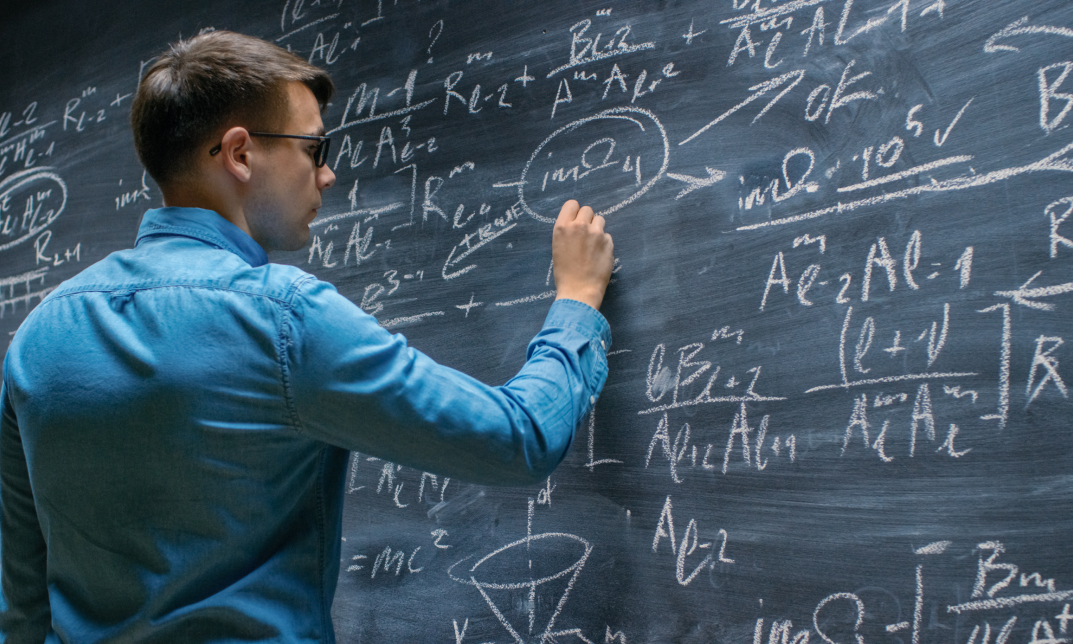
Register on the Python Programming - Level 4 today and build the experience, skills and knowledge you need to enhance your professional development and work towards your dream job. Study this course through online learning and take the first steps towards a long-term career. The course consists of a number of easy to digest, in-depth modules, designed to provide you with a detailed, expert level of knowledge. Learn through a mixture of instructional video lessons and online study materials. Receive online tutor support as you study the course, to ensure you are supported every step of the way. Get an e-certificate as proof of your course completion. The Python Programming - Level 4 is incredibly great value and allows you to study at your own pace. Access the course modules from any internet-enabled device, including computers, tablet, and smartphones. The course is designed to increase your employability and equip you with everything you need to be a success. Enrol on the now and start learning instantly! What You Get With The Python Programming - Level 4 Receive a e-certificate upon successful completion of the course Get taught by experienced, professional instructors Study at a time and pace that suits your learning style Get instant feedback on assessments 24/7 help and advice via email or live chat Get full tutor support on weekdays (Monday to Friday) Course Design The course is delivered through our online learning platform, accessible through any internet-connected device. There are no formal deadlines or teaching schedules, meaning you are free to study the course at your own pace. You are taught through a combination of Video lessons Online study materials Certification Upon successful completion of the course, you will be able to obtain your course completion e-certificate free of cost. Print copy by post is also available at an additional cost of £9.99 and PDF Certificate at £4.99. Who Is This Course For: The course is ideal for those who already work in this sector or are an aspiring professional. This course is designed to enhance your expertise and boost your CV. Learn key skills and gain a professional qualification to prove your newly-acquired knowledge. Requirements: The online training is open to all students and has no formal entry requirements. To study the Python Programming - Level 4, all your need is a passion for learning, a good understanding of English, numeracy, and IT skills. You must also be over the age of 16. Course Content Unit 01: Introduction to Python Programming Module 01: Course Introduction 00:02:00 Unit 02: Getting Started with Python Module 01: Software Installation 00:02:00 Module 02: Hello World Program 00:06:00 Module 03: Input and Output 00:07:00 Module 04: Calculating Average of 5 Numbers 00:03:00 Unit 03: Conditional Branching with Python Module 01: If Loop In Python 00:06:00 Module 02: Program Using If Else part 1 00:03:00 Module 03: Program Using If Else part 2 00:08:00 Module 04: Program for Calculator 00:02:00 Module 05: Program Using For Loop 00:08:00 Module 06: For Table 00:05:00 Module 07: For loop and Mathematical Operator in Python 00:04:00 Module 08: Factorial of Number Using Python 00:06:00 Module 09: Program Using While 00:05:00 Module 10: While Loop Example 00:07:00 Module 11: Tasks for Practice 00:02:00 Unit 04: Importing external/internal library in python Module 01: Importing Library in Python 00:07:00 Unit 05: Project Rock Paper and Scissors Module 01: Rock Paper and Scissor Game 00:06:00 Unit 06: Strings Operation in Python Module 01: Program Using String part 1 00:05:00 Module 02: Program using String 2 00:06:00 Module 03: Program Using String 3 00:06:00 Module 04: Program Using String part 4 00:03:00 Unit 07: Date and time in Python Module 01: Use of Date and Time part 1 00:05:00 Module 02: Use of Date and Time part 2 00:05:00 Unit 08: File Handling, read and write using Python Module 01: File Handling Part 1 00:08:00 Module 02: File Handling Part 2 00:07:00 Unit 09: Data Storage Structures, Tuple, List and Dictionary Module 01: Tuple in Python Part 1 00:10:00 Module 02: Tuple in Python Part 2 00:07:00 Module 03: Using Lists part 1 00:07:00 Module 04: Using List part 2 00:12:00 Module 05: Using Lists part 3 00:06:00 Module 06: Using Lists part 4 00:08:00 Module 07: Using Lists part 5 00:02:00 Module 08: Use of Dictionary Part 1 00:04:00 Module 09: Use of Dictionary Part 2 00:05:00 Module 10: Use of Dictionary Part 3 00:08:00 Module 11: Use of Dictionary Part 4 00:07:00 Unit 10: Writing user functions in Python Module 01: Function in Python Part 1 00:06:00 Module 02: Function in Python Part 2 00:05:00 Module 03: Function in Python Part 3 00:04:00 Module 04: Function in Python Part 4 00:07:00 Module 05: Function in Python Part 5 00:08:00 Unit 11: Sending mail Module 01: Send Email 00:09:00 Unit 12: Import Tricks in Python Module 01: Import Study part 1 00:07:00 Module 02: Import Study part 2 00:03:00 Unit 13: Import Operating System and Platform Module 01: Importing OS 00:06:00 Module 02: Import Platform 00:05:00 Unit 14: Exceptions handling in python Module 01: Exception in Python part 1 00:11:00 Module 02: Exception in Python part 2 00:07:00 Module 03: Exception in Python part 3 00:05:00 Unit 15: Installing Packages and Scheduling In Python Module 01: Installing Packages using built in package manager 00:08:00 Module 02: Scheduler in Python 00:05:00 Unit 16: Data Base In Python using sqlite Module 01: Data Base 1 00:08:00 Module 02: Data Base 2 00:09:00 Module 03: Data Base 3 00:08:00 Module 04: Data base 4 00:07:00 Module 05: Data Base 5 00:06:00 Unit 17: Running Program from Command Prompt and jupyter Notebook Module 01: IDE_1 00:05:00 Module 02: IDE_2 00:07:00 Unit 18: Conclusion Module 01: Conclusion 00:02:00 Frequently Asked Questions Are there any prerequisites for taking the course? There are no specific prerequisites for this course, nor are there any formal entry requirements. All you need is an internet connection, a good understanding of English and a passion for learning for this course. Can I access the course at any time, or is there a set schedule? You have the flexibility to access the course at any time that suits your schedule. Our courses are self-paced, allowing you to study at your own pace and convenience. How long will I have access to the course? For this course, you will have access to the course materials for 1 year only. This means you can review the content as often as you like within the year, even after you've completed the course. However, if you buy Lifetime Access for the course, you will be able to access the course for a lifetime. Is there a certificate of completion provided after completing the course? Yes, upon successfully completing the course, you will receive a certificate of completion. This certificate can be a valuable addition to your professional portfolio and can be shared on your various social networks. Can I switch courses or get a refund if I'm not satisfied with the course? We want you to have a positive learning experience. If you're not satisfied with the course, you can request a course transfer or refund within 14 days of the initial purchase. How do I track my progress in the course? Our platform provides tracking tools and progress indicators for each course. You can monitor your progress, completed lessons, and assessments through your learner dashboard for the course. What if I have technical issues or difficulties with the course? If you encounter technical issues or content-related difficulties with the course, our support team is available to assist you. You can reach out to them for prompt resolution.

Flutter & Dart Course For Beginners
By Course Cloud
Course Overview Learn everything there is to know about Dart applications and how to program them, in this best-selling course for complete beginners. Are you an aspiring mobile developer, or looking to take your programming skills to the next level? The Flutter & Dart Course For Beginners course will equip you with the fundamental skills needed to build engaging and native mobile apps for both Android and iOS. It will familiarise you with the features of Dart programming language and versions of Flutter, teaching you from the ground up. This course is ideal for anyone who wishes to learn how to create Dart-based programs from scratch, through the guidance of an expert. Take your programming knowledge to the next level by earning a formal, industry-recognised qualification. This best selling Flutter & Dart Course For Beginners has been developed by industry professionals and has already been completed by hundreds of satisfied students. This in-depth Flutter & Dart Course For Beginners is suitable for anyone who wants to build their professional skill set and improve their expert knowledge. The Flutter & Dart Course For Beginners is CPD-accredited, so you can be confident you're completing a quality training course will boost your CV and enhance your career potential. The Flutter & Dart Course For Beginners is made up of several information-packed modules which break down each topic into bite-sized chunks to ensure you understand and retain everything you learn. After successfully completing the Flutter & Dart Course For Beginners, you will be awarded a certificate of completion as proof of your new skills. If you are looking to pursue a new career and want to build your professional skills to excel in your chosen field, the certificate of completion from the Flutter & Dart Course For Beginners will help you stand out from the crowd. You can also validate your certification on our website. We know that you are busy and that time is precious, so we have designed the Flutter & Dart Course For Beginners to be completed at your own pace, whether that's part-time or full-time. Get full course access upon registration and access the course materials from anywhere in the world, at any time, from any internet-enabled device. Our experienced tutors are here to support you through the entire learning process and answer any queries you may have via email.
