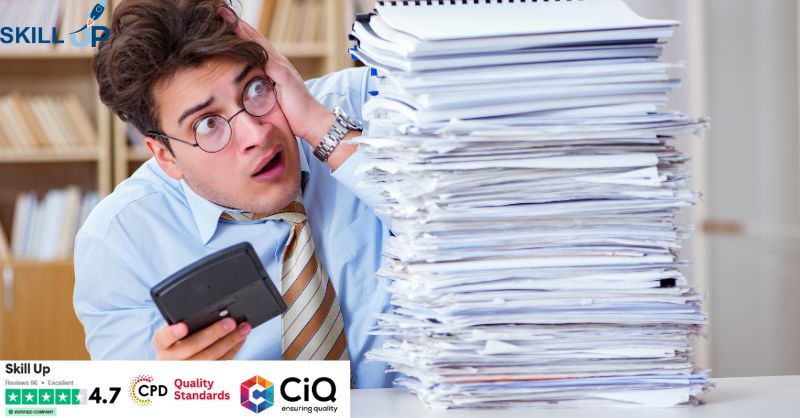- Professional Development
- Medicine & Nursing
- Arts & Crafts
- Health & Wellbeing
- Personal Development
6132 Software courses
Master the art of financial management as a sole trader with our comprehensive course. Learn essential skills such as budgeting, financial forecasting, and ratio analysis tailored to sole proprietorships. Gain insights into interpreting balance sheets, income statements, and cash flow statements to optimize your business's financial health. Whether you're a seasoned entrepreneur or just starting out, this course equips you with the knowledge and tools to confidently manage your finances and drive business success.

Payroll Diploma
By Study Plex
Highlights of the Course Course Type: Online Learning Duration: 4 Hours 25 Minutes Tutor Support: Tutor support is included Customer Support: 24/7 customer support is available Quality Training: The course is designed by an industry expert Recognised Credential: Recognised and Valuable Certification Completion Certificate: Free Course Completion Certificate Included Instalment: 3 Installment Plan on checkout What you will learn from this course? Gain comprehensive knowledge about payroll management Understand the core competencies and principles of payroll management Explore the various areas of payroll management Know how to apply the skills you acquired from this course in a real-life context Become a confident and expert payroll manager Payroll Diploma Course Master the skills you need to propel your career forward in payroll management. This course will equip you with the essential knowledge and skillset that will make you a confident payroll manager and take your career to the next level. This comprehensive Payroll course is designed to help you surpass your professional goals. The skills and knowledge that you will gain through studying this Payroll course will help you get one step closer to your professional aspirations and develop your skills for a rewarding career. This comprehensive course will teach you the theory of effective payroll management practice and equip you with the essential skills, confidence and competence to assist you in the payroll management industry. You'll gain a solid understanding of the core competencies required to drive a successful career in payroll management. This course is designed by industry experts, so you'll gain knowledge and skills based on the latest expertise and best practices. This extensive course is designed for payroll manager or for people who are aspiring to specialize in payroll management. Enroll in this Payroll course today and take the next step towards your personal and professional goals. Earn industry-recognized credentials to demonstrate your new skills and add extra value to your CV that will help you outshine other candidates. Who is this Course for? This comprehensive Payroll course is ideal for anyone wishing to boost their career profile or advance their career in this field by gaining a thorough understanding of the subject. Anyone willing to gain extensive knowledge on this payroll management can also take this course. Whether you are a complete beginner or an aspiring professional, this course will provide you with the necessary skills and professional competence, and open your doors to a wide number of professions within your chosen sector. Entry Requirements This Payroll course has no academic prerequisites and is open to students from all academic disciplines. You will, however, need a laptop, desktop, tablet, or smartphone, as well as a reliable internet connection. Assessment This Payroll course assesses learners through multiple-choice questions (MCQs). Upon successful completion of the modules, learners must answer MCQs to complete the assessment procedure. Through the MCQs, it is measured how much a learner could grasp from each section. In the assessment pass mark is 60%. Advance Your Career This Payroll course will provide you with a fresh opportunity to enter the relevant job market and choose your desired career path. Additionally, you will be able to advance your career, increase your level of competition in your chosen field, and highlight these skills on your resume. Recognised Accreditation This course is accredited by continuing professional development (CPD). CPD UK is globally recognised by employers, professional organisations, and academic institutions, thus a certificate from CPD Certification Service creates value towards your professional goal and achievement. Course Curriculum Supplementary Resources Supplementary Resources - Payroll Diploma 00:00:00 Introduction Introduction to the Course and Instructor 00:10:00 An Overview of Payroll 00:17:00 The UK Payroll System Running the payroll - Part 1 00:13:00 Running the payroll - Part 2 00:18:00 Manual payroll 00:13:00 Benefits in kind 00:09:00 Computerised systems 00:10:00 Total Photo scenario explained 00:01:00 Brightpay Find software per HMRC Brightpay 00:03:00 Installing Brightpay 00:13:00 Add a new employee 00:13:00 Add 2 more employees 00:10:00 Payroll settings 00:03:00 Monthly Schedule - Lana 00:14:00 Monthly Schedule - James 00:07:00 Directors NI 00:02:00 Reports 00:02:00 Paying HMRC 00:05:00 Paying Pensions 00:03:00 RTI Submission 00:02:00 Coding Notices 00:01:00 102 Schedule 00:03:00 AEO 00:06:00 Payroll run for Jan & Feb 2018 00:12:00 Leavers - p45 00:02:00 End of Year p60 00:02:00 Brightpay conclude 00:03:00 Paye, Tax, NI PAYE TAX 00:12:00 NI2 00:11:00 Pensions 00:05:00 Online calculators 00:06:00 Payslips 00:03:00 Journal entries 00:07:00 Conclusion and Next Steps Conclusion and Next Steps 00:08:00 Assessment Assessment - Payroll Diploma 00:10:00 Obtain Your Certificate Order Your Certificate of Achievement 00:00:00 Get Your Insurance Now Get Your Insurance Now 00:00:00 Feedback Feedback 00:00:00

Keep Going With QuickBooks 2020 for Windows
By Nexus Human
Duration 2 Days 12 CPD hours Overview What's New in This Guide? The behind-the-scenes journal entry for transactions is now included. This course is a continuation of topics following ?Get Started with QuickBooks 2020 for Windows?. First-time QuickBooks users will learn the basic features of the software. Experienced QuickBooks users will quickly learn the new features and functionality of QuickBooks 2020. This course covers features that are in QuickBooks Pro and Premier 2020. Memorizing Transactions Entering a New Memorized Transaction Editing a Memorized Transaction Deleting a Memorized Transaction Grouping Memorized Transactions Using a Memorized Transaction Printing the Memorized Transaction List Customizing Forms Creating a Custom Template Modifying a Template Printing Forms Using Other QuickBooks Accounts Other QuickBooks Account Types Working with Credit Card Transactions Working with Fixed Assets Working with Long-Term Liability Accounts Using the Loan Manager Creating Reports Working with Quick Reports Working with Preset Reports Sharing Reports Exporting Reports to Microsoft Excel Printing Reports Creating Graphs Creating QuickInsight Graphs Using QuickZoom with Graphs Working with the Sales Graph Customizing Graphs Printing Graphs Tracking and Paying Sales Tax Using Sales Tax in QuickBooks Setting Up Tax Rates and Agencies Indicating Who and What Gets Taxed Applying Tax to Each Sale Determining What You Owe Paying Your Tax Agencies Preparing Payroll with QuickBooks Using Payroll Tracking Setting Up for Payroll Setting Up Employee Payroll Information Setting Up a Payroll Schedule Writing a Payroll Check Printing Paycheck Stubs Tracking Your Tax Liabilities Paying Payroll Taxes Preparing Payroll Tax Forms Using Online Banking Setting Up an Internet Connection Setting Up Bank Feeds for Accounts Viewing, Downloading, and Adding Online Transactions Creating Online Payments Transferring Funds Online Canceling Online Payments Managing Company Files Using QuickBooks in Multi-user Mode Setting Up Users and Passwords Setting a Closing Date Sharing Files with an Accountant Updating QuickBooks Backing Up and Restoring a Company File Condensing a Company File Estimating, Time Tracking, and Job Costing Creating Job Estimates Creating an Invoice from an Estimate Displaying Reports for Estimates Updating the Job Status Tracking Time Displaying Reports for Time Tracking Tracking Vehicle Mileage Displaying Vehicle Mileage Reports Displaying Other Job Reports Writing Letters Using the Letters and Envelopes Wizard Customizing Letter Templates

Description: Are you not familiar with Office 2016 and want to learn every single detail of it? Then you are at the right place! Office 2016 Complete Course is designed for beginners to educate about Microsoft Office 2016. Initially, you will learn about the basic features of Microsoft Word such as creating a new document, personalizing the Microsoft Word interface, adding graphics, controlling page appearance, proofing and editing a document. Following that, you will learn about the foundations of Microsoft Office Excel that is essential to create and work with an electronic spreadsheet. You will be able to insert and delete text or images, create columns, rows and much more. Microsoft PowerPoint will help you in navigating the PowerPoint environment, create and save PowerPoint presentation, etc. Microsoft Outlook will help you to set up and use Outlook on Windows, also assist you in creating and sending messages, managing contacts, working with notes, etc. You will learn related information to access Microsoft Office 2016. Additionally, you will learn Project management basics, adding tasks and resources to a project and saving them. In the course, you will learn the essential features of the latest version of Microsoft Visio and the basic information about the diagramming software. Learning Outcomes: Word 2016 user interface, creating basic documents and utilizing help Managing text through modifying, finding and replacing, and selecting them; and arranging texts through tabs and lists Understanding the commands on the home tab and mini toolbar Paragraph layout tool, borders, shading, styles and formatting management techniques Maximizing your ability to utilize tables within Word 2016 Inserting symbols and special characters along with techniques for adding them Managing your page's appearance with colours, borders, watermarks, headers, footers and page setup dialog box Reviewing documents through spell check, research pane and thesaurus Document accessibility options Customizing the user interface, modifying save options and managing other file types Familiarize the excel user interface, creating basic worksheet and using the help system How to create formulas, reuse them and insert functions in a worksheet Managing cells, columns and rows and ways to manipulate data Utilizing the 'Search and replace' data options and spell checking Modifying fonts, adding borders and colours to cells, using number formats, aligning cell contents and applying cell styles Define and refine page layouts for printing options Managing large workbooks through worksheet tab formatting and using different views Options for general customization, language, formula, proofing and saving Customizing Quick Access toolbar, ribbon, advanced and Trust Center options Utilize Excel's version control features and enabling add-ins Utilize the PowerPoint user interface, creating and saving presentations, and using help Making presentations through presentation options like selecting types, building it, layouts, text editing, viewing and navigation Discover methods for formatting characters, paragraphs, and text boxes Adding images, screenshots, screen recordings, shapes and WordArt Modifying options for objects and animation features Creating and formatting a table and integrating data from other Microsoft Office applications Create format and manipulate a chart Navigate throughout the Outlook user interface and learn to perform basic email functions and utilize help Composing emails, grammar and spell checks, formatting content, attaching files, enhancing messages and managing automatic message responses Customize reading options, work with attachments and manage message responses Managing and organization of messages with the help of tags, flags, other commands and folders Using calendar options to manage appointments and meetings Using People workspace to create, update, view and organise contacts Managing tasks and notes Creating and managing Quick Steps, and customizing the interface according to needs Get familiarized with Microsoft Access 2016, create simple databases, and use the help options Change table data, manage records and create lookups Join data from different tables, sort and filter them, and perform calculations for queries Creating, adding controls, enhancing appearance and print preparation for reports How to utilize Access Options dialog box Relational database design, creating tables, managing table fields and creating table relationships Creating query joins and subqueries, joining tables with no common fields, relating data within a table, and working with sub datasheets Data normalization and creating junction tables Sharing Access data with other applications and through import and export options Managing reports through organizing information, formatting, including charts, adding calculated fields and sub-report inclusion to existing ones Create mailing label report and publishing reports in PDF format Project management basics, navigating and customizing the user interface, adding tasks and resources to a project and saving them Managing project time frames and changing working time Managing project tasks, adding summary tasks and milestones Managing project resources, allocating and levelling work resources Sharing and exporting projects, and adjusting project print views Navigation throughout Visio interface, creating basic drawing and using the help system Drawing components, modifying drawings and work with callouts and groups Organization charts creation, modifying their layouts, positioning and spacing Create and integrate organization chart copies and compare them Making a basic floor plan and custom room shapes, utilizing the program as a modelling tool and modelling room layouts Creating cross-functional flowcharts and related features like - swimlanes and separators Altering orientation and direction, changing margins and choosing styles for flowcharts Creating network diagrams, and utilizing shape data and layers Other network diagram relevant topics such as network shapes, shape data, adding layers, activating, colouring and more Working with shape, connector styles, themes, variants and containers Assessment: At the end of the course, you will be required to sit for an online MCQ test. Your test will be assessed automatically and immediately. You will instantly know whether you have been successful or not. Before sitting for your final exam you will have the opportunity to test your proficiency with a mock exam. Certification: After completing and passing the course successfully, you will be able to obtain an Accredited Certificate of Achievement. Certificates can be obtained either in hard copy at a cost of £39 or in PDF format at a cost of £24. Who is this Course for? Office 2016 Complete Course is certified by CPD Qualifications Standards and CiQ. This makes it perfect for anyone trying to learn potential professional skills. As there is no experience and qualification required for this course, it is available for all students from any academic background. Requirements Our Office 2016 Complete Course is fully compatible with any kind of device. Whether you are using Windows computer, Mac, smartphones or tablets, you will get the same experience while learning. Besides that, you will be able to access the course with any kind of internet connection from anywhere at any time without any kind of limitation. Career Path After completing this course you will be able to build up accurate knowledge and skills with proper confidence to enrich yourself and brighten up your career in the relevant job market.

Description: The 70-744 - Securing Windows Server 2016 (MCSE) course explains how to secure Windows Server 2016 environments. It covers methods and technologies for hardening server environments and securing virtual machine infrastructures using Shielded and encryption-supported virtual machines and Guarded Fabric. After completing the course, you will be able to manage the of Active Directory and Identity infrastructures. You will able to handle privileged identities using Just in Time (JIT), and Just Enough Administration (JEA) approaches, as well as implement Privileged Access Workstations (PAWs) and secure servers using the Local Administrator Password Solution (LAPS). The course will also help you to use threat detection solutions such as auditing access, implementing Advanced Threat Analytics (ATA), deploying Operations Management Suite (OMS) solutions, and identifying solutions for specific workloads. Finally, the purpose of the course is to prepare you for the exam Securing Windows Server 2016 ( MCSE). Assessment: At the end of the course, you will be required to sit for an online MCQ test. Your test will be assessed automatically and immediately. You will instantly know whether you have been successful or not. Before sitting for your final exam you will have the opportunity to test your proficiency with a mock exam. Certification: After completing and passing the course successfully, you will be able to obtain an Accredited Certificate of Achievement. Certificates can be obtained either in hard copy at a cost of £39 or in PDF format at a cost of £24. Who is this Course for? 70-744 - Securing Windows Server 2016 (MCSE) is certified by CPD Qualifications Standards and CiQ. This makes it perfect for anyone trying to learn potential professional skills. As there is no experience and qualification required for this course, it is available for all students from any academic background. Requirements Our 70-744 - Securing Windows Server 2016 (MCSE) is fully compatible with any kind of device. Whether you are using Windows computer, Mac, smartphones or tablets, you will get the same experience while learning. Besides that, you will be able to access the course with any kind of internet connection from anywhere at any time without any kind of limitation. Career Path After completing this course you will be able to build up accurate knowledge and skills with proper confidence to enrich yourself and brighten up your career in the relevant job market. Introduction to Attacks, Breaches, and Detection Understanding Types of Attacks FREE 00:33:00 Detecting Security Breaches 00:06:00 Using Sysinternals Tools 00:30:00 Protecting Users and Workstations User Rights and Privileges 01:28:00 Working with Computer and Service Accounts 00:19:00 Protecting User Credentials 00:20:00 Using Privileged Access Workstations 00:12:00 Managing Administrative Access Understanding and Deploying JEA 00:32:00 Using Enhanced Security Administrative Environments (ESAE) Forests 00:12:00 Using Microsoft Identity Manager 00:08:00 Using JIT Administration and PAM 00:16:00 Configuring Anti-Malware and Patch Management Configuring and Managing Windows Defender 00:18:00 Restricting Software 00:28:00 Using Device Guard 00:12:00 Patch Management with WSUS 00:29:00 Auditing and Advanced Threat Analytics Configuring Auditing for Windows Server 2016 00:21:00 Advanced Auditing and Management 00:42:00 Deploying and Configuring ATA 00:15:00 Deploying and Configuring Operations Management Suite 00:07:00 Securing the Infrastructure Secure the Virtualization Infrastructure 00:15:00 Deploying Security Baselines 00:20:00 Deploying Nano Server 00:08:00 Configuring Data Protection Planning and Implementing File Encryption 00:29:00 Planning and Implementing BitLocker 00:32:00 Advanced File Server Management Using File Server Resource Manager 00:58:00 Implementing Classification and File Management Tasks 00:16:00 Working with Dynamic Access Control 00:39:00 Securing the Network Infrastructure Using the Windows Firewall with Advanced Security 00:33:00 Datacenter Firewall 00:08:00 Utilizing IP Security 00:29:00 Configuring Advanced DNS Settings 00:42:00 Monitoring Network Traffic 00:09:00 Securing SMB Traffic 00:07:00 Mock Exam Mock Exam- 70-744 - Securing Windows Server 2016 (MCSE) 00:20:00 Final Exam Final Exam- 70-744 - Securing Windows Server 2016 (MCSE) 00:20:00 Certificate and Transcript Order Your Certificates and Transcripts 00:00:00

Getting Started with DevOps
By Course Cloud
Course Overview The comprehensive Getting Started with DevOps has been designed by industry experts to provide learners with everything they need to enhance their skills and knowledge in their chosen area of study. Enrol on the Getting Started with DevOps today, and learn from the very best the industry has to offer! This best selling Getting Started with DevOps has been developed by industry professionals and has already been completed by hundreds of satisfied students. This in-depth Getting Started with DevOps is suitable for anyone who wants to build their professional skill set and improve their expert knowledge. The Getting Started with DevOps is CPD-accredited, so you can be confident you're completing a quality training course will boost your CV and enhance your career potential. The Getting Started with DevOps is made up of several information-packed modules which break down each topic into bite-sized chunks to ensure you understand and retain everything you learn. After successfully completing the Getting Started with DevOps, you will be awarded a certificate of completion as proof of your new skills. If you are looking to pursue a new career and want to build your professional skills to excel in your chosen field, the certificate of completion from the Getting Started with DevOps will help you stand out from the crowd. You can also validate your certification on our website. We know that you are busy and that time is precious, so we have designed the Getting Started with DevOps to be completed at your own pace, whether that's part-time or full-time. Get full course access upon registration and access the course materials from anywhere in the world, at any time, from any internet-enabled device. Our experienced tutors are here to support you through the entire learning process and answer any queries you may have via email.

The 'JavaScript Foundations for Everyone' course is a comprehensive introduction to JavaScript programming designed for learners of all levels. Covering fundamental concepts and practical examples, this course equips participants with a solid foundation in JavaScript, including variables, data types, functions, scope, asynchronous programming, and error handling. With step-by-step demos and interactive modules, learners will gain the skills needed to confidently write, debug, and implement JavaScript code. Learning Outcomes: Understand the author's background and expertise in JavaScript. Explore the fundamentals of JavaScript and its role in web development. Analyze the strengths and weaknesses of JavaScript as a programming language. Write and execute JavaScript code using the Chrome browser console. Master JavaScript variables, data types, and their practical applications. Gain proficiency in JavaScript functions, scope, and hoisting. Implement asynchronous programming using timeouts, callbacks, and promises. Develop flow control and error handling mechanisms for robust code. Why buy this JavaScript Foundations for Everyone? Unlimited access to the course for forever Digital Certificate, Transcript, student ID all included in the price Absolutely no hidden fees Directly receive CPD accredited qualifications after course completion Receive one to one assistance on every weekday from professionals Immediately receive the PDF certificate after passing Receive the original copies of your certificate and transcript on the next working day Easily learn the skills and knowledge from the comfort of your home Certification After studying the course materials of the JavaScript Foundations for Everyone there will be a written assignment test which you can take either during or at the end of the course. After successfully passing the test you will be able to claim the pdf certificate for £5.99. Original Hard Copy certificates need to be ordered at an additional cost of £9.60. Who is this course for? This JavaScript Foundations for Everyone does not require you to have any prior qualifications or experience. You can just enrol and start learning. Beginners with no prior programming experience looking to learn JavaScript. Web developers seeking to enhance their JavaScript skills and understanding. Students and learners interested in web development and programming. Professionals aiming to add JavaScript proficiency to their skill set. Prerequisites This JavaScript Foundations for Everyone was made by professionals and it is compatible with all PC's, Mac's, tablets and smartphones. You will be able to access the course from anywhere at any time as long as you have a good enough internet connection. Career path Front-End Web Developer - Median earning of £25,000 - £45,000 per year. JavaScript Developer - Potential earning of £30,000 - £60,000 per year. Full-Stack Web Developer - Median earning of £35,000 - £65,000 per year. Software Engineer - Potential earning of £40,000 - £80,000+ per year. Web Development Instructor - Median earning of £25,000 - £45,000 per year. Course Curriculum JavaScript Foundations for Everyone Module 01: About the Author 00:04:00 Module 02: Introduction to JavaScript 00:11:00 Module 03: Strengths and Weaknesses of JavaScript 00:15:00 Module 04: Writing JavaScript in Chrome 00:06:00 Module 05: JavaScript Variables 00:07:00 Module 06: Demo of JavaScript Variables 00:10:00 Module 07: Basic Types of JavaScript 00:07:00 Module 08: JavaScript Boolean 00:08:00 Module 09: JavaScript Strings 00:18:00 Module 10: JavaScript Numbers 00:16:00 Module 11: JavaScript Objects 00:13:00 Module 12: Demo of JavaScript Objects 00:07:00 Module 13: JavaScript Arrays 00:09:00 Module 14: Demo of JavaScript Arrays 00:26:00 Module 15: JavaScript Functions 00:06:00 Module 16: Demo of JavaScript Functions 00:08:00 Module 17: JavaScript Scope and Hoisting 00:10:00 Module 18: Demo of JavaScript Scope and Hoisting 00:07:00 Module 19: Currying Functions 00:03:00 Module 20: Demo of Currying Functions 00:07:00 Module 21: Timeouts and Callbacks 00:04:00 Module 22: Demo of Timeouts and Callbacks 00:08:00 Module 23: JavaScript Promises 00:05:00 Module 24: Demo of JavaScript Promises 00:07:00 Module 25: Demo of Javascript Async 00:04:00 Module 26: Flow Control 00:06:00 Module 27: Demo of Flow Control 00:07:00 Module 28: JavaScript For Loop 00:07:00 Module 29: Demo of JavaScript For Loop 00:04:00 Module 30: Demo of Switch Statements 00:05:00 Module 31: Error Handling 00:09:00 Module 32: Demo Project 01:11:00
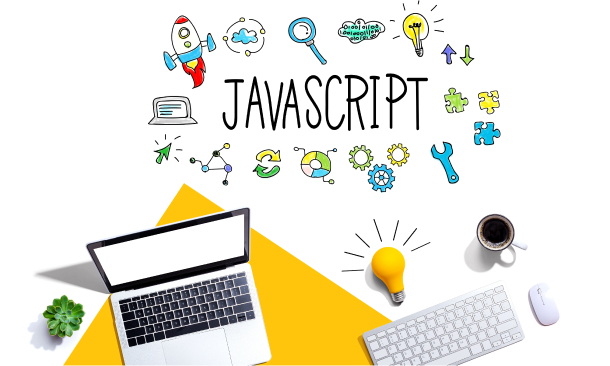
Data Science: 8 in 1 Premium Courses Bundle
By Compete High
Data doesn’t lie—but interpreting it well takes skill. This Data Science 8-in-1 Premium Courses Bundle offers structured guidance on handling, visualising, and interpreting data using industry-relevant tools like Excel, Power BI, SQL, and Python. Whether you’re a curious beginner or improving your analytics know-how, this course is built to speak your language (and code). It doesn’t stop at software either—you’ll also explore communication, GDPR considerations, and how to share findings clearly. No fluff, no mystery—just data done properly, and explained in plain terms. Ideal for those who like facts with fewer frills. Learning Outcomes: Analyse data using Python, Excel, and Power BI. Write and interpret basic SQL queries and statements. Apply data protection rules in line with GDPR principles. Communicate data insights clearly and without jargon. Build simple dashboards and reports from datasets. Understand basic structures in data science pipelines. Who is this Course For: Beginners exploring data science tools and concepts. Admins handling spreadsheets and databases daily. Analysts wanting to refresh their data software skills. IT staff supporting data-driven teams or processes. Career changers moving into technical data fields. Business professionals working with reports and metrics. Entrepreneurs reviewing sales, traffic, or operations data. Students building a portfolio of software-based data skills. Career Path: Junior Data Analyst – £28,000–£35,000 per year Business Intelligence Assistant – £30,000–£40,000 per year SQL Analyst – £32,000–£42,000 per year Excel Reporting Specialist – £25,000–£34,000 per year Python Developer (Data Focus) – £35,000–£48,000 per year Power BI Technician – £30,000–£45,000 per year
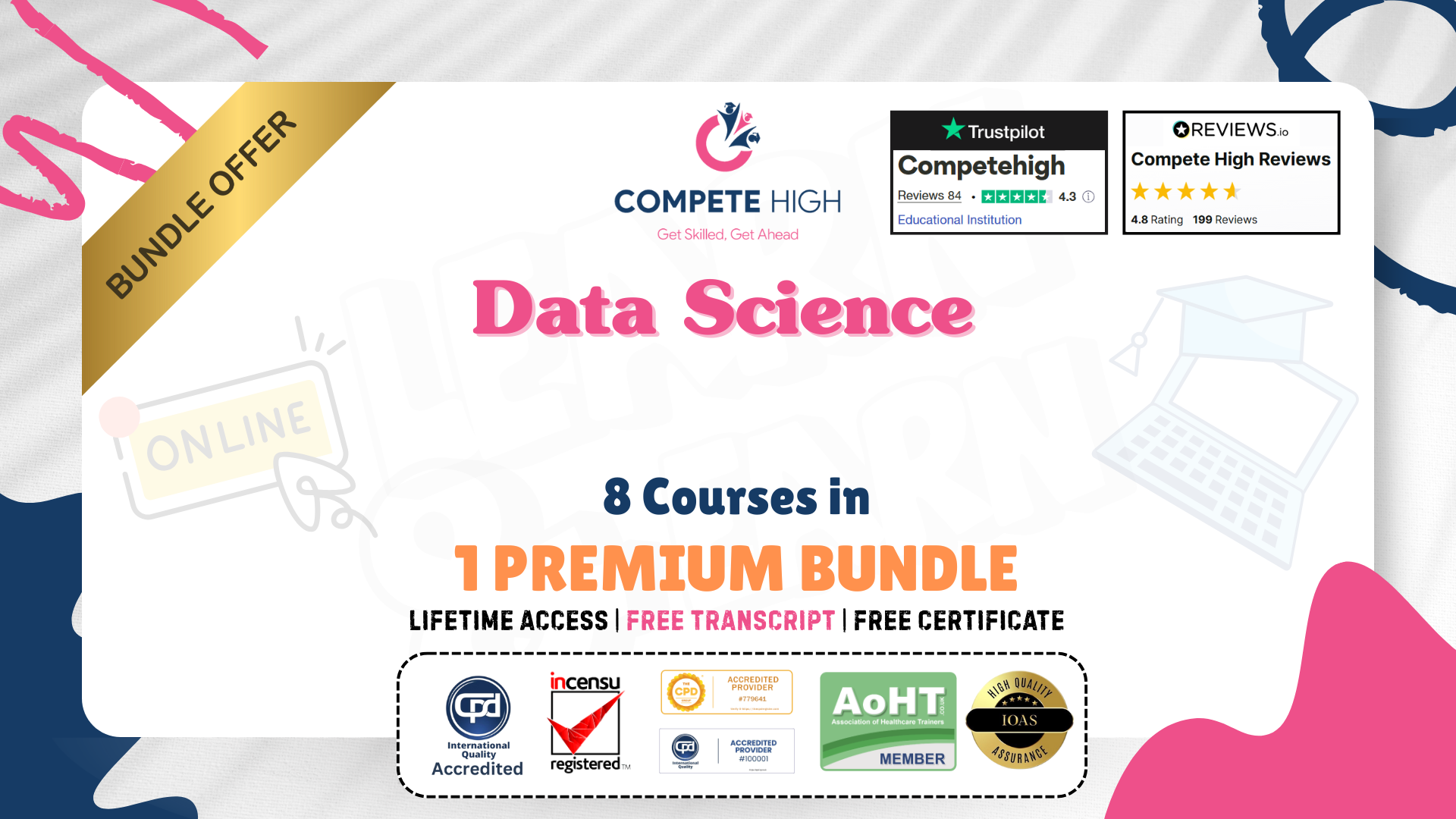
Search By Location
- Software Courses in London
- Software Courses in Birmingham
- Software Courses in Glasgow
- Software Courses in Liverpool
- Software Courses in Bristol
- Software Courses in Manchester
- Software Courses in Sheffield
- Software Courses in Leeds
- Software Courses in Edinburgh
- Software Courses in Leicester
- Software Courses in Coventry
- Software Courses in Bradford
- Software Courses in Cardiff
- Software Courses in Belfast
- Software Courses in Nottingham