- Professional Development
- Medicine & Nursing
- Arts & Crafts
- Health & Wellbeing
- Personal Development
6132 Software courses
Computer-Aided Design (CAD): 20-in-1 Premium Online Courses Bundle
By Compete High
Launch your career in design, engineering, or construction with this all-encompassing Computer-Aided Design bundle. Covering key software, industry standards, and professional skills, this package prepares you for diverse roles in an expanding job market. Get job-ready and stand out with practical skills combined with workplace essentials. Description CAD proficiency is a must-have for professionals in architecture, civil engineering, and construction. But to truly impress employers, you also need skills in project management, communication, and compliance. This bundle provides all of that in one accessible package. Whether you are looking to join a design studio, construction firm, or property development company, the blend of technical and soft skills here makes you an attractive candidate. Beyond software mastery, you’ll build expertise in regulations, cost estimation, and effective teamwork. With flexible learning and valuable certifications, this bundle offers unmatched career preparation and value. Don’t miss your chance to advance your skills and get hired in thriving industries. FAQ Who is this bundle designed for? Entry-level and aspiring CAD professionals, architects, engineers, and project coordinators. Which sectors will this help me work in? Architecture, civil engineering, construction, property development, and interior design. Is previous experience required? No, suitable for beginners and those looking to upskill. Will I get certificates? Yes, certificates are awarded for all courses completed. Is the learning flexible? Yes, fully self-paced online courses. Why enrol today? Demand for well-rounded CAD professionals is growing—get ahead with a comprehensive skillset.

Website Development & Computer Programming: 20-in-1 Premium Online Courses Bundle
By Compete High
Break into the booming tech industry with the Website Development & Computer Programming bundle. This powerhouse training collection equips you with the programming, web design, and digital marketing skills employers across IT, software development, and freelance sectors are hunting for. Become a hireable, versatile professional ready to tackle today’s digital challenges. Description In an ever-evolving tech landscape, employers want developers who can not only code but also manage projects, communicate effectively, and market products. This bundle combines essential programming languages with website development, cybersecurity basics, and crucial soft skills — all in one place. Whether your dream job is in a startup, tech giant, or as a freelancer, this training prepares you to meet diverse industry demands. From backend databases to frontend design and digital outreach, you’ll gain the skills that turn opportunities into job offers. Offered at an unbeatable value, this bundle puts you on the fast track to tech career success. Don’t let the digital future pass you by — get qualified, get hired. FAQ Who should take this bundle? Aspiring developers, web designers, IT professionals, and freelancers. Which industries does it target? Software development, IT services, digital marketing, startups, and freelance tech. Do I need previous coding experience? No, suitable for beginners and those expanding their skillset. Are certificates included? Yes, certificates for all completed courses. Can I learn at my own pace? Yes, with flexible, fully online access. Why act now? Tech jobs are rapidly growing — secure your place with versatile, job-ready skills.

Active Directory with Windows Server 2016
By Packt
Identity, Access, and Authentication with Microsoft AD and Identity with Windows Server 2016 (70-742) Exam Prep
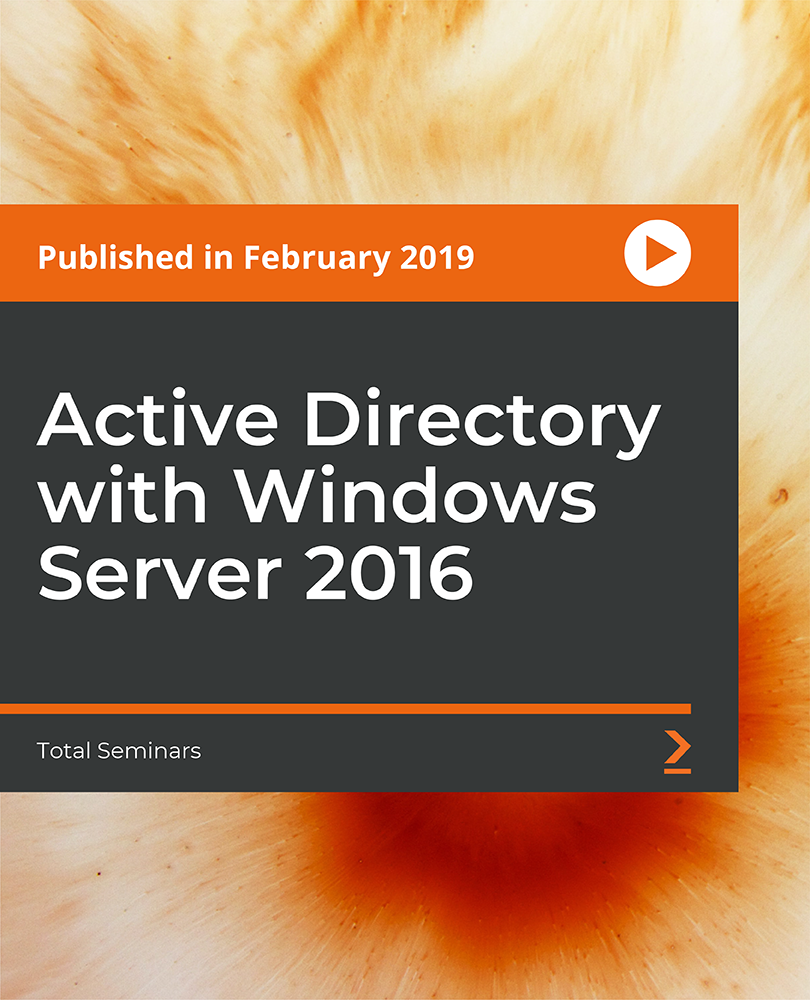
Advanced Programming Techniques with Python v1.2
By Nexus Human
Duration 3 Days 18 CPD hours This course is intended for This course is designed for existing Python programmers who have at least one year of Python experience and who want to expand their programming proficiency in Python 3. Overview In this course, you will expand your Python proficiencies. You will: Select an object-oriented programming approach for Python applications. Create object-oriented Python applications. Create a desktop application. Create data-driven applications. Create and secure web service-connected applications. Program Python for data science. Implement unit testing and exception handling. Package an application for distribution. Python© continues to be a popular programming language, perhaps owing to its easy learning curve, small code footprint, and versatility for business, web, and scientific uses. Python is useful for developing custom software tools, applications, web services, and cloud applications. In this course, you'll build upon your basic Python skills, learning more advanced topics such as object-oriented programming patterns, development of graphical user interfaces, data management, creating web service-connected apps, performing data science tasks, unit testing, and creating and installing packages and executable applications. Lesson 1: Selecting an Object-Oriented Programming Approach for Python Applications Topic A: Implement Object-Oriented Design Topic B: Leverage the Benefits of Object-Oriented Programming Lesson 2: Creating Object-Oriented Python Applications Topic A: Create a Class Topic B: Use Built-in Methods Topic C: Implement the Factory Design Pattern Lesson 3: Creating a Desktop Application Topic A: Design a Graphical User Interface (GUI) Topic B: Create Interactive Applications Lesson 4: Creating Data-Driven Applications Topic A: Connect to Data Topic B: Store, Update, and Delete Data in a Database Lesson 5: Creating and Securing a Web Service-Connected App Topic A: Select a Network Application Protocol Topic B: Create a RESTful Web Service Topic C: Create a Web Service Client Topic D: Secure Connected Applications Lesson 6: Programming Python for Data Science Topic A: Clean Data with Python Topic B: Visualize Data with Python Topic C: Perform Linear Regression with Machine Learning Lesson 7: Implementing Unit Testing and Exception Handling Topic A: Handle Exceptions Topic B: Write a Unit Test Topic C: Execute a Unit Test Lesson 8: Packaging an Application for Distribution Topic A: Create and Install a Package Topic B: Generate Alternative Distribution Files

EXIN Blockchain Foundation
By Nexus Human
Duration 2 Days 12 CPD hours This course is intended for Die Zertifizierung richtet sich an Fachexperten für Geschäftsprozesse aller Branchen und IT-Experten, die die Blockchain beruflich als kryptographische Lösung oder als Smart Contract (Computerprotokoll zur Abwicklung von Verträgen) einsetzen oder einsetzen wollen. Overview Mit einem EXIN Blockchain Foundation-Zertifikat weisen Sie professionelle Kenntnisse in den folgenden Bereichen nach: Grundlagen der Blockchain-Technologie Blockchain-Herausforderungen Blockchain-Anwendungen Blockchain-Innovationen EXIN Blockchain Foundation ist eine Zertifizierung auf Basisniveau. Mit dem EXIN Blockchain Foundation-Zertifikat wird professionelle Kenntnisse nachgewiesen Âber Blockchain als Transaktionsverzeichnis analog einem Hauptbuch (Ledger), wie das potenziell als weltweites, dezentralisiertes Register zur Aufzeichnung, Bestandsaufnahme und Å¡bertragung von materiellen Werten, wie z. B. Finanzmitteln, Immobilien, Produkten, aber auch immateriellen Werten, wie Wahlstimmen, Software, Gesundheitsdaten und Ideen genutzt werden kann. Die Zertifizierung deckt die Grundbegriffe der Blockchain-Technologie, m'gliche Anwendungsbereiche, den potenziellen Wert fÂr die Organisation und die der Blockchain zugrundeliegende Technologie ab. Grundalgen der Blockchain Die Blockchain-Technologie Zusâtzliche Blockchain-Elemente Aufbau eines Blockchain-Netzwerks Blockchain-Herausforderungen Die Herausforderungen bei einer Blockchain Begrenzung des Blockchain-Risikos Blockchain-Anwendungen Anwendugsfâlle fÂr Blockchains Blockchain-Technologie fÂr Unternehmenswanwendungen Blockchain-Technologie fÂr gesellschaftliche Anwendungen Erweiterung von Blockchain-Anwendungen Blockchain und globale Wirtschaft Blockchain-Innovationen Innovationen in der Blockchain-Technologie Additional course details: Nexus Humans EXIN Blockchain Foundation training program is a workshop that presents an invigorating mix of sessions, lessons, and masterclasses meticulously crafted to propel your learning expedition forward. This immersive bootcamp-style experience boasts interactive lectures, hands-on labs, and collaborative hackathons, all strategically designed to fortify fundamental concepts. Guided by seasoned coaches, each session offers priceless insights and practical skills crucial for honing your expertise. Whether you're stepping into the realm of professional skills or a seasoned professional, this comprehensive course ensures you're equipped with the knowledge and prowess necessary for success. While we feel this is the best course for the EXIN Blockchain Foundation course and one of our Top 10 we encourage you to read the course outline to make sure it is the right content for you. Additionally, private sessions, closed classes or dedicated events are available both live online and at our training centres in Dublin and London, as well as at your offices anywhere in the UK, Ireland or across EMEA.

Advanced Programming Techniques with Python (v1.1)
By Nexus Human
Duration 3 Days 18 CPD hours This course is intended for This course is designed for existing Python programmers who have at least one year of Python experience and who want to expand their programming proficiency in Python 3. Overview In this course, you will expand your Python proficiencies. You will: Select an object-oriented programming approach for Python applications. Create object-oriented Python applications. Create a desktop application. Create data-driven applications. Create and secure web service-connected applications. Program Python for data science. Implement unit testing and exception handling. Package an application for distribution. Python continues to be a popular programming language, perhaps owing to its easy learning curve, small code footprint, and versatility for business, web, and scientific uses. Python is useful for developing custom software tools, applications, web services, and cloud applications. In this course, you'll build upon your basic Python skills, learning more advanced topics such as object-oriented programming patterns, development of graphical user interfaces, data management, creating web service-connected apps, performing data science tasks, unit testing, and creating and installing packages and executable applications. Lesson 1: Selecting an Object-Oriented Programming Approach for Python Applications Topic A: Implement Object-Oriented Design Topic B: Leverage the Benefits of Object-Oriented Programming Lesson 2: Creating Object-Oriented Python Applications Topic A: Create a Class Topic B: Use Built-in Methods Topic C: Implement the Factory Design Pattern Lesson 3: Creating a Desktop Application Topic A: Design a Graphical User Interface (GUI) Topic B: Create Interactive Applications Lesson 4: Creating Data-Driven Applications Topic A: Connect to Data Topic B: Store, Update, and Delete Data in a Database Lesson 5: Creating and Securing a Web Service-Connected App Topic A: Select a Network Application Protocol Topic B: Create a RESTful Web Service Topic C: Create a Web Service Client Topic D: Secure Connected Applications Lesson 6: Programming Python for Data Science Topic A: Clean Data with Python Topic B: Visualize Data with Python Topic C: Perform Linear Regression with Machine Learning Lesson 7: Implementing Unit Testing and Exception Handling Topic A: Handle Exceptions Topic B: Write a Unit Test Topic C: Execute a Unit Test Lesson 8: Packaging an Application for Distribution Topic A: Create and Install a Package Topic B: Generate Alternative Distribution Files

Junos Space Network Director
By Nexus Human
Duration 1 Days 6 CPD hours This course is intended for This course benefits individuals responsible for managing Junos switching with EX Series, QFX Series, QFabric and virtualized devices using the Network Director software in an enterprise network environment. Overview After successfully completing this course, you should be able to: Explain the role of the Network Director.Describe the Network Director modes.Describe how to build and deploy profiles.Explain how to monitor managed devices.Discuss how to generate reports through Network Director. This course is designed to provide students with the knowledge required to manage the Junos Space Network Director application and to manage devices with that application. Students will gain in-depth knowledge of how to work with Network Director. Through demonstrations and hands-on labs, students will gain experience with the features of Network Director. Chapter 1: Course IntroductionChapter 2: Network Director Modes Network Director Overview Network Director Modes Chapter 3: Wired Device Management Wired Device Management Configuring and Deploying Wired Device Profiles Working with Network Director Lab Chapter 4: Implementing Zero Touch Provisioning Function and Internal Workings of ZTP Configure and Implement ZTP with Network Director Implementing ZTP Lab Chapter 5: Virtualization Management in Network Director Virtual Systems and Network Director Overview Discovering and Managing Virtual Systems Enabling and Using Orchestration Managing Virtual Systems Lab Appendix A: QFabric Management Discovering and Managing QFabric Systems Generating Reports in QFabric Additional course details: Nexus Humans Junos Space Network Director training program is a workshop that presents an invigorating mix of sessions, lessons, and masterclasses meticulously crafted to propel your learning expedition forward. This immersive bootcamp-style experience boasts interactive lectures, hands-on labs, and collaborative hackathons, all strategically designed to fortify fundamental concepts. Guided by seasoned coaches, each session offers priceless insights and practical skills crucial for honing your expertise. Whether you're stepping into the realm of professional skills or a seasoned professional, this comprehensive course ensures you're equipped with the knowledge and prowess necessary for success. While we feel this is the best course for the Junos Space Network Director course and one of our Top 10 we encourage you to read the course outline to make sure it is the right content for you. Additionally, private sessions, closed classes or dedicated events are available both live online and at our training centres in Dublin and London, as well as at your offices anywhere in the UK, Ireland or across EMEA.

Motor Analysis - Induction Motor Acceleration Online Training
By Study Plex
Highlights of the Course Course Type: Online Learning Duration: 3 Hours 19 Minutes Tutor Support: Tutor support is included Customer Support: 24/7 customer support is available Quality Training: The course is designed by an industry expert Recognised Credential: Recognised and Valuable Certification Completion Certificate: Free Course Completion Certificate Included Instalment: 3 Installment Plan on checkout What you will learn from this course? Gain comprehensive knowledge about electrical engineering Understand the core competencies and principles of electrical engineering Explore the various areas of electrical engineering Know how to apply the skills you acquired from this course in a real-life context Become a confident and expert electrical engineers Motor Analysis - Induction Motor Acceleration Online Training Course Master the skills you need to propel your career forward in electrical engineering. This course will equip you with the essential knowledge and skillset that will make you a confident electrical engineers and take your career to the next level. This comprehensive motor analysis course is designed to help you surpass your professional goals. The skills and knowledge that you will gain through studying this motor analysis course will help you get one step closer to your professional aspirations and develop your skills for a rewarding career. This comprehensive course will teach you the theory of effective electrical engineering practice and equip you with the essential skills, confidence and competence to assist you in the electrical engineering industry. You'll gain a solid understanding of the core competencies required to drive a successful career in electrical engineering. This course is designed by industry experts, so you'll gain knowledge and skills based on the latest expertise and best practices. This extensive course is designed for electrical engineers or for people who are aspiring to specialise in electrical engineering. Enrol in this motor analysis course today and take the next step towards your personal and professional goals. Earn industry-recognised credentials to demonstrate your new skills and add extra value to your CV that will help you outshine other candidates. Who is this Course for? This comprehensive motor analysis course is ideal for anyone wishing to boost their career profile or advance their career in this field by gaining a thorough understanding of the subject. Anyone willing to gain extensive knowledge on this electrical engineering can also take this course. Whether you are a complete beginner or an aspiring professional, this course will provide you with the necessary skills and professional competence, and open your doors to a wide number of professions within your chosen sector. Entry Requirements This motor analysis course has no academic prerequisites and is open to students from all academic disciplines. You will, however, need a laptop, desktop, tablet, or smartphone, as well as a reliable internet connection. Assessment This motor analysis course assesses learners through multiple-choice questions (MCQs). Upon successful completion of the modules, learners must answer MCQs to complete the assessment procedure. Through the MCQs, it is measured how much a learner could grasp from each section. In the assessment pass mark is 60%. Advance Your Career This motor analysis course will provide you with a fresh opportunity to enter the relevant job market and choose your desired career path. Additionally, you will be able to advance your career, increase your level of competition in your chosen field, and highlight these skills on your resume. Recognised Accreditation This course is accredited by continuing professional development (CPD). CPD UK is globally recognised by employers, professional organisations, and academic institutions, thus a certificate from CPD Certification Service creates value towards your professional goal and achievement. Course Curriculum Introduction of Induction Motor Dynamics and Transients Introduction of Induction Motor Dynamics and Transients 00:18:00 Input Data Required For Dynamic Motor Starting Analysis Input Data Required for Dynamic Motor Starting Analysis 00:07:00 Difference Between Controlled and Uncontrolled Source Difference Between Controlled and Uncontrolled Source 00:04:00 Impedance Method or Voltage Divider Method to Calculate Motor Terminal Voltage Impedance Method or Voltage Divider Method to Calculate Motor Terminal Voltage 00:11:00 Dynamic Motor Starting Analysis Theory and Examples ETAP Software Input Data Requirement for Dynamic Motor Starting Analysis 00:17:00 Induction Motor Starting Analysis Example-I 00:20:00 Induction Motor Starting Analysis Example-II 00:06:00 Induction Motor Starting Analysis Example-III 00:05:00 Static Motor Starting Analysis Static Motor Starting Analysis 00:17:00 Auto-Transformer Motor Starting Analysis (Theory and Example) Auto-Transformer Motor Starting Analysis (Theory) 00:12:00 Auto-Transformer Motor Starting Analysis (Example) 00:08:00 Star-Delta Motor Starting Analysis (Theory and Example) Star-Delta Motor Starting Analysis (Theory) 00:11:00 Star-Delta Motor Starting Analysis (Example) 00:10:00 Difference Between Motor Starting Module and Transient Stability Module in ETAP Difference Between Motor Starting Module and Transient Stability Module in ETAP 00:09:00 Induction Motor Reacceleration Study or Faulted Transient Study Induction Motor Reacceleration Study or Fault Transient Study (Theory) 00:09:00 Induction Motor Reacceleration Study or Fault Transient Study Example-I 00:15:00 Induction Motor Reacceleration Study or Fault Transient Study Example-II 00:03:00 Induction Motor Reacceleration Study or Fault Transient Study Example-III 00:04:00 Induction Motor Reacceleration Study or Fault Transient Study Example-IV 00:07:00 Obtain Your Certificate Order Your Certificate of Achievement 00:00:00 Get Your Insurance Now Get Your Insurance Now 00:00:00 Feedback Feedback 00:00:00
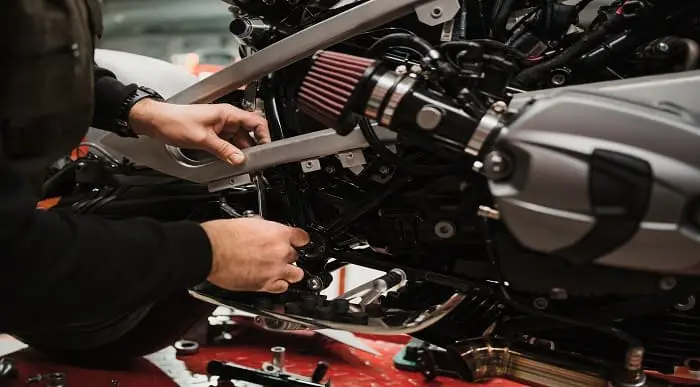
Linux Professional Institute Certification (LPIC) 101
By Nexus Human
Duration 5 Days 30 CPD hours This course is intended for System administrator Network administrator Technician DevOps Overview The Linux Professional Institute(LPI) is the go to certification body for vendor independent Linux certifications. This course covers fundamental Linuxskills such as file management and manipulation, text processing, command line use, package management,filesystems, hardware, and many more. Students will feel confident taking the LPI LPIC-1 101 exam with in classroomassessments and practice exams. This course prepares students to take the 101 exam of the LPI level 1 certification. Work on the Command Line LPI Objectives Covered Role of Command Shell Shells Gathering System Info Identifying the Shell Changing the Shell Shell Prompts Bash: Bourne-Again Shell Navigating the Filesystem Help from Commands and Documentation Getting Help Within the Graphical Desktop Getting Help with man & info Bash: Command Line History Bash: Command Editing Bash: Command Completion Shell and Environment Variables Key Environment Variables LAB TASKS Use Streams, Pipes, and Redirects LPI Objectives Covered File Redirection Piping Commands Together Filename Matching File Globbing and Wildcard Patterns Brace Expansion General Quoting Rules Nesting Commands Gotchas: Maximum Command Length LAB TASKS Manage File Permissions and Ownership LPI Objectives Covered Filesystem Hierarchy Standard Displaying Directory Contents Filesystem Structures Determining Disk Usage With df and du File Ownership Default Group Ownership File and Directory Permissions File Creation Permissions with umask Changing File Permissions SUID and SGID on files SGID and Sticky Bit on Directories User Private Group Scheme LAB TASKS Create, Delete, Find, and Display Files LPI Objectives Covered Directory Manipulation File Manipulation Deleting and Creating Files Physical Unix File Structure Filesystem Links File Extensions and Content Which and Type Where is Searching the Filesystem Alternate Search Method Manually Installed Shared Libraries LAB TASKS Work with Archives and Compression LPI Objectives Covered Archives with tar Archives with cpio The gzip Compression Utility The bzip2 Compression Utility The XZ Compression Utility The PKZIP Archiving/Compression format LAB TASKS Process Text Streams Using Filters LPI Objectives Covered Producing File Statistics The Streaming Editor Replacing Text Characters Text Sorting Duplicate Removal Utility Extracting Columns of Text Displaying Files Prepare Text for Display Previewing Files Displaying Binary Files Combining Files and Merging Text LAB TASKS Search Text Files Using Regular Expressions LPI Objectives Covered Searching Inside Files Regular Expression Overview Regular Expressions RE Character Classes Regex Quantifiers RE Parenthesis LAB TASKS Perform Basic File Editing Operations Using VI LPI Objectives Covered Text Editing vi and Vim Learning Vim Basic vi Intermediate vi LAB TASKS Create, Monitor, and Kill Processes LPI Objectives Covered What is a Process? Process Lifecycle Process States Viewing Processes Signals Tools to Send Signals Managing Processes Tuning Process Scheduling Job Control Overview Job Control Commands Nohup and Disown Uptime & w Persistent Shell Sessions with Screen Using screen Advanced Screen LAB TASKS Use RPM, YUM, and Debian Package Management LPI Objectives Covered Managing Software RPM Architecture Working With RPMs Querying and Verifying with RPM Installing Debian Packages Querying and Verifying with dpkg The alien Package Conversion Tool Managing Software Dependencies Using the Yum command yum downloader Configuring Yum The deselect & APT Frontends to dpkg Aptitude Configuring APT LAB TASKS Work with Partitions, Filesystem, and Disk Quotas LPI Objectives Covered Partition Considerations Logical Volume Management Filesystem Planning Partitioning Disks with fdisk & gdisk Resizing a GPT Partition with gdisk Partitioning Disks with parted Non-Interactive Disk Partitioning with sfdisk Filesystem Creation Filesystem Support Unix/Linux Filesystem Features Swap Selecting a Filesystem Filesystem Maintenance Mounting Filesystems Mounting Filesystems Managing an XFS Filesystem NFS SMB Filesystem Table (/etc/fstab) Configuring Disk Quotas Setting Quotas Viewing and Monitoring Quotas LAB TASKS Linux Boot Process LPI Objectives Covered Booting Linux on PCs GRUB 2 GRUB 2 Configuration GRUB Legacy Configuration Boot Parameters Uinit Linux Runlevels Aliases Systemd local-fs.target and sysinit.target Runlevel Implementation System Boot Method Overview Systemd System and Service Manager Modifying systemd services Systemd Targets Using systemd Shutdown and Reboot System Messaging Commands Controlling System Messaging LAB TASKS Determine and Configure Hardware Settings LPI Objectives Covered Managing Linux Device Files Hardware Discovery Tools Configuring New Hardware with hwinfo PC Architecture and Bus DMA & IRQ USB Devices USB Architecture Configuring Kernel Components and Modules Kernel Modules Handling Module Dependencies Configuring the Kernel via /proc/ LAB TASKS Linux Fundamentals Unix and its Design Principles FSF and GNU GPL Æ?? General Public License The Linux Kernel Components of a Distribution Red Hat Linux Products SUSE Linux Products Debian Ubuntu Logging In got root? Switching User Contexts Gathering Login Session Info LAB TASKS Additional course details: Nexus Humans Linux Professional Institute Certification (LPIC) 101 training program is a workshop that presents an invigorating mix of sessions, lessons, and masterclasses meticulously crafted to propel your learning expedition forward. This immersive bootcamp-style experience boasts interactive lectures, hands-on labs, and collaborative hackathons, all strategically designed to fortify fundamental concepts. Guided by seasoned coaches, each session offers priceless insights and practical skills crucial for honing your expertise. Whether you're stepping into the realm of professional skills or a seasoned professional, this comprehensive course ensures you're equipped with the knowledge and prowess necessary for success. While we feel this is the best course for the Linux Professional Institute Certification (LPIC) 101 course and one of our Top 10 we encourage you to read the course outline to make sure it is the right content for you. Additionally, private sessions, closed classes or dedicated events are available both live online and at our training centres in Dublin and London, as well as at your offices anywhere in the UK, Ireland or across EMEA.

Computer Programming: 8 in 1 Premium Courses Bundle
By Compete High
Whether you're fluent in Python or still mistaking JavaScript for coffee, this bundle has your name scribbled somewhere in code. The 8-in-1 Computer Programming Premium Bundle rolls out a structured and digestible dive into popular languages and core computing essentials. From SQL queries to scripting secure networks, it’s all stacked neatly with zero techy overkill. Mix in a touch of Excel and computer security, and you've got the basics sorted for building a solid career foundation in programming, development, and IT roles—without rewriting your life. 🟨 Learning Outcomes Learn foundational programming skills in Python and Go language. Understand JavaScript functions and browser-side interactions. Use SQL to manage and extract data from databases. Build logic and server-side functionality with PHP. Explore basic concepts of computer and network security. Apply Excel in computing and data interpretation tasks. 🟨 Who is this Course For Beginners interested in learning multiple coding languages Aspiring web developers or software engineers Students keen on expanding programming foundations Data lovers curious about SQL and backend operations Tech enthusiasts with an eye on software development IT support staff wanting programming knowledge Professionals upskilling in coding and automation tools Curious minds ready to code without the jargon headache 🟨 Career Path (UK average salary) Junior Software Developer – £30,000/year Web Developer – £31,500/year Network Engineer – £35,000/year SQL Database Analyst – £32,000/year IT Security Technician – £33,500/year Python Developer (Entry-Level) – £36,000/year

Search By Location
- Software Courses in London
- Software Courses in Birmingham
- Software Courses in Glasgow
- Software Courses in Liverpool
- Software Courses in Bristol
- Software Courses in Manchester
- Software Courses in Sheffield
- Software Courses in Leeds
- Software Courses in Edinburgh
- Software Courses in Leicester
- Software Courses in Coventry
- Software Courses in Bradford
- Software Courses in Cardiff
- Software Courses in Belfast
- Software Courses in Nottingham