- Professional Development
- Medicine & Nursing
- Arts & Crafts
- Health & Wellbeing
- Personal Development
Description: A web developer is a programmer who specializes in the development of web applications. These applications are run from or to a web browser. To become one, you need to learn how computer programming works. Learn about the basics, designing, and planning for web development by enrolling in this course with an additional course in PHP Programming. If you are interested in becoming a web developer, then search no more! Our course will provide you everything you need to learn. Who is the course for? Business professionals who want to learn website designing People who have an interest in Web Development and PHP Programming. Entry Requirement: This course is available to all learners, of all academic backgrounds. Learners should be aged 16 or over to undertake the qualification. Good understanding of English language, numeracy and ICT are required to attend this course. Assessment: At the end of the course, you will be required to sit an online multiple-choice test. Your test will be assessed automatically and immediately so that you will instantly know whether you have been successful. Before sitting for your final exam, you will have the opportunity to test your proficiency with a mock exam. Certification: After you have successfully passed the test, you will be able to obtain an Accredited Certificate of Achievement. You can however also obtain a Course Completion Certificate following the course completion without sitting for the test. Certificates can be obtained either in hard copy at the cost of £39 or in PDF format at the cost of £24. PDF certificate's turnaround time is 24 hours, and for the hardcopy certificate, it is 3-9 working days. Why choose us? Affordable, engaging & high-quality e-learning study materials; Tutorial videos/materials from the industry leading experts; Study in a user-friendly, advanced online learning platform; Efficient exam systems for the assessment and instant result; The UK & internationally recognized accredited qualification; Access to course content on mobile, tablet or desktop from anywhere anytime; The benefit of career advancement opportunities; 24/7 student support via email. Career Path: The Junior Web Developer course will be very beneficial and helpful, especially to the following careers: Application Developer Web Development Basics What Are Niche Website? 01:00:00 The Role Of Visualization In Education 00:15:00 Identify Your Best Platform Or Software 01:00:00 Select A Web Host 01:00:00 Collect Your Site 00:15:00 Building A Content Rich Website 00:15:00 Build Backlinks 00:30:00 Use SEO, Multimedia And Social Sites 01:30:00 Use Analytics 01:00:00 Wrapping Up 00:15:00 Design & Planning How to Choose the Best Website Design for Your Business 01:00:00 What's in a Domain Suffix? 00:15:00 Website Design Terminology 01:00:00 CSS Explained 00:30:00 Website Designs with Staying Power 00:15:00 How Can I Build my Website for Free 00:30:00 Six Steps to Website Design for Beginners 01:00:00 Dreamweaver or CoffeeCup for Website Design 01:00:00 Using Dreamweaver to Create your Site Layout 00:30:00 Three Crucial Steps to Creating Your Website 00:15:00 Dos and Don'ts of Website Creation 00:30:00 SEO Basics for Effective Website Design 00:15:00 Ideas for Your Internet Business Website Design 01:00:00 Immediately Applicable Design Tips for a User-Friendly Website 00:30:00 6 Reasons to Create a Website 00:15:00 Common Website Design Mistakes 00:30:00 Too Much or Too Little 00:15:00 Why Successful Website Development Does Not Stop at Design 00:15:00 Ideas for Your Personal Website Design 01:00:00 How to Create a Social Networking Website to Enhance your Business 01:00:00 Tips for Designing an Affiliate Website 00:15:00 How to Use WordPress for your Website 00:15:00 Top 14 Reasons to Create a Blog 00:30:00 More Tips for Designing a Successful Blog 00:30:00 More Tips for Designing a Successful Blog 00:30:00 Basic Coding for Web Development HTML Basics 00:30:00 CSS Basics 01:00:00 Web Design & Development: HTML5, CSS3 and JavaScript 02:00:00 PHP Programming Welcome to the world of programming! 00:30:00 Getting Started 01:00:00 Let's Start Coding! 01:00:00 PHP Strings 01:00:00 PHP Variables 01:00:00 Useful Variables 00:30:00 PHP Includes & Problem Solving 01:00:00 Tip When Creating Inc Pages 00:30:00 Redirecting Using PHP 00:30:00 Multiple Conditions 01:00:00 PHP Arrays 01:00:00 PHP Loops 01:00:00 Note on PHP Math Functions: 00:30:00 Functions 01:00:00 PHP Sessions 00:30:00 Cookies 01:00:00 Introduction to MySQL 01:00:00 Making The Connection 01:00:00 Inserting Data 01:00:00 Deleting / Removing Data 00:15:00 Refer A Friend Refer A Friend 00:00:00 Mock Exam Mock Exam- Junior Web Developer Course 00:30:00 Final Exam Final Exam- Junior Web Developer Course 00:30:00 Certificate and Transcript Order Your Certificates and Transcripts 00:00:00

The Absolute Beginners Guide to Cyber Security 2023 - Part 1
By Packt
This course is a perfect introduction for individuals and students interested in becoming cyber security/information security professionals. With this course, you will acquire well-rounded knowledge about the fundamental concepts of cyber/information security.
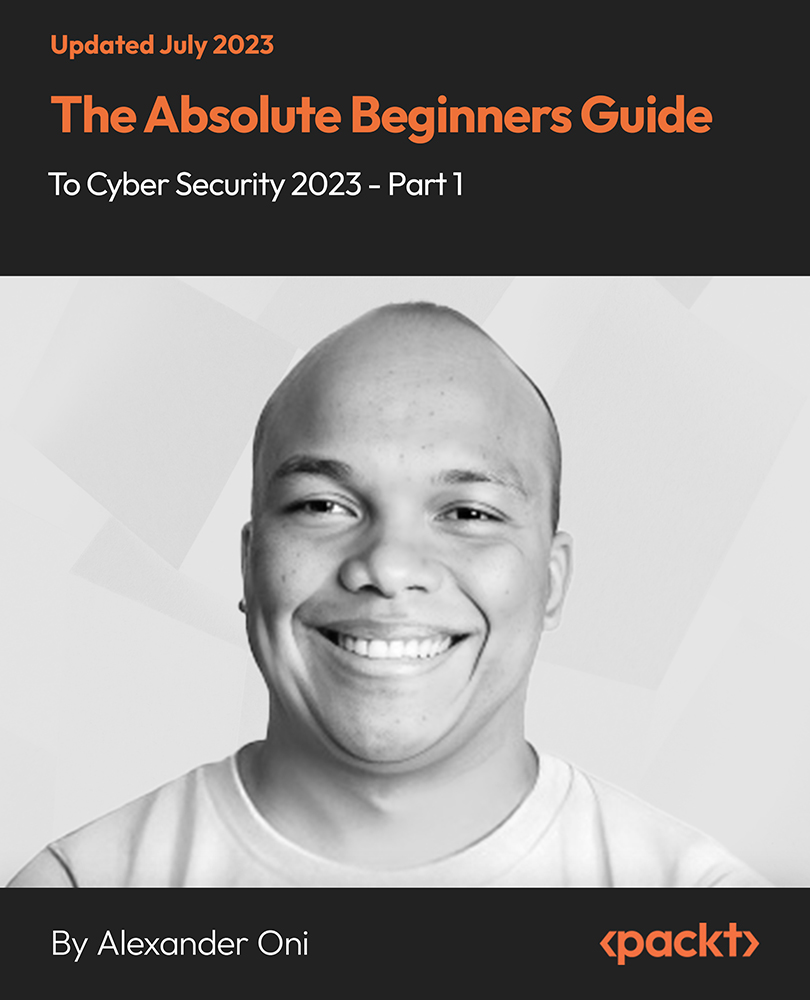
Red Hat JBoss AMQ Administration (AD440)
By Nexus Human
Duration 3 Days 18 CPD hours This course is intended for This course is intended for application administrators, developers, IT leaders, and application architects. Overview As a result of attending this course, students should be able to configure, secure, and manage a Red Hat JBoss AMQ 7.0 broker to create and integrate message-driven applications. Red Hat© AMQ Administration (AD440) helps system administrators, architects, and developers acquire the skills they need to administer the message broker, Red Hat JBoss AMQ. Through numerous hands-on exercises, the student will create, configure, manage, and monitor broker instances including hardened, clustered brokers that provide high availability and failover. This course is based on Red Hat JBoss AMQ 7.0. Red Hat JBoss AMQ, part of the Red Hat application integration suite, provides application administrators, software architects, and developers the ability to integrate disparate applications in a decoupled manner using enterprise messaging paradigms. Providing a highly performant and robust message broker, router, and client libraries for numerous languages, Red Hat JBoss AMQ is the solution for asynchronous and synchronous messaging. Red Hat AMQ Administration (AD440) helps system administrators, architects, and developers acquire the skills they need to administer Red Hat JBoss AMQ. Through numerous hands-on exercises, the student will create, configure, manage, and monitor broker instances including hardened, clustered brokers that provide high availability and failover. Course introduction Introduce and review the course. Install the broker Install JBoss AMQ, create a broker instance, and verify connectivity to the instance. Configuration Configure message addresses and queues. Secure access to the broker Configure authentication, authorization, and encryption on the broker. Configure broker persistence Configure zero, file-based, and database-backed persistence. Manage broker resource consumption Configure the broker to limit memory and other resource consumption. Implement broker clustering, high availability, and failover Create a scalable and highly available cluster of brokers. Monitor and manage the broker Monitor and manage broker resources using logging and the web console. Route messages to brokers Install JBoss AMQ interconnect and configure routes to brokers. Comprehensive review of Red Hat AMQ administration Configure Red Hat JBoss AMQ brokers and verify proper operation.

Cisco MDS 9000 Series Switches Overview v1.5 (DCMDSO)
By Nexus Human
Duration 1 Days 6 CPD hours This course is intended for IT professionals interested in understanding the capabilities of the MDS 9000 Series, including: Data center architects Data center engineers IT directors IT managers Network architects Network engineers Solutions architects Systems engineers Overview After taking this course, you should be able to: Describe Cisco MDS SAN features and advantages Define fixed and modular platforms Understand Cisco MDS architecture and high-availability mechanisms Identify technologies used in modern SANs Describe SAN management with Cisco Data Center Network Manager (DCNM) Explain key value-add features that distinguish Cisco MDS switches The Cisco MDS 9000 Series Switches Overview (DCMDSO) v1.5 course gives you a technical overview of how Cisco Multilayer Director Switch (MDS) 9000 Series, can be used to build highly available and scalable storage networks with advanced security and unified management. The course is for technical decision makers and IT professionals who architect, implement, and manage data center Storage Area Network (SAN) environments. In this course, you?ll learn about key capabilities of the MDS 9000 Series, including platforms, architecture, software, management, and key features that contribute to performance, high availability, flexibility, and operational simplicity of storage environments. Define Cisco MDS Platform Overview Introduction and Advantages of Cisco MDS Fixed Platforms Modular Platforms Describe Cisco MDS Architecture Store-and-Forward Architecture High Availability Redundancy Explore Cisco MDS Key Features Virtual Storage Area Networks Port Channels Slow Drain Device and Path Analysis Using Congestion Control Mechanisms Cisco DCNM SAN Insights for SAN Analytics Zoning Smart Zoning Other Differentiating Features Examine Cisco MDS Management Cisco Data Center Network Manager Additional course details: Nexus Humans Cisco MDS 9000 Series Switches Overview v1.5 (DCMDSO) training program is a workshop that presents an invigorating mix of sessions, lessons, and masterclasses meticulously crafted to propel your learning expedition forward. This immersive bootcamp-style experience boasts interactive lectures, hands-on labs, and collaborative hackathons, all strategically designed to fortify fundamental concepts. Guided by seasoned coaches, each session offers priceless insights and practical skills crucial for honing your expertise. Whether you're stepping into the realm of professional skills or a seasoned professional, this comprehensive course ensures you're equipped with the knowledge and prowess necessary for success. While we feel this is the best course for the Cisco MDS 9000 Series Switches Overview v1.5 (DCMDSO) course and one of our Top 10 we encourage you to read the course outline to make sure it is the right content for you. Additionally, private sessions, closed classes or dedicated events are available both live online and at our training centres in Dublin and London, as well as at your offices anywhere in the UK, Ireland or across EMEA.

Complete Cisco Bundle with 6 Exams
By Hudson
This course bundle is ideal for anyone looking to establish their Cisco networking career. It consists of one Cisco Certified Network Associate (CCNA) certification, one Cisco Certified DevNet Associate (CCDA) certification, and four Cisco Certified Networking Professional (CCNP) certifications. Although there are no formal prerequisites to enrol on the CCNA, CCDA, or CCNP certification courses and sit the exams, learners should have a good foundation knowledge in networking. The newly retooled CCNA covers a breadth of topics, including: Network fundamentals Network access IP connectivity IP services Security fundamentals Automation and programmability Achieving CCNA certification is the first step in preparing for a career in networking technologies. To earn your CCNA certification, you only need to pass one exam – which covers a broad range of fundamentals for IT careers, based on the latest networking technologies. The Cisco Certified DevNet Associate certification validates your skills and knowledge in understanding and using APIs, Cisco platforms and development, application development and security, and infrastructure and automation. Ideally, DevNet Associates candidates also have one or more years of experience with software development including Python programming. The CCNP is the next level from the CCNA and CCDA. As with the CCNA, there are no formal prerequisites to enrol on the CCNP certification course and sit for the exams. Learners taking a CCNP course generally have an in-depth knowledge of networking, as well as a good understanding of Cisco technologies. The typical certification path for most learners would begin with either the CCDA or CCNA, then progress onto the CCNP. Learners need to pass two exams (one core exam and one concentration exam) in order to gain one CCNP certification. This course bundle includes the core exam and three concentration exams. Once a learner has passed the core exam, they can choose to specialise in one or all three of the CCNP concentration areas listed in this course. The core exam’s focus is based around implementing and operating Cisco enterprise network core technologies.

AWS CloudFormation Master Class
By Packt
With this course, you will master all CloudFormation concepts, and become confident in writing CloudFormation templates using YAML. Throughout the course, you will encounter various interesting examples and activities that will help you to consolidate your learning.
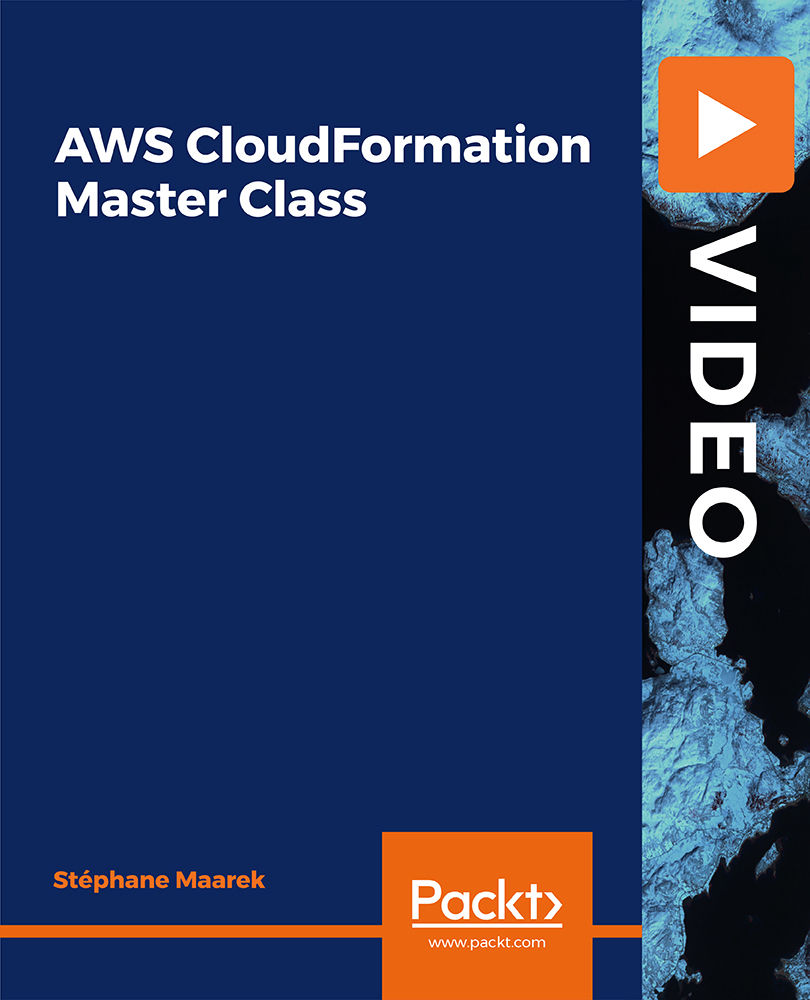
Is it possible to imagine an office without Microsoft Office software? Surely your answer would be a big NO! It's a core computer skill that every employer wants from every employee and every employee wants to mention in the resume. The Microsoft Office course is a Bundle of everything you need to know for using the most essential software by Microsoft. From creating a file to analysing data, this course will make you familiar with all the important and amazing aspects. You will learn how to create a file and how to use various advanced tools in Microsoft Office from this Microsoft Office training. The course also includes the basic and advanced features of Microsoft Word, Excel, PowerPoint, Outlook and Access. This course will open a new dimension about your knowledge of Microsoft office. This comprehensive course is designed for those who are dreaming of establishing their career in an office job. On successful completion of the course, you will get accredited certification as proof of your in-demand skills in Microsoft Office, which will give a competitive advantage in the job market. Enrol Now to start boosting your Supply Chain Management skills! Key topics to be covered Microsoft Word (Documentation, Formatting, Referencing) Microsoft Excel (Macros, Formulas, What-If Analysis, Integration) Microsoft PowerPoint (Preparation, Animations and Transitions, Slide management) Microsoft Outlook (Sort, Filter, Organise messages, Contact and calendar management) Microsoft Access (Navigation with Forms, Formatting, Validation) Learning Outcomes Know the basic to advanced Microsoft Word skills, with this Microsoft Word course, including document management, comments, compare, review, captions, cross-references, bookmarks, hyperlinks, footnotes and endnotes, citations, table of contents, digital signature, data conversion and much more of Microsoft Word 2016. Learn about macros, conditional formatting, troubleshooting invalid data and formula errors, activity-troubleshooting invalid data and formula errors, sparklines, scenarios, what-if analysis, statistical analysis, importing and exporting XML data, and other advanced features in Microsoft Excel 2016. Master slide layouts, headers and footers, SmartArt, audio and video to create a presentation, use animation and transitions, annotate a presentation, set up a slideshow, record a presentation, secure a presentation, and other advanced features in Microsoft PowerPoint 2016. Learn the basic to advanced features of Microsoft Outlook and Microsoft Access. Get all the tips and tricks for the MS office package. Who is this course for? Anyone who wants to gain extensive knowledge, potential experience and professional skills in MS Office. Those who have interest in Microsoft Office courses are a perfect match. Students from any academic backgrounds Why Choose this Course Earn a digital Certificate upon successful completion. Accessible, informative modules taught by expert instructors Study in your own time, at your own pace, through your computer tablet or mobile device Benefit from instant feedback through mock exams and multiple-choice assessments Get 24/7 help or advice from our email and live chat teams Full Tutor Support on Weekdays Course Design The course is delivered through our online learning platform, accessible through any internet-connected device. There are no formal deadlines or teaching schedules, meaning you are free to study the course at your own pace. You are taught through a combination of- Video lessons Online study supplies Mock tests Multiple-choice evaluation Career path You can add this Microsoft office Course certification to your resume to get closer to securing your dream job. With the skills of MS Office, you will be prepared for any professional office environment setup. The Microsoft Office Course will equip you with skills that can be applied to a range of roles, especially in the corporate sector. Enrol in this Microsoft office Course certification today and increase your productivity in the office in no time! Certification Upon successful completion of the course, you will be able to obtain your course completion e-certificate. A print copy by post is also available at an additional cost of £9.99 and PDF Certificate at £4.99. What are you waiting for? Enrol in the Professional Childcare and Nannying Courses now!

Diploma in Adobe After Effects CC 2017
By iStudy UK
Learn to create incredible motion graphics and visual effects with the Diploma in Adobe After Effects CC 2017 course. Adobe After Effects CC, developed by Adobe Systems, is used in the post-production process of film making and television production. It is a digital visual effect, motion graphics, and compositing application that Is designed to help you to improve your videos with professional motion graphics and helps you to create excellent film, TV, video, and web. The course is devoted to the motion graphics software and makes you as a pro user of the software. Throughout the course, you will be introduced with the various tools and techniques that you need to know for using the software. You will learn about creating a circle, applying animation effect, using graph editor, adding backgrounds, colour creation and more. You will explore how to create a video project from start to finish in After Effects. Upon completion, you will be able to create professional motion graphics that improve your videos. What Will I Learn? You will know how to use After Effects to make your videos better than ever You will be comfortable using After Effects - even if you're a beginner Know how to create a video project from start to finish in After Effects Create professional motion graphics that improve your videos Add creative visual effects to your video projects Export high quality videos from After Effects and know how to use it with Premiere Pro efficiently You will have the full support of an instructor who loves teaching Requirements You should have Adobe After Effects installed so you can follow along with the course lessons. We'll be using the Creative Cloud version of After Effects, but you can do many of the lessons in a previous version if you don't have After Effects CC. You DO NOT need any experience with After Effects. This course is for beginners and assumes you don't have any experience with the program. Module: 01 1.1 Intro Video FREE 00:03:00 1.2 Project Files - Diploma in Adobe After Effects CC 2017 00:00:00 1.3 Animate Your Name FREE 00:07:00 Module: 02 2.1 Understand the After Effects Workspace 00:06:00 2.2 Starting a New Composition 00:08:00 2.3 Adding Media to Your Project and Timeline 00:05:00 2.4 Using the Basic After Effects Tools 00:10:00 2.5 Create a Perfect Circle, Alignment, and Shape Colors 00:03:00 2.6 Working in the Timeline 00:11:00 2.7 Layer Properties 00:09:00 Module: 03 3.1 Animating in After Effects 00:08:00 3.2 Position, Scale, and Rotation Animations 00:05:00 3.3 Tips to Make Your Animations Look More Nautral 00:04:00 3.4 Using the Graph Editor 00:06:00 3.5 Challenge - Bouncing Ball 00:01:00 3.6 Solution - Bouncing Ball 00:20:00 Module: 04 4.1 Working With Solid Layers and the ken Burns Effects 00:07:00 4.2 Working With Shape Layers, Strokes, and Paths 00:06:00 4.3 Adding Layer Styles Like Drop Shadow, Bevel, and Gradients 00:04:00 4.4 Shape Effects - Trim Path Animation, Wiggle, and Zig Zag 00:06:00 Module: 05 5.1 Track Matte Animation - Make Layers Appear And Disappear 00:09:00 5.2 Using Pre-Compositions to Group Layers 00:06:00 5.3 Easily Reverse Complicated Animations 00:02:00 5.4 Playing with Time 00:06:00 5.5 Blend Modes 00:06:00 5.6 Stabilize Shaky Footage 00:04:00 Module: 06 6.1 Intro to Motion Graphics Projects 00:01:00 6.2 Clean Lower Third 00:09:00 6.3 Logo Reveal Animation Bumper 00:13:00 6.4 Colorful Transition 00:17:00 6.5 Text with Mask Path Animation 00:10:00 6.6 Text Bubble Animation 00:14:00 6.7 Weather App 1 00:16:00 6.8 Weather App 2 00:08:00 6.9 Weather App 3 00:07:00 Module: 07 7.1 Flat Animation Challenge 00:03:00 7.2 Phil Designs his Flat Animation Scene 00:13:00 7.3 Animating Fireworks with the Repeater Effect 00:15:00 Module: 08 8.1 Removing Green Screen Background 00:07:00 8.2 Adding a Background that Matches the Foreground 00:08:00 8.3 Adding Motion to a Still Image with the Puppet Tool 00:06:00 8.4 Adding Movement with the Ripple Effect 00:06:00 Module: 09 9.1 Intro to 3D 00:10:00 9.2 Swinging 3D Text Animation 00:12:00 9.3 Build Out Your 3D Composition 00:06:00 9.4 Animating Our 3D Scene 00:08:00 9.5 Create Stars in After Effects 00:05:00 Module: 10 10.1 Using the Rotoscope Tool 00:07:00 10.2 Cleaning Up Your Edges 00:07:00 10.3 Finishing Our Rotobrush Animation 00:08:00 Module: 11 11.1 Easy Screen Replacement with Masks 00:10:00 11.2 Replacing a Screen Version 2 00:14:00 11.3 Screen Replacement with Mocha 00:08:00 Module: 12 12.1 Using the Puppet Pin Tool 00:05:00 12.2 Animating Your Puppet Pins 00:03:00 12.3 Animated Blinking Eyes 00:08:00 12.4 Adding Perspective with Animated Clouds 00:07:00 Module: 13 13.1 Applying Text Animation Presets 00:06:00 13.2 Create a page Turn Effect with CC page Turn 00:10:00 13.3 Radial and Linear wipes 00:03:00 13.4 Color Correction in After Effects 00:04:00 Module: 14 14.1 Motion Tracking Basics 00:10:00 14.2 Tracking Text and Visual Effects to Video Clip 00:06:00 14.3 Tracking Rotation and Scale 00:12:00 14.4 Adding Details to Our Text 00:04:00 Module: 15 15.1 Intro to Character Animation 00:02:00 15.2 Design Your Character 00:15:00 15.3 Rigging Your Character 00:03:00 15.4 animation Our Character 00:10:00 15.5 Adding the Animated Background 00:09:00 15.6 Adding Details to Character Movement 00:07:00 15.7 Adding the Paper Cut Out Look 00:06:00 Module: 16 16.1 Exporting an H264 File From After Effects 00:07:00 16.2 Exporting from After Effects with a Transparent Background 00:04:00 16.3 Exporting from After Effects through Adobe Media Encoder 00:05:00 16.4 Create an Animated GIF from After Effects 00:07:00 Module: 17 17.1 Audio Tips for After Effects 00:03:00 17.2 Working with Premiere Pro 00:06:00 Module: 18 18.1 Expressions Basics 00:07:00 18.2 Animate a Flickering with Expressions 00:18:00 Module: 19 19.1 Conclusion 00:01:00


