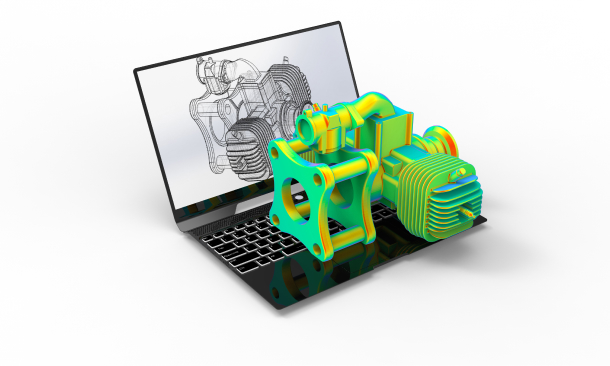- Professional Development
- Medicine & Nursing
- Arts & Crafts
- Health & Wellbeing
- Personal Development
Getting Started with Spring Boot 2
By Packt
Learn how to build real-world applications using Spring Framework 5 and Spring Boot 2
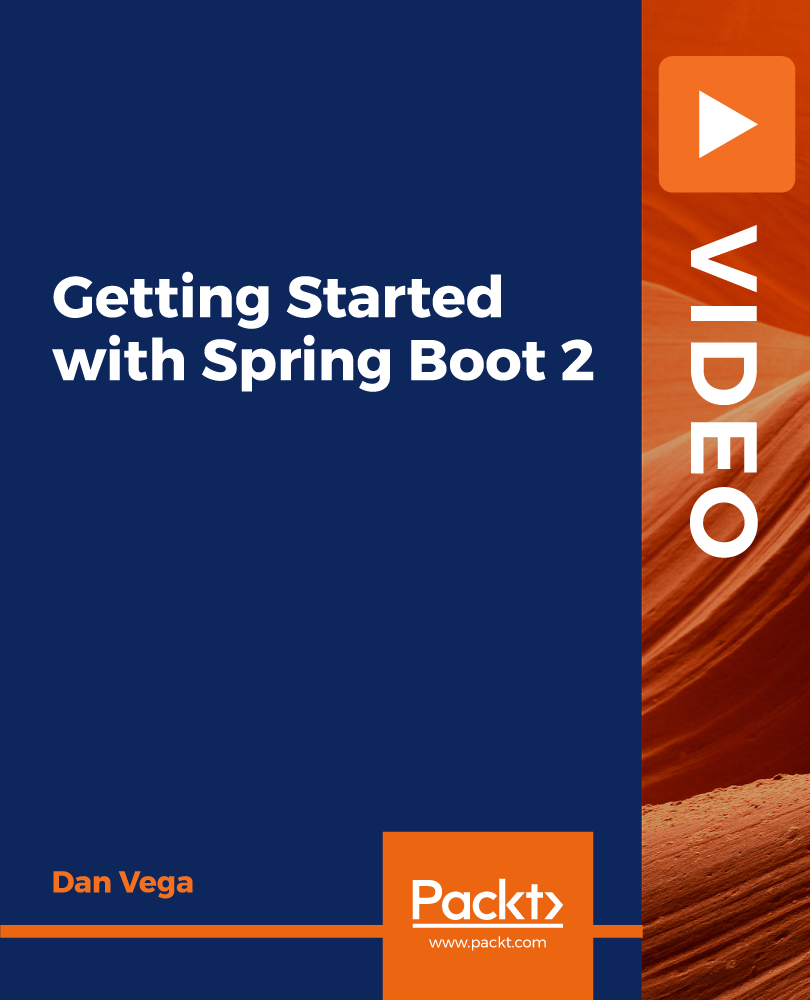
Certified Microsoft Excel 2007 Complete Course - Beginner to Advanced
By iStudy UK
Looking for an easy to use and functional spreadsheet application. Look no further as this course will get you started on becoming a professional on the most important spreadsheet application, Microsoft Excel 2007. Microsoft Excel 2007 is part of the Microsoft Office suite of programs which is the most widely used software package on Earth. Excel 2007 is a great tool for simple or complex calculations, particularly ones which you want to repeat. You can use this software to visualize data as well. You can use this useful tool to deal with large quantities of data, for quick data manipulation, for checklists and status reporting. Use pivot tables to aggregate and filter data. During this course, you will learn all the functions of Microsoft Excel 2007 and will make you a professional at representing your data. At the end of the course you will be able learn all there is to know about Microsoft Excel and be fully capable of presenting data or solving any problems regarding Microsoft Excel. Course Highlights Certified Microsoft Excel 2007 Complete Course - Beginner to Advanced is an award winning and the best selling course that has been given the CPD Certification & IAO accreditation. It is the most suitable course anyone looking to work in this or relevant sector. It is considered one of the perfect courses in the UK that can help students/learners to get familiar with the topic and gain necessary skills to perform well in this field. We have packed Certified Microsoft Excel 2007 Complete Course - Beginner to Advanced into 26 modules for teaching you everything you need to become successful in this profession. To provide you ease of access, this course is designed for both part-time and full-time students. You can become accredited in just 22 hours, 30 minutes hours and it is also possible to study at your own pace. We have experienced tutors who will help you throughout the comprehensive syllabus of this course and answer all your queries through email. For further clarification, you will be able to recognize your qualification by checking the validity from our dedicated website. Why You Should Choose Certified Microsoft Excel 2007 Complete Course - Beginner to Advanced Lifetime access to the course No hidden fees or exam charges CPD Accredited certification on successful completion Full Tutor support on weekdays (Monday - Friday) Efficient exam system, assessment and instant results Download Printable PDF certificate immediately after completion Obtain the original print copy of your certificate, dispatch the next working day for as little as £9. Improve your chance of gaining professional skills and better earning potential. Who is this Course for? Certified Microsoft Excel 2007 Complete Course - Beginner to Advanced is CPD certified and IAO accredited. This makes it perfect for anyone trying to learn potential professional skills. As there is no experience and qualification required for this course, it is available for all students from any academic backgrounds. Requirements Our Certified Microsoft Excel 2007 Complete Course - Beginner to Advanced is fully compatible with any kind of device. Whether you are using Windows computer, Mac, smartphones or tablets, you will get the same experience while learning. Besides that, you will be able to access the course with any kind of internet connection from anywhere at any time without any kind of limitation. Career Path You will be ready to enter the relevant job market after completing this course. You will be able to gain necessary knowledge and skills required to succeed in this sector. All our Diplomas' are CPD and IAO accredited so you will be able to stand out in the crowd by adding our qualifications to your CV and Resume. Microsoft Excel 2007 for Beginners Module One - Getting Started 01:00:00 Module Two - Opening and Closing Excel 01:00:00 Module Three - Your First Worksheet 01:00:00 Module Four - Working with Excel Files 01:00:00 Module Five - Viewing Excel Data 01:00:00 Module Six - Printing Excel Data 01:00:00 Module Seven - Building Formulas 01:00:00 Module Eight - Using Excel Functions 01:00:00 Module Nine - Using Time Saving Tools 01:00:00 Module Ten - Formatting your Data 01:00:00 Module Eleven - More Formatting 01:00:00 Module Twelve - Wrapping Up 00:30:00 Activities-Accredited Microsoft Excel 2007 for Beginners 00:00:00 Microsoft Excel 2007 Advanced Level Module One - Getting Started 00:30:00 Module Two - SmartArt 01:00:00 Module Three - Inserting Objects 01:00:00 Module Four - Creating Charts 01:00:00 Module Five - Creating Pivot Tables 01:00:00 Module Six - Working with Pivot Tables 01:00:00 Module Seven - Creating Pivot Charts 01:00:00 Module Eight - Solving Formula Errors 01:00:00 Module Nine - Using What-If Analysis 01:00:00 Module Ten - Managing Your Data 01:00:00 Module Eleven - Grouping and Outlining Data 01:00:00 Module Twelve - Wrapping Up 00:30:00 Activities-Microsoft Excel 2007 Advanced Level CPD & IAO Accredited- CPD Accredited 00:00:00 Mock Exam Final Exam

Web Traffic Increasing Course
By iStudy UK
Do You Want To Build A Huge Following On Your Blog And Make A tons Of Passive Income? Building A Blog Is Easy but do you know what the hard part is? It is Building a Huge Audience, and this course will teach you exactly that. Online is where you have to be in the future, regardless of whether you are selling a product or just blogging about your thoughts, if you are quite serious about it then you have to learn how to increase web traffic to your site. There are some ways in which you can increase web traffic, and our course will provide you with simple step by step tips. You will explore the fastest and compelling means to reach your target audience. You will also be provided with tools and insider strategies that will help you accelerate growth and succeed online. Course Highlights Web Traffic Increasing Course is an award winning and the best selling course that has been given the CPD Certification & IAO accreditation. It is the most suitable course anyone looking to work in this or relevant sector. It is considered one of the perfect courses in the UK that can help students/learners to get familiar with the topic and gain necessary skills to perform well in this field. We have packed Web Traffic Increasing Course into 23 modules for teaching you everything you need to become successful in this profession. To provide you ease of access, this course is designed for both part-time and full-time students. You can become accredited in just 18 hours, 10 minutes and it is also possible to study at your own pace. We have experienced tutors who will help you throughout the comprehensive syllabus of this course and answer all your queries through email. For further clarification, you will be able to recognize your qualification by checking the validity from our dedicated website. Why You Should Choose Web Traffic Increasing Course Lifetime access to the course No hidden fees or exam charges CPD Accredited certification on successful completion Full Tutor support on weekdays (Monday - Friday) Efficient exam system, assessment and instant results Download Printable PDF certificate immediately after completion Obtain the original print copy of your certificate, dispatch the next working day for as little as £9. Improve your chance of gaining professional skills and better earning potential. Who is this Course for? Web Traffic Increasing Course is CPD certified and IAO accredited. This makes it perfect for anyone trying to learn potential professional skills. As there is no experience and qualification required for this course, it is available for all students from any academic backgrounds. Requirements Our Web Traffic Increasing Course is fully compatible with any kind of device. Whether you are using Windows computer, Mac, smartphones or tablets, you will get the same experience while learning. Besides that, you will be able to access the course with any kind of internet connection from anywhere at any time without any kind of limitation. Career Path You will be ready to enter the relevant job market after completing this course. You will be able to gain necessary knowledge and skills required to succeed in this sector. All our Diplomas' are CPD and IAO accredited so you will be able to stand out in the crowd by adding our qualifications to your CV and Resume. Chapter-1 Increase Traffic to Your Website 01:00:00 Chapter-2 Web Content 01:00:00 Chapter-3 Don't Send Newsletters 01:00:00 Chapter-4 Become a Community Member 00:30:00 Chapter-5 Get Experts to Write Articles 01:00:00 Chapter-6 Use Tracking Software 01:00:00 Chapter-7 Use Keyword Tools 01:00:00 Chapter-8 Copy Others 01:00:00 Chapter-9 Focus on the Popular Portions of Your Site 01:00:00 Chapter-10 Give Freebies 00:15:00 Chapter-11 Advertise! 01:00:00 Chapter-12 Build a Brand 01:00:00 Chapter-13 The Right Software is Essential 00:15:00 Chapter-14 Optimize Content 01:00:00 Chapter-15 Meta-tags 01:00:00 Chapter-16 Blog 00:15:00 Chapter-17 Hold off on Comments 00:30:00 Chapter-18 Have a sitemap 00:30:00 Chapter-19 High Traffic Days 00:15:00 Chapter-20 Use Online Communities 00:30:00 Chapter-21 Be Patient 01:00:00 Chapter-22 Be Nice 00:30:00 Chapter-23 Conclusion 01:00:00 Mock Exam Mock Exam- Web Traffic Increasing Course 00:20:00 Final Exam Final Exam- Web Traffic Increasing Course 00:20:00

Did you know? The construction industry in the UK is worth £110 billion and employs over 2.5 million people. Yet, many projects still experience delays and cost overruns. Why? One reason is the lack of skilled professionals trained in Building Information Modeling (BIM). Are you ready to be part of the future of construction? This BIM - Building Information Modeling Diploma equips you with the skills and knowledge to excel in this cutting-edge field. With this BIM - Building Information Modeling Diploma course you will get 20 CPD Accredited PDF Certificates, Hard Copy Certificate Advanced Diploma in Architectural Studies at QLS Level 7 and our exclusive student ID card absolutely free. Courses Are Included In This BIM - Building Information Modeling Diploma Bundle: Course 01: Building Information Modelling Course 02: Architectural Studies Course 03: LEED V4 - Building Design and Construction Course 04: Autodesk Revit: Modeling & Rendering Course 05: Revit Architecture Ultimate Interior Design Course Course 06: Revit Architecture Ultimate Exterior Design for Beginners Course 07: Solidworks Foundation Training Course 08: CAD Design Training Course 09: AutoCAD VBA Programming - Beginner Course Course 10: Learn AutoCAD Programming using VB.NET - Hands On! Course 11: AutoCAD Programming Using C#.NET Level 7 Course 12: Autocad Electrical Design Course 13: Construction Management Principles and Practices Course 14: Construction Project Management Course 15: Diploma in Construction Industry Scheme (CIS): QLS Endorsed Course 16: Construction, Design and Management(CDM) Awareness Training Course 17: Site Management Safety Training Scheme (SMSTS) at QLS Level 5 Course 18: WELL Building Standard Course 19: Building Surveying Practice Course 20: Lone Worket Safety Don't miss this chance to elevate your career and skillset. Enrol in BIM - Building Information Modeling Diploma today and take the first step towards achieving your goals and dreams. Learning Outcomes Master BIM software: Revit, AutoCAD, Solidworks. Design & model buildings: 3D modeling, project documentation. Collaborate effectively: BIM workflows, team communication. Manage construction projects: Scheduling, cost estimation, risk assessment. Understand sustainability principles: LEED certification, green building practices. Comply with UK regulations: CDM, SMSTS, electrical safety. Why buy this Bundle? Free QLS endorsed Certificate upon completion of BIM Diploma Get a free student ID card with BIM - Building Information Modeling Diploma Lifetime access to the BIM - Building Information Modeling Diploma course materials Get instant access to this BIM - Building Information Modeling Diploma course Learn BIM - Building Information Modeling Diploma from anywhere in the world 24/7 tutor support with the BIM - Building Information Modeling Diploma course. BIM Diploma is an entirely online, interactive lesson with voice-over audio. Start your learning journey straightaway! BIM - Building Information Modeling Diploma premium bundle consists of 20 precisely chosen courses on a wide range of topics essential for anyone looking to excel in this field. Each segment of BIM - Building Information Modeling Diploma is meticulously designed to maximise learning and engagement, blending interactive content and audio-visual modules for a truly immersive experience. Certification You have to complete the assignment given at the end of the BIM - Building Information Modeling Diploma course and score a minimum of 60% to pass each exam. After passing the Advanced Diploma in Architectural Studies at QLS Level 7 course exam You will be entitled to claim a QLS endorsed certificate completely free. CPD 380 CPD hours / points Accredited by CPD Quality Standards Who is this course for? This BIM - Building Information Modeling Diploma course is ideal for: Students seeking mastery in BIM Professionals seeking to enhance BIM Individuals looking for a BIM Anyone passionate about BIM Requirements This BIM - Building Information Modeling Diploma doesn't require prior experience and is suitable for diverse learners. Career path This BIM - Building Information Modeling Diploma bundle will allow you to kickstart or take your career in the related sector to the next stage. BIM Technician BIM Coordinator BIM Modeler BIM Manager Project Manager Design Engineer Certificates Advanced Diploma in Architectural Studies at QLS Level 7 Hard copy certificate - Included CPD Accredited Digital certificate Digital certificate - Included

Architectural Studies, Construction Management & Interior Design QLS Endorsed Diploma
By Compliance Central
Recent news reports highlight the increasing demand for professionals skilled in Architectural Studies, Construction Management & Interior Design. According to recent statistics, the construction industry is projected to grow significantly in the coming years, with an estimated increase in demand for qualified individuals by 20% over the next decade. This surge is primarily attributed to urbanization, infrastructural development, and growing emphasis on sustainable building practices. In response to this trend, our comprehensive Architectural Studies, Construction Management & Interior Design bundle offers a tailored approach to equipping learners with the necessary expertise and knowledge to excel in these dynamic fields. The Architectural Studies, Construction Management & Interior Design QLS Endorsed Diploma comprises a meticulously crafted curriculum designed to provide learners with a holistic understanding of the intricacies within these domains. Through a combination of QLS endorsed Architectural Studies, Construction Management & Interior Design courses and CPD QS accredited modules, participants delve into foundational principles, advanced techniques, and essential soft skills essential for success in these industries. With a focus on theoretical knowledge and strategic thinking, this Architectural Studies, Construction Management & Interior Design bundle empowers individuals to navigate complex challenges and contribute effectively to diverse projects. Through our Architectural Studies, Construction Management & Interior Design bundle, learners will gain proficiency in a wide range of areas, including architectural design principles, construction project management, interior design concepts, and sustainable building practices. By the end of the programme, participants will be equipped with the expertise to interpret construction and structural drawings, conduct building surveys, estimate construction costs accurately, and utilise software tools like Solidworks for design and analysis. Additionally, the guided Architectural Studies, Construction Management & Interior Design courses included in the bundle foster personal development, enhancing critical thinking, decision-making, networking, and presentation skills essential for career advancement. QLS Endorsed Courses: Course 01: Certificate in Professional Interior Design & Construction at QLS Level 3 Course 02: Diploma in Architectural Studies at QLS Level 5 Course 03: Advanced Diploma in Construction Management at QLS Level 6 CPD QS Accredited Courses: Course 04: Read Construction & Structural Drawing Like Expert Course 05: Building Surveyor Training Course 06: Land Surveying Course 07: LEED V4 - Building Design and Construction Course 08: WELL Building Standard Course 09: Construction Cost Estimation Course 10: Intermediate Solidworks Course Course 11: Finite Element Analysis Using Solidworks Take your career to the next level with our bundle that includes technical courses and five guided courses focused on personal development and career growth. Course 12: Career Development Plan Fundamentals Course 13: CV Writing and Job Searching Course 14: Networking Skills for Personal Success Course 15: Ace Your Presentations: Public Speaking Masterclass Course 16: Decision Making and Critical Thinking Seize this opportunity to elevate your career with our comprehensive bundle, endorsed by the prestigious QLS and accredited by CPD. With industry-specific knowledge and essential career skills, you'll be well-equipped to make your mark in the Architectural Studies, Construction Management & Interior Design QLS Endorsed Diploma. Learning Outcomes: Gain a comprehensive understanding of Architectural Studies, Construction Management & Interior Design concepts. Develop proficiency in reading construction and structural drawings like an expert through Architectural Studies, Construction Management & Interior Design. Acquire essential skills in building surveying, land surveying, and construction cost estimation across Architectural Studies, Construction Management & Interior Design course. Familiarise yourself with industry-leading sustainability standards such as LEED V4 and the WELL Building Standard. Master intermediate-level Solidworks skills and finite element analysis for structural design. Enhance personal and professional development through networking, public speaking mastery, and effective decision-making strategies. Embark on a transformative journey into the realms of Architectural Studies, Construction Management & Interior Design with our comprehensive bundle. Through a meticulously crafted curriculum of Architectural Studies, Construction Management & Interior Design course, participants will delve into the foundational principles and advanced techniques that underpin these dynamic fields. From understanding architectural design concepts to mastering construction project management strategies, this Architectural Studies, Construction Management & Interior Design course equips learners with the multifaceted skills needed to thrive in today's competitive environment. Participants will explore a diverse range of topics, including reading construction and structural drawings like an expert, conducting building surveys, and estimating construction costs accurately. Additionally, they will delve into industry-leading sustainability standards such as LEED V4 and the WELL Building Standard, ensuring they are well-versed in the latest practices shaping the built environment. Through a blend of theoretical exploration and practical application, learners will emerge prepared to tackle real-world challenges and contribute meaningfully to projects spanning residential, commercial, and industrial sectors. CPD 160 CPD hours / points Accredited by CPD Quality Standards Who is this course for? Upon completion of the Architectural Studies, Construction Management & Interior Design course, you should have: Individuals aspiring to pursue careers in Architectural Studies, Construction Management & Interior Design. Professionals seeking to enhance their skills and knowledge in sustainable building practices and construction project management. Students or recent graduates looking to enter the Architectural Studies, Construction Management & Interior Design related industries. Career changers interested in transitioning into roles within the built Architectural Studies, Construction Management & Interior Design environment sector. Requirements You are warmly invited to register for this bundle. Please be aware that there are no formal entry requirements or qualifications necessary. This curriculum has been crafted to be open to everyone, regardless of previous experience or educational attainment. Career path Upon completion of the Architectural Studies, Construction Management & Interior Design courses, you will be able to: Architectural Technician Construction Project Manager Interior Designer Building Surveyor Construction Cost Estimator Sustainability Consultant Structural Engineer Certificates 13 CPD Quality Standard Certificates Digital certificate - Included 3 QLS Endorsed Certificates Hard copy certificate - Included
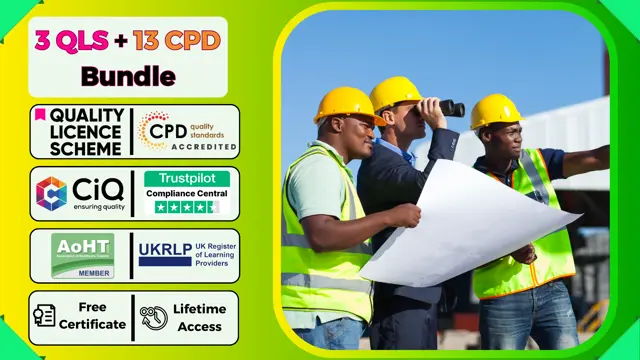
Online Meeting Etiquette
By iStudy UK
Online meetings are a method for businesses to reduce face-to-face business gatherings while significantly minimising travel time and expenses, by alternately holding the business gatherings over the Web. If online meetings not run professionally, they waste everyone's time and can put significant projects at risk. If online meetings are part of your daily work routine, then it becomes reasonable to fall victim to some unyielding meeting faux pas. This Online Meeting Etiquette course assists you to learn the fundamental skills needed to succeed in online meetings. You'll understand the basics of business etiquette and professionalism when you're conducting an online meeting, whether from home or at work. In addition to that, you'll learn about the principles of professional behaviour and online interview etiquette. Furthermore, enhance your knowledge about planning and attending business gatherings and multicultural manners. What Will I Learn? Understand Online Meetings Prepare to Host a Meeting Conduct a Meeting Understand Meeting Etiquette for Participants Requirements Basic computer skills Introduction Introduction FREE 00:01:00 Understanding Online Meetings Getting Started 00:02:00 Preparing to Host a Meeting Learning the Software 00:02:00 Scheduling the Meeting 00:03:00 Preparing Your Space 00:04:00 Conducting a Meeting Prepping the Meeting 00:01:00 Running the Meeting 00:03:00 Meeting Tips for Presenters 00:03:00 Handling Technical Difficulties 00:02:00 Concluding a Meeting 00:01:00 Meeting Etiquette for Participants Meeting Tips for Participants 00:03:00 Conclusion Course Recap 00:01:00 Course Certification

Description: Adobe Photoshop has become a household name these days. Editing photos has never been easier thanks to this beautiful piece of software. Well thanks to this Adobe Photoshop CS for Beginners course, you can now master the software as well. This course is designed to help you learn Photoshop in an easy to understand manner. As the name suggests, this course will help you develop a strong foundation within this community. This course will help you get familiar with the different tools and provide plenty of examples along the way. So get this course immediately and build a strong foundation in Adobe Photoshop CS for Beginners. Learning Outcomes: Understanding Photoshop CS, new features, how to get started and sources of help Utilizing Photoshop CS screen, menu bar, toolbox, status bar, palettes and windows Browsing through Photoshop files; opening, creating and saving files; text and audio saving options with image files; reverting to saved files; and different file formats Managing Photoshop layout by arranging screen components, workspace presets, working with multiple documents and hiding and displaying windows Introduction to selection, retouch, painting, vector, navigation, notation and colour tools Pallets of various different types including navigation, info, colour, swatches, styles, history and more Managing short cut keys, tools presets, option bar, alignment tools, grids, rulers and guides Selecting a complete image, working with marquee and lasso tools, utilizing magic wand and colour range Managing selections through adding, moving, resizing, saving, deselect options, cropping and more Understanding pixels, bitmap images, vector graphics, image re-sampling, pixel information with info palette Understanding Image resolution and constraints, changing size of image in pixels and image document, and auto resolution Understanding what is meant by Canvas and Document Window, and how to work with each of them Working with colours through the colour settings, understanding RGB and CMYK colours, using colour palette and ramp, and working with colour modes Assessment: At the end of the course, you will be required to sit for an online MCQ test. Your test will be assessed automatically and immediately. You will instantly know whether you have been successful or not. Before sitting for your final exam you will have the opportunity to test your proficiency with a mock exam. Certification: After completing and passing the course successfully, you will be able to obtain an Accredited Certificate of Achievement. Certificates can be obtained either in hard copy at a cost of £39 or in PDF format at a cost of £24. Who is this Course for? Adobe Photoshop CS for Beginners is certified by CPD Qualifications Standards and CiQ. This makes it perfect for anyone trying to learn potential professional skills. As there is no experience and qualification required for this course, it is available for all students from any academic background. Requirements Our Adobe Photoshop CS for Beginners is fully compatible with any kind of device. Whether you are using Windows computer, Mac, smartphones or tablets, you will get the same experience while learning. Besides that, you will be able to access the course with any kind of internet connection from anywhere at any time without any kind of limitation. Career Path After completing this course you will be able to build up accurate knowledge and skills with proper confidence to enrich yourself and brighten up your career in the relevant job market. Introduction 00:15:00 The Photoshop CS Screen Components 00:30:00 File Management Basics 00:30:00 Modifying your Photoshop Layout 00:30:00 Introduction to the Photoshop Toolbox 00:30:00 Introduction to Photoshop Palettes 01:00:00 More Photoshop Features 01:00:00 Making Selections 01:00:00 Manipulating Selections 01:00:00 Editing With Selections 00:30:00 Understanding Digital Images 00:30:00 Image Size and Resolution 01:00:00 Working with Your Canvas and Document Window 01:00:00 Working with Colour 01:00:00 Mock Exam Mock Exam- Adobe Photoshop CS for Beginners 00:20:00 Final Exam Final Exam- Adobe Photoshop CS for Beginners 00:20:00 Order Your Certificate and Transcript Order Your Certificates and Transcripts 00:00:00

AWS Certified Data Analytics Specialty (2023) Hands-on
By Packt
This course covers the important topics needed to pass the AWS Certified Data Analytics-Specialty exam (AWS DAS-C01). You will learn about Kinesis, EMR, DynamoDB, and Redshift, and get ready for the exam by working through quizzes, exercises, and practice exams, along with exploring essential tips and techniques.

Venturing into the dynamic world of design? Dive deep into the 'Solidworks Foundation Training' course and uncover the nuances of cutting-edge 3D design software. From understanding the basics in the introductory unit to mastering the art of animation, this course ensures a comprehensive grasp on design essentials. By the time you complete the final project, you'll be adept at rendering, adding decals and text, and showcasing your work in the best light and scene, ready to revolutionise the design landscape. Learning Outcomes Understand the foundational concepts of Solidworks and its application in design. Gain proficiency in enhancing designs with appropriate material, appearance, and scenes. Develop skills to effectively utilise lights, cameras, and animations in design projects. Master the techniques of adding decals, text, and rendering to designs. Successfully complete a project demonstrating holistic knowledge and application of the course content. Why buy this Solidworks Foundation Training? Unlimited access to the course for forever Digital Certificate, Transcript, student ID all included in the price Absolutely no hidden fees Directly receive CPD accredited qualifications after course completion Receive one to one assistance on every weekday from professionals Immediately receive the PDF certificate after passing Receive the original copies of your certificate and transcript on the next working day Easily learn the skills and knowledge from the comfort of your home Certification After studying the course materials of the Solidworks Foundation Training there will be a written assignment test which you can take either during or at the end of the course. After successfully passing the test you will be able to claim the pdf certificate for £5.99. Original Hard Copy certificates need to be ordered at an additional cost of £9.60. Who is this Solidworks Foundation Training for? Beginners eager to embark on a design journey using Solidworks. Design enthusiasts keen to upgrade their digital design toolkit. Individuals transitioning from traditional design platforms to advanced 3D software. Professionals in the design sector aiming to upskill. Students pursuing design and looking for an industry-relevant course. Prerequisites This Solidworks Foundation Training does not require you to have any prior qualifications or experience. You can just enrol and start learning.This Solidworks Foundation Training was made by professionals and it is compatible with all PC's, Mac's, tablets and smartphones. You will be able to access the course from anywhere at any time as long as you have a good enough internet connection. Career path Solidworks Designer: £30,000 - £40,000 Product Designer: £35,000 - £45,000 CAD Engineer: £33,000 - £43,000 3D Visualiser: £28,000 - £38,000 Design Engineer: £34,000 - £44,000 Animator: £25,000 - £35,000 Course Curriculum Unit 01: Introduction 1.1 About the Course 00:01:00 Unit 02: Material, Appearance and Scene 2.1.Overview 00:03:00 2.2. Applying Material 00:08:00 2.3. Appearance 00:05:00 2.4. Working with Woods 00:05:00 2.5. Working with Glass 00:04:00 2.6. Scene 00:04:00 Unit 03: Lights and Camera 3.1. Lights 00:07:00 3.2. Camera 00:04:00 Unit 04: Decals and Text 4.1. Decals 00:07:00 4.2. Text 00:05:00 Unit 05: Rendering 5.1. Options 00:04:00 5.2. Rendering Panel 00:03:00 5.3. Schedule Rendering 00:02:00 Unit 06: Animation 6.1. Creating Motion Study 00:02:00 6.2. Animation Wizard 00:08:00 6.3. Applying Motors 00:04:00 6.4. Changing Appearance and Camera Position 00:07:00 6.5. Walkthrough 1 00:09:00 6.6. Walkthrough 2 00:06:00 Unit 07: Project 7.1. Task 1 00:00:00 7.2. Task 2 00:00:00 7.3. Task 3 00:00:00 Supporting Materials 00:00:00 Assignment Assignment - Solidworks Foundation Training 00:00:00