Booking options
£29.99
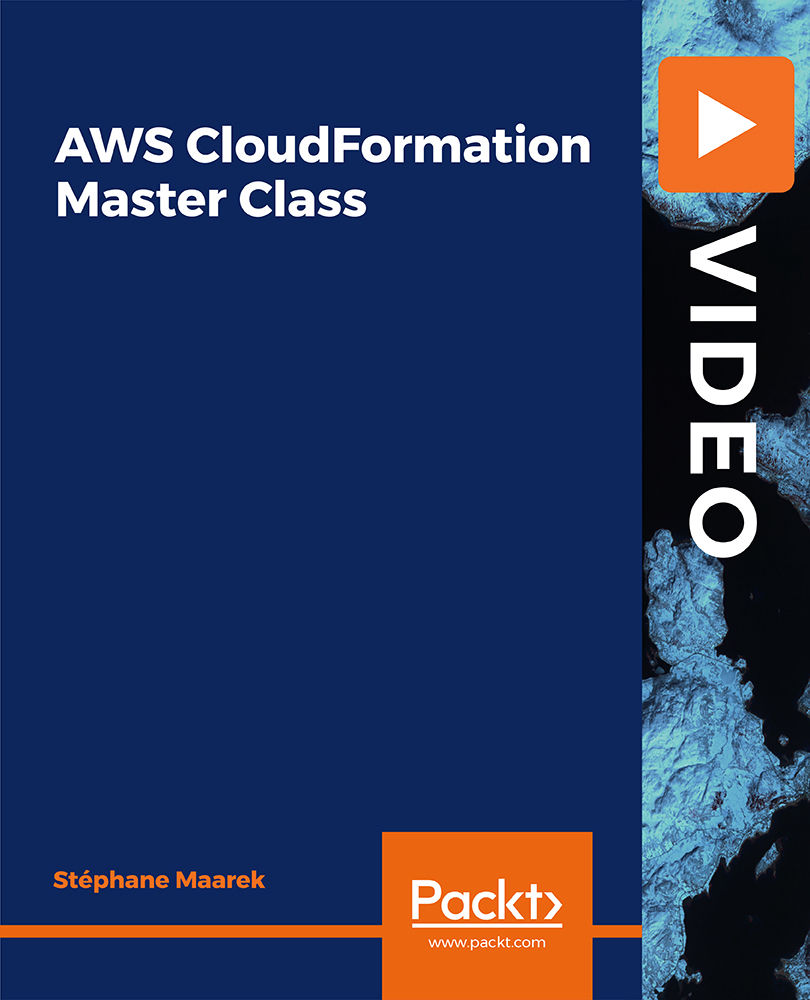
£29.99
On-Demand course
3 hours 35 minutes
All levels
With this course, you will master all CloudFormation concepts, and become confident in writing CloudFormation templates using YAML. Throughout the course, you will encounter various interesting examples and activities that will help you to consolidate your learning.
AWS CloudFormation is the best way to write, deploy, and maintain your AWS infrastructure and supports most of the AWS services, and is the safest way to make your AWS infrastructure evolve over time. This course is an excellent course on AWS CloudFormation that covers almost everything. The course starts with an introduction to AWS CloudFormation, explaining the advantages and high-level concepts of CloudFormation. Next, you will write your first AWS CloudFormation template in YAML to create an AWS S3 bucket. Moving along, you will become familiar with the CloudFormation parameters and resources, and learn how to use mapping to infer pre-defined values based on the AWS environment type. Next, you will work with outputs and conditions, and learn techniques to enhance the usability of the CloudFormation template using Metadata. Later, you will configure the resources and create re-usable pieces of code across the CloudFormation stacks. Towards the end, you will take a step ahead in CloudFormation by learning advanced concepts, such as troposphere and deletion policy. By the end of this course, you will become well-versed with the concepts needed to write and launch productive CloudFormation templates using YAML. The code files and all requisite files are added on GitHub at https://github.com/PacktPublishing/AWS-CloudFormation-Master-Class-V-
Create, update, and delete an S3 bucket using CloudFormation
Discover how to read the CloudFormation documentation to use any resource
Find out how to work with CloudFormation mappings
Leverage metadata to bootstrap Amazon Elastic Compute Cloud (EC2) instances
Use CloudFormation nested stacks to create re-usable pieces of code
Use troposphere to generate CloudFormation files using Python
Whether you are a DevOps engineer, a developer, or a solution architect, who wants to deploy and orchestrate CloudFormation templates, this course is for you. Basic knowledge of Amazon Web Services (AWS), JavaScript Object Notation (JSON), and YAML Ain't Markup Language (YAML) is needed to get started with this course.
This course comprises of interesting examples and hands-on activities that will help you to learn everything about CloudFormation, and will give you the confidence to seamlessly deploy your AWS infrastructure in no time.
Understand CloudFormation concepts * Learn how to use YAML to write effective CloudFormation templates * Learn about CloudFormation Init metadata
https://github.com/PacktPublishing/AWS-CloudFormation-Master-Class-V-
Stéphane Maarek is a solutions architect, consultant, and software developer who has a particular interest in all things related to big data and analytics. He is also a bestseller instructor on Udemy for his courses on Apache Kafka, Apache NiFi, and AWS Lambda. He loves Apache Kafka and regularly contributes to the Apache Kafka project. Stéphane has also written a guest blog post that was featured on the Confluent website, the company behind Apache Kafka. He is also an AWS Certified Solutions Architect and has many years of experience with technologies such as Apache Kafka, Apache NiFi, Apache Spark, Hadoop, PostgreSQL, Tableau, Spotfire, Docker, Ansible, and more.
1. AWS CloudFormation Introduction
1. Course Introduction This video introduces the course. |
2. About your Instructor This video introduces the instructor. |
3. What is CloudFormation? This video explains AWS CloudFormation. |
4. Benefits of CloudFormation This video explains the benefits of using AWS CloudFormation. |
5. Course Disclaimer and Cost This video explains the benefits of using AWS CloudFormation. |
6. CloudFormation versus Ansible and Terraform This video explains the differences between CloudFormation and traditional deployment tools, such as Ansible or Terraform. |
7. First AWS CloudFormation Template This video demonstrates how to launch your first AWS CloudFormation template using the AWS console. |
8. Summary of How CloudFormation Works This video summarizes CloudFormation. |
2. CloudFormation First Hands-On
1. YAML Tutorial This video explains YAML, and why it is so good to write CloudFormation templates. |
2. Creating an S3 Bucket Using CloudFormation This video demonstrates how to create an AWS S3 bucket using CloudFormation. |
3. Updating an S3 Bucket Using CloudFormation This video demonstrates how to update an S3 bucket using CloudFormation. |
4. Deleting an S3 Bucket Using CloudFormation This video explains how to delete an S3 bucket using CloudFormation. |
5. CloudFormation Template Options This video explains the various options you have when creating a CloudFormation template through the console. |
6. Using CloudFormation Designer This video explains how to use CloudFormation Designer to create templates. |
7. CloudFormation Building Blocks This video explains the various building blocks of CloudFormation. |
8. Deploying CloudFormation Templates This video explains the different ways to deploy CloudFormation templates. |
3. CloudFormation Parameters
1. Parameters Overview This video presents an overview of CloudFormation templates. |
2. Parameters Theory and Hands-On This video explains the theory behind parameters and presents a hands-on exercise to manipulate them. |
3. How to Reference a Parameter? This video explains how to reference a parameter. |
4. CloudFormation Resources
1. Resources Overview This video presents an overview of CloudFormation resources. |
2. Resources Hands-On This video explains how resources work. |
3. Optional Attributes for Resources This video describes all the optional attributes for resources. |
4. Resources FAQs This video discusses some of the frequently asked questions about resources in CloudFormation. |
5. CloudFormation Mappings
1. Mappings Overview This video presents an overview of how CloudFormation mappings work. |
2. Function FindInMap (Accessing Mapping Values) This video demonstrates how to use the FindInMap function to access mapping values. |
3. Mappings Hands-On This video explains how to create your own mapping. |
4. Pseudo Parameters in CloudFormation This video explains the various values pseudo parameters can take. |
6. CloudFormation Outputs
1. Outputs Overview This video provides an overview of CloudFormation outputs. |
2. Outputs Hands-On This video is a hands-on video on outputs. |
3. Cross Stack Reference Hands-On This video explains CloudFormation cross stack references between two templates. |
7. CloudFormation Conditions
1. Conditions Overview This video presents an overview of CloudFormation conditions. |
2. Conditions Hands-On This video presents a hands-on lecture for conditions in CloudFormation. |
3. Conditions Functions This video explains the various functions you can use for CloudFormation conditions. |
4. Function GetAtt (Get Attribute Function) This video explains the GetAtt function, and how to read the documentation to refer to attributes. |
8. CloudFormation Metadata
1. Metadata Overview This video presents an overview of CloudFormation metadata. |
2. AWS: CloudFormation: Designer Hands-On This video explains the metadata designer through hands-on practice lecture. |
3. AWS: CloudFormation: Interface Hands-On This video explains how to order and group parameters using the interface metadata block. |
9. Cfn-Init and EC2 User Data
1. EC2 User Data Overview This video presents an overview of what EC2 user data is, how to use it, and much more. |
2. CloudFormation EC2 User Data This video explains how to use EC2 user data through CloudFormation. |
3. CloudFormation Init Overview This video presents an overview of what CloudFormation Init is, and what it does. |
4. Packages This video explains packages and how to use them. |
5. Groups and Users This video demonstrates how to add groups and users to your EC2 instance. |
6. Sources This video explains sources and how to use them. |
7. Files This video explains files and how to use them. |
8. Function: Sub (Substitute Function) This video demonstrates how to use the substitute function. |
9. Commands This video explains CloudFormation Init commands. |
10. Services This video explains services and how to use them. |
11. Cfn-Init and Signal This video explains the two scripts Cfn-Init and Cfn-Signal. |
12. CFN Init Hands-On This video presents a hands-on lecture on CloudFormation Init. |
13. Section Summary This video summarizes this section. |
10. CloudFormation Drift
1. CloudFormation Drift This video explains CloudFormation Drift. |
11. CloudFormation Nested Stacks
1. Nested Stacks Overview This video provides an overview of nested stacks. |
2. Updating Nested Stacks This video demonstrates how to update nested stacks. |
3. Deleting Nested Stacks This video explains how to delete an entire nested stack. |
4. Closing Comments on Nested Stacks This section explains how to close comments on nested stacks . |
12. Advanced Concepts
1. Knowledge Review This video presents a review all the knowledge acquired in CloudFormation templates taken from the AWS GitHub. |
2. Using the AWS Command Line Interface (CLI) This video explains how to use the AWS CLI to start automating the deployment of your AWS CloudFormation templates. |
3. Troposphere (Python) to Generate CloudFormation Templates This video explains how to use the troposphere to generate CloudFormation files using Python. |
4. Former2 to Generate CloudFormation Templates This video demonstrates how to generate CloudFormation templates using Former2. |
5. Deletion Policy This video explains to use the deletion policy to prevent the most important CloudFormation resources from being deleted. |
6. Custom Resources with AWS Lambda This video explains how to use AWS Lambda custom resources with CloudFormation. |
7. Best Practices for CloudFormation This video explains some best practice indicators for CloudFormation. |
8. Cost Estimate for Your Templates This video explains how to use CloudFormation to estimate the total cost of your infrastructure. |
9. Next Steps The video explains some possible next steps and pointers. |
10. Congratulations! This video congratulates users on completing the course. |
