- Professional Development
- Medicine & Nursing
- Arts & Crafts
- Health & Wellbeing
- Personal Development
5723 Software courses in Manchester delivered Online
Opaque Transparency: The Silent Project Killer
By IIL Europe Ltd
Opaque Transparency: The Silent Project Killer A 2014 report from the Standish Group showed that a staggering 31.1% of software projects get cancelled before completion. Further, over 50% of projects will cost nearly 200% of their original estimates, and only 16% of software projects are completed on time and on budget. The report cited user collaboration, executive level support and clearly stated requirements as key contributors to success, but what's the common denominator? Having led many public and private classes, and consulted with many corporations, I hear the same pain points over and over. Sharing these pains (which everyone of course believes are unique to them!) will hopefully lead to more project managers pushing for support, executives introspecting a little deeper and more realistically, and team members asking for more project transparency! I've summed up the major project pains from folks mentioned above in to one collective term: transparency. Transparency means clarity, and there are many opportunities from day one of a project to introduce clarity, yet so often these opportunities are missed one after the other. This makes the lack of transparency a silent project killer, slowly choking any chance of success and lending itself to the sad statistics shown above. Thankfully, there is hope! A clear and realistic project charter gets things off to a good start, but it needs to be followed up with other key processes. This presentation talks about those key processes, and more importantly, the fact that brilliant processes are useless without the right people employing them.

Web Services/Rest API Testing with SoapUI and Real-time Projects
By Packt
This course gets you started with the testing of web services and REST APIs using SoapUI features and tools. You will start with the basics and advance towards designing test frameworks for performing manual and automation testing on web services and APIs with the help of real-time projects.
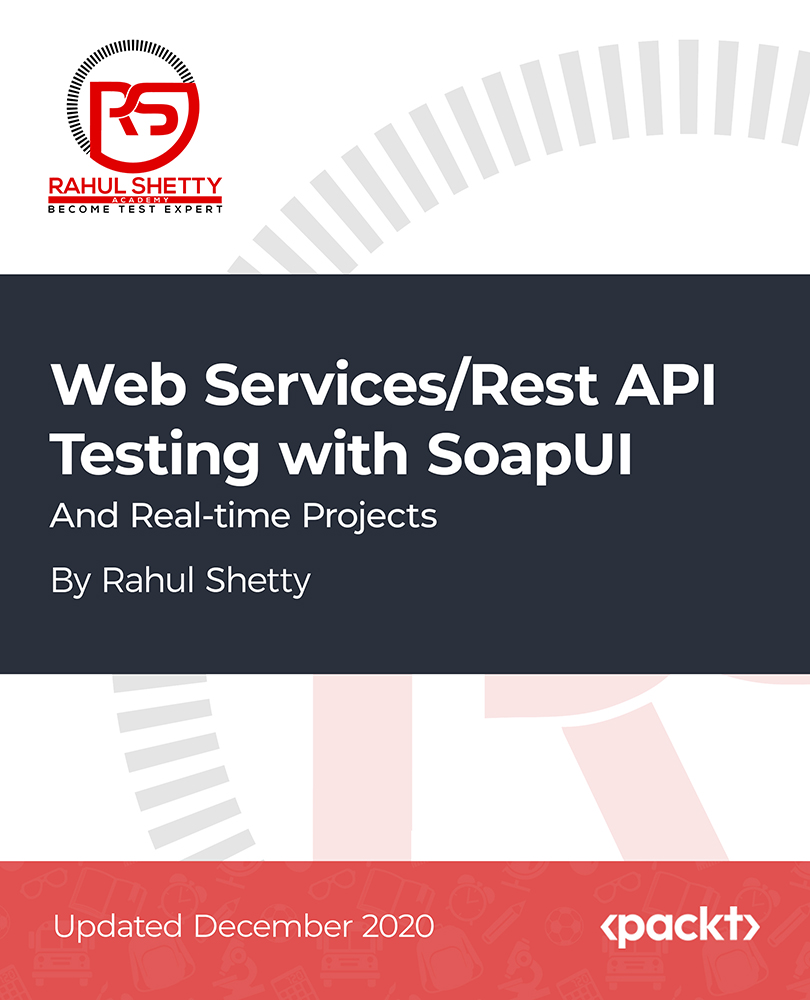
24 Hour Flash Deal **33-in-1 Marketing Assistant Mega Bundle** Marketing Assistant Enrolment Gifts **FREE PDF Certificate**FREE PDF Transcript ** FREE Exam** FREE Student ID ** Lifetime Access **FREE Enrolment Letter ** Take the initial steps toward a successful long-term career by studying the Marketing Assistant package online with Studyhub through our online learning platform. The Marketing Assistant bundle can help you improve your CV, wow potential employers, and differentiate yourself from the mass. This Marketing Assistant course provides complete 360-degree training on Marketing Assistant. You'll get not one, not two, not three, but 33 Marketing Assistant courses included in this course. Plus Studyhub's signature Forever Access is given as always, meaning these Marketing Assistant courses are yours for as long as you want them once you enrol in this course. This Marketing Assistant Bundle consists the following career oriented courses: Level 4 Diploma in Sales and Marketing Management Marketing Management Customer Relationship Management Strategic Planning and Analysis for Marketing B2B Sales & Marketing Strategies: Winning in Business-to-Business Sales Sales Training: Practical Sales Techniques Learn to Create A Selling Strategy that Drives Sales Content Marketing Certification Course NLP For Sales, Persuasion & Influence Lead Generation and Attraction Marketing Training Sales and Marketing: Email Marketing Content Writing & Copywriting For SEO and Sales Learn to Drive Traffic into Sales through Digital Marketing Property Marketing Course Simple Copywriting Secrets: How to Write Killer Sales Copy Complete Online Marketing & Advertising Course Step-by-Step Guide to Determining Your Target Market Basic Social Media Marketing Affiliate Marketing Telemarketing ETSY Marketing and Business Marketing Strategies for Business Know Your Customer (KYC) Facebook Marketing Determining Market Size for Your Product In this exclusive Marketing Assistant bundle, you really hit the jackpot. Here's what you get: Step by step Marketing Assistant lessons One to one assistance from Marketing Assistantprofessionals if you need it Innovative exams to test your knowledge after the Marketing Assistantcourse 24/7 customer support should you encounter any hiccups Top-class learning portal Unlimited lifetime access to all 33 Marketing Assistant courses Digital Certificate, Transcript and student ID are all included in the price PDF certificate immediately after passing Original copies of your Marketing Assistant certificate and transcript on the next working day Easily learn the Marketing Assistant skills and knowledge you want from the comfort of your home The Marketing Assistant course has been prepared by focusing largely on Marketing Assistant career readiness. It has been designed by our Marketing Assistant specialists in a manner that you will be likely to find yourself head and shoulders above the others. For better learning, one to one assistance will also be provided if it's required by any learners. The Marketing Assistant Bundle is one of the most prestigious training offered at StudyHub and is highly valued by employers for good reason. This Marketing Assistant bundle course has been created with 33 premium courses to provide our learners with the best learning experience possible to increase their understanding of their chosen field. This Marketing Assistant Course, like every one of Study Hub's courses, is meticulously developed and well researched. Every one of the topics is divided into Marketing Assistant Elementary modules, allowing our students to grasp each lesson quickly. The Marketing Assistant course is self-paced and can be taken from the comfort of your home, office, or on the go! With our Student ID card you will get discounts on things like music, food, travel and clothes etc. CPD 330 CPD hours / points Accredited by CPD Quality Standards Who is this course for? This Marketing Assistant training is suitable for - Students Recent graduates Job Seekers Individuals who are already employed in the relevant sectors and wish to enhance their knowledge and expertise in Marketing Assistant. The required skills and qualifications for a Marketing Assistant typically include: Communication Skills: Excellent written and verbal communication skills are essential for effectively conveying ideas and messages to target audiences. Creativity: Ability to think creatively to generate innovative marketing ideas and campaigns that stand out in a competitive market. Digital Marketing Knowledge: Basic understanding of digital marketing channels such as social media, email marketing, SEO, and content marketing. Analytical Skills: Capability to analyze marketing data and metrics to track the performance of campaigns and make data-driven decisions. Organizational Skills: Strong organizational skills to manage multiple tasks and deadlines efficiently. Attention to Detail: Being meticulous in reviewing marketing materials for accuracy and consistency. Team Player: Ability to collaborate effectively with cross-functional teams including marketing, sales, and product development. Customer Focus: Understanding of customer needs and preferences to tailor marketing strategies accordingly. Adaptability: Willingness to adapt to changes in marketing trends, technologies, and strategies. Bachelor's Degree: A bachelor's degree in marketing, business administration, communications, or a related field is often required. Previous Experience: While not always mandatory, prior experience in marketing, advertising, or a related field can be beneficial. Software Proficiency: Familiarity with common marketing tools and software such as Google Analytics, CRM systems, Adobe Creative Suite, and social media management platforms. Interpersonal Skills: Ability to build and maintain relationships with clients, vendors, and other stakeholders. Problem-Solving Skills: Capacity to identify marketing challenges and develop effective solutions to overcome them. Ethical Conduct: Commitment to maintaining ethical standards in marketing practices and adhering to relevant regulations and guidelines Level 2 Certificate in Marketing Level 3 Diploma in Digital Marketing Level 4 Certificate in Professional Marketing Level 5 Diploma in Marketing Level 6 Diploma in Professional Marketing Requirements To participate in this Marketing Assistant course, all you need is - A smart device A secure internet connection And a keen interest in Marketing Assistant. Career path You will be able to kickstart your Marketing Assistant career because this course includes various courses as a bonus. This Marketing Assistantis an excellent opportunity for you to learn multiple skills from the convenience of your own home and explore Marketing Assistant career opportunities. Certificates CPD Accredited Certificate Digital certificate - Included CPD Accredited Hardcopy Certificate - Free Enrolment Letter - Free Student ID Card - Free

Practical Linux Command Line 2.0
By Packt
Start your journey with the Linux command line with zero knowledge. This course will start from scratch with instructions to install a Linux OS on a virtual machine and advance to higher-level concepts with no prior knowledge required.
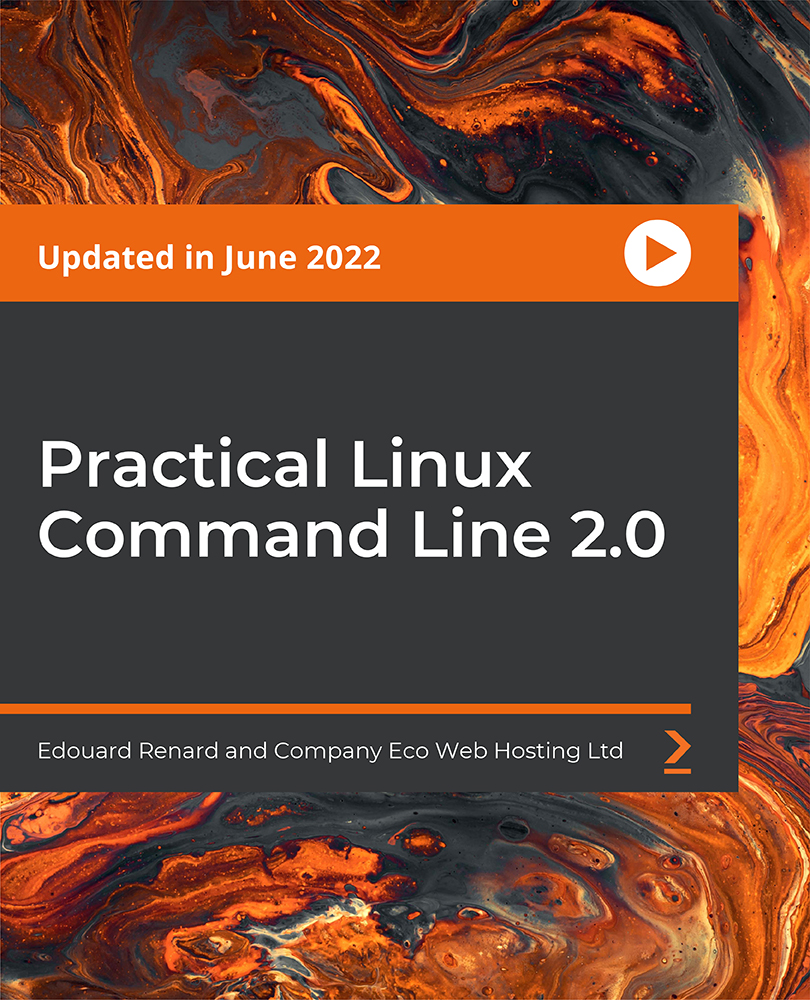
Cisco Introduction to Cisco IOS XR v2.0 (IOSXR100)
By Nexus Human
Duration 5 Days 30 CPD hours This course is intended for System installersSystem integratorsSystem administratorsNetwork administratorsSolution designers Overview After taking this course, you should be able to:Describe the Cisco IOS XR software architecture, high availability components, and scalability featuresPerform basic configurations on a Cisco IOS XR routerDescribe Cisco IOS XR software operationsDescribe the configuration file systemPerform Cisco IOS XR software installationsConfigure AAA servicesConfigure NTPConfigure Simple Network Management Protocol (SNMP), telemetry, and loggingConfigure routing protocolsMonitor processesUse error messages and core dumps he Introduction to Cisco IOS XR (IOSXR100) v2.0 course introduces you to the features and functions of the Cisco© Internetwork Operating System (Cisco IOS©) XR Software operating system. You learn the fundamental concepts on which the operating system is based and Cisco IOS XR basic operations, system administration, and troubleshooting. Cisco IOS XR Software Overview Platform Overview Cisco IOS XR Architecture Cisco IOS XR High Availability Cisco IOS XR Software Configuration Basics Cisco IOS XR Configuration Operations Cisco IOS XR Initial Configuration Reviewing the Configuration Cisco IOS XR Software Operations Examining Configuration Operations Examining Configuration Rollback and Recovery Configuration File System Overview Examining the Binary Configuration Examining the Commit Database Examining the ASCII Configuration Examining the Nonvolatile Generation (NVgen) Files Verifying Cisco Fabric Services (CFS) Integrity Cisco IOS XR Software Installation Software Package Basics Installing Software Packages AAA Security AAA Fundamentals Task-Based Security Configuring a User Security Policy Authentication with Remote Servers Configuring Router to AAA Server Communication Configuring Authentication Terminal Access Controller Access-Control System Plus (TACACS+) Command Authorization Configuring Accounting AAA Troubleshooting Network Time Synchronization Network Time Protocol SNMP, Telemetry, and Logging Examining SNMP Examining Telemetry Examining Logging Basic Routing Configuration Configuring Intermediate System to Intermediate System (IS-IS) Configuring Open Shortest Path First (OSPF) Configuring Border Gateway Protocol (BGP) Configuring Routing Protocol for LLN (RPL) Policy Packet Filtering Access Control Lists Unicast Reverse Path Forwarding Management Plane Protection Monitoring Process Examining Processes and Threads Process Crashes Commands for Debugging Processes Restartability of Processes Process Monitoring Identifying Memory Problems Memory Depletion Core Dumps Core Dump Fundamentals Using Core Dump Information Additional course details: Nexus Humans Cisco Introduction to Cisco IOS XR v2.0 (IOSXR100) training program is a workshop that presents an invigorating mix of sessions, lessons, and masterclasses meticulously crafted to propel your learning expedition forward. This immersive bootcamp-style experience boasts interactive lectures, hands-on labs, and collaborative hackathons, all strategically designed to fortify fundamental concepts. Guided by seasoned coaches, each session offers priceless insights and practical skills crucial for honing your expertise. Whether you're stepping into the realm of professional skills or a seasoned professional, this comprehensive course ensures you're equipped with the knowledge and prowess necessary for success. While we feel this is the best course for the Cisco Introduction to Cisco IOS XR v2.0 (IOSXR100) course and one of our Top 10 we encourage you to read the course outline to make sure it is the right content for you. Additionally, private sessions, closed classes or dedicated events are available both live online and at our training centres in Dublin and London, as well as at your offices anywhere in the UK, Ireland or across EMEA.

Build a DALL-E Image Generator using React, JavaScript and OpenAI
By Packt
Looking to expand your skills in the exciting world of AI and React development? In this compact course, you will learn to build a cutting-edge image generator inspired by OpenAI's revolutionary DALL-E technology and create a unique project live in production to upskill your knowledge for a future career in AI with ChatGPT and DALL-E.
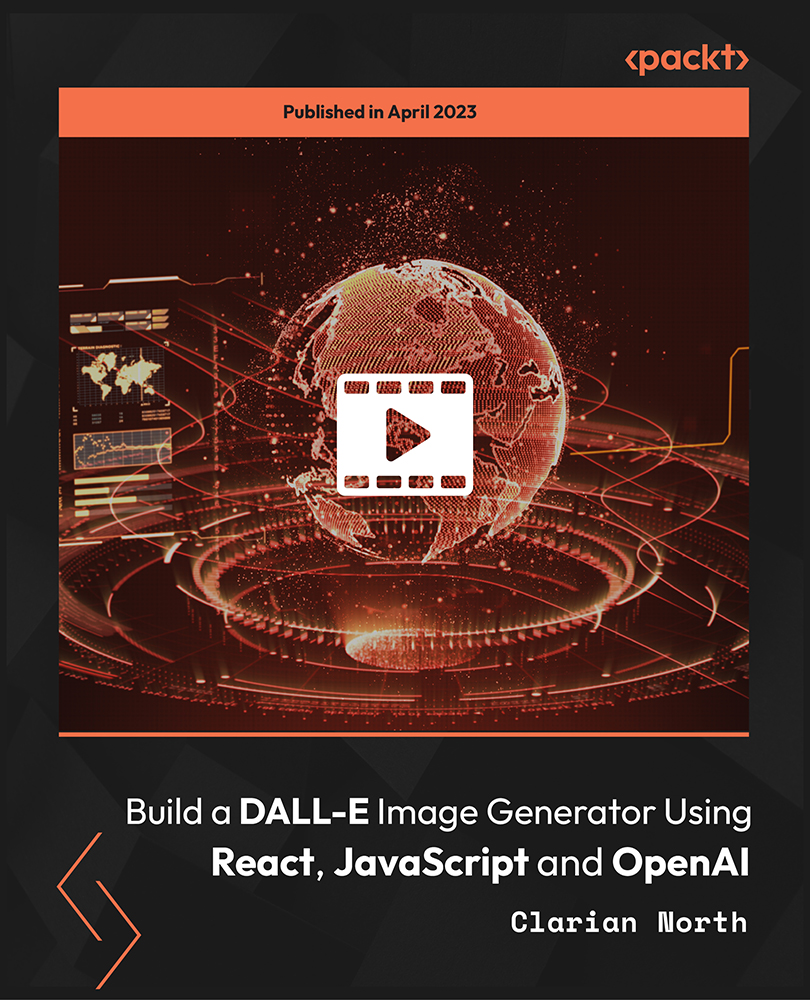
Red Hat Satellite 6 Administration (RH403)
By Nexus Human
Duration 5 Days 30 CPD hours This course is intended for Senior Red Hat Enterprise Linux system administrators responsible for the management of multiple servers Overview - Verify a Red Hat Satellite 6.6 installation. - Regulate Red Hat Satellite with organizations, locations, users, and roles. - Manage software with Red Hat Satellite environments and content views. - Use Red Hat Satellite to configure hosts with Ansible playbooks and roles. - Provision hosts with integrated software and configuration management. - Implement Metal-as-a-Service (MaaS) with Satellite discovery and provisioning of unprovisioned hosts. Red Hat Satellite 6 Administration (RH403) is a lab-based course that explores the concepts and methods necessary for successful large-scale management of Red Hat© Enterprise Linux© systems. You will learn how to configure Red Hat Satellite 6 on a server and populate it with software packages. You will use Red Hat Satellite to manage the software development life cycle of a subscribed host and its configuration, and learn how to provision hosts integrated with software and Ansible© configuration management upon deployment. This course is based on Red Hat Enterprise Linux 8 and Red Hat Satellite 6.6. 1 - Plan and deploy Red Hat Satellite Plan and deploy Red Hat Satellite Plan a Red Hat Satellite deployment, then perform installation and initial configuration of Red Hat Satellite servers. 2 - Manage software life cycles Create and manage Red Hat software deployment life cycle environments. 3 - Register hosts Register and configure your Red Hat Enterprise Linux systems to use Red Hat Satellite, then organize those systems into groups for easier management. 4 - Deploy software to hosts Manage software deployment to registered hosts of your Red Hat Satellite infrastructure and practice managing environment paths, life cycle environments, and content views. 5 - Deploy custom software Create, manage, and deploy custom software products and repositories. 6 - Deploy Satellite capsule servers Perform installation and initial configuration of Red Hat Satellite capsule servers as components of a deployment plan. 7 - Run remote execution commands Configure the ability to run ad hoc and scheduled tasks on managed hosts using a variety of configuration management tools. 8 - Provision hosts Configure Satellite server for host deployment and perform host provisioning. 9 - Manage Red Hat Satellite using the API Integrate Red Hat Satellite functionality with custom scripts or external applications that access the API over HTTP. 10 - Plan a Red Hat Satellite deployment on a cloud platform Plan a Red Hat Satellite deployment, installation, and initial configuration on a cloud platform. 11 - Perform Red Hat Satellite server maintenance Manage Red Hat Satellite for security, recoverability, and growth. 12 - Comprehensive review Install and configure Red Hat Satellite Server, then provision content hosts. Additional course details: Nexus Humans Red Hat Satellite 6 Administration (RH403) training program is a workshop that presents an invigorating mix of sessions, lessons, and masterclasses meticulously crafted to propel your learning expedition forward. This immersive bootcamp-style experience boasts interactive lectures, hands-on labs, and collaborative hackathons, all strategically designed to fortify fundamental concepts. Guided by seasoned coaches, each session offers priceless insights and practical skills crucial for honing your expertise. Whether you're stepping into the realm of professional skills or a seasoned professional, this comprehensive course ensures you're equipped with the knowledge and prowess necessary for success. While we feel this is the best course for the Red Hat Satellite 6 Administration (RH403) course and one of our Top 10 we encourage you to read the course outline to make sure it is the right content for you. Additionally, private sessions, closed classes or dedicated events are available both live online and at our training centres in Dublin and London, as well as at your offices anywhere in the UK, Ireland or across EMEA.

Cyber Security for Absolute Beginners - 2022 Edition - Part 02
By Packt
Take your basic cyber security knowledge to a new level with this exciting course that promises to be educational, informative, and fun-filled. Build upon a basic foundation in cyber security with a strong focus on networking, privacy and anonymity, malware, email security, backups and encryption, and Windows 10 Hardening.
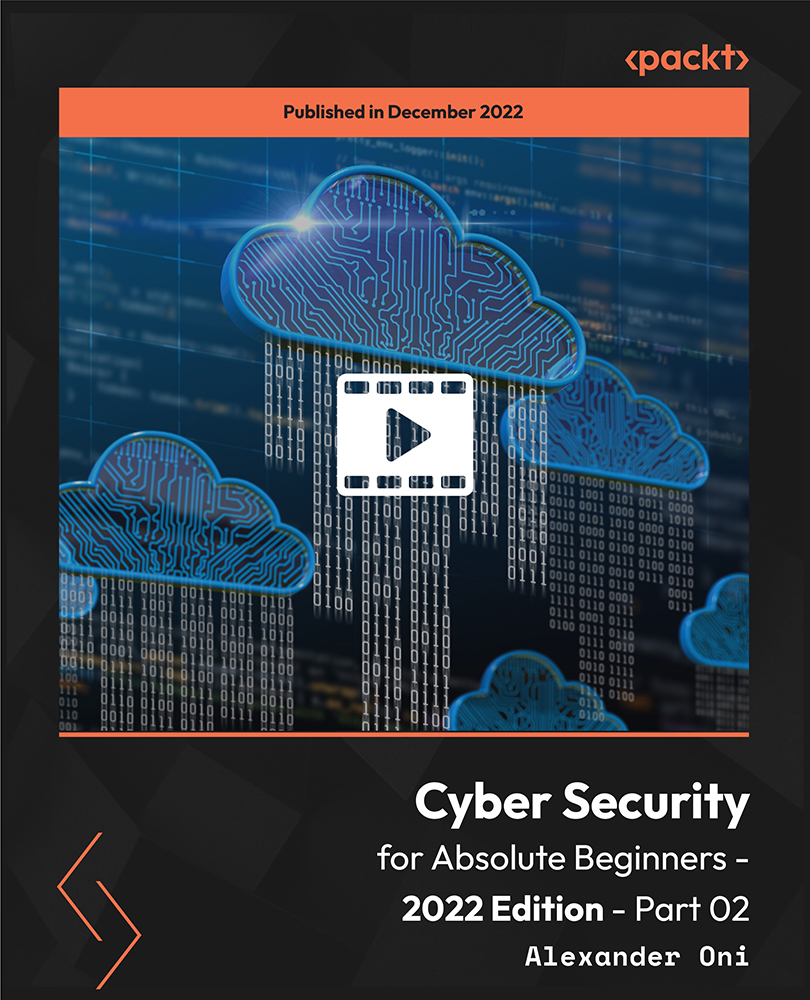
Register on the IT for Dummies today and build the experience, skills and knowledge you need to enhance your professional development and work towards your dream job. Study this course through online learning and take the first steps towards a long-term career. The course consists of a number of easy to digest, in-depth modules, designed to provide you with a detailed, expert level of knowledge. Learn through a mixture of instructional video lessons and online study materials. Receive online tutor support as you study the course, to ensure you are supported every step of the way. Get a digital certificate as a proof of your course completion. The IT for Dummies is incredibly great value and allows you to study at your own pace. Access the course modules from any internet-enabled device, including computers, tablet, and smartphones. The course is designed to increase your employability and equip you with everything you need to be a success. Enrol on the now and start learning instantly! What You Get With The IT for Dummies Receive a e-certificate upon successful completion of the course Get taught by experienced, professional instructors Study at a time and pace that suits your learning style Get instant feedback on assessments 24/7 help and advice via email or live chat Get full tutor support on weekdays (Monday to Friday) Course Design The course is delivered through our online learning platform, accessible through any internet-connected device. There are no formal deadlines or teaching schedules, meaning you are free to study the course at your own pace. You are taught through a combination of Video lessons Online study materials Certification After the successful completion of the final assessment, you will receive a CPD-accredited certificate of achievement. The PDF certificate is for £9.99, and it will be sent to you immediately after through e-mail. You can get the hard copy for £15.99, which will reach your doorsteps by post. Who Is This Course For: The course is ideal for those who already work in this sector or are an aspiring professional. This course is designed to enhance your expertise and boost your CV. Learn key skills and gain a professional qualification to prove your newly-acquired knowledge. Requirements: The online training is open to all students and has no formal entry requirements. To study the IT for Dummies, all your need is a passion for learning, a good understanding of English, numeracy, and IT skills. You must also be over the age of 16. Course Content Section 1: Introduction Unit 1: Introduction 00:01:00 Unit 2: Course Outline 00:06:00 Section 2: Information Technology Unit 1: Facts about Information Technology (IT) 00:05:00 Unit 2: What is Information Technology & How IT Works 00:02:00 Section 3: Components of IT Unit 1: IT Components 00:02:00 Section 4: Hardware Unit 1: What is Hardware 00:02:00 Unit 2: Examples of Computer 00:02:00 Unit 3: Computer Hardware Manufacturers 00:04:00 Unit 4: Hardware Jobs 00:05:00 Section 5: Operating System Unit 1: What is Operating System 00:02:00 Unit 2: Examples of Operating System 00:08:00 Unit 3: Operating System Jobs 00:10:00 Unit 4: OS Tools Related Jobs 00:02:00 Section 6: Application/Software Unit 1: What is Application/Software 00:03:00 Unit 2: Software Building Tools and Languages 00:03:00 Unit 3: Software/Application Building Jobs 00:03:00 Unit 4: Software/Application User Jobs 00:03:00 Section 7: Networking Unit 1: What is Computer Networking 00:02:00 Unit 2: Computer Network Companies 00:02:00 Unit 3: Network Jobs 00:04:00 Section 8: Security Unit 1: What is Computer Security 00:02:00 Unit 2: Security Companies 00:01:00 Unit 3: Security Jobs 00:03:00 Section 9: Traffic Flow & Enterprise Level IT Components Unit 1: How Information Flow within IT 00:02:00 Unit 2: Enterprise Level IT Components 00:02:00 Section 10: Storage Unit 1: What is Storage 00:05:00 Unit 2: Storage Companies and Technologies 00:02:00 Unit 3: Jobs in Storage 00:02:00 Section 11: Database Unit 1: What is Database 00:02:00 Unit 2: Database Type and Technologies 00:04:00 Unit 3: Database Jobs 00:02:00 Section 12: Virtualisation & Cloud Unit 1: What is Virtualisation 00:03:00 Unit 2: What is Cloud Technology 00:02:00 Unit 3: Virtualisation and Cloud Companies 00:02:00 Unit 4: Virtualisation and Cloud Jobs 00:02:00 Section 13: Management & Other IT Jobs Unit 1: IT Management Jobs 00:03:00 Unit 2: Other IT Jobs 00:09:00 Frequently Asked Questions Are there any prerequisites for taking the course? There are no specific prerequisites for this course, nor are there any formal entry requirements. All you need is an internet connection, a good understanding of English and a passion for learning for this course. Can I access the course at any time, or is there a set schedule? You have the flexibility to access the course at any time that suits your schedule. Our courses are self-paced, allowing you to study at your own pace and convenience. How long will I have access to the course? For this course, you will have access to the course materials for 1 year only. This means you can review the content as often as you like within the year, even after you've completed the course. However, if you buy Lifetime Access for the course, you will be able to access the course for a lifetime. Is there a certificate of completion provided after completing the course? Yes, upon successfully completing the course, you will receive a certificate of completion. This certificate can be a valuable addition to your professional portfolio and can be shared on your various social networks. Can I switch courses or get a refund if I'm not satisfied with the course? We want you to have a positive learning experience. If you're not satisfied with the course, you can request a course transfer or refund within 14 days of the initial purchase. How do I track my progress in the course? Our platform provides tracking tools and progress indicators for each course. You can monitor your progress, completed lessons, and assessments through your learner dashboard for the course. What if I have technical issues or difficulties with the course? If you encounter technical issues or content-related difficulties with the course, our support team is available to assist you. You can reach out to them for prompt resolution.

Register on the IT : IT Support today and build the experience, skills and knowledge you need to enhance your professional development and work towards your dream job. Study this course through online learning and take the first steps towards a long-term career. The course consists of a number of easy to digest, in-depth modules, designed to provide you with a detailed, expert level of knowledge. Learn through a mixture of instructional video lessons and online study materials. Receive online tutor support as you study the course, to ensure you are supported every step of the way. Get a digital certificate as a proof of your course completion. The IT : IT Support is incredibly great value and allows you to study at your own pace. Access the course modules from any internet-enabled device, including computers, tablet, and smartphones. The course is designed to increase your employability and equip you with everything you need to be a success. Enrol on the now and start learning instantly! What You Get With The IT : IT Support Receive a e-certificate upon successful completion of the course Get taught by experienced, professional instructors Study at a time and pace that suits your learning style Get instant feedback on assessments 24/7 help and advice via email or live chat Get full tutor support on weekdays (Monday to Friday) Course Design The course is delivered through our online learning platform, accessible through any internet-connected device. There are no formal deadlines or teaching schedules, meaning you are free to study the course at your own pace. You are taught through a combination of Video lessons Online study materials Certification After the successful completion of the final assessment, you will receive a CPD-accredited certificate of achievement. The PDF certificate is for £9.99, and it will be sent to you immediately after through e-mail. You can get the hard copy for £15.99, which will reach your doorsteps by post. Who Is This Course For: The course is ideal for those who already work in this sector or are an aspiring professional. This course is designed to enhance your expertise and boost your CV. Learn key skills and gain a professional qualification to prove your newly-acquired knowledge. Requirements: The online training is open to all students and has no formal entry requirements. To study the IT : IT Support, all your need is a passion for learning, a good understanding of English, numeracy, and IT skills. You must also be over the age of 16. Course Content Section 1: Introduction Unit 1: Introduction 00:01:00 Unit 2: Course Outline 00:06:00 Section 2: Information Technology Unit 1: Facts about Information Technology (IT) 00:05:00 Unit 2: What is Information Technology & How IT Works 00:02:00 Section 3: Components of IT Unit 1: IT Components 00:02:00 Section 4: Hardware Unit 1: What is Hardware 00:02:00 Unit 2: Examples of Computer 00:02:00 Unit 3: Computer Hardware Manufacturers 00:04:00 Unit 4: Hardware Jobs 00:05:00 Section 5: Operating System Unit 1: What is Operating System 00:02:00 Unit 2: Examples of Operating System 00:08:00 Unit 3: Operating System Jobs 00:10:00 Unit 4: OS Tools Related Jobs 00:02:00 Section 6: Application/Software Unit 1: What is Application/Software 00:03:00 Unit 2: Software Building Tools and Languages 00:03:00 Unit 3: Software/Application Building Jobs 00:03:00 Unit 4: Software/Application User Jobs 00:03:00 Section 7: Networking Unit 1: What is Computer Networking 00:02:00 Unit 2: Computer Network Companies 00:02:00 Unit 3: Network Jobs 00:04:00 Section 8: Security Unit 1: What is Computer Security 00:02:00 Unit 2: Security Companies 00:01:00 Unit 3: Security Jobs 00:03:00 Section 9: Traffic Flow & Enterprise Level IT Components Unit 1: How Information Flow within IT 00:02:00 Unit 2: Enterprise Level IT Components 00:02:00 Section 10: Storage Unit 1: What is Storage 00:05:00 Unit 2: Storage Companies and Technologies 00:02:00 Unit 3: Jobs in Storage 00:02:00 Section 11: Database Unit 1: What is Database 00:02:00 Unit 2: Database Type and Technologies 00:04:00 Unit 3: Database Jobs 00:02:00 Section 12: Virtualisation & Cloud Unit 1: What is Virtualisation 00:03:00 Unit 2: What is Cloud Technology 00:02:00 Unit 3: Virtualisation and Cloud Companies 00:02:00 Unit 4: Virtualisation and Cloud Jobs 00:02:00 Section 13: Management & Other IT Jobs Unit 1: IT Management Jobs 00:03:00 Unit 2: Other IT Jobs 00:09:00 Frequently Asked Questions Are there any prerequisites for taking the course? There are no specific prerequisites for this course, nor are there any formal entry requirements. All you need is an internet connection, a good understanding of English and a passion for learning for this course. Can I access the course at any time, or is there a set schedule? You have the flexibility to access the course at any time that suits your schedule. Our courses are self-paced, allowing you to study at your own pace and convenience. How long will I have access to the course? For this course, you will have access to the course materials for 1 year only. This means you can review the content as often as you like within the year, even after you've completed the course. However, if you buy Lifetime Access for the course, you will be able to access the course for a lifetime. Is there a certificate of completion provided after completing the course? Yes, upon successfully completing the course, you will receive a certificate of completion. This certificate can be a valuable addition to your professional portfolio and can be shared on your various social networks. Can I switch courses or get a refund if I'm not satisfied with the course? We want you to have a positive learning experience. If you're not satisfied with the course, you can request a course transfer or refund within 14 days of the initial purchase. How do I track my progress in the course? Our platform provides tracking tools and progress indicators for each course. You can monitor your progress, completed lessons, and assessments through your learner dashboard for the course. What if I have technical issues or difficulties with the course? If you encounter technical issues or content-related difficulties with the course, our support team is available to assist you. You can reach out to them for prompt resolution.
