- Professional Development
- Medicine & Nursing
- Arts & Crafts
- Health & Wellbeing
- Personal Development
51187 Ski courses
Discover Your Core Strength: Unleashing the Power of Core Stability Welcome to the transformative journey of 'Core Stability,' a course designed to sculpt not just your abs but a robust foundation for your overall well-being. Dive into a unique blend of modules that seamlessly fuse fitness and functionality. Picture this course as your personal guide, unveiling the secrets of anti-extension, anti-rotation, and bear crawl exercises that will leave you feeling strong and invincible. This isn't just about building a six-pack; it's about cultivating a resilient core that supports your every move. With modules ranging from the easy to the hard, you'll gradually evolve into a powerhouse of stability. Engage in hip-focused exercises that redefine your strength, and master scapula techniques for a posture that exudes confidence. The course isn't just a workout routine; it's a transformative experience that empowers you to take charge of your physical well-being. Learning Outcomes Master anti-extension, anti-rotation, and bear crawl exercises. Develop a strong and stable core for enhanced overall fitness. Improve hip strength through targeted exercises. Enhance scapula function for better posture and upper body strength. Acquire the skills to test and measure your core stability progress. Why choose this Core Stability course? Unlimited access to the course for a lifetime. Opportunity to earn a certificate accredited by the CPD Quality Standards and CIQ after completing this course. Structured lesson planning in line with industry standards. Immerse yourself in innovative and captivating course materials and activities. Assessments designed to evaluate advanced cognitive abilities and skill proficiency. Flexibility to complete the Course at your own pace, on your own schedule. Receive full tutor support throughout the week, from Monday to Friday, to enhance your learning experience. Unlock career resources for CV improvement, interview readiness, and job success. Who is this Core Stability course for? Fitness enthusiasts seeking a holistic approach to core strength. Individuals aiming to improve posture and prevent back pain. Athletes looking to enhance performance through core stability. Beginners wanting an accessible yet effective core workout program. Health-conscious individuals desiring a well-rounded fitness routine. Career path Personal Trainer specializing in Core Stability: £20,000 - £40,000 Fitness Instructor with Core Strength Expertise: £18,000 - £35,000 Rehabilitation Specialist: £25,000 - £45,000 Wellness Coach: £22,000 - £38,000 Physical Therapy Assistant: £21,000 - £40,000 Functional Fitness Program Developer: £28,000 - £50,000 Prerequisites This Core Stability does not require you to have any prior qualifications or experience. You can just enrol and start learning.This Core Stability was made by professionals and it is compatible with all PC's, Mac's, tablets and smartphones. You will be able to access the course from anywhere at any time as long as you have a good enough internet connection. Certification After studying the course materials, there will be a written assignment test which you can take at the end of the course. After successfully passing the test you will be able to claim the pdf certificate for £4.99 Original Hard Copy certificates need to be ordered at an additional cost of £8. Course Curriculum Module 01: Course Speaking Introduction 00:02:00 Core Stability 00:04:00 Core Training For Good Posture 00:06:00 Injury Prevention 00:07:00 Basic Core Anatomy 00:07:00 Extension and Anti-Rotation 00:05:00 Scapula and Hips 00:04:00 Getting Started 00:04:00 Module 02: Anti-Extension Easy Bear Crawl Position 00:01:00 Elbow Plank 00:01:00 Mountain Climbers 00:01:00 Plank and Hip Abduction 00:01:00 Plank and Hip Extension 00:01:00 Straight Arm Plank 00:01:00 Module 03: Anti-Extension Hard Double Unstable Hip Abduct and Extension 00:01:00 Elbow Unstable Upper and Lower 00:01:00 Single Leg Knee Tuck Unstable Lower 00:01:00 Straight Arm Plank Walk Out Unstable Lower 00:01:00 Straight Arm Unstable Upper Lower 00:01:00 Unstable Lower Elbow Walk 00:01:00 Module 04: Anti-Extension Medium Bear Crawl Fire Hydrant 00:01:00 Double Knee Tuck Unstable lower 00:01:00 Double Leg Pike Unstable Lower 00:01:00 Elbow and Unstable Upper 00:01:00 Elbow Plank Elevated Lower 00:01:00 Elbow Plank Walk 00:01:00 Elevated Surface and Unstable upper 00:01:00 Plank and Hip Abduction Unstable 00:01:00 Straight Arm and Unstable Upper 00:01:00 Straight Arm Plank Feet Elevated 00:01:00 Straight Arm Walk Out 00:01:00 Straight Arm, Unstable Upper, Elevated Low 00:01:00 Unstable Mountain Climber 00:01:00 Unstable Plank With Hip Extension 00:01:00 Module 05: Anti-Rotation Easy Side Planks 00:01:00 Straight Arm Side Plank 00:01:00 Module 06: Anti-Rotation Hard Opposite Hand Opposite Foot Plank 00:01:00 Side Plank Unstable Upper 00:01:00 Module 07: Anti-Rotation Medium Lateral Walks Straight Arm and Bear Crawl 00:01:00 Side Plank Hip Abduction 00:01:00 Side Plank Flexion 00:01:00 Side Arm Plank Shoulder Flexion 00:01:00 Module 08: Bear Crawl Exercises Bear Crawl Kick Backs 00:01:00 Bear Crawl Shoulder Taps 00:01:00 Should Flexion Bear Crawl 00:01:00 Module 09: Hip Easy Banded Glute Bridge 00:01:00 Bridge with Ball In Between Knee 00:01:00 Glute Bridge3 00:02:00 Prisoner Squat 00:01:00 Single leg Balance and Reach 00:01:00 Module 10: Hip Hard Knee Drive Unstable Upper 00:01:00 Single Leg Bridge Unstable Upper 00:01:00 Single Leg Bridge Stability Ball 00:01:00 Module 11: Hip Medium Glute Bridge on Stability Ball 00:01:00 Knee Drive Switch 00:01:00 Overhead Squat 00:01:00 RDL Complex 00:01:00 Single Leg Bridge 00:01:00 Single Leg RDL 00:01:00 Module 12: Scapula Easy Shoulder-Scapula 'A' 00:01:00 Band Pull Apart 00:01:00 Banded Upper Rows 00:01:00 Shoulder-Scapula 'T ' 00:01:00 Shoulder-Scapula 'Y' 00:01:00 Module 13: Scapula Medium Unstable YTA 00:01:00 Weighted TYA 00:01:00 Weighted YTA and Cuffs on Unstable 00:01:00 Module 14: Testing Anti-Rotation Testing 00:01:00 Hip Testing 00:01:00 Scapula Testing 00:01:00 Testing Anti-Extension 00:01:00

Overview In the era where information is abundant and decisions are driven by data, have you ever pondered, 'what is machine learning?' or 'what is data science?' Dive into the realm of 'Data Science & Machine Learning with R from A-Z,' a comprehensive guide to unravel these complexities. This course effortlessly blends the foundational aspects of data science with the intricate depths of machine learning algorithms, all through the versatile medium of R. As the digital economy booms, the demand for machine learning jobs continues to surge. Equip yourself with the proficiency to navigate this dynamic field and transition from being an inquisitive mind to a sought-after professional in the space of data science and machine learning with R. Learning Outcomes: Understand the foundational concepts of data science and machine learning. Familiarise oneself with the R environment and its functionalities. Master data types, structures, and advanced techniques in R. Acquire proficiency in data manipulation and visual representation using R. Generate comprehensive reports using R Markdown and design web applications with R Shiny. Gain a thorough understanding of machine learning methodologies and their applications. Gain insights into initiating a successful career in the data science sector. Why buy this Data Science & Machine Learning with R from A-Z course? Unlimited access to the course for forever Digital Certificate, Transcript, student ID all included in the price Absolutely no hidden fees Directly receive CPD accredited qualifications after course completion Receive one to one assistance on every weekday from professionals Immediately receive the PDF certificate after passing Receive the original copies of your certificate and transcript on the next working day Easily learn the skills and knowledge from the comfort of your home Certification After studying the course materials of the Data Science & Machine Learning with R from A-Z there will be a written assignment test which you can take either during or at the end of the course. After successfully passing the test you will be able to claim the pdf certificate for £5.99. Original Hard Copy certificates need to be ordered at an additional cost of £9.60. Who is this Data Science & Machine Learning with R from A-Z course for? This course is ideal for Individuals keen on exploring the intricacies of machine learning and data science. Aspiring data analysts and scientists looking to specialise in Machine Learning with R. IT professionals aiming to diversify their skill set in the emerging data-driven market. Researchers seeking to harness the power of R for data representation and analysis. Academics and students aiming to bolster their understanding of modern data practices with R. Prerequisites This Data Science & Machine Learning with R from A-Z does not require you to have any prior qualifications or experience. You can just enrol and start learning.This Data Science & Machine Learning with R from A-Z was made by professionals and it is compatible with all PC's, Mac's, tablets and smartphones. You will be able to access the course from anywhere at any time as long as you have a good enough internet connection. Career path Data Scientist - Average salary range: £35,000 - £70,000 Per Annum Machine Learning Engineer - Average salary range: £50,000 - £80,000 Per Annum Data Analyst - Average salary range: £28,000 - £55,000 Per Annum R Developer - Average salary range: £30,000 - £60,000 Per Annum R Shiny Web Developer - Average salary range: £32,000 - £65,000 Per Annum Machine Learning Researcher - Average salary range: £40,000 - £75,000 Per Annum Course Curriculum Data Science and Machine Learning Course Intro Data Science and Machine Learning Introduction 00:03:00 What is Data Science 00:10:00 Machine Learning Overview 00:05:00 Who is This Course for 00:03:00 Data Science and Machine Learning Marketplace 00:05:00 Data Science and Machine Learning Job Opportunities 00:03:00 Getting Started with R Getting Started 00:11:00 Basics 00:06:00 Files 00:11:00 RStudio 00:07:00 Tidyverse 00:05:00 Resources 00:04:00 Data Types and Structures in R Unit Introduction 00:30:00 Basic Type 00:09:00 Vector Part One 00:20:00 Vectors Part Two 00:25:00 Vectors - Missing Values 00:16:00 Vectors - Coercion 00:14:00 Vectors - Naming 00:10:00 Vectors - Misc 00:06:00 Creating Matrics 00:31:00 List 00:32:00 Introduction to Data Frames 00:19:00 Creating Data Frames 00:20:00 Data Frames: Helper Functions 00:31:00 Data Frames Tibbles 00:39:00 Intermediate R Intermediate Introduction 00:47:00 Relational Operations 00:11:00 Conditional Statements 00:11:00 Loops 00:08:00 Functions 00:14:00 Packages 00:11:00 Factors 00:28:00 Dates and Times 00:30:00 Functional Programming 00:37:00 Data Import or Export 00:22:00 Database 00:27:00 Data Manipulation in R Data Manipulation in R Introduction 00:36:00 Tidy Data 00:11:00 The Pipe Operator 00:15:00 The Filter Verb 00:22:00 The Select Verb 00:46:00 The Mutate Verb 00:32:00 The Arrange Verb 00:10:00 The Summarize Verb 00:23:00 Data Pivoting 00:43:00 JSON Parsing 00:11:00 String Manipulation 00:33:00 Web Scraping 00:59:00 Data Visualization in R Data Visualization in R Section Intro 00:17:00 Getting Started 00:16:00 Aesthetics Mappings 00:25:00 Single Variable Plots 00:37:00 Two Variable Plots 00:21:00 Facets, Layering, and Coordinate Systems 00:18:00 Styling and Saving 00:12:00 Creating Reports with R Markdown Creating with R Markdown 00:29:00 Building Webapps with R Shiny Introduction to R Shiny 00:26:00 A Basic R Shiny App 00:31:00 Other Examples with R Shiny 00:34:00 Introduction to Machine Learning Machine Learning Part 1 00:22:00 Machine Learning Part 2 00:47:00 Starting A Career in Data Science Starting a Data Science Career Section Overview 00:03:00 Data Science Resume 00:04:00 Getting Started with Freelancing 00:05:00 Top Freelance Websites 00:05:00 Personal Branding 00:05:00 Importance of Website and Blo 00:04:00 Networking Do's and Don'ts 00:04:00 Assignment Assignment - Data Science & Machine Learning with R 00:00:00
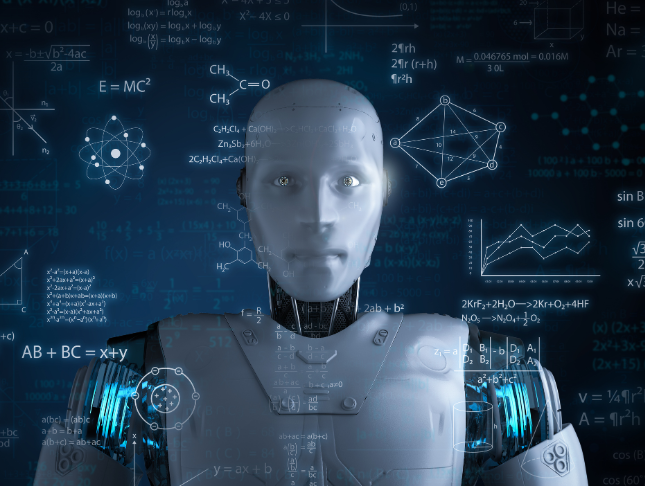
Dive deep into the vast realm of Python data science with our meticulously crafted course: 'Python Data Science with Numpy, Pandas and Matplotlib'. Explore the intricate details of Python, setting the stage with Pandas and Numpy, before delving into the power of Python data structures. With topics ranging from Python Strings to Matplotlib Histograms, you'll gain a holistic insight, ensuring that every dataset you touch unveils its story compellingly. So, if you're keen on transmuting raw data into visual masterpieces or insights, this journey is tailor-made for you. Learning Outcomes Grasp foundational knowledge of Python and its data structures like strings, lists, and dictionaries. Understand the potential of NumPy, from basic array operations to handling multi-dimensional arrays. Master the versatility of Pandas, encompassing everything from dataframe conversions to intricate operations like aggregation and binning. Efficiently manage, manipulate, and transform data using Pandas' diverse functionalities. Create visually striking and informative graphs using the power of Matplotlib. Why buy this Python Data Science with Numpy, Pandas and Matplotlib course? Unlimited access to the course for forever Digital Certificate, Transcript, student ID all included in the price Absolutely no hidden fees Directly receive CPD accredited qualifications after course completion Receive one to one assistance on every weekday from professionals Immediately receive the PDF certificate after passing Receive the original copies of your certificate and transcript on the next working day Easily learn the skills and knowledge from the comfort of your home Certification After studying the course materials of the Python Data Science with Numpy, Pandas and Matplotlib there will be a written assignment test which you can take either during or at the end of the course. After successfully passing the test you will be able to claim the pdf certificate for £5.99. Original Hard Copy certificates need to be ordered at an additional cost of £9.60. Who is this Python Data Science with Numpy, Pandas and Matplotlib course for? Beginners eager to jumpstart their journey in Python data science. Analysts looking to enhance their data manipulation skills using Python. Statisticians keen on expanding their toolset with Python-based libraries. Data enthusiasts desiring a deep dive into Python's data libraries and structures. Professionals aiming to upgrade their data visualisation techniques. Prerequisites This Python Data Science with Numpy, Pandas and Matplotlib does not require you to have any prior qualifications or experience. You can just enrol and start learning.This Python Data Science with Numpy, Pandas and Matplotlib was made by professionals and it is compatible with all PC's, Mac's, tablets and smartphones. You will be able to access the course from anywhere at any time as long as you have a good enough internet connection. Career path Data Scientist: £40,000 - £80,000 Python Developer: £35,000 - £70,000 Data Analyst: £30,000 - £55,000 Business Intelligence Analyst: £32,000 - £60,000 Research Analyst: £28,000 - £52,000 Data Visualization Engineer: £33,000 - £65,000 Course Curriculum Course Introduction and Table of Contents Course Introduction and Table of Contents 00:09:00 Introduction to Python, Pandas and Numpy Introduction to Python, Pandas and Numpy 00:07:00 System and Environment Setup System and Environment Setup 00:08:00 Python Strings Python Strings - Part 1 00:11:00 Python Strings - Part 2 00:09:00 Python Numbers and Operators Python Numbers and Operators - Part 1 00:06:00 Python Numbers and Operators - Part 2 00:07:00 Python Lists Python Lists - Part 1 00:05:00 Python Lists - Part 2 00:06:00 Python Lists - Part 3 00:05:00 Python Lists - Part 4 00:07:00 Python Lists - Part 5 00:07:00 Tuples in Python Tuples in Python 00:06:00 Sets in Python Sets in Python - Part 1 00:05:00 Sets in Python - Part 2 00:04:00 Python Dictionary Python Dictionary - Part 1 00:07:00 Python Dictionary - Part 2 00:07:00 NumPy Library - Introduction NumPy Library Intro - Part 1 00:05:00 NumPy Library Intro - Part 2 00:05:00 NumPy Library Intro - Part 3 00:06:00 NumPy Array Operations and Indexing NumPy Array Operations and Indexing - Part 1 00:04:00 NumPy Array Operations and Indexing - Part 2 00:06:00 NumPy Multi-Dimensional Arrays NumPy Multi-Dimensional Arrays - Part 1 00:07:00 NumPy Multi-Dimensional Arrays - Part 2 00:06:00 NumPy Multi-Dimensional Arrays - Part 3 00:05:00 Introduction to Pandas Series Introduction to Pandas Series 00:08:00 Introduction to Pandas Dataframes Introduction to Pandas Dataframes 00:07:00 Pandas Dataframe conversion and drop Pandas Dataframe conversion and drop - Part 1 00:06:00 Pandas Dataframe conversion and drop - Part 2 00:06:00 Pandas Dataframe conversion and drop - Part 3 00:07:00 Pandas Dataframe summary and selection Pandas Dataframe summary and selection - Part 1 00:06:00 Pandas Dataframe summary and selection - Part 2 00:06:00 Pandas Dataframe summary and selection - Part 3 00:07:00 Pandas Missing Data Management and Sorting Pandas Missing Data Management and Sorting - Part 1 00:07:00 Pandas Missing Data Management and Sorting - Part 2 00:07:00 Pandas Hierarchical-Multi Indexing Pandas Hierarchical-Multi Indexing 00:06:00 Pandas CSV File Read Write Pandas CSV File Read Write - Part 1 00:05:00 Pandas CSV File Read Write - Part 2 00:07:00 Pandas JSON File Read Write Pandas JSON File Read Write Operations 00:07:00 Pandas Concatenation Merging and Joining Pandas Concatenation Merging and Joining - Part 1 00:05:00 Pandas Concatenation Merging and Joining - Part 2 00:04:00 Pandas Concatenation Merging and Joining - Part 3 00:04:00 Pandas Stacking and Pivoting Pandas Stacking and Pivoting - Part 1 00:06:00 Pandas Stacking and Pivoting - Part 2 00:05:00 Pandas Duplicate Data Management Pandas Duplicate Data Management 00:07:00 Pandas Mapping Pandas Mapping 00:04:00 Pandas Grouping Pandas Groupby 00:06:00 Pandas Aggregation Pandas Aggregation 00:09:00 Pandas Binning or Bucketing Pandas Binning or Bucketing 00:08:00 Pandas Re-index and Rename Pandas Re-index and Rename - Part 1 00:04:00 Pandas Re-index and Rename - Part 2 00:05:00 Pandas Replace Values Pandas Replace Values 00:05:00 Pandas Dataframe Metrics Pandas Dataframe Metrics 00:07:00 Pandas Random Permutation Pandas Random Permutation 00:08:00 Pandas Excel sheet Import Pandas Excel sheet Import 00:07:00 Pandas Condition Selection and Lambda Function Pandas Condition Selection and Lambda Function - Part 1 00:05:00 Pandas Condition Selection and Lambda Function - Part 2 00:05:00 Pandas Ranks Min Max Pandas Ranks Min Max 00:06:00 Pandas Cross Tabulation Pandas Cross Tabulation 00:07:00 Matplotlib Graphs and plots Graphs and plots using Matplotlib - Part 1 00:06:00 Graphs and plots using Matplotlib - Part 2 00:02:00 Matplotlib Histograms Matplotlib Histograms 00:03:00 Resource File Resource File - Python Data Science with Numpy, Pandas and Matplotlib 00:00:00
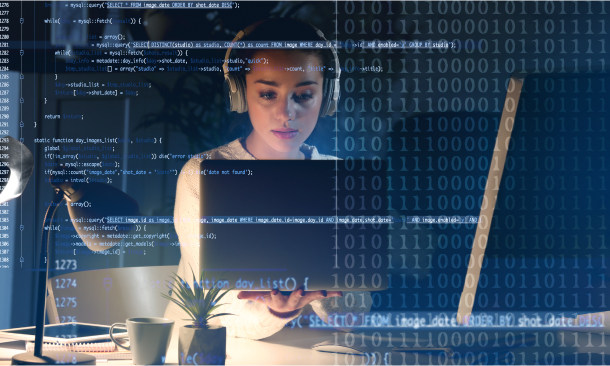
Step into the riveting realm of Solidworks, where imagination meets precision, and ideas transform into tangible designs. 'Solidworks: Beginner to Advanced' is a meticulously crafted journey tailored for curious minds keen to master the art and science of this software. Embark on a voyage starting from a foundational understanding, glide through sketches, part modelling, and eventually delve into intricate assemblies, drawings, and captivating animations. By the culmination, you'll possess the prowess to bring your creative visions to life with unparalleled precision. Learning Outcomes Acquire proficiency in navigating and utilising the core functionalities of Solidworks. Transform rudimentary sketches into detailed and precise 3D models. Master advanced part modelling, assembly techniques, and drawing intricacies. Immerse in the world of appearances, scenes, and produce realistic renderings. Execute captivating animations that showcase dynamic design components. Why choose this Solidworks: Beginner to Advanced course? Unlimited access to the course for a lifetime. Opportunity to earn a certificate accredited by the CPD Quality Standards after completing this course. Structured lesson planning in line with industry standards. Immerse yourself in innovative and captivating course materials and activities. Assessments are designed to evaluate advanced cognitive abilities and skill proficiency. Flexibility to complete the Solidworks: Beginner to Advanced Course at your own pace, on your own schedule. Receive full tutor support throughout the week, from Monday to Friday, to enhance your learning experience. Who is this Solidworks: Beginner to Advanced course for? Novices keen to explore the intricacies of Solidworks. Engineers looking to enhance their design capabilities. Product designers aspiring to elevate their 3D modelling skills. Architecture and design students keen on a comprehensive software learning experience. Industry professionals aiming to stay abreast of cutting-edge design tools. Career path CAD Designer: £25,000 - £35,000 Mechanical Engineer: £30,000 - £50,000 Product Design Engineer: £28,000 - £48,000 Solidworks Draughtsperson: £24,000 - £34,000 Design Manager: £40,000 - £60,000 3D Visualisation Artist: £23,000 - £40,000 Prerequisites This Solidworks: Beginner to Advanced does not require you to have any prior qualifications or experience. You can just enrol and start learning.This Solidworks: Beginner to Advanced was made by professionals and it is compatible with all PC's, Mac's, tablets and smartphones. You will be able to access the course from anywhere at any time as long as you have a good enough internet connection. Certification After studying the course materials, there will be a written assignment test which you can take at the end of the course. After successfully passing the test you will be able to claim the pdf certificate for £4.99 Original Hard Copy certificates need to be ordered at an additional cost of £8. Course Curriculum Introduction About the course 00:02:00 Course concept 00:01:00 Getting to Know Solidworks Creating a New Document 00:01:00 User Interface 00:02:00 Mouse Movements - Sketch 00:02:00 Mouse Movements - Part 00:03:00 Sketch Creating a Sketch Document 00:02:00 Basic Sketch Tools 00:07:00 Dimensions and Relations 00:12:00 Mirror Entities 00:02:00 Linear and Circular Sketch Pattern 00:06:00 Units 00:02:00 Sketch to Part Conversion 00:03:00 Opening/Saving Part Document 00:01:00 Part Modeling Basics Extruded Boss Base 00:03:00 Extruded Boss Base Additional 00:04:00 Extruded Cut 00:03:00 Sketch on the Part 00:02:00 Sketch on the New Plane 00:05:00 Draft 00:03:00 Shell 00:02:00 Fillet and Chamfer 00:03:00 Convert and Offset Entities 00:02:00 Lofted Boss 00:03:00 Revolved Boss 00:02:00 Swept Boss 00:05:00 Part and Sketch Modification 00:02:00 Part Modeling Advanced 3D Sketch 00:03:00 Density and Material 00:02:00 Measuring Tools 00:03:00 Linked Dimensions 00:04:00 Equations 00:05:00 Mirror 00:03:00 Hole Wizard 00:03:00 Reference Geometry 00:03:00 Feature Scope 00:02:00 Configurations And Design Table Creating a Design Table 00:06:00 Adding Configurations 00:05:00 Assembly Basics Inserting Part Relative to the Origin 00:02:00 Inserting Parts Relative to Planes 00:02:00 Standard Mates 00:04:00 Move Components 00:02:00 Mirror Component 00:01:00 Assembly Advanced Distance and Angle 00:04:00 Profile Centre 00:04:00 Symmetry and Width 00:05:00 Path Mate 00:05:00 Linear Coupler 00:06:00 Collision Detection 00:02:00 Interference Detection 00:03:00 Assembly Features 00:02:00 Subassembly 00:03:00 Drawing Basics Creating a Drawing Sheet 00:01:00 Orthographic Views and Edit Sheet 00:04:00 Projected View and View Properties 00:02:00 Smart Dimension and Model Item 00:05:00 Saving Options 00:01:00 Relative to Model View 00:03:00 Section View 00:04:00 Auxiliary View 00:03:00 Detail View 00:02:00 Broken Out Section 00:02:00 Break View 00:02:00 Alternate Position View 00:02:00 View Focus 00:02:00 Drawing Advanced Bill of Materials (BOM) 00:03:00 Bom Sort 00:01:00 Missing Item in Bom 00:02:00 Custom Properties 00:02:00 Equations in Bom 00:03:00 Show/Hide Component 00:02:00 Linked Notes 00:02:00 Measuring Tool 00:02:00 Isometric Section View 00:01:00 Appearance, Scene and Rendering Applying Materials 00:08:00 Appearance 00:05:00 Working with Woods 00:05:00 Working with Glass 00:04:00 Scene 00:04:00 Light 00:07:00 Camera 00:04:00 Decals 00:07:00 Text 00:05:00 Options 00:04:00 Rendering Panel 00:03:00 Schedule Rendering 00:02:00 Animation Creating Motion Study 00:02:00 Animation Wizard 00:08:00 Applying Motor 00:04:00 Appearance and Camera Position 00:07:00 Walkthrough Part-1 00:09:00 Walkthrough Part-2 00:06:00 Resources Resources - Solidworks: Beginner to Advanced 00:00:00 Assignment Assignment - Solidworks: Beginner to Advanced 00:00:00

[vc_row][vc_column][vc_column_text] Description: Teaching is a hugely rewarding profession, and to become a qualified teacher, one must have excellent communication, social and time management skills, in addition to postgraduate teacher training. If you're thinking about becoming a teacher, and want to contribute to the lives of young people, then this online teaching diploma will give you the practical knowledge and training you need to accelerate your career. This Advanced Diploma in Teaching course has no entry requirements and is designed to give a broad introduction to teaching, with a focus on primary school and early years teaching. There will also be a section on SEN teaching, to help you gain an understanding of teaching children with special educational needs such as dyslexia and ADHD. You'll learn how to create lesson plans, familiarise with different teaching methodologies, learn about teachers pay and much more. This teacher training course is ideal for those who want to familiarise with the English school system and the role and responsibilities of a teacher. No teaching qualifications are needed to take this online course, which will boost your job opportunities when it comes to gaining your qualified teacher status (QTS). Who is the course for? Educators who want to improve their interactive teaching course. People who have an interest in teaching and studying. Entry Requirement: This course is available to all learners, of all academic backgrounds. Learners should be aged 16 or over to undertake the qualification. Good understanding of English language, numeracy and ICT are required to attend this course. Assessment: At the end of the course, you will be required to sit an online multiple-choice test. Your test will be assessed automatically and immediately so that you will instantly know whether you have been successful. Before sitting for your final exam you will have the opportunity to test your proficiency with a mock exam. Certification: After you have successfully passed the test, you will be able to obtain an Accredited Certificate of Achievement. Certificates can be obtained either in hardcopy at a cost of £39 or in PDF format at a cost of £24. PDF certificate's turnaround time is 24 hours and for the hardcopy certificate, it is 3-9 working days. Why choose us? Affordable, engaging & high-quality e-learning study materials; Tutorial videos/materials from the industry leading experts; Study in a user-friendly, advanced online learning platform; Efficient exam systems for the assessment and instant result; The UK & internationally recognised accredited qualification; Access to course content on mobile, tablet or desktop from anywhere anytime; The benefit of career advancement opportunities; 24/7 student support via email. Career Path: The Advanced Diploma in Teaching is a useful qualification to possess, and would be beneficial for the following careers: Educator Guidance Counsellor Instructor Mentor School Administrator Special Education Teacher Tutor. [/vc_column_text][/vc_column][/vc_row] Module 1: Fundamentals of Teaching Understanding the Development of Children and Young Person 01:00:00 Communication and Professional Relationships with Pupils and Family 01:00:00 Safeguarding the Welfare of Children and Young Person 01:00:00 Module 2: Teaching in UK Teaching in the UK 00:30:00 Teachers' Standards in UK 00:30:00 Teachers Pay 00:30:00 The English School System 00:30:00 Evaluation of Schools and Teachers 00:30:00 School Governance 00:15:00 Inclusive Teaching 00:15:00 Module 3: Teacher Training Module One - Getting Started 02:00:00 Module Two - Understanding Training and Facilitation 02:00:00 Module Three - Gathering Materials 00:30:00 Module Four - Creating a Lesson Plan 02:00:00 Module Five - Choosing Activities 00:30:00 Module Six - Preparing for the Workshop 00:30:00 Module Seven - Getting Off on the Right Foot 00:30:00 Module Eight - Delivery Tips and Tricks 02:00:00 Module Nine - Keeping it Interactive 00:30:00 Module Ten - Dealing With Difficult Participants 00:30:00 Module Eleven - Tackling Tough Topics 01:00:00 Module Twelve - Wrapping Up 01:00:00 Activities 00:00:00 Module 4: Teaching Methodologies Chapter (i) 01:00:00 Chapter (ii) 01:00:00 Chapter (iii) 01:00:00 Chapter (iv) 01:00:00 Chapter (v) 01:00:00 Chapter (vi) 01:00:00 Chapter (vii) 00:30:00 Chapter (viii) 00:30:00 Chapter (ix) 01:00:00 Chapter (x) 00:30:00 Chapter (xi) 01:00:00 Chapter (xii) 01:00:00 Chapter (xiii) 01:00:00 Chapter (xiv) 01:00:00 Chapter (xv) 01:00:00 Module 5: Psychology of Teaching WHY YOUNG PEOPLE DO NOT LEARN TO STUDY PROPERLY? 01:00:00 THE NATURE OF STUDY, AND ITS PRINCIPAL FACTORS 02:00:00 PROVISION FOR SPECIFIC PURPOSES, AS ONE FACTOR OF STUDY 01:00:00 THE SUPPLEMENTING OF THOUGHT, AS A SECOND FACTOR OF STUDY 02:00:00 THE ORGANIZATION OF IDEAS, AS A THIRD FACTOR IN STUDY 02:00:00 JUDGING OF THE SOUNDNESS AND GENERAL WORTH OF STATEMENTS, AS A FOURTH FACTOR IN STUDY 02:00:00 MEMORIZING, AS A FIFTH FACTOR IN STUDY 02:00:00 THE USING OF IDEAS, AS A SIXTH FACTOR IN STUDY 02:00:00 PROVISION FOR A TENTATIVE RATHER THAN A FIXED ATTITUDE TOWARD KNOWLEDGE, AS A SEVENTH FACTOR IN STUDY 01:00:00 PROVISION FOR INDIVIDUALITY, AS AN EIGHTH FACTOR IN STUDY 02:00:00 FULL MEANING OF STUDY: RELATION OF STUDY TO CHILDREN AND TO THE SCHOOL 02:00:00 Module 6: SEN Teaching Introduction to Special Educational Needs (SEN) 00:30:00 Understand Constructivism in the Classroom and Know Your Role as a Teacher 01:00:00 SEN Code of Practice 01:00:00 Get an Understanding on SENCO 01:00:00 Classroom Management Strategies for Children with Special Needs 00:30:00 Physical Difficulties, Sensory Difficulties, Cognitive Impairments of Pupils 01:00:00 How to Deal with Pupils with Autism 00:30:00 Understanding Learning Difficulties 01:00:00 Anger Management Methods for Pupils With Special Needs 00:30:00 Teaching Children with Down Syndrome 00:30:00 Conclusion SEN 00:30:00 Module 7: SEN in USA INTRODUCTION to SEN USA 02:00:00 PRINCIPLES OF SPECIAL EDUCATION 01:00:00 SEN CURRICULUM 01:00:00 SEN TEACHING 01:00:00 CONCLUSION to SEN USA 00:15:00 Module 8: ADHD What is ADHD? 00:30:00 Causes of ADHD 00:30:00 Diagnosing ADHD 00:30:00 Treating ADHD 00:30:00 ADHD and Education 00:30:00 Reasonable Adjustments: ADHD 01:00:00 Adults with ADHD 00:30:00 Module 9: Dyslexia What is Dyslexia? 01:00:00 Identifying Dyslexia 00:30:00 Co-occurring Conditions 00:30:00 Diagnosing Dyslexia 00:30:00 Creating Dyslexia Friendly Environment 00:30:00 Solutions for Dyslexia 00:30:00 Module 10: Dealing with Troubled Children YOU AND YOUR CHILD STUDY 01:30:00 THE PROBLEM OF PUNISHMENT 00:30:00 WHEN YOUR CHILD IMAGINES THINGS 00:30:00 WHY KIDS LIE AND WHAT TO DO ABOUT IT 01:00:00 BEING AFRAID 00:30:00 THE FIRST GREAT LAW 00:30:00 THE TRAINING OF THE WILL 01:00:00 HOW CHILDREN REASON ABOUT FUTURE 00:30:00 WORK AND PLAY 01:00:00 CHILDREN'S GANGS, CLUBS, AND FRIENDSHIPS 00:15:00 CHILDREN'S IDEALS AND AMBITIONS 01:00:00 THE STORK OR THE TRUTH 00:30:00 THE GOLDEN AGE OF TRANSITION 00:15:00 HEREDITY AND ENVIRONMENT 01:00:00 FREEDOM AND DISCIPLINE 00:15:00 Refer A Friend Refer A Friend 00:00:00 Mock Exam Mock Exam - Advanced Diploma in Teaching 00:20:00 Final Exam Final Exam - Advanced Diploma in Teaching 00:20:00 Order Your Certificates and Transcripts Order Your Certificates and Transcripts 00:00:00

[vc_row 0='][vc_column][vc_column_text 0='] Description: Weight loss in medical and health context is the reduction of the total body mass because of the loss of fluid or lean mass. Weight loss is not just losing of weight but you have to consider ways of doing it. If you are someone who is into wellness, learning about weight loss management will be advantageous to you and your career. You will learn about weight loss management, wellness and fitness, and weight loss for adults and children through this course. This will help you learn the advanced methods and its possible effects for a healthier health loss program. You will learn the necessary skills, knowledge and information of weight loss programme. Who is the course for? Trainers, professionals and other busy people who are into wellness and fitness. Health conscious people who want to strengthen their bodies and maintain their wellness. Entry Requirement: This course is available to all learners, of all academic backgrounds. Learners should be aged 16 or over to undertake the qualification. Good understanding of English language, numeracy and ICT are required to attend this course. Assessment: At the end of the course, you will be required to sit an online multiple-choice test. Your test will be assessed automatically and immediately so that you will instantly know whether you have been successful. Before sitting for your final exam you will have the opportunity to test your proficiency with a mock exam. Certification: After you have successfully passed the test, you will be able to obtain an Accredited Certificate of Achievement. You can however also obtain a Course Completion Certificate following the course completion without sitting for the test. Certificates can be obtained either in hard copy at a cost of £39 or in PDF format at a cost of £24. PDF certificate's turnaround time is 24 hours and for the hardcopy certificate, it is 3-9 working days. Why choose us? Affordable, engaging & high-quality e-learning study materials; Tutorial videos/materials from the industry leading experts; Study in a user-friendly, advanced online learning platform; Efficient exam systems for the assessment and instant result; The UK & internationally recognised accredited qualification; Access to course content on mobile, tablet or desktop from anywhere anytime; The benefit of career advancement opportunities; 24/7 student support via email. Career Path: The Advanced Weight Loss Course is a useful qualification to possess and would be beneficial for the following careers: Athlete Fitness Instructor Personal Trainer Sports Administrator Sports Businessmen Sports Specialist Wellness Coach. [/vc_column_text][/vc_column][/vc_row] Weight Loss Management Introduction 00:30:00 Why Do You Want To Lose Weight? 01:00:00 Does Your Weight Have an Emotional Control Over You? 01:00:00 How Did You Get Here? 00:30:00 Why We Eat 00:30:00 The Diets That Lead Us Here 00:30:00 Fad Diets 01:00:00 Factors Affecting How We Lose Weight 01:00:00 How To Dump The Weight For Good This Time 00:30:00 Inches or Pounds? 00:30:00 Starting Point - The Importance Of A Goal 01:00:00 Watching What You Eat - Keeping Tabs On Those Calories What Exactly Is a Calorie? 01:00:00 Good Fat vs. Bad Fat 00:30:00 Simple Carbohydrates 00:30:00 Complex Carbohydrates 00:30:00 We Have All Of This Knowledge - Now What? 00:30:00 Getting Physical 01:00:00 Exercise And Its Far Reaching Benefits 01:00:00 Finding an exercise program that is right for you 01:00:00 Your Personal Weight Loss Plan 00:30:00 Exercise As Part Of Your Weight Loss Plan 00:30:00 Eating Plan 00:30:00 To achieve your weight loss goal 00:30:00 Conclusion 00:15:00 Weight Loss for Kids Obesity in Children Is Growing At A Frightening Fast Rate 00:30:00 The Most Powerful Breakfast for Weight Loss 00:30:00 Overweight Is Injurious To Teens and Kids 01:00:00 Obesity in Teenagers and Children Can Be the Saddest Sights 00:30:00 Tips to Help Your Child Fight Against Childhood Obesity 00:30:00 A Chapter for Your Teen - Top Tips For Weight Loss for Teens 00:30:00 A Chapter for Parents - Discover Safe and Easy Weight Loss for Teens 00:30:00 A Weight Loss Plan That Is Fun to Implement 00:30:00 Emphasis on Being Thin For Teen Girls Makes Weight Loss a Major Issue 00:30:00 Some Diet Plans for Overweight Teenage Boys 00:30:00 Snack Ideas for Kids That Won't Wreck *Mom's* Diet! 00:30:00 Biking - A Great Way to Enjoy Your Exercise 00:30:00 Exercise Anywhere With Your Bicycle - From Beaches to Mountains to Forests 00:30:00 Weight Control with Bowling Anyone? 00:30:00 Wellness and Fitness Today's Concerns about Wellness and Fitness 01:00:00 The Blissful Union of Wellness and Fitness 00:30:00 The Interchangeability of Wellness, Fitness and Health 00:30:00 The Quality of Life: Is Health Important? 00:30:00 Wellness Terminology 00:30:00 What Makes Us Well? 00:30:00 Wellness 00:30:00 Information on Wellness 00:30:00 How Do We Evaluate Wellness? 00:30:00 What Are Your Wellness Needs? 00:30:00 Wellness of the Body 00:30:00 Wellness of the Spirit 00:30:00 Wellness of the Mind 00:30:00 Benefits of Meditation for the Wellness of Ourselves 00:30:00 Do We Need Meditation? 00:30:00 Quiet Reflection: A B12 Shot for the Spirit? 00:30:00 Are You Well? 00:30:00 Fitness Terminology 00:15:00 Fitness 00:30:00 Information on Fitness 00:30:00 What Are Your Fitness Needs? 00:30:00 Metabolism: What Is It? 00:30:00 Metabolism for the Fit Individual 00:30:00 Metabolism: Can We Control It? 00:30:00 Obesity in Adolescents 00:30:00 Fitness of the Body 00:30:00 Fitness of the Spirit 00:30:00 Fitness of the Mind 00:30:00 Are You Fit? 00:30:00 Where You Live Affects Your Fitness 00:30:00 Fitness Centers: An Investigation 00:30:00 Does Your Income Affect Your Health? 00:30:00 What Role Does Our Intelligence Play in Our Health? 00:30:00 What Role Does Nutrition Play in Our Health? 00:30:00 Is There Health Without Water? 00:30:00 Vitamins: To Be or Not To Be? 00:30:00 How the Brain Affects Our Health 00:30:00 What Are Your Nutritional Needs? 00:30:00 Exercise and Play: What Do We Learn? 00:30:00 The Benefits of Walking 00:30:00 The Mind, Body and Soul Interconnectivity 00:30:00 Chiropractic Care: A Benefit to the Well Individual? 00:30:00 Acupuncture: A Benefit to the Well Individual? 00:30:00 The Benefits of Being Well 00:30:00 Where You Live Affects Your Wellness 00:30:00 The Benefits of Being Fit 00:30:00 Music: Our Connection to the Higher Conscious 00:30:00 The Yin and Yang of the Healthy Individual 00:30:00 Right Hand vs. Left Hand: Who's Healthier? 00:30:00 Is Your Mind Playing Tricks? 00:30:00 Mock Exam Mock Exam- Advanced Weight Loss Course 00:30:00 Final Exam Final Exam- Advanced Weight Loss Course 00:30:00

Dive into the world of custom software creation with 'AutoCAD Programming using VB.NET with Windows Forms,' where your journey to becoming a maestro of digital design tools begins. This course unravels the mysteries of using VB.NET to tailor AutoCAD functionality to your exact needs. Whether it's automating repetitive tasks or crafting bespoke commands, the power to revolutionize your workflow lies at your fingertips. With every module, you'll move closer to transforming ideas into tangible, efficient solutions that respond to the most intricate of design challenges. As you progress through our carefully structured units, you'll transition from basic concepts to developing your own projects with finesse and creativity. Each lesson is a building block, placing you at the forefront of technological advancement within the AEC sector. Upon completion, your final project will not only serve as a testament to your newfound skills but also as a stepping stone to a world where the limits of AutoCAD are bounded only by imagination. With this course, you are not just learning to program; you are redefining the possibilities of computer-aided design. Learning Outcomes Navigate AutoCAD software enhancement using VB.NET programming. Design and manipulate Windows Forms to create custom interfaces. Translate project requirements into functional software applications. Apply learned techniques to a variety of development scenarios. Finalise projects with a forward-thinking approach to AutoCAD programming. Why choose this AutoCAD Programming using VB.NET with Windows Forms course? Unlimited access to the course for a lifetime. Opportunity to earn a certificate accredited by the CPD Quality Standards after completing this course. Structured lesson planning in line with industry standards. Immerse yourself in innovative and captivating course materials and activities. Assessments are designed to evaluate advanced cognitive abilities and skill proficiency. Flexibility to complete the AutoCAD Programming using VB.NET with Windows Forms Course at your own pace, on your own schedule. Receive full tutor support throughout the week, from Monday to Friday, to enhance your learning experience. Who is this AutoCAD Programming using VB.NET with Windows Forms course for? Aspiring developers targeting the AEC (Architecture, Engineering, Construction) industry. Technical professionals seeking to augment their design software capabilities. Students of computer science and engineering disciplines aiming to specialise. Technicians in the drafting field aiming to upgrade their digital toolset. IT specialists wanting to diversify into specialised software development. Career path AutoCAD Developer - £25,000 - £50,000 Software Engineer - £30,000 - £70,000 Application Developer - £28,000 - £65,000 Systems Analyst - £30,000 - £60,000 CAD Technician - £20,000 - £40,000 UI/UX Designer - £25,000 - £55,000 Prerequisites This AutoCAD Programming using VB.NET with Windows Forms does not require you to have any prior qualifications or experience. You can just enrol and start learning.This AutoCAD Programming using VB.NET with Windows Forms was made by professionals and it is compatible with all PC's, Mac's, tablets and smartphones. You will be able to access the course from anywhere at any time as long as you have a good enough internet connection. Certification After studying the course materials, there will be a written assignment test which you can take at the end of the course. After successfully passing the test you will be able to claim the pdf certificate for £4.99 Original Hard Copy certificates need to be ordered at an additional cost of £8. Course Curriculum Unit 01: Introduction Module 01: Course Outline 00:03:00 Module 02: Introduction 00:05:00 Module 03: Who is this course for? 00:04:00 Module 04: Tools Needed for this Course 00:01:00 Unit 02: What will you learn from this Course? Module 01: What will you learn from this Course - Overview 00:06:00 Unit 03: Windows Form and Controls Module 01: Windows Form and Controls - Overview 00:04:00 Module 02: ControlsDemo Project - Overview 00:03:00 Module 03: ControlsDemo Project - Creating the Project 00:04:00 Module 04: Controls Demo Project - Designing the Form 00:19:00 Module 05: ControlsDemo Project - Creating the Utility Class 00:10:00 Module 06: ControlsDemo Project - Coding the Combobox Control 00:15:00 Module 07: ControlsDemo Project - Coding the Textbox Control 00:10:00 Module 08: ControlsDemo Project - Coding the Radiobutton Control 00:08:00 Module 09: ControlsDemo Project - Coding the Checkbox Control 00:17:00 Unit 04: Developing Projects Module 01: Draw Rectangle Project - Overview 00:03:00 Module 02: Creating the DrawRectangle Project 00:04:00 Module 03: DrawRectangle Project - Creating the Utility Class 00:20:00 Module 04: DrawRectangle Project - Designing the Form 00:15:00 Module 05: DrawRectangle Project - Coding the User Interface Part 1 00:24:00 Module 06: DrawRectangle Project - Coding the User Interface Part 2 00:18:00 Module 07: DrawRectangle Project - Running the Program 00:06:00 Module 08: Automate Update Layer Project - Overview 00:02:00 Module 09: Creating the AutomateUpdateLayer Project 00:03:00 Module 10: Automate Update Layer Project - Creating the Utility Class 00:17:00 Module 11: AutomateUpdateLayer Project - Designing the User Interface 00:07:00 Module 12: AutomateUpdateLayer Project - Coding the Form 00:18:00 Module 13: AutomateUpdateLayer Project - Running the Program 00:07:00 Module 14: Automatic Block Extractor Project - Overview 00:03:00 Module 15: AutomaticBlockExtractor Project - Creating the Project 00:03:00 Module 16: AutomaticBlockExtractor Project - Creating the User Interface 00:09:00 Module 17: AutomaticBlockExtractor Project - Coding the Form 00:27:00 Module 18: AutomaticBlockExtractor Project - Creating the Utility Class 00:27:00 Module 19: AutomaticBlockExtractor Project - Running the Program 00:10:00 Module 20: AutomateUpdateTextStyles Project - Overview 00:03:00 Module 21: AutomateUpdateTextStyle Project - Creating the Project 00:02:00 Module 22: AutomateUpdateTextStyle Project - Creating the User Interface 00:09:00 Module 23: AutomateUpdateTextStyle Project - Coding the Form 00:20:00 Module 24: AutomateUpdateTextStyle Project - Coding the Utility Class 00:16:00 Module 25: AutomateUpdateTextStyle Project - Running the Program 00:08:00 Module 26: Multiple Plot DWG to PDF Project - Overview 00:03:00 Module 27: MultiplePlotDWGtoPDF Project - Creating the Project 00:04:00 Module 28: MultiplePlotDWGtoPDF Project - Creating the User Interface 00:09:00 Module 29: MultiplePlotDWGtoPDF Project - Coding the Form 00:20:00 Module 30: MultiplePlotDWGtoPDF Project - Creating the Utility Class 00:30:00 Module 31: MultiplePlotDWGtoPDF Project - Running the Program 00:13:00 Module 32: Multiple Object Extractor Project - Overview 00:03:00 Module 33: MultipleObjectExtractor Project - Creating the Project 00:02:00 Module 34: MultipleObjectExtractor Project - Creating the User Interface 00:15:00 Module 35: MultipleObjectExtractor Project - Coding the Form Load Event 00:05:00 Module 36: MultipleObjectExtractor Project - Coding the Browse Buttons 00:10:00 Module 37: MultipleObjectExtractor Project - Coding the Extract Button 00:20:00 Module 38: MultipleObjectExtractor Project - Coding the ProcessDrawing Method 00:09:00 Module 39: MultipleObjectExtractor Project - Coding the ProcessObjectExtraction Method 00:11:00 Module 40: MultipleObjectExtractor Project - Coding the ExtractLine Method 00:09:00 Module 41: MultipleObjectExtractor Project - Coding the ExtractCircle Method 00:03:00 Module 42: MultipleObjectExtractor Project - Coding the ExtractPolyline Method 00:09:00 Module 43: MultipleObjectExtractor Project - Coding the ExtractMText Method 00:05:00 Module 44: MultipleObjectExtractor Project - Coding the ExtractBlock Method 00:05:00 Module 45: MultipleObjectExtractor Project - Running the Program 00:15:00 Unit 05: Conclusion Module 01: Conclusion 00:01:00 Assignment Assignment - AutoCAD Programming using VB.NET with Windows Forms 00:00:00

Embark on a linguistic odyssey with our Copywriting course, a beacon for those yearning to harness the power of words in the digital marketplace. In the opening act, participants will be introduced to the captivating world of copywriting, exploring the foundational elements that make words not just read but felt. As the narrative unfolds, discover the alchemy of core concepts that transmute simple phrases into persuasive messages. This journey will sculpt your writing with the finesse of a master wordsmith, unlocking the secrets of creating compelling content that resonates and converts. The course curriculum is meticulously crafted to guide you through the labyrinth of marketing tactics, leading to the creation of copy that sells. With an entire section dedicated to the art of headlines, learn to captivate audiences with the allure of a powerful first impression. From the nine steps of a streamlined copywriting process to the tried-and-true formulas that evoke action, this course is an arsenal for those ready to conquer the world of content creation. A trove of hacks, tips, and practical exercises awaits to refine your craft and crown you as a sovereign of the written word. Learning Outcomes Comprehend the fundamental principles and core concepts of copywriting. Learn the strategies for developing marketing copy that effectively sells. Understand and apply proven copywriting formulas and processes. Master the art of crafting compelling headlines and engaging content. Enhance your copywriting expertise with practical exercises and actionable hacks. Why choose this Copywriting course? Unlimited access to the course for a lifetime. Opportunity to earn a certificate accredited by the CPD Quality Standards and CIQ after completing this course. Structured lesson planning in line with industry standards. Immerse yourself in innovative and captivating course materials and activities. Assessments designed to evaluate advanced cognitive abilities and skill proficiency. Flexibility to complete the Course at your own pace, on your own schedule. Receive full tutor support throughout the week, from Monday to Friday, to enhance your learning experience. Unlock career resources for CV improvement, interview readiness, and job success. Who is this Copywriting course for? Aspiring copywriters eager to learn the craft. Marketing professionals aiming to sharpen their content creation skills. Entrepreneurs seeking to enhance their brand messaging. Content creators and bloggers wanting to engage and expand their audience. Business owners looking to improve in-house marketing efforts. Career path Content Writer: £20,000 - £35,000 Marketing Executive: £23,000 - £30,000 SEO Specialist: £25,000 - £40,000 Brand Strategist: £28,000 - £50,000 Digital Marketing Manager: £30,000 - £45,000 Creative Director: £50,000 - £85,000 Prerequisites This Copywriting does not require you to have any prior qualifications or experience. You can just enrol and start learning.This Copywriting was made by professionals and it is compatible with all PC's, Mac's, tablets and smartphones. You will be able to access the course from anywhere at any time as long as you have a good enough internet connection. Certification After studying the course materials, there will be a written assignment test which you can take at the end of the course. After successfully passing the test you will be able to claim the pdf certificate for £4.99 Original Hard Copy certificates need to be ordered at an additional cost of £8. Course Curriculum Section 1: Introduction Unit 1: Welcome to the Copywriting Course 00:05:00 Unit 2: Course Overview 00:04:00 Section 2: Introduction to Copywriting Unit 1: What is Copywriting 00:05:00 Unit 2: Elements of Great Copy 00:11:00 Unit 3: Traditional vs Modern Copywriting 00:04:00 Unit 4: Career Options for Copywriters 00:12:00 Unit 5: Job Description and Responsibilities of a Copywriter 00:06:00 Unit 6: Copywriting vs Content Writing: The Difference 00:04:00 Section 3: Core Concepts of Copywriting Unit 1: What is a Short Form Copy 00:03:00 Unit 2: What is a Long Form Copy 00:02:00 Unit 3: Types of Tones Used for Writing Copy 00:06:00 Unit 4: Which Types of Tone You Should Use 00:07:00 Unit 5: Identifying the Target Audience 00:06:00 Unit 6: Qualities That Will Make You a Successful Copywriter 00:06:00 Section 4: Marketing Tactics to Write Copy That Sells Unit 1: The Secret to Understand Buyer's Mindset 00:04:00 Unit 2: Never Make Your Copy Look Like an Ad 00:06:00 Unit 3: 2 Second Hack to Become a Successful Copywriter 00:05:00 Unit 4: Features vs Benefits 00:04:00 Unit 5: The Shocking Truth about Buyers & Customers 00:04:00 Unit 6: So What Test 00:05:00 Unit 7: FOMO: How to Use This Most Powerful Marketing Tool 00:08:00 Unit 8: What's in It for Me 00:04:00 Unit 9: The Secret to Sell Instantly 00:05:00 Unit 10: Leveraging the Power of Emotions 00:04:00 Section 5: The Copywriting Process: 9 Steps to Make It Easier For You Unit 1: Steps in the Copywriting Process 00:08:00 Unit 2: Understand the Product 00:06:00 Unit 3: Performing Competitor Analysis 00:12:00 Unit 4: Create a Buyer Persona / Customer Avatar 00:06:00 Unit 5: Writing the copy 00:01:00 Unit 6: Editing the Copy 00:02:00 Unit 7: Adding Design Elements + Media 00:07:00 Unit 8: Publish the Copy + Promotion 00:02:00 Unit 9: Checking the Conversion from Copy - Measuring Results 00:03:00 Section 6: Copywriting Formulas Unit 1: AIDA: The 4 Step Formula 00:05:00 Unit 2: Storytelling: Best Tool for Converting Readers into Buyers 00:05:00 Unit 3: 3 STEP Formula: PAS 00:06:00 Section 7: Headlines Unit 1: Section Introduction 00:01:00 Unit 2: Intro to Headlines 00:07:00 Unit 3: Importance of Headlines 00:03:00 Unit 4: Formula to Write Amazing Headlines (Everytime) 00:09:00 Unit 5: How to Use This Formula (With Examples) 00:02:00 Unit 6: Free Tool to Create Attractive Headlines 00:03:00 Unit 7: Practice Exercise 00:01:00 Section 8: 6 Hacks to Write Headlines That Readers Cannot Resist Unit 1: Section Intro 00:02:00 Unit 2: Headline Hack # 1 00:01:00 Unit 3: Headline Hack # 2 00:02:00 Unit 4: Headline Hack # 3 00:02:00 Unit 5: Headline Hack # 4 00:04:00 Unit 6: Headline Hack # 5 00:02:00 Unit 7: Headline Hack # 6 00:03:00 Unit 8: Quick Recap 00:01:00 Section 9: Creating the Copy Unit 1: Creating Call to Actions (CTA) That Reader's Cannot Resist 00:04:00 Unit 2: Focus on the Customer 00:06:00 Unit 3: How to Write a Conversational Copy 00:03:00 Section 10: Hacks & Tips Unit 1: Collect Winning Pieces 00:04:00 Unit 2: 3 Extremely Powerful Words That You Must Use in a Copy 00:02:00 Unit 3: Using Customer's Words 00:05:00 Section 11: Practice Exercises Unit 1: Recreate Ads 00:01:00 Unit 2: Record Your Copy 00:02:00 Section 12: Conclusion Unit 1: Conclusion 00:01:00 Resources Resources - Copywriting 00:00:00 Assignment Assignment - Copywriting 00:00:00
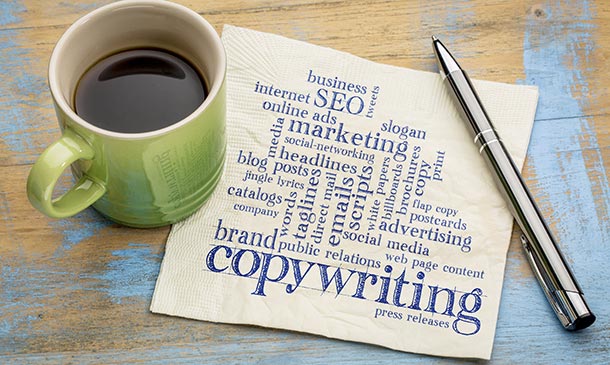
Overview Dive into the dynamic world of advertising copywriting and unveil the secrets that empower the messages behind impactful advertisements. Have you ever wondered, 'what is copywriting?' or been intrigued by the art of creating compelling advertisement text? Look no further. Our course, 'Advertising Copywriter', is crafted with utmost care to provide insights, techniques, and the nuanced art behind influential advertising. From the fundamental concepts of copywriting to masterful marketing tactics that make a copy sell, you'll journey through a comprehensive curriculum designed to boost your copywriting prowess. The course not only delves into the theoretical aspects but also guides you through the practicalities. With a specific focus on the structured process to streamline your writing, you'll discover nine essential steps that simplify the complex world of copywriting. Moreover, you'll be equipped with tried and tested formulas, tips, and hacks that will transform your words into persuasive advertisements. Master the art of advertising copywriting and understand the difference between mere text and a captivating advertisement. It's not just about writing; it's about crafting messages that resonate, inspire, and compel. So, are you ready to metamorphose your skills and take the advertising world by storm? Learning Outcomes Understand the foundational concepts and principles underlying effective copywriting. Apply marketing strategies to produce persuasive and sale-driven advertising copy. Utilise a systematic 9-step approach to simplify and enhance the copywriting process. Develop engaging headlines using proven hacks, ensuring they captivate the reader's attention. Master various copywriting formulas and techniques to consistently produce high-quality advertisements. Why buy this Advertising Copywriter course? Unlimited access to the course for forever Digital Certificate, Transcript, student ID all included in the price Absolutely no hidden fees Directly receive CPD accredited qualifications after course completion Receive one to one assistance on every weekday from professionals Immediately receive the PDF certificate after passing Receive the original copies of your certificate and transcript on the next working day Easily learn the skills and knowledge from the comfort of your home Certification After studying the course materials of the Advertising Copywriter there will be a written assignment test which you can take either during or at the end of the course. After successfully passing the test you will be able to claim the pdf certificate for £5.99. Original Hard Copy certificates need to be ordered at an additional cost of £9.60. Who is this Advertising Copywriter course for? Beginners keen on understanding the intricacies of advertising copywriting. Marketing enthusiasts aiming to amplify their advertising strategies through compelling copy. Writers wishing to transition into the advertising realm and harness the power of persuasive text. Business owners seeking to improve their brand's message and influence their target audience. Content creators looking to elevate their writing and produce impactful advertisement content. Prerequisites This Advertising Copywriter does not require you to have any prior qualifications or experience. You can just enrol and start learning.This Advertising Copywriter was made by professionals and it is compatible with all PC's, Mac's, tablets and smartphones. You will be able to access the course from anywhere at any time as long as you have a good enough internet connection. Career path Advertising Copywriter: Average Salary £25,000 - £45,000. Content Strategist: Average Salary £30,000 - £50,000. Brand Strategist: Average Salary £35,000 - £55,000. Marketing Manager: Average Salary £40,000 - £60,000. Headline Specialist: Average Salary £28,000 - £48,000. Creative Director: Average Salary £60,000 - £100,000. Course Curriculum Section 1: Introduction Unit 1: Welcome to the Copywriting Course 00:05:00 Unit 2: Course Overview 00:04:00 Section 2: Introduction to Copywriting Unit 1: What is Copywriting 00:05:00 Unit 2: Elements of Great Copy 00:11:00 Unit 3: Traditional vs Modern Copywriting 00:04:00 Unit 4: Career Options for Copywriters 00:12:00 Unit 5: Job Description and Responsibilities of a Copywriter 00:06:00 Unit 6: Copywriting vs Content Writing: The Difference 00:04:00 Section 3: Core Concepts of Copywriting Unit 1: What is a Short Form Copy 00:03:00 Unit 2: What is a Long Form Copy 00:02:00 Unit 3: Types of Tones Used for Writing Copy 00:06:00 Unit 4: Which Types of Tone You Should Use 00:07:00 Unit 5: Identifying the Target Audience 00:06:00 Unit 6: Qualities That Will Make You a Successful Copywriter 00:06:00 Section 4: Marketing Tactics to Write Copy That Sells Unit 1: The Secret to Understand Buyer's Mindset 00:04:00 Unit 2: Never Make Your Copy Look Like an Ad 00:06:00 Unit 3: 2 Second Hack to Become a Successful Copywriter 00:05:00 Unit 4: Features vs Benefits 00:04:00 Unit 5: The Shocking Truth about Buyers & Customers 00:04:00 Unit 6: So What Test 00:05:00 Unit 7: FOMO: How to Use This Most Powerful Marketing Tool 00:08:00 Unit 8: What's in It for Me 00:04:00 Unit 9: The Secret to Sell Instantly 00:05:00 Unit 10: Leveraging the Power of Emotions 00:04:00 Section 5: The Copywriting Process: 9 Steps to Make It Easier For You Unit 1: Steps in the Copywriting Process 00:08:00 Unit 2: Understand the Product 00:06:00 Unit 3: Performing Competitor Analysis 00:12:00 Unit 4: Create a Buyer Persona / Customer Avatar 00:06:00 Unit 5: Writing the copy 00:01:00 Unit 6: Editing the Copy 00:02:00 Unit 7: Adding Design Elements + Media 00:07:00 Unit 8: Publish the Copy + Promotion 00:02:00 Unit 9: Checking the Conversion from Copy - Measuring Results 00:03:00 Section 6: Copywriting Formulas Unit 1: AIDA: The 4 Step Formula 00:05:00 Unit 2: Storytelling: Best Tool for Converting Readers into Buyers 00:05:00 Unit 3: 3 STEP Formula: PAS 00:06:00 Section 7: Headlines Unit 1: Section Introduction 00:01:00 Unit 2: Intro to Headlines 00:07:00 Unit 3: Importance of Headlines 00:03:00 Unit 4: Formula to Write Amazing Headlines (Everytime) 00:09:00 Unit 5: How to Use This Formula (With Examples) 00:02:00 Unit 6: Free Tool to Create Attractive Headlines 00:03:00 Unit 7: Practice Exercise 00:01:00 Section 8: 6 Hacks to Write Headlines That Readers Cannot Resist Unit 1: Section Intro 00:02:00 Unit 2: Headline Hack # 1 00:01:00 Unit 3: Headline Hack # 2 00:02:00 Unit 4: Headline Hack # 3 00:02:00 Unit 5: Headline Hack # 4 00:04:00 Unit 6: Headline Hack # 5 00:02:00 Unit 7: Headline Hack # 6 00:03:00 Unit 8: Quick Recap 00:01:00 Section 9: Creating the Copy Unit 1: Creating Call to Actions (CTA) That Reader's Cannot Resist 00:04:00 Unit 2: Focus on the Customer 00:06:00 Unit 3: How to Write a Conversational Copy 00:03:00 Section 10: Hacks & Tips Unit 1: Collect Winning Pieces 00:04:00 Unit 2: 3 Extremely Powerful Words That You Must Use in a Copy 00:02:00 Unit 3: Using Customer's Words 00:05:00 Section 11: Practice Exercises Unit 1: Recreate Ads 00:01:00 Unit 2: Record Your Copy 00:02:00 Section 12: Conclusion Unit 1: Conclusion 00:01:00 Resources Resources - Advertising Copywriter 00:00:00 Assignment Assignment - Advertising Copywriter 00:00:00
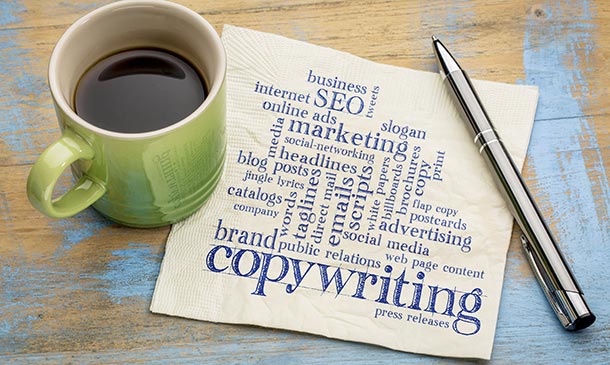
Join us for our Friday Night Dine In - Korean Menu This hands on workshop led by our exprienced cookery chef, Nicola Becci will give you the skills and knowledge to cook 6 different Korean You will make Gim Gyeranmari(Rolled Seaweed Omelette), Pajeon (Korean Spring Onion Pancake), Sigeumchi Namul (Korean Marinated Spinach Banchan) Kongnamul Muchim (Korean Bean Sprout Banchan) Chamchi-kimchi-jjigae (Kimchi stew with tofu) Tofu with Seaweed and Soy and some extra sauces/dips. We'll enhance the evening with some history and cultural knowledge including Korean dining etiquette. The meals are based on a vegetarian diet which can be adapted at home and do contain allergens (soy and sesame). At the end of the cooking session we will eat together as a group This event includes full list of recipes for all meals and a free meal kit to cook at home. £5 per ticket

Search By Location
- Ski Courses in London
- Ski Courses in Birmingham
- Ski Courses in Glasgow
- Ski Courses in Liverpool
- Ski Courses in Bristol
- Ski Courses in Manchester
- Ski Courses in Sheffield
- Ski Courses in Leeds
- Ski Courses in Edinburgh
- Ski Courses in Leicester
- Ski Courses in Coventry
- Ski Courses in Bradford
- Ski Courses in Cardiff
- Ski Courses in Belfast
- Ski Courses in Nottingham