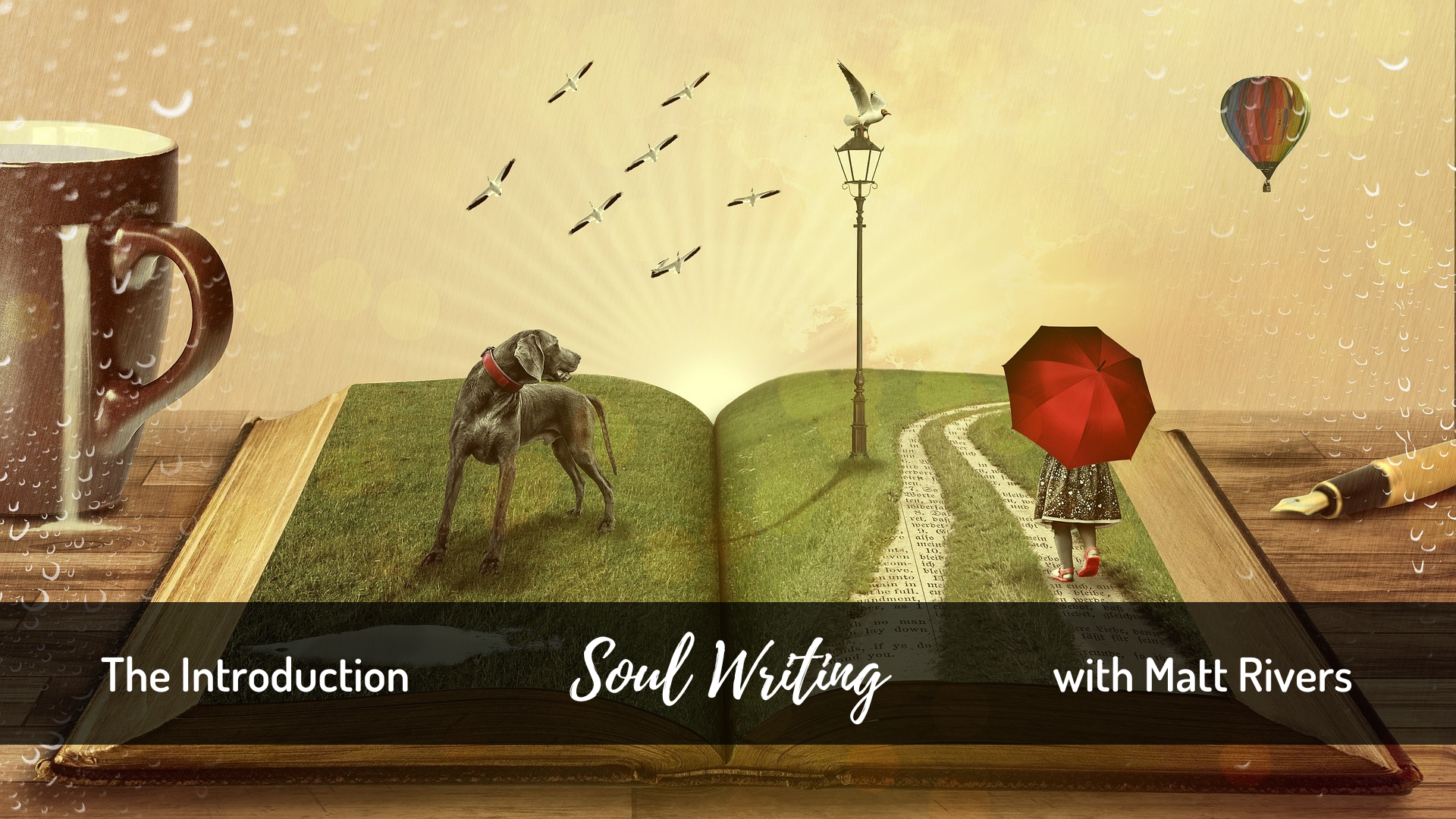- Professional Development
- Medicine & Nursing
- Arts & Crafts
- Health & Wellbeing
- Personal Development
2449 Sing courses
STEVE IS SPEAKING AT THE BASINGSTOKE BUSINESS EXHIBITION
5.0(20)By RESULTS Mastery Limited - Steve Mills Business Advisor
Event Overview In this dynamic and insightful talk, discover practical strategies to elevate your sales and marketing results without increasing your budget. Delving into cost-effective approaches, we’ll explore innovative ways to enhance customer engagement, optimize digital platforms, and leverage existing resources for maximum impact. Uncover the secrets of persuasive communication and customer-centric marketing that can significantly boost your conversion rates. From using the power of social media to refining your email marketing campaigns, this talk will provide actionable steps to maximize your outreach. Learn to create compelling content that resonates with your target audience and establish a strong online presence without breaking the bank. By the end, you’ll be equipped with valuable insights and strategies to revolutionize your sales and marketing approach, achieving remarkable results without incurring additional expenses. Speaker Bio HELLO EVERYONE, MY NAME IS STEVE MILLS. For the past 28 years I’ve been helping businesses like yours make more money. I help start-up businesses to get to that elusive six figures and established businesses to grow from £200k to £500k, or £500k to £1million+. I have written 4 books on marketing. I learned my trade by learning from the best in the world and I know I can help your business to become a great business. I am also a trainer and speaker and have spoken all over the world including Singapore, Dubai, Abu Dhabi, Saudi Arabia, Australia, USA, Switzerland, Germany, Vietnam, as well as Basingstoke and the Isle of Wight!! When & Where Join me Steve Mills at the Basingstoke Business Expo taking place on Thursday 22 February 2024 at The Apollo Hotel between 11:20 am – 11:40 am in the seminar room. The expo is completely free to attend and you can simply turn up for this session. Register for FREE ticketsView Full Event Details To book your free entrance to the exhibition simply click here – https://www.b2bexpos.co.uk/event/basingstoke-expo-february-2024 Event CostFree Start TimeFebruary 22, 2024 @ 11:20 am End TimeFebruary 22, 2024 @ 11:40 am WebsiteView Organiser Website Phone07977 074 497 Emailsteve@results-mastery.com OrganizerSteve Mills

This Excel Introduction course is a very good introduction to essential fundamental programming concepts using Excel as programming language. These concepts are daily used by professionals and are essential in most jobs. By the end, you'll be comfortable with Excel concepts, ribbons, formulas, and the Functions Wizard. You will gain hands-on practical experience creating a spreadsheet from scratch on your own.

Java basics course. General Java syntax and principles of object-oriented programming. Level: Start from scratch; this is the course for a beginner. Java from basics to fully functional. Our Style: Instructor-led Course, very practical with hands-on practice. Small groups up to 4 people. Trainers are professional developers and subject matter experts.

MoD contract terms and conditions (In-House)
By The In House Training Company
This very practical two-day workshop analyses the content and implications of key MoD terms and conditions of contract. The programme explains the principles and terminology of the contractual aspects of defence procurement as well as considering a number of relevant policies and initiatives. The course covers key components, constructs and methodologies associated with any commercial venture entered into with the UK MoD. Starting at the MoD organisational level the workshop sets the scene by looking at the acquisition process and organisation, detailing the various roles and responsibilities of MoD personnel. The workshop provides an in-depth examination of MoD DEFCONs and many narrative terms, setting them in the context of the organisation and its structures. The workshop helps participants to gain an understanding of the content and purpose of the range of MoD DEFCONs and narrative conditions commonly used throughout the acquisition lifecycle. It includes a review of Part 2 of the Defence Reform Act 2014 regarding Single Source Pricing, which comes into effect in 2015 and is already starting to be applied to significant contracts. On completion of this programme the participants will understand the terminology associated with the MoD terms and conditions of contract and will have an accurate view of their relevance, usage and their legal basis and how they can affect contractual and commercial decision-making. They will have gained an insight into defence acquisition contracting and they will be more commercially aware. DAY ONE 1 The commercial environment Key roles and responsibilities of the MoD organisations at the heart of the acquisition process 2 Tendering to MoD An appraisal of some of the obligations placed upon contractors when they are submitting a proposal to the MoD pre-contract 3 Standardised contracting MoD have introduced non-negotiable standardised contracts for certain levels of procurement. This section considers their use and relevance to defence contracting 4 Pricing, profit, post-costing and payment The parameters specific to a costing structure and the differences between competitive and non-competitive bidding The role of the QMAC, the profit formula, the requirements for equality of information and post-costing Different types of pricing and issues surrounding payment 5 Defence Reform Act - Single Source Pricing Single Source Pricing under Part 2 of the new Defence Reform Act Changes from the existing position, how contractors are affected and the compliance regime that accompanies the new requirements 6 Delivery and acceptance Specific requirements and the significance and impact of failing to meet them Acceptance plans Non-performance and the remedies that may be applied by the Customer - breach of contract, liquidated damages and force majeure DAY TWO 7 Protection of information and IPR Contractor's and MoD's rights to own and use information How to identify background and foreground intellectual property Technical information and copyright in documentation and software How to protect IPR at the various stages of the bidding and contracting process 8 Defence Transformation and Defence Commercial Directorate Widening and increasing roles and functions of the Defence Commercial Directorate Background to the Defence Reform Act 2014 9 Legal requirements Terms used in MoD contracts to reflect basic legal requirements Records and materials required for MOD contracts and therefore the obligations, responsibilities and liabilities that a company undertakes when it accepts these conditions Overseas activities 10 Subcontracting and flowdown Understanding the constructs required by the MoD for subcontracting Which terms must be flowed down to the subcontractor and which are discretionary 11 Termination Termination of a contract for default Termination for convenience How to optimise the company's position on termination 12 Warranties and liabilities Obligations and liabilities a company might incur and how they might be mitigated MoD policy on indemnities and limits of liability 13 Electronic contracting environment Electronic forms of contracting Progress toward a fully electronic contracting environment

Cisco Implementing Cisco Unified Communications Security v1.0 (UCSEC)
By Nexus Human
Duration 5 Days 30 CPD hours This course is intended for Channel Partner/Reseller Customer Employee Overview To provide learners with the necessary knowledge and skills that are common in all Cisco Unified Communications Manager deployments and additionally, those that are required to fully implement a single site solution. Implementing Cisco Unified Communications Security (UCSEC) v1.0 is a new 5-day ILT class designed to provide students with the necessary knowledge and skills to implement security features in a Cisco Unified Communications environment. Cisco Unified Communications support several features and mechanisms to secure voice signaling and communications and to mitigate attacks against Cisco Unified Communications networks. The Implementing Cisco Unified Communications Security (UCSEC) v1.0 course introduces security mechanisms and describes different implementation scenarios that increase the security level of Cisco Unified Communications networks. Course Outline Course Overview Module 1 - Vulnerabilities of Cisco Unified Communications Networks and Security Fundamentals Module 2 - Network Infrastructure Security Module 3 - Cisco Unified Communications Manager and Endpoint Security Features Module 4 - Secure Cisco Unified Communications Integration and Features

HA240 SAP Authorization, Security, and Scenarios
By Nexus Human
Duration 3 Days 18 CPD hours This course is intended for Security administrators, developers, developer consultants, system administrators, and technology consultants. Overview This training course will focus on the authorization, security, and integrated scenario. In this course, students will focus on the authorization, security, and integrated scenarios for SAP HANA. Module 1 Creation of authorizations and authorization roles Module 2 User management Module 3 Access control for HANA native models Module 4 Authorization trace Module 5 Auditing Module 6 Authentication and single sign-on options Module 7 Encryption options Module 8 Security considerations for Multitenant Database Containers Module 9 SAP GRC Integration for Governance Risk and Compliance Module 10 HANA use case scenarios and security requirements Module 11 SAP Netweaver Identity Management integration Module 12 Reusing of BW authorizations for SAP HANA applications Module 13 HANA Cloud Platform (HCP) security Module 14 HANA Enterprise Cloud security

ES24 IBM System Z Hardware Management Console (HMC) Operations
By Nexus Human
Duration 2 Days 12 CPD hours This course is intended for This intermediate course is for operations personnel and technical staff who are directly involved in the installation, operation, systems support, and software support of their System z mainframe environment. Overview Identify the zEnterprise 196 and 114, System z10, System z9, and zSeries servers Describe the major differences of the function and features between the System z servers Describe and explain the concept of logical partitioning Identify how various resources are assigned to LPARs during initialization Describe the functions provided by the HMC and SE This course teaches you navigation, operation, and recovery techniques for the Hardware Management Console (HMC) in the System z environment. Through lecture and hands-on exercises, you learn setup and operating procedures for the HMC, gain indepth problem determination skills, practice HMC operations, and utilize recovery capabilities provided by the System z servers. WelcomeUnit 1: IBM mainframe server hardware: Overview Unit 2: Using the HMC classic style user interface Unit 3: Using the HMC tree style user interfaceUnit 4: Using the HMC to monitor System z servers Supporting labsReviewUnit 5: Activation profiles and operational tasksUnit 6: Single object operation: CPC session Supporting labs

Cisco Reporting Cisco Contact Center Enterprise (CCER)
By Nexus Human
Duration 1 Days 6 CPD hours This course is intended for Account and project managers Business liaisons Deployment engineers Managers overseeing CCE deployments Technical sales Overview After taking this course, you should be able to: Provide a high-level overview of the Cisco Contact Center portfolio List the key components within the Packaged Contact Center Enterprise (PCCE) architecture and their functions Describe how calls flow through PCCE using appropriate terms and naming conventions Introduce the tools used in the configuration, scripting, reporting and support of a PCCE deployment Identify advanced features available within the PCCE solution The Reporting Cisco Contact Center Enterprise (CCER) v1.0 course provides an architectural overview of the Contact Center Enterprise (CCE) Solution components and deployment models. You will learn the end-to-end reporting solutions of CCE designed to assist customers and partners in the task of creating reports and managing disparate data sources. Introduction to CCE Cisco Contact Center Basics Cisco Contact Center Fundamentals Functionality of PCCE Components Public Switched Telephone Network (PSTN) and Voice Gateways Cisco Unified Border Element (CUBE) Terms and Naming Conventions Used in CCE CCE Access Environment CCE Routing Configuration Access Tools Available in CCE Single Pane of Glass (SPOG) Cisco Intelligent Contact Management (ICM) Configuration Manager Discovering CCE Features Beyond Default Agent Management Agent Efficiency

B6098 IBM Cognos Analytics - Author Active Reports (v11.0)
By Nexus Human
Duration 1 Days 6 CPD hours This course is intended for Report authors wanting to develop interactive report content, or content disconnected from IBM Cognos servers. In this course, participants increase their IBM Cognos Analytics experience by building interactive reports using Active Report controls, which can be distributed to and consumed by users in a disconnected environment, including mobile devices. Introduction to IBM Cognos Active Reports Examine IBM Cognos Active Reports Convert an existing report into an Active Report Add interactions in Active Reports using Active Report connections Create a basic Active Report Examine interactive behavior of Active Report controls Save a report in the IBM Cognos Analytics portal Save an Active Report to an MHT file Save an Active Report as a report template Use an Active Report as a prompt page Understand Active Report security Use Active Report Connections Examine Active Report connections Filter and select in controls using Active Report connections Examine variables Use a single variable to control multiple controls Use multiple variables to show different data in different controls Use Active Report controls to support mobile device usage Active Report Charts & Decks Add charts to active reports Understand and optimize chart behavior Examine decks and data decks Optimize use of decks Review Master Detail relationships Examine RAVE visualizations

Search By Location
- Sing Courses in London
- Sing Courses in Birmingham
- Sing Courses in Glasgow
- Sing Courses in Liverpool
- Sing Courses in Bristol
- Sing Courses in Manchester
- Sing Courses in Sheffield
- Sing Courses in Leeds
- Sing Courses in Edinburgh
- Sing Courses in Leicester
- Sing Courses in Coventry
- Sing Courses in Bradford
- Sing Courses in Cardiff
- Sing Courses in Belfast
- Sing Courses in Nottingham