- Professional Development
- Medicine & Nursing
- Arts & Crafts
- Health & Wellbeing
- Personal Development
2515 Sing courses
In today's hectic world, boosting productivity in the workplace is a shared aspiration. The course 'Using Mindfulness at Work for Productivity' offers an innovative pathway to achieving this. Delve deep into the essence of mindfulness and uncover its profound impacts on happiness and productivity. Explore practical morning habits, understand the benefits of single-tasking, and discover strategies to combat procrastination. By the culmination of this course, learners will possess an arsenal of tools to foster a balanced, stress-free professional environment. Learning Outcomes Understand the core principles of mindfulness and their relation to workplace productivity. Establish beneficial morning routines to kickstart a productive day. Learn techniques to manage stress and promote a harmonious work-life equilibrium. Discover the significance of single-tasking and its advantages over multitasking. Gain insights into tackling procrastination through mindfulness techniques. Why buy this Using Mindfulness at Work for Productivity course? Unlimited access to the course for forever Digital Certificate, Transcript, student ID all included in the price Absolutely no hidden fees Directly receive CPD accredited qualifications after course completion Receive one to one assistance on every weekday from professionals Immediately receive the PDF certificate after passing Receive the original copies of your certificate and transcript on the next working day Easily learn the skills and knowledge from the comfort of your home Certification After studying the course materials of the Using Mindfulness at Work for Productivity there will be a written assignment test which you can take either during or at the end of the course. After successfully passing the test you will be able to claim the pdf certificate for £5.99. Original Hard Copy certificates need to be ordered at an additional cost of £9.60. Who is this Using Mindfulness at Work for Productivity course for? Individuals seeking to enhance workplace productivity and efficiency. Those keen on mastering techniques for improved work-life harmony. Managers aiming to create a serene and productive team environment. Employees experiencing workplace stress and seeking coping mechanisms. Personal development enthusiasts eager to incorporate mindfulness into their daily lives. Prerequisites This Using Mindfulness at Work for Productivity does not require you to have any prior qualifications or experience. You can just enrol and start learning.This Using Mindfulness at Work for Productivity was made by professionals and it is compatible with all PC's, Mac's, tablets and smartphones. You will be able to access the course from anywhere at any time as long as you have a good enough internet connection. Career path Mindfulness Coach: £25,000 - £50,000 Corporate Wellness Consultant: £40,000 - £70,000 Productivity Specialist: £35,000 - £60,000 Work-Life Balance Advisor: £30,000 - £55,000 Stress Management Counsellor: £28,000 - £52,000 Personal Development Trainer: £32,000 - £58,000 Course Curriculum Section 01: Introduction What Is Mindfulness and Mindfulness Meditation? 00:04:00 Section 02: How to Stay Happy and Productive with Mindfulness How to Stay Happy and Productive with Mindfulness 00:05:00 Section 03: Five Morning Mindfulness Habits Establishing a Few Good Habits in the Morning Can Help Improve Your Life 00:04:00 Section 04: Five Tips for Waking Up Earlier Five Tips for Waking Up Earlier 00:05:00 Section 05: Finding a Healthy Work Life Balance Finding a Healthy Work Life Balance 00:06:00 Discovering Your Personal Values Is the First Step 00:10:00 Eight Areas of Life Balance - How Out Of Balance Are You? 00:09:00 Section 06: Life Challenges How to Change Your Mindset 00:05:00 Understanding What Is Important 00:05:00 The Illusion of Control 00:03:00 Ten Inner Traits You Need to Overcome Any Challenge 00:06:00 Proper Mindset to Face Life Challenges 00:03:00 Section 07: Journal So Why Journal 00:06:00 Choosing the Best Journal 00:06:00 Creating Awareness and Change 00:04:00 Personal Goals and Achieving Them 00:05:00 Expressing Yourself through Self Portraits 00:03:00 Section 08: How to Become Stress Free At Work What Causes Stress At Work? 00:03:00 Six Major Causes of Stress at Work 00:05:00 Techniques to Eliminate or Manage Stress at Work 00:07:00 Ten More Techniques 00:09:00 Section 09: Practicing Mindfulness as a Nighttime Routine Practicing Mindfulness as a Nighttime Routine 00:04:00 Section 10: Single Tasking: What It Is and How It Helps Single Tasking: What It Is and How It Helps 00:04:00 Section 11: The Power of a Brain Dump The Power of a Brain Dump 00:05:00 Section 12: Procrastination and Mindfulness for Productivity Procrastination and Mindfulness for Productivity 00:05:00 Assignment Assignment - Using Mindfulness at Work for Productivity 00:00:00

Overview This comprehensive course on AutoCAD Programming Using C#.NET Level 7 will deepen your understanding on this topic. After successful completion of this course you can acquire the required skills in this sector. This AutoCAD Programming Using C#.NET Level 7 comes with accredited certification from CPD, which will enhance your CV and make you worthy in the job market. So enrol in this course today to fast track your career ladder. How will I get my certificate? You may have to take a quiz or a written test online during or after the course. After successfully completing the course, you will be eligible for the certificate. Who is This course for? There is no experience or previous qualifications required for enrolment on this AutoCAD Programming Using C#.NET Level 7. It is available to all students, of all academic backgrounds. Requirements Our AutoCAD Programming Using C#.NET Level 7 is fully compatible with PC's, Mac's, Laptop, Tablet and Smartphone devices. This course has been designed to be fully compatible with tablets and smartphones so you can access your course on Wi-Fi, 3G or 4G. There is no time limit for completing this course, it can be studied in your own time at your own pace. Career Path Having these various qualifications will increase the value in your CV and open you up to multiple sectors such as Business & Management, Admin, Accountancy & Finance, Secretarial & PA, Teaching & Mentoring etc. Course Curriculum 12 sections • 193 lectures • 16:44:00 total length •Module 01: Introduction: 00:01:00 •Module 02: Who is this course for?: 00:01:00 •Module 03: What Will I Learn from this Course?: 00:01:00 •Module 04: What is CSharp (C#)?: 00:01:00 •Module 05: What is AutoCAD .NET API?: 00:01:00 •Module 06: What are the advantages of programming in AutoCAD .NET API?: 00:02:00 •Module 01: Section Overview: 00:01:00 •Module 02:.NET Framework Architecture Overview: 00:03:00 •Module 03: .NET Framework Class Library, Common Type System, Common Language Runtime: 00:03:00 •Module 04: More about.NET Framework Common Language Runtime (CLR): 00:02:00 •Module 05: Visual Studio 2017 Integrated Development Environment (IDE): 00:03:00 •Module 06: Visual Studio 2017 IDE Demo: 00:07:00 •Module 01: Section Overview: 00:03:00 •Module 02: DataTypes and Variables - Value Types (signed/unsigned integers): 00:04:00 •Module 03: DataTypes and Variables - Signed and Unsigned Integer Demo: 00:06:00 •Module 04: DataTypes and Variables - Floating Point and Decimal: 00:02:00 •Module 05: DataTypes and Variables - Floating Point and Decimal Demo: 00:04:00 •Module 06: DataTypes and Variables - Boolean: 00:03:00 •Module 07: DataTypes and Variables - Reference Types: 00:03:00 •Module 08: DataTypes and Variables - Class Type: 00:03:00 •Module 09: DataTypes and Variables - Class Type - Demo: 00:11:00 •Module 10: DataTypes and Variables - Interface Type: 00:01:00 •Module 11: DataTypes and Variables - Array Type: 00:02:00 •Module 12: DataTypes and Variables - Array Type - Demo (Single Dimension): 00:08:00 •Module 13: DataTypes and Variables - Array Type - Demo (Multi Dimension): 00:10:00 •Module 14: C# Operators Overview: 00:02:00 •Module 15: C# Assignment Operators: 00:03:00 •Module 16: C# Assignment Operators - Demo: 00:06:00 •Module 17: C# Unary Operators: 00:02:00 •Module 18: C# Unary Operators - Demo: 00:02:00 •Module 19: C# Primary Operators: 00:03:00 •Module 20: C# Primary Operators - Demo: 00:07:00 •Module 21: C# Equality Operators: 00:01:00 •Module 22: C# Equality Operators - Demo: 00:02:00 •Module 23: C# Additive Operators: 00:02:00 •Module 24: C# Additive Operators - Demo: 00:01:00 •Module 25: C# Multiplicative Operators: 00:01:00 •Module 26: C# Multiplicative Operators - Demo: 00:01:00 •Module 27: C# - Relational and Type Operators: 00:04:00 •Module 28: C# - Logical, Conditional and Null Operators: 00:04:00 •Module 29: C# - Logical, Conditional and Null Operators - Demo: 00:07:00 •Module 30: C# Keywords (Reserved Words): 00:04:00 •Module 31: C# - Conditionals Overview: 00:01:00 •Module 32: C# Conditionals - If-Then-Else Statement: 00:03:00 •Module 33: C# Conditionals - If-Then-Else Statement - Demo: 00:07:00 •Module 34: C# Conditionals - Switch Statement: 00:03:00 •Module 35: C# Conditionals - Switch Statement - Demo: 00:00:00 •Module 36: C# - Loops Overview: 00:04:00 •Module 37: C# Loops - For Loop: 00:02:00 •Module 38: C# Loops - For Loop - Demo: 00:02:00 •Module 39: C# Loops - Foreach Loop: 00:02:00 •Module 40: C# Loops - Foreach Loop - Demo: 00:05:00 •Module 41: C# Loops - While Loop: 00:02:00 •Module 42: C# Loops - While Loop - Demo: 00:02:00 •Module 43: C# Loops - Do While Loop: 00:02:00 •Module 44: C# Loops - Do While Loop - Demo: 00:03:00 •Module 45: Modifiers Overview: 00:04:00 •Module 46: Debugging Overview: 00:03:00 •Module 47: Debugging - Demo 1: 00:05:00 •Module 48: Debugging - Demo 2: 00:12:00 •Module 49: Debugging - Demo 3: 00:06:00 •Module 50: Error and Exception Handling - Overview: 00:02:00 •Module 51: ExceptionHandling - Demo 1: 00:07:00 •Module 52: ExceptionHandling - Demo 2: 00:07:00 •Module 53: ExceptionHandling - Demo 3: 00:13:00 •Module 54: Introduction to Object Oriented Programming (OOP): 00:04:00 •Module 55: OOP - Encapsulation - Demo (Part 1): 00:11:00 •Module 56: OOP - Encapsulation - Demo (Part 2): 00:12:00 •Module 57: OOP - Inheritance - Demo (Part 1): 00:07:00 •Module 58: OOP - Inheritance - Demo (Part 2): 00:05:00 •Module 59: OOP - Polymorphism - Demo (Part 1): 00:10:00 •Module 60: OOP - Polymorphism - Demo (Part 2): 00:03:00 •Module 01: AutoCAD .NET API - Overview: 00:01:00 •Module 02: AutoCAD .NET API Assemblies: 00:02:00 •Module 03: Using AutoCAD .NET API in C# - Hello AutoCAD Demo Part 1: 00:12:00 •Module 04: Using AutoCAD .NET API in C# - Hello AutoCAD Demo - Part 2: 00:04:00 •Module 05: AutoCAD .NET API Object Hierarchy: 00:03:00 •Module 06: AutoCAD .NET API - Application Object Overview: 00:03:00 •Module 07: AutoCAD .NET API - Document Object Overview: 00:03:00 •Module 08: AutoCAD .NET API - Database Object Overview: 00:03:00 •Module 01: Creating AutoCAD Objects using AutoCAD .NET API - Overview: 00:01:00 •Module 02: Creating a Line Object - Lab (Part 1): 00:14:00 •Module 03: Creating a Line Object - Lab (Part 2): 00:03:00 •Module 04: Creating a MText Object - Lab: 00:10:00 •Module 05: Creating a Circle Object - Lab: 00:07:00 •Module 06: Creating an Arc Object - Lab: 00:05:00 •Module 07: Creating a LWPolyline Object - Lab: 00:05:00 •Module 01: Manipulate AutoCAD Objects - Overview: 00:01:00 •Module 02: Copy Object using C# - Theory: 00:01:00 •Module 03: Copy Object using C# - Lab (Part 1): 00:11:00 •Module 04: Copy Object using C# - Lab (Part 2): 00:02:00 •Module 05: Copy multiple objects using C# - Lab (Part 1): 00:09:00 •Module 06: Copy multiple objects using C# - Lab (Part 2): 00:01:00 •Module 07: Erase Object using C# - Lab (Part 1): 00:06:00 •Module 08: Erase Object using C# - Lab (Part 2): 00:05:00 •Module 09: Move Object using C# - Lab (Part 1): 00:06:00 •Module 10: Move Object using C# - Lab (Part 2): 00:02:00 •Module 11: Mirror Object using C# - Lab (Part 1): 00:10:00 •Module 12: Mirror Object using C# - Lab (Part 2): 00:02:00 •Module 13: Rotate Object using C# - Lab (Part 1): 00:07:00 •Module 14: Rotate Object using C# - Lab (Part 2): 00:03:00 •Module 15: Scale Object using C# - Lab: 00:05:00 •Module 16: Copy Object Exercise: 00:02:00 •Module 17: Copy Object Solution: 00:06:00 •Module 18: Erase Object Exercise: 00:02:00 •Module 19: Erase Object Solution: 00:07:00 •Module 20: Move Object Exercise: 00:02:00 •Module 21: Move Object Solution: 00:06:00 •Module 22: Mirror Object Exercise: 00:02:00 •Module 23: Mirror Object Solution: 00:06:00 •Module 24: Rotate Object Exercise: 00:02:00 •Module 25: Rotate Object Solution: 00:06:00 •Module 26: Scale Object Exercise: 00:01:00 •Module 27: Scale Object Solution: 00:05:00 •Module 01: Exploring AutoCAD Dictionaries - Layers Overview: 00:03:00 •Module 02: Listing all the Layers in the drawing using C#: 00:11:00 •Module 03: Creating a Layer in AutoCAD using C#: 00:09:00 •Module 04: Updating a Layer in AutoCAD using C#: 00:09:00 •Module 05: Turning the Layer On/Off in AutoCAD using C#: 00:05:00 •Module 06: Thawing/Freezing Layer in AutoCAD using C#: 00:04:00 •Module 07: Deleting a Layer in AutoCAD using C#: 00:03:00 •Module 08: Locking/UnLocking a Layer in AutoCAD using C#: 00:05:00 •Module 09: Assigning a Layer to an AutoCAD object using C#: 00:03:00 •Module 10: Exploring AutoCAD Dictionaries - LineTypes Overview: 00:01:00 •Module 11: Listing all the LineTypes in the drawing using C#: 00:07:00 •Module 12: Loading a LineType in the drawing using C#: 00:07:00 •Module 13: Setting the Current LineType in AutoCAD using C#: 00:03:00 •Module 14: Deleting a LineType in AutoCAD using C#: 00:03:00 •Module 15: Setting a LineType to an object using C#: 00:04:00 •Module 16: Exploring AutoCAD Dictionaries - TextStyles Overview: 00:01:00 •Module 17: Listing all the TextStyles in the drawing using C#: 00:08:00 •Module 18: Updating current TextStyle Font in AutoCAD using C#: 00:10:00 •Module 19: Setting the Current TextStyle in AutoCAD using C#: 00:08:00 •Module 20: Setting a TextStyle to an object using C#: 00:04:00 •Module 01: User Input Functions Overview: 00:01:00 •Module 02: Using GetString Method - Lab (Part 1): 00:13:00 •Module 03: Using GetString Method - Lab (Part 2): 00:10:00 •Module 04: Using GetPoint Method - Lab: 00:12:00 •Module 05: Using GetDistance Method - Lab: 00:04:00 •Module 06: Using GetKeyWords Method - Lab (Part 1): 00:12:00 •Module 07: Using GetKeyWords Method - Lab (Part 2): 00:02:00 •Module 01: Selection Sets and Filters - Overview: 00:02:00 •Module 01: Selection Sets and Filters - Overview: 00:02:00 •Module 03: Using SelectAll Method - Lab (Part 2): 00:02:00 •Module 04: Using SelectOnScreen Method - Lab (Part 1): 00:06:00 •Module 05: Using SelectOnScreen Method - Lab (Part 2): 00:01:00 •Module 06: Using SelectWindow Method - Lab: 00:08:00 •Module 07: Using SelectCrossingWindow Method - Lab: 00:08:00 •Module 08: Using SelectFence Method - Lab: 00:08:00 •Module 09: Using PickFirstSelection Method - Lab: 00:11:00 •Module 10: Using SelectionSet Filters - Overview: 00:01:00 •Module 11: Using SelectionSet Filters - Selecting Lines: 00:09:00 •Module 12: Using SelectionSet Filters - Selecting MTexts Lab: 00:07:00 •Module 13: Using SelectionSet Filters - Selecting Polylines Lab: 00:03:00 •Module 14: Using SelectionSet Filters - Selecting Blocks (FrenchDoors) Lab: 00:07:00 •Module 15: Using SelectionSet Filters - Selecting Blocks (BiFoldDoors) Lab: 00:04:00 •Module 16: Using SelectionSet Filters - Selecting objects in a Layer (Walls) Lab: 00:07:00 •Module 17: Using SelectionSet Filters - Selecting all objects in a Layer (Stairs) Lab: 00:05:00 •Module 18: Using SelectionSets and Filters - Exercises: 00:02:00 •Module 01: TitleBlock Project - Overview: 00:05:00 •Module 02: Creating Project and TBlock Class - Lab: 00:14:00 •Module 03: Creating Classes for each Paper Sizes - Lab: 00:07:00 •Module 04: Creating TitleBlock Class - Lab: 00:14:00 •Module 05: Handling User Selected Paper Size - Lab: 00:05:00 •Module 06: Creating the TitleBlock Border Lines - Lab: 00:06:00 •Module 07: Creating the Horizontal Partition Lines - Lab (Part 1): 00:11:00 •Module 08: Creating the Horizontal Partition Lines - Lab (Part 2): 00:05:00 •Module 09: Creating Vertical Partition Lines - Lab: 00:11:00 •Module 10: Project Check on the Partition Lines - Lab: 00:07:00 •Module 11: Creating the TitleBlock Labels - Lab (Part 1): 00:10:00 •Module 12: Creating the TitleBlock Labels - Lab (Part 2): 00:09:00 •Module 13: Creating the TitleBlock Labels - Lab (Part 3): 00:11:00 •Module 14: Project Check on the Labels: 00:07:00 •Module 15: Creating Drawing Information Texts: 00:08:00 •Module 16: Debugging the TitleBlock Project - Lab: 00:10:00 •Module 17: Completing and Running the TitleBlock Plugin: 00:05:00 •Module 18: Audit Drawing Project - Overview: 00:02:00 •Module 19: Audit Drawing Project - Demo: 00:07:00 •Module 20: Creating the AuditDrawing Project: 00:11:00 •Module 21: Creating the AuditDrawing DisplayOnScreen Method: 00:14:00 •Module 22: Creating the AuditDrawing Write to TXT File Method: 00:08:00 •Module 23: Creating the AuditDrawing Write to CSV File Method: 00:06:00 •Module 24: Creating the AuditDrawing Write to HTML File Method: 00:14:00 •Module 25: AuditDrawing Plugin Demo: 00:04:00 •Module 26: Creating the AuditBlock Method: 00:05:00 •Module 27: Creating the AuditBlock GatherBlocksAndCount Method: 00:16:00 •Module 28: Creating the AuditBlock DisplayOnScreen Method: 00:06:00 •Module 29: Creating the AuditBlock WriteToTXTFile Method: 00:05:00 •Module 30: Creating the AuditBlock WriteToCSVFile Method: 00:05:00 •Module 31: Creating the AuditBlock WriteToHTMLFile Method: 00:07:00 •Module 32: AuditBlock Completed Component - Demo: 00:12:00 •Module 01: Conclusion: 00:01:00 •Assignment - AutoCAD Programming Using C#.NET Level 7: 00:00:00

The 'Game Development with Cocos2d-x v3 JavaScript' course offers a comprehensive introduction to game development using Cocos2d-x v3 with JavaScript. It covers various aspects of game development, including setup, positioning, actions, audio, touch events, keyboard events, scenes, UI components, and more. Learning Outcomes: Understand the basics of Cocos2d-x JavaScript and set up the development environment for different platforms. Learn various positioning techniques and how to perform repeating and advanced actions in game development. Implement audio features to play sound effects and music, control volume, and manage audio playback. Handle touch events, mouse events, keyboard events, and accelerometer events to enable user interactions. Create a menu system and implement scene management with scene transitions. Utilize various extras like node action animations, scheduling, and debug information for game development. Work with different label types and UI components to enhance the user interface of the game. Develop skills to create interactive and engaging games using Cocos2d-x v3 with JavaScript. Why buy this Game Development with Cocos2d-x v3 JavaScript? Unlimited access to the course for forever Digital Certificate, Transcript, student ID all included in the price Absolutely no hidden fees Directly receive CPD accredited qualifications after course completion Receive one to one assistance on every weekday from professionals Immediately receive the PDF certificate after passing Receive the original copies of your certificate and transcript on the next working day Easily learn the skills and knowledge from the comfort of your home Certification After studying the course materials of the Game Development with Cocos2d-x v3 JavaScript there will be a written assignment test which you can take either during or at the end of the course. After successfully passing the test you will be able to claim the pdf certificate for £5.99. Original Hard Copy certificates need to be ordered at an additional cost of £9.60. Who is this course for? This Game Development with Cocos2d-x v3 JavaScript course is ideal for Students Recent graduates Job Seekers Anyone interested in this topic People already working in the relevant fields and want to polish their knowledge and skill. Prerequisites This Game Development with Cocos2d-x v3 JavaScript does not require you to have any prior qualifications or experience. You can just enrol and start learning.This Game Development with Cocos2d-x v3 JavaScript was made by professionals and it is compatible with all PC's, Mac's, tablets and smartphones. You will be able to access the course from anywhere at any time as long as you have a good enough internet connection. Career path As this course comes with multiple courses included as bonus, you will be able to pursue multiple occupations. This Game Development with Cocos2d-x v3 JavaScript is a great way for you to gain multiple skills from the comfort of your home. Course Curriculum Section 01: Introduction & Setup What Is Cocos2d-x JavaScript? 00:03:00 Setting Up For iOS 00:09:00 Setting Up For Android on Mac 00:12:00 Setting For Android on Windows 00:13:00 Setting Up For the Web 00:07:00 Multi Resolution Support 00:18:00 Adding a Sprite 00:07:00 Section 02: Positioning Positioning Using MoveTo 00:05:00 Positioning Using MoveBy 00:06:00 Positioning Using JumpTo 00:03:00 Positioning Using JumpBy 00:04:00 Positioning Using BezierTo 00:04:00 Positioning Using BezierBy 00:04:00 Positioning Using Place 00:04:00 Section 03: Repeating Actions Repeat 00:04:00 RepeatForever 00:04:00 Section 04: Advanced Actions Scaling Using ScaleTo 00:04:00 Scaling Using ScaleBy 00:04:00 Tinting Using TintTo 00:04:00 Tinting Using TintBy 00:04:00 Fading Using FadeTo 00:04:00 Fading Using FadeIn 00:03:00 Fading Using FadeOut 00:03:00 Skewing Using SkewTo 00:05:00 Skewing Using SkewBy 00:04:00 Rotating Using RotateTo 00:03:00 Rotating Using RotateBy 00:03:00 Sequence 00:04:00 Section 05: Playing Audio Playing Sound Effects 00:07:00 Playing Sound Effects Repeatedly 00:03:00 Setting Sound Effect Volume 00:03:00 Stopping Sound Effects 00:05:00 Playing Music 00:05:00 Stopping Music 00:05:00 Pausing and Resuming Music 00:05:00 Setting Music Volume 00:03:00 Section 06: Touch Events Setting Up Single Touch Events 00:05:00 Single Touch Began 00:06:00 Single Touch Moved 00:04:00 Single Touch Ended 00:04:00 Setting Up Multi Touch Events 00:03:00 Multi Touch Began 00:04:00 Multi Touch Moved 00:03:00 Multi Touch Ended 00:04:00 Section 07: Mouse Events Setting up Mouse Events 00:03:00 Mouse Button Pressed 00:03:00 Mouse Button Released 00:03:00 Mouse Moved 00:03:00 Mouse Wheel Scrolled 00:03:00 Section 08: Keyboard Events Setting up Keyboard Events 00:03:00 Keyboard Key Pressed 00:04:00 Keyboard Key Released 00:04:00 Section 09: Accelerometer Events Setting up Accelerometer Events 00:05:00 Using the Accelerometer 00:04:00 Section 10: Menu Systems Setting up A Menu 00:02:00 Adding a Menu Font Item 00:07:00 Adding a Menu Image Item 00:05:00 Menu Alignment 00:03:00 Section 11: Scenes Creating a New Scene 00:03:00 Pushing a Scene 00:06:00 Popping a Scene 00:04:00 Replacing a Scene 00:04:00 Scene Transitions 00:05:00 Section 12: Extras Node Action Animations 00:05:00 Scheduling 00:07:00 Debug Information 00:05:00 Remove Child 00:05:00 Section 13: Labels LabelTTF 00:05:00 LabelAtlas 00:05:00 LabelBMFont 00:07:00 Section 14: UI Components UIButton 00:07:00 UICheckBox 00:09:00 UIImageView 00:04:00 UILabelAtlas 00:06:00 UILabelBMFont 00:06:00 UILabel 00:04:00 UIListView 00:10:00 UILoadingBar 00:09:00 UIRichText 00:08:00 UIScrollView 00:08:00 UISlider 00:09:00 UITextField 00:10:00 UILayout 00:07:00 UIPageView 00:11:00 Section 15: Resource Resource 00:00:00 Assignment Assignment - Game Development with Cocos2d-x v3 JavaScript 00:00:00

Course Overview Boost your electrician skills and work towards an exciting electrician career by taking this Practical Household Electricity course. This course will teach you the skills you can apply in your daily life and solve basic electrical problems. The Practical Household Electricity course will give you insights into how a home electrical system works. Then, moving forward, you'll learn various activities, such as connecting two electrical sockets, changing the electric plug, and fixing a ripped out socket. Also, you'll learn how to wire multiple outlets and fix a broken light switch. Learning Outcomes Gain an excellent understanding of home electrical repairs Learn the skills to fix common electrical issues Know how to connect two electrical sockets Learn how to wire an electrical socket Understand how to fix a broken light switch Who is the course for? Anyone interested in developing their skills in household electrical repairs can take this Practical Household Electricity Course. Entry Requirement: This course is available to all learners of all academic backgrounds. Learners should be aged 16 or over to undertake the qualification. Good understanding of English language, numeracy and ICT are required to attend this course. Assessment: At the end of the course, you will be required to sit an online multiple-choice test. Your test will be assessed automatically and immediately so that you will instantly know whether you have been successful. Before sitting for your final exam, you will have the opportunity to test your proficiency with a mock exam. Certification: After you have successfully passed the test, you will be able to obtain an Accredited Certificate of Achievement. You can however also obtain a Course Completion Certificate following the course completion without sitting for the test. Certificates can be obtained either in hardcopy at the cost of £39 or in PDF format at the cost of £24. PDF certificate's turnaround time is 24 hours, and for the hardcopy certificate, it is 3-9 working days. Why choose us? Affordable, engaging & high-quality e-learning study materials; Tutorial videos/materials from the industry leading experts; Study in a user-friendly, advanced online learning platform; Efficient exam systems for the assessment and instant result; The UK & internationally recognised accredited qualification; Access to course content on mobile, tablet or desktop from anywhere, anytime; The benefit of career advancement opportunities; 24/7 student support via email. Career Path: Practical Household Electricity Course offers useful skills to possess and would be beneficial for any professions or career from any industry you are in, such as: Electrical Engineer Beginner Level Electrical Engineer Expert Level Senior Electrical Engineer Practical Household Electricity Course 1. Connecting wires (cables) 00:09:00 2. How to change the electric plug 00:13:00 3. How to change of the electric socket from single to double 00:05:00 4. Installation of the electric socket single 00:08:00 5. How to install a electrical socket if you have two cable in electrical box 00:07:00 6. How to install a electrical socket if you have more than two cable 00:10:00 7. Connection of two electric socket 00:14:00 8. How to connect of a unipolar (single with one button) light switch 00:05:00 9. How to repair the light switch torn from the wall 00:02:00 Order Your Certificates and Transcripts Order Your Certificates and Transcripts 00:00:00

School Counsellor Training Level 5
By The Teachers Training
Become an indispensable asset in any educational setting with our comprehensive School Counsellor Training Level 5 course. Dive into various school-based counselling models, learn effective communication skills, and explore strategies to support students experiencing stress and anxiety. Enroll now and empower yourself to make a tangible difference!

The PCB Design with EasyEDA course offers a comprehensive introduction to the world of printed circuit board (PCB) design. Participants will learn about single-sided and double-sided PCB design, utilizing PCB design tools effectively, and creating custom parts in EasyEDA. The course is designed to equip learners with practical skills in PCB design. Learning Outcomes: Understand the fundamentals of PCB design and its applications. Learn the process of designing single-sided PCBs using EasyEDA. Explore PCB design tools and their functionalities for efficient design. Master the techniques of double-sided PCB design for more complex projects. Develop the skills to create custom components and parts in EasyEDA. Gain insights into various strategies to enhance PCB design efficiency. Apply acquired knowledge to practical projects through hands-on exercises. Explore additional topics and advanced concepts based on student requests. Why buy this PCB Design with EasyEDA? Unlimited access to the course for forever Digital Certificate, Transcript, student ID all included in the price Absolutely no hidden fees Directly receive CPD accredited qualifications after course completion Receive one to one assistance on every weekday from professionals Immediately receive the PDF certificate after passing Receive the original copies of your certificate and transcript on the next working day Easily learn the skills and knowledge from the comfort of your home Certification After studying the course materials of the PCB Design with EasyEDA there will be a written assignment test which you can take either during or at the end of the course. After successfully passing the test you will be able to claim the pdf certificate for £5.99. Original Hard Copy certificates need to be ordered at an additional cost of £9.60. Who is this course for? Electronics enthusiasts and hobbyists looking to learn PCB design. Engineering students aiming to develop practical skills in electronics design. Electronics professionals seeking to enhance their PCB design capabilities. Engineers and technicians involved in electronics product development. Prerequisites This PCB Design with EasyEDA does not require you to have any prior qualifications or experience. You can just enrol and start learning.This PCB Design with EasyEDA was made by professionals and it is compatible with all PC's, Mac's, tablets and smartphones. You will be able to access the course from anywhere at any time as long as you have a good enough internet connection. Career path PCB Designer: Create and optimize PCB layouts for various electronic devices. Electronics Engineer: Design, develop, and test electronic circuits and systems. Hardware Engineer: Develop and integrate hardware components for electronic products. Product Designer: Incorporate PCB design skills to create innovative electronic products. Electronics Technician: Assist in assembling and testing electronic systems and devices. Course Curriculum Unit 01: Introduction to PCB Designc Module 01: Introduction 00:02:00 Unit 02: Single Sided PCB Design Module 01: About taking this course 00:05:00 Module 02: Creating Schematic with easyEDA 00:20:00 Module 03: Layout and Artwork 00:17:00 Module 04: Transistorized PCB Project 00:16:00 Module 05: PCB Export PDF for Hand make PCB's 00:02:00 Module 06: 555 based PCB Project 00:20:00 Unit 03: PCB Design tools Module 01: Adding Ground Plane 00:07:00 Module 02: Placing Jumper 00:03:00 Module 03: Export PCB for hand making 00:02:00 Unit 04: Double Sided PCB Design Module 01: Introduction to Double Sided PCB Design 00:01:00 Module 02: First Double Sided PCB Project 00:11:00 Module 03: Understanding SMT Components 00:09:00 Module 04: Double Sided PCB with SMT components 00:17:00 Module 05: Exporting Gerber File 00:04:00 Unit 05: Creating Custom Part in easyEDA Module 01: Creating Custom Part in easyEDA 00:18:00 Unit 06: Conclusion Module 01: Changes in EasyEDA 00:04:00 Module 02: Concluding Remarks 00:02:00 Unit 07: Additions on Student Request Module 01: Add copper fill / copper section to PCB 00:01:00 Module 02: Checking parameters while Ordering PCBs 00:10:00 Resources Resources - PCB Design with EasyEDA 00:00:00 Assignment Assignment - PCB Design with EasyEDA 00:00:00
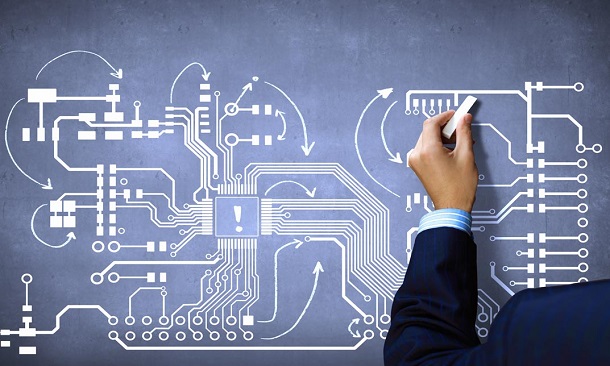
Advanced Safeguarding Children
By The Teachers Training
Deepen your understanding of safeguarding children with our Advanced Safeguarding Children course. Explore complex issues, legal frameworks, and best practices to ensure the welfare and protection of children in diverse settings. Enroll now to enhance your skills and make a lasting impact on child safety and well-being.

Child Behaviour Diploma
By The Teachers Training
Our comprehensive Child Behaviour Diploma course delves into the fascinating world of child psychology and development. Whether you’re a parent seeking insights or a professional navigating the challenges of working with children, this diploma equips you with essential knowledge. Explore attachment theory, parenting styles, and early exposure factors. Learn to recognize and support children dealing with mental health issues such as anxiety, bipolar disorders, and neurodevelopmental conditions. Secure your spot in this transformative journey toward a more loving and connected parent-child relationship1
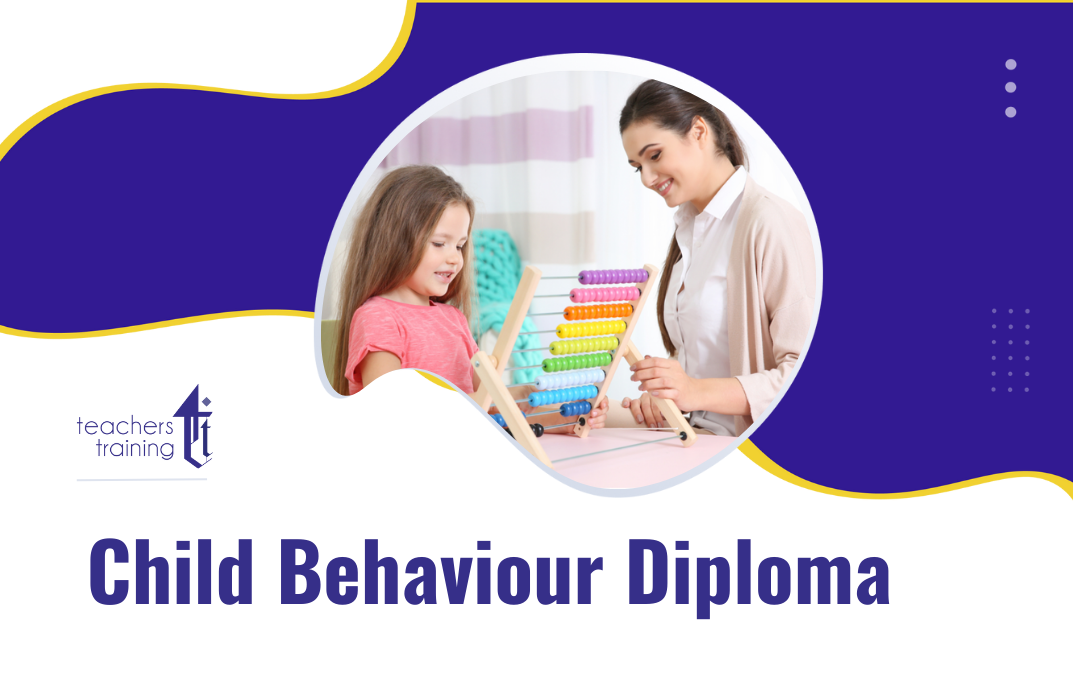
Diploma in Construction Management Level 3 covers essential theories, principles, and practical techniques applicable to the construction industry. From understanding project procurement methods to mastering construction management processes, this diploma equips you with the knowledge and skills needed for a successful career in construction management

Cryptocurrency is a digital or virtual currency created to operate as a medium of exchange. Cryptocurrency emerged in the digital era with components of mathematical theory and computer science to convert a system to secure communications, information and money online. It is not unknown that cryptocurrencies exploded onto the display with the invention of the Blockchain technology and the first cryptocurrency was Bitcoin created in 2009. The actual aim of this Cryptocurrency Diploma is to shed light on the possibility to make money by investing in cryptocurrencies. Through this course, you will explore every detail about cryptocurrency as well as fund money on cryptocurrency without losing a single penny. Grab the opportunity to educate yourself about cryptocurrency and become financially independent in the coming future. Who is this Course for? Cryptocurrency Diploma is perfect for anyone trying to learn potential professional skills. As there is no experience and qualification required for this course, it is available for all students from any academic background. Entry Requirement: This course is available to all learners, of all academic backgrounds. Learners should be aged 16 or over to undertake the qualification. Good understanding of English language, numeracy and ICT are required to attend this course. CPD Certificate from Course Gate At the successful completion of the course, you can obtain your CPD certificate from us. You can order the PDF certificate for £9 and the hard copy for £15. Also, you can order both PDF and hardcopy certificates for £22. Assessment: This course does not involve any MCQ exams. Students need to answer 3 assignment questions to complete the course, the answers will be in the form of written work in pdf or word. Students can write the answers in their own time. Each answer needs to be 200 words (1 Page). Once the answers are submitted, the tutor will check and assess the work. Course Curriculum Introduction Introduction 00:09:00 Cryptocurrency Basics Understanding How Cryptocurrencies Work 00:15:00 Cryptocurrencies as an Investment 00:08:00 Analyzing the Intrinsic Value of Cryptocurrency 00:06:00 Cryptocurrencies versus other Investments Cryptocurrency versus Stocks 00:05:00 Cryptocurrency versus Real Estate 00:05:00 Cryptocurrency versus Gold 00:04:00 Bitcoin versus Ethereum 00:05:00 Other Cryptocurrencies 00:06:00 The Psychology of Cryptocurrencies A New Technology-'This Time it's Different' 00:07:00 The Cryptocurrency Bubble versus the Great Tulip and Dot Com Bubbles 00:07:00 The Psychology of Cryptocurrency as an Investment 00:06:00 Relative versus Absolute Return on Investment 00:07:00 The Absolute BEST Way to Get Rich: Proven, Tested, Timeless 00:11:00 Conclusion Conclusion 00:04:00 Certificate and Transcript Order Your Certificates or Transcripts 00:00:00

Search By Location
- Sing Courses in London
- Sing Courses in Birmingham
- Sing Courses in Glasgow
- Sing Courses in Liverpool
- Sing Courses in Bristol
- Sing Courses in Manchester
- Sing Courses in Sheffield
- Sing Courses in Leeds
- Sing Courses in Edinburgh
- Sing Courses in Leicester
- Sing Courses in Coventry
- Sing Courses in Bradford
- Sing Courses in Cardiff
- Sing Courses in Belfast
- Sing Courses in Nottingham