- Professional Development
- Medicine & Nursing
- Arts & Crafts
- Health & Wellbeing
- Personal Development
2513 Sing courses
Overview This comprehensive course on Data Science & Machine Learning with R will deepen your understanding on this topic. After successful completion of this course you can acquire the required skills in this sector. This Data Science & Machine Learning with R comes with accredited certification, which will enhance your CV and make you worthy in the job market. So enrol in this course today to fast track your career ladder. How will I get my certificate? You may have to take a quiz or a written test online during or after the course. After successfully completing the course, you will be eligible for the certificate. Who is This course for? There is no experience or previous qualifications required for enrolment on this Data Science & Machine Learning with R. It is available to all students, of all academic backgrounds. Requirements Our Data Science & Machine Learning with R is fully compatible with PC's, Mac's, Laptop, Tablet and Smartphone devices. This course has been designed to be fully compatible with tablets and smartphones so you can access your course on Wi-Fi, 3G or 4G. There is no time limit for completing this course, it can be studied in your own time at your own pace. Career Path Having these various qualifications will increase the value in your CV and open you up to multiple sectors such as Business & Management, Admin, Accountancy & Finance, Secretarial & PA, Teaching & Mentoring etc. Course Curriculum 10 sections • 69 lectures • 22:07:00 total length •Data Science and Machine Learning Introduction: 00:03:00 •What is Data Science: 00:10:00 •Machine Learning Overview: 00:05:00 •Who is This Course for: 00:03:00 •Data Science and Machine Learning Marketplace: 00:05:00 •Data Science and Machine Learning Job Opportunities: 00:03:00 •Getting Started: 00:11:00 •Basics: 00:06:00 •Files: 00:11:00 •RStudio: 00:07:00 •Tidyverse: 00:05:00 •Resources: 00:04:00 •Unit Introduction: 00:30:00 •Basic Type: 00:09:00 •Vector Part One: 00:20:00 •Vectors Part Two: 00:25:00 •Vectors - Missing Values: 00:16:00 •Vectors - Coercion: 00:14:00 •Vectors - Naming: 00:10:00 •Vectors - Misc: 00:06:00 •Creating Matrics: 00:31:00 •List: 00:32:00 •Introduction to Data Frames: 00:19:00 •Creating Data Frames: 00:20:00 •Data Frames: Helper Functions: 00:31:00 •Data Frames Tibbles: 00:39:00 •Intermediate Introduction: 00:47:00 •Relational Operations: 00:11:00 •Conditional Statements: 00:11:00 •Loops: 00:08:00 •Functions: 00:14:00 •Packages: 00:11:00 •Factors: 00:28:00 •Dates and Times: 00:30:00 •Functional Programming: 00:37:00 •Data Import or Export: 00:22:00 •Database: 00:27:00 •Data Manipulation in R Introduction: 00:36:00 •Tidy Data: 00:11:00 •The Pipe Operator: 00:15:00 •The Filter Verb: 00:22:00 •The Select Verb: 00:46:00 •The Mutate Verb: 00:32:00 •The Arrange Verb: 00:10:00 •The Summarize Verb: 00:23:00 •Data Pivoting: 00:43:00 •JSON Parsing: 00:11:00 •String Manipulation: 00:33:00 •Web Scraping: 00:59:00 •Data Visualization in R Section Intro: 00:17:00 •Getting Started: 00:16:00 •Aesthetics Mappings: 00:25:00 •Single Variable Plots: 00:37:00 •Two Variable Plots: 00:21:00 •Facets, Layering, and Coordinate Systems: 00:18:00 •Styling and Saving: 00:12:00 •Creating with R Markdown: 00:29:00 •Introduction to R Shiny: 00:26:00 •A Basic R Shiny App: 00:31:00 •Other Examples with R Shiny: 00:34:00 •Machine Learning Part 1: 00:22:00 •Machine Learning Part 2: 00:47:00 •Starting a Data Science Career Section Overview: 00:03:00 •Data Science Resume: 00:04:00 •Getting Started with Freelancing: 00:05:00 •Top Freelance Websites: 00:05:00 •Personal Branding: 00:05:00 •Importance of Website and Blo: 00:04:00 •Networking Do's and Don'ts: 00:04:00
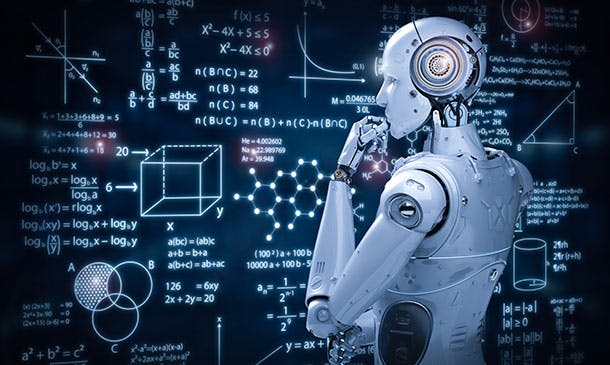
Overview This comprehensive course on Bootstrap 5 Masterclass will deepen your understanding on this topic. After successful completion of this course you can acquire the required skills in this sector. This Bootstrap 5 Masterclass comes with accredited certification from CPD, which will enhance your CV and make you worthy in the job market. So enrol in this course today to fast track your career ladder. How will I get my certificate? You may have to take a quiz or a written test online during or after the course. After successfully completing the course, you will be eligible for the certificate. Who is This course for? There is no experience or previous qualifications required for enrolment on this Bootstrap 5 Masterclass. It is available to all students, of all academic backgrounds. Requirements Our Bootstrap 5 Masterclass is fully compatible with PC's, Mac's, Laptop, Tablet and Smartphone devices. This course has been designed to be fully compatible with tablets and smartphones so you can access your course on Wi-Fi, 3G or 4G. There is no time limit for completing this course, it can be studied in your own time at your own pace. Career Path Learning this new skill will help you to advance in your career. It will diversify your job options and help you develop new techniques to keep up with the fast-changing world. This skillset will help you to- Open doors of opportunities Increase your adaptability Keep you relevant Boost confidence And much more! Course Curriculum 9 sections • 78 lectures • 06:05:00 total length •Introduction To This Course: 00:02:00 •Changes From Bootstrap 4 and Bootstrap 5: 00:05:00 •Bootstrap 5 Browser Compatibility: 00:02:00 •Setup Bootstrap 5: 00:08:00 •Grid System Introduction: 00:05:00 •All Grid Sizes: 00:07:00 •Single Column Width: 00:05:00 •Variable Width Content: 00:02:00 •Offsetting Columns: 00:02:00 •Reordering Columns: 00:03:00 •Column Breaks: 00:02:00 •Column Wrapping: 00:02:00 •Vertical Alignment: 00:03:00 •Horizontal Alignment: 00:02:00 •Margin Utilities: 00:02:00 •Multiple Rows: 00:03:00 •Nesting Rows and Columns: 00:03:00 •Gutters: 00:03:00 •Responsive Containers: 00:03:00 •Fluid Containers: 00:01:00 •Alerts: 00:14:00 •Badge: 00:04:00 •Breadcrumb: 00:03:00 •Buttons: 00:11:00 •Button Group: 00:06:00 •Card: 00:06:00 •Card Masonry Layout: 00:04:00 •Carousel: 00:13:00 •Close Button: 00:02:00 •Collapse: 00:05:00 •Collapse Accordion Style: 00:10:00 •Dropdowns: 00:10:00 •List Group: 00:05:00 •Modal: 00:09:00 •Navs: 00:05:00 •Navbar: 00:15:00 •Pagination: 00:05:00 •Popovers: 00:06:00 •Progress: 00:04:00 •Scrollspy: 00:14:00 •Spinners: 00:05:00 •Toasts: 00:10:00 •Tooltips: 00:04:00 •Form Control: 00:07:00 •Select: 00:03:00 •Checks: 00:08:00 •File: 00:03:00 •Range: 00:04:00 •Input Groups: 00:04:00 •Layout: 00:05:00 •Validation: 00:08:00 •Clearfix: 00:04:00 •Colored Links: 00:02:00 •Embed: 00:03:00 •Position: 00:04:00 •Screen Readers: 00:03:00 •Stretched Link: 00:02:00 •Text Truncation: 00:03:00 •Borders: 00:02:00 •Colors: 00:03:00 •Display Property: 00:04:00 •Flex: 00:03:00 •Float: 00:03:00 •Interactions: 00:04:00 •Overflow: 00:03:00 •Position: 00:05:00 •Shadows: 00:02:00 •Sizing: 00:03:00 •Spacing: 00:04:00 •Text: 00:10:00 •Vertical Align: 00:03:00 •Visibility: 00:02:00 •Typography: 00:04:00 •Tables: 00:06:00 •Images: 00:04:00 •Figures: 00:02:00 •Resource: 00:00:00 •Assignment - Bootstrap 5 Masterclass: 00:00:00
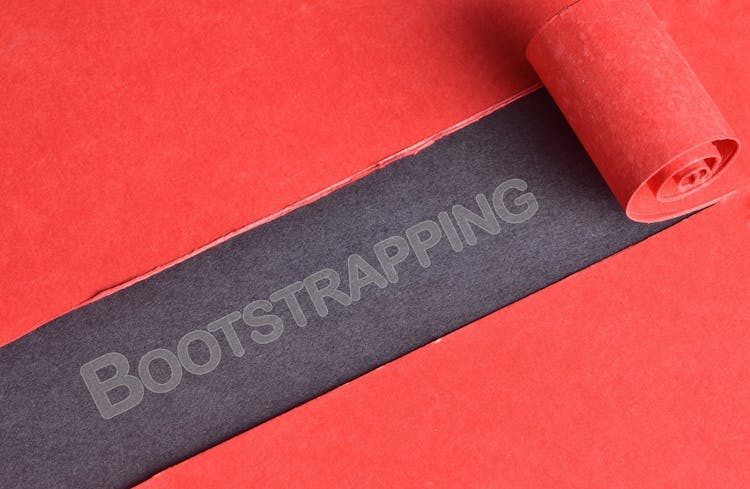
Overview This comprehensive course on Data Structures Complete Course will deepen your understanding on this topic. After successful completion of this course you can acquire the required skills in this sector. This Data Structures Complete Course comes with accredited certification, which will enhance your CV and make you worthy in the job market. So enrol in this course today to fast track your career ladder. How will I get my certificate? You may have to take a quiz or a written test online during or after the course. After successfully completing the course, you will be eligible for the certificate. Who is This course for? There is no experience or previous qualifications required for enrolment on this Data Structures Complete Course. It is available to all students, of all academic backgrounds. Requirements Our Data Structures Complete Course is fully compatible with PC's, Mac's, Laptop, Tablet and Smartphone devices. This course has been designed to be fully compatible with tablets and smartphones so you can access your course on Wi-Fi, 3G or 4G. There is no time limit for completing this course, it can be studied in your own time at your own pace. Career Path Having these various qualifications will increase the value in your CV and open you up to multiple sectors such as Business & Management, Admin, Accountancy & Finance, Secretarial & PA, Teaching & Mentoring etc. Course Curriculum 14 sections • 55 lectures • 09:02:00 total length •Module 01: Promo Video: 00:02:00 •Module 02: Data Structure Introduction: 00:05:00 •Module 03: Computational Complexity Analysis: 00:13:00 •Module 01: Static and Dynamic Arrays: 00:12:00 •Module 02: Dynamic Arrays Source Code: 00:07:00 •Module 01: Singly and Doubly Linked Lists: 00:15:00 •Module 02: Doubly Linked Lists Source Code: 00:10:00 •Module 01: Stack: 00:12:00 •Module 02: Stack Implementation: 00:04:00 •Module 03: Stack Source Code: 00:04:00 •Module 01: Queues (Part-1): 00:06:00 •Module 02: Queues (Part-2): 00:06:00 •Module 03: Queue Source Code: 00:04:00 •Module 01: Priority Queues (PQs) with an interlude on heaps: 00:13:00 •Module 02: Turning Min PQ into Max PQ: 00:06:00 •Module 03: Adding Elements to Binary Heap: 00:10:00 •Module 04: Removing Elements from Binary Heap: 00:14:00 •Module 05: Priority Queue Binary Heap Source Code: 00:16:00 •Module 01: Disjoint Set: 00:06:00 •Module 02: Kruskal's Algorithm: 00:06:00 •Module 03: Union and Find Operations: 00:11:00 •Module 04: Path Compression Union Find: 00:07:00 •Module 05: Union Find Source Code: 00:08:00 •Module 01: Binary Trees and Binary Search Trees (BST): 00:13:00 •Module 02: Inserting Element into a Binary Search Tree (BST): 00:06:00 •Module 03: Removing Element from a Binary Search Tree (BST): 00:14:00 •Module 04: Tree Traversals: 00:12:00 •Module 05: Binary Search Source Code: 00:13:00 •Module 01: Fenwick Tree Construction: 00:06:00 •Module 02: Point Updates: 00:06:00 •Module 03: Binary Indexed Tree: 00:14:00 •Module 04: Fenwick Tree Source Code: 00:06:00 •Module 01: Hash Table: 00:17:00 •Module 02: Separate Chaining: 00:08:00 •Module 03: Separate Chaining Source Code: 00:12:00 •Module 04: Open Addressing: 00:11:00 •Module 05: Linear Probing: 00:14:00 •Module 06: Quadratic Probing: 00:09:00 •Module 07: Double Hashing: 00:15:00 •Module 08: Removing Element Open Addressing: 00:08:00 •Module 09: Open Addressing Code: 00:15:00 •Module 01: Introduction: 00:03:00 •Module 02: The Longest Common Prefix (LCP) Array: 00:03:00 •Module 03: Using SA/LCP Array to Find Unique Substrings: 00:05:00 •Module 04: Longest Common Substring (LCS): 00:11:00 •Module 05: Longest Common Substring (LCS) Full Example: 00:07:00 •Module 06: Longest Repeated Substring (LRS): 00:05:00 •Module 01: Balanced Binary Search Trees (BBSTs): 00:09:00 •Module 02: Inserting Elements into an AVL Tree: 00:10:00 •Module 03: Removing an AVL Tree: 00:09:00 •Module 04: AVL Tree Source Code: 00:17:00 •Module 01: Indexed Priority Queue (Part-1): 00:25:00 •Module 02: Indexed Priority Queue Source Code: 00:09:00 •Module 01: Sparse Table: 00:26:00 •Module 02: Sparse Table Source Code: 00:07:00

Overview This comprehensive course on Autocad Electrical Design will deepen your understanding on this topic. After successful completion of this course you can acquire the required skills in this sector. This Autocad Electrical Design comes with accredited certification which will enhance your CV and make you worthy in the job market. So enrol in this course today to fast track your career ladder. How will I get my certificate? You may have to take a quiz or a written test online during or after the course. After successfully completing the course, you will be eligible for the certificate. Who is this course for? There is no experience or previous qualifications required for enrolment on this Autocad Electrical Design. It is available to all students, of all academic backgrounds. Requirements Our Autocad Electrical Design is fully compatible with PC's, Mac's, Laptop, Tablet and Smartphone devices. This course has been designed to be fully compatible on tablets and smartphones so you can access your course on wifi, 3G or 4G. There is no time limit for completing this course, it can be studied in your own time at your own pace. Career path Having these various qualifications will increase the value in your CV and open you up to multiple sectors such as Business & Management, Admin, Accountancy & Finance, Secretarial & PA, Teaching & Mentoring etc. Course Curriculum 6 sections • 57 lectures • 10:23:00 total length •Module 1- Introduction to Electrical Design Drawing: 00:05:00 •Module 2- Introduction to Autocad: 00:02:00 •Module 3- Free Activation for Students: 00:05:00 •Module 4- Starting Autocad and Changing Background: 00:03:00 •Module 5- Drawing a Line in Autocad: 00:04:00 •Module 6- Drawing a Rectangle in Autocad: 00:04:00 •Module 7- Drawing a Circle in Autocad: 00:01:00 •Module 8- Drawing a Polygon in Autocad: 00:03:00 •Module 9- Drawing an Arc in Autocad: 00:01:00 •Module 10- Drawing a PolyLine in Autocad: 00:03:00 •Module 11- Multiple Lines Using The Offset feature: 00:03:00 •Module 12- Adding Text to Autocad: 00:04:00 •Module 13- Extending Lines in Autocad: 00:02:00 •Module 14- Selection in Autocad: 00:05:00 •Module 15- F-shortcuts in Autocad: 00:02:00 •Module 16- Dimensions in Autocad: 00:04:00 •Module 17- Multi Spiral Line and MLD in Autocad: 00:02:00 •Module 18- Block and Explode: 00:02:00 •Module 19- Move and Scale Commands in Autocad: 00:02:00 •Module 20- Rotate, Mirror and Fillet Commands in Autocad: 00:03:00 •Module 21-Area Calculation and Adding Layer in Autocad: 00:04:00 •Module 22- Saving Your File and Autosave Feature: 00:08:00 •Module 23- Drawing Fluorescent Symbol Using Autocad: 00:07:00 •Module 24- Autocad Classic Mode and Workspace: 00:03:00 •Module 1- Introduction to Dialux: 00:02:00 •Module 2- Types of Electrical Drawings: 00:03:00 •Module 3- Different Lighting Situations: 00:05:00 •Module 4- Understanding Different Types of Lighting Schemes: 00:03:00 •Module 5- Properties of Good Lighting Scheme: 00:01:00 •Module 6- Important Definitions for Lighting: 00:09:00 •Module 7- Utilisation and Maintenance Factor: 00:04:00 •Module 8- Important Notes When Designing: 00:06:00 •Module 9-Steps of Project Design: 00:04:00 •Module 10- Manual Calculation of Lighting: 00:07:00 •Module 11- Understanding Catalogs and Photometric Data: 00:05:00 •Module 12-Dialux Interior Design Task Part 1: 00:33:00 •Module 13-Dialux Interior Design Task Part 2: 00:22:00 •Module 14-Dialux Interior Design Task Part 3: 00:26:00 •Module 15-Wiring of Luminaries and Switches Using Autocad: 00:39:00 •Module 16-Types of Sockets: 00:02:00 •Module 17- Adding and Wiring of Sockets: 00:40:00 •Module 18-Panel Schedule for Lighting and Power Circuits: 00:31:00 •Module 19-Circuit Breakers and Cable Selection: 00:36:00 •Module 20-Single Line Diagram for Industrial Area and Riser of The Residential Building: 00:23:00 •Module 1- Voltage Drop in Low Voltage Distribution System and Manual Calculations: 00:21:00 •Module 2-Short Circuit in Low Voltage Distribution System and Manual Calculations: 00:32:00 •Module 3-Voltage Drop and Short Circuit Calculations Using ETAP Easily: 00:36:00 •Module 1- Effect of Current on Human Body: 00:09:00 •Module 2-Types of Electric Hazards: 00:08:00 •Module 3-Classification of Earthing Systems: 00:24:00 •Module 4-Components of Earthing System: 00:09:00 •Module 5- Design and Resistance of Earthing Electrode: 00:12:00 •Module 6- Design and Resistance of Earthing Conductor: 00:13:00 •Module 7- Measurement of Earth Resistance by Megger and Three Point Method: 00:03:00 •Module 8- Design Earthing or Ground Grid Using ETAP: 00:21:00 •Module 1- Sizing of Electrical Generator for Power Engineering: 00:52:00 •Resources - Autocad Electrical Design: 00:00:00

Overview This comprehensive course on Solar Energy will deepen your understanding on this topic. After successful completion of this course you can acquire the required skills in this sector. This Solar Energy comes with accredited certification, which will enhance your CV and make you worthy in the job market. So enrol in this course today to fast track your career ladder. How will I get my certificate? After successfully completing the course you will be able to order your certificate, these are included in the price. Who is This course for? There is no experience or previous qualifications required for enrolment on this Solar Energy. It is available to all students, of all academic backgrounds. Requirements Our Solar Energy is fully compatible with PC's, Mac's, Laptop, Tablet and Smartphone devices. This course has been designed to be fully compatible with tablets and smartphones so you can access your course on Wi-Fi, 3G or 4G. There is no time limit for completing this course, it can be studied in your own time at your own pace. Career Path Having these various qualifications will increase the value in your CV and open you up to multiple sectors such as Business & Management, Admin, Accountancy & Finance, Secretarial & PA, Teaching & Mentoring etc. Course Curriculum 10 sections • 55 lectures • 11:44:00 total length •Module 1- Introduction To PV System Construction: 00:24:00 •Module 2- Solar Heating, Solar Irradiation And Panels: 00:38:00 •Module 3- Effect of Insolation and Temperature on V-I Curve: 00:05:00 •Module 4- PV Installation, Short Circuit And Open Circuit Tests Using Avometer: 00:15:00 •Module 5- Solar Wires And Cables Installation Process: 00:22:00 •Module 6- Mounting Of PV System: 00:04:00 •Module 7- Shading and Tilt angle In Solar Energy: 00:15:00 •Module 8- Half Cut Cell Technology In PV System For Solar Engineering: 00:25:00 •Module 9- Importance Of Charge Controller In Solar Energy System: 00:03:00 •Module 10- PWM And MPPT Charge Controllers: 00:14:00 •Module 11- Understanding More about MPPT Solar Charge Controller For Solar Energy Course: 00:24:00 •Module 12- Junction Box In Solar Energy System: 00:04:00 •Module 13- Wiring of Junction Box In Solar Energy System: 00:05:00 •Module 14- Function, Types And Data Sheet Of Inverter: 00:55:00 •Module 15- Determining PV Array Maximum System Voltage: 00:09:00 •Module 1- Construction And Types Of Batteries In Solar Energy System: 00:09:00 •Module 2- Charging Of Lead Acid Batteries And Hydrometer In Solar Energy System: 00:07:00 •Module 3- Maintenance Of Batteries And Methods Of Charging In Solar Energy System: 00:03:00 •Module 4- Cycle of Batteries: 00:04:00 •Module 1- Off-Grid Solar System: 00:02:00 •Module 2- Advantages of Off-Grid Solar System: 00:02:00 •Module 3- Equipment of Off-Grid Solar System: 00:04:00 •Module 4- Selection and Datasheet of the Panel: 00:04:00 •Module 5- Inverter Selection: 00:02:00 •Module 6- Example 1 On Designing Off Grid System: 00:01:00 •Module 7- Determine Power Consumption Demands: 00:04:00 •Module 8- Size the PV modules: 00:05:00 •Module 9- Inverter sizing: 00:04:00 •Module 10- Battery Sizing: 00:08:00 •Module 11- Solar Charge Controller Sizing: 00:05:00 •Module 12- MPPT Charge Controller Sizing: 00:10:00 •Module 13- Example 2 Design of an OFF Grid System: 00:20:00 •Module 1- Grid-Tied Solar System: 00:03:00 •Module 2- Advantages of Grid-Tied Solar System: 00:04:00 •Module 3- Equipment of Grid-Tied Solar System: 00:03:00 •Module 4- Example Design of an On Grid System: 00:10:00 •Module 5- PV Energy According to Area: 00:02:00 •Module 1- Design of an Off Grid Solar Energy System Using PVSYST Program: 00:28:00 •Module 2- Design Of An On Grid Solar Energy System Using PVSyst Program: 00:12:00 •Module 3- Mega PV System Design Using PVSyst Program For Solar Energy: 00:29:00 •Module 1- Introduction To Water Pumping System And Steps Of Design: 00:24:00 •Module 2- Solved Example On Solar Pumping System Design: 00:23:00 •Module 1- Introduction to Protection Of PV System: 00:07:00 •Module 2- Selection of Fuses and Protection of String: 00:13:00 •Module 3- Protection of Arrays: 00:07:00 •Module 4- Protection of Inverter: 00:07:00 •Module 5- Protection of Transformer: 00:07:00 •Module 6- Surge Protection Device: 00:02:00 •Module 7- Grounding of PV System: 00:07:00 •Module 8- Types of BusBars in PV System and Selection of BusBars: 00:12:00 •Module 1-Design Of Off Grid PV System Using Excel Sheet: 00:26:00 •Module 1- Single Line Diagram Of PV System And Selection Of Fuses And Breakers: 00:45:00 •Module 1- Simulation Of PV Cell In MATLAB And Obtaining V-I Characteristics: 00:28:00 •Module 2- Get a Complete Grid Connected PV Solar Energy System In MATLAB Simulink: 00:25:00 •Module 3- PV System Simulation Using ETAP Lesson: 00:24:00

Overview This comprehensive course on Engineering Mechanics Course for Beginners will deepen your understanding on this topic. After successful completion of this course you can acquire the required skills in this sector. This Engineering Mechanics Course for Beginners comes with accredited certification from CPD, which will enhance your CV and make you worthy in the job market. So enrol in this course today to fast track your career ladder. How will I get my certificate? You may have to take a quiz or a written test online during or after the course. After successfully completing the course, you will be eligible for the certificate. Who is This course for? There is no experience or previous qualifications required for enrolment on this Engineering Mechanics Course for Beginners. It is available to all students, of all academic backgrounds. Requirements Our Engineering Mechanics Course for Beginners is fully compatible with PC's, Mac's, Laptop, Tablet and Smartphone devices. This course has been designed to be fully compatible with tablets and smartphones so you can access your course on Wi-Fi, 3G or 4G. There is no time limit for completing this course, it can be studied in your own time at your own pace. Career Path Learning this new skill will help you to advance in your career. It will diversify your job options and help you develop new techniques to keep up with the fast-changing world. This skillset will help you to- Open doors of opportunities Increase your adaptability Keep you relevant Boost confidence And much more! Course Curriculum 5 sections • 25 lectures • 01:09:00 total length •Scope of the course: 00:02:00 •Resolution of force: 00:03:00 •Moment of a force: 00:03:00 •Varignon's Theorem: 00:03:00 •Moment of a couple: 00:03:00 •Equivalent system of forces: 00:02:00 •Single resultant force: 00:03:00 •Numerical: 00:03:00 •The equilibrium: 00:03:00 •FBD - Free Body Diagram: 00:03:00 •Support Reactions: 00:02:00 •Triangle law: 00:02:00 •Lami's Theorem: 00:01:00 •Numerical: 00:03:00 •Trusses and Frames: 00:04:00 •Method of joints: 00:02:00 •Zero force members: 00:02:00 •Numerical: 00:03:00 •Universal gravitation: 00:04:00 •Projectile motion: 00:04:00 •Principle of conservation of Energy: 00:03:00 •D'Alembert's principle: 00:02:00 •Law of conservation of momentum: 00:03:00 •Law of restitution: 00:03:00 •Numerical: 00:03:00

Diploma in Renewable Energy: Solar - Level 7 (QLS Endorsed)
By Kingston Open College
QLS Endorsed + CPD QS Accredited - Dual Certification | Instant Access | 24/7 Tutor Support

Overview This comprehensive course on Django Rest Framework Level 4 will deepen your understanding on this topic. After successful completion of this course you can acquire the required skills in this sector. This Django Rest Framework Level 4 comes with accredited certification, which will enhance your CV and make you worthy in the job market. So enrol in this course today to fast track your career ladder. How will I get my certificate? You may have to take a quiz or a written test online during or after the course. After successfully completing the course, you will be eligible for the certificate. Who is This course for? There is no experience or previous qualifications required for enrolment on this Django Rest Framework Level 4. It is available to all students, of all academic backgrounds. Requirements Our Django Rest Framework Level 4 is fully compatible with PC's, Mac's, Laptop, Tablet and Smartphone devices. This course has been designed to be fully compatible with tablets and smartphones so you can access your course on Wi-Fi, 3G or 4G. There is no time limit for completing this course, it can be studied in your own time at your own pace. Career Path Having these various qualifications will increase the value in your CV and open you up to multiple sectors such as Business & Management, Admin, Accountancy & Finance, Secretarial & PA, Teaching & Mentoring etc. Course Curriculum 15 sections • 82 lectures • 04:40:00 total length •Module 01: Course and Instructor Introduction: 00:03:00 •Module 02: How to make the best of this course: 00:02:00 •Module 01: What is REST?: 00:06:00 •Module 02: Why REST: 00:08:00 •Module 03: What and Why DJango REST Framework: 00:06:00 •Module 01: Install DJango: 00:03:00 •Module 02: Install DJango REST Framework: 00:01:00 •Module 03: Install MySql and MySql workbench: 00:03:00 •Module 04: Launch MySql workbench: 00:02:00 •Module 05: Install python mysqlclient: 00:01:00 •Module 06: Install ATOM: 00:03:00 •Module 07: Install Postman: 00:01:00 •Module 01: Create the project: 00:02:00 •Module 02: Create a view: 00:02:00 •Module 03: Configure the URL and TEST: 00:03:00 •Module 04: Create app level urls: 00:02:00 •Module 05: Create a model class: 00:03:00 •Module 06: Configure the database and run migrations: 00:03:00 •Module 07: Use the model in the view and test: 00:03:00 •Module 01: DRF Components: 00:06:00 •Module 02: Function Based Views: 00:05:00 •Module 03: Serializers: 00:04:00 •Module 04: Create the Project: 00:02:00 •Module 05: Create the Model: 00:02:00 •Module 06: Create the Serializer: 00:02:00 •Module 07: GET single student: 00:04:00 •Module 08: Create Student: 00:04:00 •Module 09: Implement Non Primary Key Based Operations: 00:07:00 •Module 10: Use @api_view: 00:01:00 •Module 11: Configure the URLs: 00:02:00 •Module 12: Test: 00:07:00 •Module 13: Test Using Postman: 00:04:00 •Module 01: Introduction: 00:01:00 •Module 02: Create the Project: 00:01:00 •Module 03: Implement Non Primary Key Based Operations: 00:06:00 •Module 04: Implement Primary Key Based Operations: 00:07:00 •Module 05: Configure the URLs and TEST: 00:04:00 •Module 01: Introduction: 00:05:00 •Module 02: Non Primary Key based operations: 00:04:00 •Module 03: Primary Key based operations: 00:02:00 •Module 04: Configure the URLs and TEST: 00:02:00 •Module 01: Generics: 00:03:00 •Module 02: Generics in action: 00:03:00 •Module 01: Introduction: 00:03:00 •Module 02: Create ViewSet: 00:02:00 •Module 03: Configure URLs and Test: 00:04:00 •Module 01: Create the Project: 00:03:00 •Module 02: Create model: 00:03:00 •Module 03: Create Serializers: 00:04:00 •Module 04: Create REST endpoints: 00:03:00 •Module 05: Configure URLs: 00:02:00 •Module 06: Test: 00:03:00 •Module 01: Introduction: 00:06:00 •Module 02: Pagination in action: 00:05:00 •Module 03: Pagination at class level: 00:03:00 •Module 04: Using LimitOffsetPagination: 00:01:00 •Module 01: Introduction: 00:04:00 •Module 02: Authentication in action: 00:03:00 •Module 03: Authorization in action: 00:06:00 •Module 04: Global Security: 00:04:00 •Module 01: Usecase: 00:01:00 •Module 02: Create the Project: 00:01:00 •Module 03: Create Model Classes: 00:03:00 •Module 04: Create Reservation Model: 00:01:00 •Module 05: Create Serializers: 00:01:00 •Module 06: Create ViewSets: 00:02:00 •Module 07: Configure the Router: 00:02:00 •Module 08: Run Migrations: 00:01:00 •Module 09: Initial round of testing: 00:04:00 •Module 10: Implement findFlights endpoint: 00:03:00 •Module 11: Test findFlights: 00:05:00 •Module 12: Implement Save Reservation: 00:06:00 •Module 13: Test Save Reservation: 00:04:00 •Module 01: In-Built Validations: 00:04:00 •Module 02: Allowing Blank and Null Values: 00:02:00 •Module 03: Create Custom Validator: 00:05:00 •Module 04: Two more ways: 00:07:00 •Module 01: Introduction: 00:03:00 •Module 02: Configure Token Auth: 00:05:00 •Module 03: Create Users and Token: 00:04:00 •Module 04: Token Auth in action: 00:03:00 •Module 05: Automate Token Creation: 00:09:00

The Kettlebell Foundational Workshop is a comprehensive training program designed to teach the fundamentals of kettlebell exercises. This workshop provides participants with an in-depth understanding of proper technique and form, as well as safety guidelines for using kettlebells effectively. Ideal for fitness enthusiasts and personal trainers, this workshop offers valuable insights into the benefits of incorporating kettlebells into any workout routine. Join us today to learn how to master the art of kettlebell training!

Overview This comprehensive course on Personal Trainer: Healthy Fitness will deepen your understanding on this topic. After successful completion of this course you can acquire the required skills in this sector. This Personal Trainer: Healthy Fitness comes with accredited certification from CPD, which will enhance your CV and make you worthy in the job market. So enrol in this course today to fast track your career ladder. How will I get my certificate? You may have to take a quiz or a written test online during or after the course. After successfully completing the course, you will be eligible for the certificate. Who is This course for? There is no experience or previous qualifications required for enrolment on this Personal Trainer: Healthy Fitness. It is available to all students, of all academic backgrounds. Requirements Our Personal Trainer: Healthy Fitness is fully compatible with PC's, Mac's, Laptop, Tablet and Smartphone devices. This course has been designed to be fully compatible with tablets and smartphones so you can access your course on Wi-Fi, 3G or 4G. There is no time limit for completing this course, it can be studied in your own time at your own pace. Career Path Learning this new skill will help you to advance in your career. It will diversify your job options and help you develop new techniques to keep up with the fast-changing world. This skillset will help you to- Open doors of opportunities Increase your adaptability Keep you relevant Boost confidence And much more! Course Curriculum 7 sections • 99 lectures • 05:31:00 total length •Day 01 -Leg Blast: 00:10:00 •Day 02 -Upper Body: 00:11:00 •Day 03 -Cardio Blast: 00:10:00 •Day 04 -Dynamic Upper Body: 00:10:00 •Day 05 -Dynamic Lower Body: 00:12:00 •Day 06 -Core: 00:09:00 •Day 07 -Stretching and Isometrics: 00:16:00 •Science of Body building: 00:04:00 •Debunking Myths Of Lifting: 00:04:00 •The Most Important Thing In Training: 00:04:00 •Beginning High Intensity Training: 00:04:00 •Foundations of HIT: 00:03:00 •HIT Recovery: 00:04:00 •HIT Workout Day One: 00:04:00 •HIT Diet: 00:04:00 •HIT Workout Day Two: 00:04:00 •Not All Strength is Created Equal: 00:06:00 •Body Weight Training: 00:04:00 •Gym Based Training: 00:07:00 •A Simple Workout You Can Do Anywhere: 00:07:00 •Crossfit: is it for you?: 00:05:00 •Stretching: Why It's So Important: 00:07:00 •HIIT and TABATA Explained: 00:05:00 •How to Hire A Personal Trainer: 00:10:00 •Paleo Diet Explained: 00:05:00 •Creating Your Own Training Program: 00:06:00 •Introduction: 00:01:00 •The Importance Of Joint Health: 00:07:00 •A Look At Common Joint Problems: 00:07:00 •Exercise Your Joints: 00:08:00 •Balance Your Diet: 00:08:00 •Watch Your Weight: 00:06:00 •Home Remedies For Easing Joint Pains: 00:07:00 •Best Supplements For Joint Health: 00:10:00 •Other Options To Treat Joint Pains: 00:07:00 •Conclusion: 00:01:00 •Clips Home Fitness Man: 00:02:00 •Workout Aid your Recovery: 00:01:00 •Workout Aim past your goal: 00:01:00 •Workout Air Your Dirty Laundry: 00:01:00 •Workout Avoid Tendinitis: 00:01:00 •Workout Back Flys: 00:01:00 •Workout Back to Comfort: 00:01:00 •Workout Be a Lightweight: 00:01:00 •Workout Be an Early Bird: 00:01:00 •Workout Be an Energizer Bunny: 00:01:00 •Workout Become a Better Runner: 00:01:00 •Workout Bike more Efficiently: 00:01:00 •Workout Bike Uphill Better: 00:01:00 •Workout Biking: 00:01:00 •Workout Break out the Cash: 00:01:00 •Workout Breathe as You Rise: 00:01:00 •Workout Build Your Back: 00:01:00 •Workout Catch Baseballs Better: 00:01:00 •Workout Catch the Spiral: 00:01:00 •Workout Chin-Ups: 00:01:00 •Workout Close Grip Bench: 00:01:00 •Workout Close Grip Lat Pull-Down: 00:01:00 •Workout Count Backwards from 100: 00:01:00 •Workout Create Constructive Sleep Habits: 00:01:00 •Workout Crumple and Crush: 00:01:00 •Workout Crunches: 00:01:00 •Workout Deadlift: 00:01:00 •Workout Dips: 00:01:00 •Workout Diversify for Ultimate Success: 00:01:00 •Workout Do it in Parts: 00:01:00 •Workout Elliptical: 00:00:00 •Workout Exercise Bike: 00:01:00 •Workout Incline Dumbbell Press: 00:01:00 •Workout Incline Reverse Flys: 00:01:00 •Workout Jump Rope: 00:01:00 •Workout Jumping Jacks: 00:01:00 •Workout Knee Push-Ups: 00:01:00 •Workout Leg Curls: 00:01:00 •Workout Leg Extensions: 00:33:00 •Workout Leg Press: 00:01:00 •Workout Leg Raises: 00:01:00 •Workout Lower Back Raises: 00:01:00 •Workout Lunges: 00:01:00 •Workout Military Press: 00:01:00 •Workout Oblique Crunches: 00:01:00 •Workout Oblique Sit-Ups: 00:01:00 •Workout Overhead Triceps Extension: 00:01:00 •Workout Preacher Curl: 00:01:00 •Workout Pull-Ups: 00:01:00 •Workout Push-Ups: 00:01:00 •Workout Runner: 00:01:00 •Workout Running Treadmill: 00:01:00 •Workout Seated Row: 00:01:00 •Workout Shoulder Press: 00:01:00 •Workout Side Dumbbell Raise: 00:01:00 •Workout Single Arm Curl: 00:01:00 •Workout Sit-ups: 00:01:00 •Workout Squats: 00:01:00 •Workout Triceps Kickback: 00:01:00 •Workout Upright Barbell Rows: 00:01:00 •Workout Walking: 00:01:00 •Workout Wide Grip Pull-Down: 00:01:00 •Assignment - Personal Trainer: Healthy Fitness: 00:00:00

Search By Location
- Sing Courses in London
- Sing Courses in Birmingham
- Sing Courses in Glasgow
- Sing Courses in Liverpool
- Sing Courses in Bristol
- Sing Courses in Manchester
- Sing Courses in Sheffield
- Sing Courses in Leeds
- Sing Courses in Edinburgh
- Sing Courses in Leicester
- Sing Courses in Coventry
- Sing Courses in Bradford
- Sing Courses in Cardiff
- Sing Courses in Belfast
- Sing Courses in Nottingham