- Professional Development
- Medicine & Nursing
- Arts & Crafts
- Health & Wellbeing
- Personal Development
504 Row courses
Online Personal Trainer Course QLS Level 2
By Lead Academy
Personal Trainer Course QLS Level 2 Overview Are you looking to begin your personal trainer or fitness trainer career? Want to develop more advanced skills in the field of personal training or fitness training? Then this online personal trainer course level 2 will set you up with a solid foundation to become a confident personal trainer or fitness trainer and help you to develop your expertise in a personal trainer or fitness trainer. This online personal trainer course level 2 is accredited by the CPD UK & IPHM. CPD is globally recognised by employers, professional organisations and academic intuitions, thus a certificate from CPD Certification Service creates value towards your professional goal and achievement. CPD certified certificates are accepted by thousands of professional bodies and government regulators here in the UK and around the world. Whether you are self-taught and you want to fill in the gaps for better efficiency and productivity, this personal trainer online course level 2 will set you up with a solid foundation to become a confident personal trainer or fitness trainer and develop more advanced skills. Gain the essential skills and knowledge you need to propel your career forward as a personal trainer or fitness trainer. The personal trainer online course level 2 will set you up with the appropriate skills and experience needed for the job and is ideal for both beginners and those currently working as a personal trainer or fitness trainer. This comprehensive personal trainer online course level 2 is the perfect way to kickstart your career in the field of personal trainer or fitness trainer. This personal trainer online course level 2 course will give you a competitive advantage in your career, making you stand out from all other applicants and employees. If you're interested in working as a personal trainer or fitness trainer or want to learn more skills on personal trainer or fitness trainer but unsure of where to start, then this personal trainer online course level 2 will set you up with a solid foundation to become a confident personal trainer or fitness trainer and develop more advanced skills. As one of the leading course providers and most renowned e-learning specialists online, we're dedicated to giving you the best educational experience possible. This personal trainer online course level 2 is crafted by industry expert, to enable you to learn quickly and efficiently, and at your own pace and convenience. How Will I Benefit? Boost your career in personal trainer or fitness trainer Deepen your knowledge and skills in your chosen field just in hours not years! Study a course that is easy to follow. Save money and time by studying at your convenient time Have access to a tutor whenever you are in need So, what are you thinking about! Start getting the benefits by enrolling today! Who should take this course? This comprehensive personal trainer online course level 2 is suitable for anyone looking to improve their job prospects or aspiring to accelerate their career in this sector and want to gain in-depth knowledge of personal trainer or fitness trainer. Entry Requirement There are no academic entry requirements for this personal trainer online course level 2, and it is open to students of all academic backgrounds. As long as you are aged seventeen or over and have a basic grasp of English, numeracy and ICT, you will be eligible to enrol. Method of Assessment On successful completion of the personal trainer online course level 2, you will be required to sit an online multiple-choice assessment. The assessment will be evaluated automatically and the results will be given to you immediately. Career path This personal trainer online course level 2 opens a brand new door for you to enter the relevant job market and also provides you with the chance to accumulate in-depth knowledge at the side of needed skills to become flourishing in no time. You will also be able to add your new skills to your CV, enhance your career and become more competitive in your chosen industry. Get yourself registered with our Muscle Building Course and take a step towards becoming a fitness trainer, aspiring fitness trainer and fitness enthusiast. Enrol now! Course Curriculum Introduction Introduction Roles & Responsibilities Of A Strength Coach The Major Muscle Groups Explained Most important Muscle group overview The Diffent Types of Muscle Fibers Muscle Agonists & Antagonists Quadriceps Explained Hamstrings Explained Calf Muscles Explained Chest Muscles Explained Back Muscles Explained Shoulder Muscles Explained Biceps Explained Triceps Explained Abdominal Muscles Explained Muscle Growth Fundamentals Common Muscle Growth Myths Debunked Muscle Hypertrophy Explained Progressive Overload How Much Muscle Can You Gain in A Week/Month/Year Client Assessment Client Interview Estimating 1 Rep Maximum Strength Workout Design Workout Design Overview Adherence The 4 Most Important Exercises For Beginners How Many Isolation Exercises Should You Do? Exercise Order Volume: How Many Sets & Reps? Intensity: How Heavy Should You Train? How Often Should You Train? The Ideal Rest Periods Time Under Tension Explained Sample Workouts Sample Workouts Intro How To Design A Beginner Workout Plan How To Correctly Warm Up Before Lifting Weights 3 Day Beginner Routine 4 Day Routin 5 Day Routine Exercise Videos: Compound Exercises Exercise Videos Overview 5 Most Important Aspects Of Correct Lifting Form Bench Press Chest Press Machine Squats Deadlift Overhead Press Dumbbell Overhead Press Lat Pulldown Dips Barbell Row Barbell Row (Different Grip) Cable Row Iso Row Machine Exercise Videos: Isolation Exercises Hammer Curls Triceps Rope Pushdown Calf Raise Shoulder Front Raise Shoulder Side Raise Butterfly / Pec Deck Dumbbell Flyes Setting Up A Bodybuilding Diet Nutrition Overview Calories Explained How To Determine Your Calorie Maintenance Level (Tdee)3 How To Track Calories Ideal Protein Intake Ideal Carb Intake Ideal Fat Intake What About The Remaining Calories Determining Meal Structure Quality Protein Foods Quality Carb Foods Adjusting Your Diet For Muscle Gains Adjusting Your Diet For Weight Loss The Perfect Pre Workout Meal The Perfect Post Workout Meal Supplements Supplements Overview Top 3 Beginner Supplements How to Use Protein Powder How To Use Creatine Beta Alanine BCAAs Rest & Recovery Recovery Overview Post Workout Recovery Routine How To Break Through A Strength Plateau How To Deload Correctly The importance of sleep FAQ & Miscellaneous 6 Tips To Fall Asleep Faster Should Men & Women Train Differently What Should You Eat Before Bed To Build Muscle Does Electric Muscle Stimulation (EMS) Work What Should You Train On Your First Day At The Gym The Basics Of A Healthy Diet The True Dieting Pyramid Bodyweight And Health Calories & Bodyweight In A Healthy Diet The Twinkie Diet How Many Calories Do You Need Daily Food Composition Explained Protein Composition Carbohydrate Composition Fat Composition Food Composition Recommendations How Much Protein Should You Eat How Much Fat Should You Eat How Much Carbs Should You Eat Per Day Macronutrient Recommendations Nutrient Timing Introduction Nutrient Timing Facts Nutrient Timing Recommendations Supplements Introduction Superfood Vegetables The Benefits Of Vegetables Artichokes Lettuce Broccoli Brussels Sprouts Carrots Cauliflower Mushrooms Onions Peppers Spinach Sweet Potatoes Tomatoes Superfood Grains The Benefits Of Whole Grains Brown Rice Oats Quinoa Superfood Beans & Legumes The Benefits Of Beans & Legumes Beans Chickpeas Lentils Peas Superfood Fruits The Benefits Of Fruits Apples Apricots Avocados Bananas Cherries Dates Figs Grapefruits Grapes Lemons & Limes Oranges Papayas Pineapples Superfood Berries The Benefits Of Berries Blueberries Cranberries Raspberries Strawberries Superfood Nuts & Seeds The Benefits Of Nuts & Seeds Almonds Brazil Nuts Cashews Coconuts Hazelnuts Macadamias Peanuts Pecans Pumpkin Seeds Sunflower Seeds Walnuts Superfood Meat, Poultry & Eggs The Benefits Of Meat, Poultry & Eggs Eggs Free Range Poultry Grass Fed Beef Lamb Liver Superfood Fish & Seafood The Benefits Of Fish & Seafood Clams Lobster Salmon Shrimp Tuna Miscellaneous Dark Chocolate Olive & Olive OIl The Right Foods For Specific Health Goals Should Women And Men Eat Differently The Right Foods For Preventing Cancer The Right Foods To Boost Your Metabolism The Right Foods For More Energy The Right Foods For Healthy Bones & Ligaments The Right Foods For Preventing Heart Disease The Right Foods For Muscle Gains The Right Foods For Good Skin & Hair The Right Foods For Fighting Stress & Depression Superfoods For Special Diets The Right Foods For A High Calcium Diet The Right Foods For A High Fat Diet The Right Foods For A High Fiber Diet The Right Foods For A High Protein Diet Recognised Accreditation CPD Certification Service This course is accredited by continuing professional development (CPD). CPD UK is globally recognised by employers, professional organisations, and academic institutions, thus a certificate from CPD Certification Service creates value towards your professional goal and achievement. CPD certificates are accepted by thousands of professional bodies and government regulators here in the UK and around the world. Many organisations look for employees with CPD requirements, which means, that by doing this course, you would be a potential candidate in your respective field. Quality Licence Scheme Endorsed The Quality Licence Scheme is a brand of the Skills and Education Group, a leading national awarding organisation for providing high-quality vocational qualifications across a wide range of industries. It will give you a competitive advantage in your career, making you stand out from all other applicants and employees. Certificate of Achievement Endorsed Certificate from Quality Licence Scheme After successfully passing the MCQ exam you will be eligible to order the Endorsed Certificate by Quality Licence Scheme. The Quality Licence Scheme is a brand of the Skills and Education Group, a leading national awarding organisation for providing high-quality vocational qualifications across a wide range of industries. It will give you a competitive advantage in your career, making you stand out from all other applicants and employees. There is a Quality Licence Scheme endorsement fee to obtain an endorsed certificate which is £65. Certificate of Achievement from Lead Academy After successfully passing the MCQ exam you will be eligible to order your certificate of achievement as proof of your new skill. The certificate of achievement is an official credential that confirms that you successfully finished a course with Lead Academy. Certificate can be obtained in PDF version at a cost of £12, and there is an additional fee to obtain a printed copy certificate which is £35. FAQs Is CPD a recognised qualification in the UK? CPD is globally recognised by employers, professional organisations and academic intuitions, thus a certificate from CPD Certification Service creates value towards your professional goal and achievement. CPD-certified certificates are accepted by thousands of professional bodies and government regulators here in the UK and around the world. Are QLS courses recognised? Although QLS courses are not subject to Ofqual regulation, they must adhere to an extremely high level that is set and regulated independently across the globe. A course that has been approved by the Quality Licence Scheme simply indicates that it has been examined and evaluated in terms of quality and fulfils the predetermined quality standards. When will I receive my certificate? For CPD accredited PDF certificate it will take 24 hours, however for the hardcopy CPD certificate takes 5-7 business days and for the Quality License Scheme certificate it will take 7-9 business days. Can I pay by invoice? Yes, you can pay via Invoice or Purchase Order, please contact us at info@lead-academy.org for invoice payment. Can I pay via instalment? Yes, you can pay via instalments at checkout. How to take online classes from home? Our platform provides easy and comfortable access for all learners; all you need is a stable internet connection and a device such as a laptop, desktop PC, tablet, or mobile phone. The learning site is accessible 24/7, allowing you to take the course at your own pace while relaxing in the privacy of your home or workplace. Does age matter in online learning? No, there is no age limit for online learning. Online learning is accessible to people of all ages and requires no age-specific criteria to pursue a course of interest. As opposed to degrees pursued at university, online courses are designed to break the barriers of age limitation that aim to limit the learner's ability to learn new things, diversify their skills, and expand their horizons. When I will get the login details for my course? After successfully purchasing the course, you will receive an email within 24 hours with the login details of your course. Kindly check your inbox, junk or spam folder, or you can contact our client success team via info@lead-academy.org

**10 FREE QLS Endorsed Certificates and Included with Lifetime Access** Welcome to our "Criminology & Profiling - QLS Endorsed Bundle"where mysteries unfold, patterns emerge, and the psychology of perpetrators comes to light. This bundle is your path to understanding a world where the keenest minds unravel the enigma of crime, offering you a front-row seat to the gripping tales hidden within the shadows. Criminology & Profiling - QLS Endorsed Bundle Includes the following Courses Course 01: Diploma in Criminology & Profiling at QLS Level 5 Course 02: Diploma in Criminal Psychology and Intelligence at QLS Level 5 Course 03: Diploma in Psychology at QLS Level 4 Course 04: Award in Drug and Alcohol Awareness at QLS Level 2 Course 05: Diploma in Forex Trading at QLS Level 5 Course 06: Diploma in AML, KYC & CDD at QLS Level 4 Course 07: Certificate in CBT (Cognitive Behavioural Therapy) at QLS Level 3 Course 08: Certificate in Bereavement and Grief Counselling at QLS Level 3 Course 09: Diploma in Safeguarding Vulnerable Adults Training at QLS Level 4 Course 10: Diploma in Child Psychology at QLS Level 5 Learning Outcomes Analyse criminal behaviour patterns for effective profiling. Understand the psychological factors influencing criminal activities. Apply cognitive behavioural therapy techniques in practical settings. Demonstrate proficiency in safeguarding vulnerable adults. Evaluate the impact of drug and alcohol abuse on individuals. Navigate the complexities of AML, KYC & CDD processes. Master the principles and practices of forex trading. Provide compassionate bereavement and grief counselling. Comprehend the nuances of child psychology for holistic care. Acquire essential intelligence analysis skills for diverse applications Key Features 10 FREE QLS Endorsed Certificate Fully online, interactive course Self-paced learning and laptop, tablet, smartphone-friendly 24/7 Learning Assistance Discounts on bulk purchases Welcome to a realm where every clue tells a story and every detail reveals a hidden truth. In the dynamic landscape of Criminology & Profiling, the ability to decipher the language of crime is a skill set that sets the masters apart from the rest. Introducing our exclusive Criminology & Profiling - QLS Endorsed Bundle, crafted to immerse you in the captivating art and science of understanding criminal behaviour. Explore the intricate facets of criminal behaviour, intelligence, and psychology, unlocking a profound understanding of the human mind and its relation to crime. Dive into specialised topics, including drug and alcohol awareness, forex trading, AML, KYC & CDD, and cognitive behavioural therapy. Acquire a comprehensive skill set through diplomas and certificates, addressing the complexities of safeguarding vulnerable adults and child psychology. Dive into bereavement and grief counselling, broadening your expertise in diverse areas of human experience. This compelling bundle offers a unique blend of all, equipping you with a versatile toolkit for various professional pursuits. Whether you aspire to contribute to the welfare of vulnerable individuals or seek a deeper understanding of criminal behaviour for personal or professional growth, our courses provide a holistic approach to learning. Elevate your expertise and gain a competitive edge in fields ranging from counselling to intelligence analysis. Join us on this enriching journey towards a multifaceted understanding of the human psyche and its implications on society. Certificate Once you've successfully completed your course, you will immediately be sent a CPD-accredited PDF certificate. Also, you can have your printed certificate delivered by post (shipping cost £3.99). After successfully completing the assignment, learners will be able to order FREE QLS Endorsed certificate for Each Courses. CPD 55 CPD hours / points Accredited by CPD Quality Standards Who is this course for? Individuals aspiring to enter the fields of criminology and psychology. Professionals seeking to enhance their understanding of criminal behaviour. Counsellors and caregivers interested in expanding their skill set. Those involved in intelligence analysis or related fields. Individuals passionate about safeguarding vulnerable populations. Anyone intrigued by the intersections of psychology and crime. Students pursuing a career in drug and alcohol awareness. Forex enthusiasts looking to integrate psychology into trading strategies. Career path Intelligence Analyst Counsellor or Therapist Forensic Psychologist Drug and Alcohol Support Worker Safeguarding Officer Forex Trader Certificates Digital certificate Digital certificate - Included Hard copy certificate Hard copy certificate - Included Hardcopy Certificate (UK Delivery): For those who wish to have a physical token of their achievement, we offer a high-quality, printed certificate. This hardcopy certificate is also provided free of charge. However, please note that delivery fees apply. If your shipping address is within the United Kingdom, the delivery fee will be only £3.99. Hardcopy Certificate (International Delivery): For all international addresses outside of the United Kingdom, the delivery fee for a hardcopy certificate will be only £10. QLS Endorsed Certificate Hard copy certificate - Included

Science-Based Bodyweight Workout
By IOMH - Institute of Mental Health
Overview This Science-Based Bodyweight Workout course will unlock your full potential and will show you how to excel in a career in Science-Based Bodyweight Workout. So upskill now and reach your full potential. Everything you need to get started in Science-Based Bodyweight Workout is available in this course. Learning and progressing are the hallmarks of personal development. This Science-Based Bodyweight Workout will quickly teach you the must-have skills needed to start in the relevant industry. In This Science-Based Bodyweight Workout Course, You Will: Learn strategies to boost your workplace efficiency. Hone your Science-Based Bodyweight Workout skills to help you advance your career. Acquire a comprehensive understanding of various Science-Based Bodyweight Workout topics and tips from industry experts. Learn in-demand Science-Based Bodyweight Workout skills that are in high demand among UK employers, which will help you to kickstart your career. This Science-Based Bodyweight Workout course covers everything you must know to stand against the tough competition in the Science-Based Bodyweight Workout field. The future is truly yours to seize with this Science-Based Bodyweight Workout. Enrol today and complete the course to achieve a Science-Based Bodyweight Workout certificate that can change your professional career forever. Additional Perks of Buying a Course From Institute of Mental Health Study online - whenever and wherever you want. One-to-one support from a dedicated tutor throughout your course. Certificate immediately upon course completion 100% Money back guarantee Exclusive discounts on your next course purchase from Institute of Mental Health Enrolling in the Science-Based Bodyweight Workout course can assist you in getting into your desired career quicker than you ever imagined. So without further ado, start now. Process of Evaluation After studying the Science-Based Bodyweight Workout course, your skills and knowledge will be tested with a MCQ exam or assignment. You must get a score of 60% to pass the test and get your certificate. Certificate of Achievement Upon successfully completing the Science-Based Bodyweight Workout course, you will get your CPD accredited digital certificate immediately. And you can also claim the hardcopy certificate completely free of charge. All you have to do is pay a shipping charge of just £3.99. Who Is This Course for? This Science-Based Bodyweight Workout is suitable for anyone aspiring to start a career in Science-Based Bodyweight Workout; even if you are new to this and have no prior knowledge on Science-Based Bodyweight Workout, this course is going to be very easy for you to understand. And if you are already working in the Science-Based Bodyweight Workout field, this course will be a great source of knowledge for you to improve your existing skills and take them to the next level. Taking this Science-Based Bodyweight Workout course is a win-win for you in all aspects. This course has been developed with maximum flexibility and accessibility, making it ideal for people who don't have the time to devote to traditional education. Requirements This Science-Based Bodyweight Workout course has no prerequisite. You don't need any educational qualification or experience to enrol in the Science-Based Bodyweight Workout course. Do note: you must be at least 16 years old to enrol. Any internet-connected device, such as a computer, tablet, or smartphone, can access this online Science-Based Bodyweight Workout course. Moreover, this course allows you to learn at your own pace while developing transferable and marketable skills. Course Curriculum Introduction Introduction FREE 00:01:00 The Science Behind Building Muscle & Losing Fat Common Fitness Myths Debunked 00:05:00 Most Common Beginner Mistakes And How To Avoid Them 00:03:00 Step-By-Step Muscle Building Formula 00:09:00 Step By Step Fat Loss Formula 00:06:00 The Two Rules Of Successful Dieting And Nutrition 00:10:00 Bodyweight Workout Program Bodyweight workout Promo 00:01:00 Push-Up 00:01:00 Squat 00:01:00 Lunges 00:01:00 Glute Bridge 00:01:00 Pull-Up 00:01:00 Chin-Up 00:01:00 Pike Push Up 00:01:00 Bench Dips 00:01:00 Burpee 00:01:00 Body Row Normal Grip 00:01:00 Body Row Underhand Grip 00:01:00 Superman 00:01:00 Ab Crunch 00:01:00 Twisting Crunch 00:01:00 Air Bike 00:01:00 Leg Raises 00:01:00 Motivation & Goal Setting Motivation And Goal Setting 00:04:00 More Tips To Stay Motivated 00:01:00 Conclusion Conclusion 00:01:00

Register on the Microsoft Excel: Excel Sheet Comparison with VBA today and build the experience, skills and knowledge you need to enhance your professional development and work towards your dream job. Study this course through online learning and take the first steps towards a long-term career. The course consists of a number of easy to digest, in-depth modules, designed to provide you with a detailed, expert level of knowledge. Learn through a mixture of instructional video lessons and online study materials. Receive online tutor support as you study the course, to ensure you are supported every step of the way. Get a digital certificate as a proof of your course completion. The Microsoft Excel: Excel Sheet Comparison with VBA is incredibly great value and allows you to study at your own pace. Access the course modules from any internet-enabled device, including computers, tablet, and smartphones. The course is designed to increase your employability and equip you with everything you need to be a success. Enrol on the now and start learning instantly! What You Get With The Microsoft Excel: Excel Sheet Comparison with VBA Receive a e-certificate upon successful completion of the course Get taught by experienced, professional instructors Study at a time and pace that suits your learning style Get instant feedback on assessments 24/7 help and advice via email or live chat Get full tutor support on weekdays (Monday to Friday) Course Design The course is delivered through our online learning platform, accessible through any internet-connected device. There are no formal deadlines or teaching schedules, meaning you are free to study the course at your own pace. You are taught through a combination of Video lessons Online study materials Certification After the successful completion of the final assessment, you will receive a CPD-accredited certificate of achievement. The PDF certificate is for £9.99, and it will be sent to you immediately after through e-mail. You can get the hard copy for £15.99, which will reach your doorsteps by post. Who Is This Course For: The course is ideal for those who already work in this sector or are an aspiring professional. This course is designed to enhance your expertise and boost your CV. Learn key skills and gain a professional qualification to prove your newly-acquired knowledge. Requirements: The online training is open to all students and has no formal entry requirements. To study the Microsoft Excel: Excel Sheet Comparison with VBA, all your need is a passion for learning, a good understanding of English, numeracy, and IT skills. You must also be over the age of 16. Course Content Introduction to Compare Data Workbook Introduction to Compare Data Workbook 00:06:00 Download Resources 00:00:00 Key requirements for Comparing any Datasets or Worksheets 00:03:00 Tool to Compare Datasets or Worksheets 00:06:00 Comprehensive Introduction to Compare Data Excel VBA Workbook Overview of Compare Data Workbook 00:09:00 Most Important things to remember before you use compare data workbook 00:03:00 IMPORTANT - First Column as KEY Column with UNIQUE Values 00:09:00 Deep Dive into Compare Data Workbook's Environment 00:10:00 How to Change Header Rows for your data 00:06:00 Modify VBA Codes to Suit Your Needs Basics of Using macro enabled Excel files and Code Modules 00:04:00 Changing the Main two sheets name, variance tags in VBA Code 00:05:00 Changing various elements across VBA Code modules 00:05:00 Clear Sheet data button VBA Code 00:04:00 Data Cleaning, Format and Structure Your Datasets with Power Query Convert Row data into Structured, clean and formatted data with Power Query 1 00:07:00 Convert Row data into Structured, clean and formatted data with Power Query 2 00:07:00 Practical and Real world application of Compare Data Workbook Mutual Funds Portfolio - Finding Variances at two different times 00:07:00 Comprehensive Payroll Analysis - Creating Powerful Dashboard 1 00:05:00 Comprehensive Payroll Analysis - Creating Powerful Dashboard 2 00:07:00 Comprehensive Payroll Analysis - Creating Powerful Dashboard 3 00:08:00 Comprehensive Payroll Analysis - Creating Powerful Dashboard 4 00:07:00 Comprehensive Payroll Analysis - Creating Powerful Dashboard 5 00:08:00 Conclusion IMPORTANT Facts and Limitation of Compare Data Workbook 00:03:00 Conclusion 00:01:00 Frequently Asked Questions Are there any prerequisites for taking the course? There are no specific prerequisites for this course, nor are there any formal entry requirements. All you need is an internet connection, a good understanding of English and a passion for learning for this course. Can I access the course at any time, or is there a set schedule? You have the flexibility to access the course at any time that suits your schedule. Our courses are self-paced, allowing you to study at your own pace and convenience. How long will I have access to the course? For this course, you will have access to the course materials for 1 year only. This means you can review the content as often as you like within the year, even after you've completed the course. However, if you buy Lifetime Access for the course, you will be able to access the course for a lifetime. Is there a certificate of completion provided after completing the course? Yes, upon successfully completing the course, you will receive a certificate of completion. This certificate can be a valuable addition to your professional portfolio and can be shared on your various social networks. Can I switch courses or get a refund if I'm not satisfied with the course? We want you to have a positive learning experience. If you're not satisfied with the course, you can request a course transfer or refund within 14 days of the initial purchase. How do I track my progress in the course? Our platform provides tracking tools and progress indicators for each course. You can monitor your progress, completed lessons, and assessments through your learner dashboard for the course. What if I have technical issues or difficulties with the course? If you encounter technical issues or content-related difficulties with the course, our support team is available to assist you. You can reach out to them for prompt resolution.

SAP HANA Training | Online Courses | UK Provider
By Osborne Training
SAP HANA Training | Online Courses | UK Provider Stay Ahead of the competition by gaining skills on SAP HANA with Osborne Training. SAP HANA training builds the foundation for seamless SAP applications, which helps deliver ground-breaking innovations without disruption. SAP HANA provides powerful features like significant processing speed, predictive capabilities, the ability to handle large amount of data, and text mining capabilities. SAP HANA course is designed to make you ready for SAP certification and Job market. Introduction In-Memory Computing Evolution of In-Memory computing at SAP History of SAP HANA HANA compare to BWA In-Memory Basics HANA Use cases Architecture Hana Engine Overview Different HANA Engine Types Row Store Column Store Persistency Layer Business Impact of new architecture Backup & Recovery Modeling Key Concepts in Data Modeling Components of HANA data model & Views Analytical ViewsAttribute viewsCalculation ViewsJoins Measures Filters Real Time Scenarios HANA SQL Intro Functions & Expressions Procedures Data Provisioning Overview Trigger Based Replication ETL Based Replication Log Based Replication Intro to BODS 4 Basic Data service Connection types Flat File upload in to HANA Reporting Connectivity options Business Objects BI 4 Security Creating Users Creating Roles Privileges User Administration

Job-Ready SQL in an Afternoon
By Packt
Welcome to a hands-on SQL course. In this course, you will learn the fundamentals of SQL databases and the relational model. We will cover core concepts such as inserting data into SQL databases, extracting data from SQL databases, aggregations, subqueries, joins, unions, and window functions. This course will help you write complex queries to perform tasks as required in technical interviews or on the job.
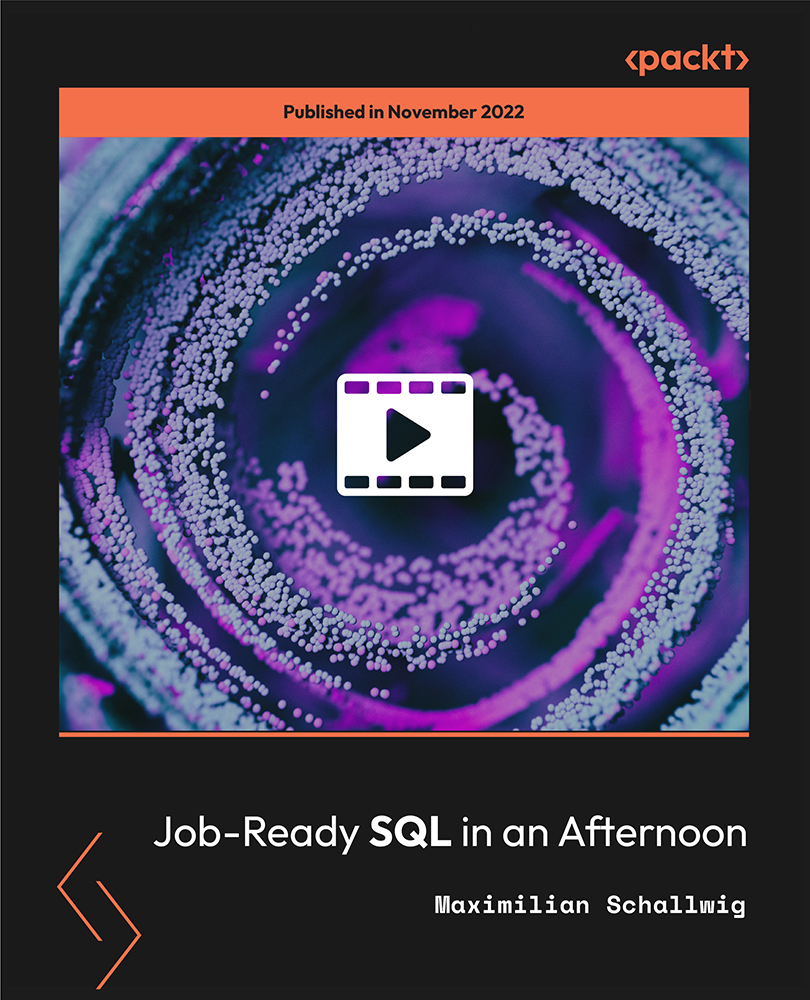
Data Analytics Using Python Visualizations
By Packt
If you are working on data science projects and want to create powerful visualization and insights as an outcome of your projects or are working on machine learning projects and want to find patterns and insights from your data on your way to building models, then this course is for you. This course exclusively focuses on explaining how to build fantastic visualizations using Python. It covers more than 20 types of visualizations using the most popular Python visualization libraries, such as Matplotlib, Seaborn, and Bokeh along with data analytics that leads to building these visualizations so that the learners understand the flow of analysis to insights.
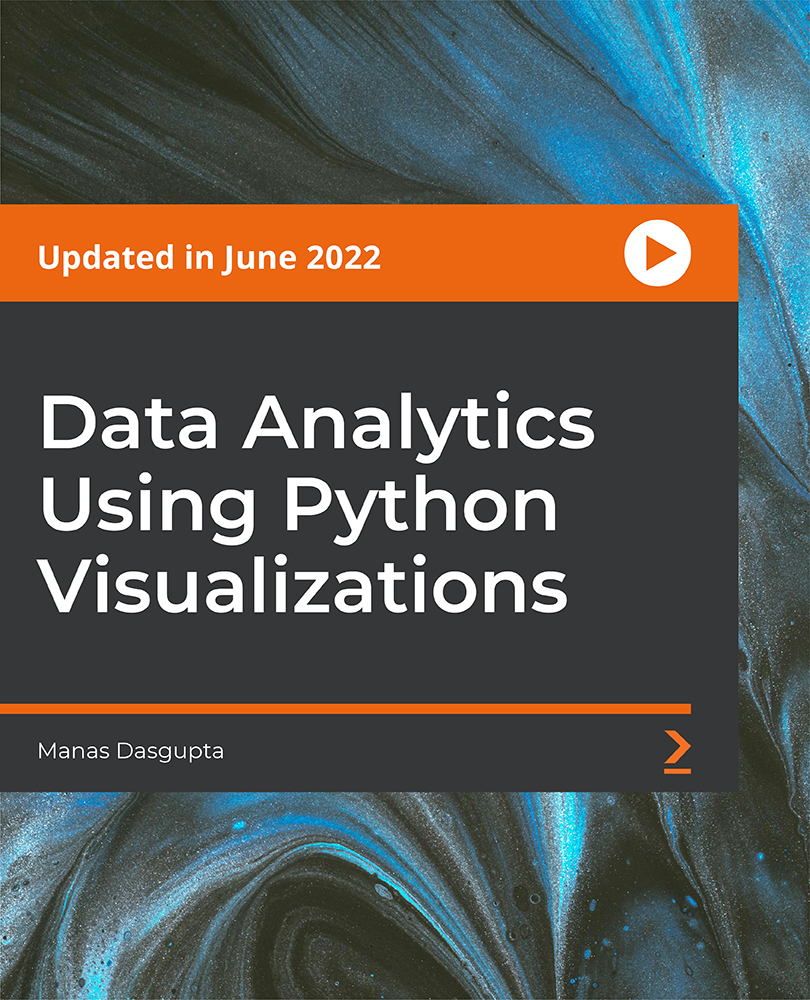
Register on the TRX Bodyweight Workout - Fat Loss & Muscle Building Training today and build the experience, skills and knowledge you need to enhance your professional development and work towards your dream job. Study this course through online learning and take the first steps towards a long-term career. The course consists of a number of easy to digest, in-depth modules, designed to provide you with a detailed, expert level of knowledge. Learn through a mixture of instructional video lessons and online study materials. Receive online tutor support as you study the course, to ensure you are supported every step of the way. Get a digital certificate as a proof of your course completion. The TRX Bodyweight Workout - Fat Loss & Muscle Building Training is incredibly great value and allows you to study at your own pace. Access the course modules from any internet-enabled device, including computers, tablet, and smartphones. The course is designed to increase your employability and equip you with everything you need to be a success. Enrol on the now and start learning instantly! What You Get With The TRX Bodyweight Workout - Fat Loss & Muscle Building Training Receive a e-certificate upon successful completion of the course Get taught by experienced, professional instructors Study at a time and pace that suits your learning style Get instant feedback on assessments 24/7 help and advice via email or live chat Get full tutor support on weekdays (Monday to Friday) Course Design The course is delivered through our online learning platform, accessible through any internet-connected device. There are no formal deadlines or teaching schedules, meaning you are free to study the course at your own pace. You are taught through a combination of Video lessons Online study materials Certification After the successful completion of the final assessment, you will receive a CPD-accredited certificate of achievement. The PDF certificate is for £9.99, and it will be sent to you immediately after through e-mail. You can get the hard copy for £15.99, which will reach your doorsteps by post. Who Is This Course For: The course is ideal for those who already work in this sector or are an aspiring professional. This course is designed to enhance your expertise and boost your CV. Learn key skills and gain a professional qualification to prove your newly-acquired knowledge. Requirements: The online training is open to all students and has no formal entry requirements. To study the TRX Bodyweight Workout - Fat Loss & Muscle Building Training, all your need is a passion for learning, a good understanding of English, numeracy, and IT skills. You must also be over the age of 16. Course Content Introduction Introduction & What you will learn 00:02:00 TRX explained: Why it can be better than normal exercise 00:02:00 TRX Fundamentals Who is TRX for? 00:04:00 What are the benefits of TRX? 00:03:00 Most common TRX mistakes 00:03:00 How to set up your TRX trainer system 00:03:00 Your TRX Workout The TRX Workout Plan 00:04:00 How to progress with your TRX workout 00:05:00 The right warm up 00:01:00 Dynamic stretching routine 00:03:00 Exercise Videos Compound vs isolation exercises 00:02:00 TRX Biceps Curl 00:01:00 TRX Body Row 00:01:00 TRX Chest Flyes 00:01:00 TRX Chest Press 00:01:00 TRX Hamstring Curl 00:01:00 TRX Lunge and Row 00:01:00 TRX Lunges 00:01:00 TRX Pike Press 00:01:00 TRX Plank 00:01:00 TRX Push Up 00:01:00 TRX Side Plank 00:01:00 TRX Single Leg Squats 00:01:00 TRX Squats 00:01:00 TRX Triceps Extensions 00:01:00 TRX Y Flyes 00:01:00 TRX And Cardio How to combine TRX and Cardio 00:04:00 TRX Cardio routine 00:03:00 Boosting Your Results Boosting your results overview 00:01:00 Step by step muscle building formula 00:09:00 Best Beginner Supplements 00:04:00 Frequently Asked Questions Are there any prerequisites for taking the course? There are no specific prerequisites for this course, nor are there any formal entry requirements. All you need is an internet connection, a good understanding of English and a passion for learning for this course. Can I access the course at any time, or is there a set schedule? You have the flexibility to access the course at any time that suits your schedule. Our courses are self-paced, allowing you to study at your own pace and convenience. How long will I have access to the course? For this course, you will have access to the course materials for 1 year only. This means you can review the content as often as you like within the year, even after you've completed the course. However, if you buy Lifetime Access for the course, you will be able to access the course for a lifetime. Is there a certificate of completion provided after completing the course? Yes, upon successfully completing the course, you will receive a certificate of completion. This certificate can be a valuable addition to your professional portfolio and can be shared on your various social networks. Can I switch courses or get a refund if I'm not satisfied with the course? We want you to have a positive learning experience. If you're not satisfied with the course, you can request a course transfer or refund within 14 days of the initial purchase. How do I track my progress in the course? Our platform provides tracking tools and progress indicators for each course. You can monitor your progress, completed lessons, and assessments through your learner dashboard for the course. What if I have technical issues or difficulties with the course? If you encounter technical issues or content-related difficulties with the course, our support team is available to assist you. You can reach out to them for prompt resolution.

Autoskool Driving School offers you a very competitive rate of Automatic driving lessons with a quality service to match. We also offer you a simple price structure, we don’t believe in charging you extra during the evening or the weekend. Our lessons are conducted on a 1-1 basis and we will give you a full two hour lesson. We accept payment via PayPal, credit card over the phone or you can pay cash to the instructor on the day of your lesson.

Muscle Building Course
By Lead Academy
Quality Guarantee: Promising training excellence, satisfaction gurantee Accredited by CPD UK & Quality License Scheme Tutor Support Unlimited support via email, till you complete the course Recognised Certification: Accepted by thousands of professional bodies Start Anytime With 1 year access to the course materials Online Learning: Learn from anywhere, whenever you want In this Muscle Building Course, you will explore advanced training techniques, nutrition principles and workout strategies to maximise muscle growth and achieve your desired physique. This course at a glance Accredited by CPD UK Endorsed by Quality Licence Scheme Understand what diet to follow during breakfast, lunch and dinner Identify the quantities of meals that should be consumed Gain knowledge about fitness and nutrition fundamentals Know how fitness and nutrition play a crucial role in building muscles Gain extensive knowledge on which meal will boost muscle mass Become healthier, confident, and satisfied with yourself in every situation Gain expertise in doing bodyweight exercises at home Master the science behind building muscles and successful dieting Learn what workout regime to follow Know how long the fitness activities should be practised Identify the ways and techniques to build the perfect physique Why Muscle Building Course right for you? This Muscle Building Course is ideal for fitness trainers, aspiring fitness trainers and fitness enthusiasts who want to gain knowledge about muscle building. This course will equip you with the skills and knowledge to do hard work, have patience, and generate a dedication to achieving fitness goals. You will learn how to use a positive energy balance and intake more calories than you burn. This Online Muscle Building Course will provide you with skills and knowledge to effectively tone your body and build muscles. You will learn about the significance, process, techniques, and valuable tips to stay healthy and take the right amount of calories in your daily meals. You will also gain knowledge about the science behind muscle building and losing fat, an entire bodyweight workout regimen, as well know how to set goals and achieve them. Upon successful completion of this Muscle Building Online Course, the learner will be confident and armed with valuable and theoretical knowledge of muscle building. Muscle Building Course Details Accredited by CPD certificates are accepted by thousands of professional bodies and government regulators here in the UK and around the world. Many organisations look for employees with CPD requirements, which means, that by doing this course, you would be a potential candidate in your respective field. The Quality Licence Scheme is a brand of the Skills and Education Group, a leading national awarding organisation for providing high-quality vocational qualifications across a wide range of industries. Course Curriculum Introduction Introduction The Science Behind Building Muscle & Losing Fat Common Fitness Myths Debunked Most Common Beginner Mistakes And How To Avoid Them Step-By-Step Muscle Building Formula Step-By-Step Fat Loss Formula The Two Rules Of Successful Dieting And Nutrition Bodyweight Workout Program Workout Plan Push-Up Squat Lunges Glute Bridge Pull-Up Chin-Up Pike Push-Up Bench Dips Burpee Body Row Normal Grip Body Row Underhand Grip Superman Ab Crunch Twisting Crunch Air Bike Leg Raises Motivation & Goal Setting SMART Goal Setting In Fitness More Tips On How To Stay Motivated Conclusion Conclusion Who should take this course? This Muscle Building Online Course is primarily aimed at: Fitness trainer Bodybuilder Gym trainers Fitness enthusiast Aspiring fitness trainer Anyone who wants to build muscle and lose fat However, this course is not restricted to any single profession or field of work. This course can also benefit anyone who wants to learn more about building muscle as a beginner. Entry Requirements There are no academic entry requirements for this Muscle Building Course, and it is open to students of all academic backgrounds. However, you are required to have a laptop/desktop/tablet or smartphone and a good internet connection. Assessment Method This Muscle Building Course assesses learners through multiple-choice questions (MCQs). Upon successful completion of the modules, learners must answer MCQs to complete the assessment procedure. Through the MCQs, it is measured how much a learner could grasp from each section. In the assessment pass mark is 60%. Join the Online Personal Trainer Course QLS Level 2 and become a certified personal trainer. This course provides you with all the necessary knowledge and skills required to design effective workout plans, assess clients' fitness levels, and motivate them to achieve their fitness goals. Certification Endorsed Certificate from Quality Licence Scheme After successfully passing the MCQ exam you will be eligible to order the Endorsed Certificate by Quality Licence Scheme. The Quality Licence Scheme is a brand of the Skills and Education Group, a leading national awarding organisation for providing high-quality vocational qualifications across a wide range of industries. It will give you a competitive advantage in your career, making you stand out from all other applicants and employees. There is a Quality Licence Scheme endorsement fee to obtain an endorsed certificate which is £65. Certificate of Achievement from Lead Academy After successfully passing the MCQ exam you will be eligible to order your certificate of achievement as proof of your new skill. The certificate of achievement is an official credential that confirms that you successfully finished a course with Lead Academy. Certificate can be obtained in PDF version at a cost of £12, and there is an additional fee to obtain a printed copy certificate which is £35. FAQs Is CPD a recognised qualification in the UK? CPD is globally recognised by employers, professional organisations and academic intuitions, thus a certificate from CPD Certification Service creates value towards your professional goal and achievement. CPD-certified certificates are accepted by thousands of professional bodies and government regulators here in the UK and around the world. Are QLS courses recognised? Although QLS courses are not subject to Ofqual regulation, they must adhere to an extremely high level that is set and regulated independently across the globe. A course that has been approved by the Quality Licence Scheme simply indicates that it has been examined and evaluated in terms of quality and fulfils the predetermined quality standards. When will I receive my certificate? For CPD accredited PDF certificate it will take 24 hours, however for the hardcopy CPD certificate takes 5-7 business days and for the Quality License Scheme certificate it will take 7-9 business days. Can I pay by invoice? Yes, you can pay via Invoice or Purchase Order, please contact us at info@lead-academy.org for invoice payment. Can I pay via instalment? Yes, you can pay via instalments at checkout. How to take online classes from home? Our platform provides easy and comfortable access for all learners; all you need is a stable internet connection and a device such as a laptop, desktop PC, tablet, or mobile phone. The learning site is accessible 24/7, allowing you to take the course at your own pace while relaxing in the privacy of your home or workplace. Does age matter in online learning? No, there is no age limit for online learning. Online learning is accessible to people of all ages and requires no age-specific criteria to pursue a course of interest. As opposed to degrees pursued at university, online courses are designed to break the barriers of age limitation that aim to limit the learner's ability to learn new things, diversify their skills, and expand their horizons. When I will get the login details for my course? After successfully purchasing the course, you will receive an email within 24 hours with the login details of your course. Kindly check your inbox, junk or spam folder, or you can contact our client success team via info@lead-academy.org

Search By Location
- Row Courses in London
- Row Courses in Birmingham
- Row Courses in Glasgow
- Row Courses in Liverpool
- Row Courses in Bristol
- Row Courses in Manchester
- Row Courses in Sheffield
- Row Courses in Leeds
- Row Courses in Edinburgh
- Row Courses in Leicester
- Row Courses in Coventry
- Row Courses in Bradford
- Row Courses in Cardiff
- Row Courses in Belfast
- Row Courses in Nottingham